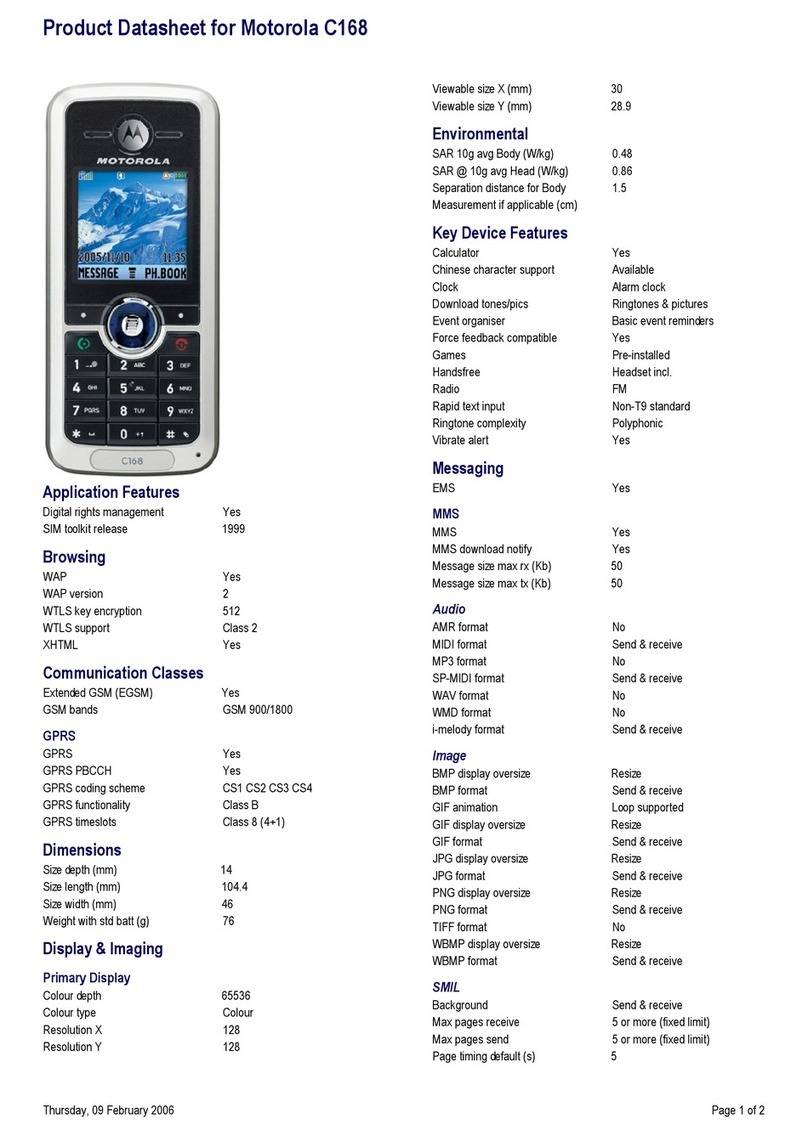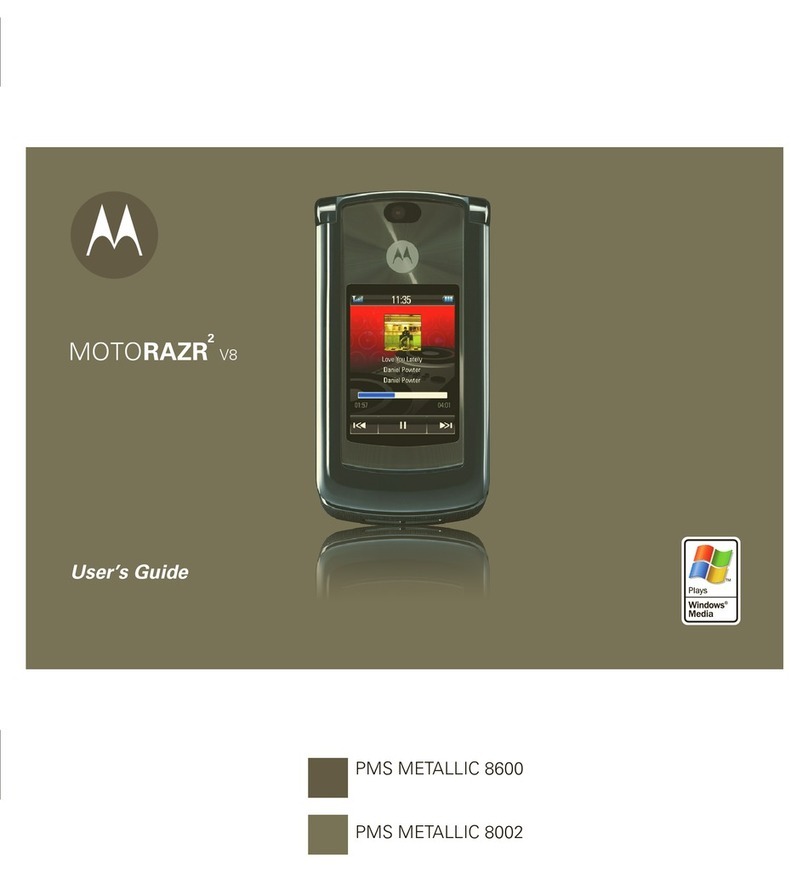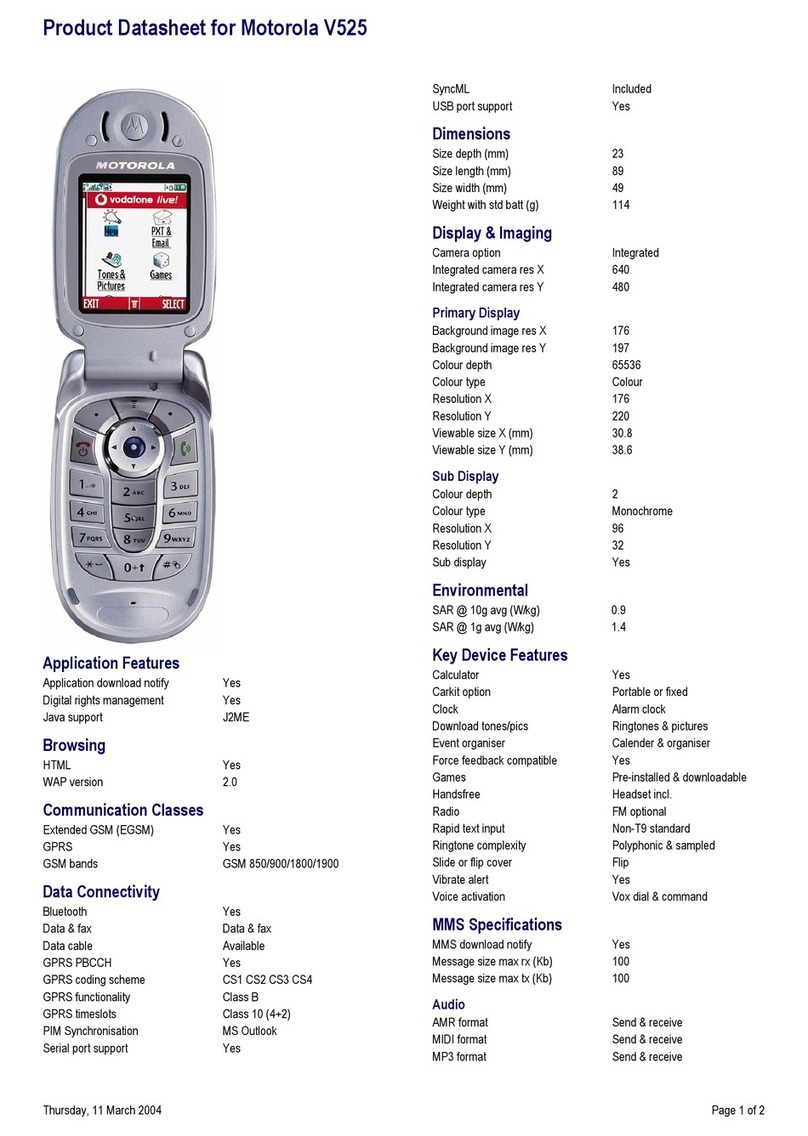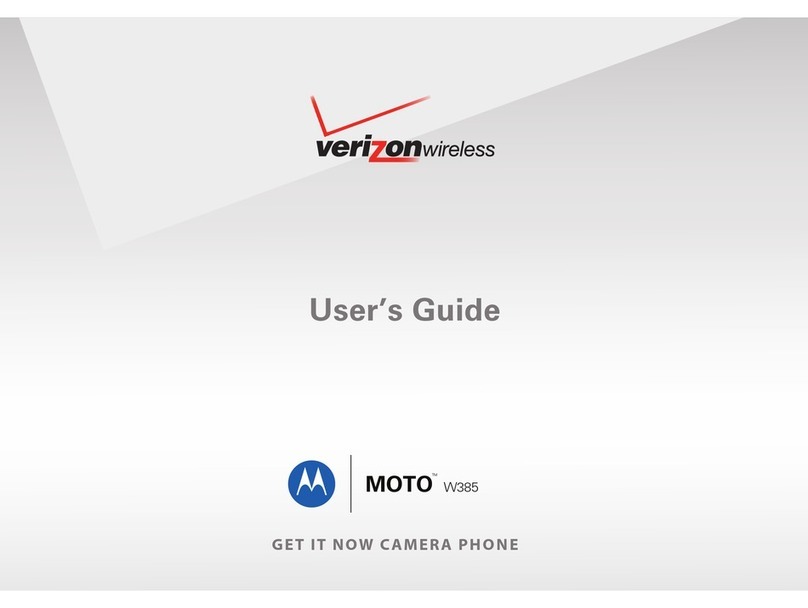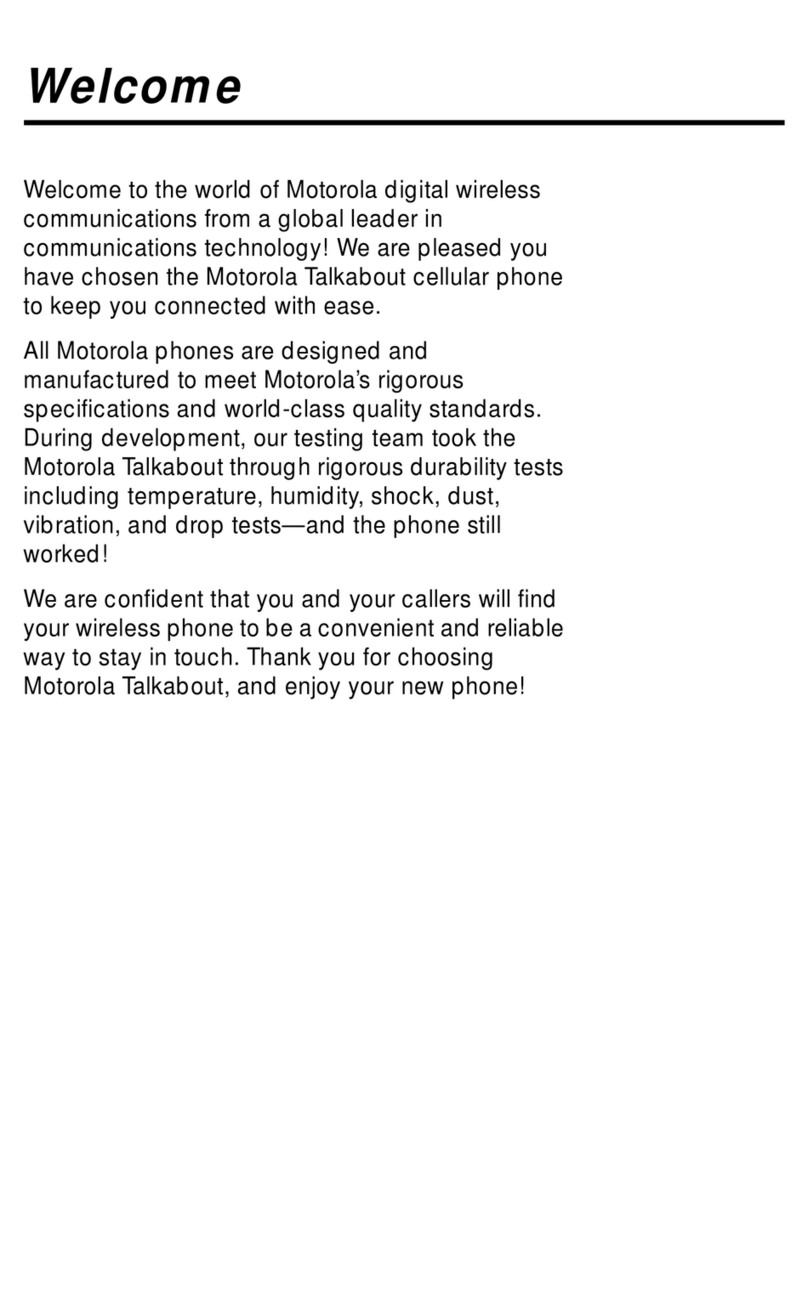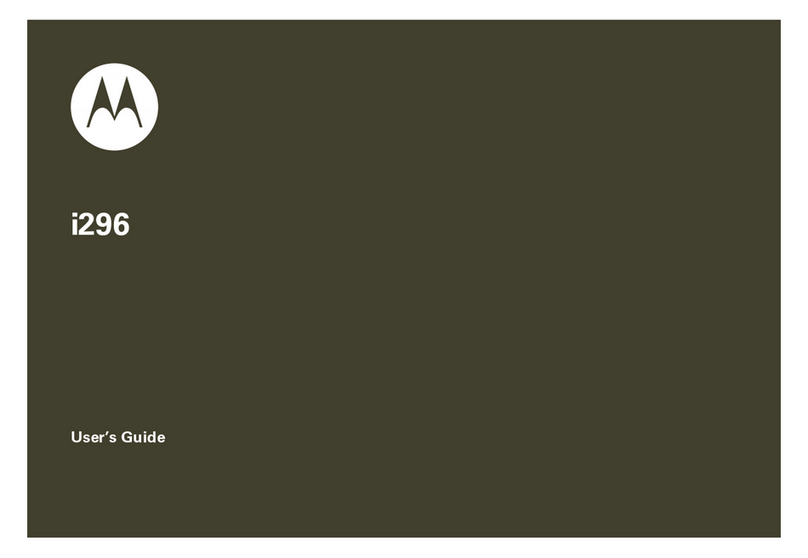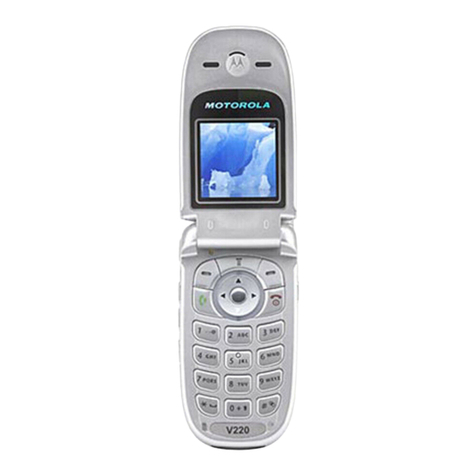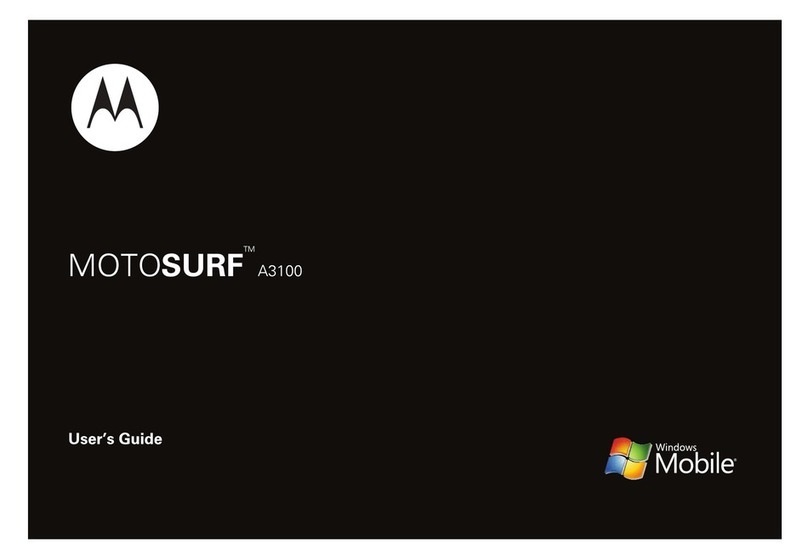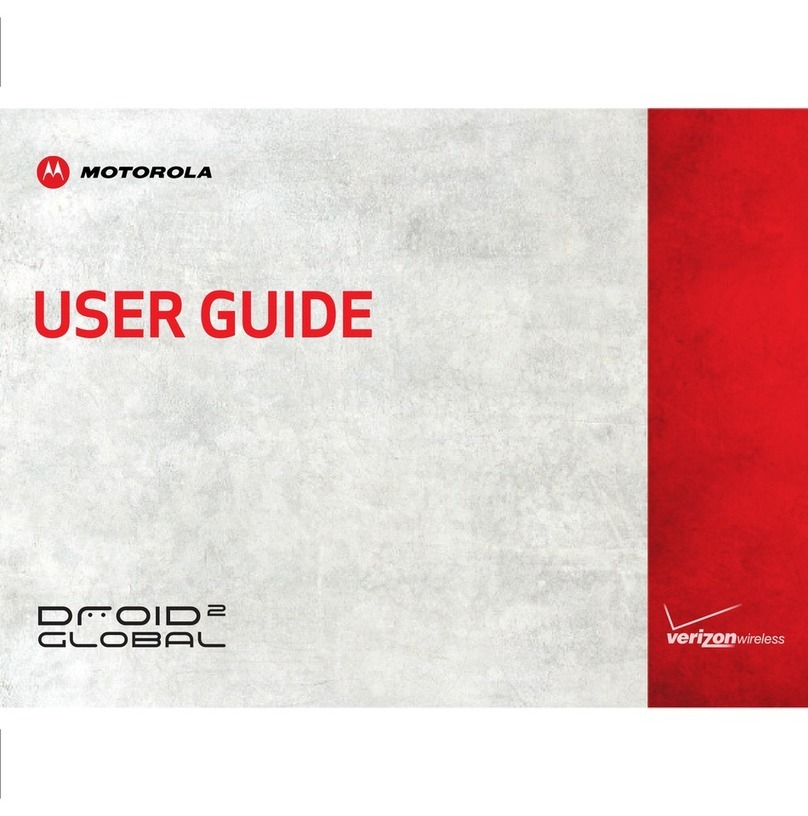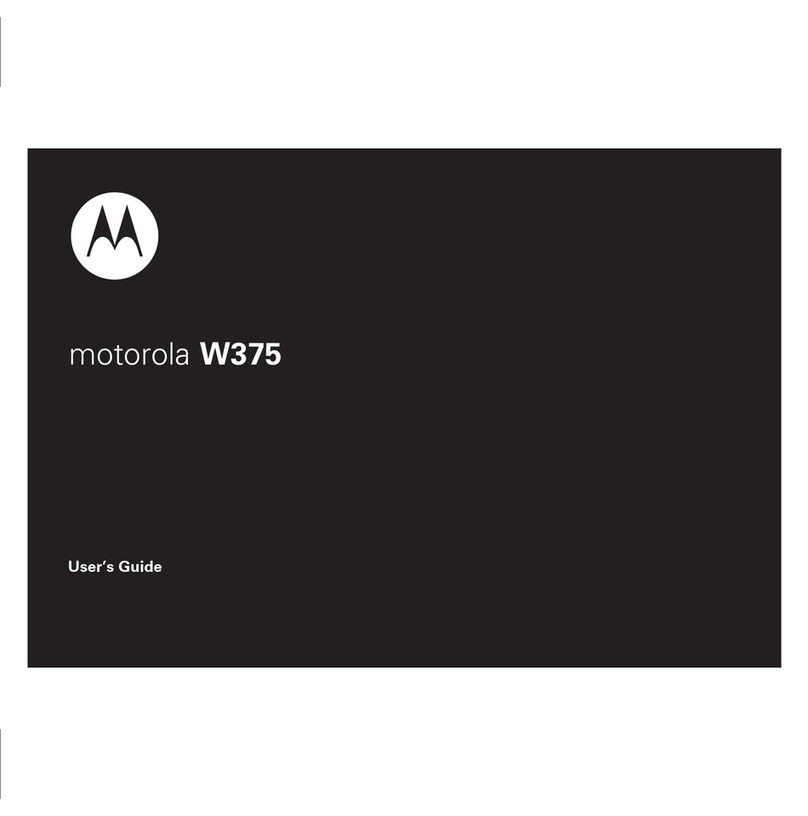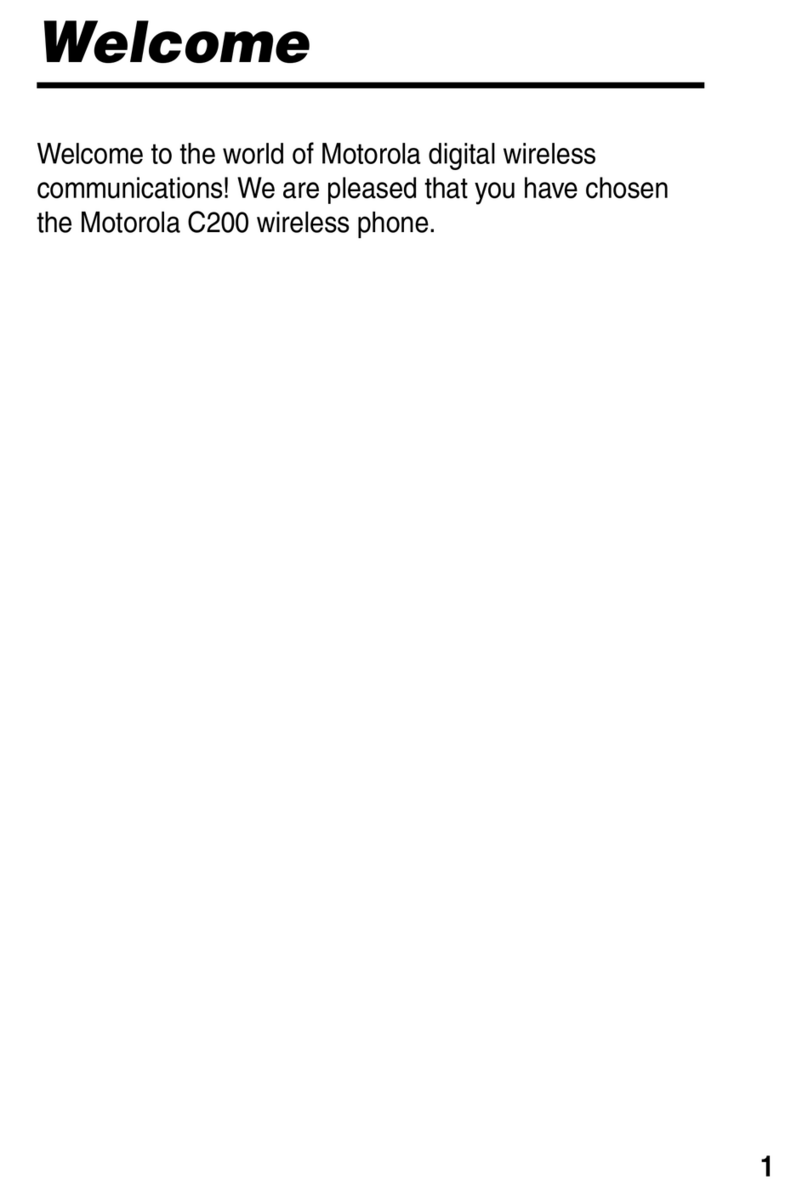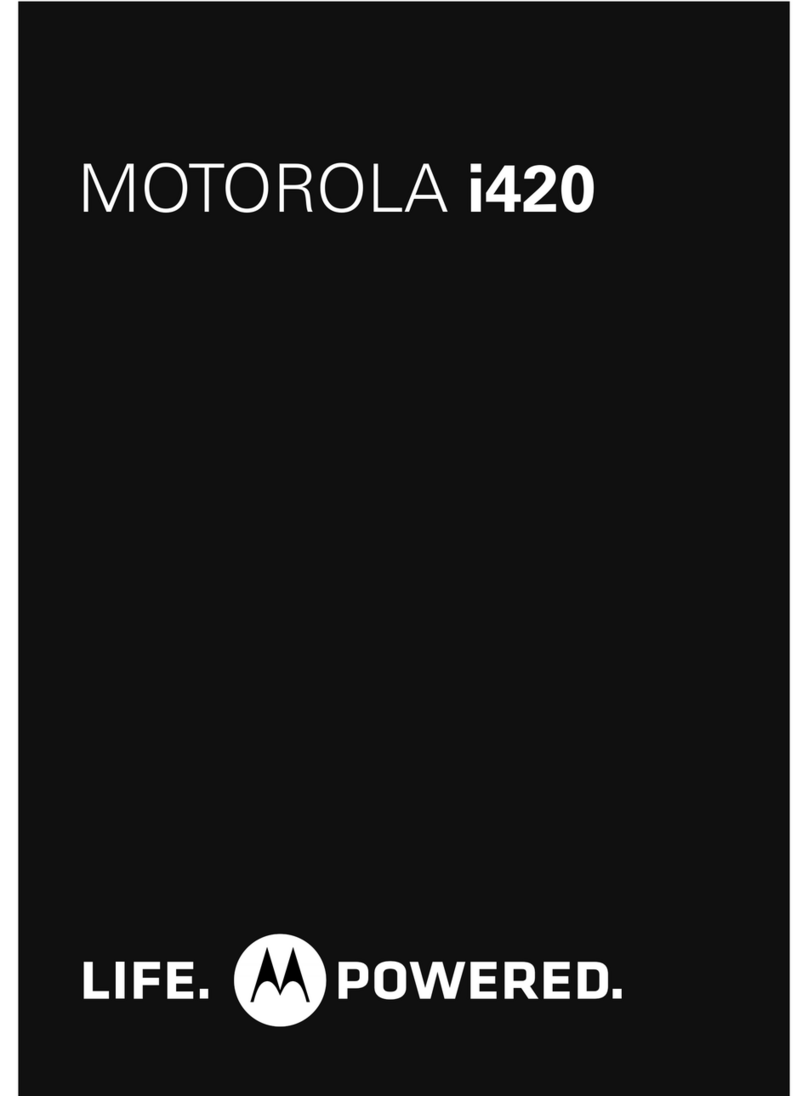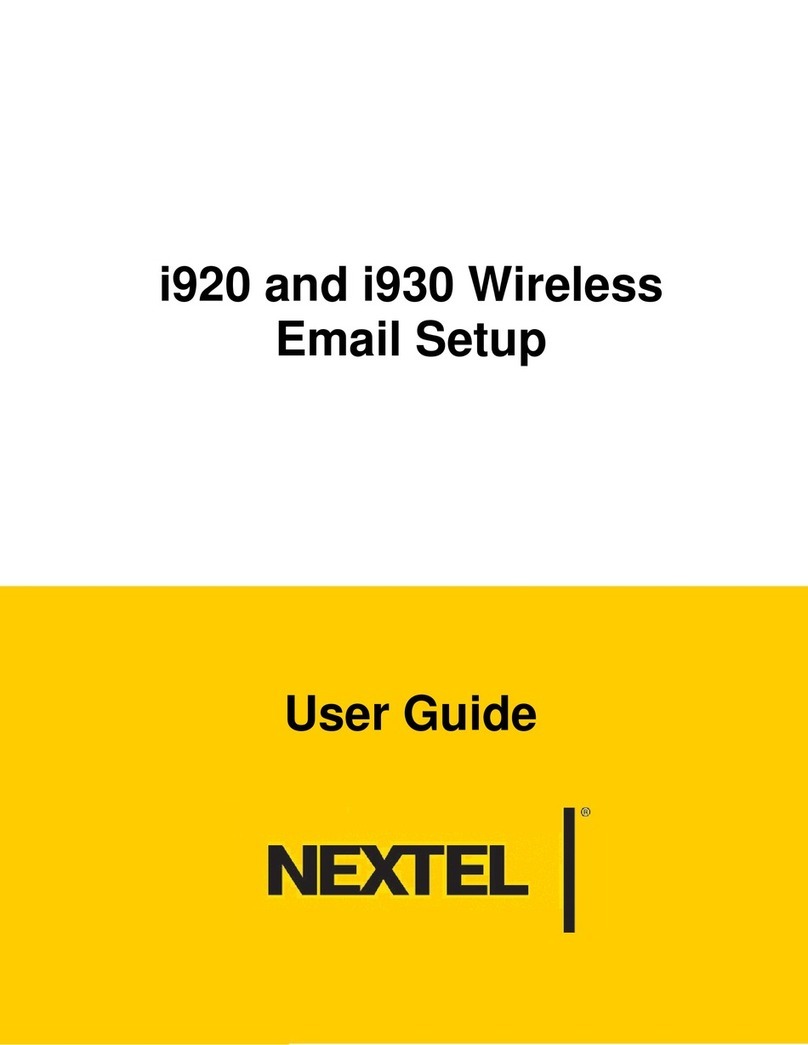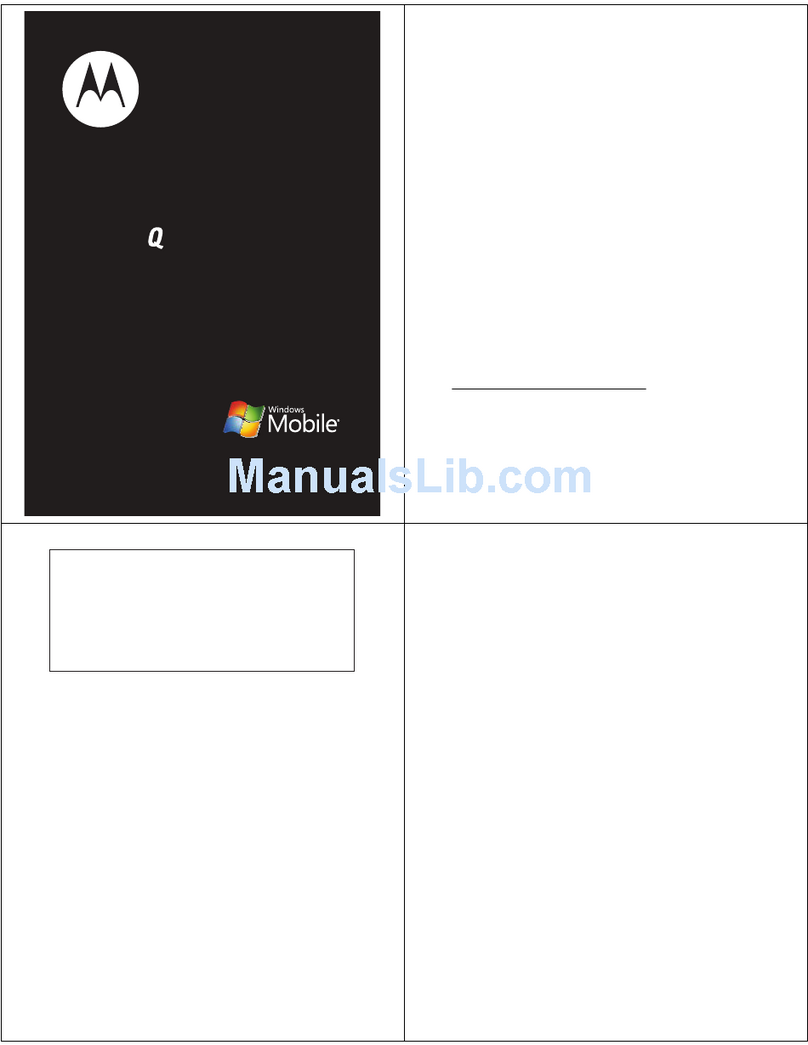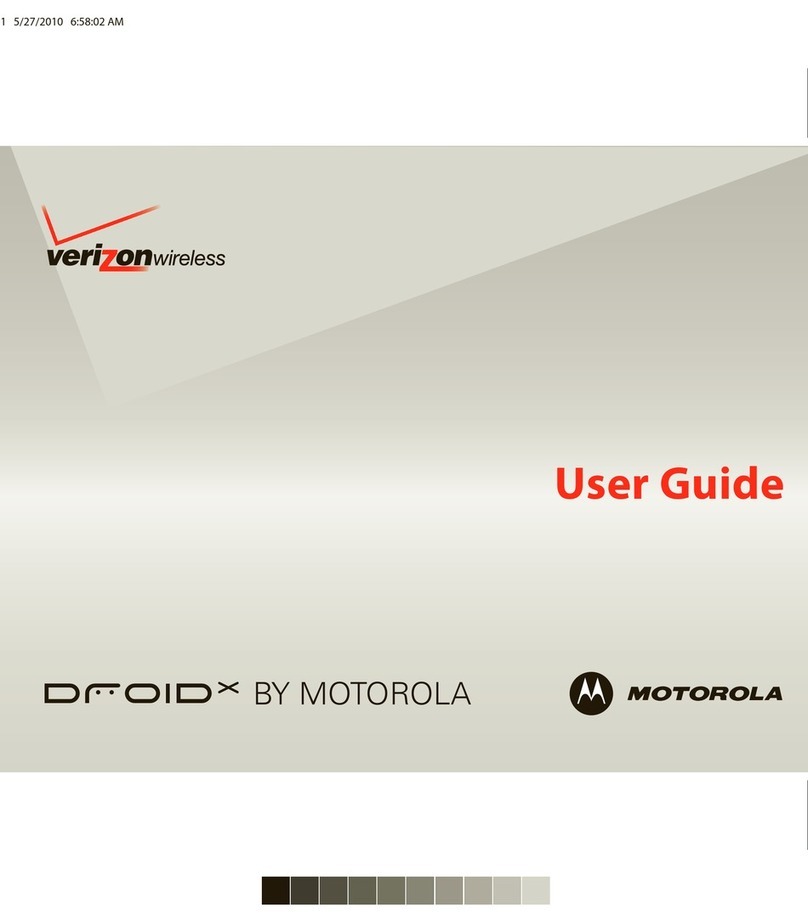Motorola Internal Use 2
V2288 – Circuit Description
V2288 Level 3 Product Guide
RF: Receive
1) The RF Signal from the base station is received through the Antenna A100 and is fed
to J300, which is a purely mechanical switch which is operated when an cable is
plugged into the Aux RF socket of the phone. This connects RF to the Aux RF port or
the antenna.
2) The RX signal is then fed directly into U100 RF Switch, the switch acts as an
isolation between TX and RX, this is controlled via the signals VA and VB which are
previously created by TX_EN and RX_EN respectively through Q110.
3) Provided VB is high, then the received signal will be passed to the band pass filter
FL470, where the selected frequency band (GSM 1800 or GSM900) will be filtered
through, *Note. The front-end filter has a bandwidth that is capable of working with
the American GSM standard 1900Mhz. This gives the option of creating a PCS unit
without the need to change many components.
4) The appropriate signal is then fed onto FL472 (For GSM 1800) or FL480 (For 900)
where any existing harmonics or other unwanted frequencies are removed.
5) Our received RF frequency is now fed into the Front End IC (U432). This IC is new
to the T2288 and has several main purposes; reduce discreet part count and therefore
cost as it replaces the mixer stage and also the two other front end filters from
previous products and also the main RX VCO buffer. (Refer to Front End IC
Document for internal block diagram interpretation). The IC’s power is maintained by
RF_V2 (MAGIC), and is controlled with the aid of RVCO_250 (created by SF_OUT
(MAGIC) and GPO4 (MAGIC) through Q172), RX_EN (Whitecap) and DCS_SEL
(MAGIC). The GSM 900 signal is fed in through Pin 13, back out through Pin 12 to
matching circuitry, then returns to the IC on Pin 9, where the signal is internally
mixed with the RX VCO signal to produce a balanced + and – 400 MHz IF Signal.
The main reason for using the balanced IF output is to provide cancelling of the 3rd
harmonic. This is then fed out on Pins 3 and 4. The GSM 1800 route is of the same
description but uses the Pins 18-20-23-3 and 4.
6) The RX VCO U253 is now an integrated circuit and is controlled firstly from the
Whitecap using the MQ SPI bus to program the MAGIC and then MAGIC drives the
RX VCO IC using the CP_RX signal Pin B1. The power is supplied by RVCO_250
(SF_OUT + GPO4 through Q172).
7) The + and – IF, is now fed to the SAW FL490 filter (Surface Acoustic Wave), this
filter is the same as was used in previous 400MHz products, and is balanced to accept
the new + and – IF.
8) The signal is then passed to the MAGIC IC U200 PRE IN Pin A7
9) The signal is then demodulated internally using an external Varactor diode RX Local
Oscillator set up CR249, which is driven by PLL CP Pin A9 of MAGIC U200.
10)Where in earlier products, we used to have RX I and RXQ, these signals are now
only used in digital form within the MAGIC and cannot be measured. The
demodulated signal is now converted internally to digital form to be passed along an
RX SPI bus to the Whitecap.