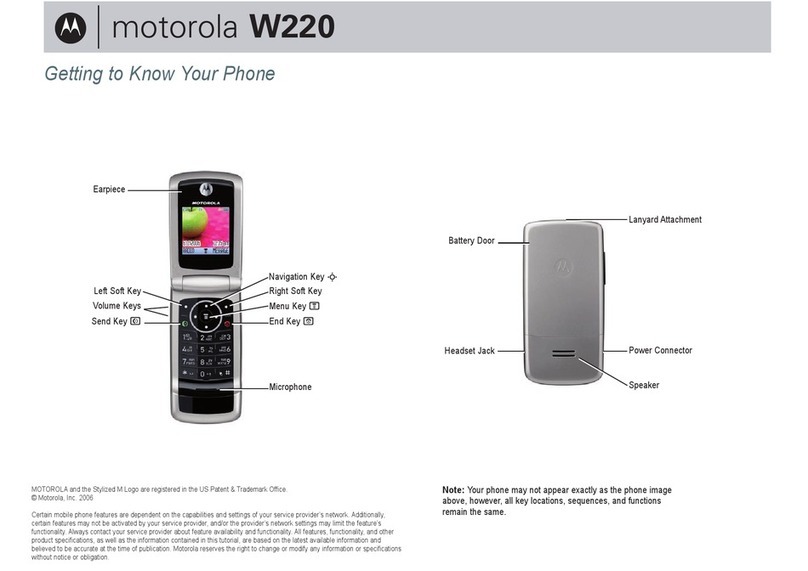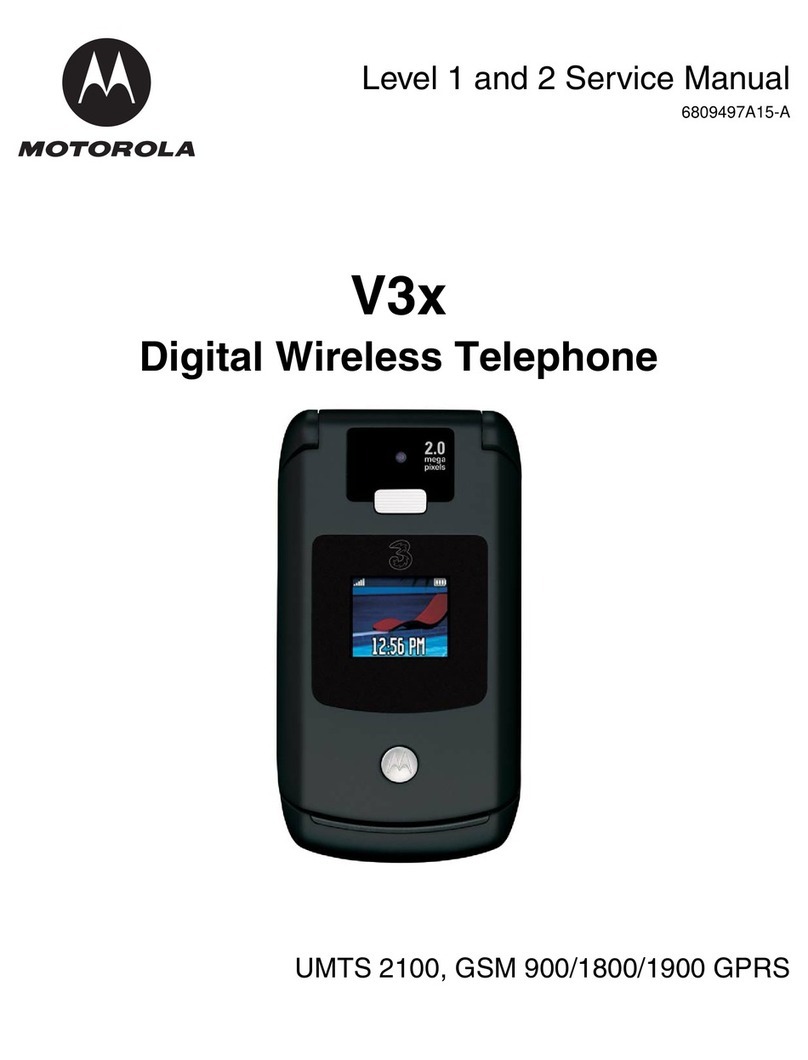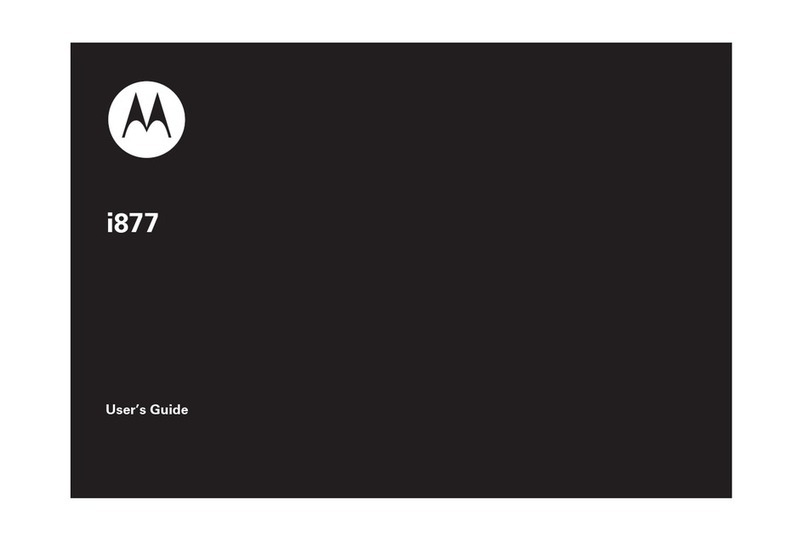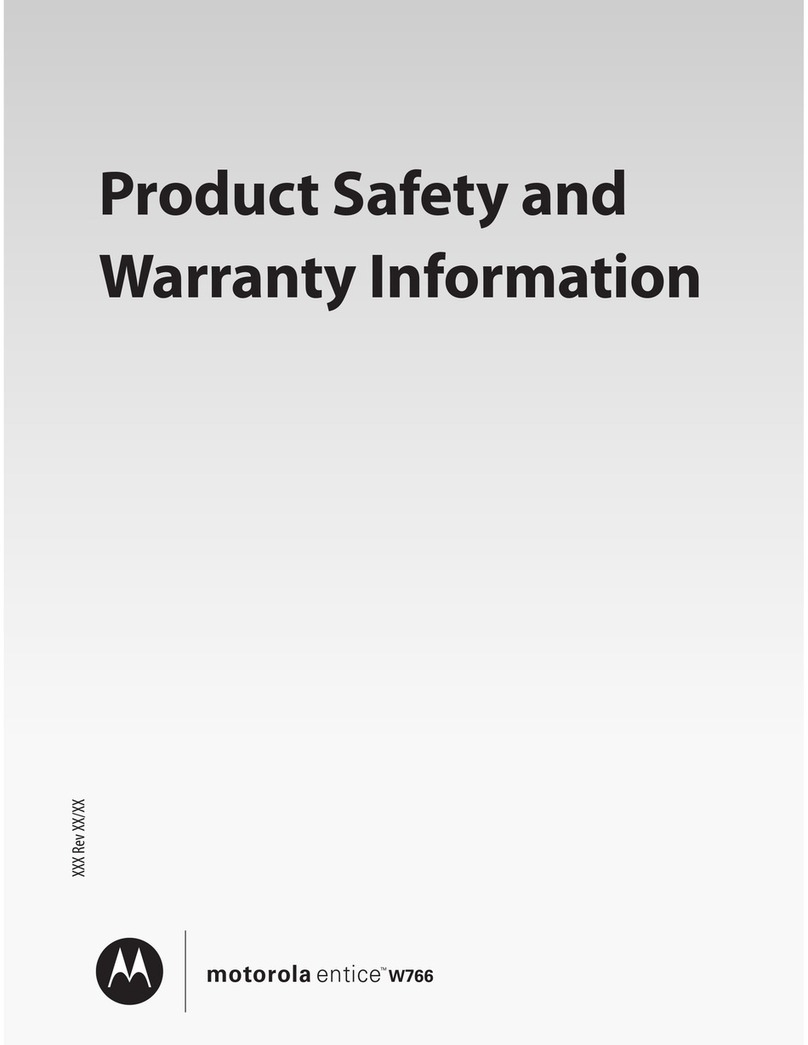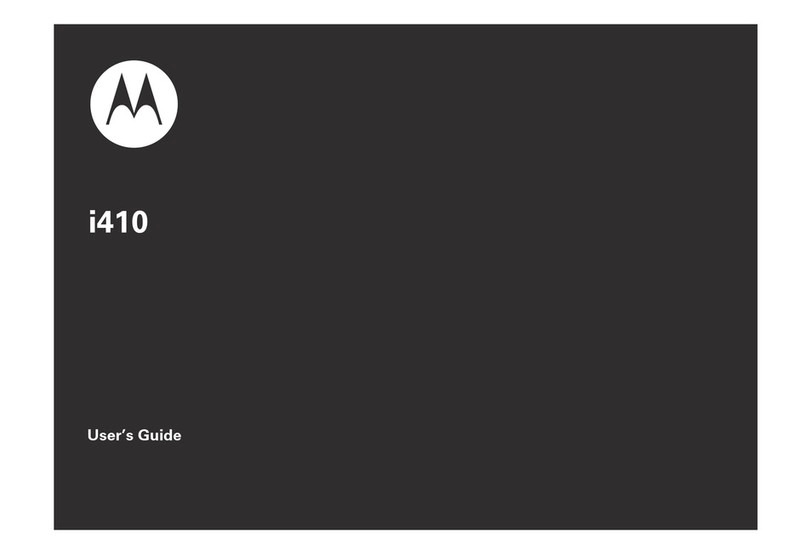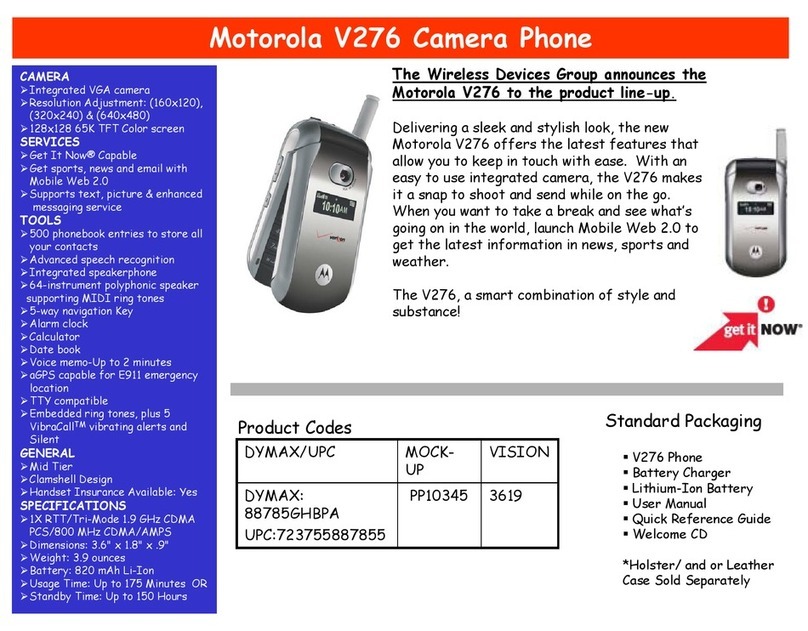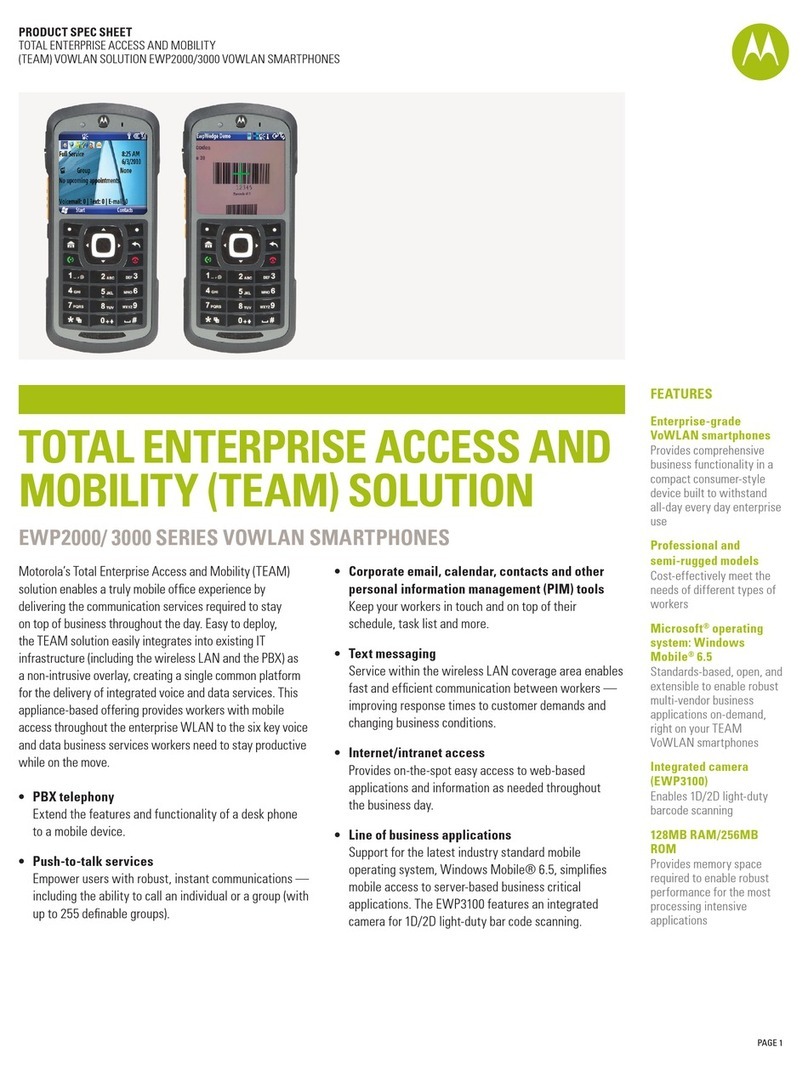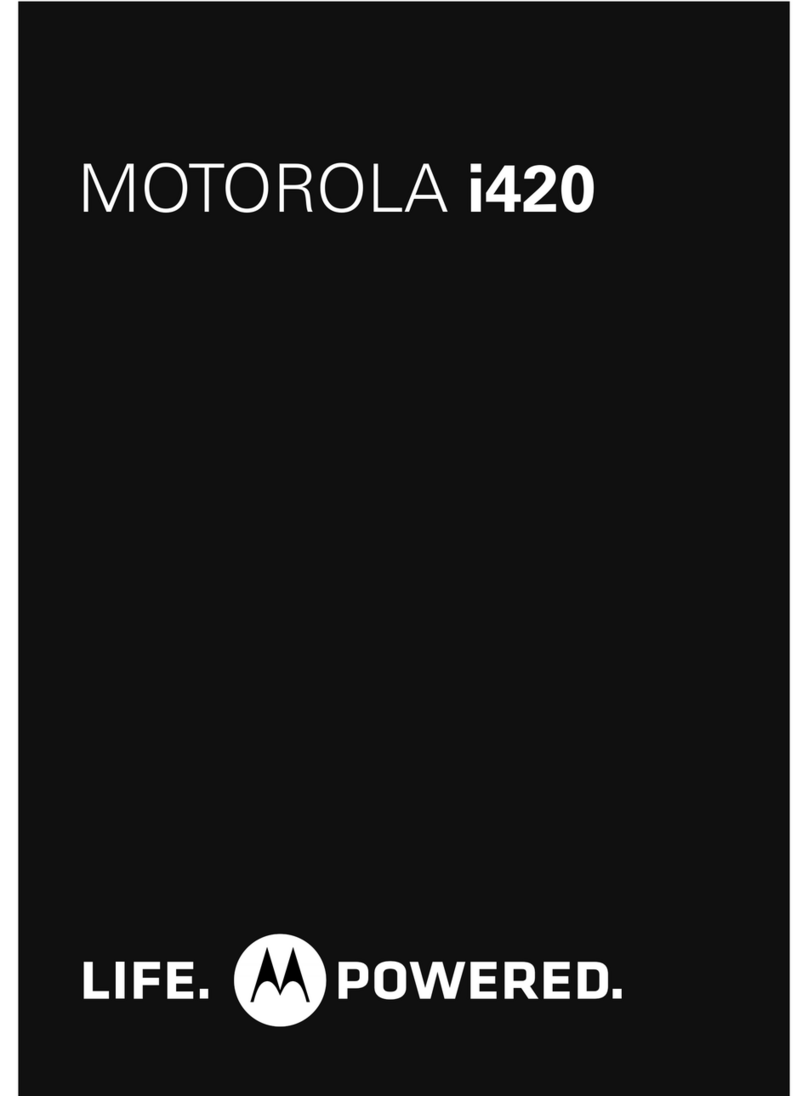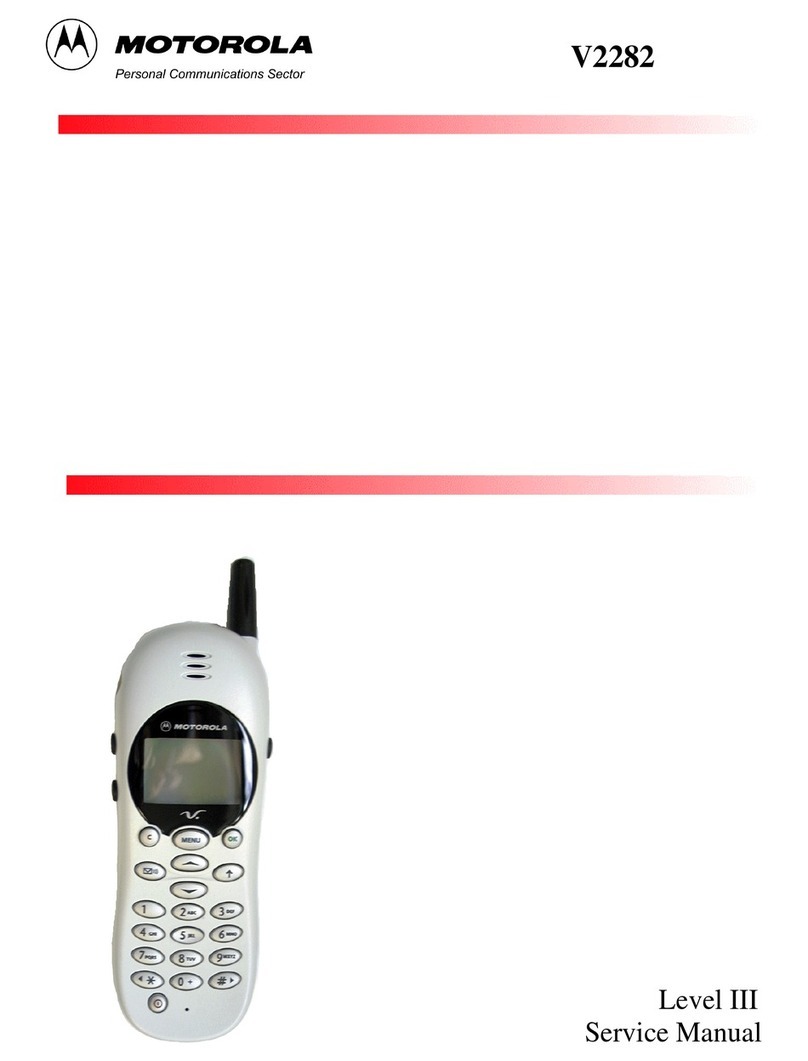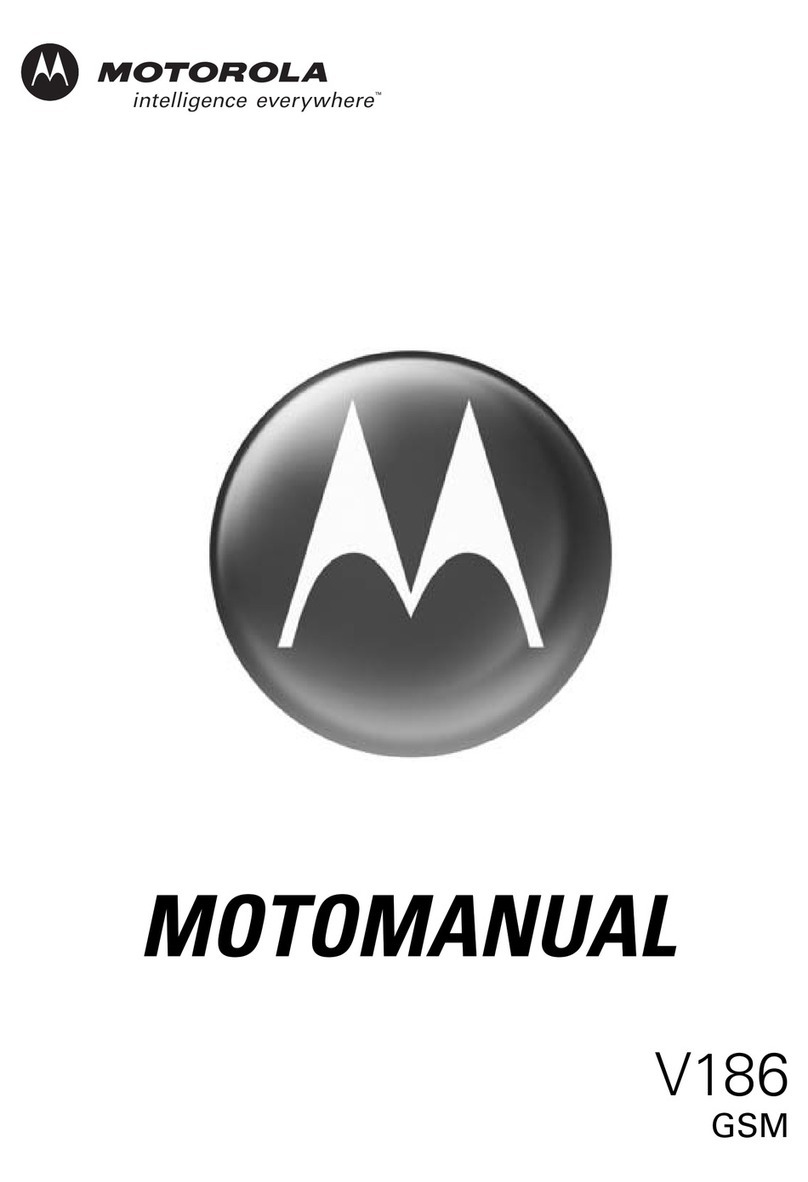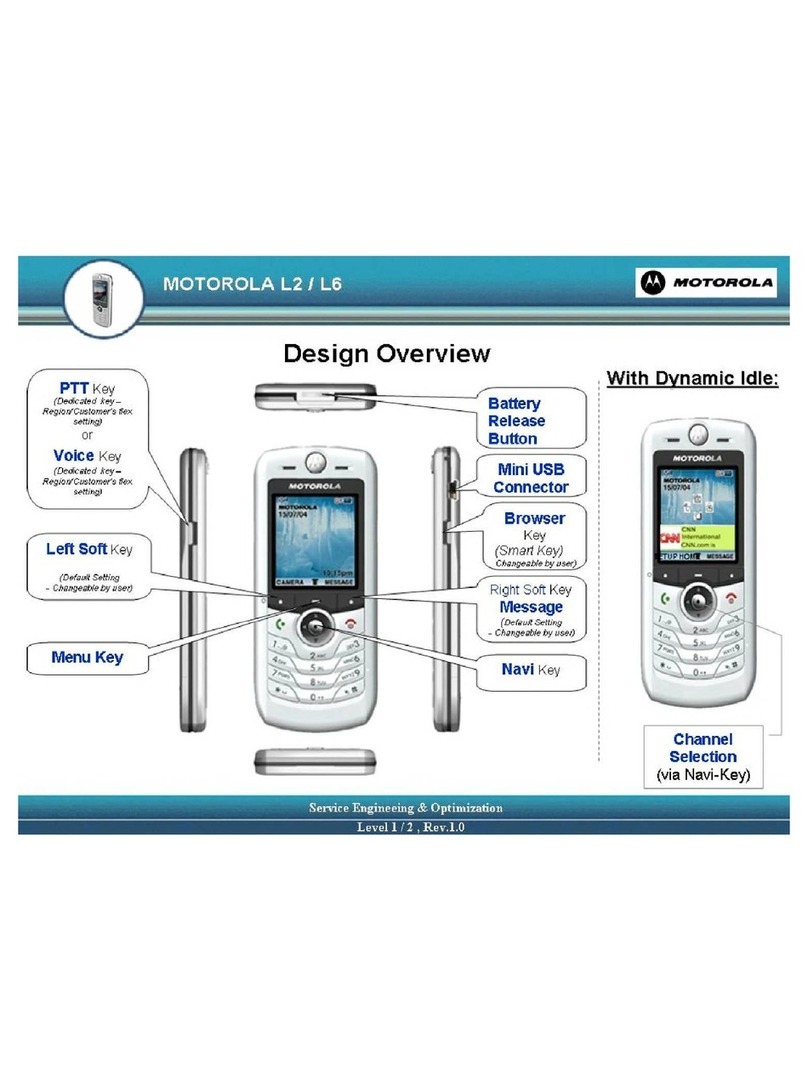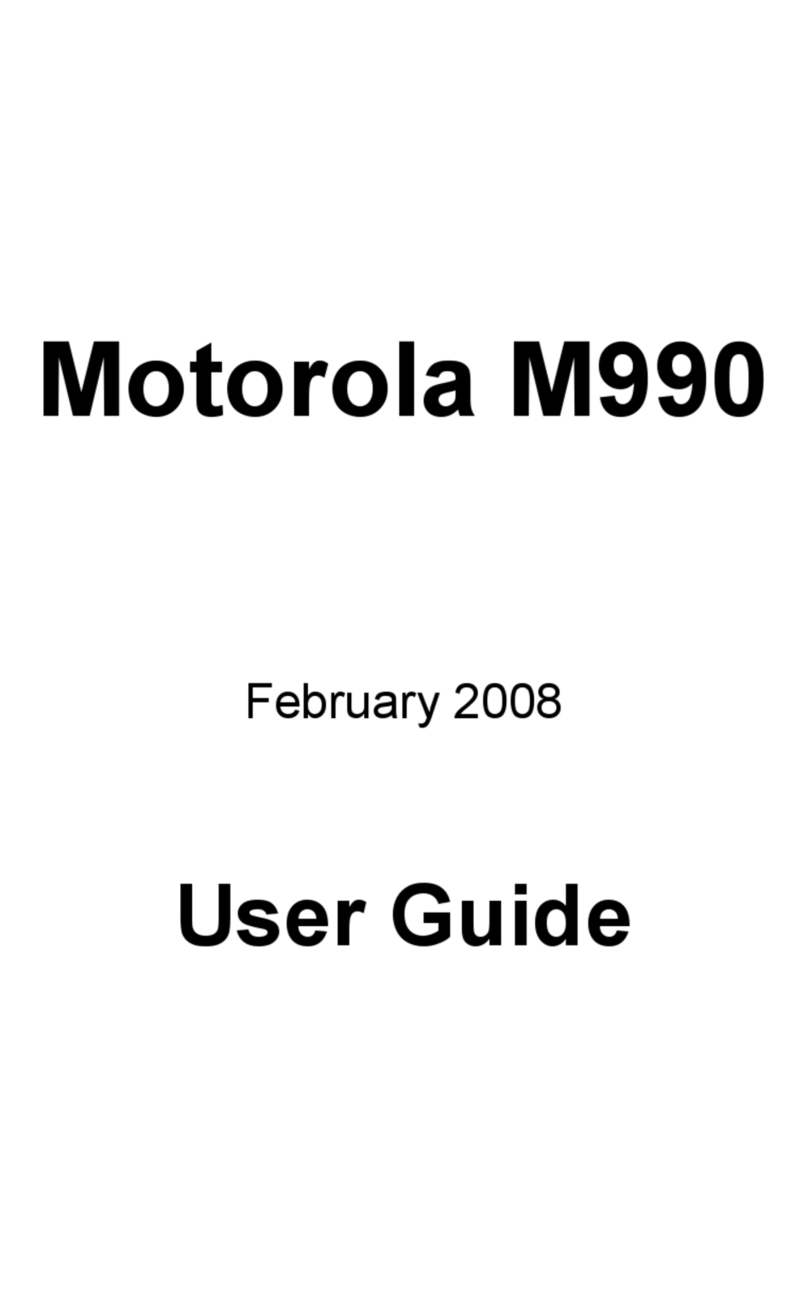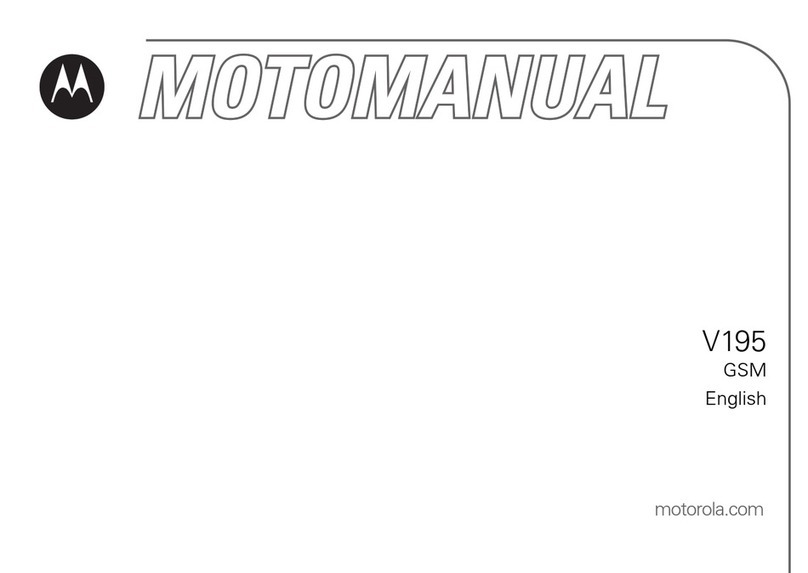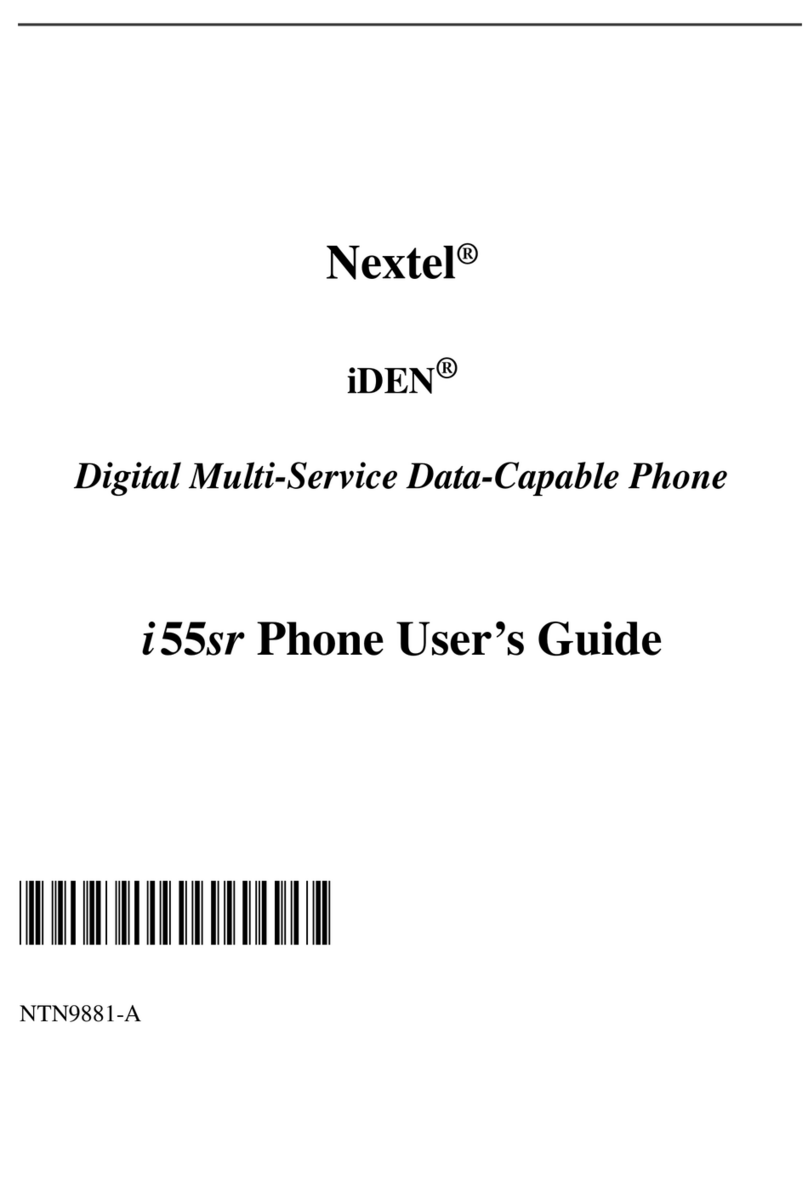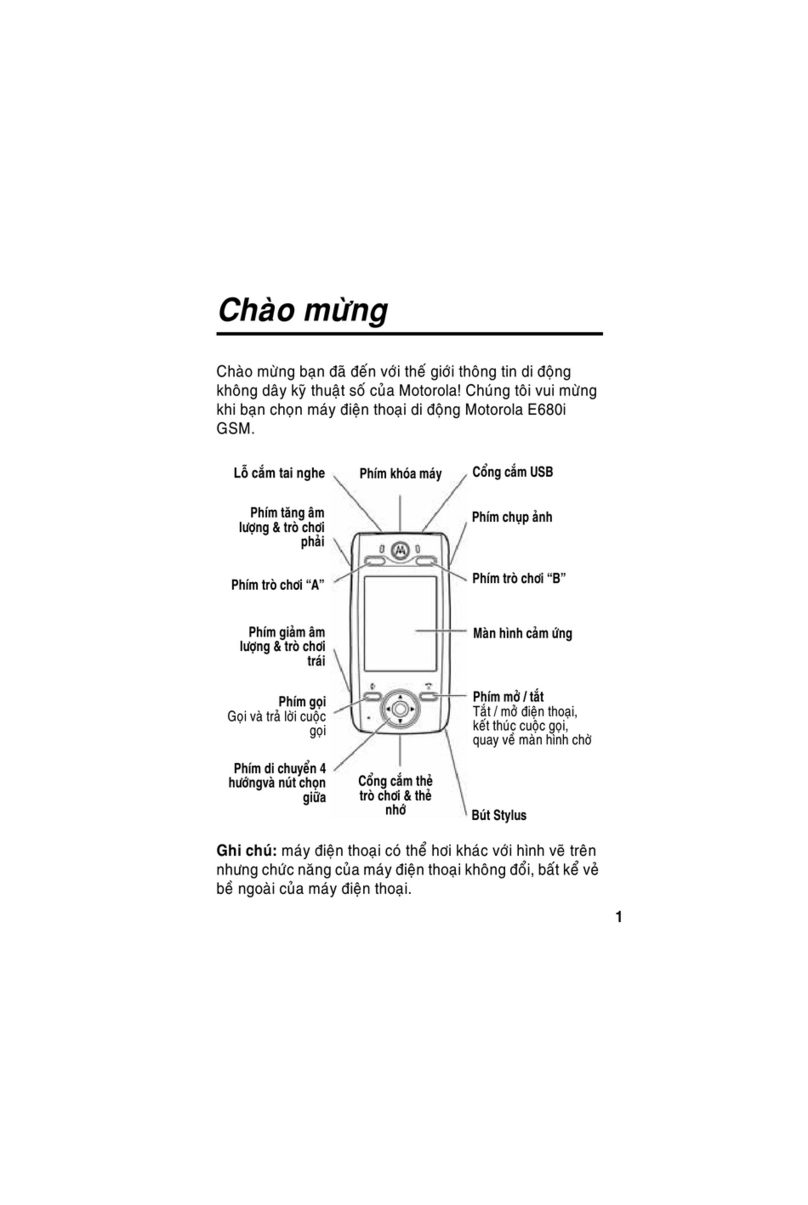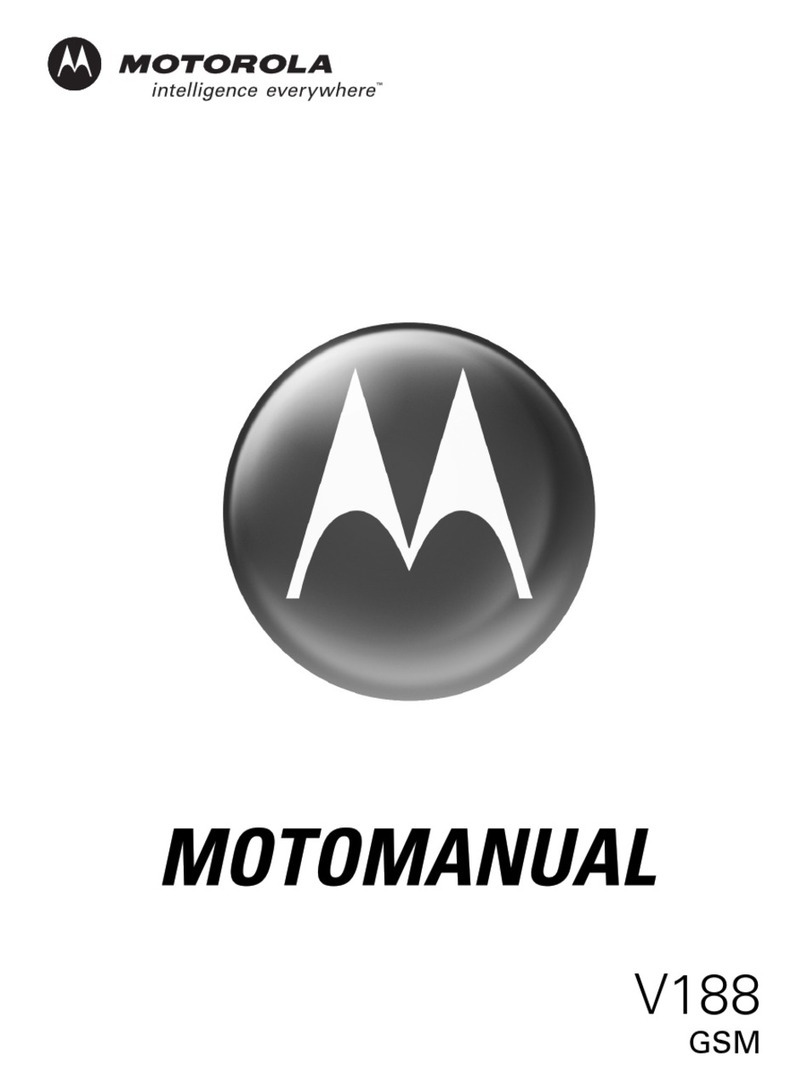Regulatory Information
For Your Safety
Before assembling, charging or using your mobile device for the first time, please readthe
important product safety and legal information provided with yourproduct.
Specific Absorption Rate (FCC & IC)
SAR(IEEE)
YOUR MOBILE DEVICE MEETS FC C AND IC LIMITS FOR EXPOSURE TO
RADIO WAVES.
Your mobiledevice is a radio transmitter and receiver.It is designed not to exceed the limits for
exposure to radio waves (radio frequency electromagneticfields) adopted by the Federal
Communications Commission(FCC) and Industry Canada (IC). These limits include a substantial
safety margin designed to assure the safety of all persons, regardless of age andhealth.
The radio wave exposure guidelines use a unit of measurementknown as the Specific
Absorption Rate, or SAR. The SAR limit for mobile devices is 1.6 W/kg.
Testsfor SAR are conducted using standard operating positionswith the device transmitting at
its highest certified power level in all tested frequency bands.The highest SAR values under
the FCC and IC guidelines for your device model are listed below:
During use, the actual SARv aluesfor your device are usually well below the values stated.
This is because, for purposes ofsystem efficiency and to minimize interference on the network,
the operating power of yourmobile device is automatically decreased when fullpower is not
needed for the call. The lower the power output of the device, the lower its SAR value.
If you are interested in further reducing your RF exposure then youc aneasily do so by limiting
your usage or simply using a hands-free kit to keep the device away from the headand body.
Additional information can be found at
www.motorola.com/ rfhealth
.
Head SAR GSM 850, Wi-Fi, Bluetooth 0.68 W/kg
Body-worn SAR GSM 850, Wi-Fi, Bluetooth 0.62 W/kg
European Union Directives Conformance
Statement
EUConformance
The following CE compliance informationis applicable to Motorola mobile devices that carry one
of the following CE marks:
Hereby, Motorola declaresthat this product is in compliance with:
•
The essential requirementsand other relevant provisions of Directive 1999/5/EC
•
All other relevant EU Directives
For products that support Wi-Fi 802.11a (as defined in your product information): This device is
restricted to indoor use when operating in the 5.15 to 5.25 GHz (802.11a)Wi-Fi frequency band.
The following gives anexample of a typical Product Approval Number:
You can view your product’s Declaration of Conformity (DoC) to Directive 1999/5/EC (to R&TTE
Directive) at
www.motorola.com/rtte
(in English only). Tofind your DoC, enter the
Product Approval Number from your product’s label in the “Searc h” bar on the website.
0168
FCC Notice to Users
FCCNotice
The following state ment applies to all products that bear the FCC logo and/ or FCC ID
on the product label.
This equipment has been tested and found to complywith the limits for a Class B digital device,
pursuant t opa rt 15 of the FCC Rules. See 47 CFR Sec. 15.105(b). These limits aredesigned to
provide reasonable protection against harmfulinterference in a residential installation. This
equipment generates, usesand can radiate radio frequency energy and, if not installedand used
in accordance with the instructions, may cause harmfulinterference to radio communications.
However,there is no guarantee that interference will not occur in a particular installation. If this
equipment does cause harmful interference to radio or televisionreception, which can be
determined by turning the equipment off and on, the user is encouragedto try to correct the
interference by one or more of the following measures:
•
Reorient or relocate the receiving antenna.
•
Increase the separation between the equipmentand the receiver.
•
Connect the equipment to an outlet on a circuit different from that to which the receiver
is connected.
•
Consult the dealer or anexperienced radio/TV technician for help.
This device complies with part 15 of the FCC Rules. Operationi s subjectto the following two
conditions: (1) This device maynot cause harmful interference, and (2) this device must accept
any interference received, including interference that may cause undesired operation.See 47
CFR Sec. 15.19(a)(3).
Motorola has not approved any changesor modifications to this device by the user. Any changes
or modifications could void theuser’s authority to operate the equipment.See 47 CFR Sec. 15.21.
For products that support Wi-Fi802.11a (as defined in product information): In the United States,
do not use your device outdoors while connectedto an 802.11a Wi-Fi network. The FCC prohibits
such outdoor use since frequencies 5.15-5.25GHz can cause interference with Mobile Satellite
Services (MSS). Public Wi-Fi access points in this range are optimized for indoor use.
Industry Canada Notice to Users
IndustryCanadaNotice
This device complies with Industry Canada license-exempt RSS standard(s). Operationi ssubject
to the following two conditions: (1) This device may not cause interferenceand (2) This device
must accept any interference, including interferencethat may cause undesired operation of the
device. See RSS-GEN 7.1.5. This ClassB digital apparatus complies with Canadian ICES-003.
Software Notices
SoftwareCopyrightNot ice
Warning against u nlocking the bootloader or alte ring a product's operating sys tem
software:
Motorola strongly recommends against altering a product's operatingsystem, which
includes unlocking the bootloader, rooting a device or running any operating software other than
the approved versions issued by Motorola and its partners. Such alterationsmay permanently
damage your product, cause your productto be unsafe and/or cause your product to malfunction.
In such cases, neither the product nor any damage resulting therefromw illbe covered by
warranty.
Important FCC information:
You must notm akeor enable any changes to the product that will
impact its FCC grant of equipment authorization. The FCC granti sbased on the product's
emission, modulation, and transmissioncharacteristics, including: power levels, operating
frequencies and bandwidths, SAR levels,duty-cycle, transmission modes (e.g., CDMA, GSM),
and intended method of using the product (e.g., how the producti sheld or used in proximity to
the body). A change to any of thesefactors will invalidate the FCC grant. It is illegal to operate a
transmitting product without a valid grant.
Copyright & Trademarks
Certain features, services and applications are networkdependent and may not be available in
all areas; additional terms, conditions and/or charges may apply. Contact your service provider
for details.
All features, functionality,and other product specifications, as well as the information contained
in this guide, are based upon the latest available informationand believed to be accurate at the
time of printing. Motorola reserves the right to change or modify any information or
specifications without notice or obligation.
Note:
The images in this guide are examples only.
MOTOROLA and the Stylized M Logo are trademarks or registeredtrademarks of Motorola
TrademarkHoldings, LLC. Google, the Google logo, Google Maps, Google Talk,Google Latitude,
Gmail, YouTube, Picasa, Google Books, Google Docs, Google Goggles, Google Finance, Google
Places, Google Maps Navigation Beta, GoogleCalendar, Android and Play Store are trademarks
of Google, Inc. All otherproduct or service names are the property of theirrespective owners.
© 2011 Motorola Mobility LLC.All rights reserved.
Product ID: MOTOROLA XT886
Manual Number: 68017213001-A
Account Details
Make a note here, and keep this guide in a safe place.
Google Gmail add ress: ___________________ _________________________ _____
Password: _______ _________________________ ___________________________
Security Details
Make a note here, and keep this guide in a safe place.
Phone lock PIN: _________ _________________________ ____________________
Phone lock pattern: ____ ____________________________ ___________________
YangtzeUMTS.NA.NGSG.fm Page 2 Tuesday, S eptember 4, 2012 5:25 PM