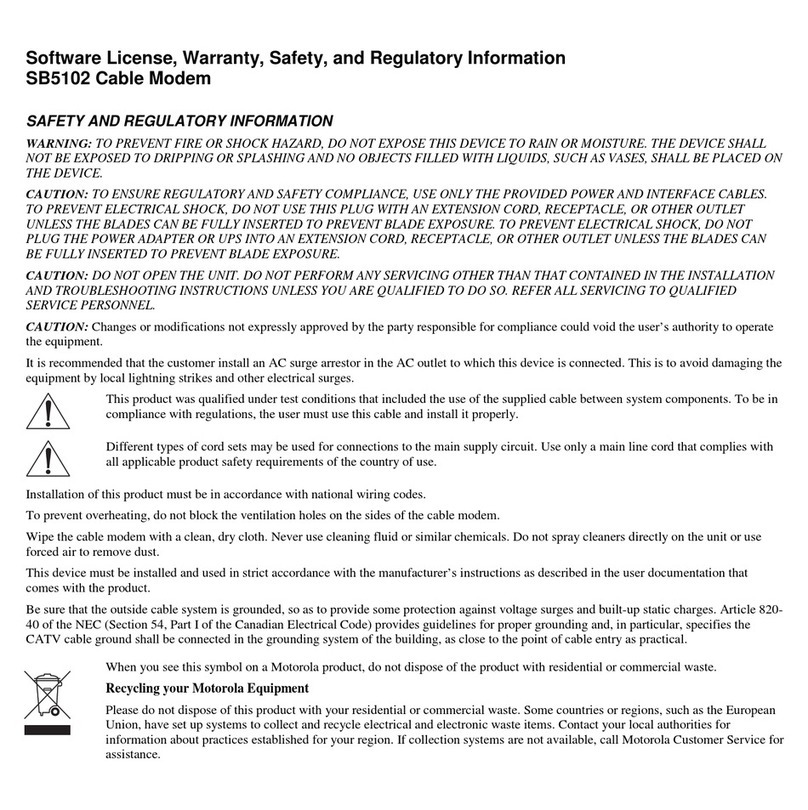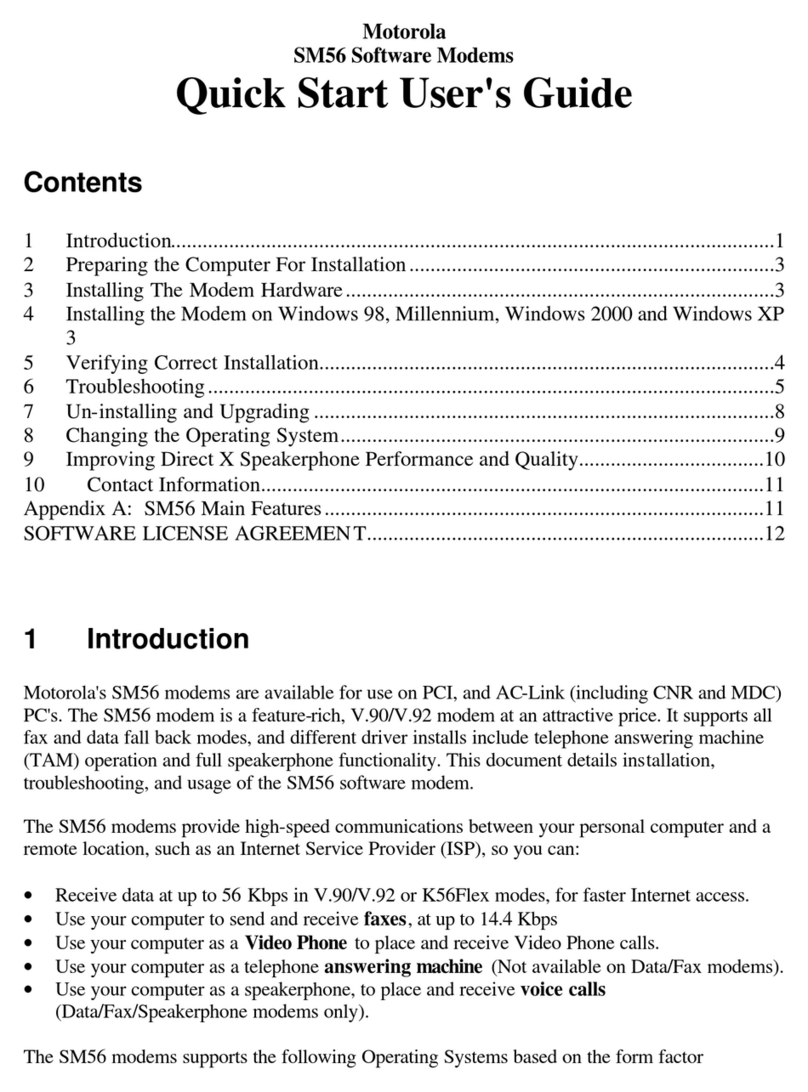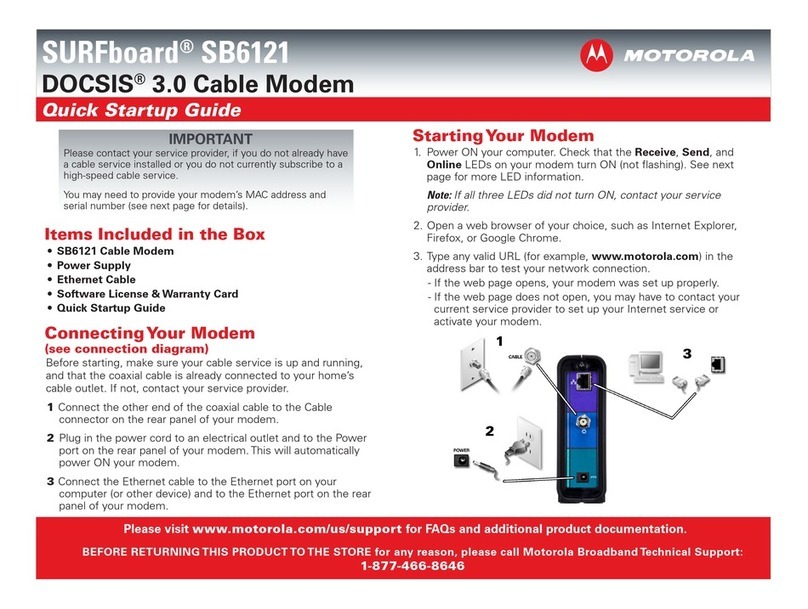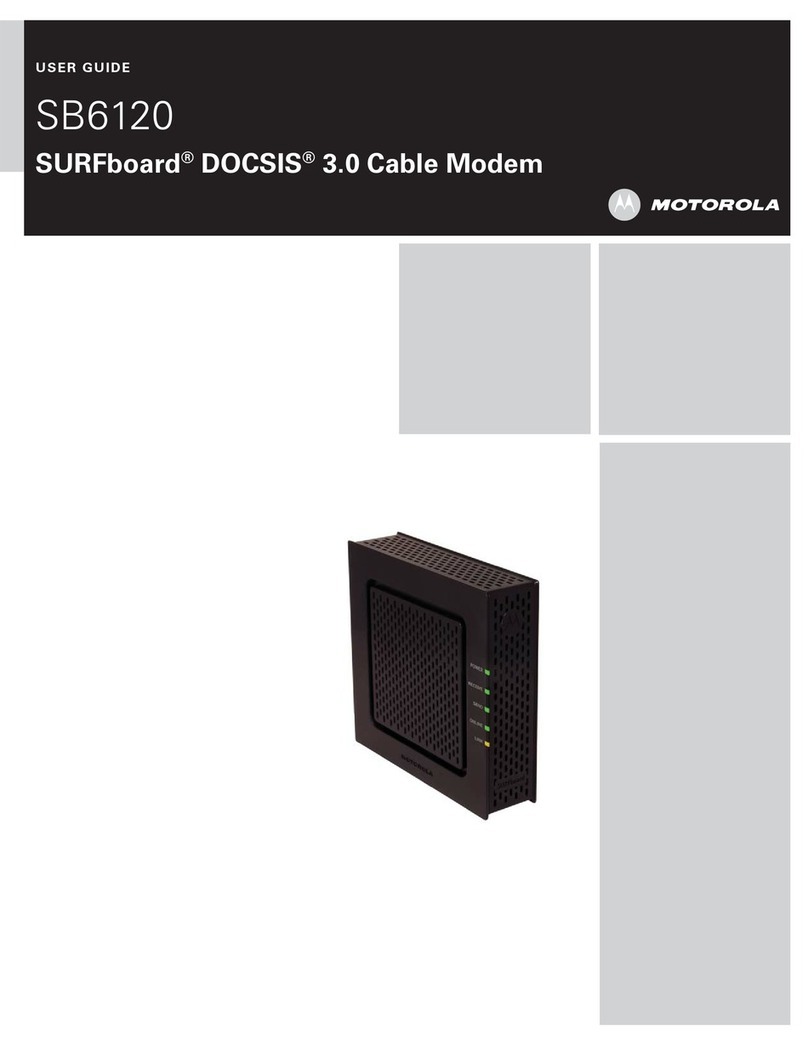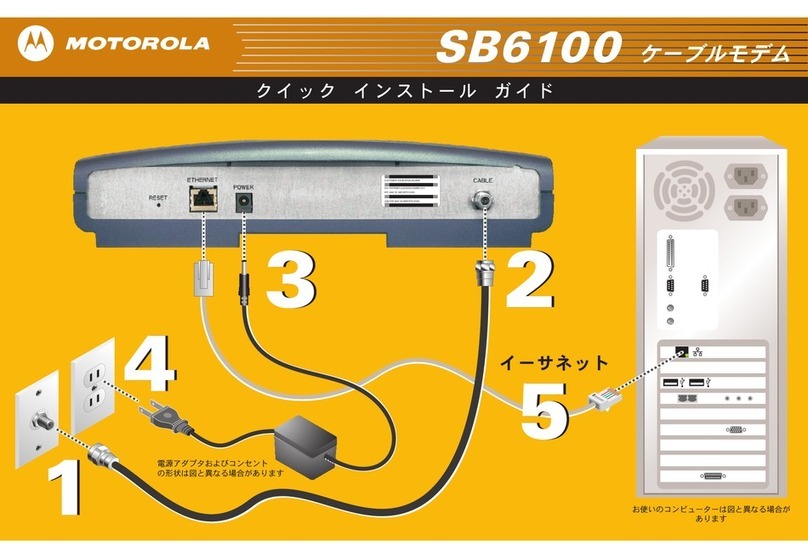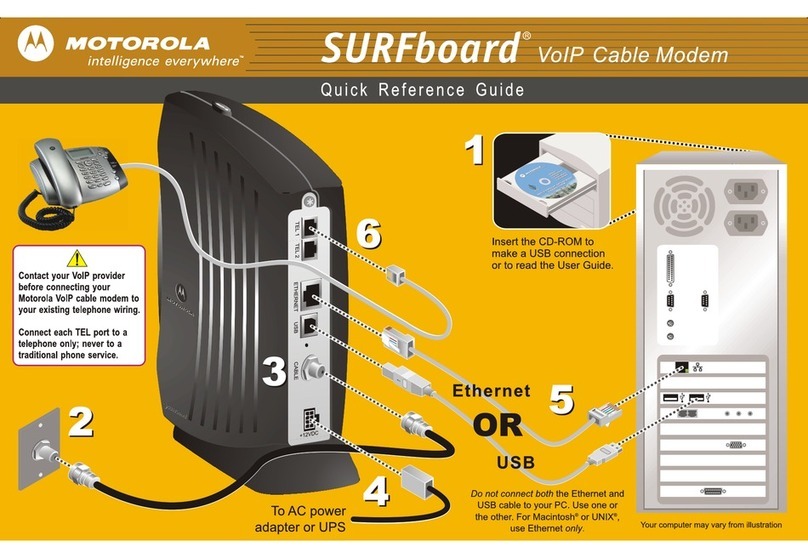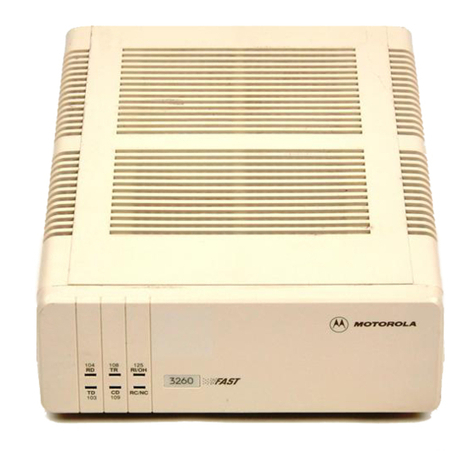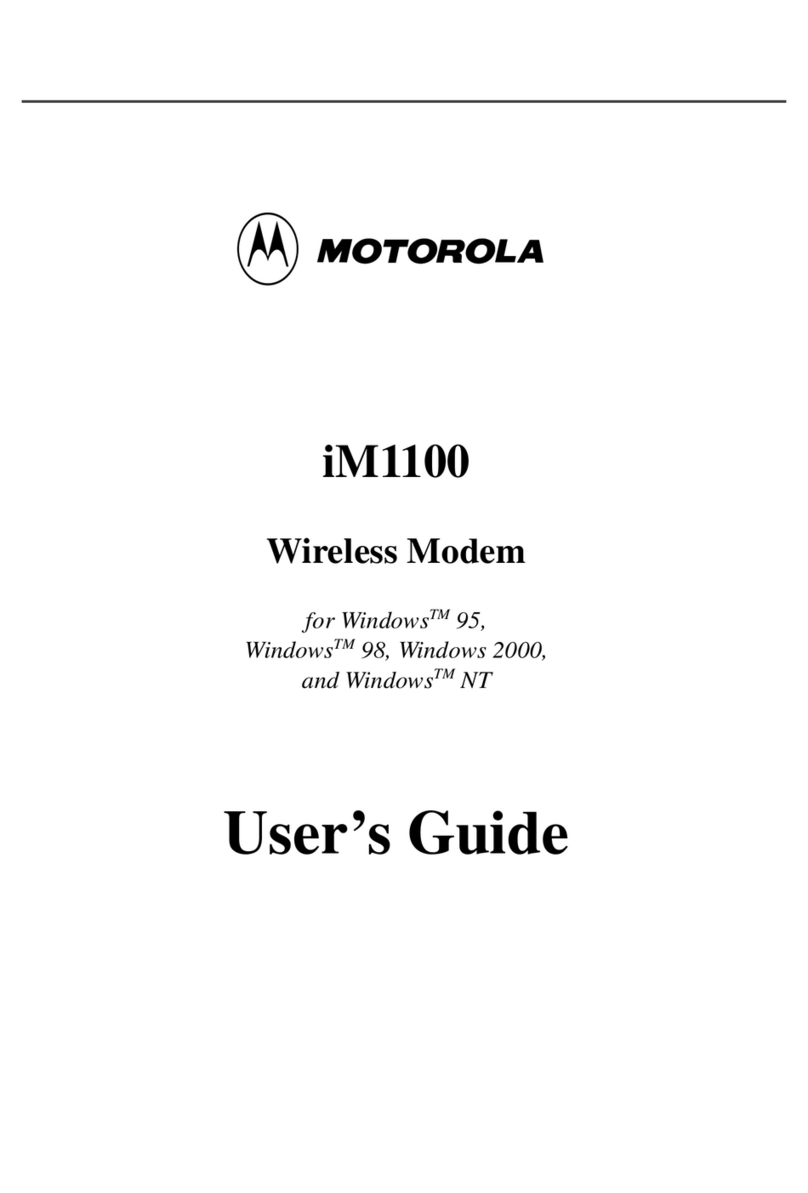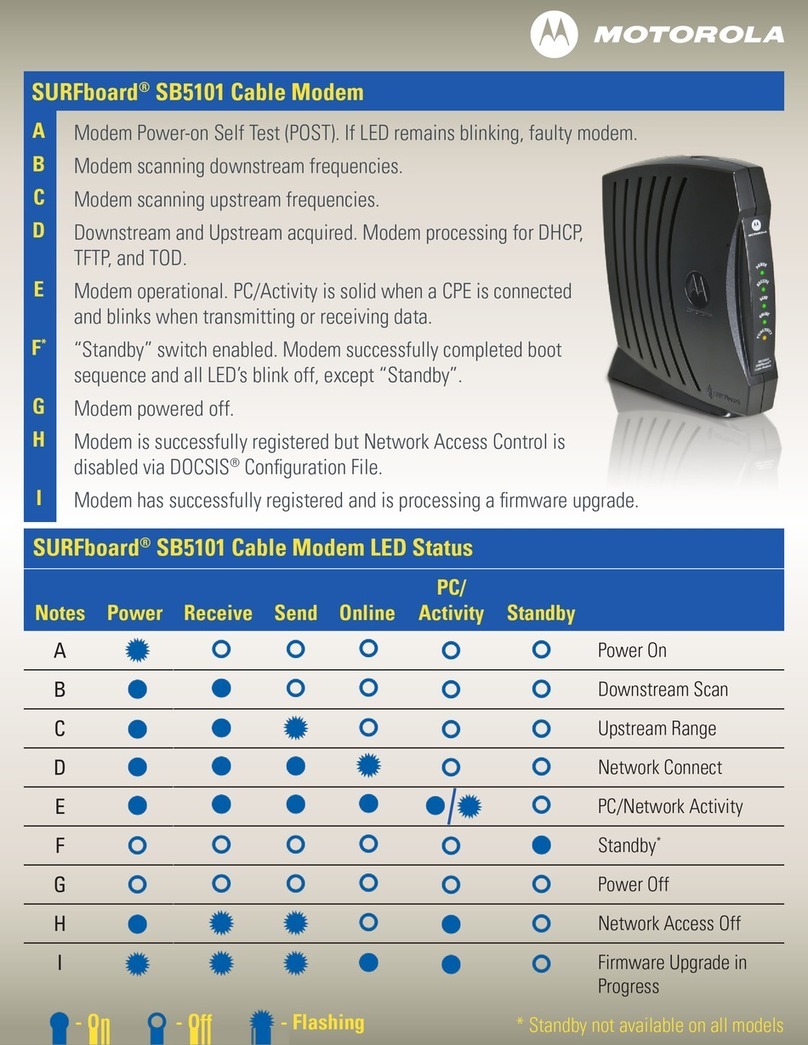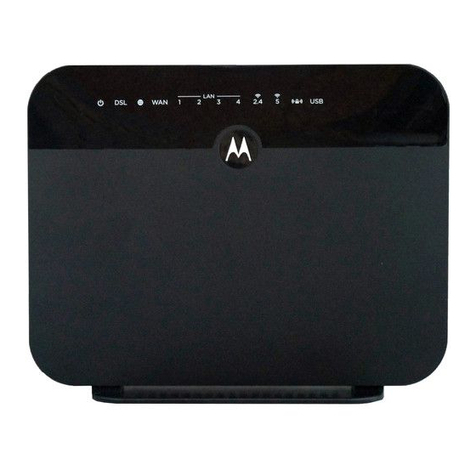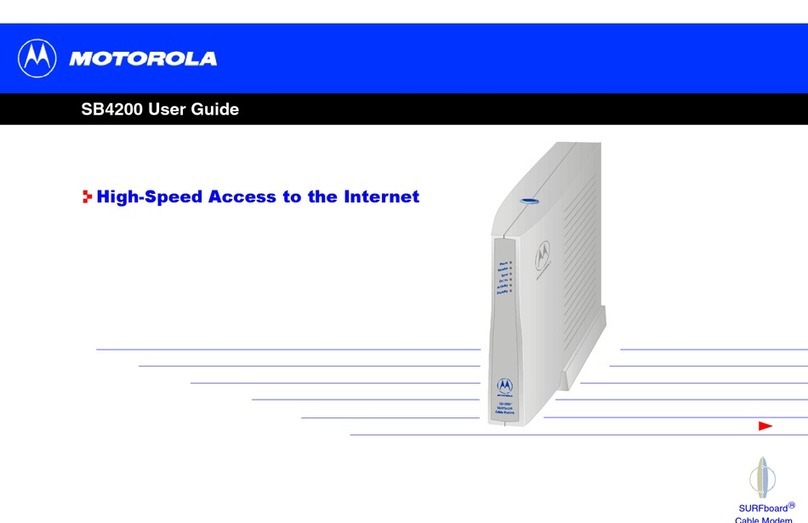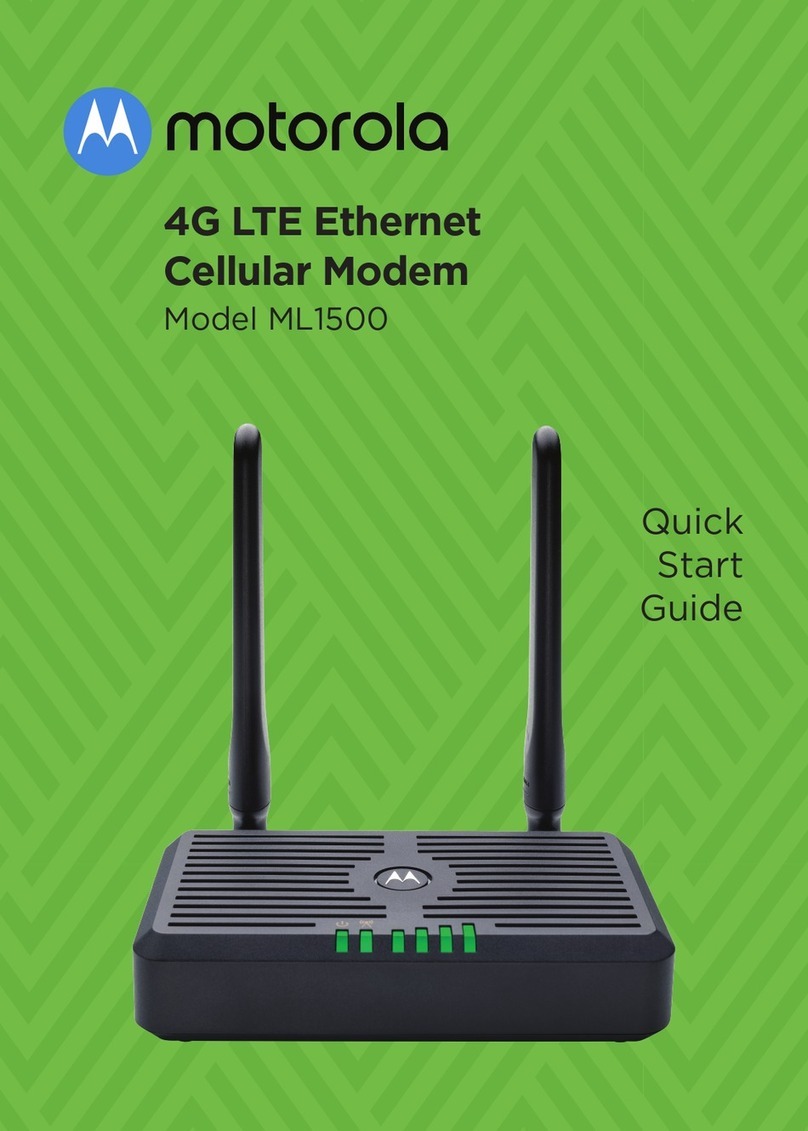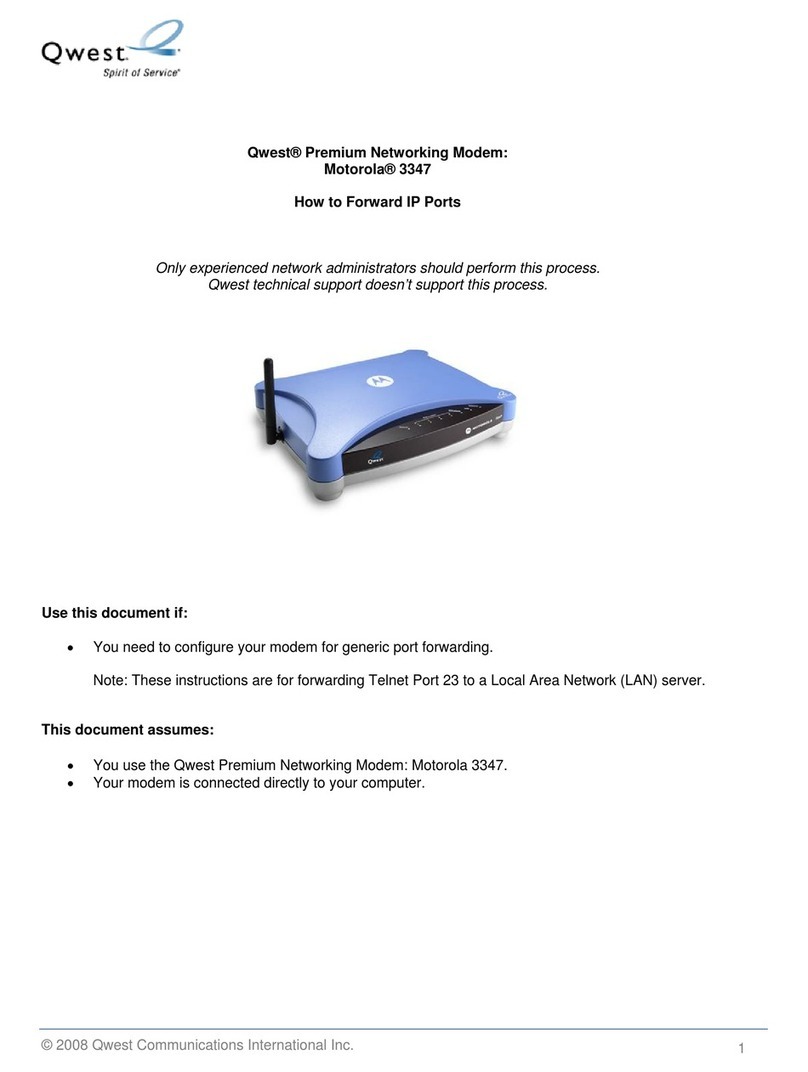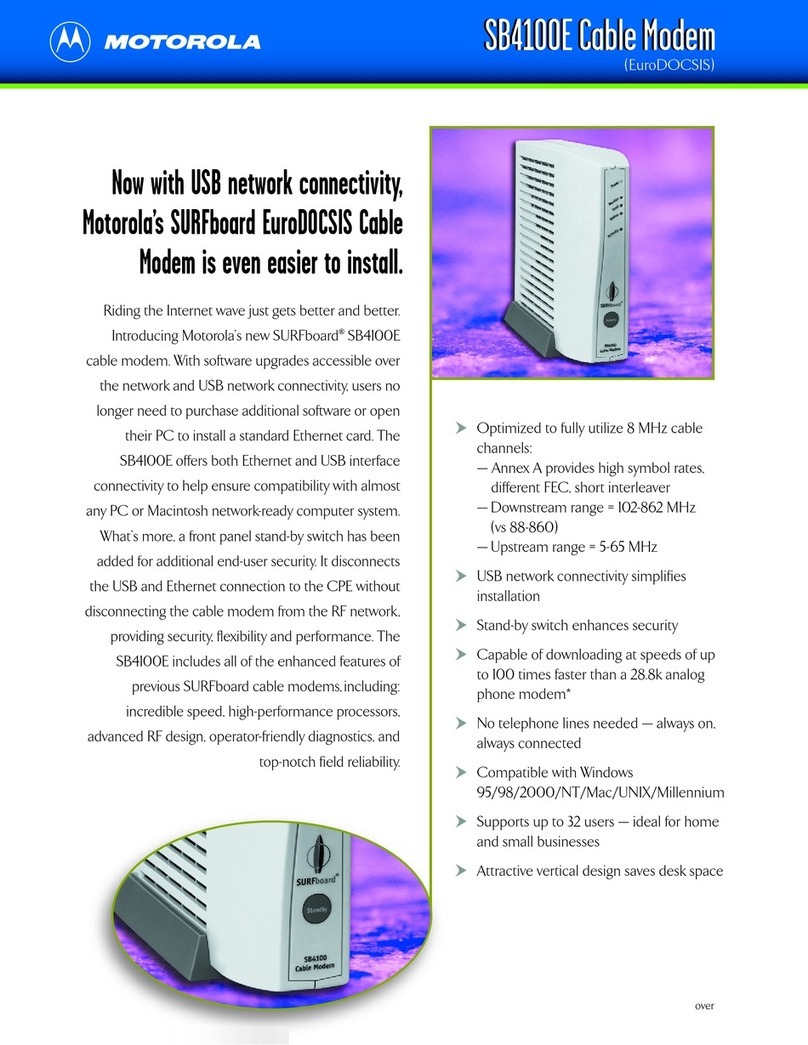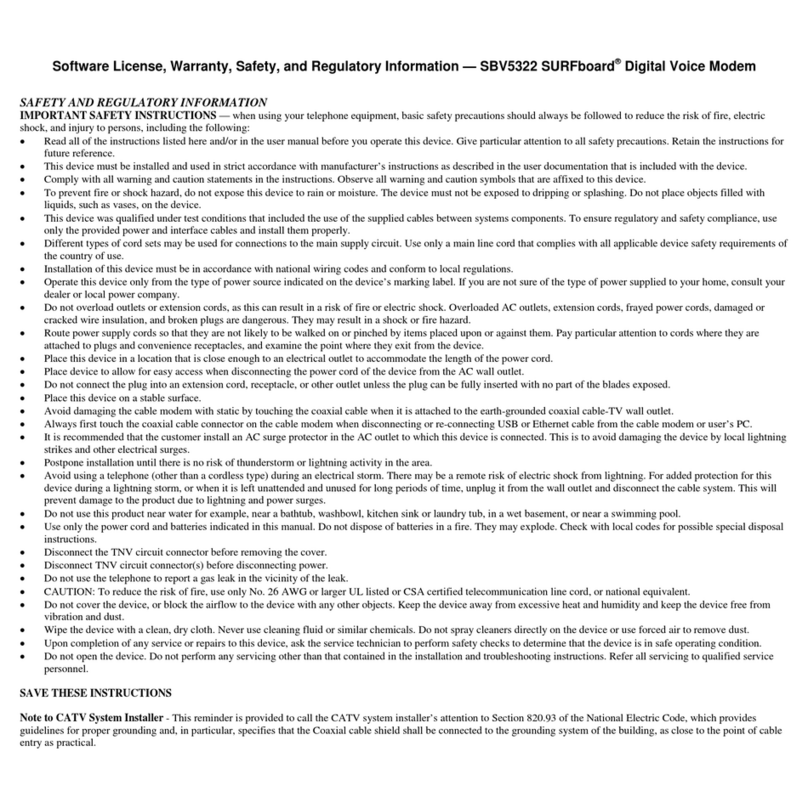SPECIFICATION SHEET
HIGHLIGHTS
Compatible with Windows®, Macintosh®, and
Unix®computers
DOCSIS® 1.1 and 2.0 Certified
10/100Base-T Ethernet (RJ-45) and USB high-
speed data ports
Ethernet and USB cables included
Installation Assistant program on CD-ROM
guides you through installation on the PC
Top-mounted Standby switch for increased
security
Front-panel LEDs indicate status and simplify
troubleshooting
User-friendly online diagnostics page
Supports standard Internet software
Supports up to 63 computers on a single
Internet connection (additional networking
hardware required)
Remote configuration and monitoring from
the headend using SNMP and TFTP
Stylish and space-saving enclosure
Multi-language User Guide on CD-ROM
SB5101 Cable Modem
Prepare yourself to experience the Internet without limits
and put all the power of broadband to work for you with a Motorola cable modem!
Easy to use. The Motorola SB5101 cable modem unlocks the potential of offering high-speed data
service to consumers. Consumers can get their favorite Web sites quickly, download graphics with
unbelievable ease, and enjoy real-time interactive PC gaming and expand console gaming with
broadband Internet access from the cable modem market leader — Motorola.
Motorola’s next-generation SB5101 cable modem is powerful, convenient, flexible, simple to install, and
easy to use. It incorporates DOCSIS®2.0 technology, providing up to three times the upstream capacity
of DOCSIS 1.0 or 1.1 — allowing consumers to surf the Internet at as much as 30 Mbps. For a smooth
transition, the SB5101 is backwards compatible with DOCSIS 1.0 and 1.1. Operators can deploy the
SB5101 without service interruption, maximizing their current infrastructure investment while
simultaneously offering new value-added services.
Motorola’s SB5101 cable modem is convenient for operators and end-users alike — high-speed Internet
access is always at one’s fingertips. Always on and always connected, a cable modem is much faster
than a traditional dial-up modem. It enables one to enjoy the Internet the way it should be — surfing,
downloading, working, shopping, gaming, and e-mailing is made faster and easier with the SB5101.
Installation couldn’t be simpler — just connect the coaxial cable to the SB5101 using an existing cable
outlet, then connect the power, and lastly connect the PC to the SB5101 cable modem via either
Ethernet or USB port. Trouble-shooting is a breeze too, thanks to front panel status indicator LEDs and
an online diagnostics page. In addition, the SB5101 is equipped with a top-mounted Stand-by switch pro-
vides users with increased security, enabling them to disconnect from the Internet when the cable
modem is not in use.
Once consumers have experienced broadband powered by the Motorola SB5101 cable modem, they’ll
never want to go back to dial up again! With the power and speed of the Motorola SB5101 cable modem,
consumers will be surfing the web like never before.