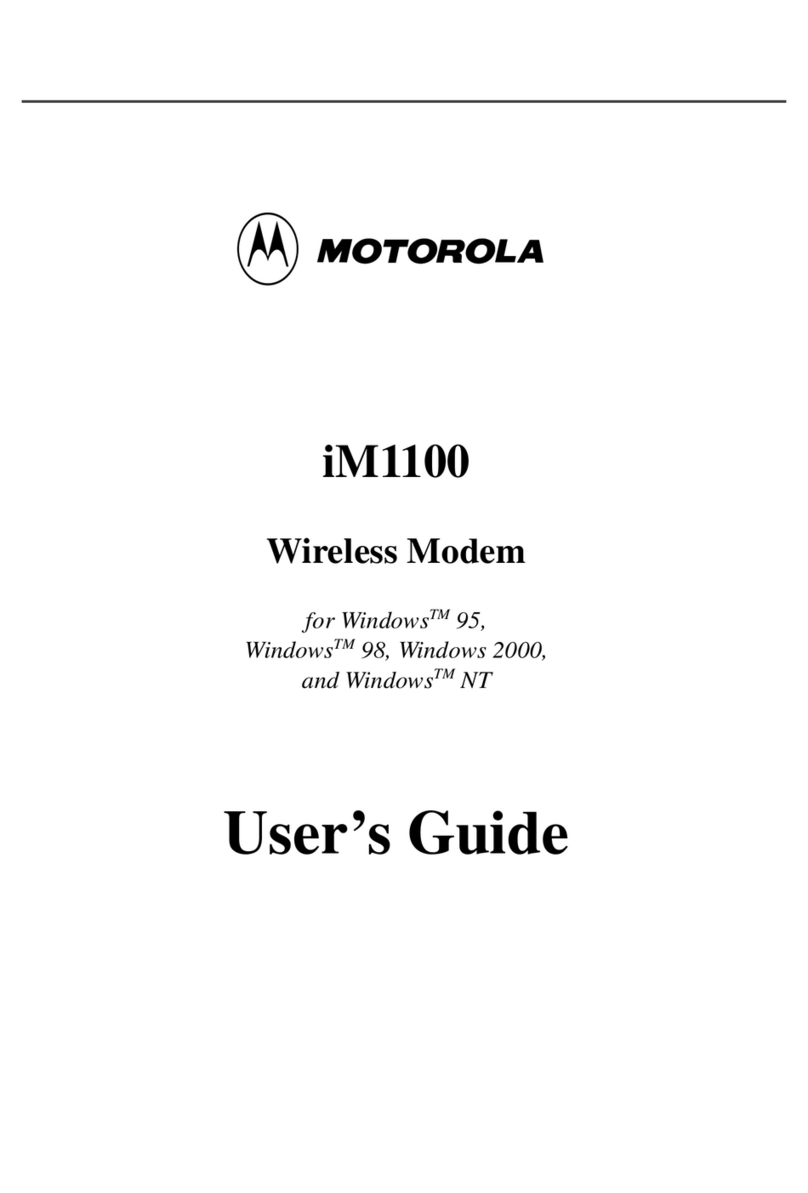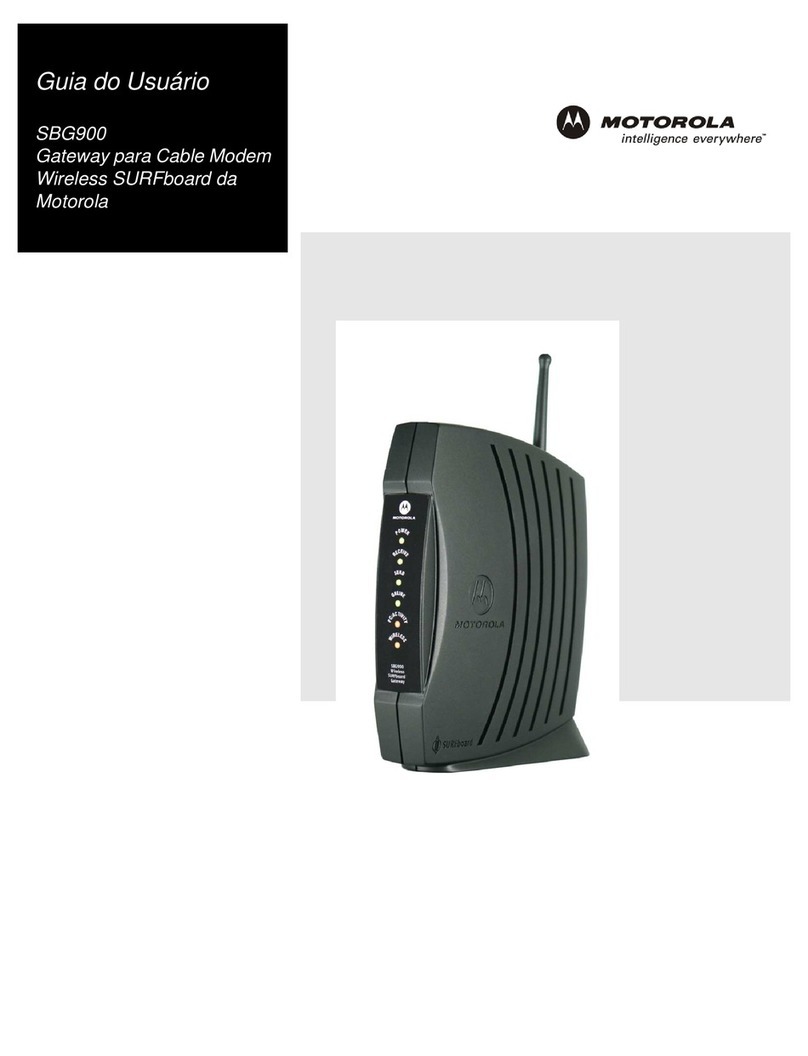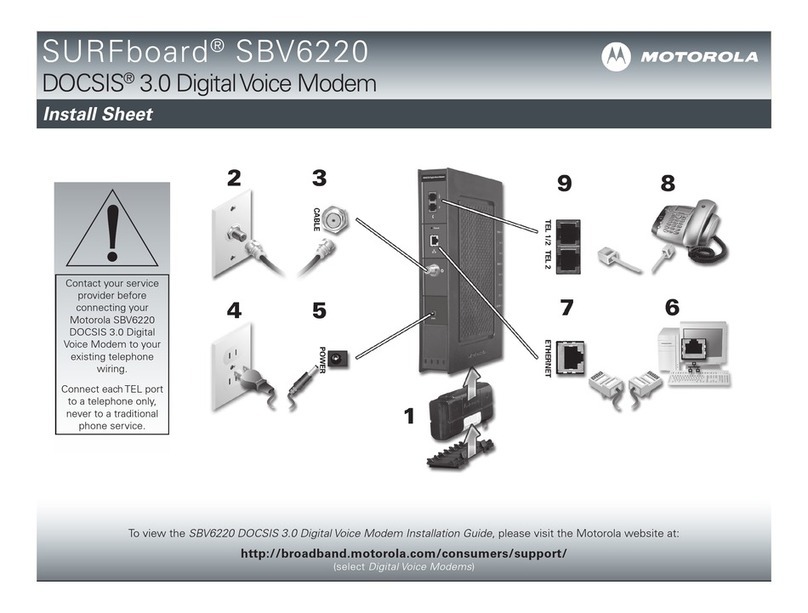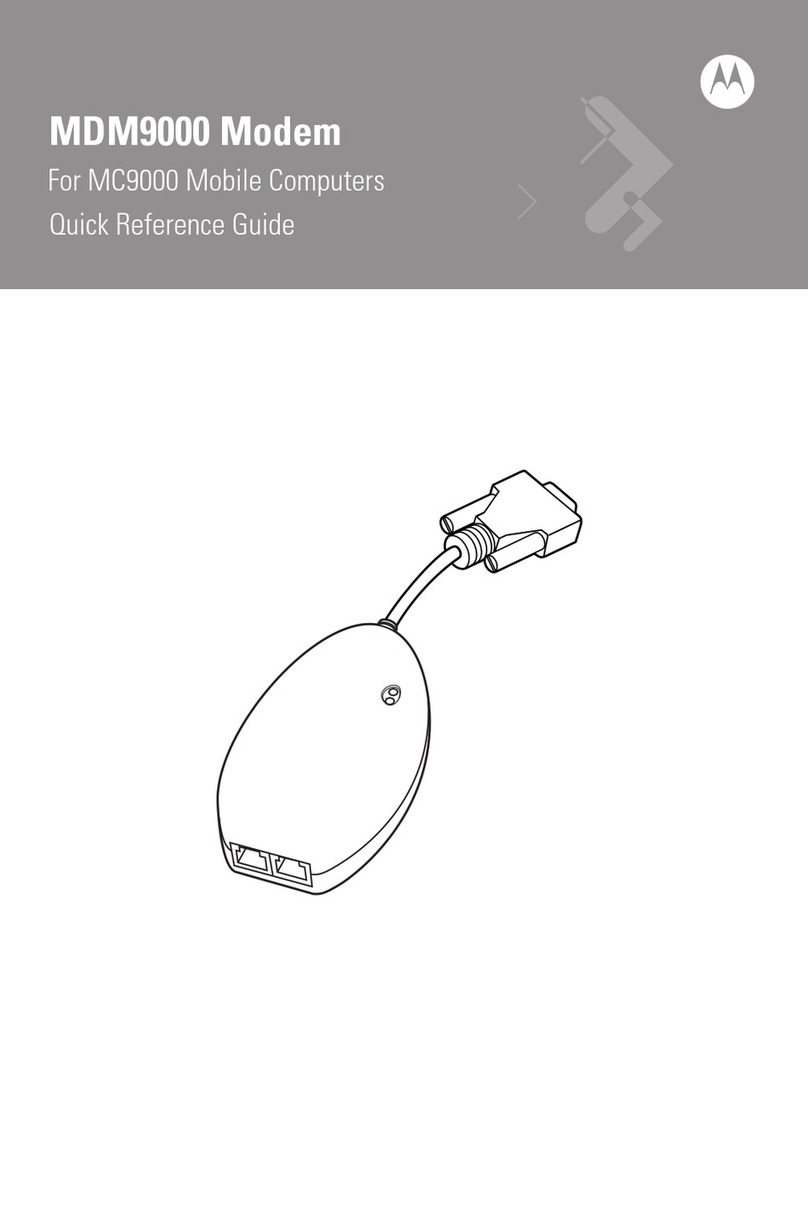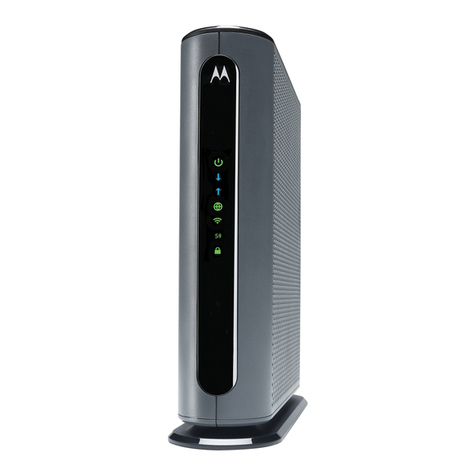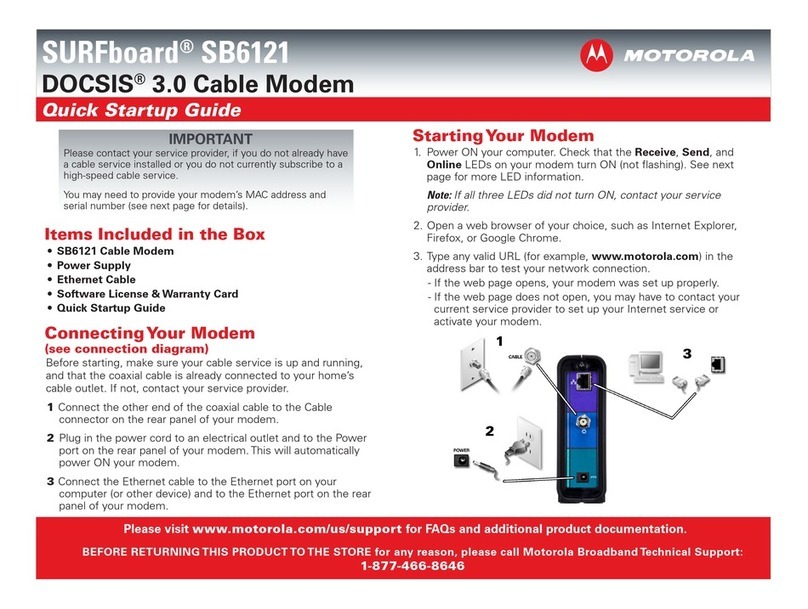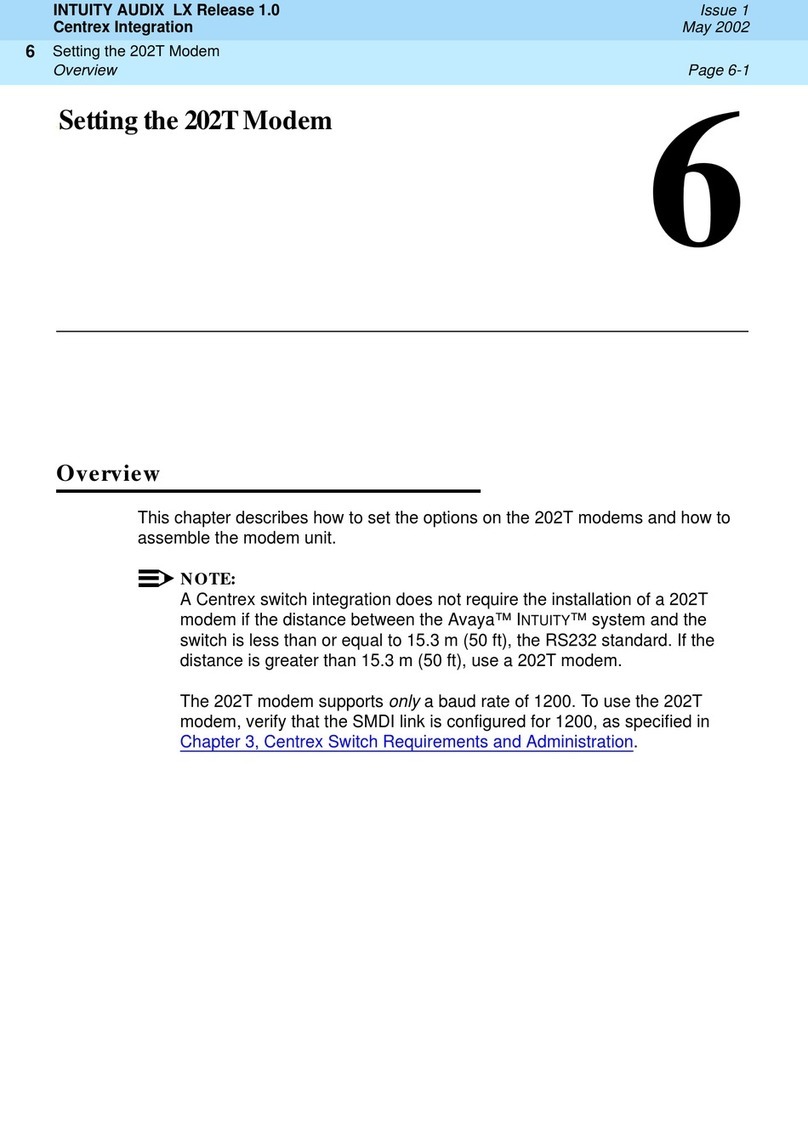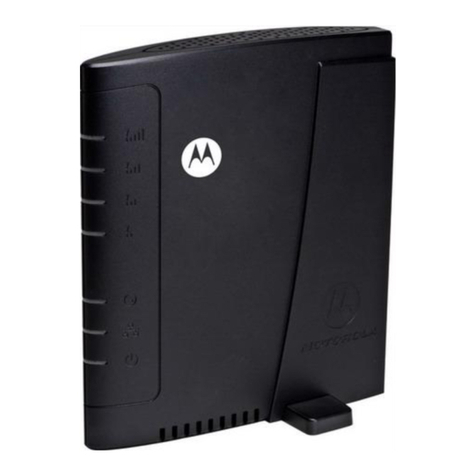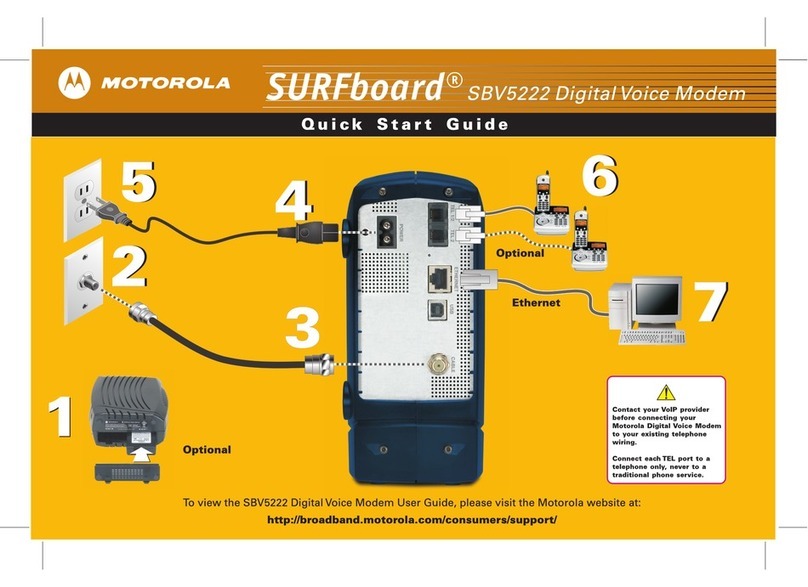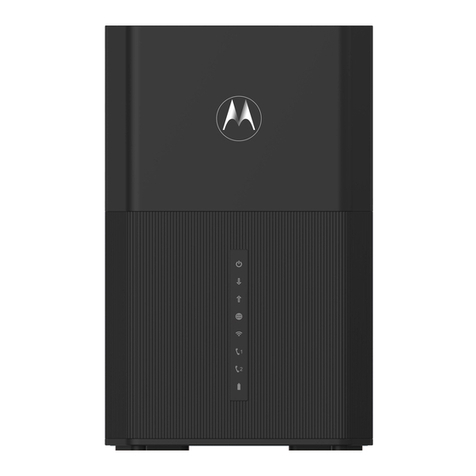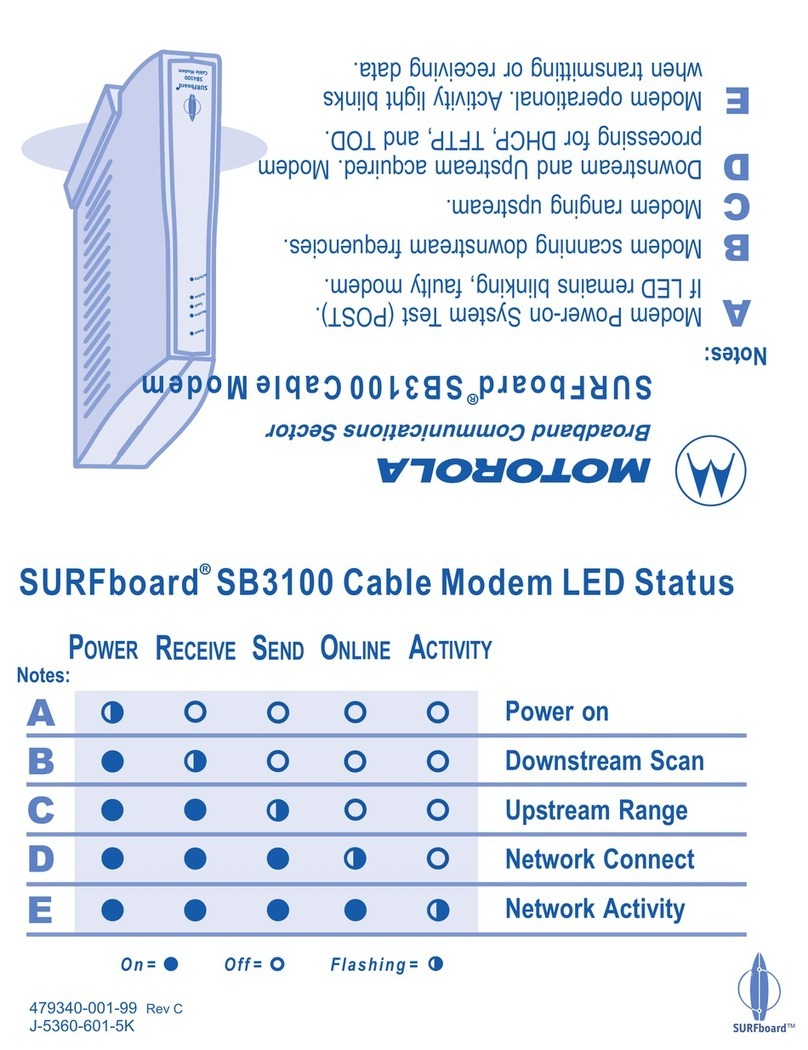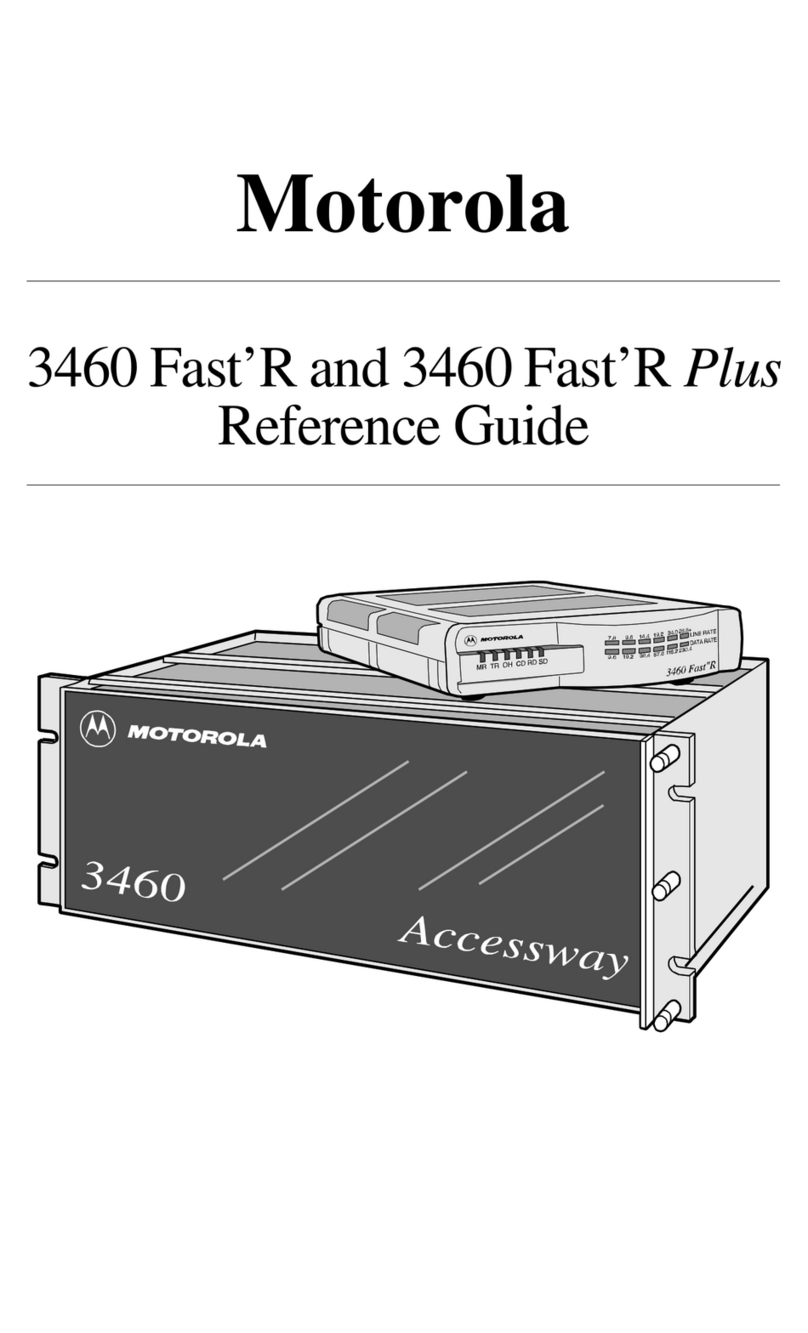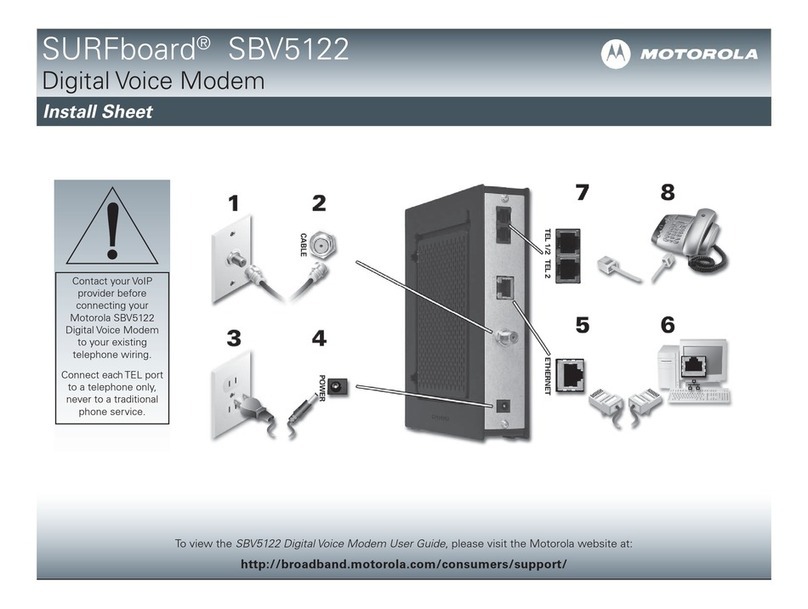101 Tournament Drive, Horsham, PA 19044
800.523.6678 www.motoro a.com/broadband
10/00
Modulation..................................................
Max Data Rate.........................................
Bandwidth....................................................
Symbol Rate...............................................
Symbol Rate...............................................
Total Input Power.....................................
Input Impedance....................................
Frequency Range....................................
64 or 256 QAM
51 Mbps
8 MHz
64 QAM 6.952 Msym/s
256 QAM 6.952 Msym/s
<9 dBµV
75 Ω(nominal)
1 2 to 862 MHz
DOWNSTREAM
FEATURES SPECIFICATIONS
EuroDOCSIS 1.1 hardware based
USB for Windows 98/2
Supports up to 32 users (1 via USB and up to 31 via Ethernet)
Ethernet and USB connections are bridged allowing LAN
traffic between USB device and Ethernet LAN
1 /1 BaseT Ethernet (auto sensing)
Remote management via SNMP
Software upgradeable over the network
Internal power supply
Front panel stand-by switch for added network security
to end-user
Platform independent modem with HTML-based user
interface for status troubleshooting
Front panel LEDs for easy troubleshooting
User guide translates in multiple languages
Global safety approval & certificates:
— CB scheme (EN6 95 /IEC95 )
— CE-Evaluation test report (EN55 22/EN55 24)
— UL approved
— Microsoft WHQL approved
Cable Interface........................................
CPE Network Interface......................
Data Protocol............................................
Dimensions................................................
Power...............................................................
Input Power.................................................
F-Connector, female 75 Ω
USB, Ethernet 1 /1 Base T (auto sensing)
TCP/IP
7.2”(H) x 2. ”(W) x 7.8”(L)
9 Watts (nominal)
1 -24 VAC 5 -6 Hz
Modulation.................................................
Max Data Rate.........................................
Bandwidth...................................................
Symbol Rates............................................
Operating Level Range......................
Output Impedance...............................
Frequency Range....................................
16 QAM or QPSK
1 Mbps
2 kHz, 4 kHz, 8 kHz,
1.6 MHz, 3.2 MHz
16 , 32 , 64 , 128 , 256 ksym/s
+68 to +115 dBµV (16 QAM)
+68 to +118 dBµV (QPSK)
75 Ω(nominal)
5 to 65 MHz edge to edge
Operating Temperature....................
Storage Temperature...........................
Operating Humidity.............................
˚
to 4
˚
C
–3
˚
to 8
˚
C
to 95% R.H. non-condensing
UPSTREAM
GENERAL
ENVIRONMENTAL
The SURFboard SB41 E cable modem simplifies installation with its USB interface and can provide added
end-user security with its front-panel stand-by switch. But that’s not all. It is also hardware-ready to
support EuroDOCSIS 1.1 specifications, helping ensure advanced Quality of Service (QoS).
Plus, its 1 /1 BaseT auto sensing Ethernet lines allows for seamless communications.
Excellent performance, seamless functionality, exceptional value…
that’s innovative technology.
CONCLUSION
*When compared to traditiona 28.8k ana og modems. Actua speeds wi vary, and are often ess than the
maximum possib e. Up oad and down oad speeds are affected by severa factors inc uding, but not imited to:
network traffic and services offered by your cab e operator or broadband service provider, computer equipment,
type of server, number of connections to server, and avai abi ity of Internet router(s).
MOTOROLA, the Sty ized M Logo and a other trademarks indicated as such herein are trademarks of Motoro a,
Inc.® Reg. U.S. Pat. & Tm. Off. A other product or service names are the property of their respective owners.
©2000 Motoro a, Inc. A rights reserved. Printed in the U.S.A.
Specifications subject to change.