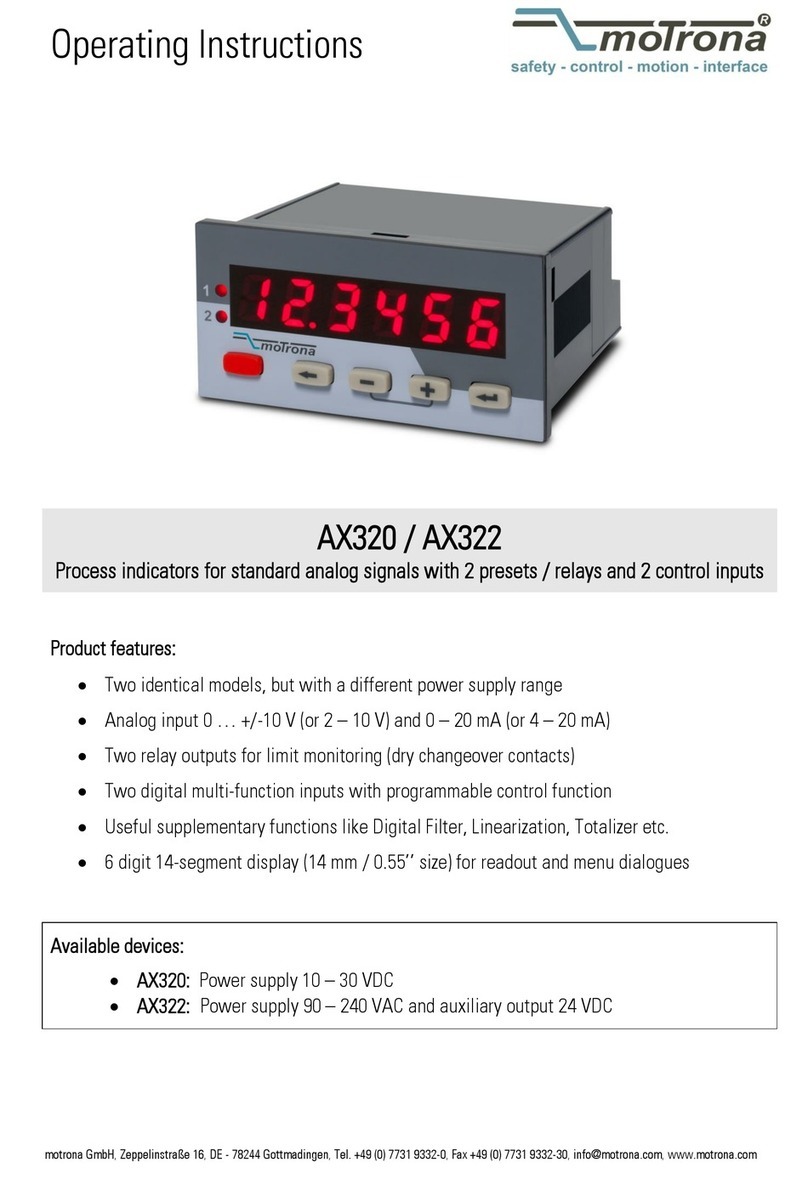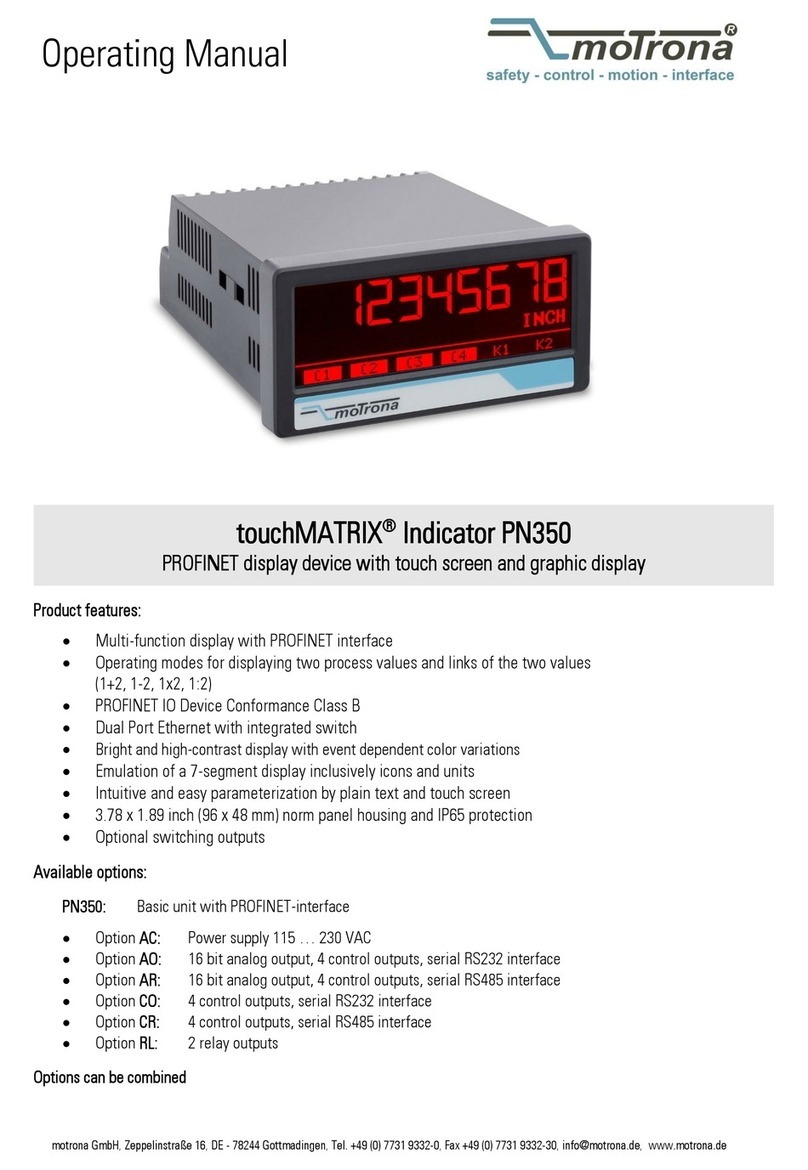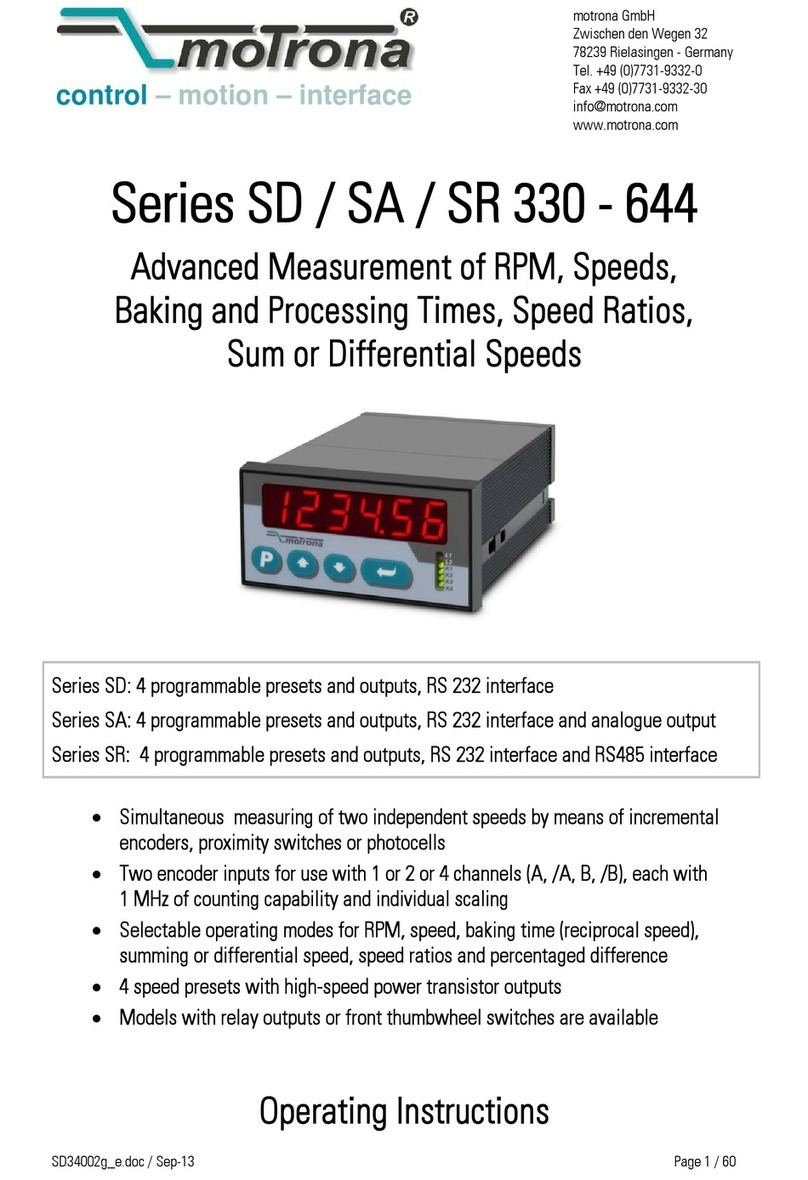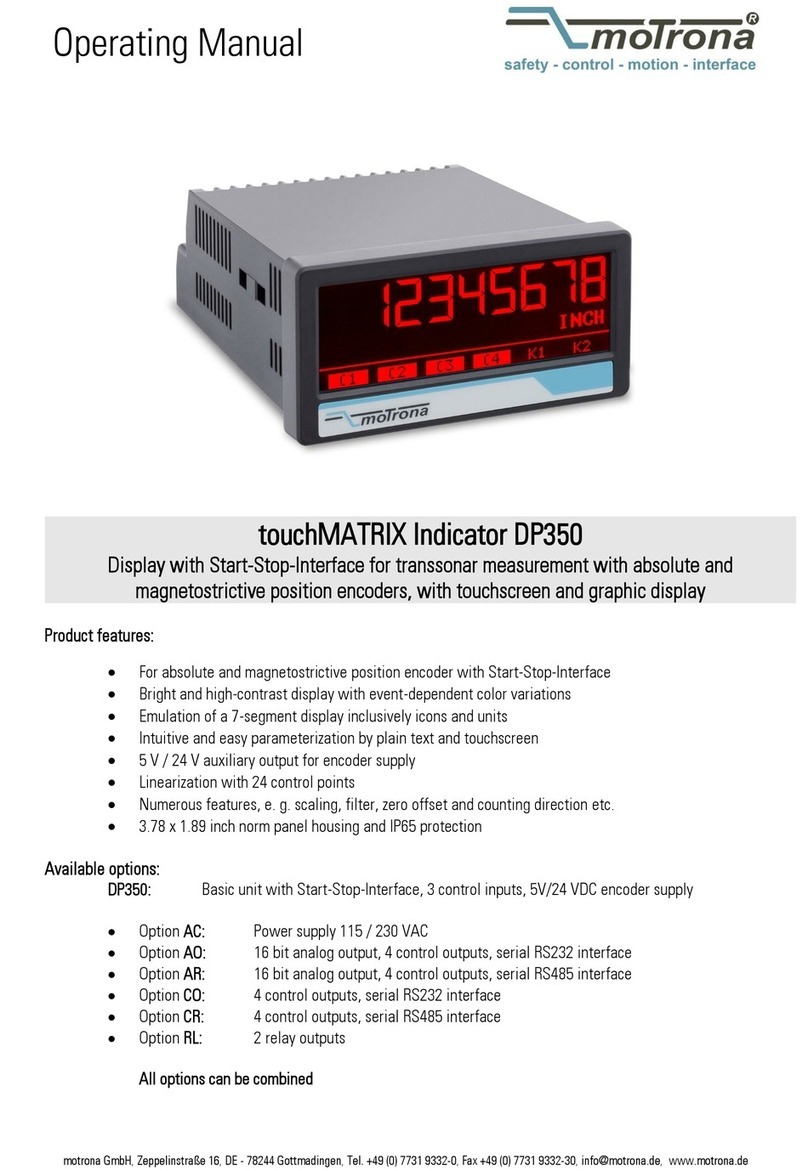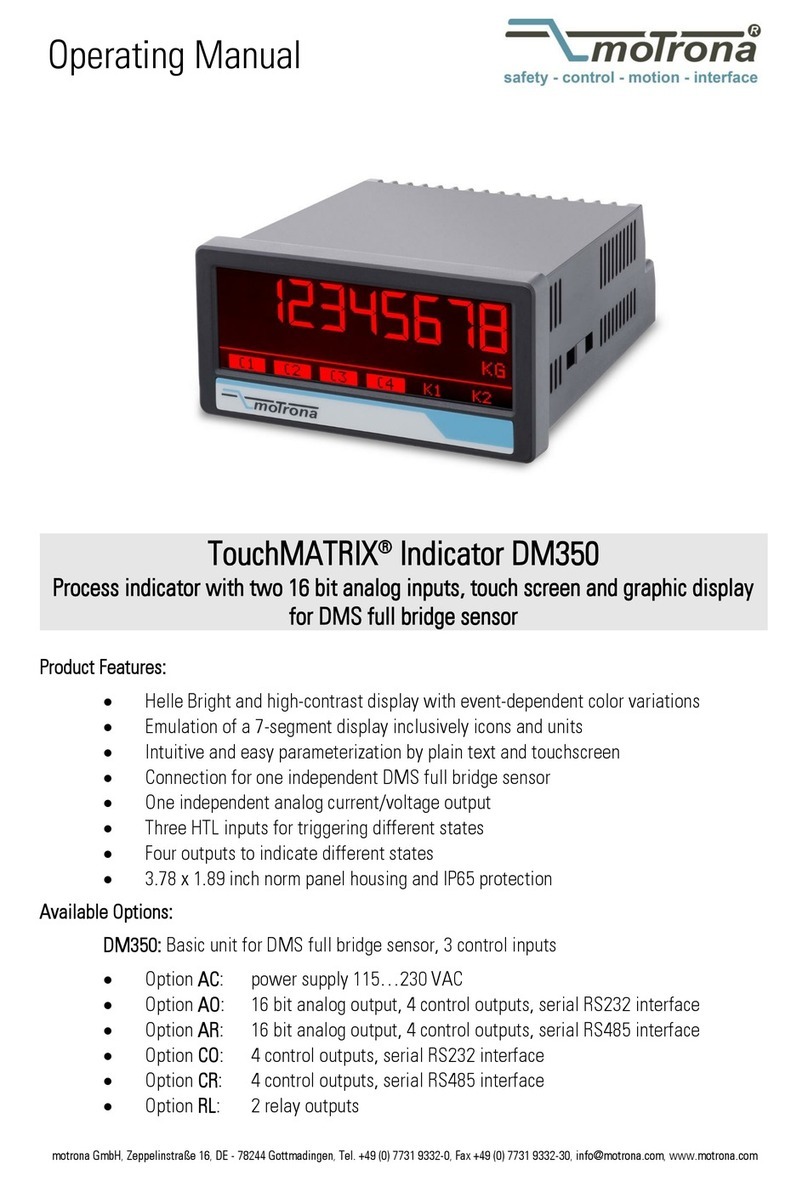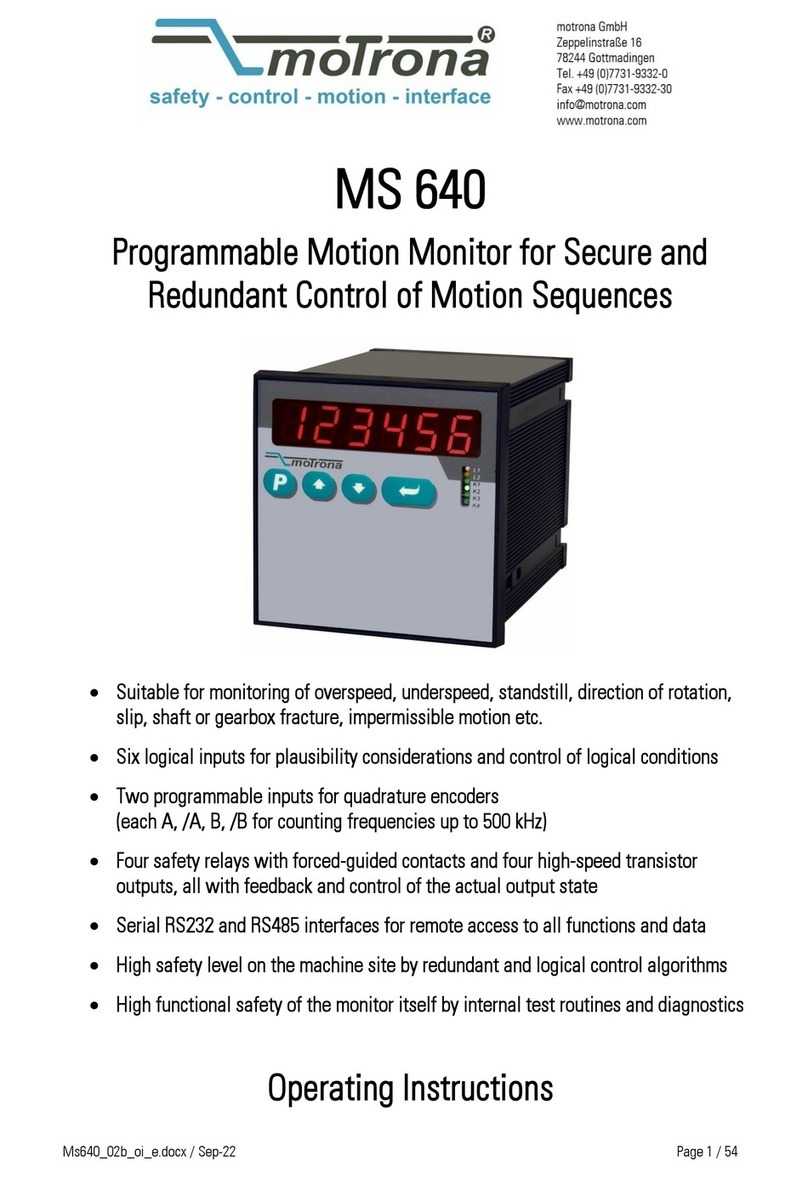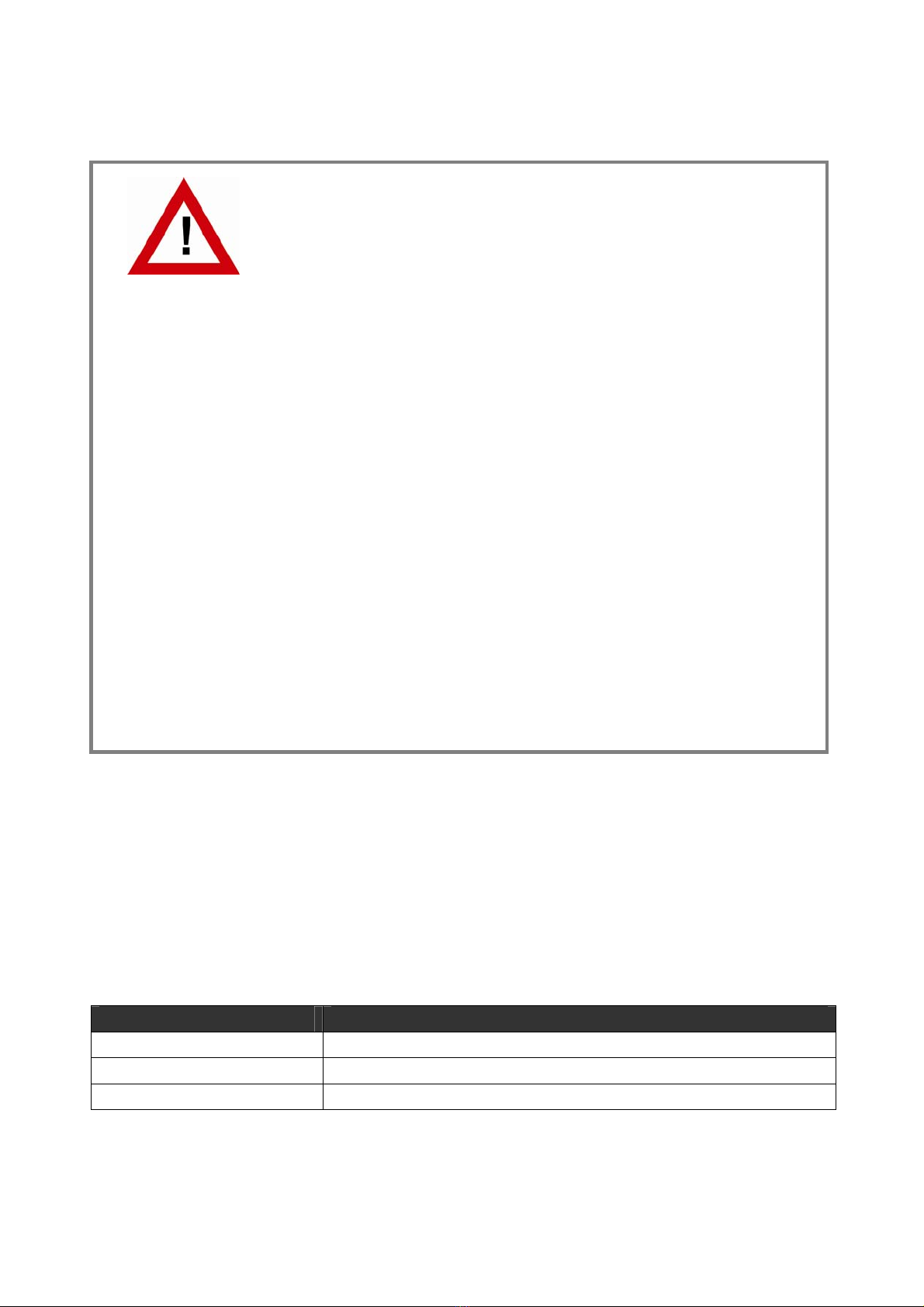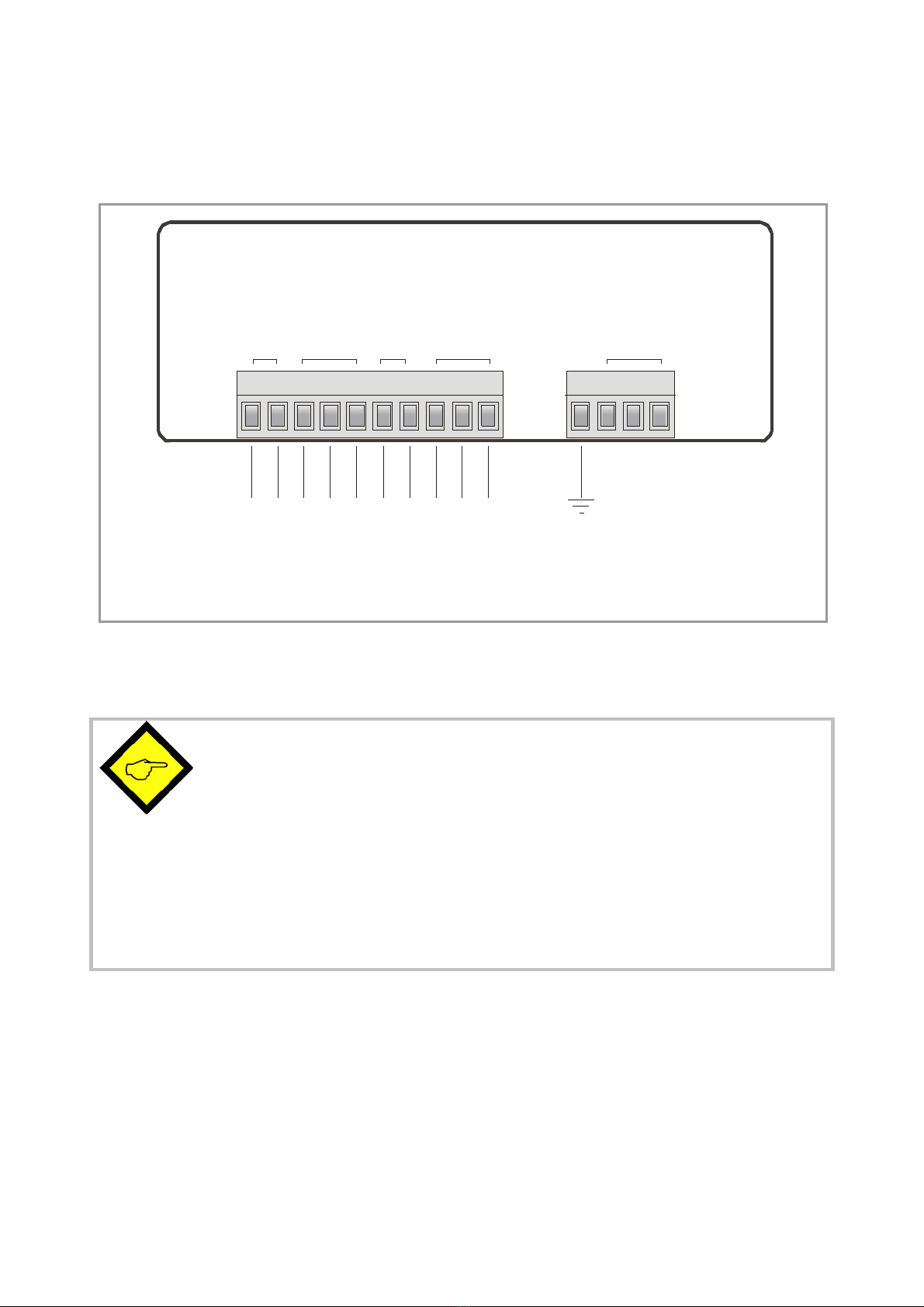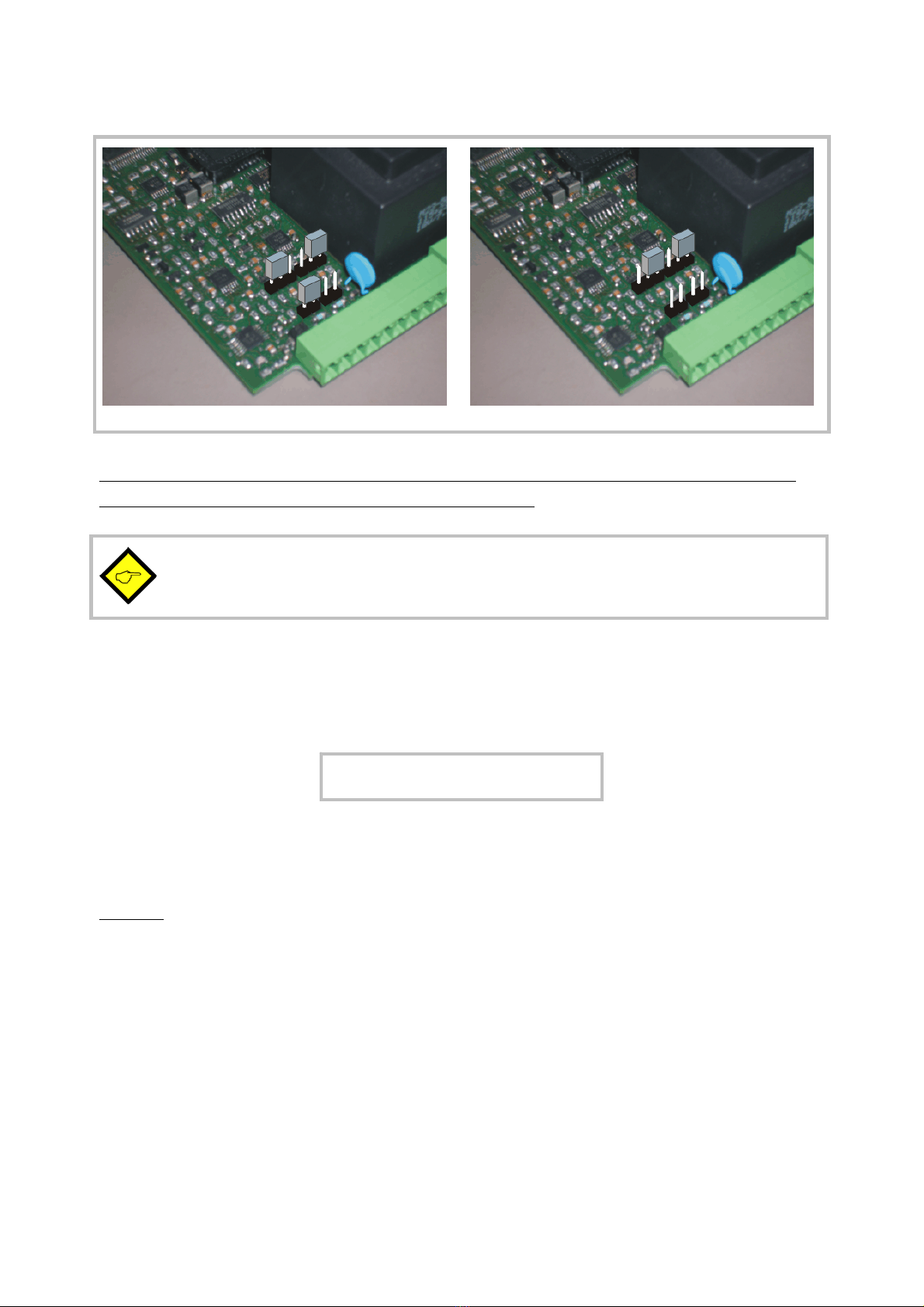Ax34607b_e.doc / Mrz-08 Page 3 / 27
Table of Contents
1. Introduction....................................................................................................4
2. Terminal Assignments ...................................................................................5
2.1. Power supply .........................................................................................................6
2.2. Aux. voltage output ...............................................................................................6
2.3. Analogue inputs ....................................................................................................6
2.4. Adjustable Analogue Output.................................................................................6
3. Jumper Settings.............................................................................................7
4. How to Operate the Keys...............................................................................9
4.1. Normal display state .............................................................................................9
4.2. Parameter settings ..............................................................................................10
4.2.1. How to select a parameter ...........................................................................................10
4.2.2. How to change parameter settings..............................................................................10
4.2.3. How to store settings ...................................................................................................10
4.2.4. Time-out function..........................................................................................................10
4.3. Teach operation...................................................................................................11
4.4. Set all parameters to “Default“ ..........................................................................11
5. The Parameter Menu ...................................................................................12
6. Setup Procedure...........................................................................................13
6.1. Basic Parameters.................................................................................................13
6.2. Operational parameters ......................................................................................15
6.3. Keypad locking ....................................................................................................15
6.4. Modes of operation.............................................................................................16
6.4.1. Single mode (input A only)............................................................................................16
6.4.2. Dual Mode (Inputs A and B separately) .......................................................................17
6.4.3. Combined Modes (A+B, A-B, A:B, A•B) .......................................................................18
6.4.4. Parameters for scaling of the analogue output............................................................19
7. Commissioning............................................................................................. 20
8. Special Functions.........................................................................................21
8.1. Tare / Offset function..........................................................................................21
8.2. Linearization ........................................................................................................21
8.3. Manual input or „Teaching“ of the interpolation points.....................................23
8.4. Update time of the display and the analogue output .........................................24
9. Technical Specifications ..............................................................................25
9.1. Dimensions..........................................................................................................25
9.2. Technical data .....................................................................................................26
9.3. Commissioning Form ...........................................................................................27