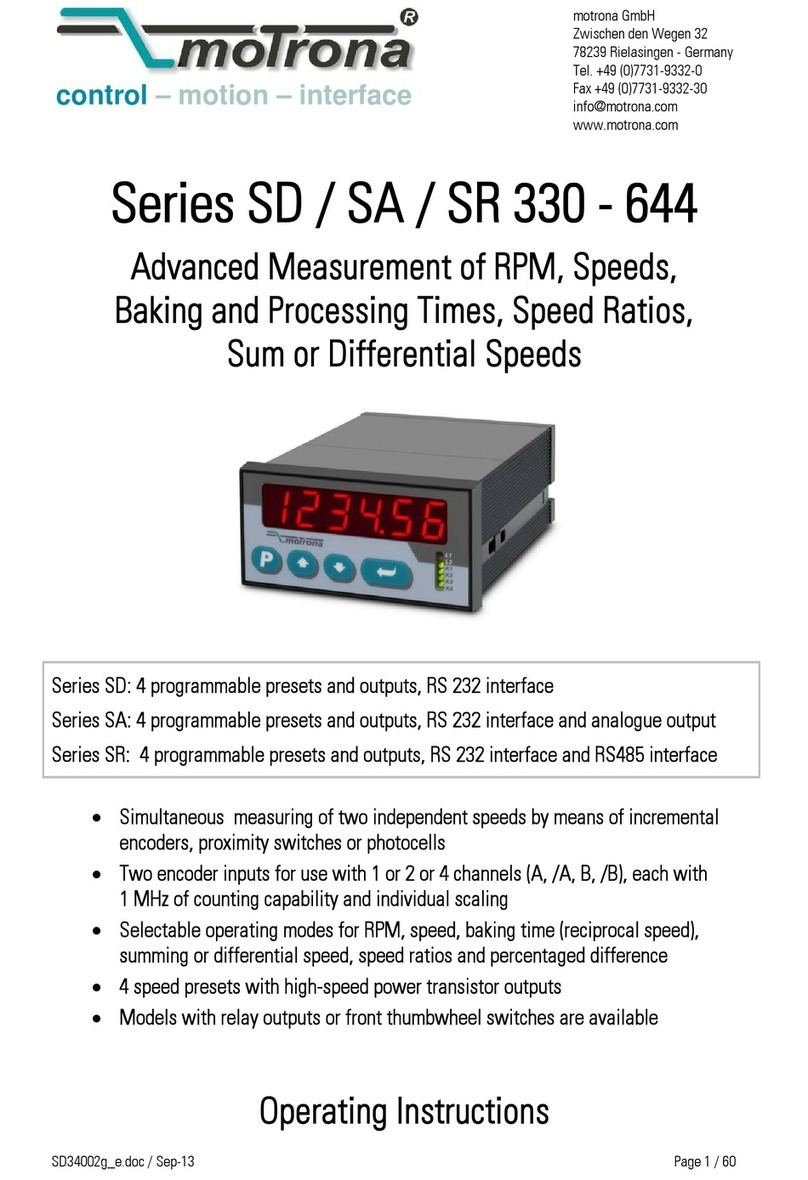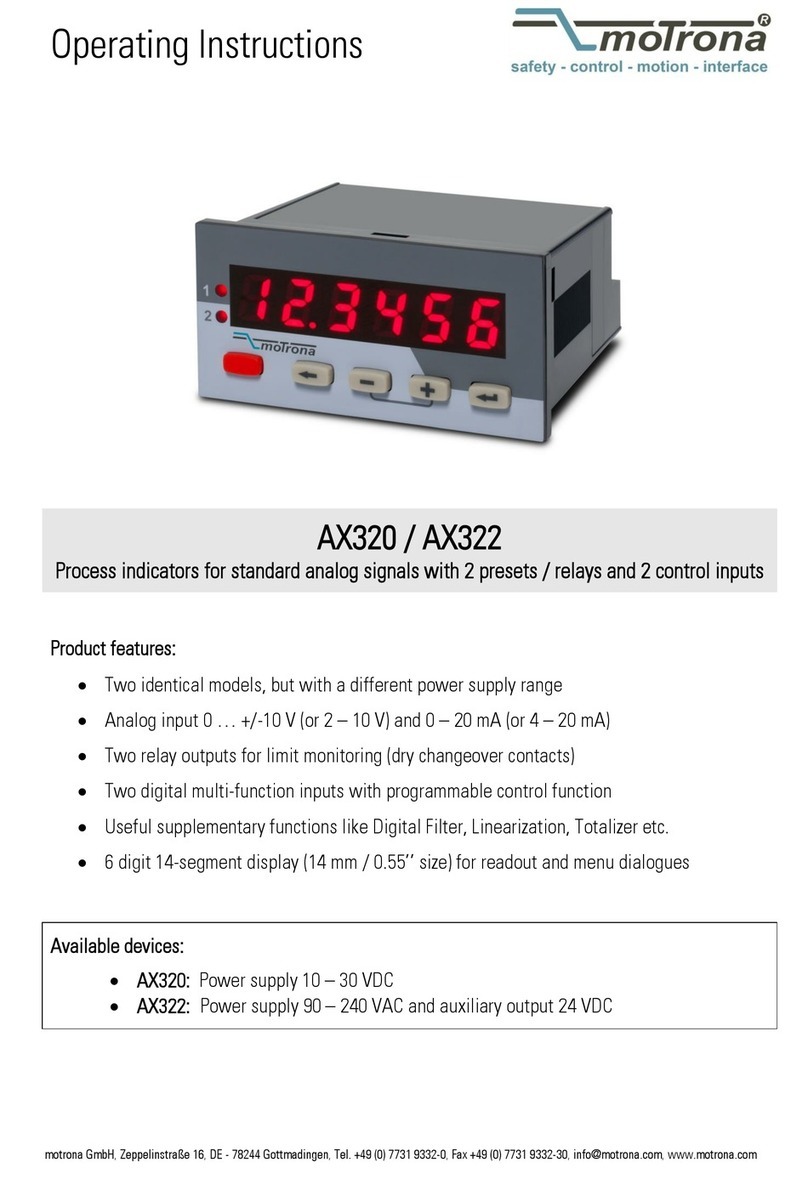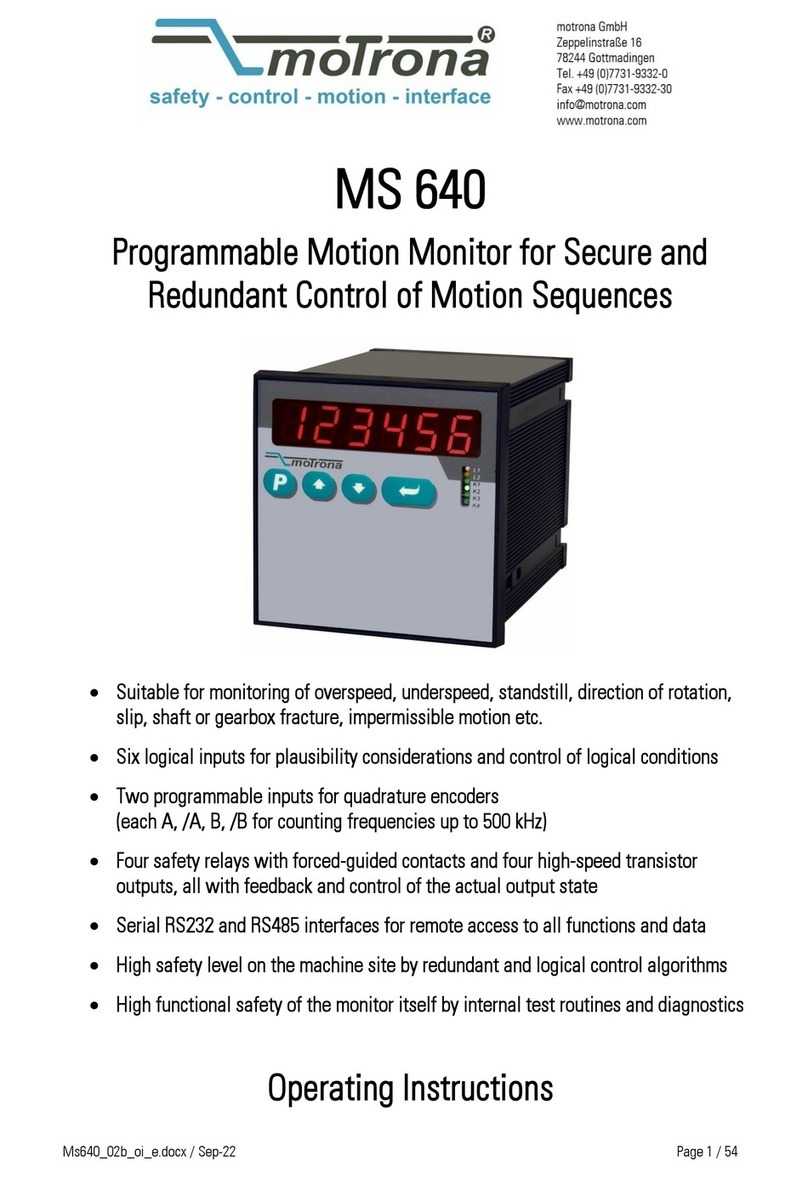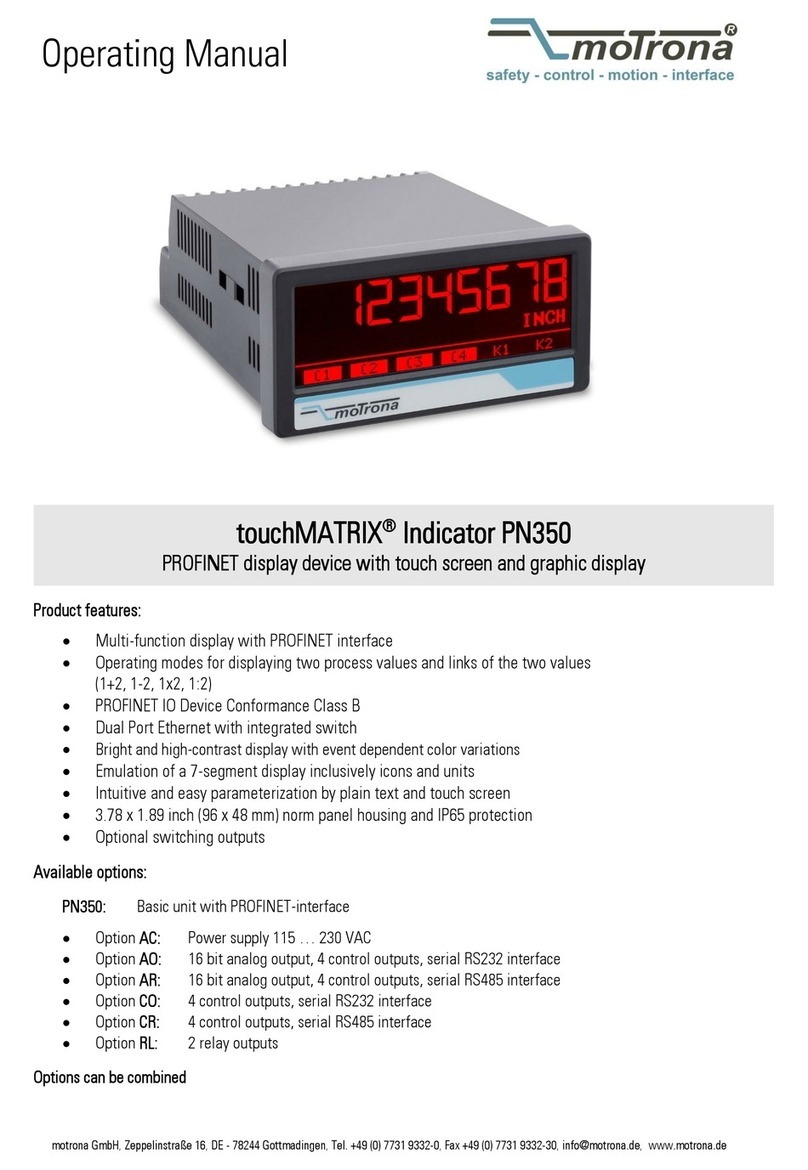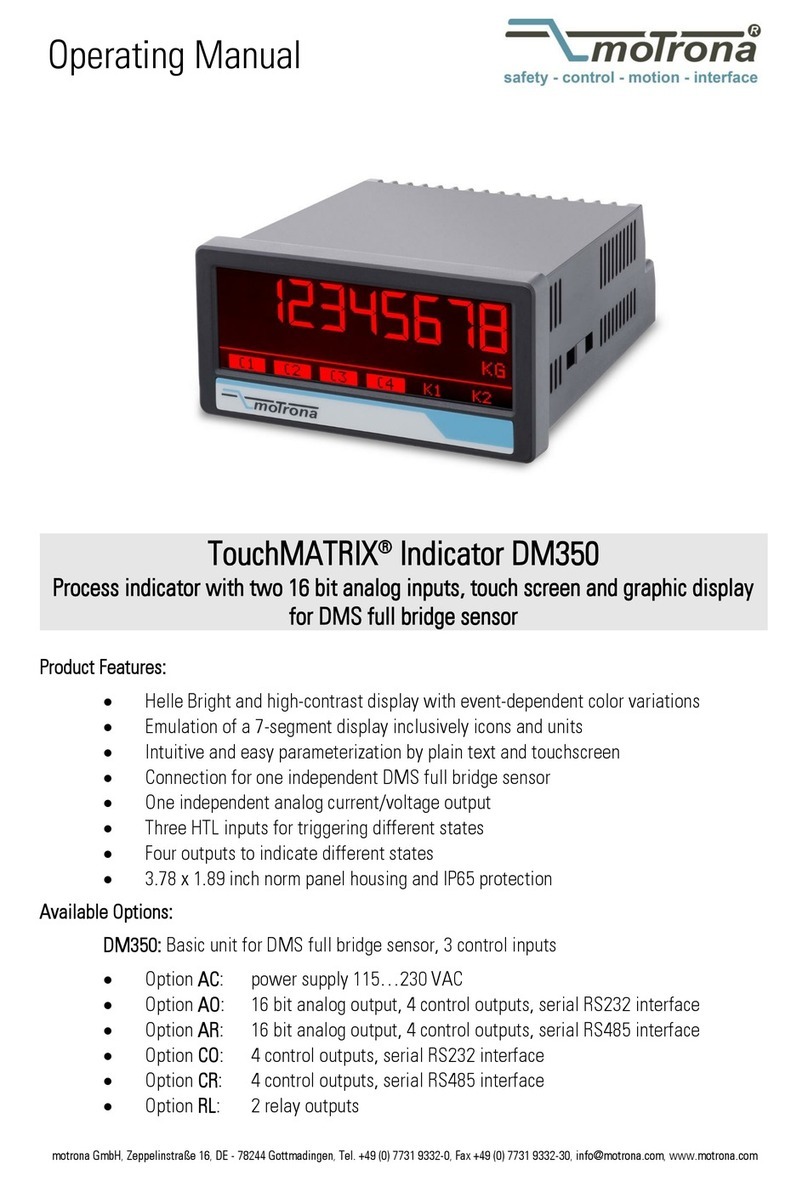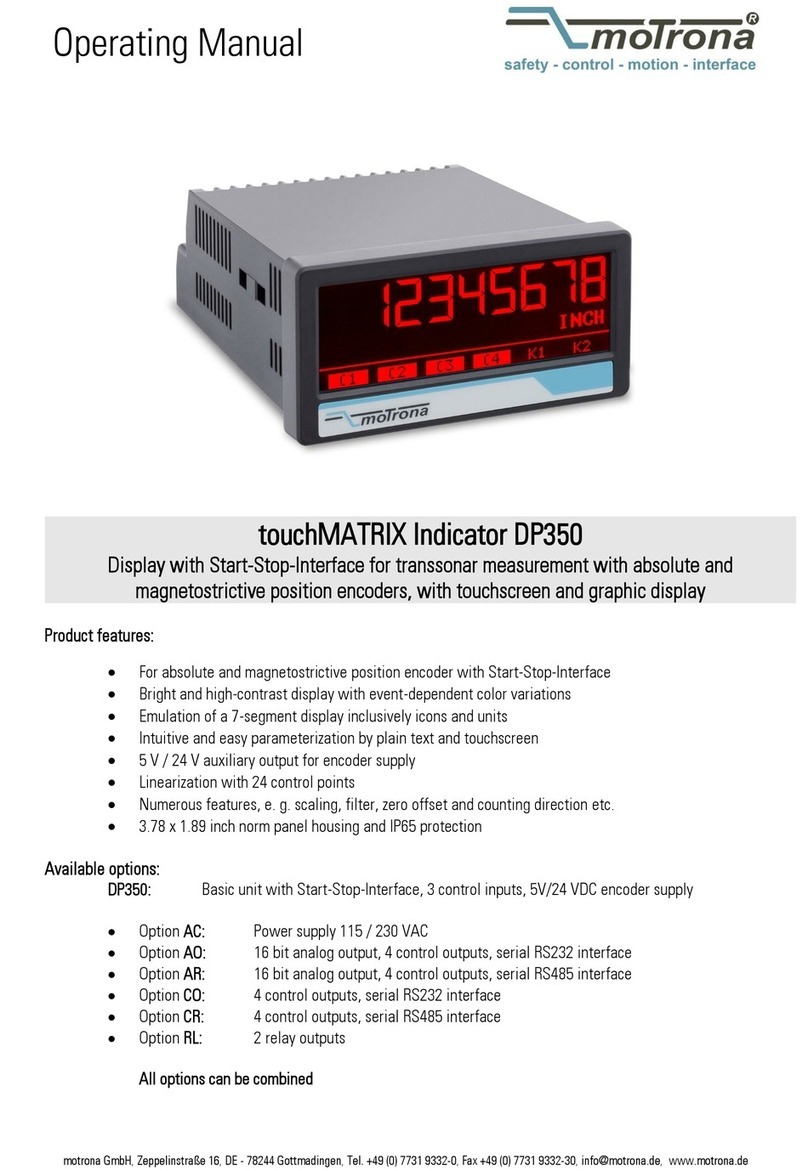Ds230_03a_oi_e.doc / Jun-15 Page 4 / 100
6. Operational Modes.....................................................................................31
6.1. Operational Modes of DS23x types....................................................................31
6.2. Operational Mode of DS24x types...................................................................... 32
6.3. Achievable Safety Levels of DS23x ....................................................................33
6.4. Achievable Safety Level of DS24x...................................................................... 34
6.5. „Operational Mode“ = 0 (DS23x)........................................................................35
6.6. „Operational Mode“ = 0 (DS24x)........................................................................36
6.7. „Operational Mode“ = 1......................................................................................37
6.8. „Operational Mode“ = 2......................................................................................38
6.9. „Operational Mode“ = 3......................................................................................39
6.10. „Operational Mode“ = 4......................................................................................40
6.11. „Operational Mode“ = 5......................................................................................41
6.12. „Operational Mode“ = 6......................................................................................42
6.13. „Operational Mode“ = 7......................................................................................43
6.14. „Operational Mode“ = 8......................................................................................44
6.15. „Operational Mode“ = 9......................................................................................45
7. Start-Up the Unit ........................................................................................46
7.1. Setup by PC......................................................................................................... 47
7.2. Setup by the Programming Module BG230 ........................................................48
7.3. Parameter / Menu Overview...............................................................................49
7.4. Parameter Description ........................................................................................51
8. Start-Up the Plant.......................................................................................78
8.1. Cabinet installation............................................................................................. 78
8.2. Parametrization................................................................................................... 79
8.3. Preparation before first start-up......................................................................... 84
8.4. Checklist for Parameter Settings ........................................................................85
8.5. Definition of the Directions.................................................................................85
8.6. Sensor Channel Adaption ...................................................................................86
8.7. Completion of Commissioning............................................................................ 88
9. Error Detection ...........................................................................................89
9.1. Error Representation........................................................................................... 89
9.2. Initial Error ..........................................................................................................90
9.3. Runtime Error ......................................................................................................91
9.4. Error Clearing ...................................................................................................... 93
9.5. Error Detection Time...........................................................................................93
10. Parameter List ............................................................................................94
11. Technical Specifications.............................................................................97
11.1. Dimensions .........................................................................................................99
12. Certificate ................................................................................................100