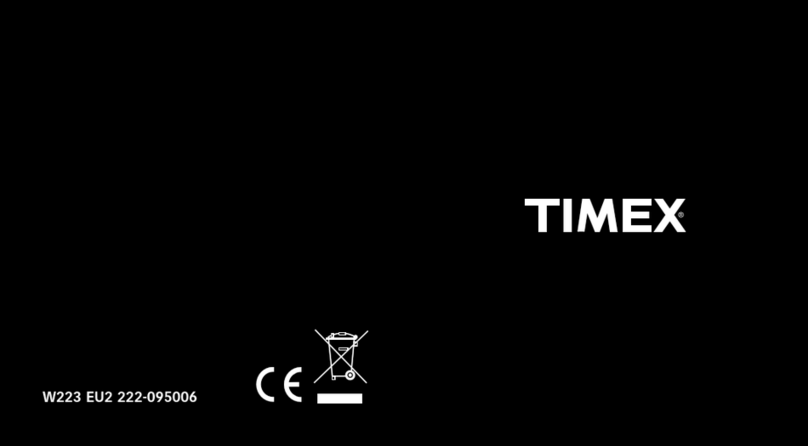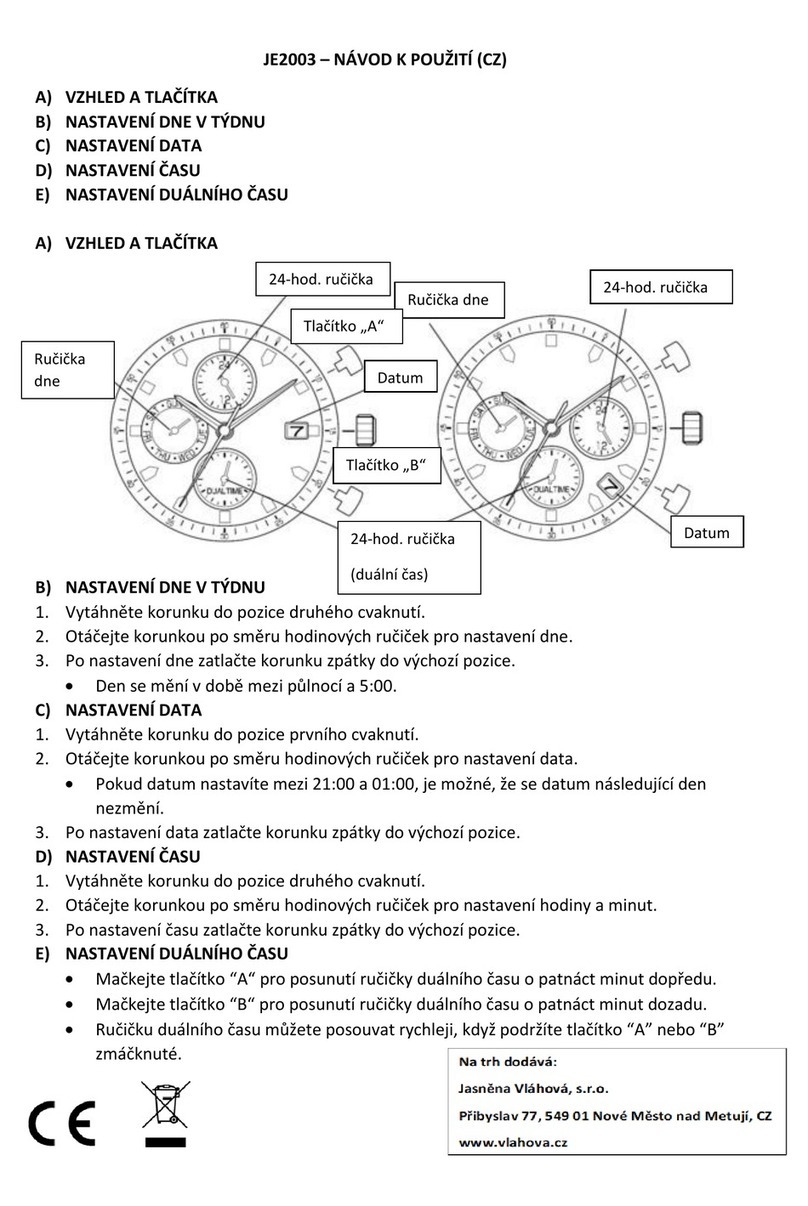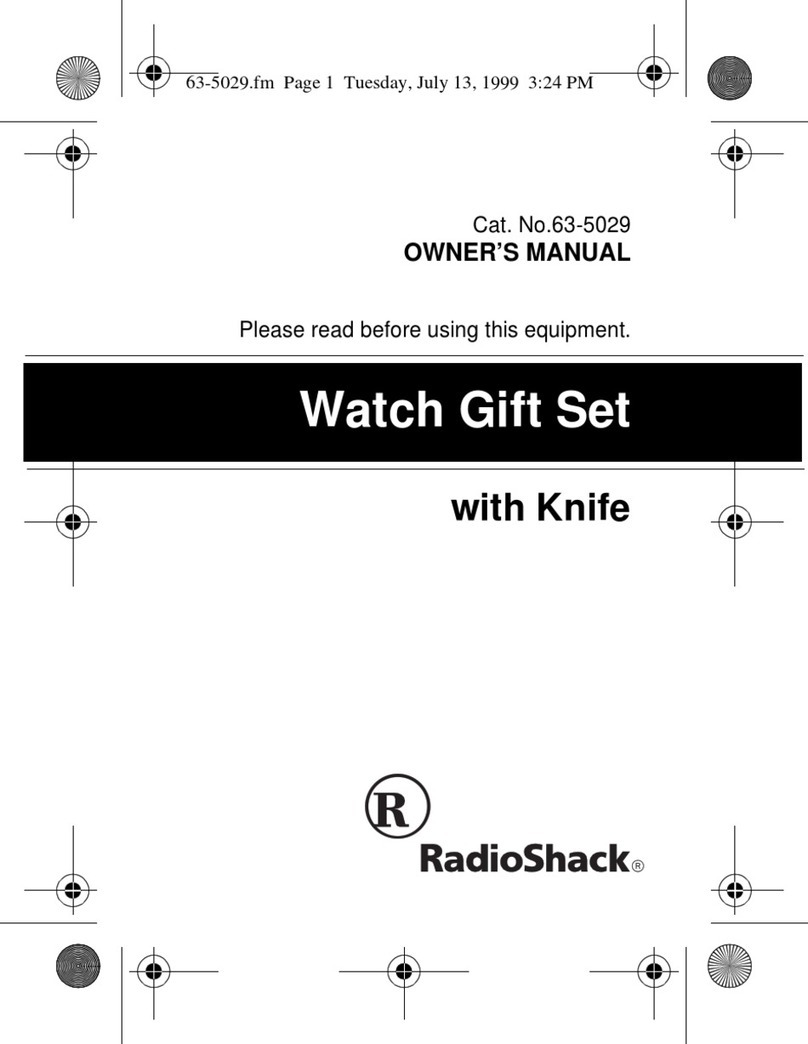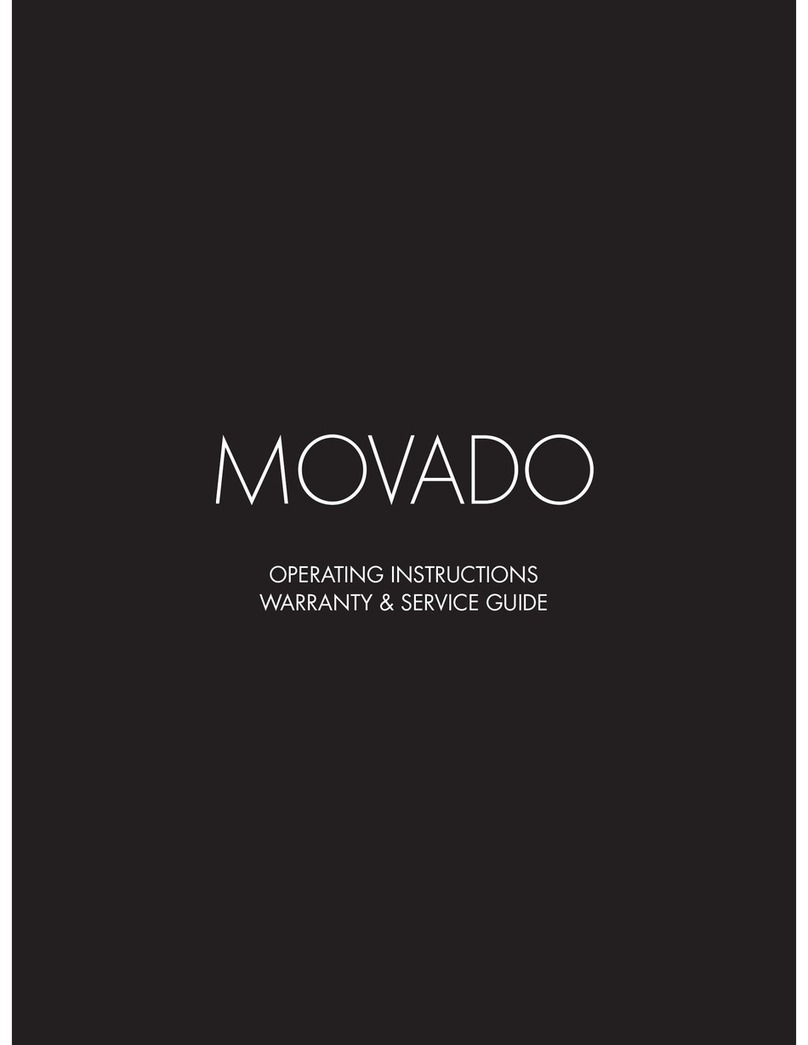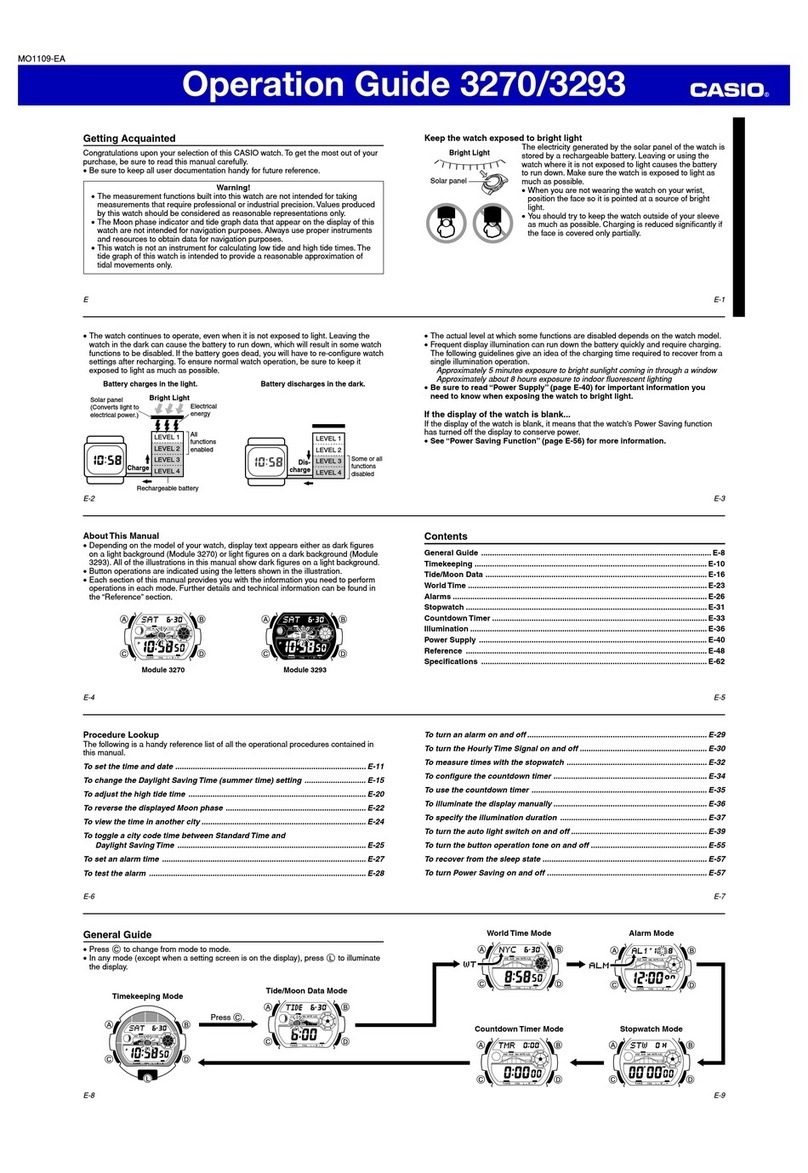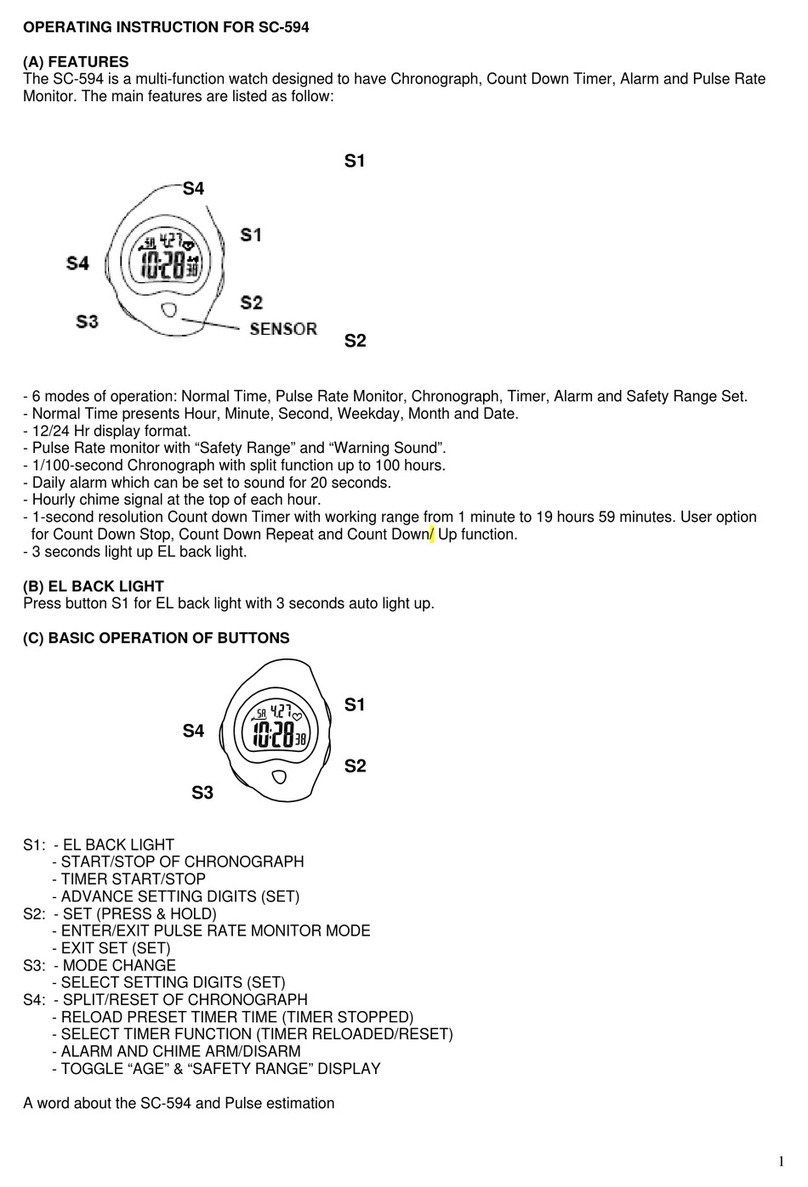3
MOVADO MOTION SMARTWATCH FAQS
Q. DO I NEED TO WEAR MY WATCH TO RECORD
MY SLEEP?
Wearing your watch will provide the best accuracy,
but you can also place your watch under your pillow.
Just be sure to tell MMT-365 which position you prefer
from the settings page under “sleep mode placement”.
Q. IF I FORGET TO START MY SLEEP RECORDING
FROM THE WATCH, BUT WEAR IT TO BED, CAN I
RECOVER MY SLEEP DATA?
Yes. If you forget to start your sleep recording using
the crown button on the watch but wear your watch
to bed, go to the sleep details page, then select the
“plus moon” icon to recover your sleep data. Note:
To recover sleep data, the watch must be worn on
your wrist.
Q. WHAT IS THE ‘GET ACTIVE ALERT’?
Your watch can optionally be configured to alert you
with a beep when you’ve been inactive for too long. If
you hear a beep, you’ve been sitting too long, so get
up and take a short walk. You can select the duration
of inactivity and from what hours you’d like to be
reminded by touching the plus icon at the bottom left
corner of your screen and choosing get active alert.
Q. HOW DO I RECORD A TIMED ACTIVITY?
To record a timed activity such as a timed walk, jog
or run, launch MMT-365, select the “plus” icon at the
bottom left, then select “stopwatch”. If your watch isn’t
already connected to the app, you will be prompted
to bring your watch within range and to press the
crown button on your watch to connect it before you
can start the timed activity. Start the timed activity from
the application and when finished, stop it from the
application. After syncing with MMT-365, you will see
a stopwatch icon present on your activity graph. Select
the stopwatch icon to view your timed activity details.
Note: the crown on your watch can only be used to
start and end sleep recordings.
Q. HOW DO I RECORD A POWERNAP?
To record a powernap to catch up on your sleep,
launch MMT-365, select the “plus” icon at the bottom
left, then select “record a powernap”. Choose the
duration you’d like to sleep for and the max duration
(the latest the alarm will sound after you start the
powernap), then press Start. If your watch isn’t already
connected to the app, you will be prompted to bring
your watch within range and to press the crown on
your watch to connect it before you can start. When
finished, stop the powernap from the application. After
syncing with MMT-365, your powernap details will
be added as the latest recording on the sleep details
page. Note: The crown on your watch can only be
used to start and end sleep recordings.
Q. HOW ARE CALORIES CALCULATED IN
MMT-365?
Whether you are sedentary or sleeping, your body
burns calories; this is known as BMR (basal metabolic
rate) calories. By default, MMT-365 reports calories
burned as a combination of your BMR and your
activity level. Your height, weight, age, and gender
influence these values. If you’d like to view only your
active calories on the dynamic coach graph, select the
“plus” icon at the bottom left. From the menu, select
SETTINGS > GENERAL then toggle “BMR CALORIES”
off.
Q. HOW IS LIGHT VS DEEP SLEEP DETERMINED?
There is a direct correlation between micro-motions of
the body during sleep and sleep cycles. MMT-365’s
technology is the product of years of development
based on the biomechanics of natural human motion
and the mechanics of machine motion. Using the
medical gold standard of Polysomnography, the sensor-
fusion engine analyzes millions of anonymous nights
of sleep and validates and continually improves the
accuracy and reliability of MMT-365.