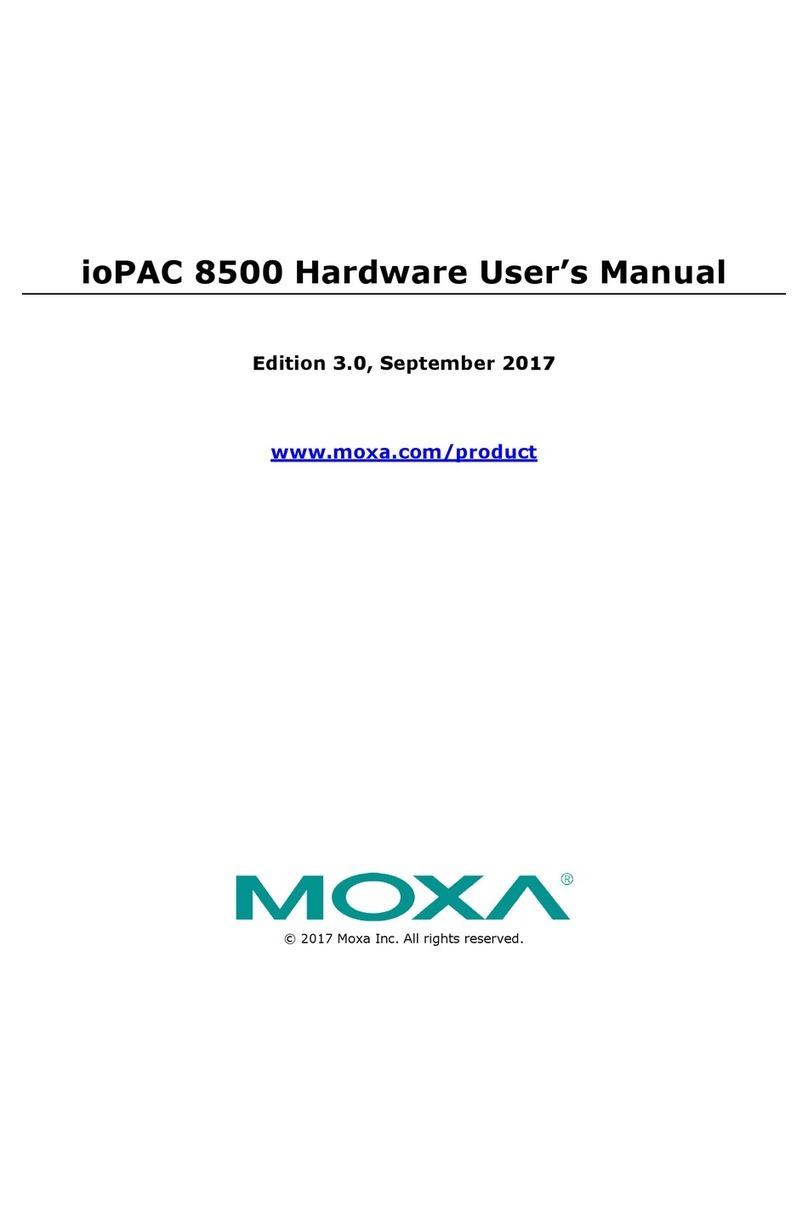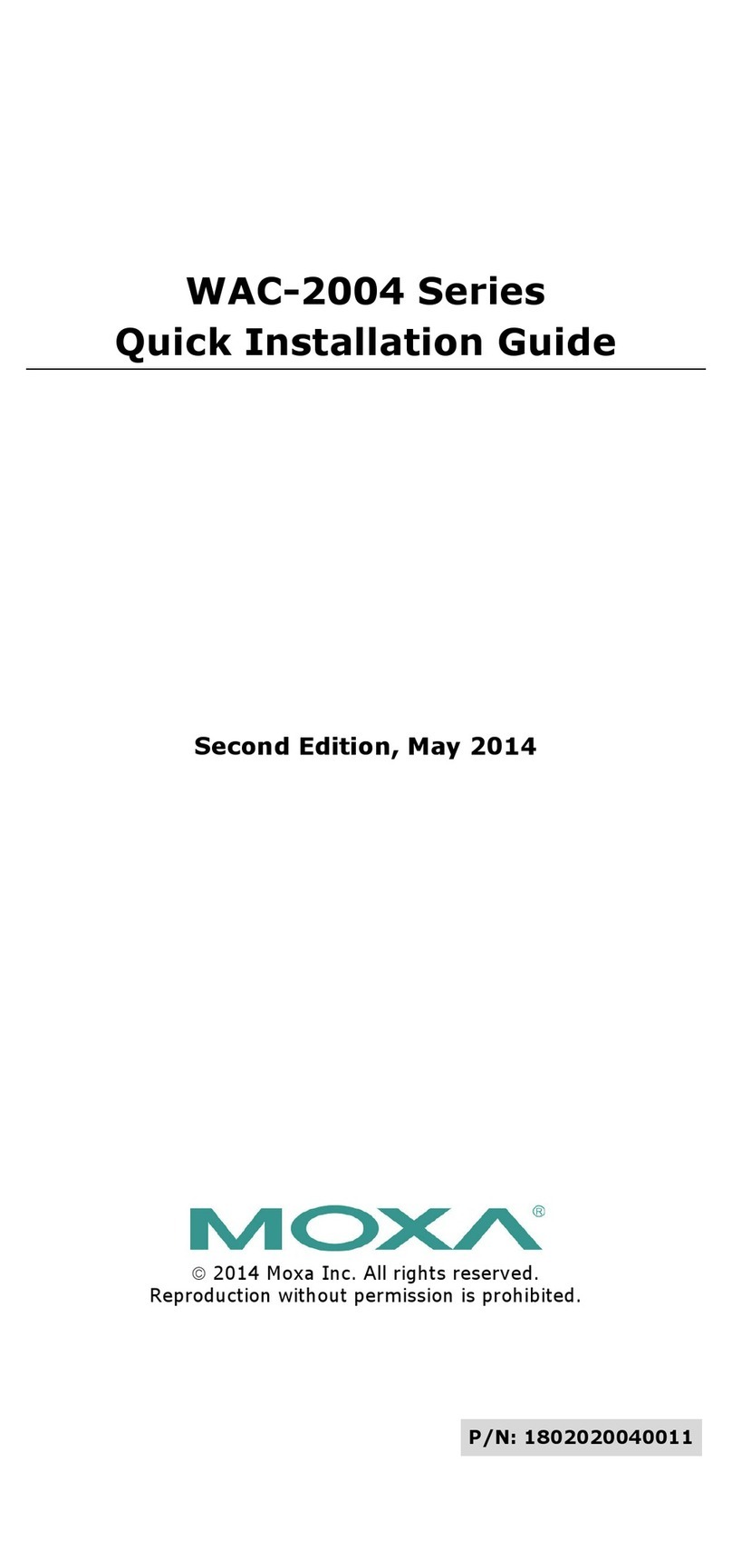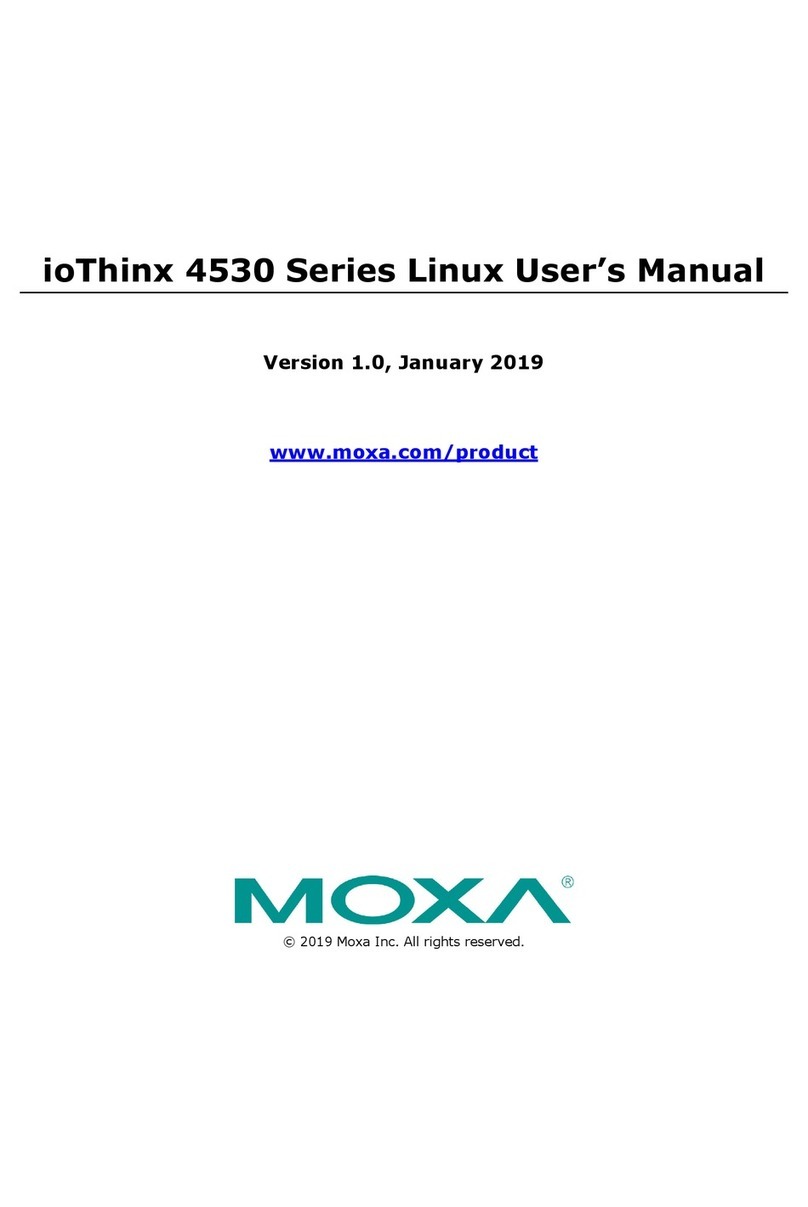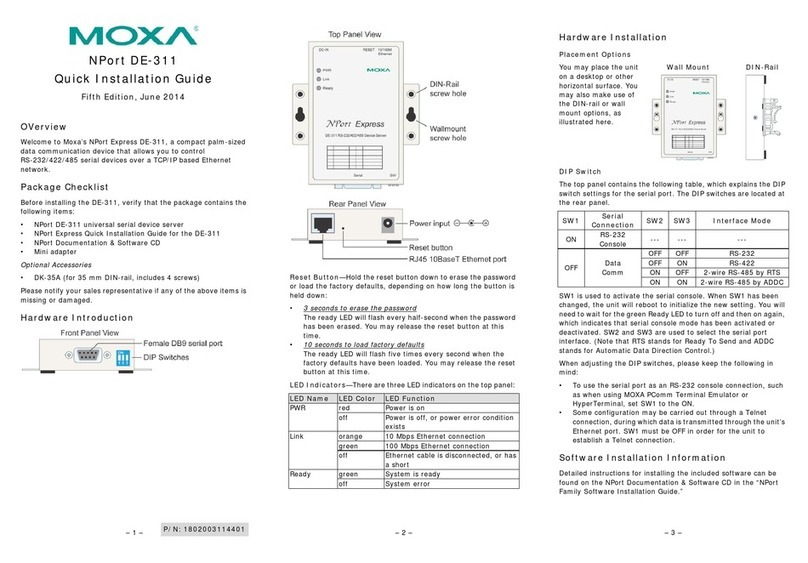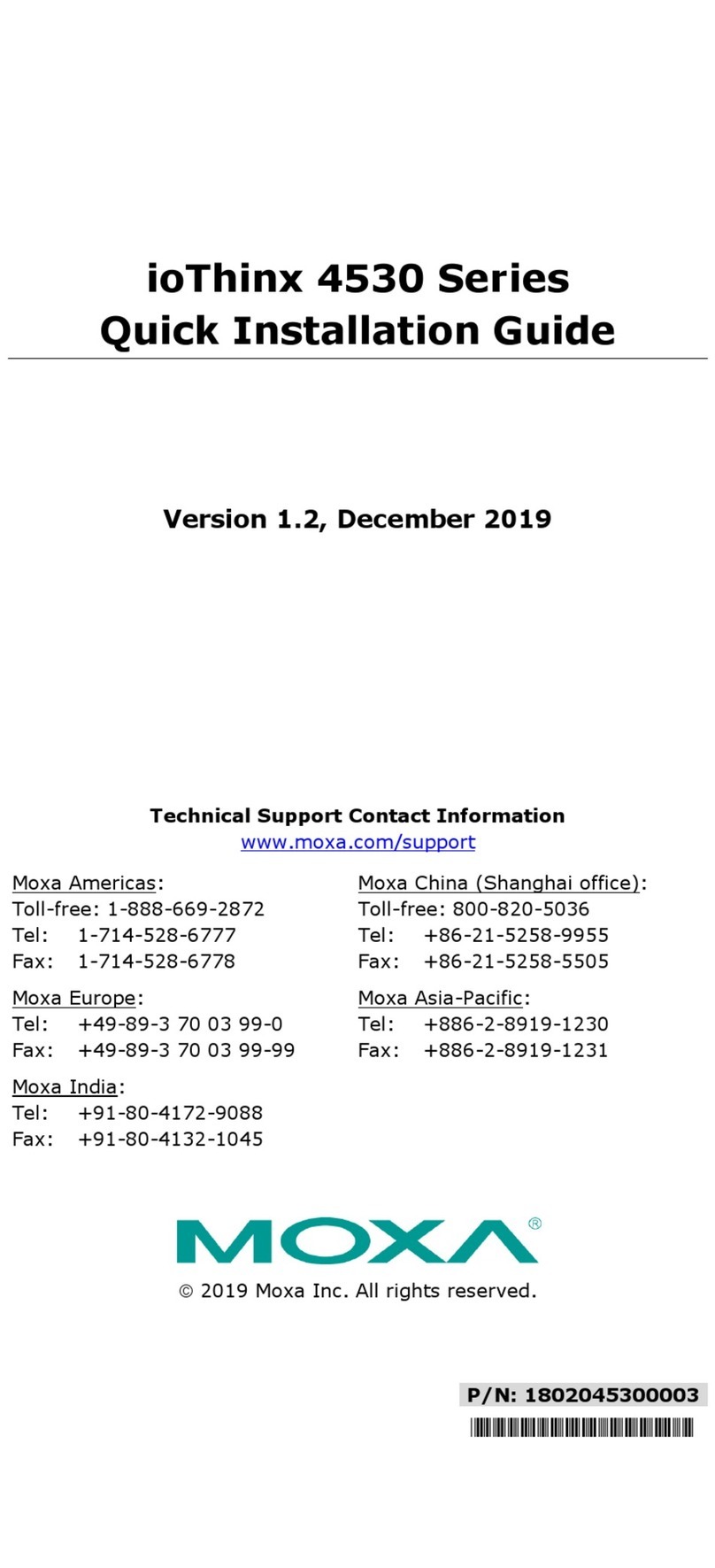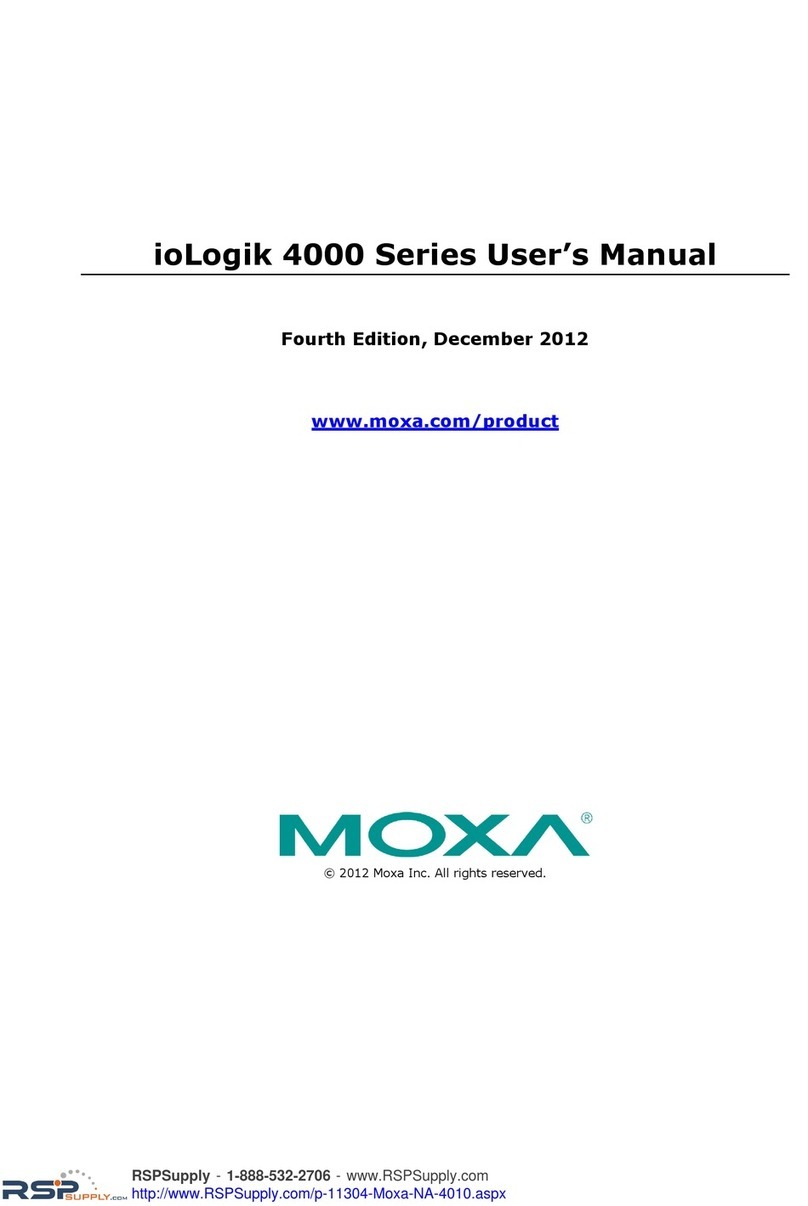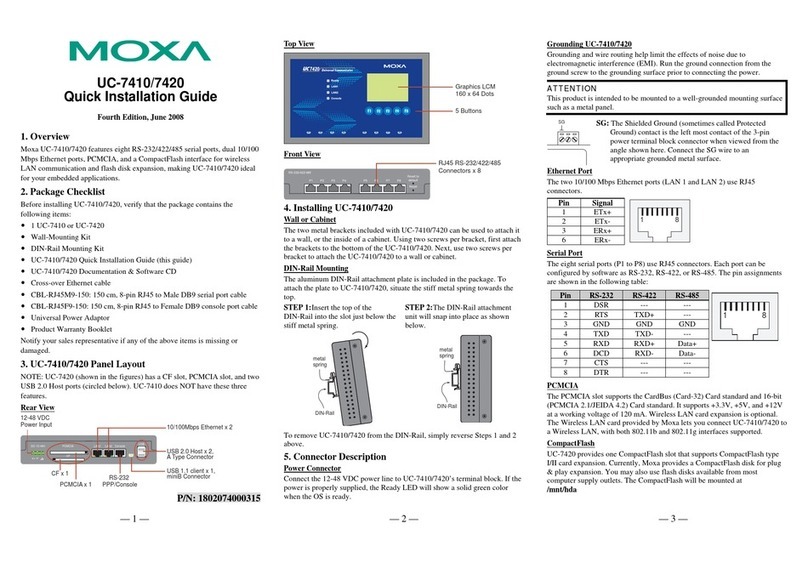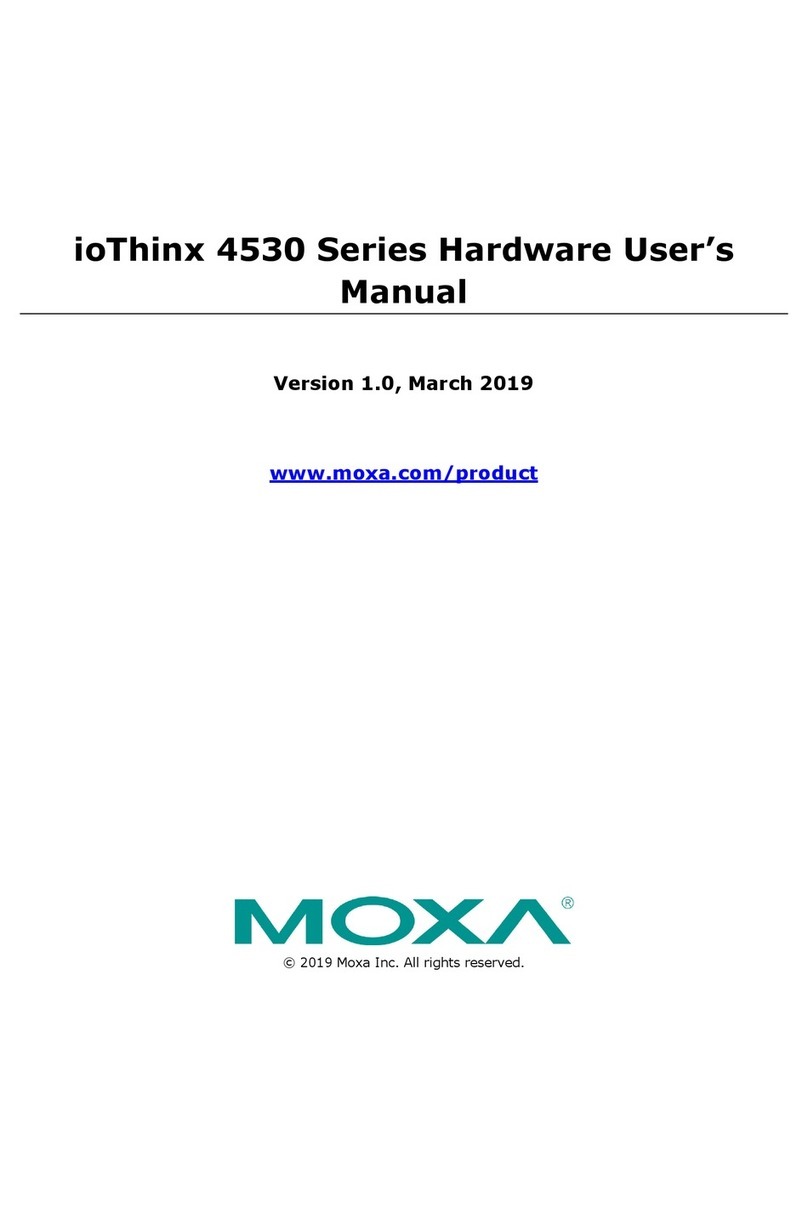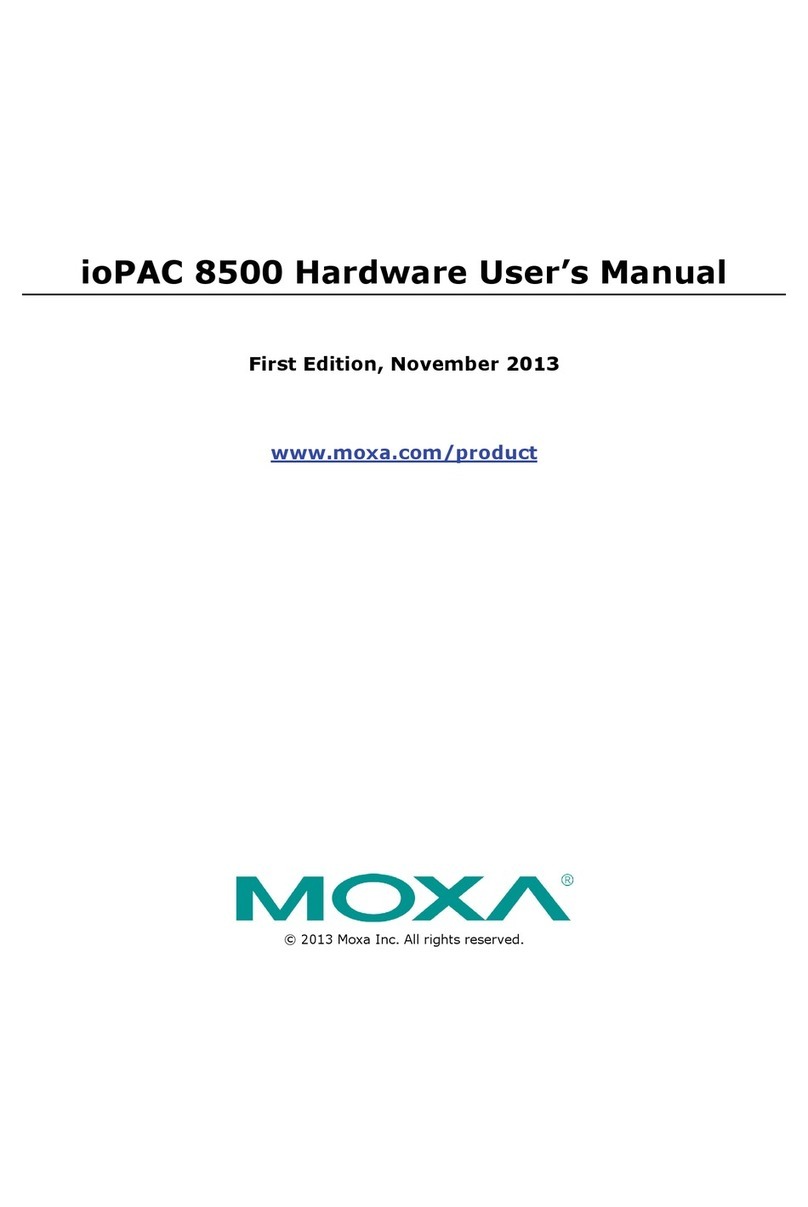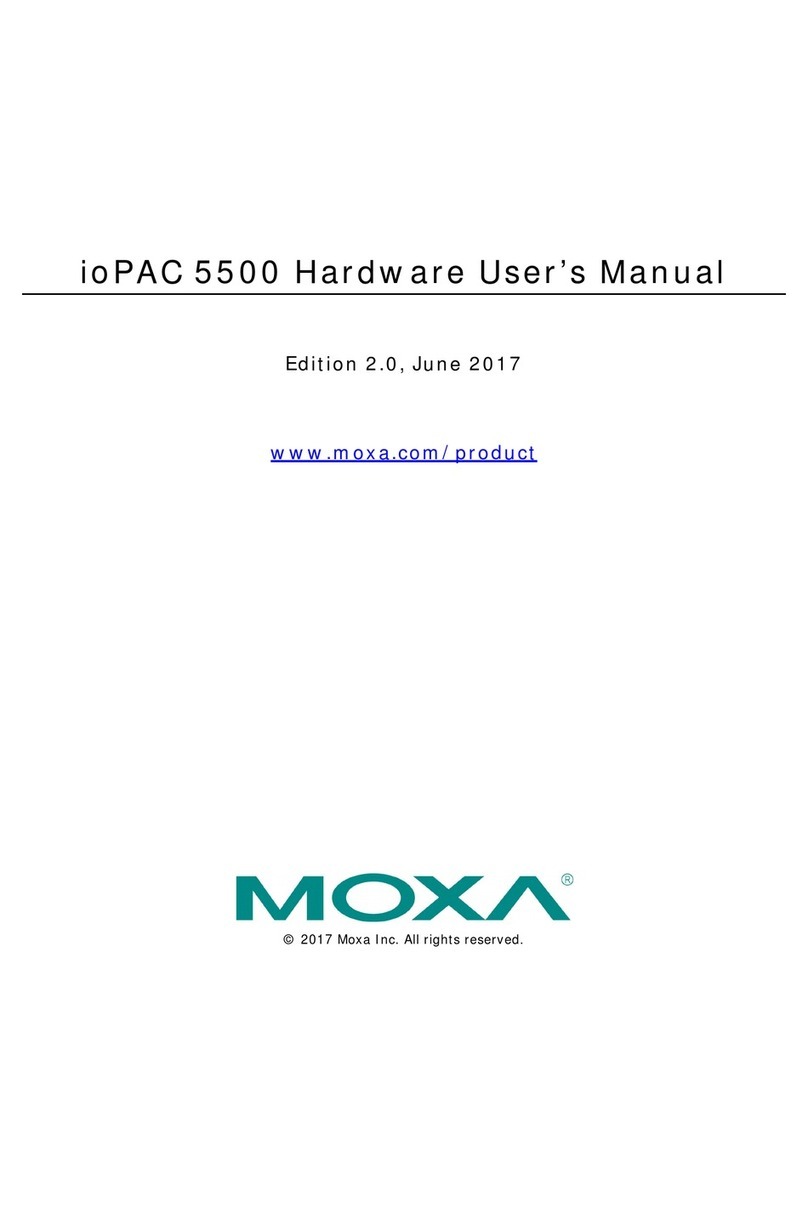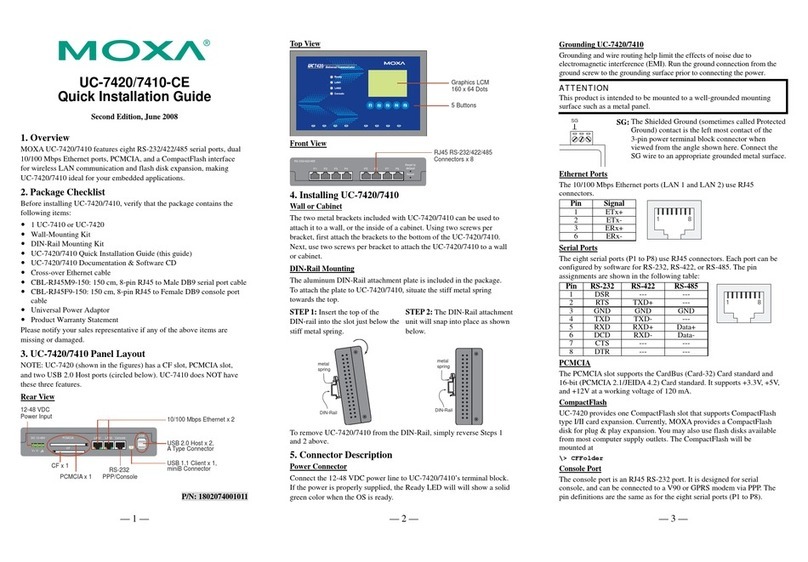Table of Contents
1. Preface.............................................................................................................................................. 1-1
Revision History .................................................................................................................................1-2
Relevant Models .................................................................................................................................1-2
Package Contents ...............................................................................................................................1-2
Usage Scenarios.................................................................................................................................1-2
Hardware and Software Requirements...................................................................................................1-3
Safety Precautions..............................................................................................................................1-3
Additional Resources...........................................................................................................................1-4
2. Product Overview.............................................................................................................................. 2-1
Technical Data....................................................................................................................................2-2
Common Specifications................................................................................................................2-2
Appearance........................................................................................................................................2-3
Front View..................................................................................................................................2-3
Physical Dimensions ....................................................................................................................2-4
LED Indicators....................................................................................................................................2-5
3. Hardware Installation ....................................................................................................................... 3-1
Wiring System and Field Power.............................................................................................................3-2
System Power.............................................................................................................................3-2
Field Power.................................................................................................................................3-3
Wiring Ethernet Ports..........................................................................................................................3-3
Wiring Serial Port(s)............................................................................................................................3-4
Grounding the Unit .............................................................................................................................3-5
Connecting the System Power Ground ...........................................................................................3-5
Connecting the Field Power Ground ...............................................................................................3-5
Mounting the Unit...............................................................................................................................3-6
Installing the Unit on a DIN Rail....................................................................................................3-6
Removing the Unit from a DIN Rail................................................................................................3-7
Installing Covers on the Device and the Right-Most I/O Module.........................................................3-8
Removing a Cover from the Right-Most Module...............................................................................3-8
Horizontal Installation..................................................................................................................3-9
Powering on the Unit...........................................................................................................................3-9
4. Software Tools.................................................................................................................................. 4-1
Preparing Software Tools.....................................................................................................................4-2
Connecting Web Console..............................................................................................................4-2
Preparing IOxpress Utility.............................................................................................................4-2
Preparing Moxa CLI Configuration Tool...........................................................................................4-2
Web Console......................................................................................................................................4-3
Dashboard..................................................................................................................................4-4
System ......................................................................................................................................4-7
Security ...................................................................................................................................4-10
Network...................................................................................................................................4-13
Module.....................................................................................................................................4-13
Serial Port................................................................................................................................4-16
I/O..........................................................................................................................................4-19
Internal Register .......................................................................................................................4-26
Protocol ...................................................................................................................................4-27
5. Quick Start Guide.............................................................................................................................. 5-1
Configuring the Unit............................................................................................................................5-2
Login to the Unit .........................................................................................................................5-2
Configuring Module Settings .........................................................................................................5-2
Changing Device Name ................................................................................................................5-4
Changing Username & Password ...................................................................................................5-4
Configuring Service Settings.........................................................................................................5-5
Configuring Account Settings ........................................................................................................5-5
Configuring Network Settings........................................................................................................5-6
Configuring Serial Port & IR Settings..............................................................................................5-6
Configuring I/O Settings...............................................................................................................5-7
Configuring Modbus Address Settings ............................................................................................5-8
Configuring SNMP Settings ...........................................................................................................5-9
Mass-deploying the Settings ..............................................................................................................5-10
Updating Configuration to Multiple Units.......................................................................................5-13
Setting Date and Time to Multiple Units .......................................................................................5-14
Monitoring & Operating the Unit .........................................................................................................5-15
Monitoring Module & I/O Status ..................................................................................................5-15
Monitoring Connection Status .....................................................................................................5-16
Exiting Safe Mode Status............................................................................................................ 5-16
Maintaining the Unit..........................................................................................................................5-17