Moxa Technologies NPort DE-311 User manual
Other Moxa Technologies Controllers manuals
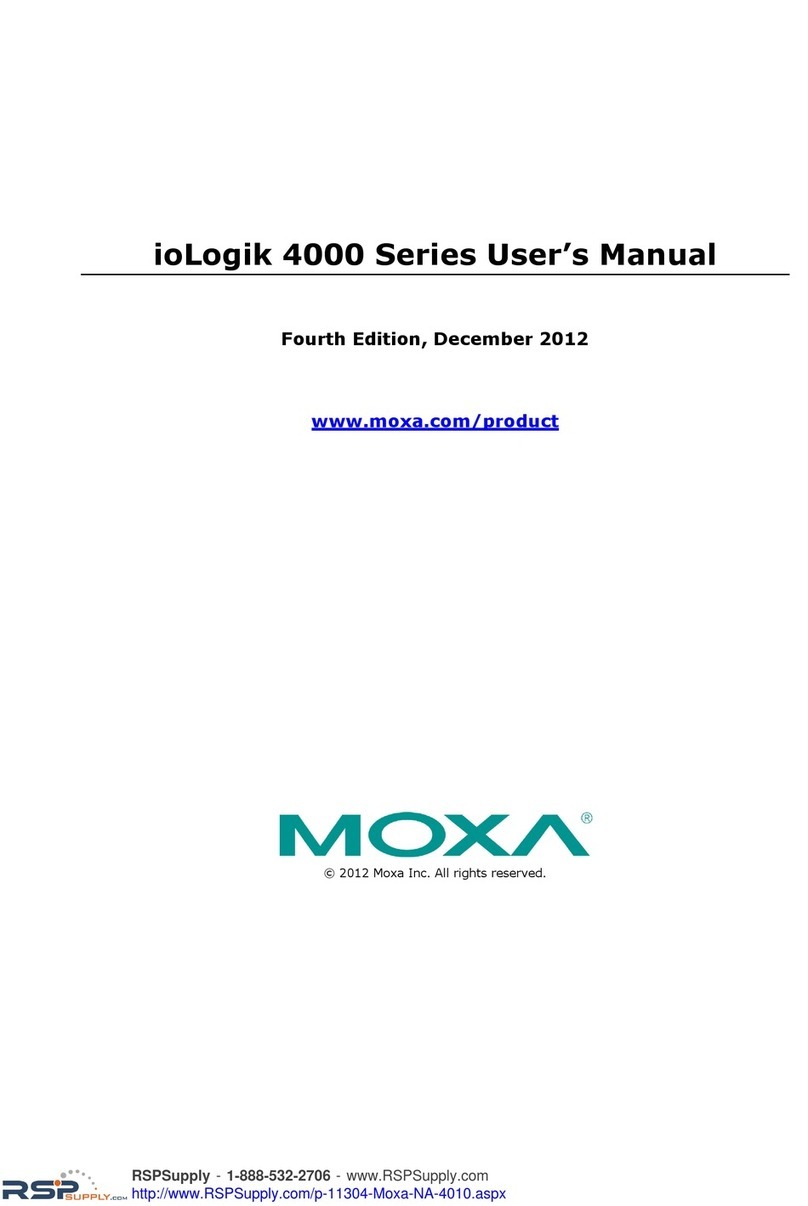
Moxa Technologies
Moxa Technologies ioLogik 4000 Series User manual

Moxa Technologies
Moxa Technologies ioPAC 8020 User manual

Moxa Technologies
Moxa Technologies ioThinx 4500 Series User manual
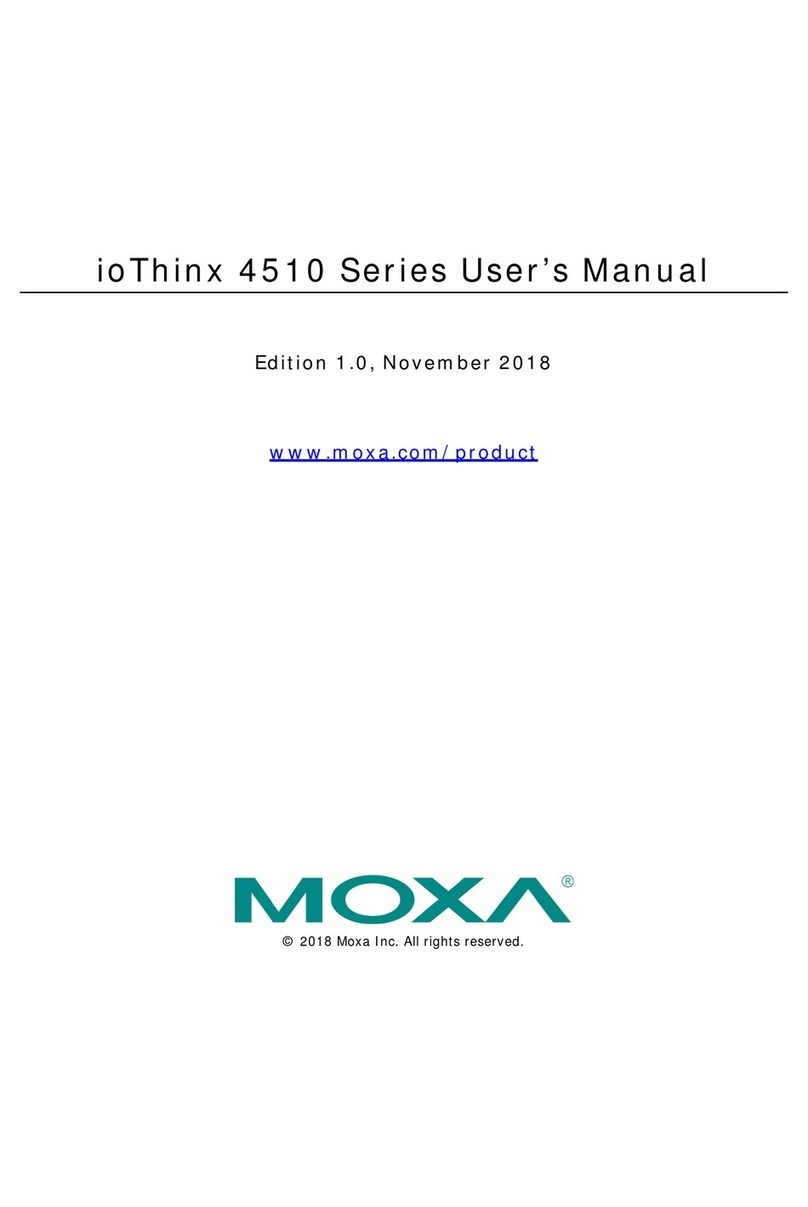
Moxa Technologies
Moxa Technologies ioThinx 4510 Series User manual
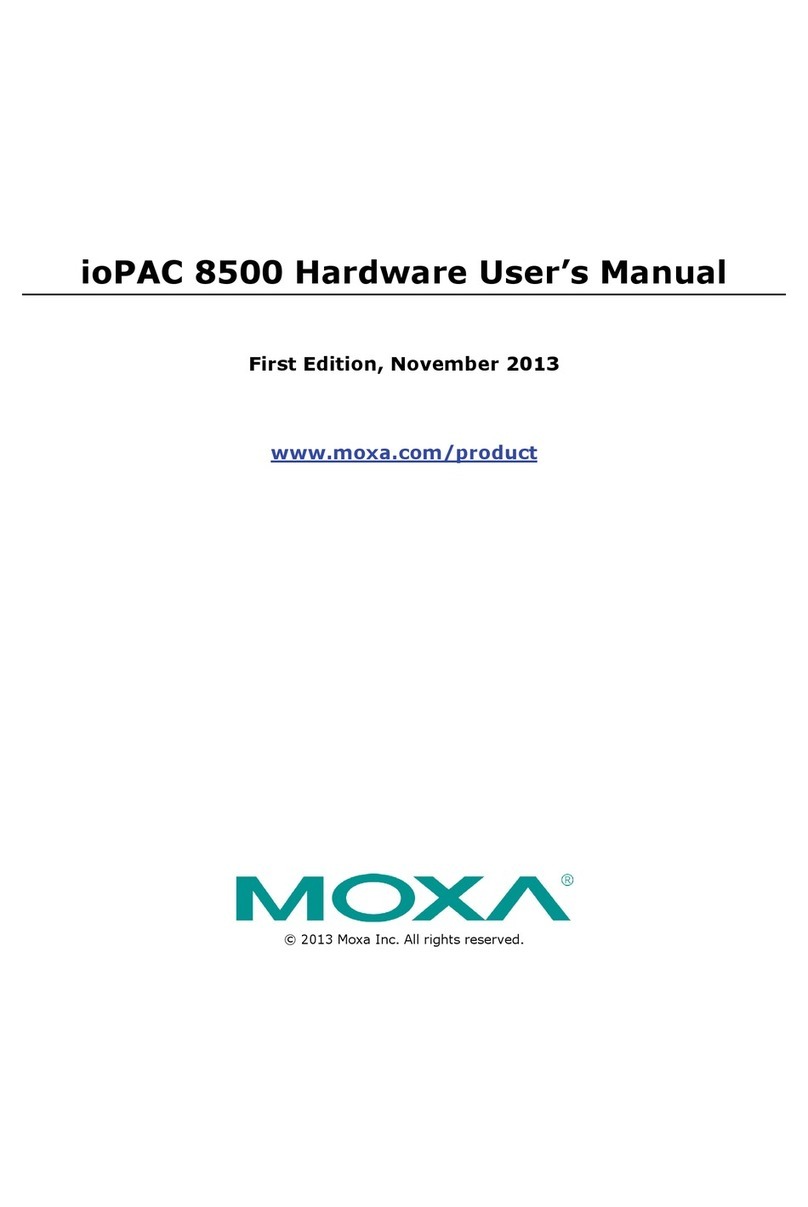
Moxa Technologies
Moxa Technologies ioPAC 8500 series Instructions for use
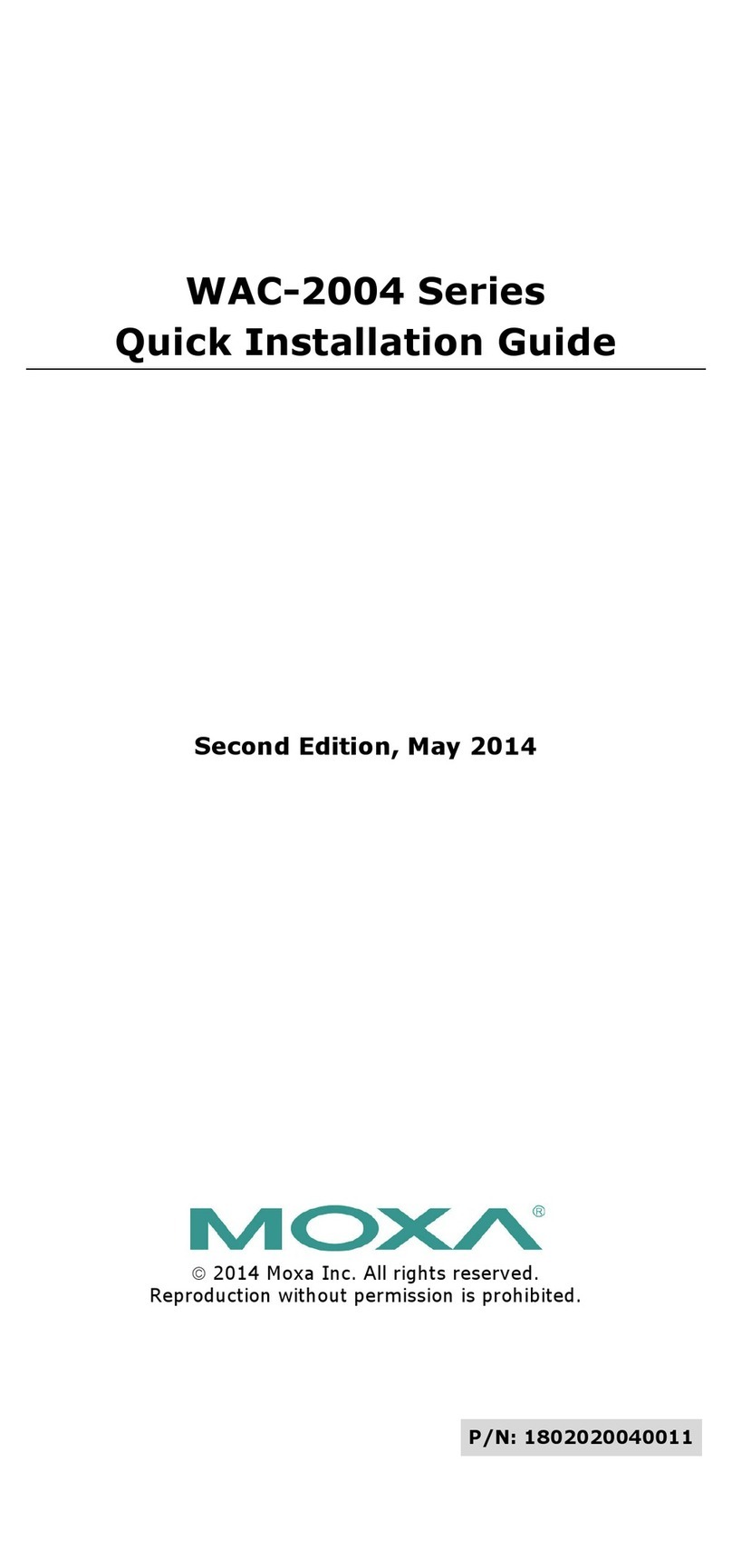
Moxa Technologies
Moxa Technologies WAC-2004 Series User manual
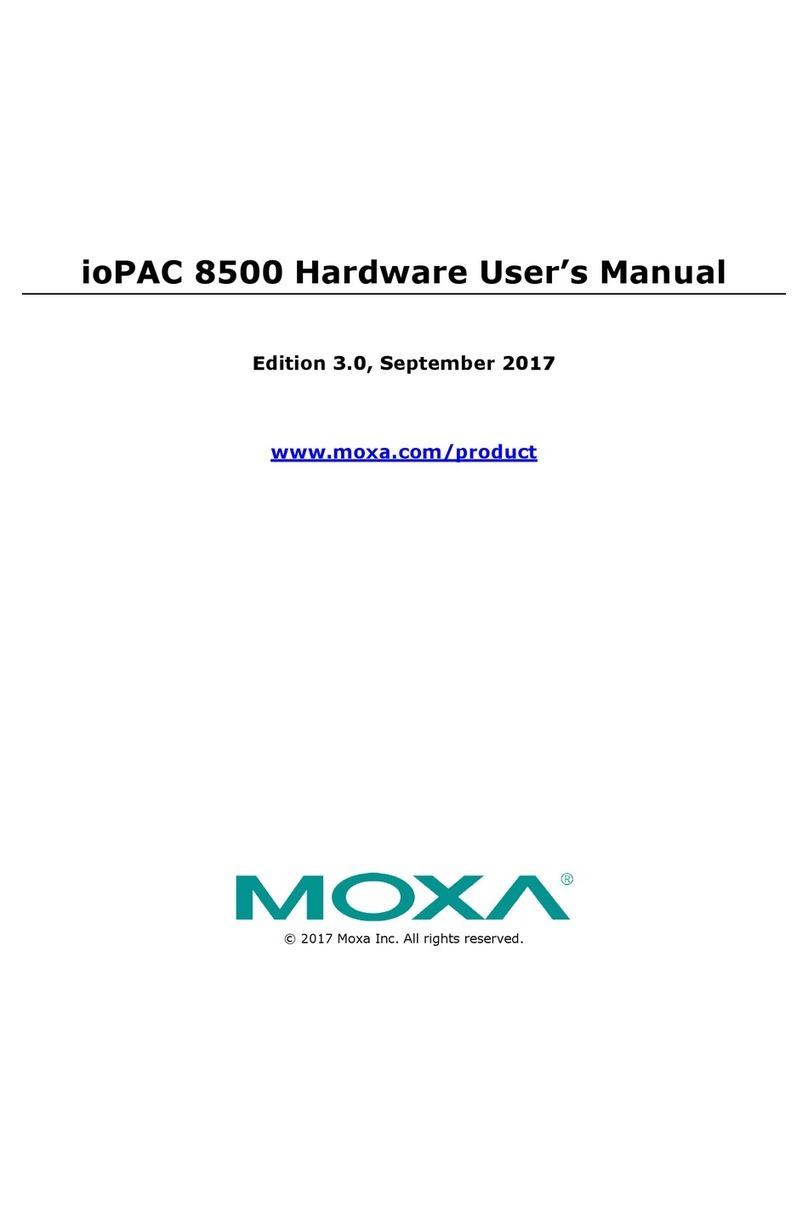
Moxa Technologies
Moxa Technologies ioPAC 8500 series Instructions for use
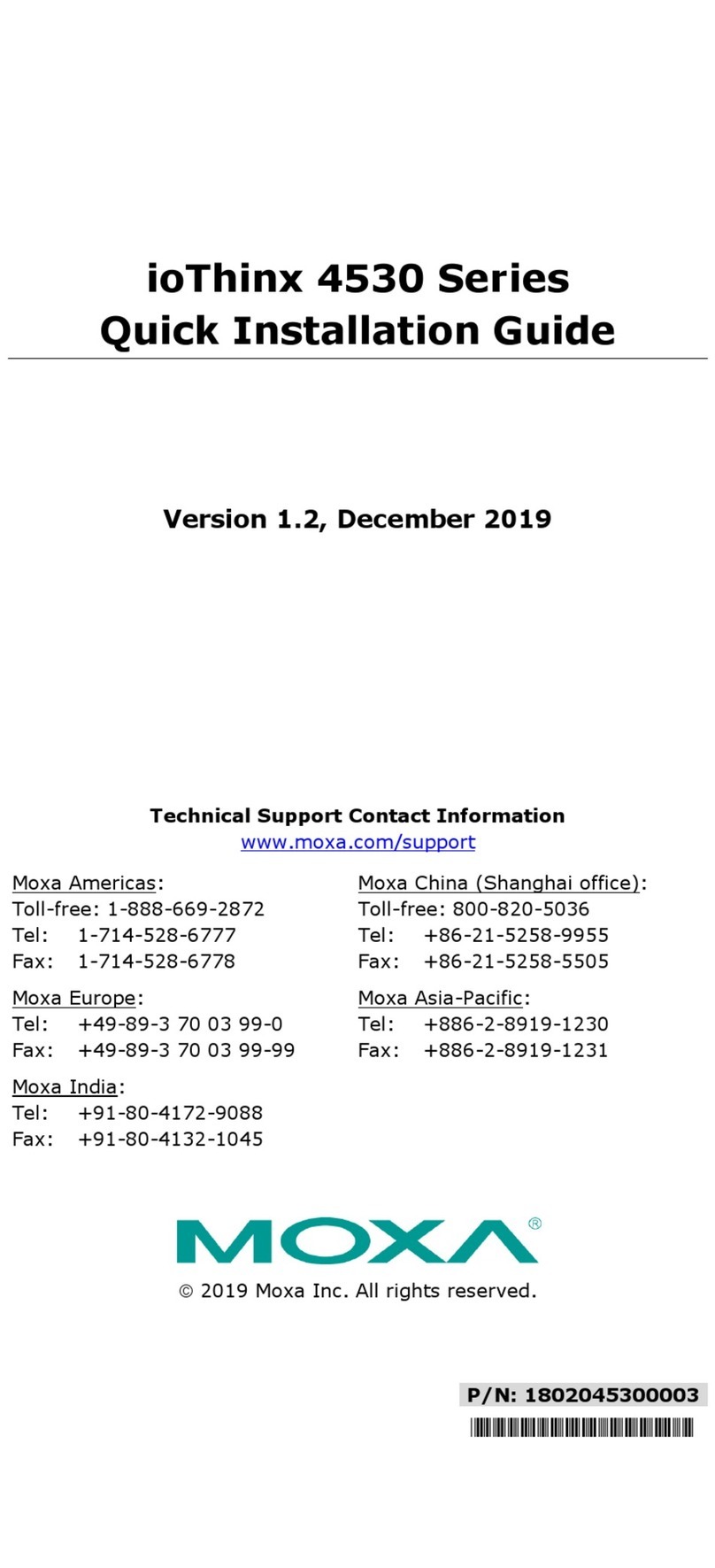
Moxa Technologies
Moxa Technologies ioThinx 4530 Series User manual
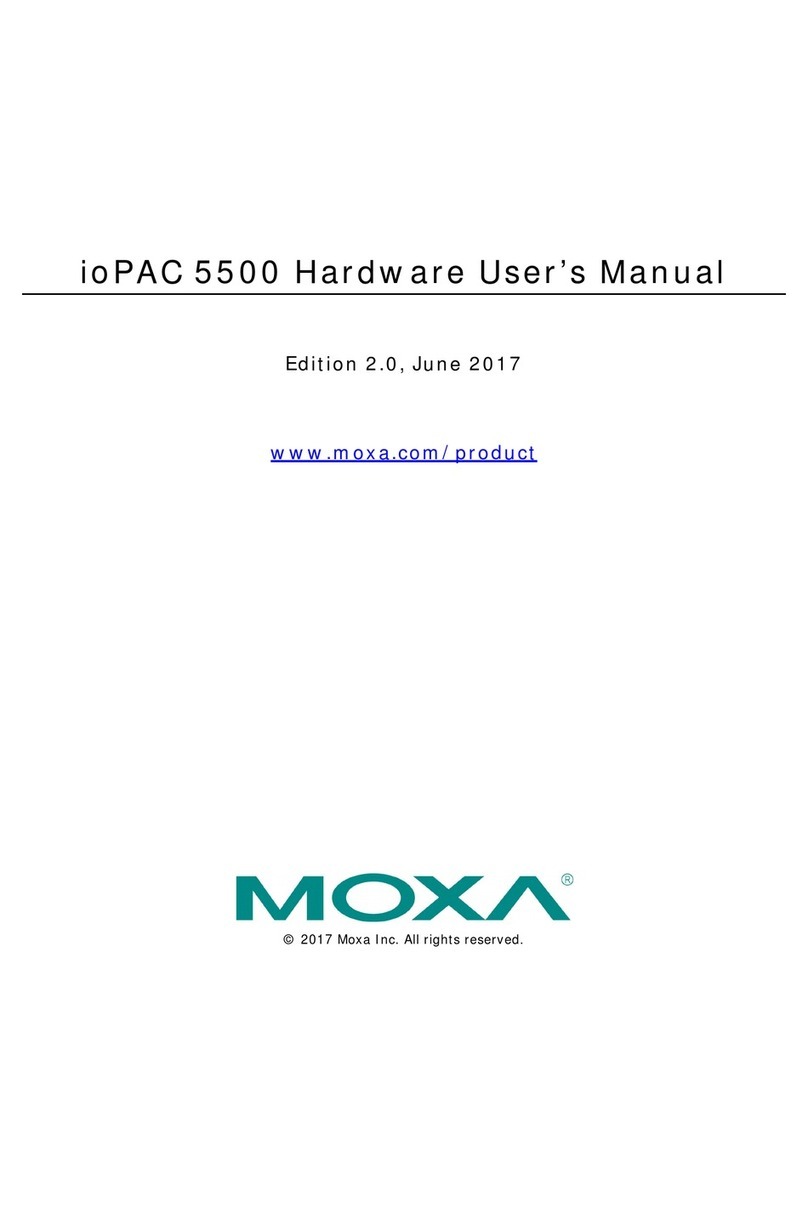
Moxa Technologies
Moxa Technologies ioPAC 5500 series Instructions for use
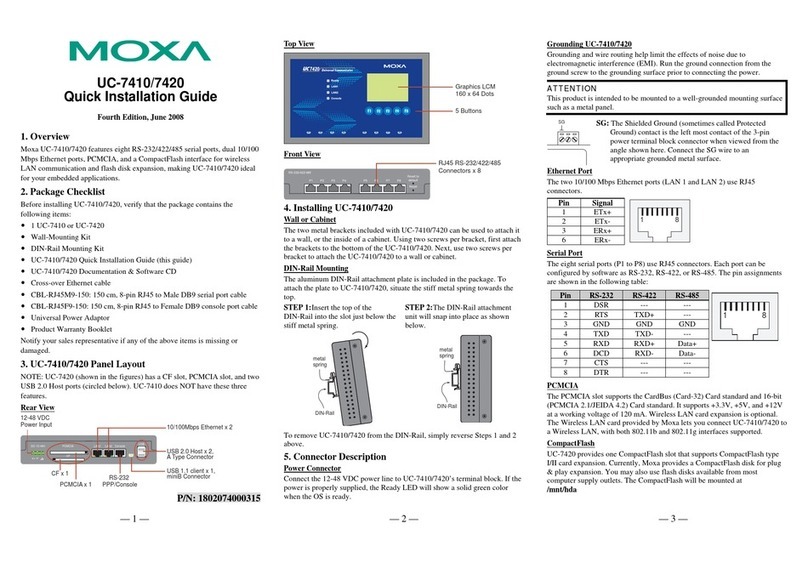
Moxa Technologies
Moxa Technologies UC-7410 User manual
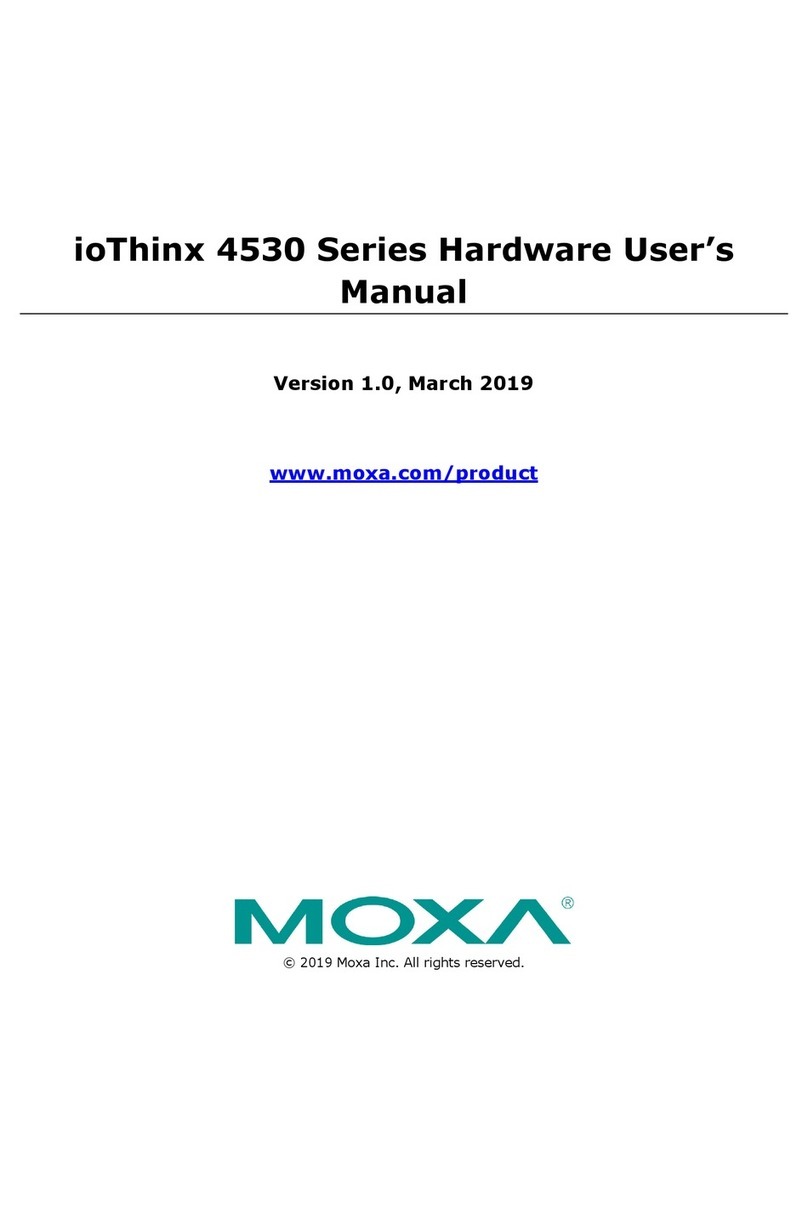
Moxa Technologies
Moxa Technologies ioThinx 4530 Series Instructions for use
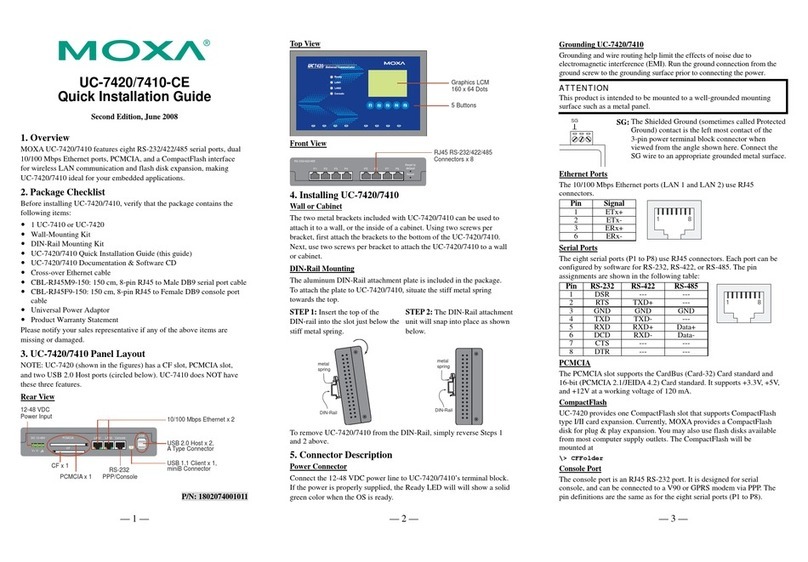
Moxa Technologies
Moxa Technologies UC-7420 User manual
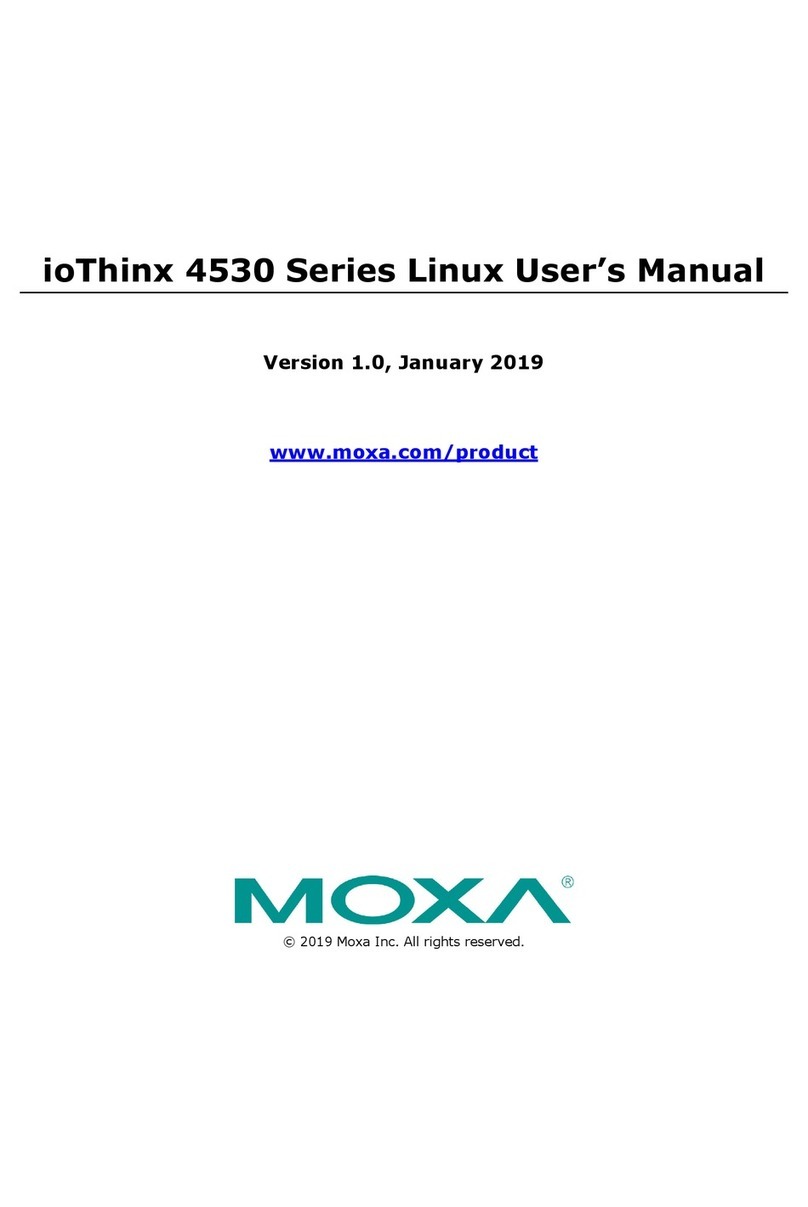
Moxa Technologies
Moxa Technologies ioThinx 4530 Series User manual

Moxa Technologies
Moxa Technologies ioLogik R1200 Series User manual

Moxa Technologies
Moxa Technologies ioPAC 8600 Series User manual

Moxa Technologies
Moxa Technologies ioLogik R1210 Series: ioLogik R1212 Series: ioLogik R1214 Series: ioLogik R1240 Series: ioLogik R1241... User manual
Popular Controllers manuals by other brands

Digiplex
Digiplex DGP-848 Programming guide

YASKAWA
YASKAWA SGM series user manual

Sinope
Sinope Calypso RM3500ZB installation guide

Isimet
Isimet DLA Series Style 2 Installation, Operations, Start-up and Maintenance Instructions

LSIS
LSIS sv-ip5a user manual

Airflow
Airflow Uno hab Installation and operating instructions













