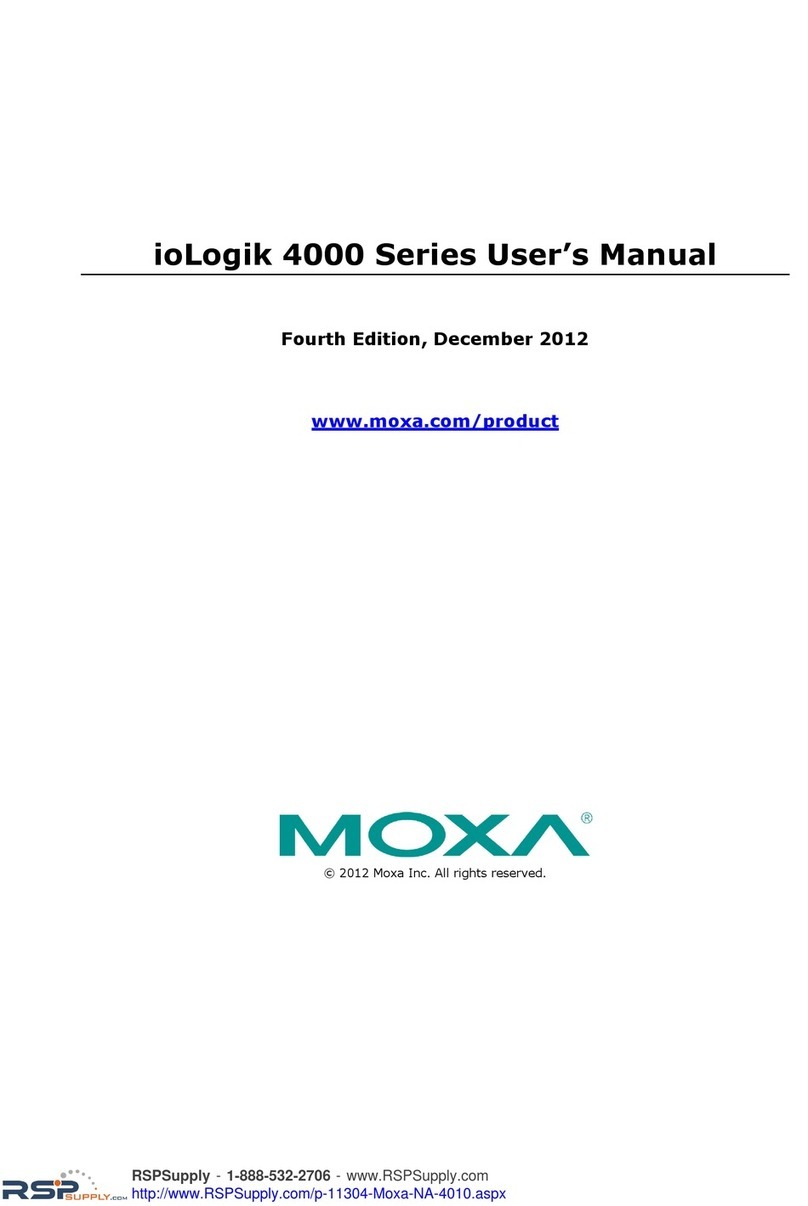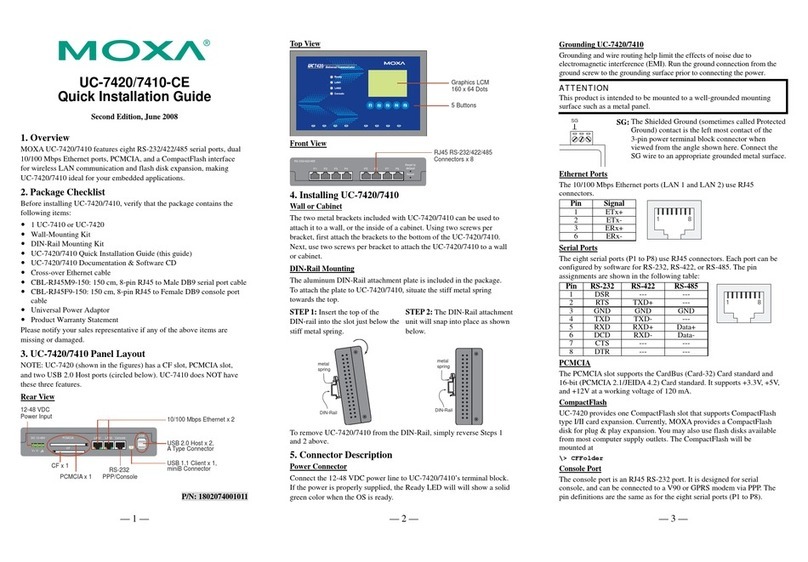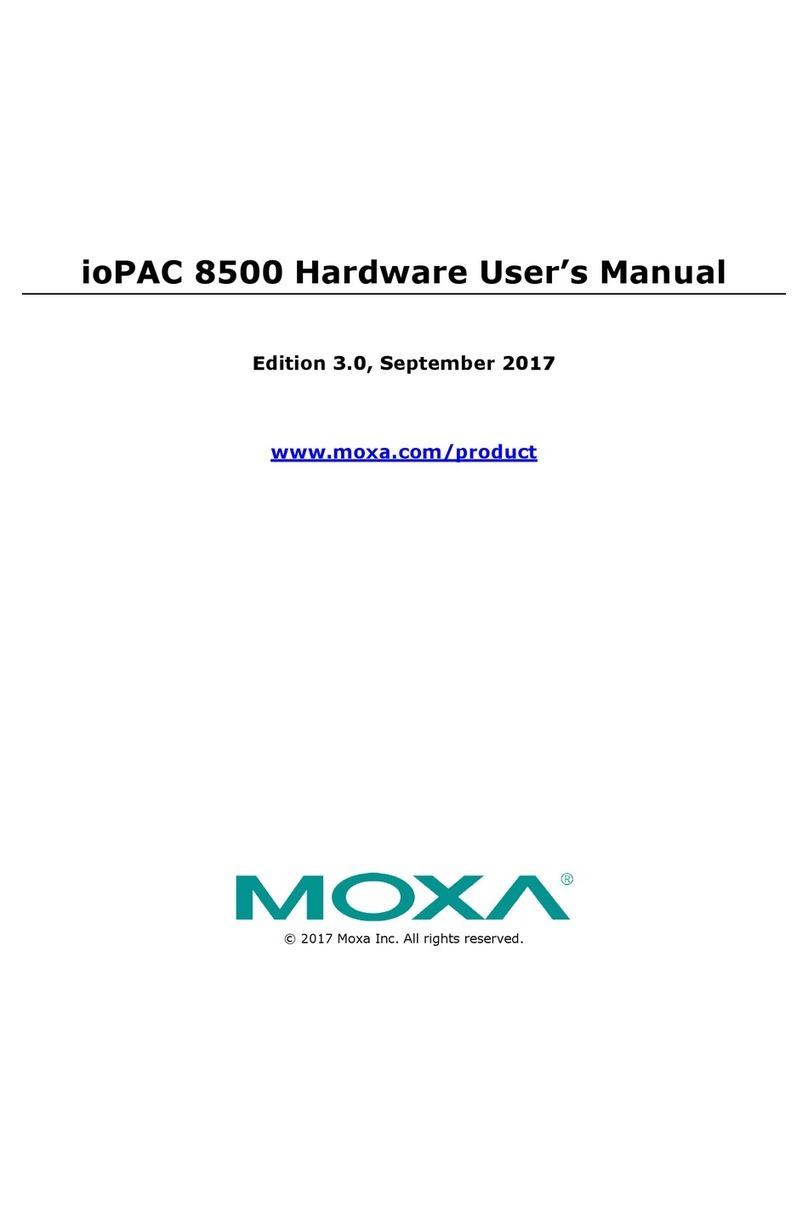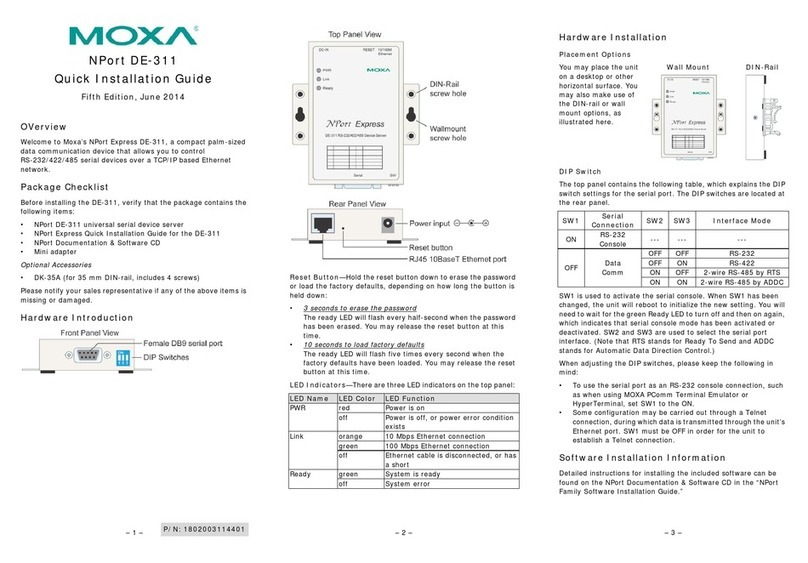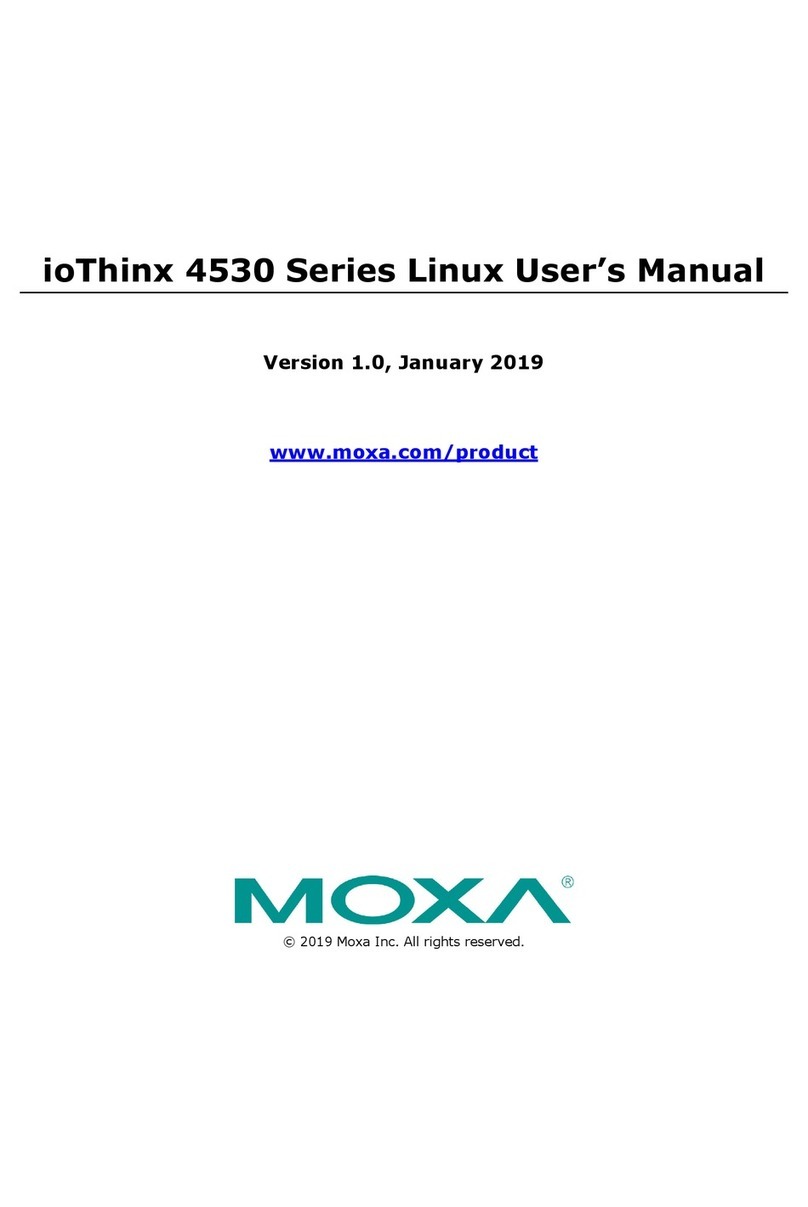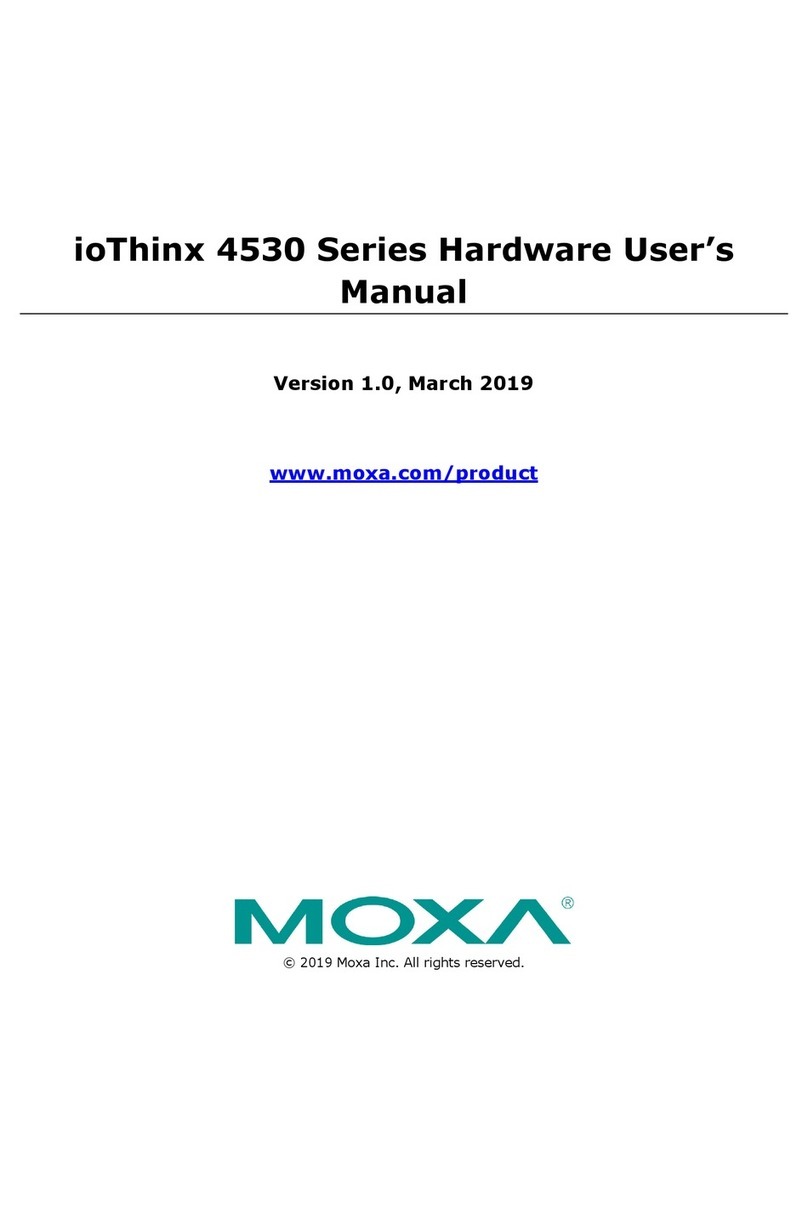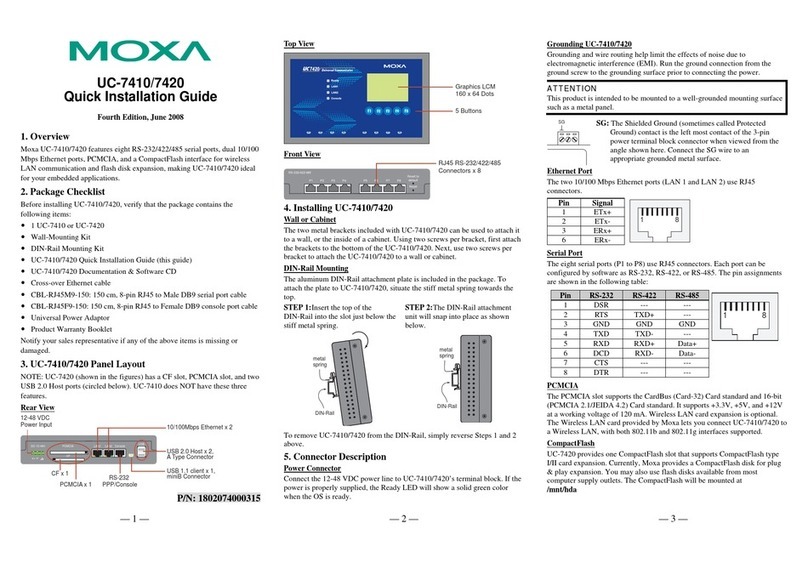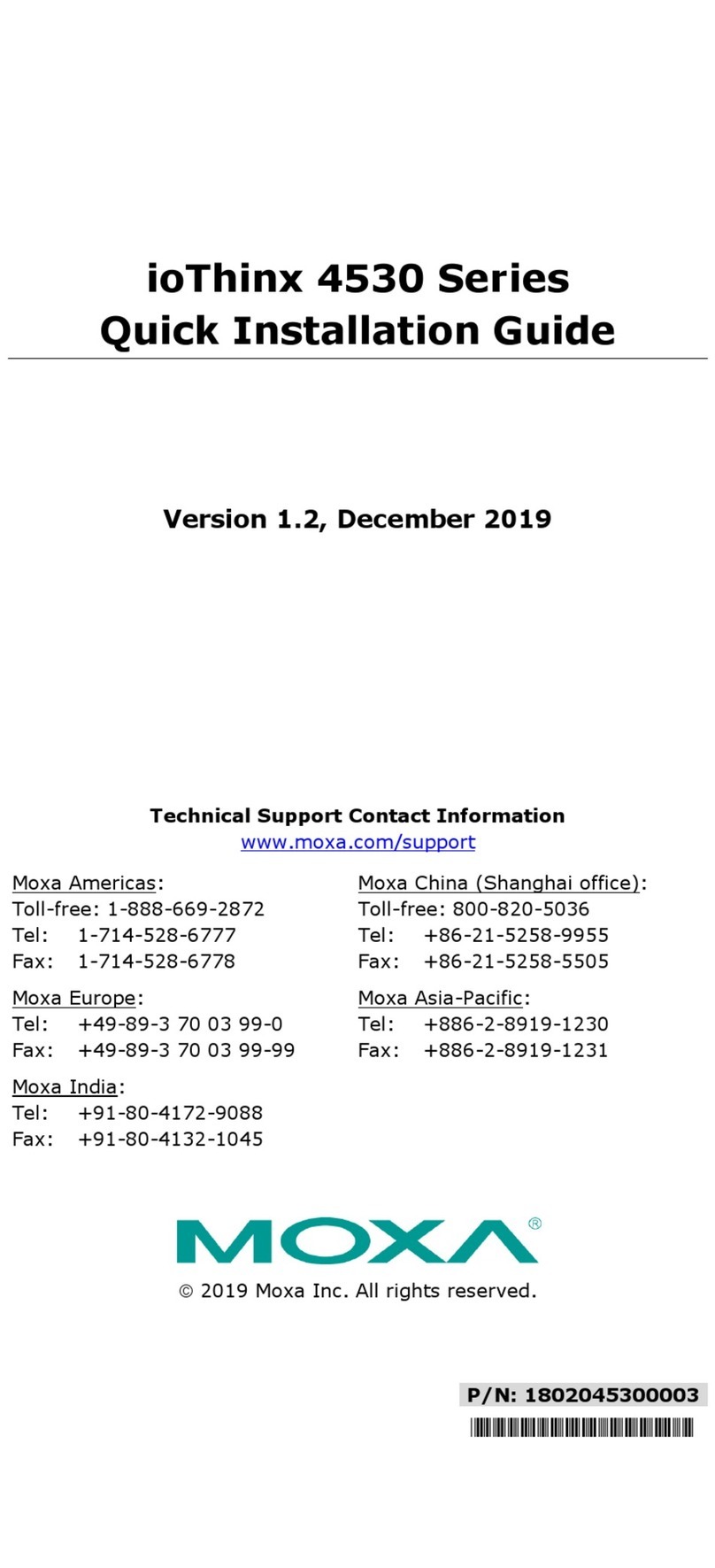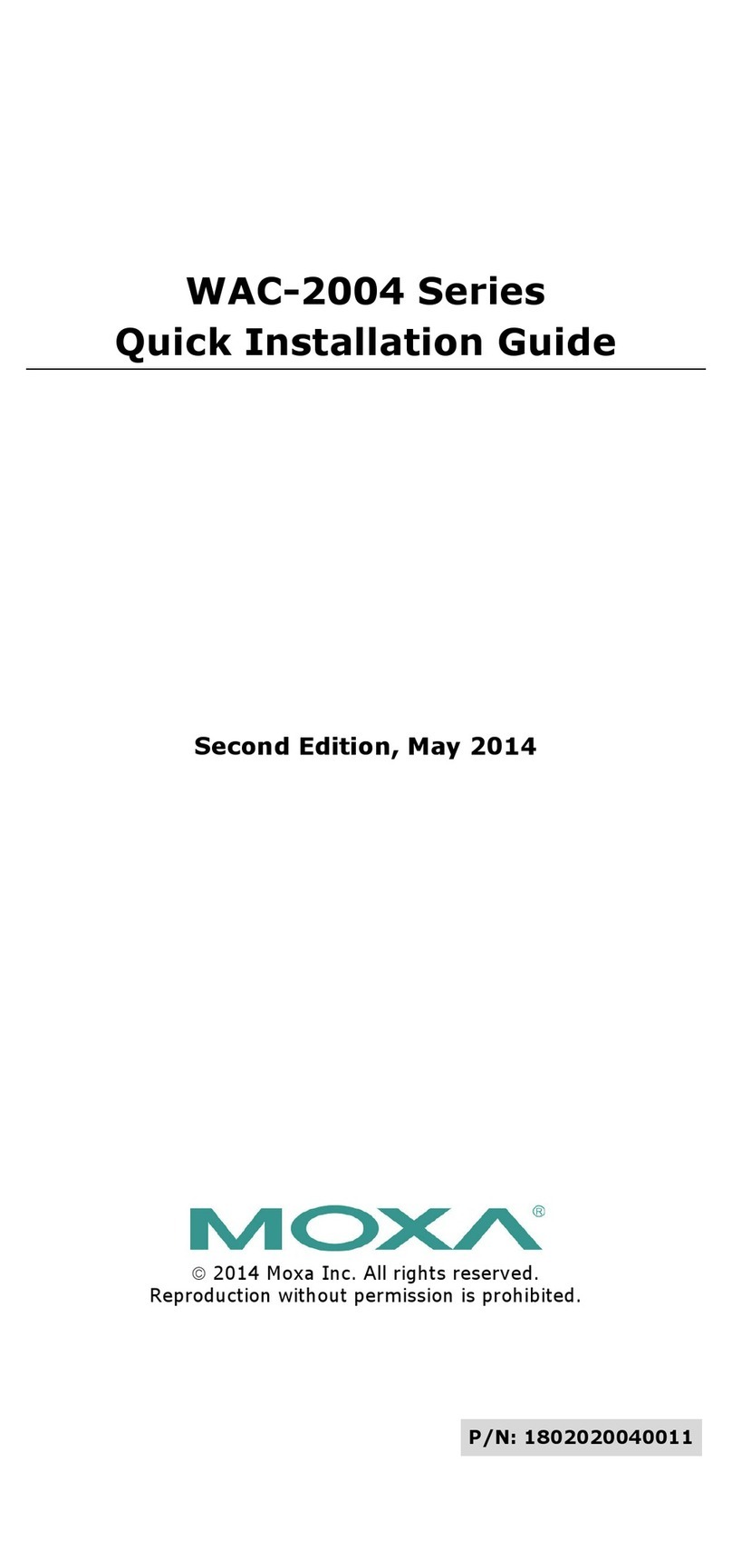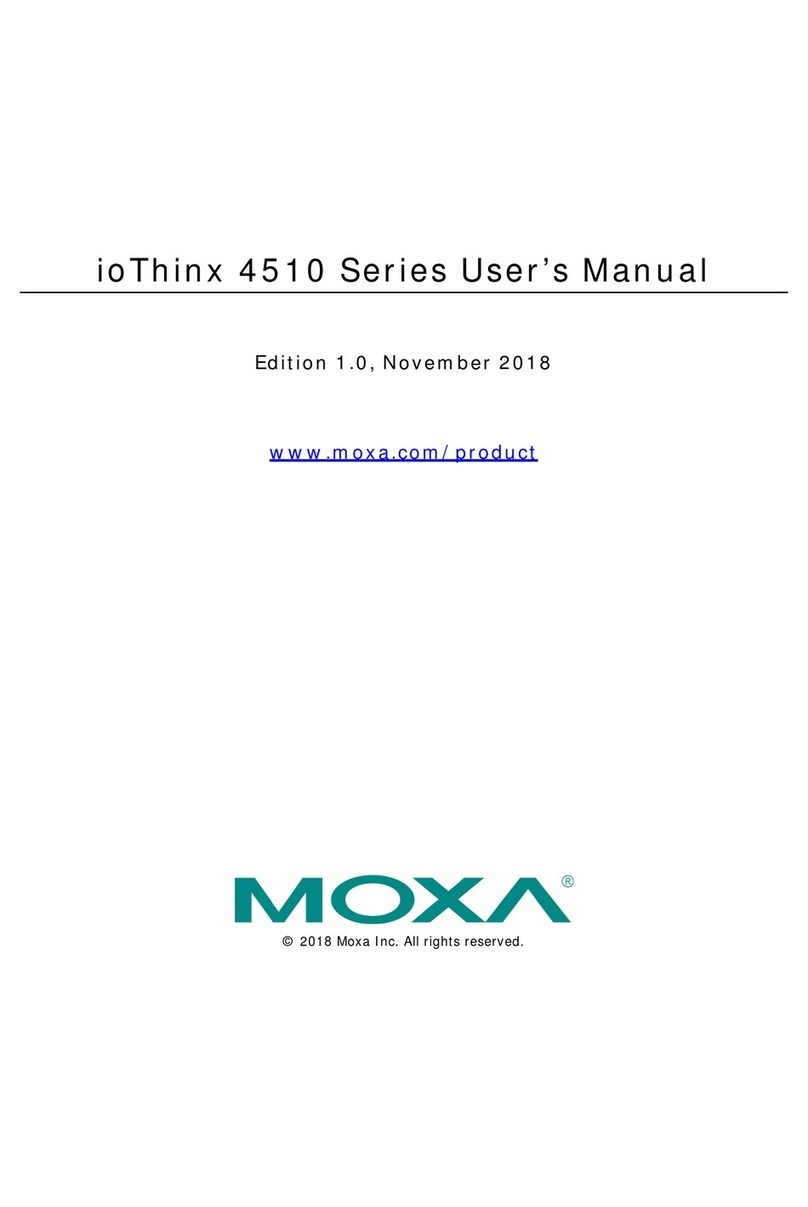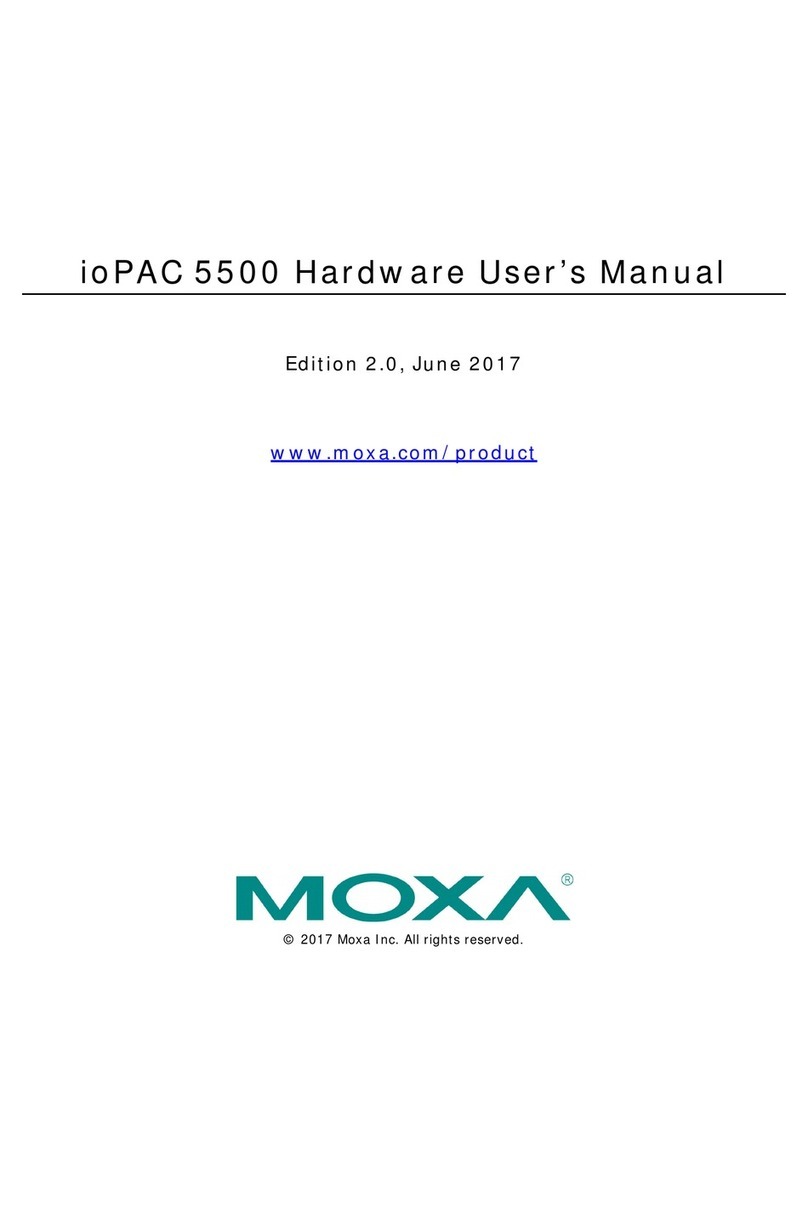Table of Contents
1. Introduction...................................................................................................................................... 1-1
Overview ...........................................................................................................................................1-2
Package Checklist ............................................................................................................................... 1-2
2. Installation ....................................................................................................................................... 2-1
Basic Installation ................................................................................................................................ 2-2
DIN Rail Installation Procedure......................................................................................................2-2
Module Installation Procedure (Power-Off)......................................................................................2-3
Module Installation Procedure (Power-On) ......................................................................................2-3
Configuring the Power ......................................................................................................................... 2-4
Powering on the ioPAC Controller ..................................................................................................2-4
Grounding the ioPAC....................................................................................................................2-4
Installing a microSD Card ....................................................................................................................2-5
Connecting to the Network................................................................................................................... 2-6
Ethernet Communication .............................................................................................................. 2-6
Serial Connectivity ..............................................................................................................................2-8
Connecting to a Serial Device .......................................................................................................2-8
Serial Console (Debug Port)..........................................................................................................2-8
Battery............................................................................................................................................ 2-11
3. ioPAC 8500 Hardware Introduction................................................................................................... 3-1
Appearance and Dimensions ................................................................................................................3-2
Appearance ................................................................................................................................ 3-2
Dimensions.................................................................................................................................3-2
Hardware Block Diagrams.................................................................................................................... 3-4
ioPAC 8500 CPU Board Block Diagram............................................................................................3-4
Product Hardware Specifications ...........................................................................................................3-5
Product Selection Guide ...............................................................................................................3-5
Product Specifications ..................................................................................................................3-5
ioPAC 8500 LED Indicators...................................................................................................................3-7
System LEDs ..............................................................................................................................3-7
Communication LEDs ...................................................................................................................3-8
User-Defined LEDs: LED1 and LED2...............................................................................................3-8
Toggle Switch: Mode 1 and Mode 2 .......................................................................................................3-9
Toggle Switch: Factory Reset Process....................................................................................................3-9
4. 85M Module Hardware Introduction.................................................................................................. 4-1
85M Module Descriptions .....................................................................................................................4-2
Common Specifications .......................................................................................................................4-2
Module Specifications ..........................................................................................................................4-3
85M-1602-T: Digital Input, 24 VDC, Sink/Source, Dry Contact Type ..................................................4-3
85M-2600-T: Digital Output, 24 VDC, Sink Type .............................................................................4-5
85M-38XX-T: Analog Input ...........................................................................................................4-7
85M-5401-T: Serial Ports ........................................................................................................... 4-12