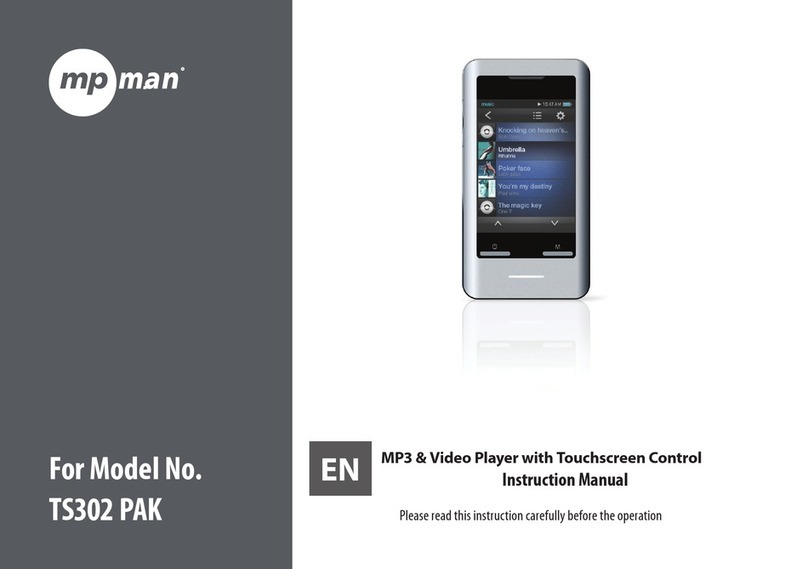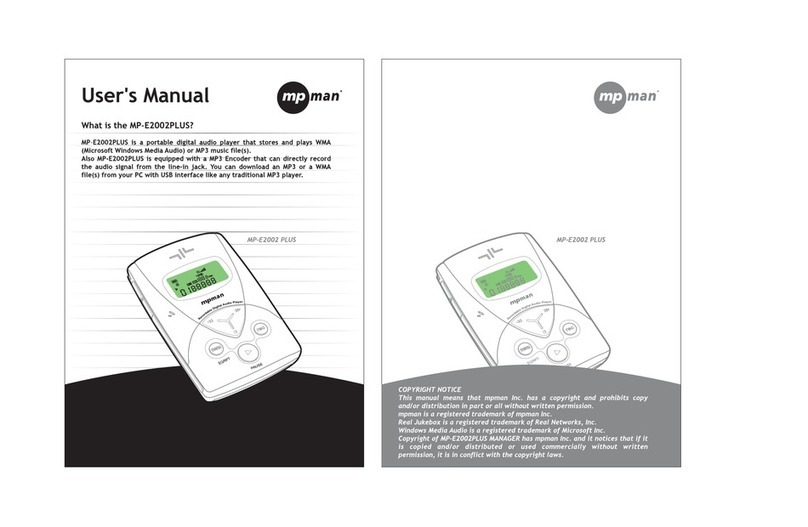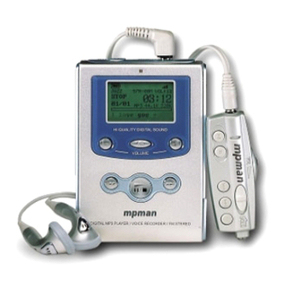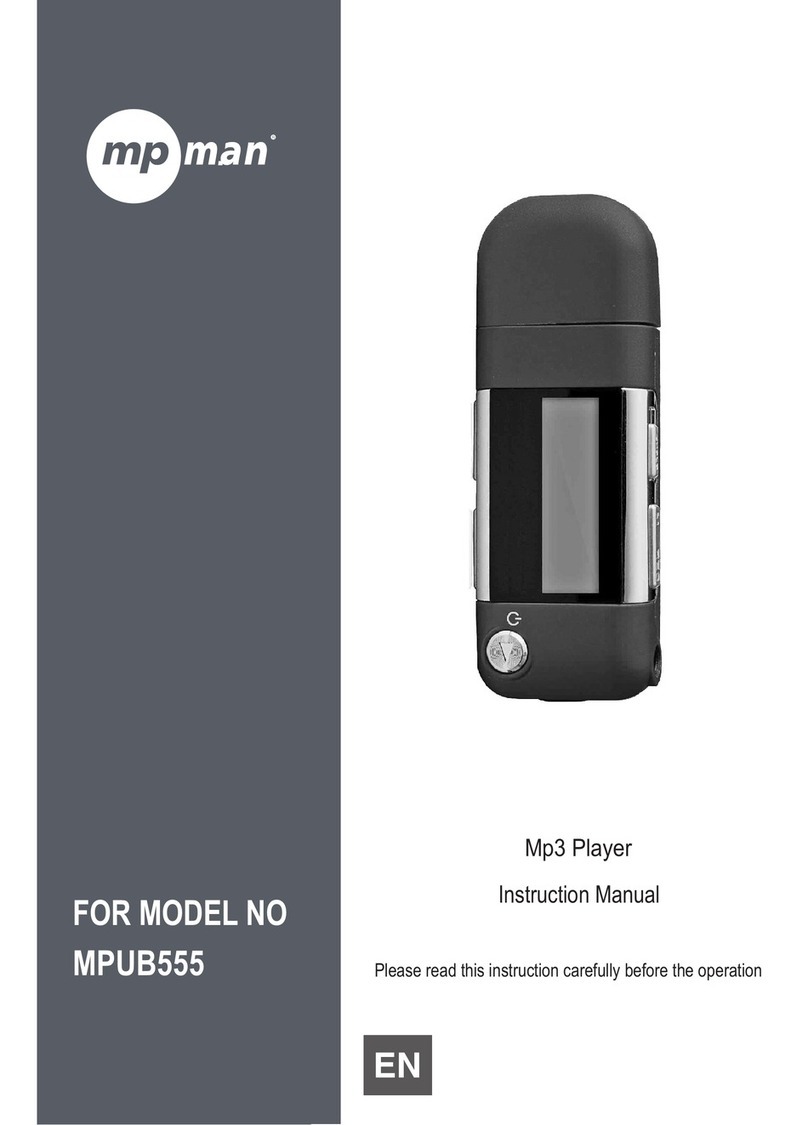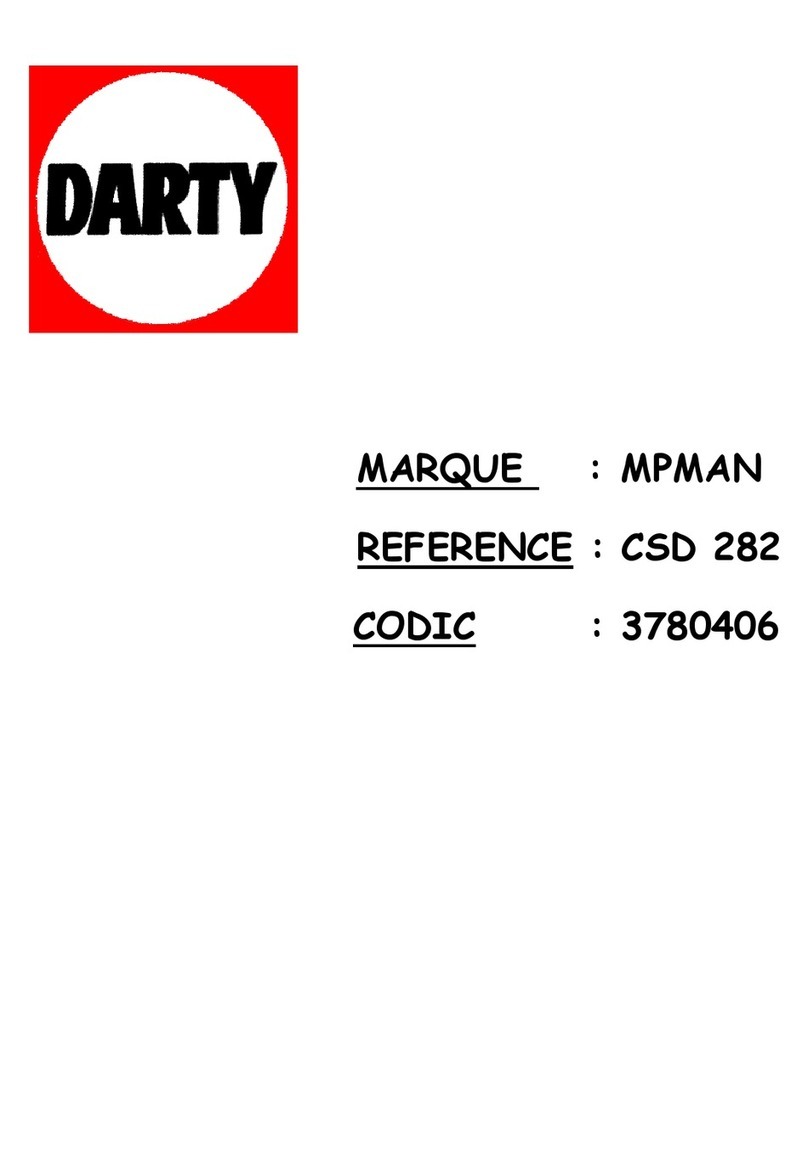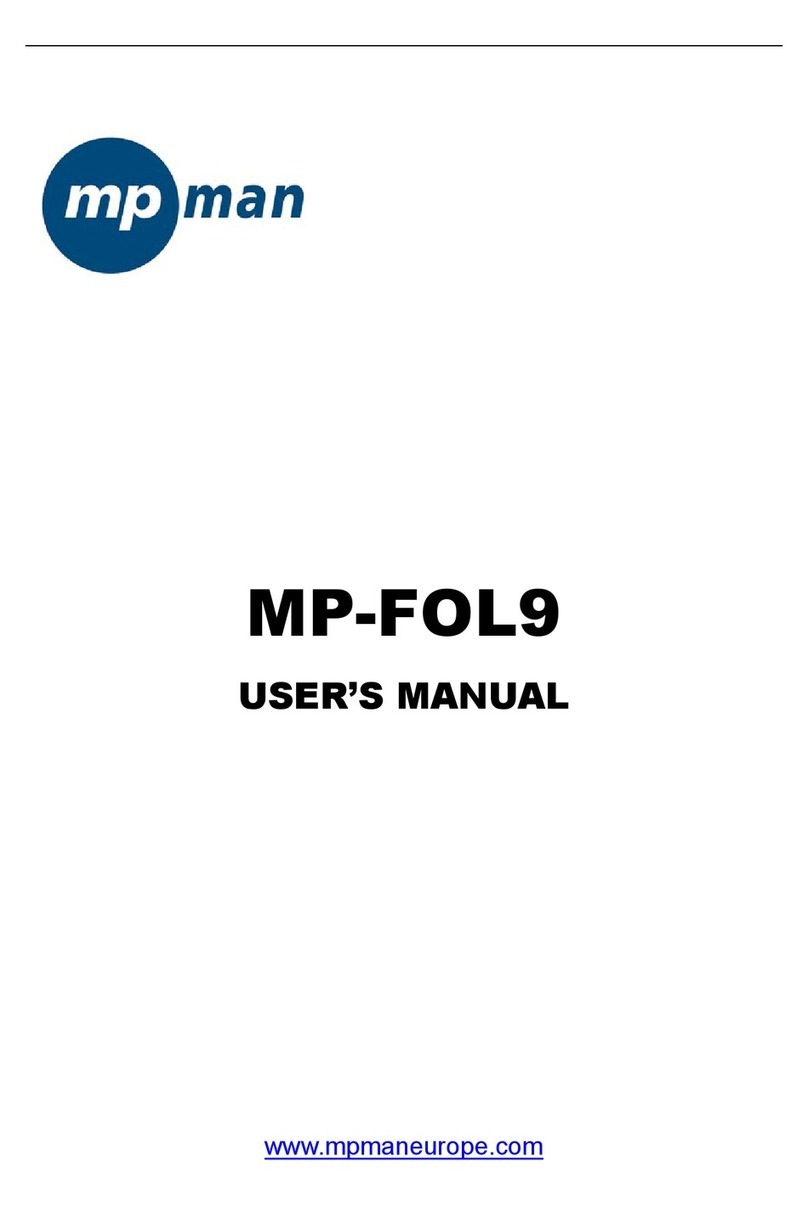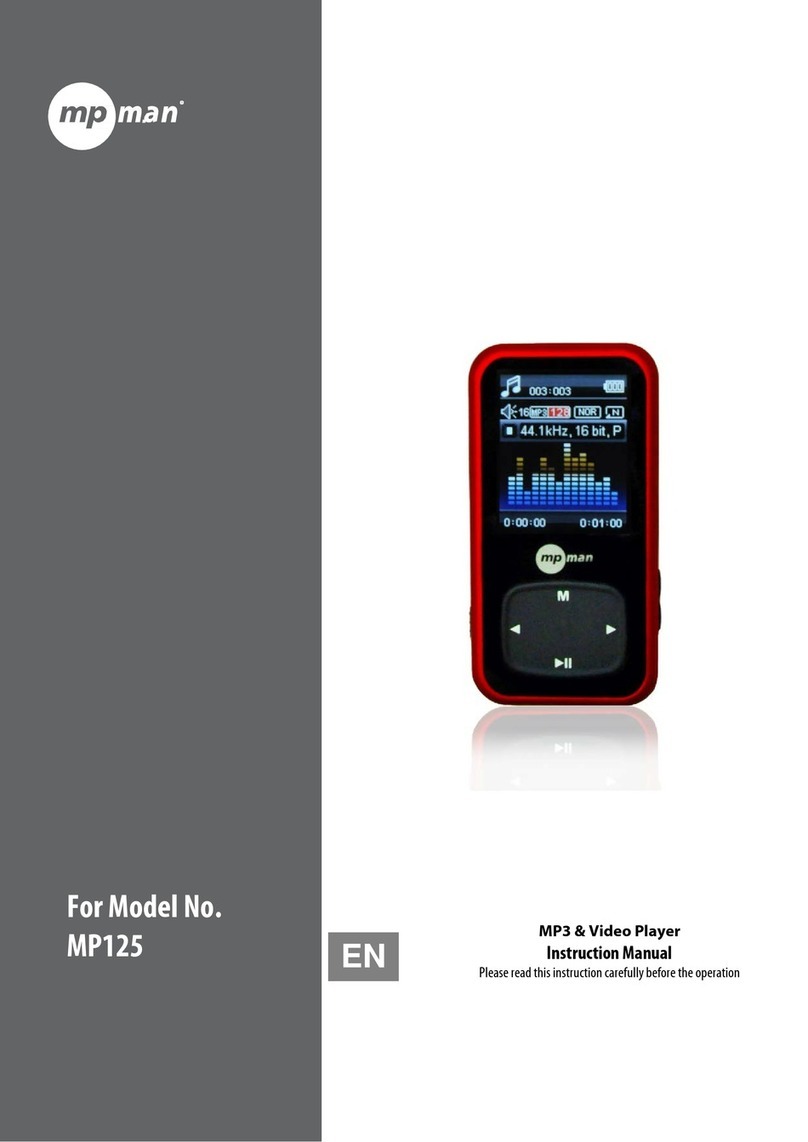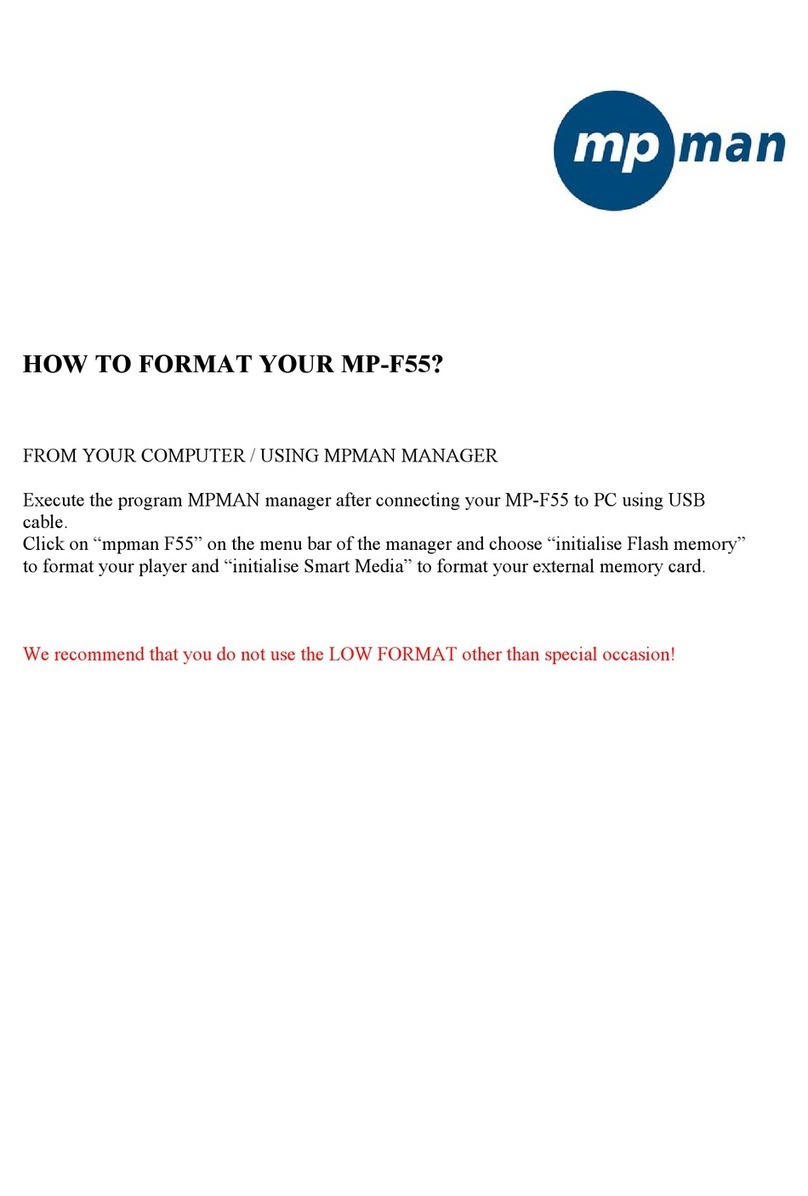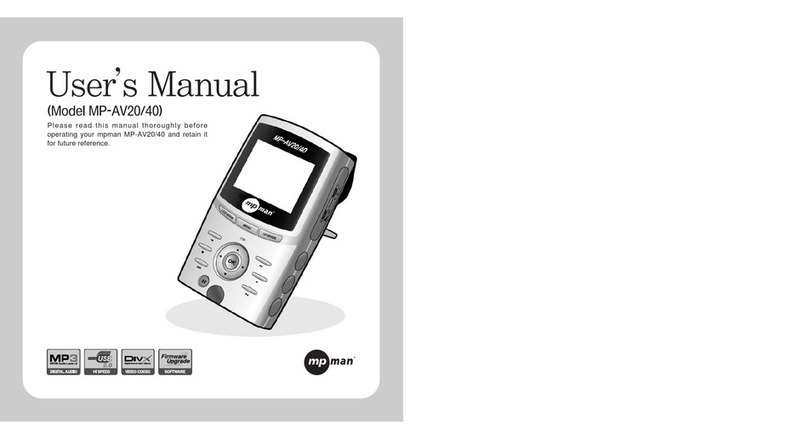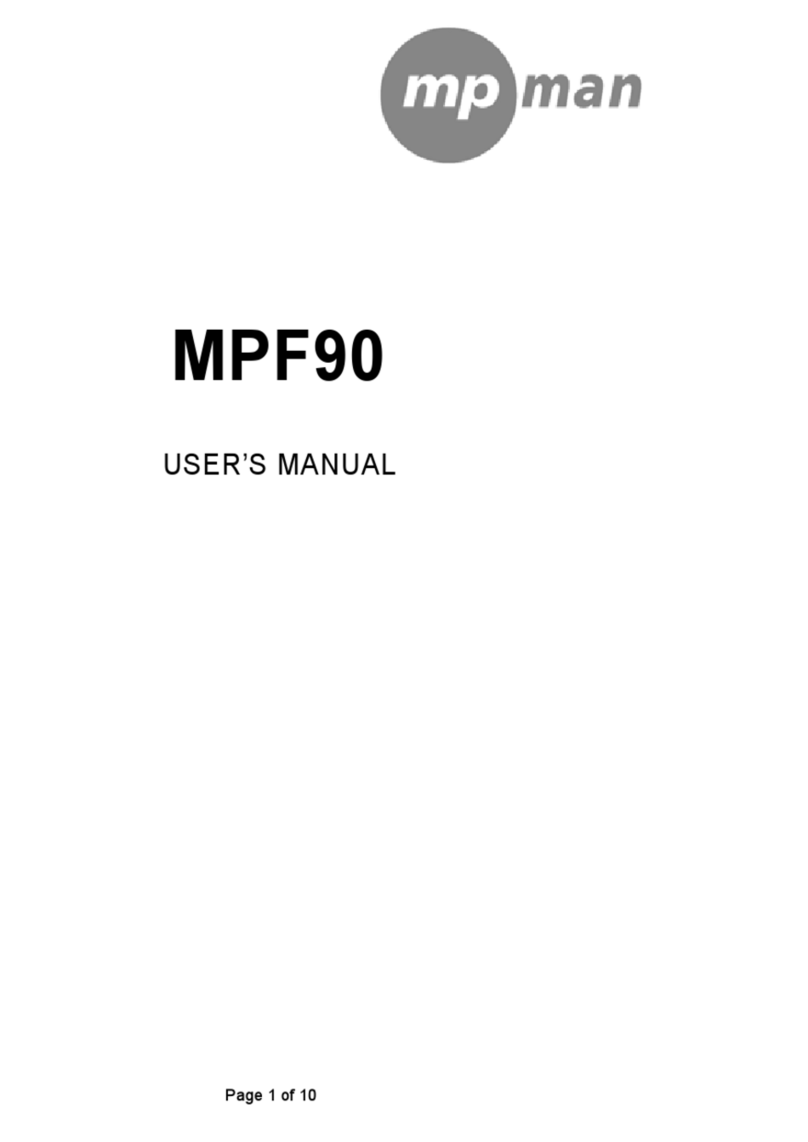4
Tempo rate
Press the NEXT and PREV buttons to change the playback speed.
Note: The Tempo rate option only works with MP3 files!
Replay
A-B replay – you can mark selected music segments for continual replay.
When Replay mode is selected, the icon appears and the letter A flashes.
Press NEXT to set the starting point (A) of the segment to be repeated.
The letter B starts to flash.
Press NEXT to set the end point (B) of the segment to be repeated.
The A–B segment will now be replayed continuously. Press the MENU button to return to normal playback.
Replay times
Choose how many times the A-B segment must be repeated (1 to 10 times).
Replay gap
Choose the time interval between each A-B-segment (1-10 seconds).
Exit
Stop mode
Press the MENU button briefly while the player is in standby to activate Stop mode. There are 4 options:
Local folder
You can browse files and folders saved on the player here.
Select with the NEXT and PREV buttons and press MENU to activate or confirm the selection.
Delete file
You can delete files and folders saved on the player here.
Select with the NEXT and PREV buttons and press MENU to confirm the deletion.
Delete all
Deletes all the music files on the player.
Exit
2.2 FM radio
Choose FM radio in the main menu and press MENU to activate it.
- Briefly press or to change the frequency in steps of 0.1 MHz
- Keep the or button pressed. Release it when the frequency changes. The radio receiver searches automatically for the next
available station.
- Press PLAY to select the next saved radio station.
- Press and hold the MENU button to return to the main menu.
- Briefly press the Vol button to open the volume control and press or to adjust the volume.
- Press the MENU button once to display the FM sub-menu:
zSave: save the current radio frequency
zRecord: Record the FM program from the current radio station
zDelete: delete the current radio frequency
zDelete All: delete all saved frequencies
zAuto search: the available radio stations will be selected and saved automatically
zNormal Band: American FM radio frequency (87-108 MHz)
zJapan Band: Japanese FM radio frequency (76-90 MHz)
zExit: leave the sub-menu
Press the or buttons to select the various functions.
Press the MENU button once to activate the function.
Press and hold the MENU button to return to the main menu.