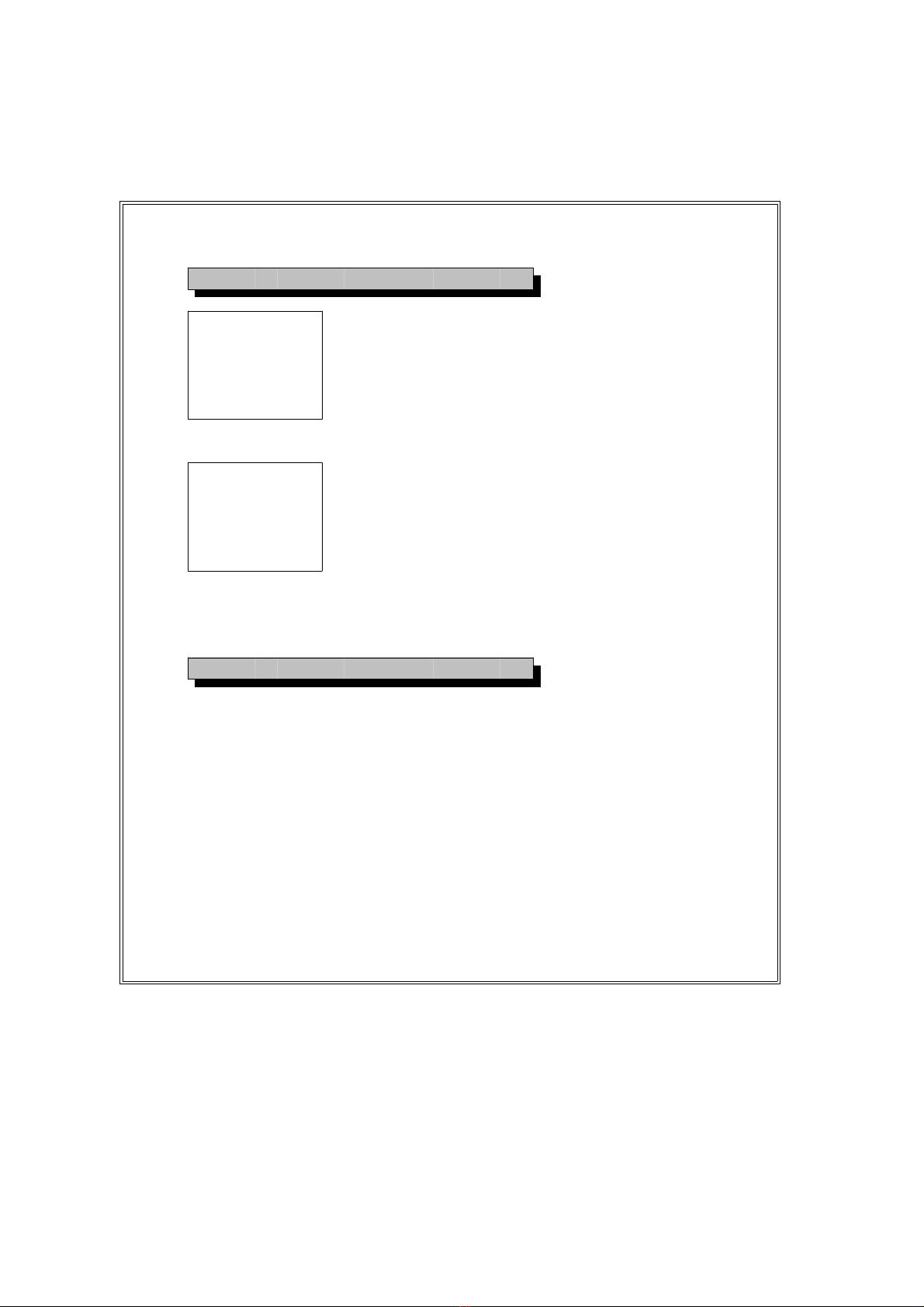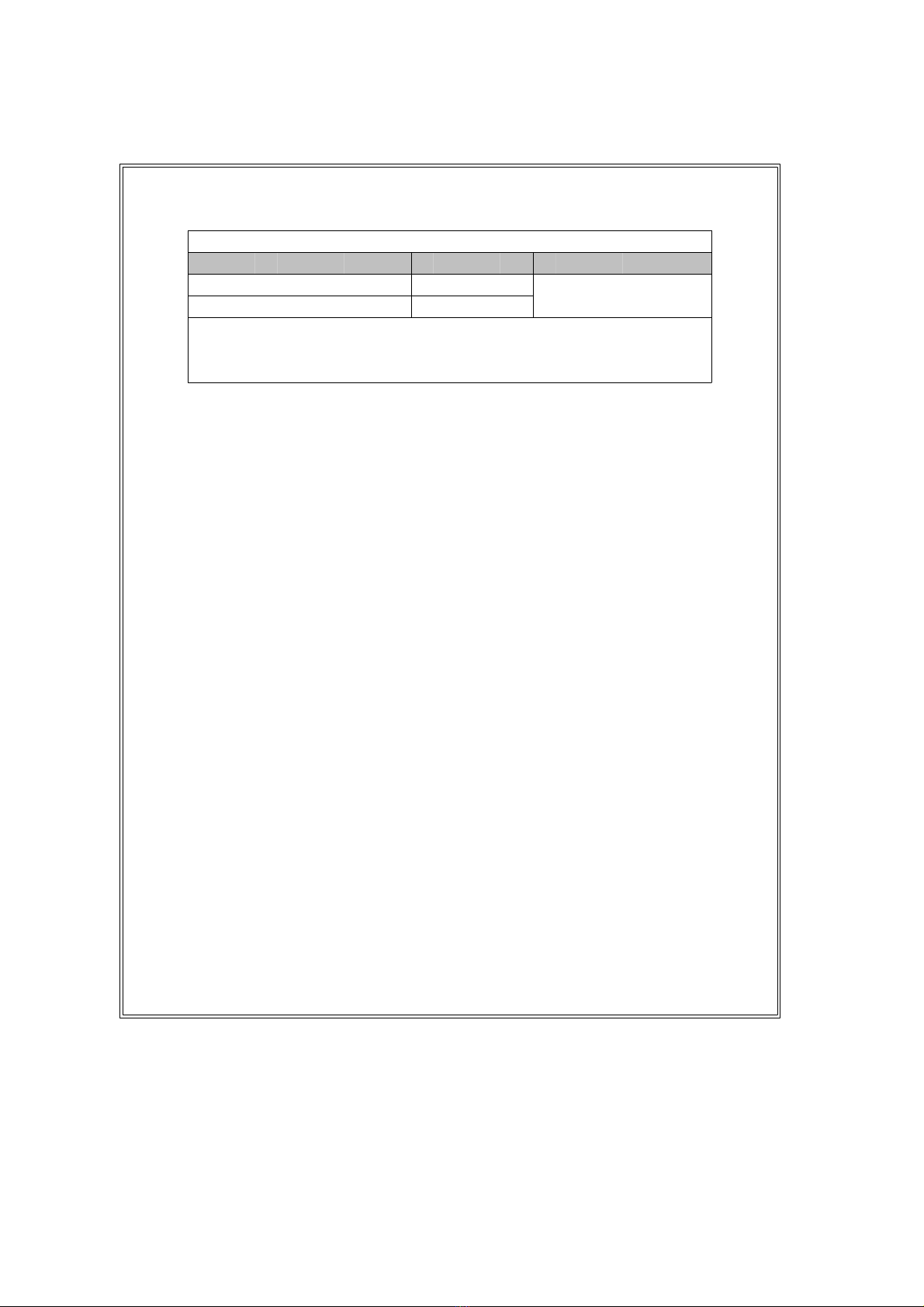TABLE OF CONTENTS
1. FEATURES...................................................................... 1
2. SPECIFICATIONS............................................................ 1
2-1 General Specifications............................................. 1
2-2 Electrical Specifications...........................................
3
3. FRONT PANEL DESCRIPTION..........................................
8
4. PRECAUTIONS & PREPARATIONS FOR
MEASUREMENT..............................................................
10
5. MEASURING PROCEDURE ..............................................
10
5-1 AC Watt/V/A/PF, Hz Measurement ..........................
11
5-2 AC VA/V/A/PF, Hz Measurement .............................
12
5-3 AC Watt Hour ( Whr ) Measurement .......................
13
5-4 AC Volta
e, Current Measurement ..........................
13
5-5 DC Volta
e, Current Measurement ..........................14
5-6 Ohm Measurement.................................................
15
5-7 AC Watt, VA, Whr measurement, current input
cooperate with CT ( current transformer )............... 15
5-8 AC Watt, VA, Whr measurement, current input
cooperate with Clamp-On Probe..............................
16
5-9 Data Hold...............................................................17
5-10 Peak Hold...............................................................17
5-11 Alarm Settin
..........................................................18
6. MAINTENANCE...............................................................18
6-1 Battery Replacement ..............................................19
6-2 Cleanin
...................................................................19
7. RS232 PC SERIAL INTERFACE........................................
20
8. THE ADDRESS OF AFTER SERVICE CENTER .................. 21