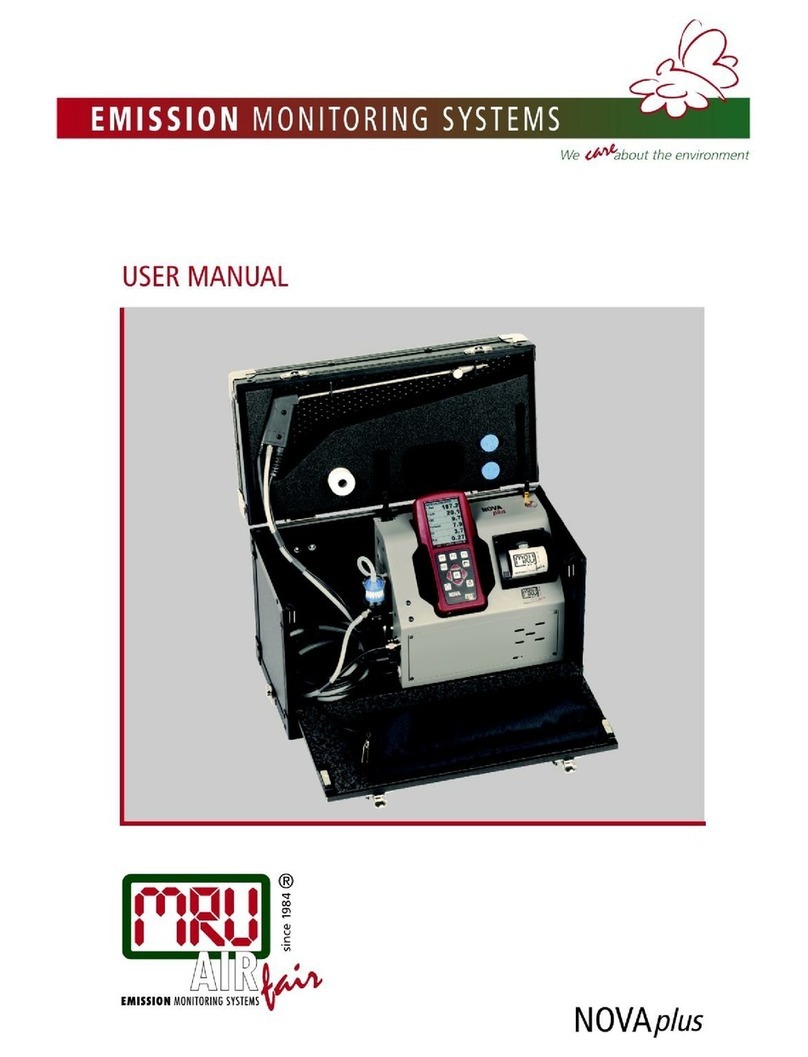User Manual DELTAsmart FFZ
MRU GmbH, D-74172 Neckarsulm 3 / 43
Table of Content
1Information for product and safety............................................... 5
1.1. Safety precautions........................................................................................5
1.2. Safety precautions........................................................................................5
1.3. Ensure safety...................................................................................................6
1.4. Device details .................................................................................................6
1.5.
Lithium-Ion battery user guidelines
................................................7
2Introduction...................................................................................... 8
2.1. Intended use...................................................................................................8
2.2. The Company MRU GmbH........................................................................9
2.3. Packaging ..................................................................................................... 10
2.4. Return of hazardous material................................................................ 10
2.5. Return of electronic equipment ........................................................... 10
3Description...................................................................................... 11
3.1. Schematic gas flow diagram.................................................................. 11
3.2. The Analyser ................................................................................................ 12
3.3. The condensate separator (water trap).............................................. 13
3.4. Probe .............................................................................................................. 14
4First usage ....................................................................................... 15
4.1. Preparatory steps....................................................................................... 15
4.2. Device settings............................................................................................ 15
4.3. Setting time and date............................................................................... 16
4.4. Setting CO limit .......................................................................................... 16
4.5. Define the measuring window .............................................................. 16
4.6. Select and modify Bluetooth parameters ......................................... 17
5Operation ........................................................................................ 19
5.1. Power on and power down.................................................................... 19
5.2. Function keys............................................................................................... 19
5.3. Context menu.............................................................................................. 20
5.4. Combustion test......................................................................................... 21
5.5. Display ........................................................................................................... 22
5.6. Menu structure ........................................................................................... 22
6Preparing measurement................................................................ 24
6.1. Ensure Power supply................................................................................. 24
6.2. Automatic power down function (AUTO-off).................................. 24
6.3. Measuring with connected charger / Battery charging............... 24
6.4. Battery charge condition......................................................................... 24
6.5. Operating temperature............................................................................ 25
6.6. Controlling condensate separator (water trap)............................... 25
6.7. Connection and tightness....................................................................... 25
6.8. Automatic zero-point setting................................................................ 26
7Performing measurement ............................................................. 27