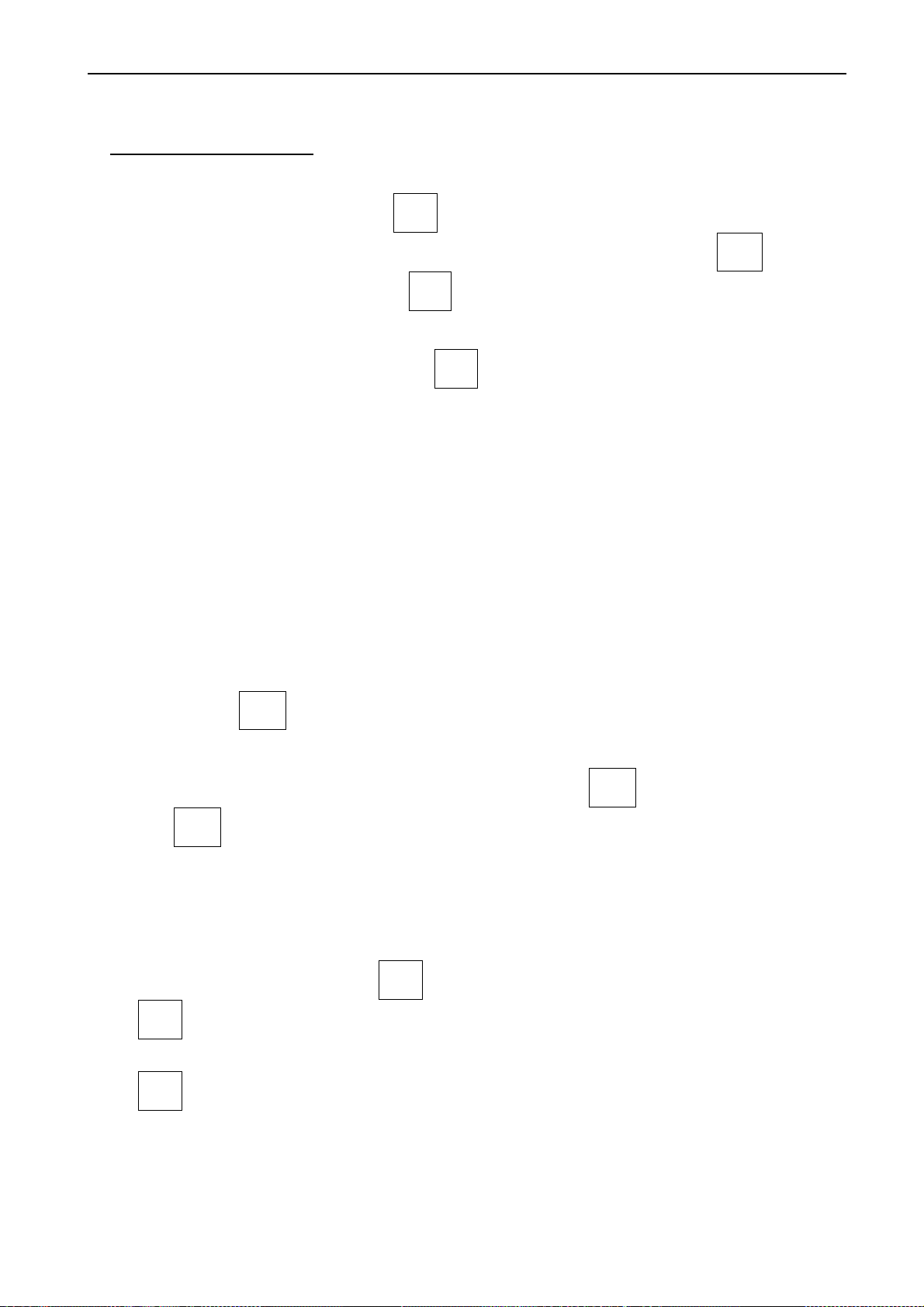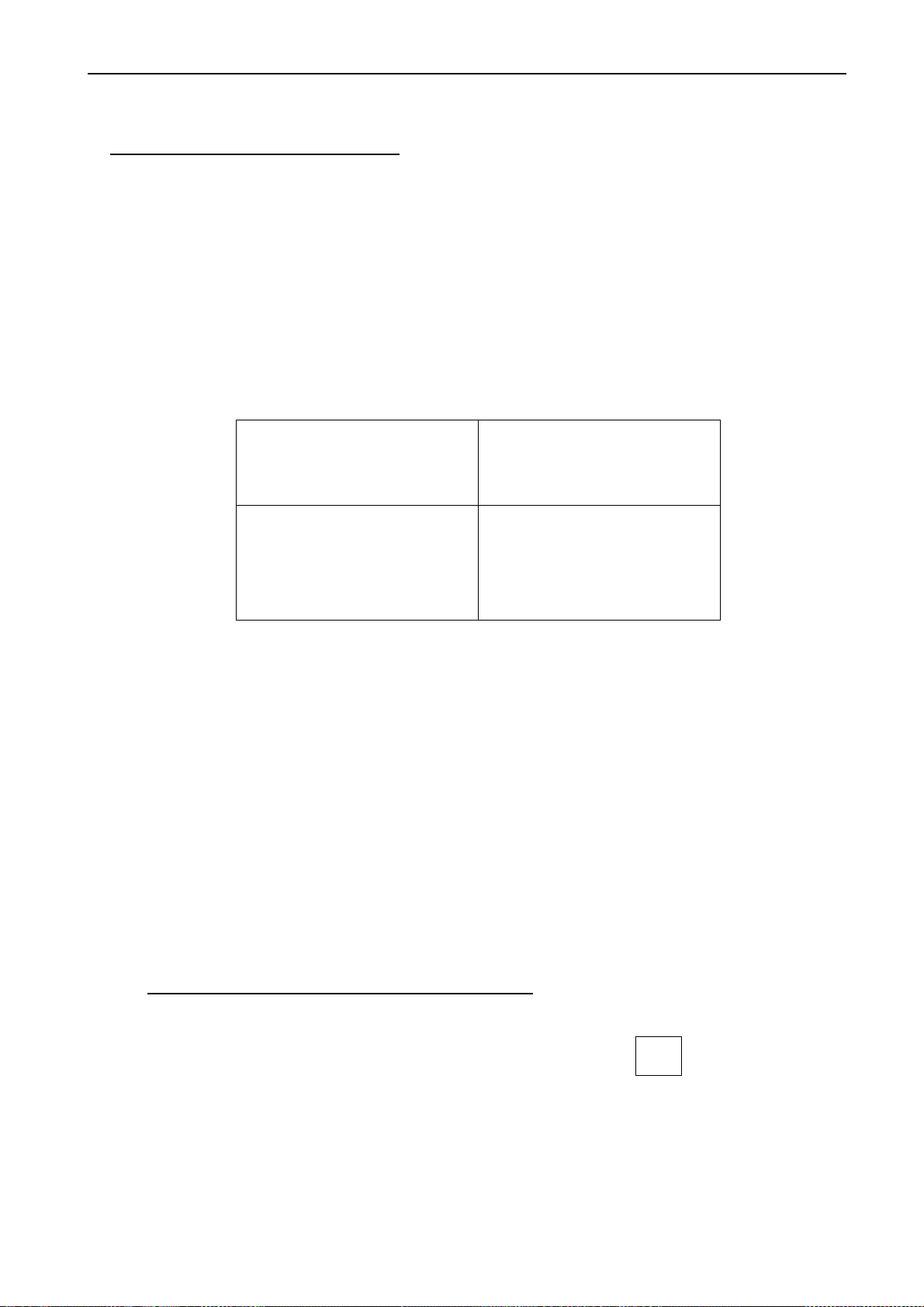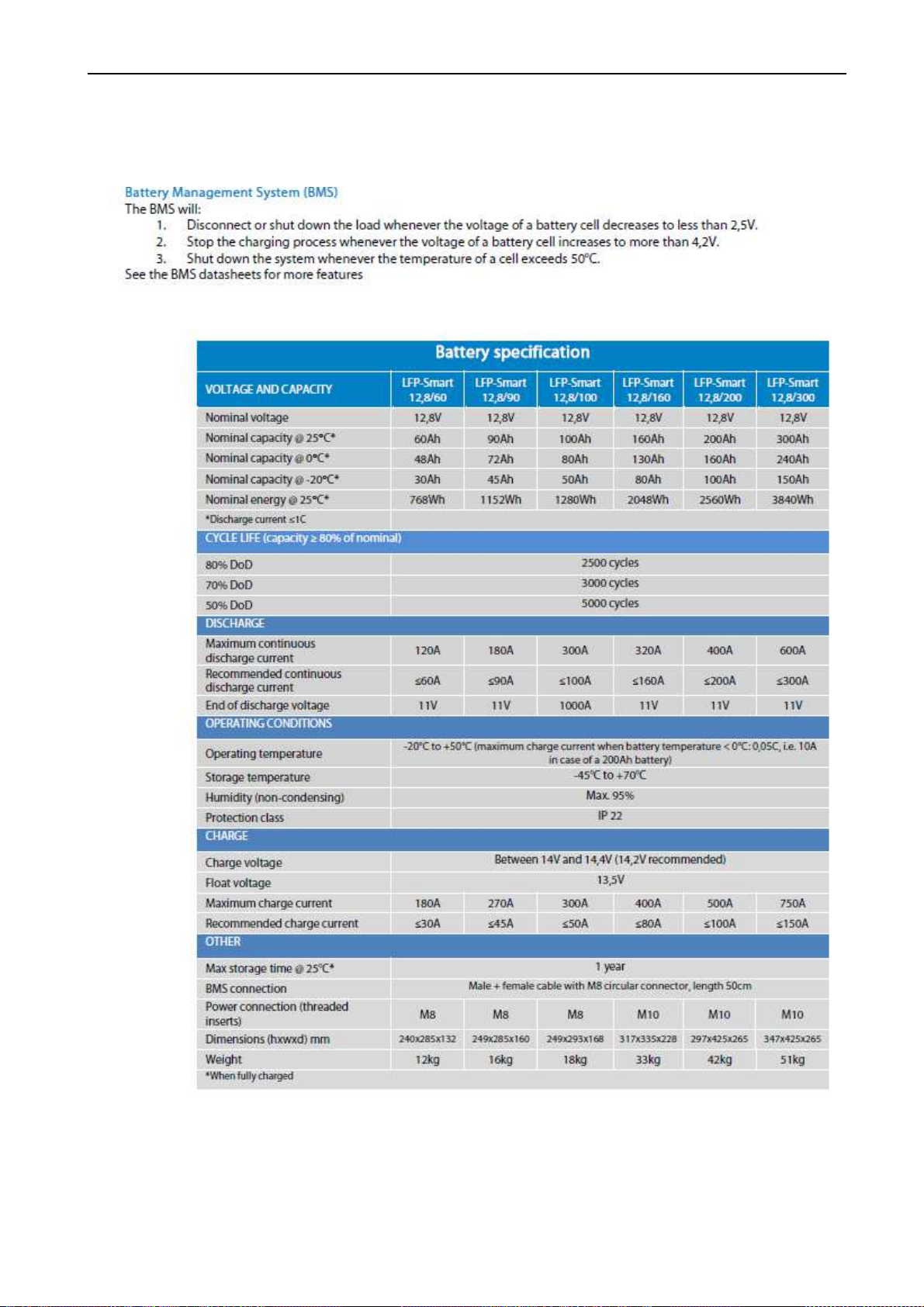User’s Manual SOL20P12LFP-56B1N
When the charger is in charging mode and charge current is more than
1.8A. charge voltage for battery is 14.5V ± 0.1V
when charge current is lower than 1.67A . charge voltage for battery is
13.5V ± 0.2V.
4.10 Battery Charger Voltage : (Solar input)
harge Voltage = 14.7 V ± 0.2V
(when use solar as the power source, it is not a continuous source, the
charge voltage should be higher, to shorten the charge time.)
5. GENERAL DESCRIPTION
5.1 Operation Temperature: -40 - +60 Degree
5.2 Storage Temperature: -40 - +85 Degree
5.3 Operation Humidity: 5% - 90% non-condensing
5.4 Cooling: Free air cooling
5.5 SIZE 150*118*40mm (L*W*H)
6. Pin out: @1000M
RJ-45 Input (Data & Power)
Compliant to 802.3af/at
RJ-45 Output (Data & Power)
Depends on individual models
Pin Symbol Description Symbol Description
1 (+/-)Vdc + BI_DA+ power(+/-)+Data Pair A+ BI_DA+ Data Pair A+
2 (+/-)Vdc + BI_DA- power(+/-)+Data pair A- BI_DA- Data pair A-
3 (+/-)Vdc + BI_DB+ power(+/-)+Data Pair B+ BI_DB+ Data Pair B+
4 (+/-)Vdc + BI_DC+ power(+/-)+Data Pair C+ Vdc + BI_DC+ power(+)+Data Pair C+
5 (+/-)Vdc + BI_DC- power(+/-)+Data Pair C- Vdc + BI_DC- power(+)+Data Pair C-
6 (+/-)Vdc + BI_DB- power(+/-)+Data Pair B- BI_DB- Data Pair B-
7 (+/-)Vdc + BI_DD+ power(+/-)+Data Pair D+ Vdc - BI_DD+ power(-)+Data Pair D+
8 (+/-)Vdc + BI_DD- power(+/-)+Data Pair D- Vdc - BI_DD- Power(-)+Data Pair D-
Note :
1. the model is isolated design, the output +/- or input +/- can be shorted
to ground (FG).