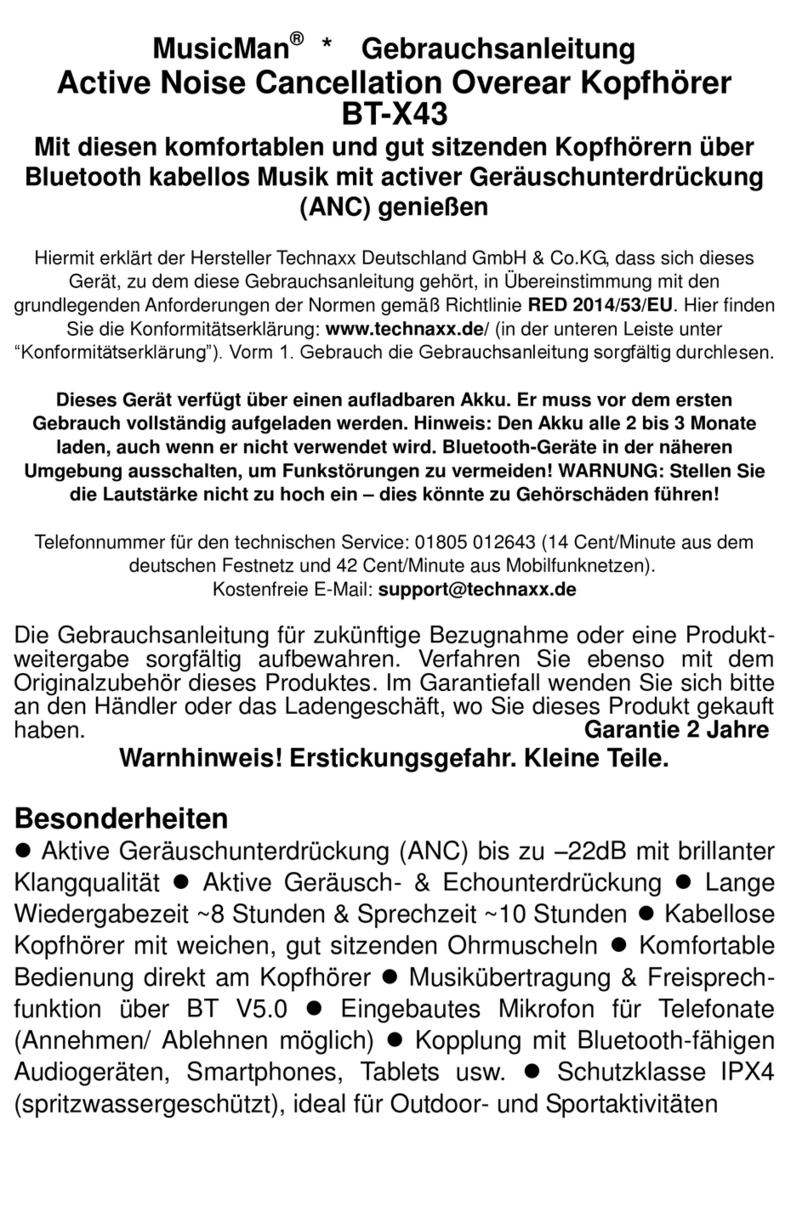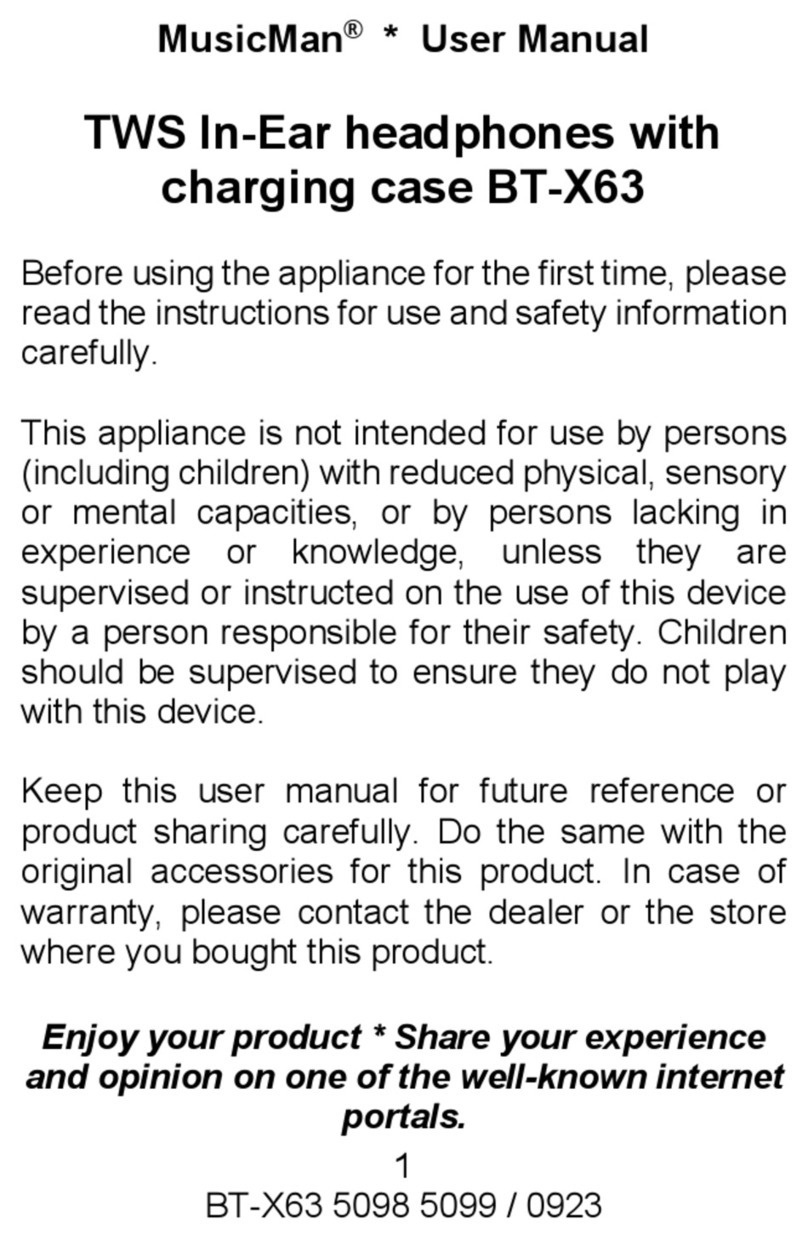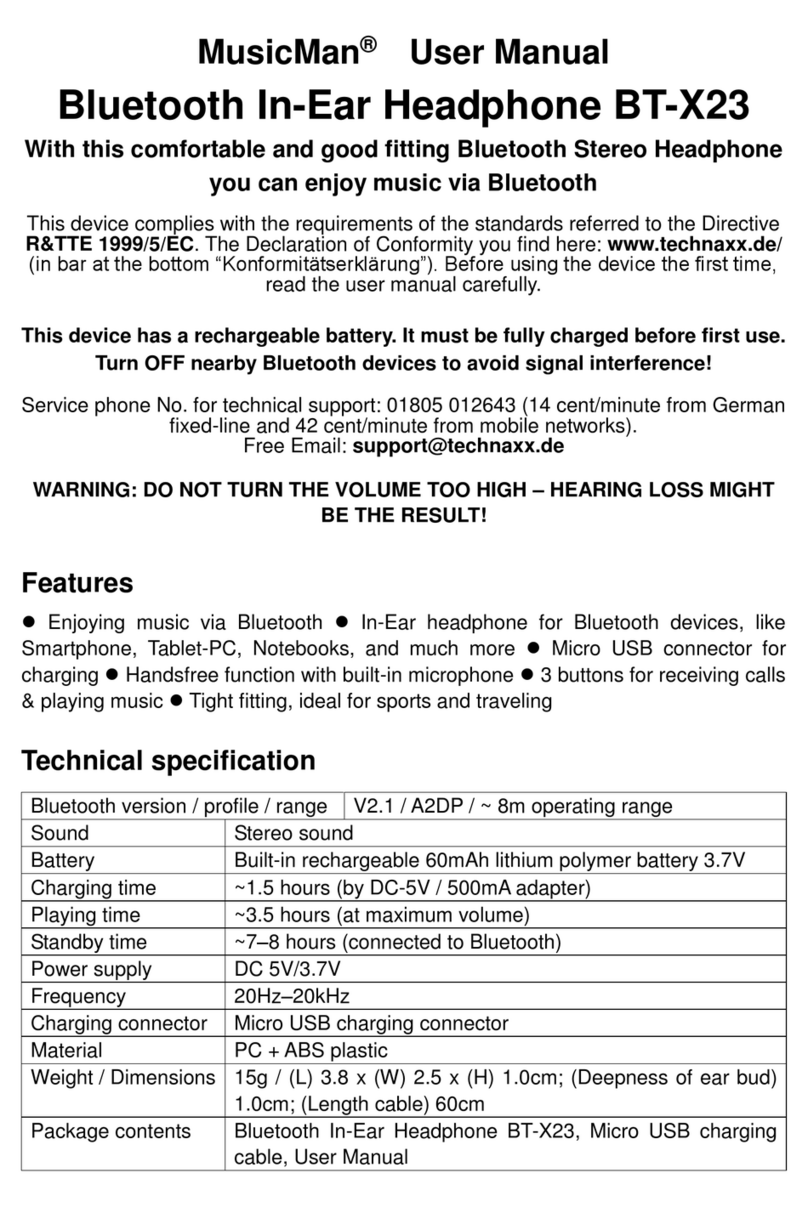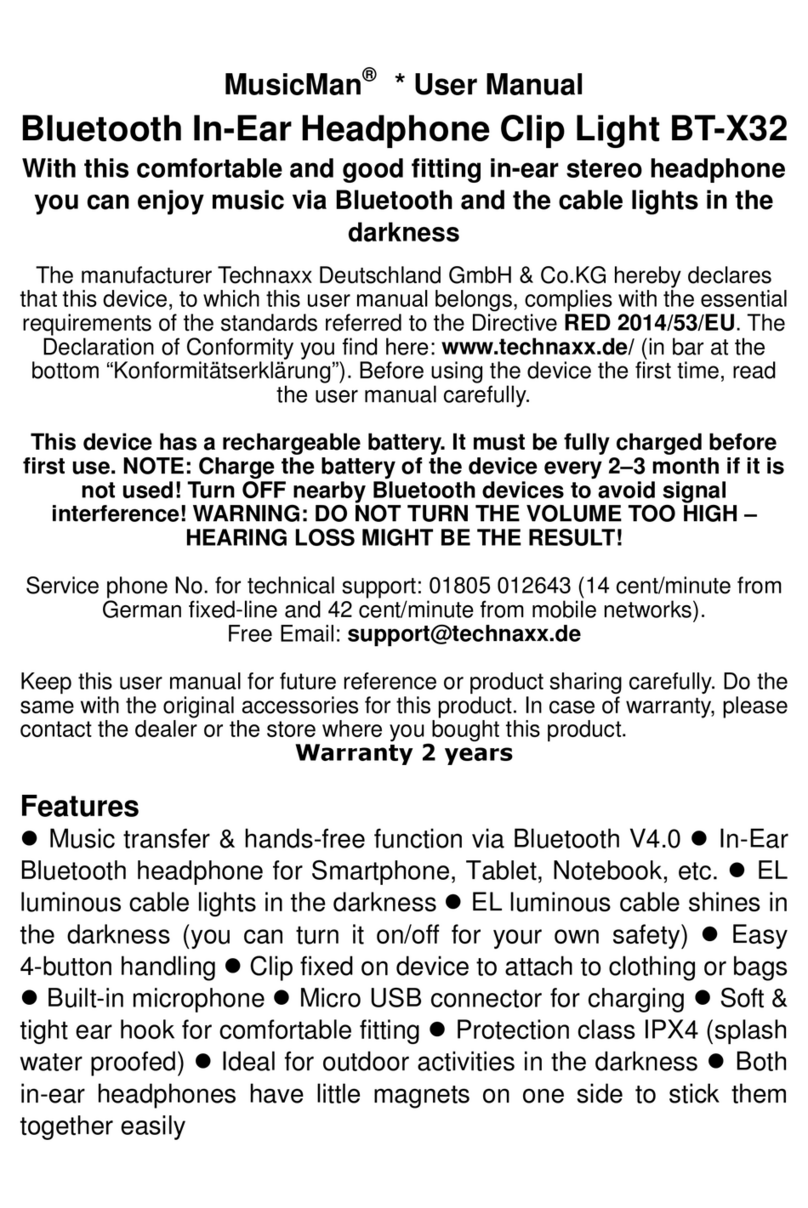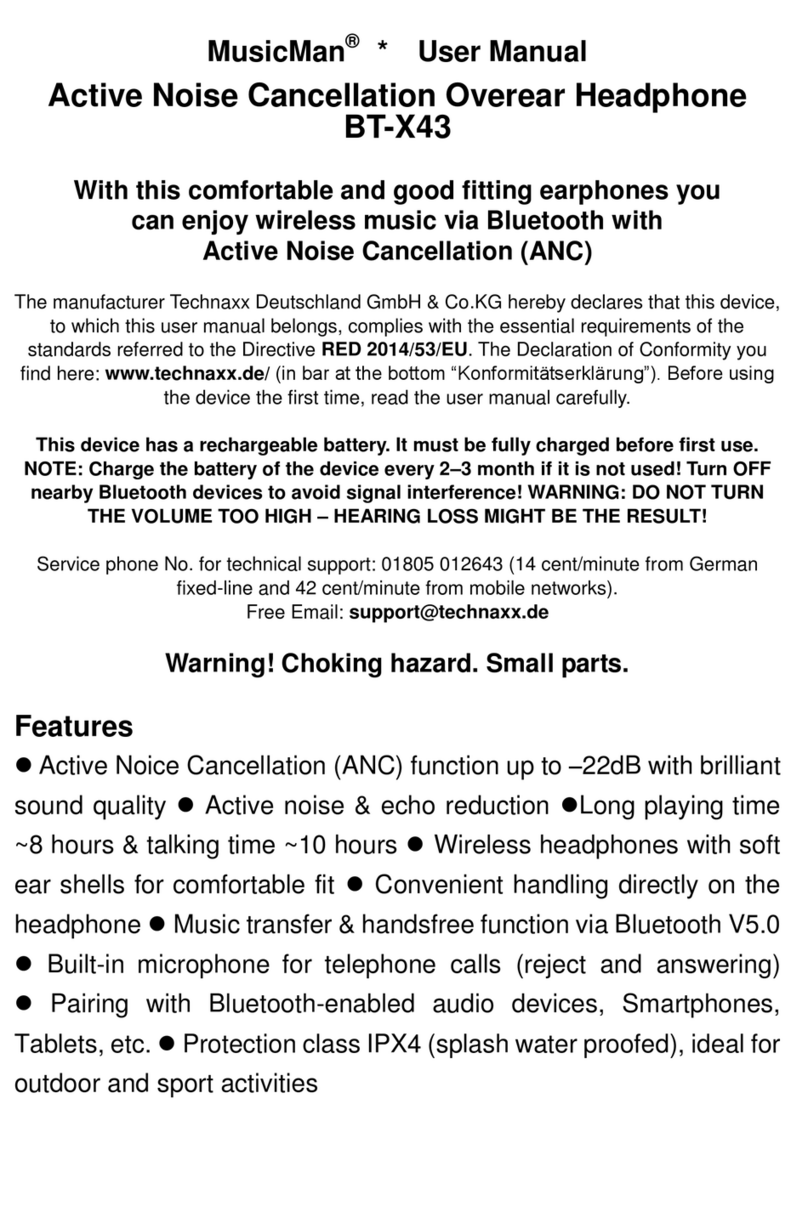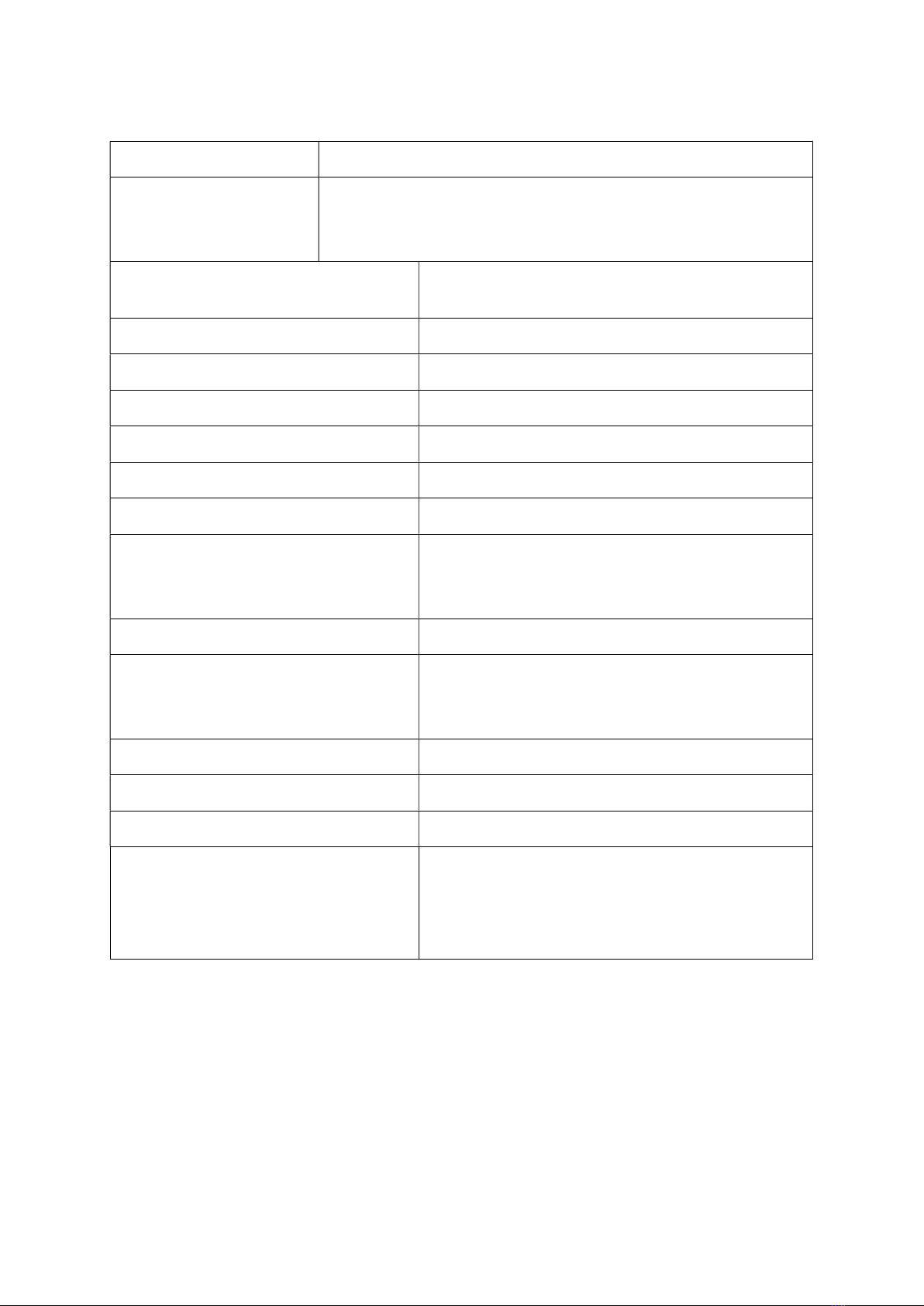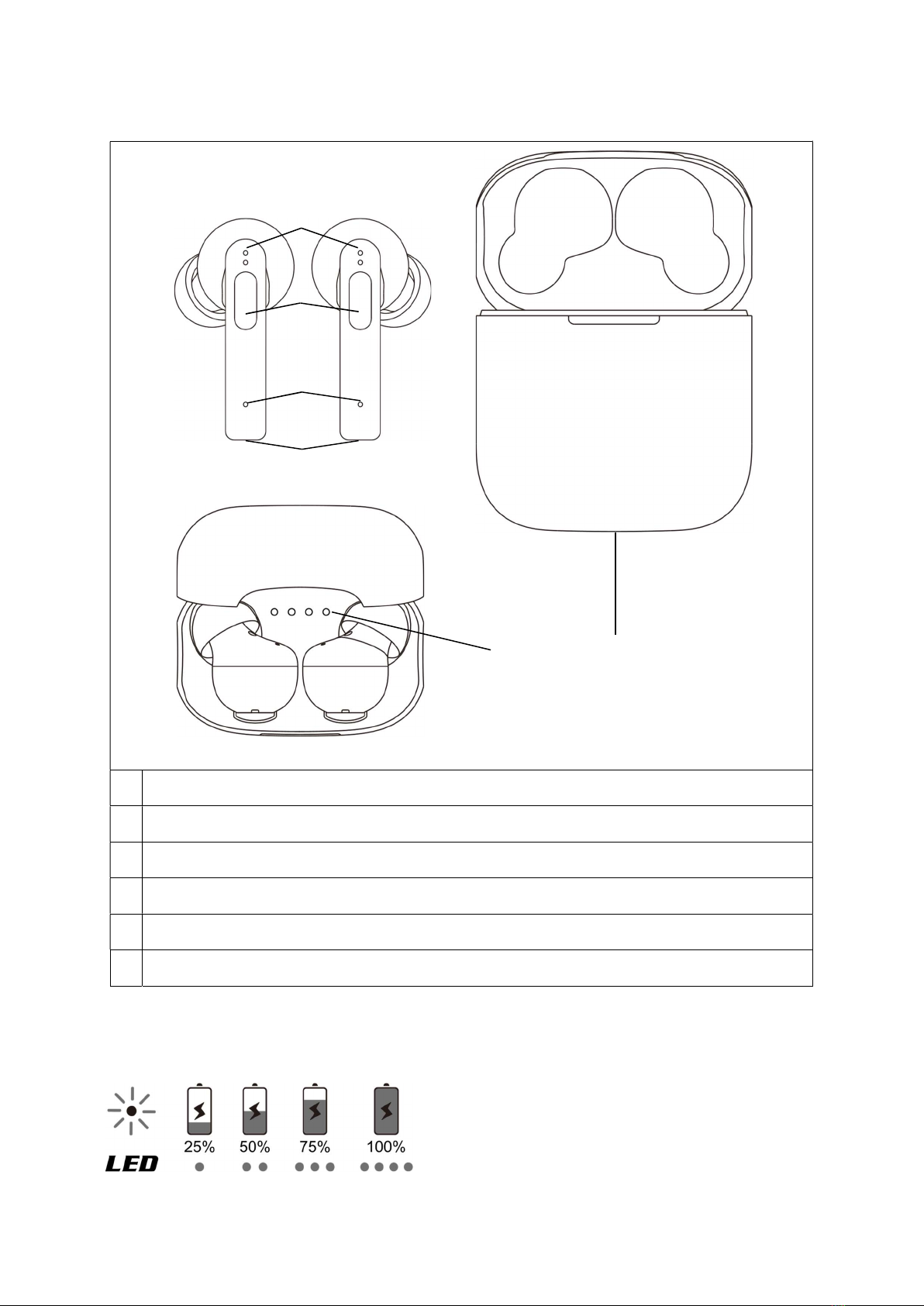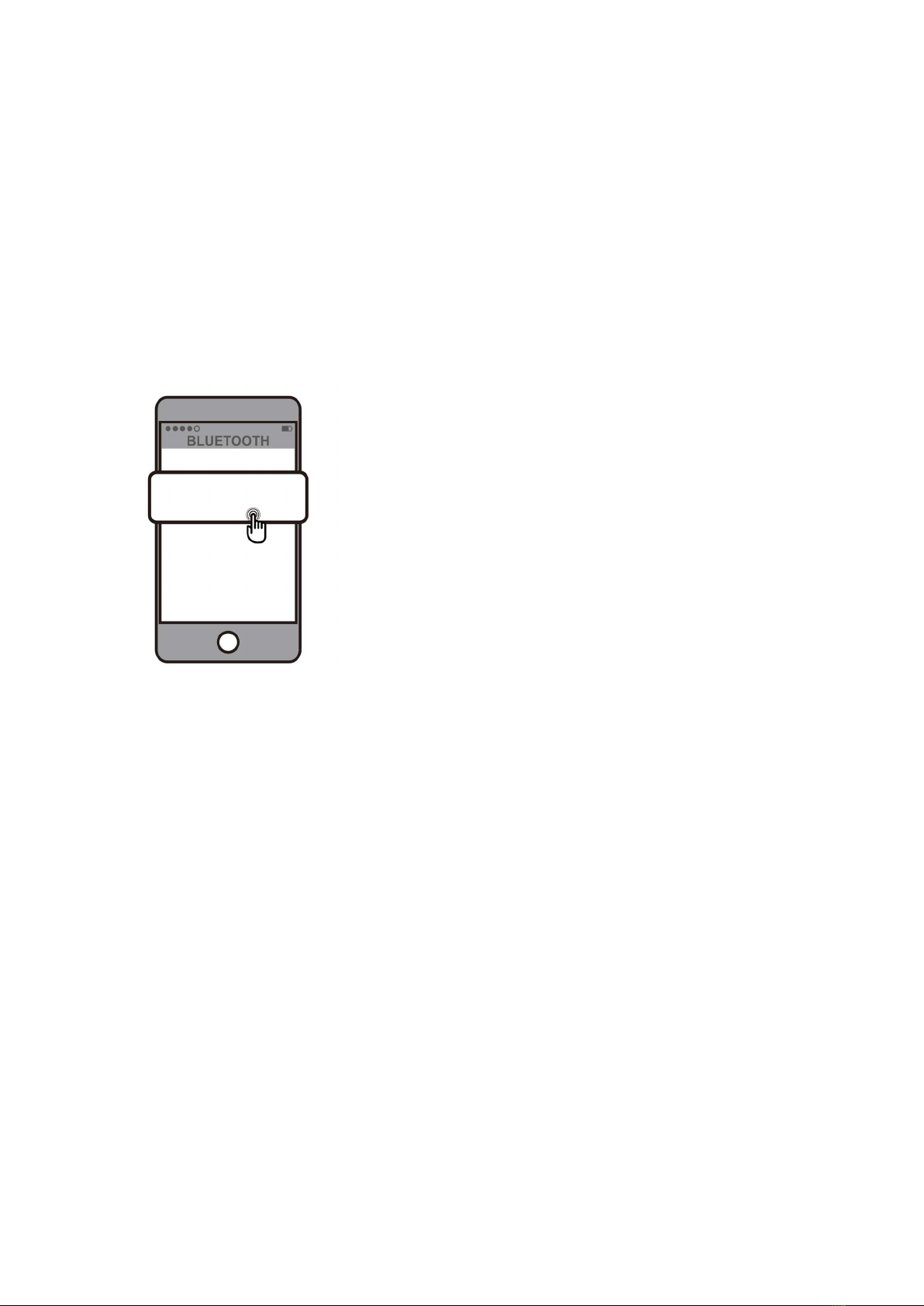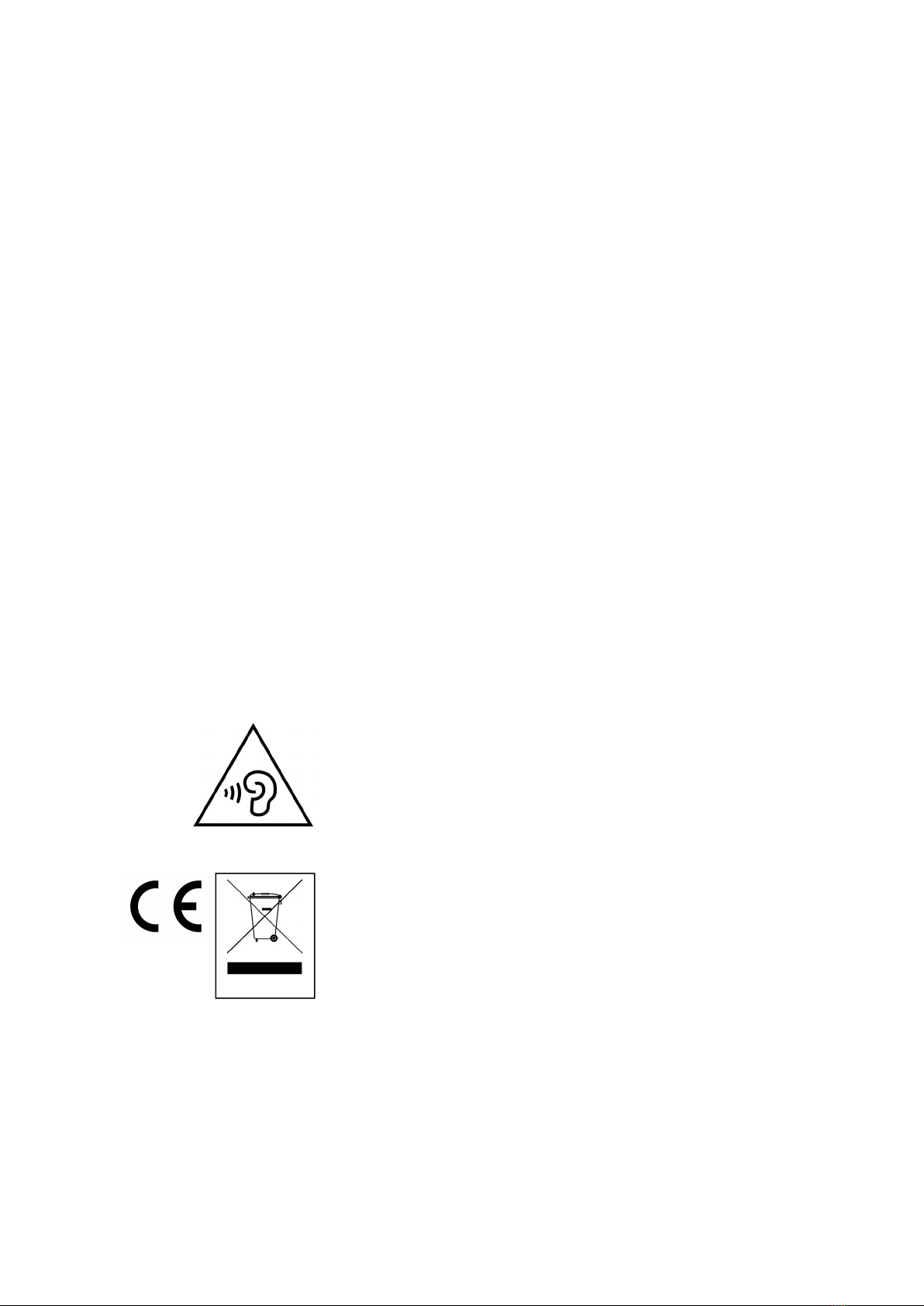Troubleshooting
If you cannot connect the headphone to your phone, do as
follows:
Ensure that the headphone is charged and in on state. Ensure
that the Bluetooth feature is activated on your phone. Check that
the headphone is within 10m of your phone and that there are no
obstructions between the headphone and the phone, such as
walls or other electronic devices. The BT-X52 powers off or does
not turn on again could be either a low battery or a problem with
the power supply. Charge the BT-X52 and check the battery
status of the charging box. (We suggest charging the BT-X52 all
2–3 month if it is not used for a long time.)
Notes
●Wear the right size of ear caps to achieve the best noise
reduction performance and sound quality. ●Noises are heard
from the BT-X52 could be a poor Bluetooth signal. To avoid
noise, stay within the Bluetooth range of ~10m. ●While the
earbuds are charging, sounds can be heard from the charging
box. This is a normal fact of a mini-transformer working at high
frequency. Above 85% charge, the current consumption
decreases and the shrill noise disappears. ●Avoid prolonged
exposure to excessive volume that may cause noise-induced
hearing impairment. ●Turn the volume down before putting on
your headphones, then adjust it to the right volume. ●Do not use
headphones while driving or riding your bike. ●Stay away from
sharp edges, uneven surfaces, metal parts, and anything that
could damage the headphones. ●Do not modify, repair or remove
headphones without professional guidance. ●Do not use
corrosive or volatile liquid to clean the earphone. ●Do not use
headphones in dangerous environments. ●This headphone
contains small parts, which may cause a choking hazard. Please
keep away from children and pets to prevent accidents.