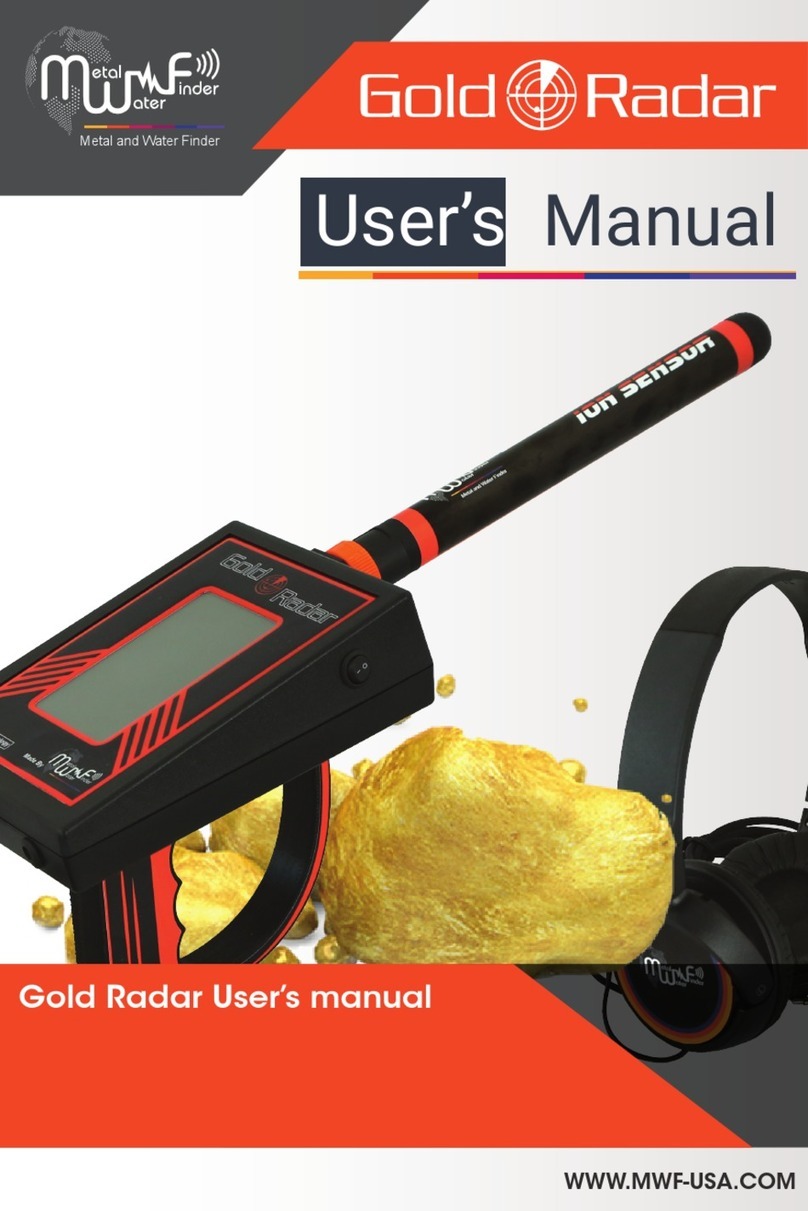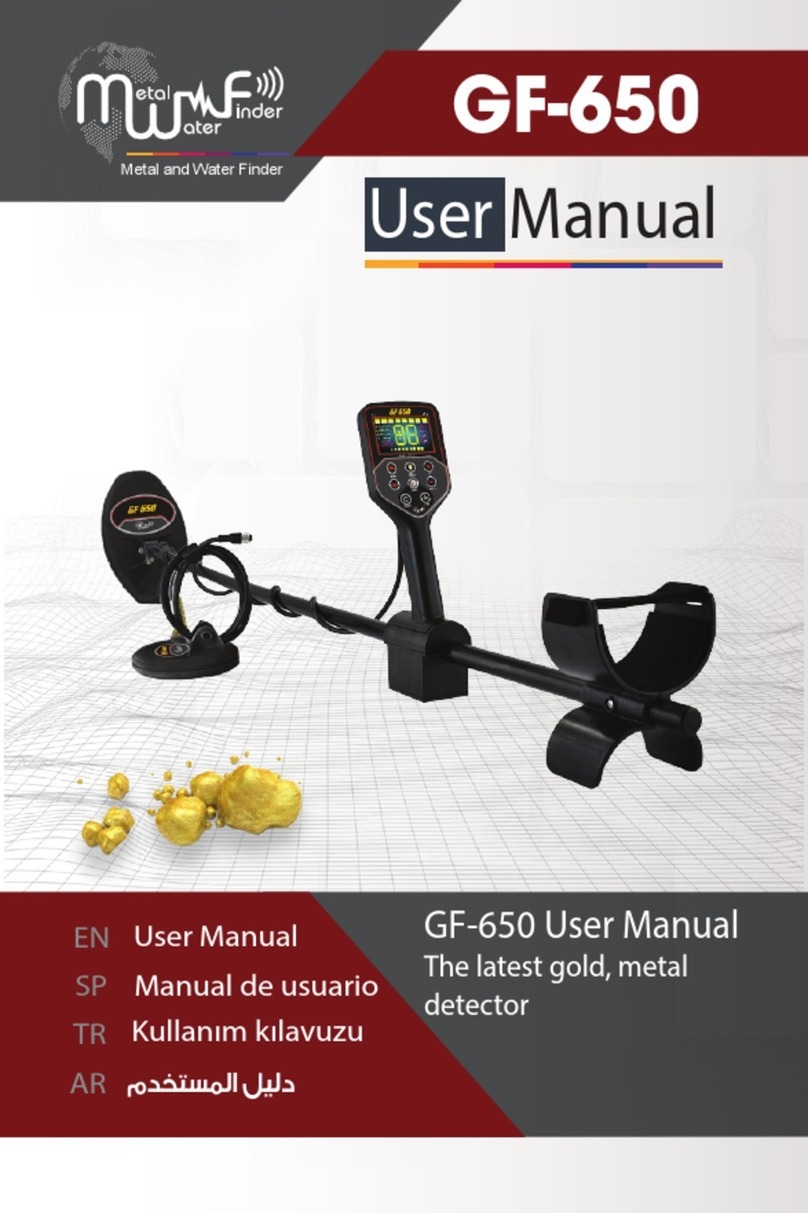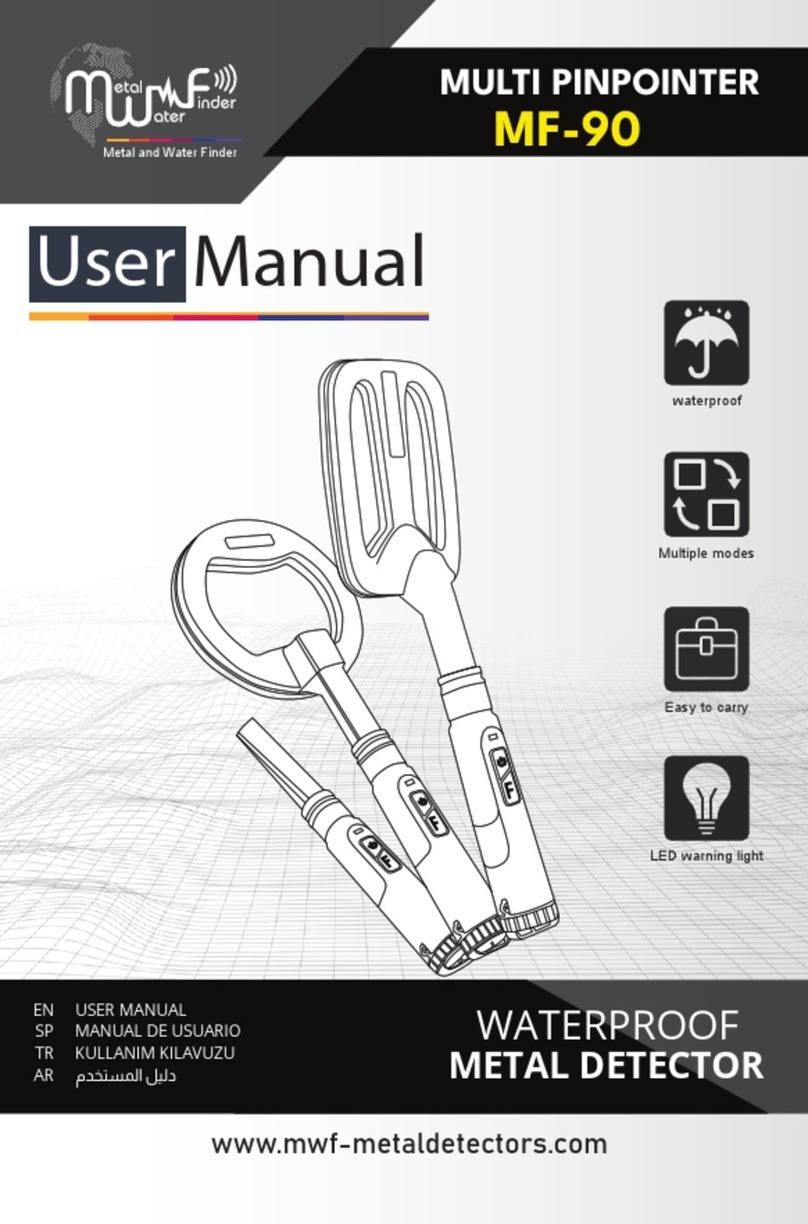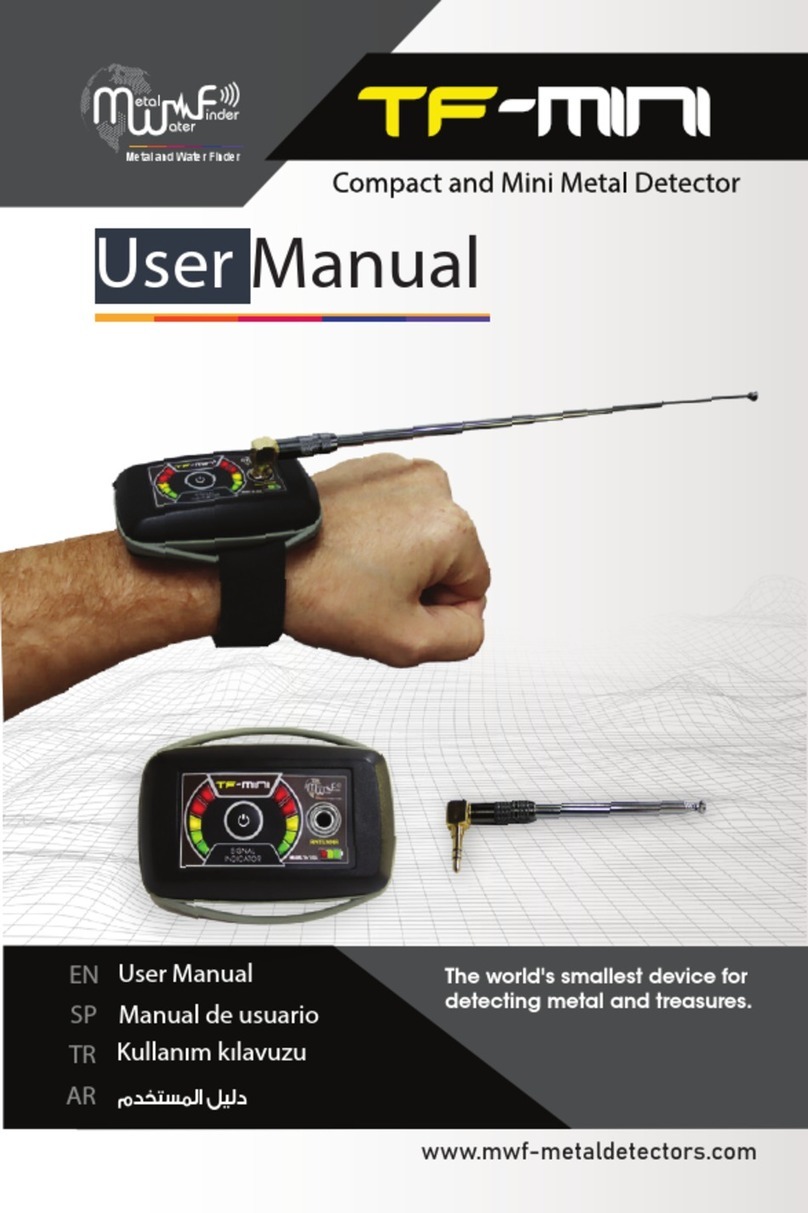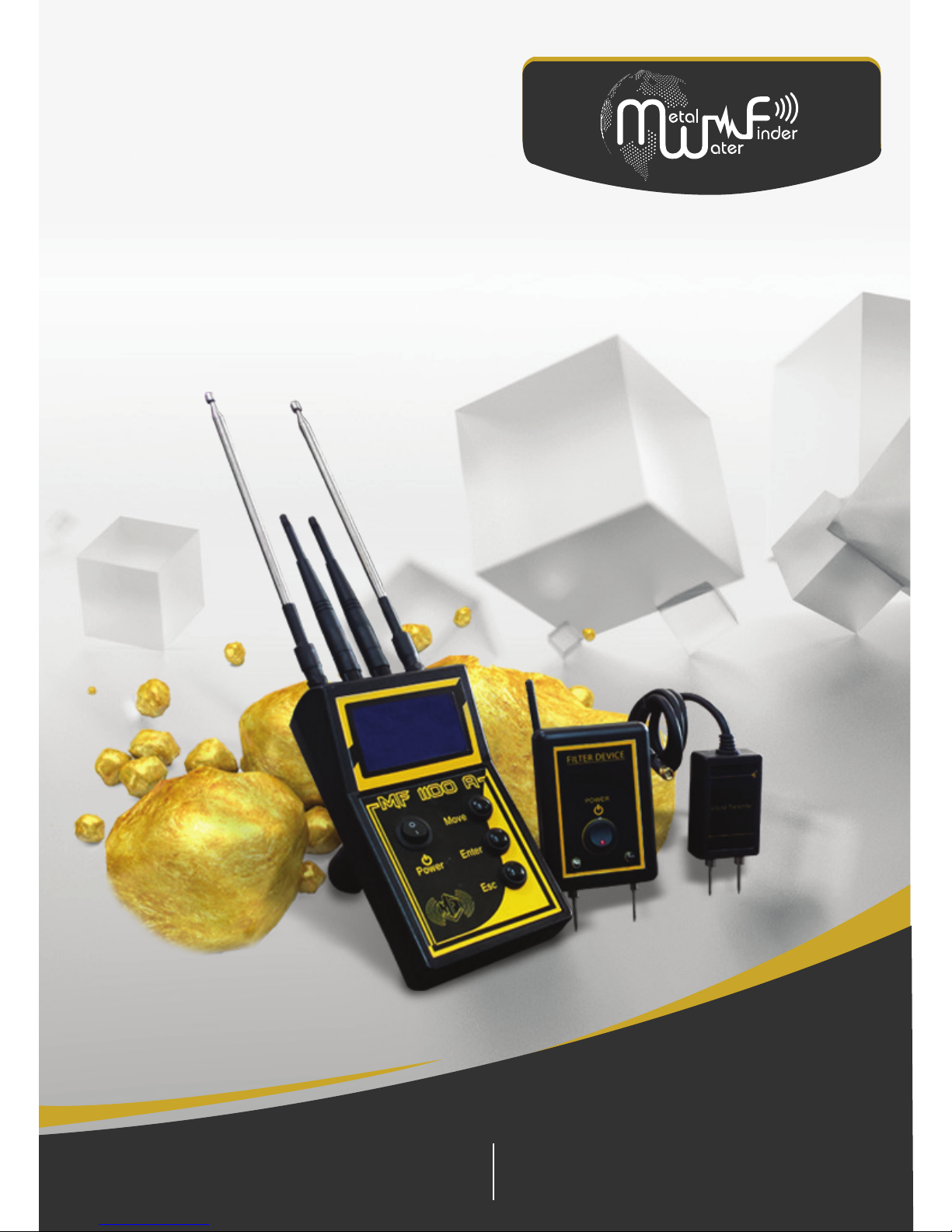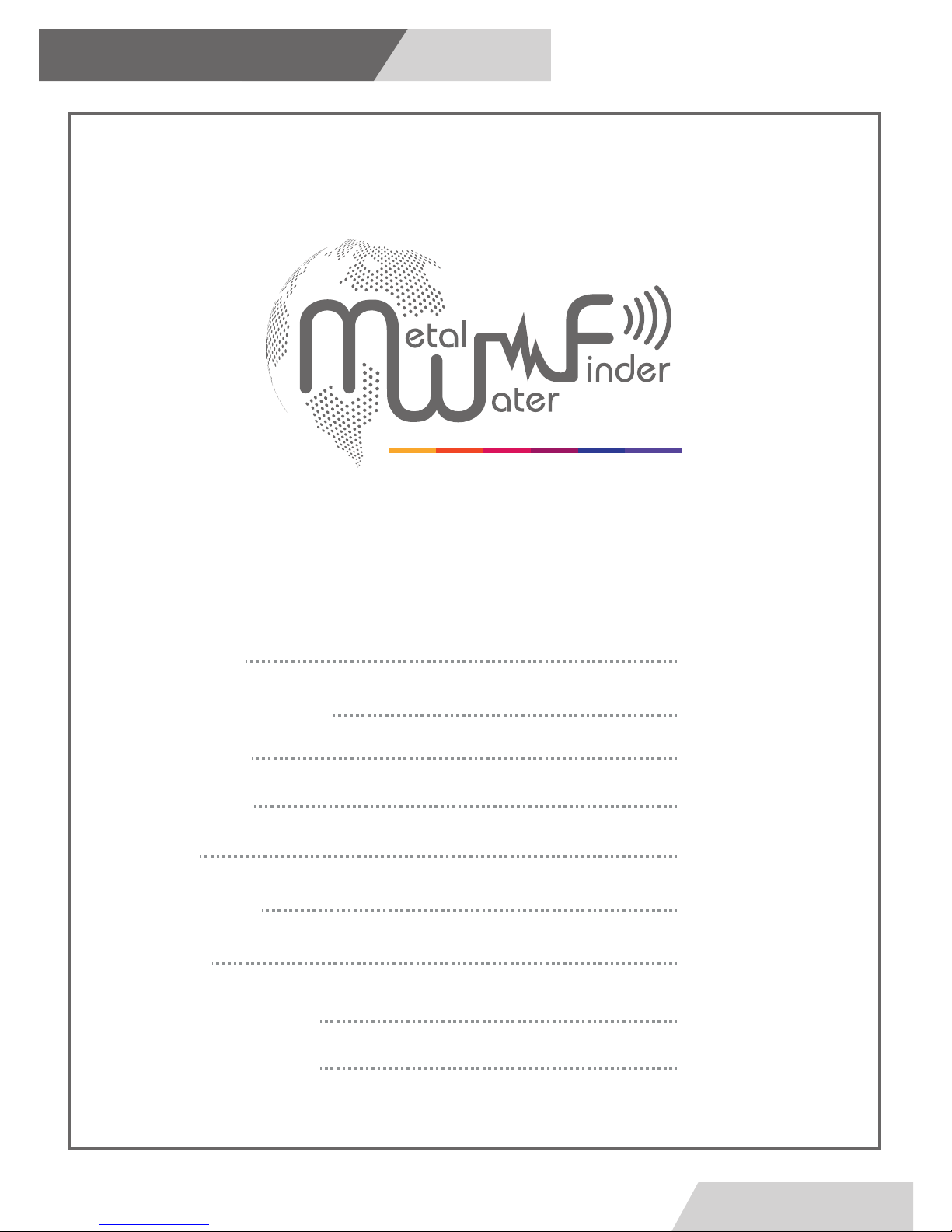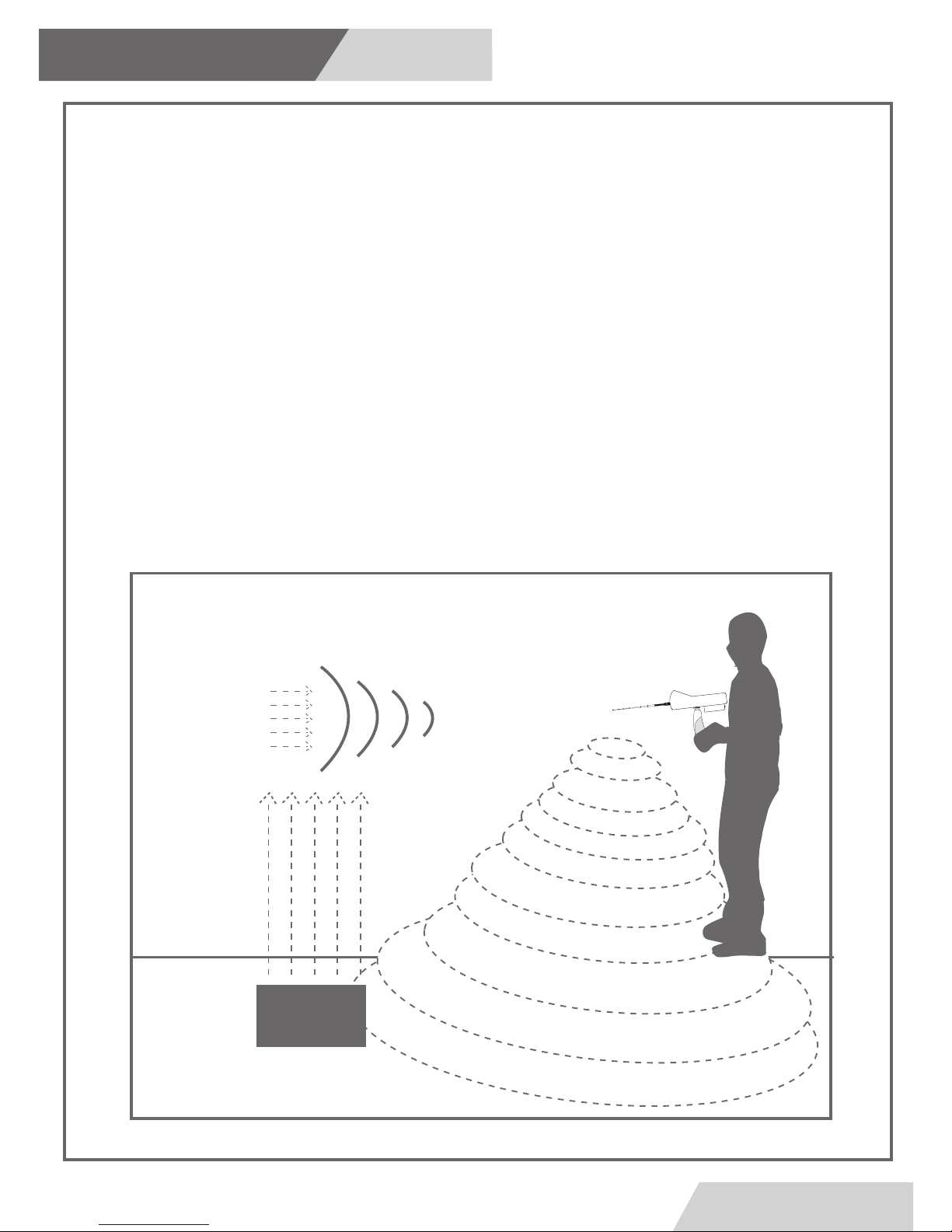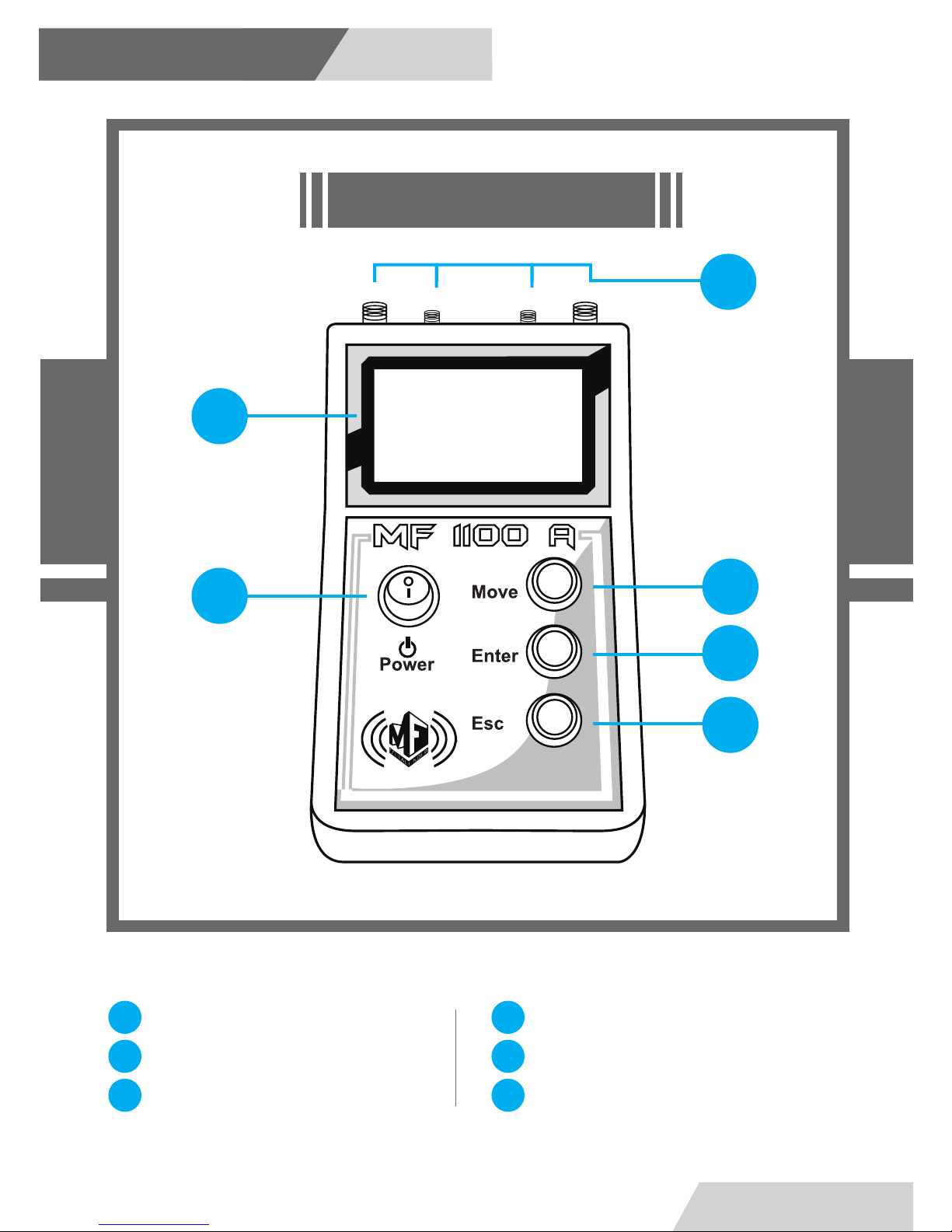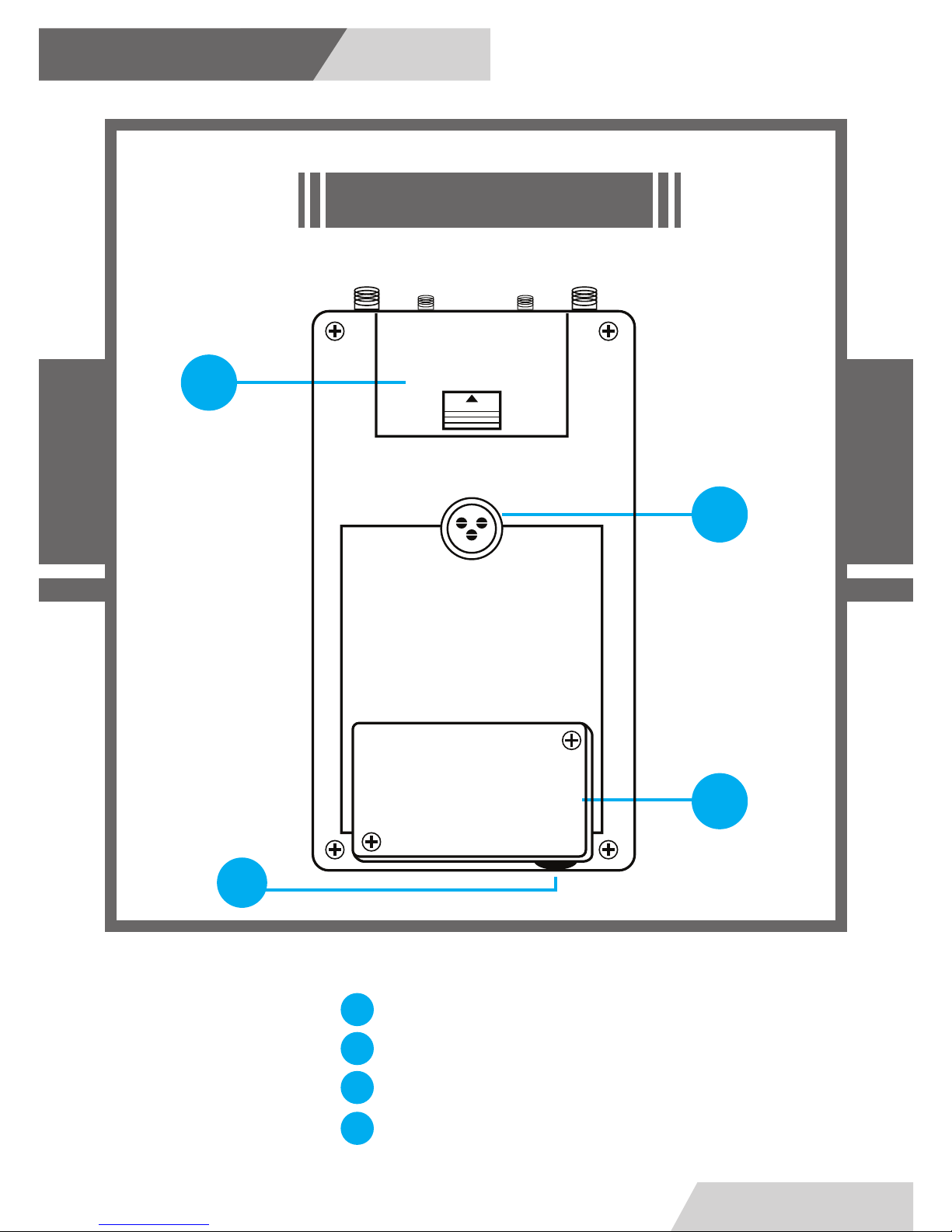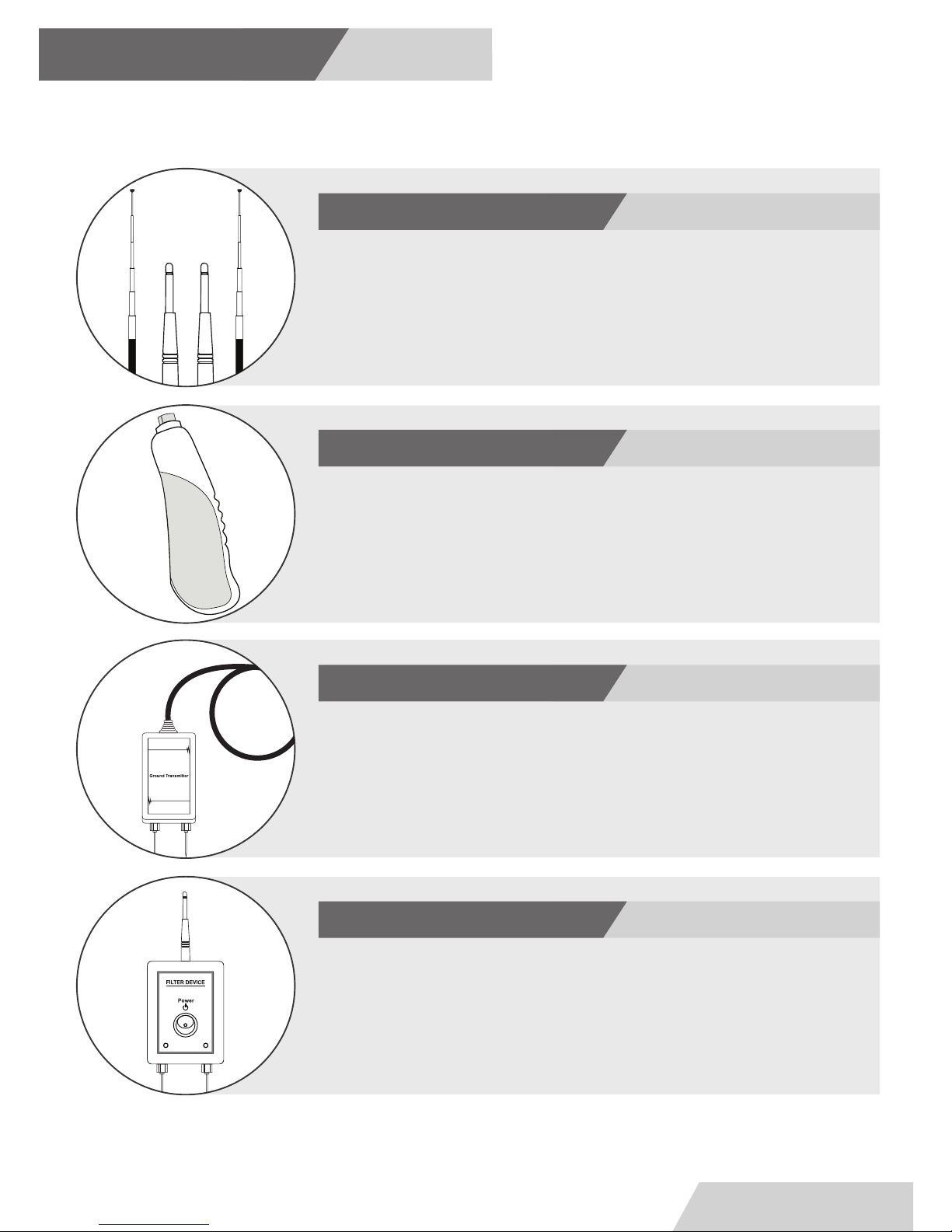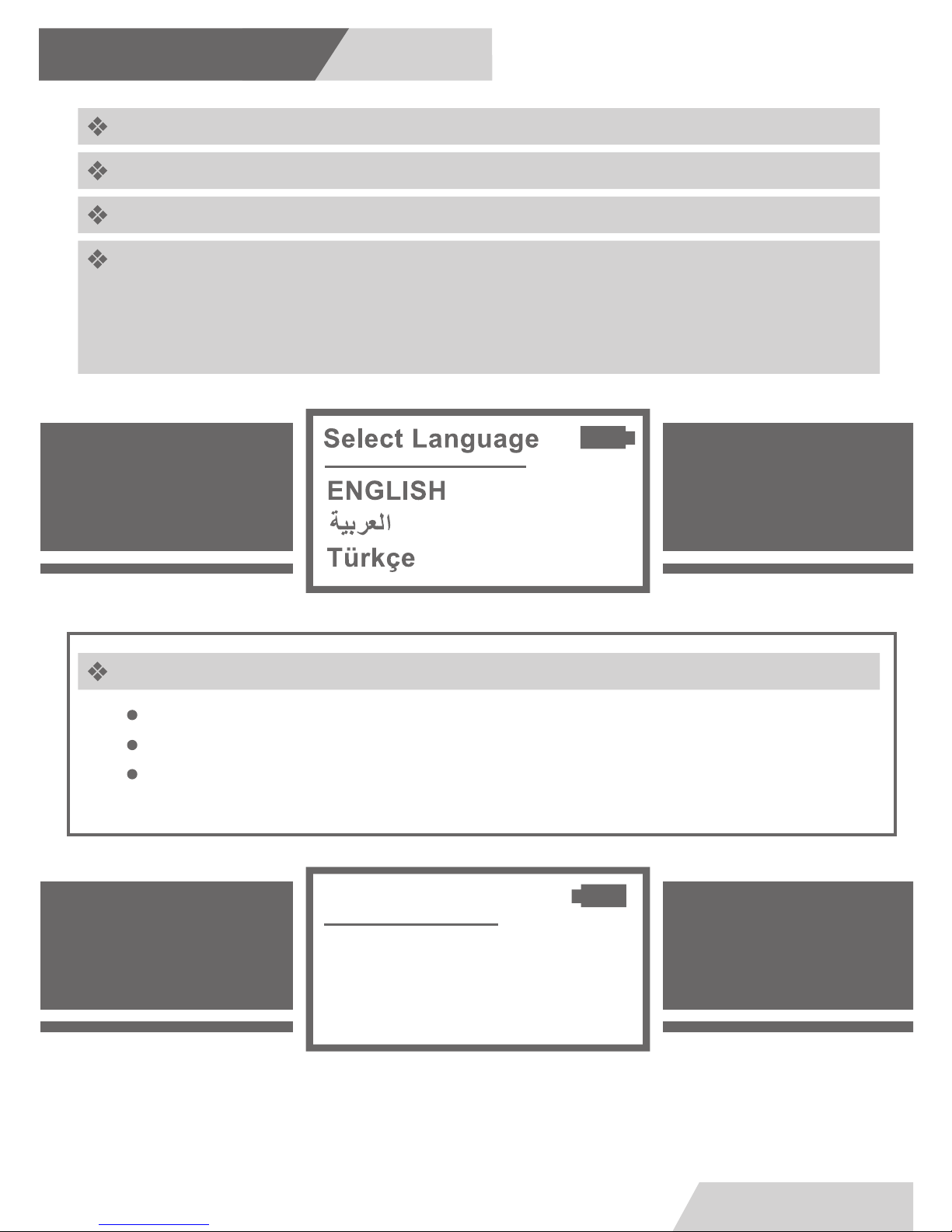After great experiments we've reached to the concept of controlling the wave length and width
besides the transmitted frequencies from the device to the ground , Therefore the user could
select the specified search distance and depth easily and precisely up to 90 %.
This technology works for the first time now with MWF Products .
Search Operation: Search for Gold, Metals , Treasures, and Voids
Search System: Receiving the Electrostatic Fields of the Buried Target
Operating Processor: Microcontroller
Processor Frequency: 20.000 MHz
Processing Type: Digital Signal Processing ( DSP )
Operating Frequency: 1-30 KHz
Search Depth Program: 20m with depth control function
Searc Distance Program: 1500m Radius with Level Control Function
Power Consumption 120mA
Battery Endurance: 4 hours
Output Power: 12v Which allows fast and accurate scans
Display: 128x64 Graphical LCD Display
Overview MF 1100 A
Page 4
A notification appears on the display when the primary battery is low
when the secondary battery is low the switch led goes off
Battery Note