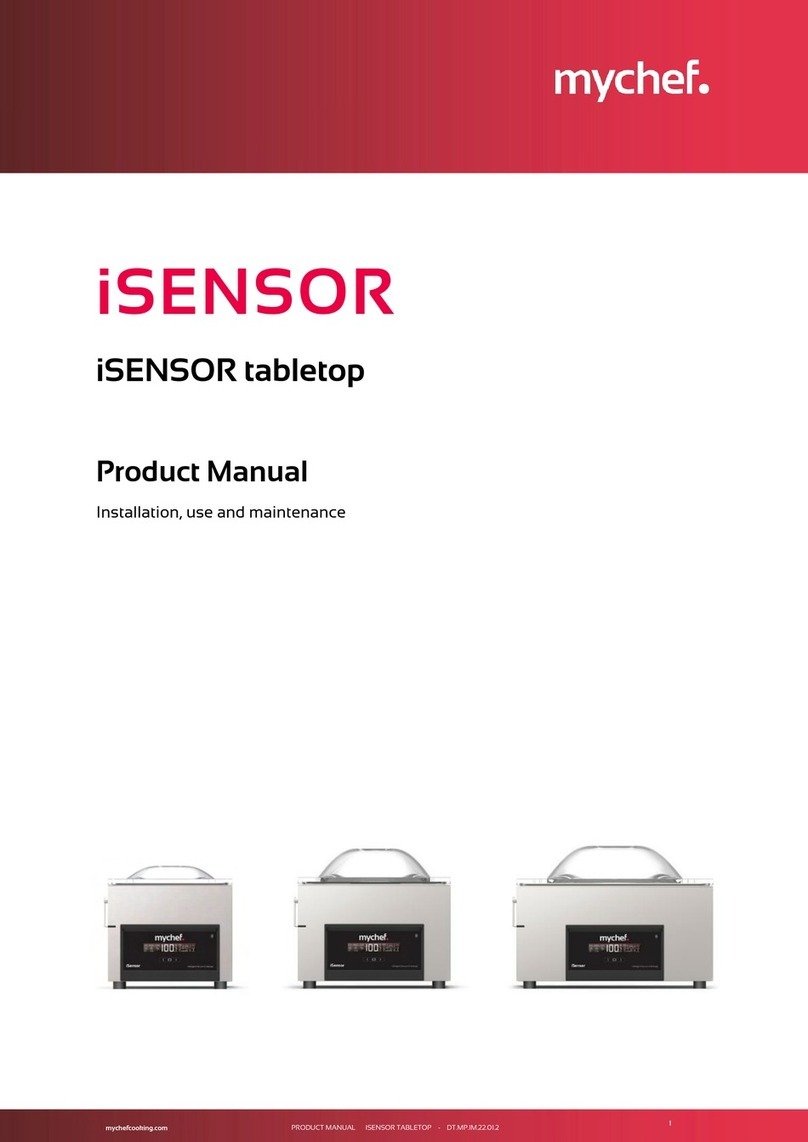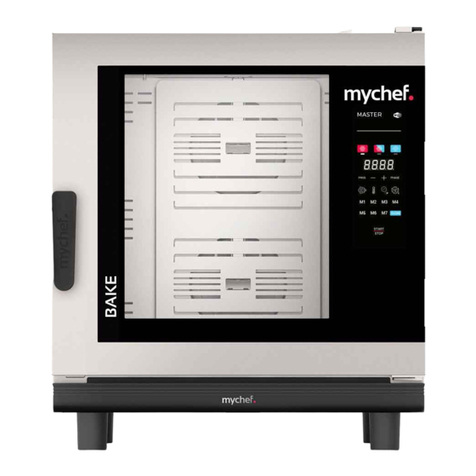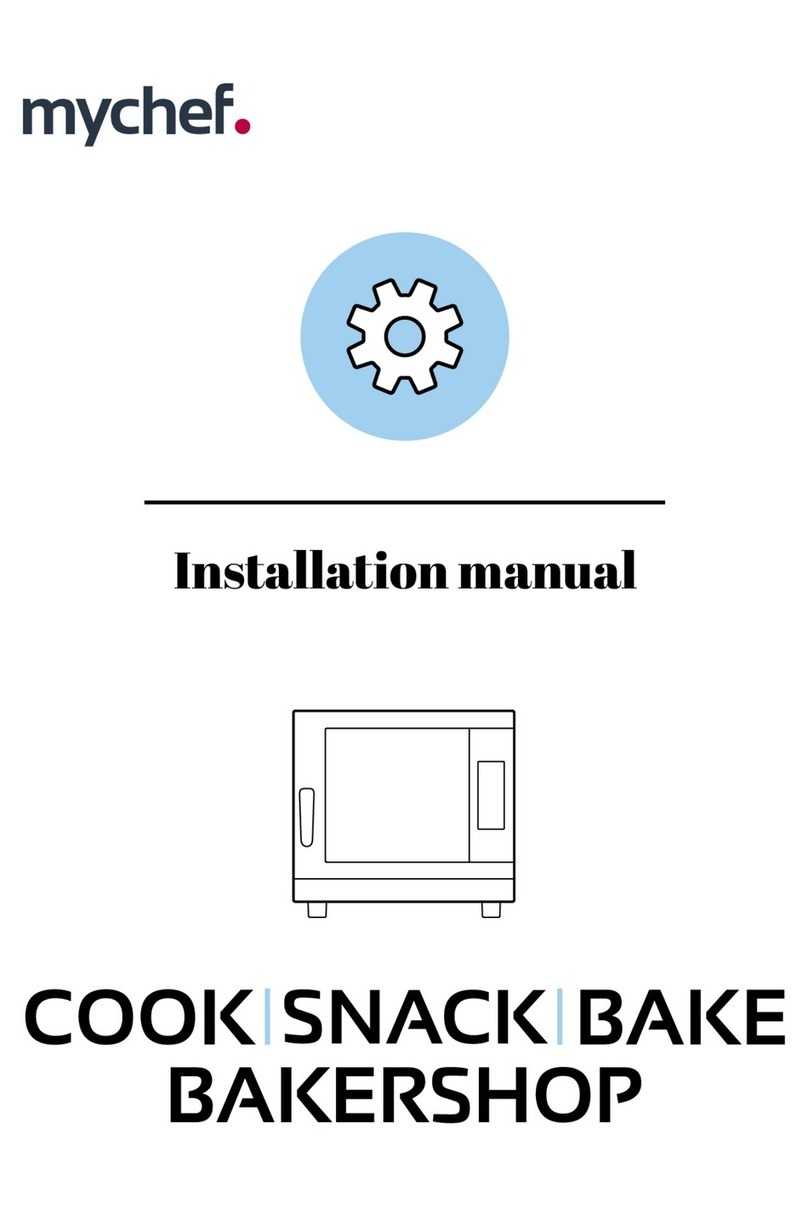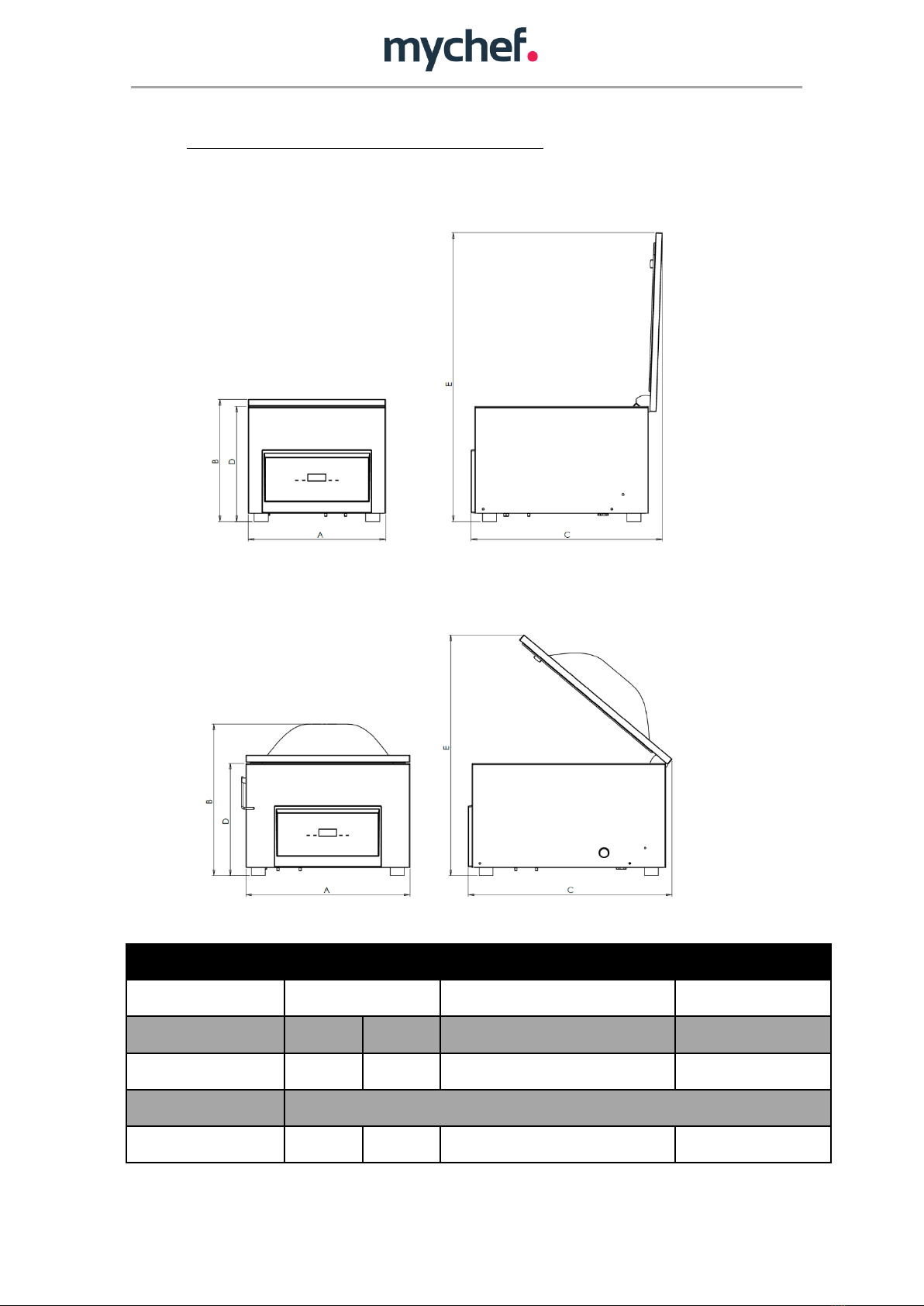1
Table of Contents
1. INTRODUCTION....................................................................................................................................2
2. TECHNICAL FEATURES..........................................................................................................................2
2.1 Functional equipment.................................................................................................................2
2.2 Design features ...........................................................................................................................2
2.3 General measurements of goSensor countertop models...........................................................3
2.4 Vacuum chamber measurements and countertop model goSensor specifications ...................4
3. GENERAL STANDARDS FOR SAFETY AND ACCIDENT PREVENTION......................................................5
3.1 Personnel in charge of the use of the appliance.........................................................................5
3.2 Electrical hazard..........................................................................................................................5
3.3 Thermal hazard ...........................................................................................................................5
4. INSTALLATION......................................................................................................................................6
5. CONTROL PANEL ..................................................................................................................................6
6. CALIBRATION .......................................................................................................................................9
6.1 Automatic SCS Calibration ..........................................................................................................9
7. OPERATION........................................................................................................................................10
7.1 Connecting and turning on the appliance.................................................................................10
7.2 Operating modes ......................................................................................................................11
7.2.1 Manual mode: ..................................................................................................................11
7.2.2 Autoclean: ........................................................................................................................13
7.3 Packing ......................................................................................................................................13
8. ERRORS ..............................................................................................................................................15
9. MAINTENANCE ..................................................................................................................................16
9.1 Cleaning ....................................................................................................................................16
9.2 Vacuum pump oil ......................................................................................................................16
9.3 Sealing bar.................................................................................................................................16
9.4 Water-tight seal on the lid ........................................................................................................16
10. MAINTENANCE SCHEDULE ............................................................................................................17
10.1 Check the oil level .....................................................................................................................17
10.2 Change the pump oil.................................................................................................................18
10.2.1 Countertop goSensor .......................................................................................................18
10.3 Other maintenance operations.................................................................................................22
10.4 Owner liability...........................................................................................................................22
11. SPECIFICATIONS.............................................................................................................................23
11.1 General electrical diagram Countertop goSensor SMALL, MEDIUM AND LARGE.....................24
11.2 Pneumatic diagram ...................................................................................................................25