Mychef Mychef Cook Pro 4 GN 1/1 User manual
Other Mychef Kitchen Appliance manuals

Mychef
Mychef QUICK 1 User manual
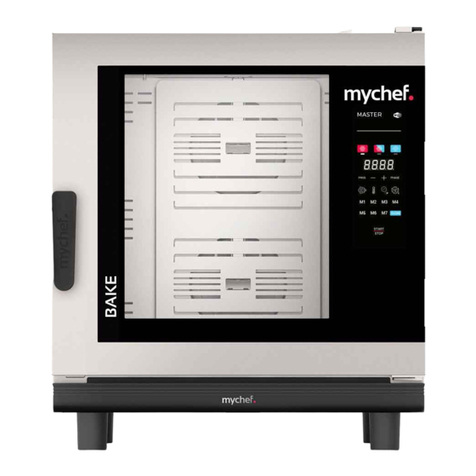
Mychef
Mychef Bake User manual

Mychef
Mychef SNACK User manual

Mychef
Mychef SNACK User manual
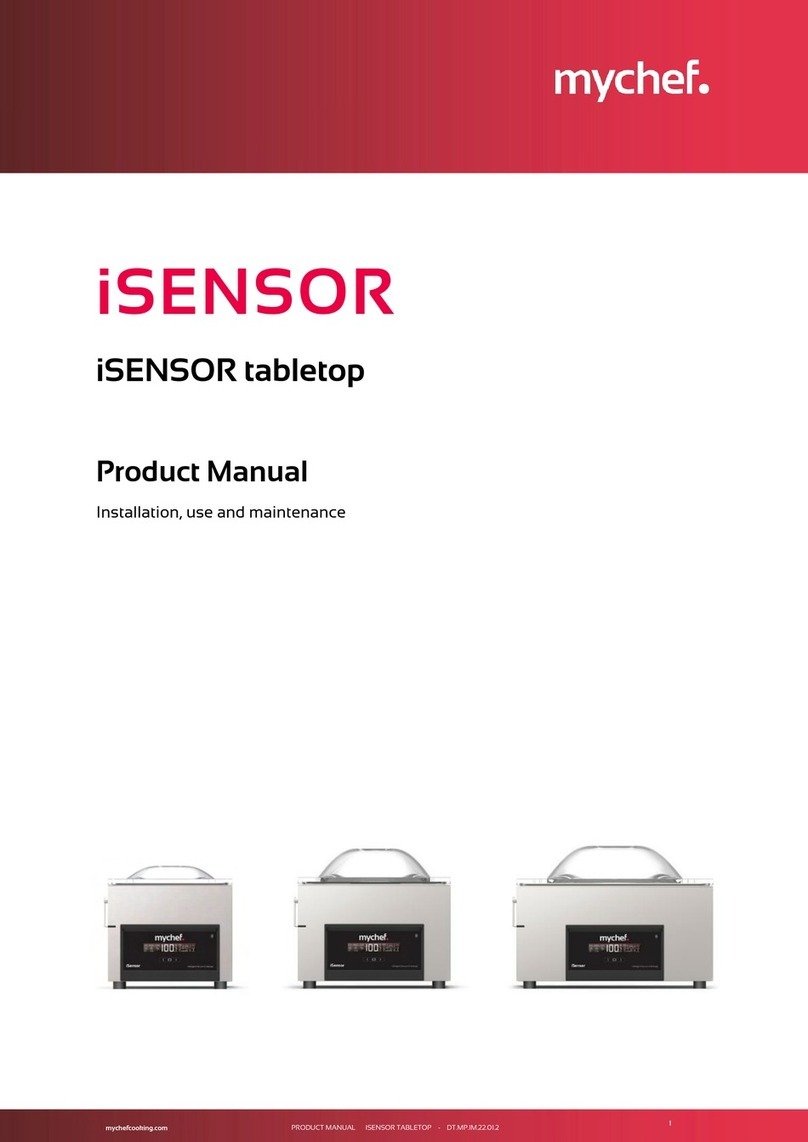
Mychef
Mychef iSENSOR MVPB1640 User manual

Mychef
Mychef iSENSOR User manual

Mychef
Mychef iSENSOR FSSB4 G2 Series User manual

Mychef
Mychef iSENSOR FSS Series User manual
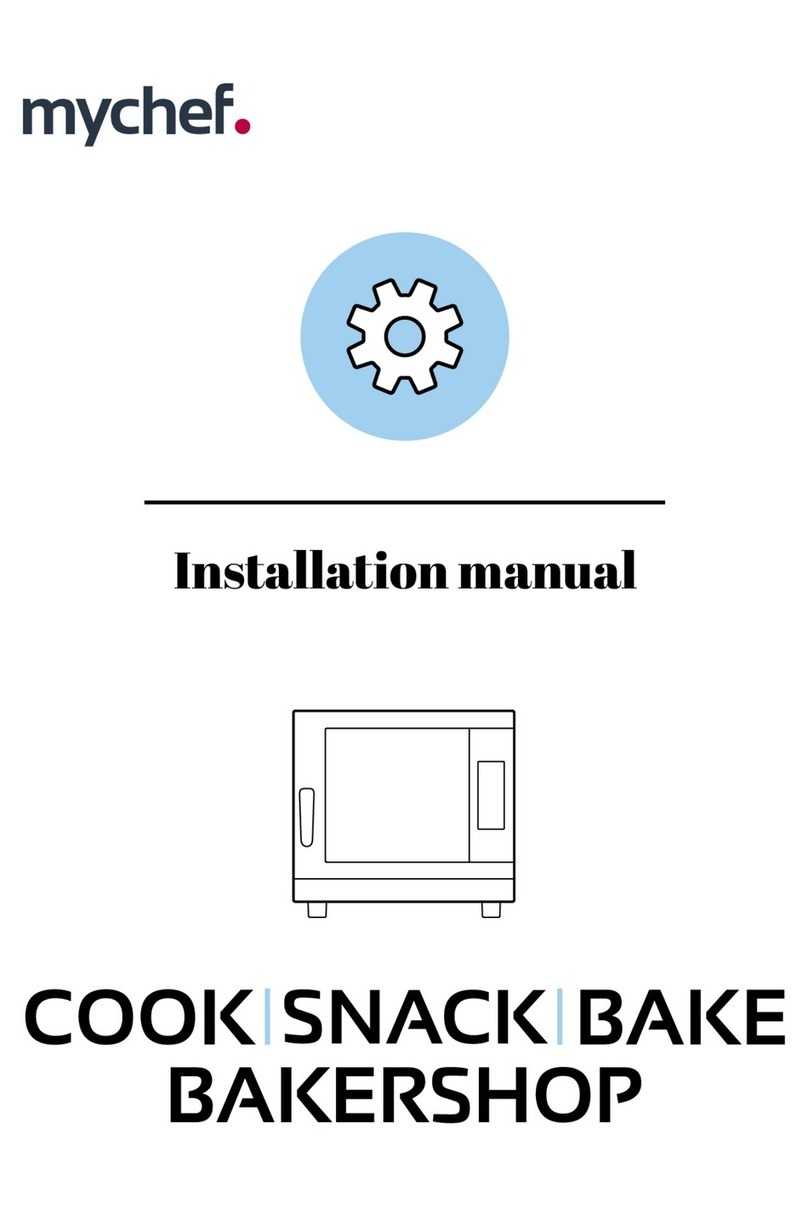
Mychef
Mychef Cook User manual

Mychef
Mychef COMPACT EVOLUTION Series User manual
Popular Kitchen Appliance manuals by other brands

Tayama
Tayama TYG-35AF instruction manual

AEG
AEG 43172V-MN user manual

REBER
REBER Professional 40 Use and maintenance

North American
North American BB12482G / TR-F-04-B-NCT-1 Assembly and operating instructions

Presto
Presto fountain popper instruction manual

Westmark
Westmark 1035 2260 operating instructions























