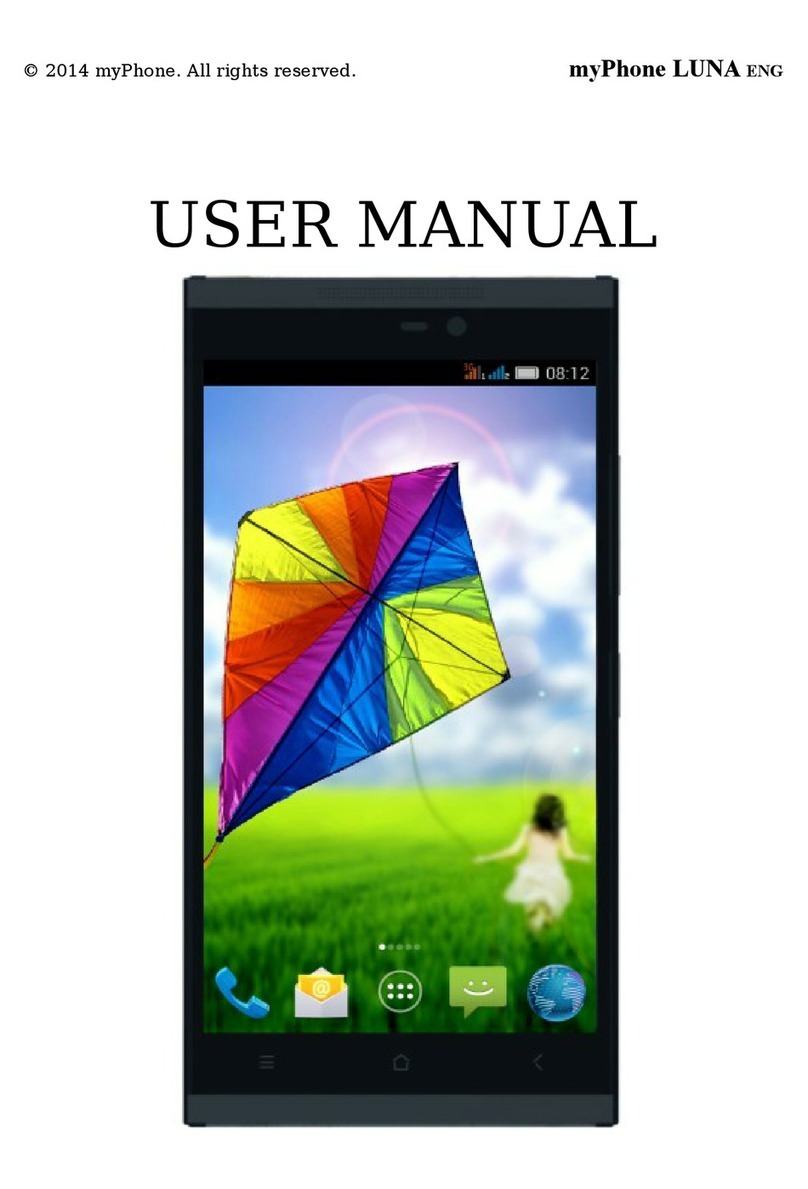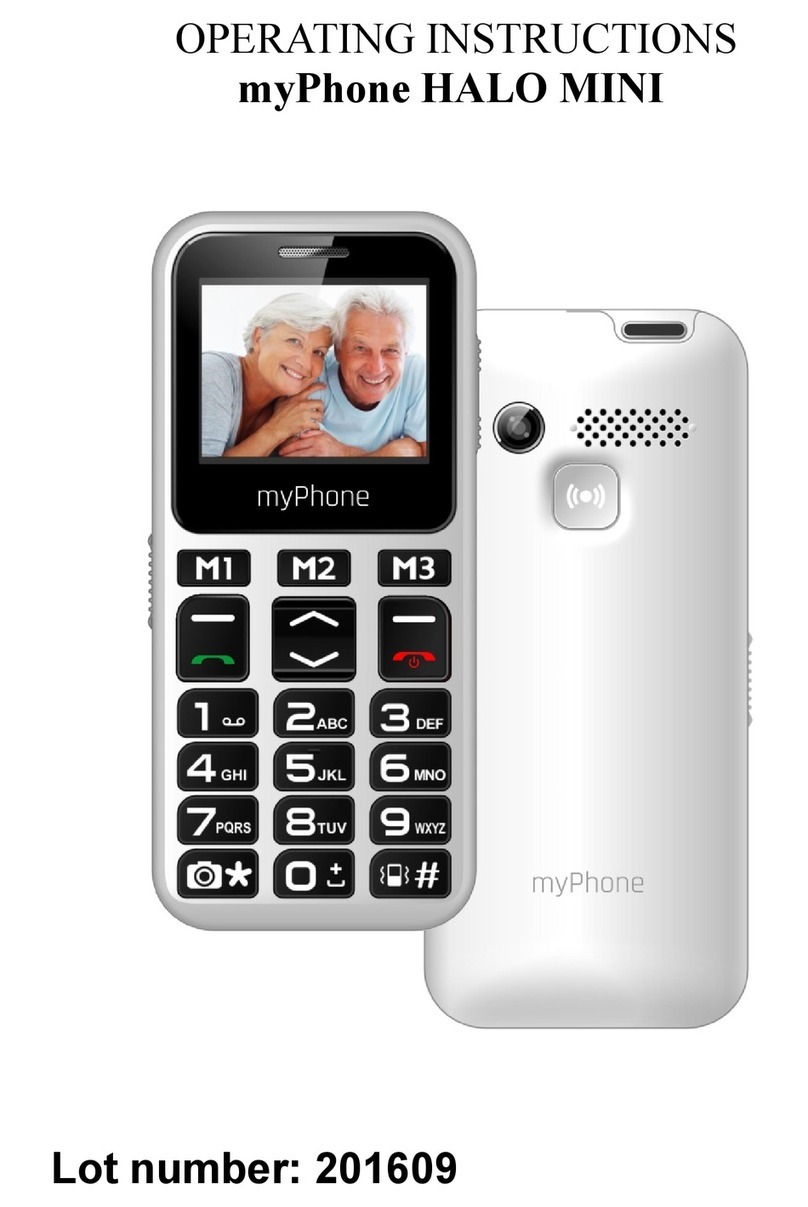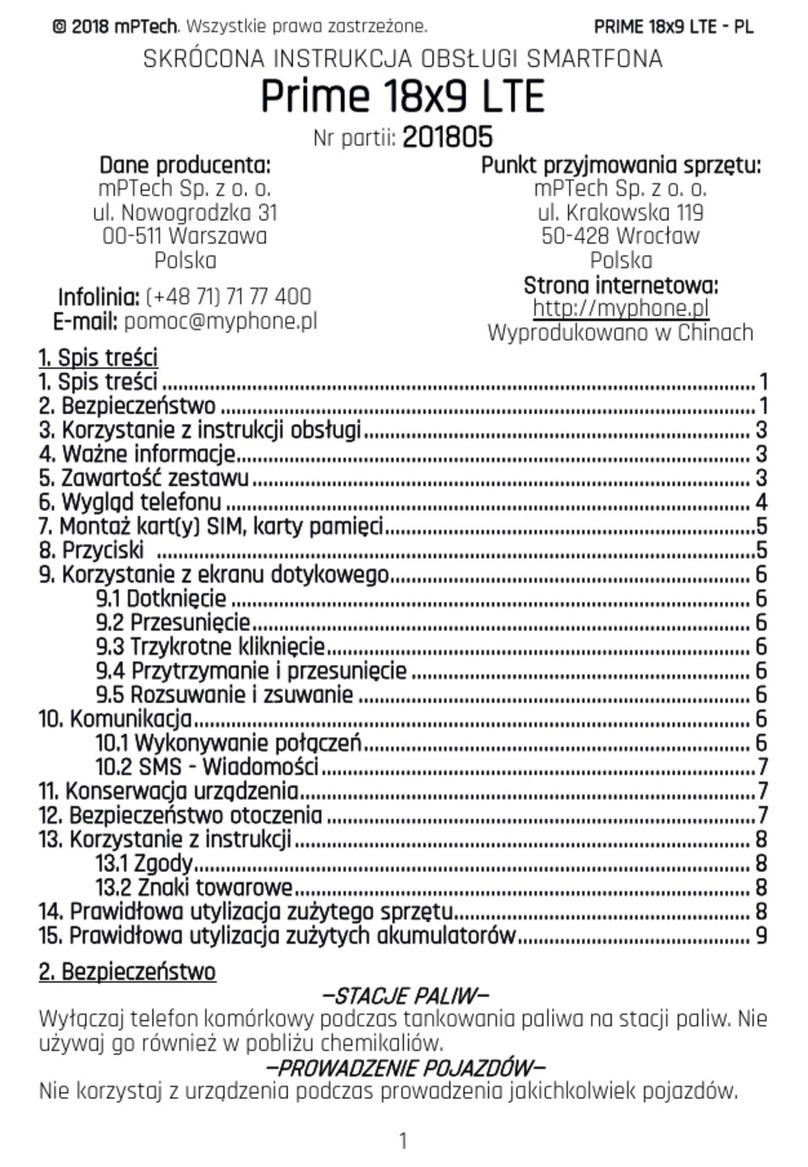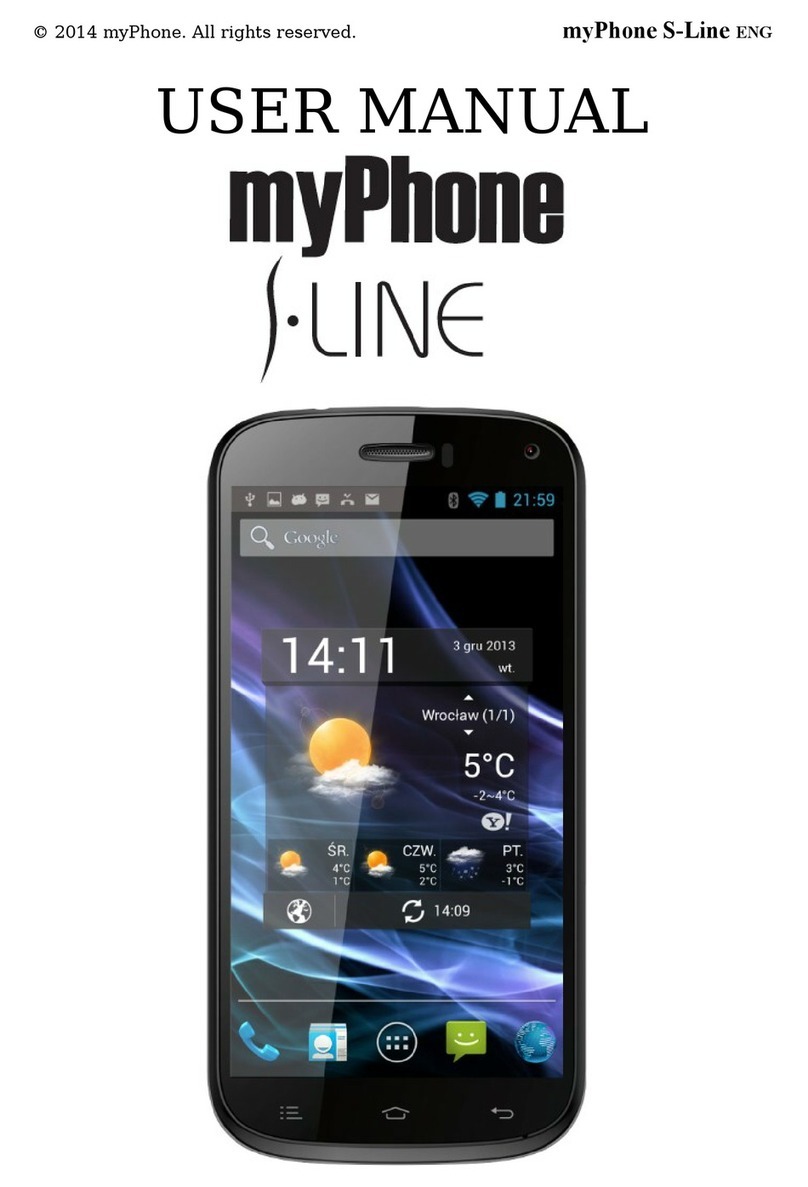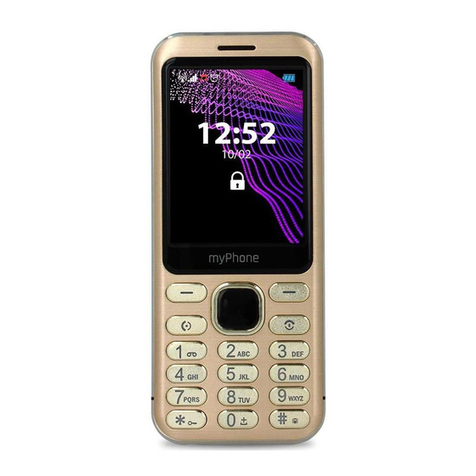©2017 mPTech All rights reserved. HAMMER IRON 2
3
9.6 Screen lock ......................................................................................................................................13
9.7 Device desktop screen................................................................................................................ 14
9.9 Indicator icons................................................................................................................................15
9.10 Removing elements from desktop screen ........................................................................16
9.11 Creating folders ............................................................................................................................16
10. Text input ..................................................................................................................................17
10.1 Text input - the virtual keyboard........................................................................................... 17
10.2 Copy and paste the text......................................................................................................... 18
11. Computer connection ...........................................................................................................18
12. Applications .............................................................................................................................19
12.1 Application download .................................................................................................................19
12.2 Launching and disabling applications.................................................................................19
12.3 Uninstall applications ................................................................................................................19
12.4 Managing applications..............................................................................................................19
13. Settings ................................................................................................................................... 20
13.1 Networks and Wi-Fi ....................................................................................................................20
Wi-Fi........................................................................................................................................................... 20
Bluetooth ................................................................................................................................................ 20
SIM cards................................................................................................................................................. 20
Data Usage............................................................................................................................................. 20
More........................................................................................................................................................... 20
13.2 Device..............................................................................................................................................20
Display...................................................................................................................................................... 20
Notifications............................................................................................................................................ 21
Sound......................................................................................................................................................... 21
Apps............................................................................................................................................................ 21
Storage ..................................................................................................................................................... 21
Battery ...................................................................................................................................................... 21
Memory ..................................................................................................................................................... 21
Users........................................................................................................................................................... 21
DuraSpeed............................................................................................................................................... 21
13.3 Personal ..........................................................................................................................................21
Location .................................................................................................................................................... 21
Security..................................................................................................................................................... 21
Accounts ................................................................................................................................................... 21
Google....................................................................................................................................................... 22
Language and input .......................................................................................................................... 22
Backup & reset..................................................................................................................................... 22
13.4 System ...........................................................................................................................................22
Time & date............................................................................................................................................ 22
Accessibility............................................................................................................................................ 22
Printing..................................................................................................................................................... 23
Developer options............................................................................................................................... 23
Scheduled power on & off.............................................................................................................. 23
About phone.......................................................................................................................................... 23
14. Phonebook.............................................................................................................................. 23
14.1. Adding contacts..........................................................................................................................23
14.2 Editing contacts ..........................................................................................................................24
14.3 Deleting contacts .......................................................................................................................24
14.4 Contacts import/export...........................................................................................................24
15. Communication..................................................................................................................... 25