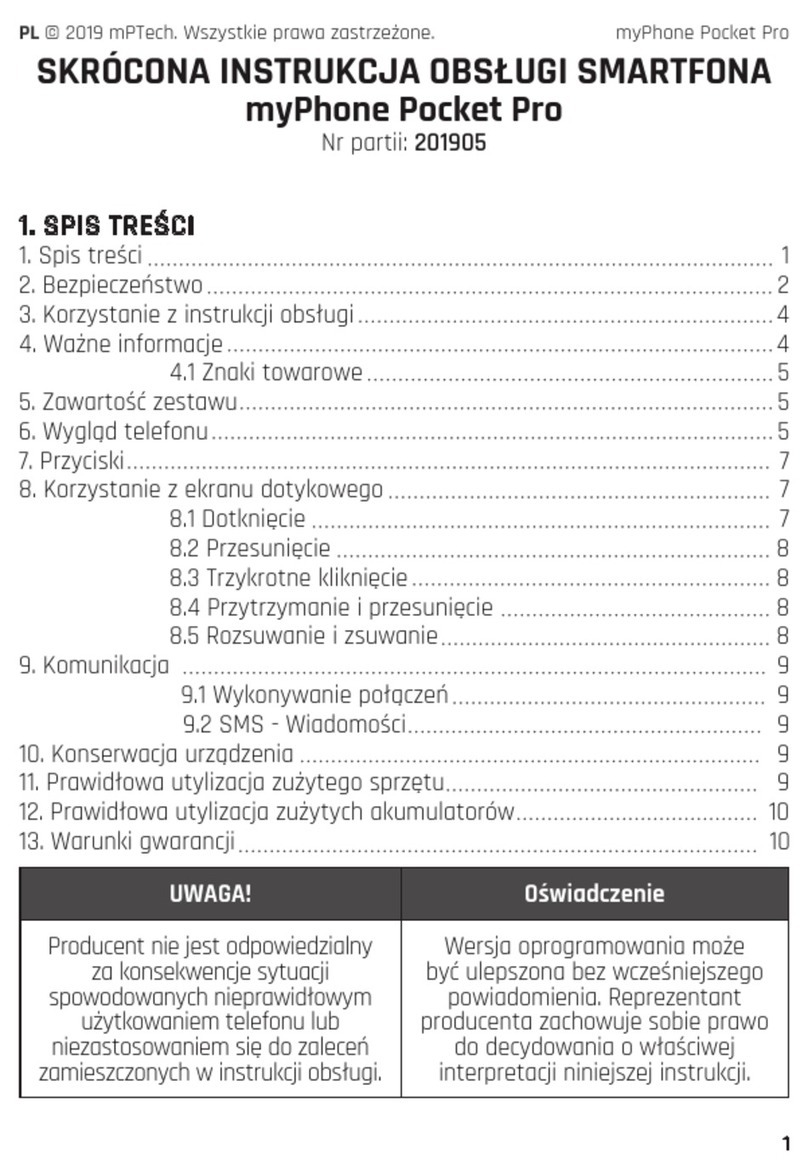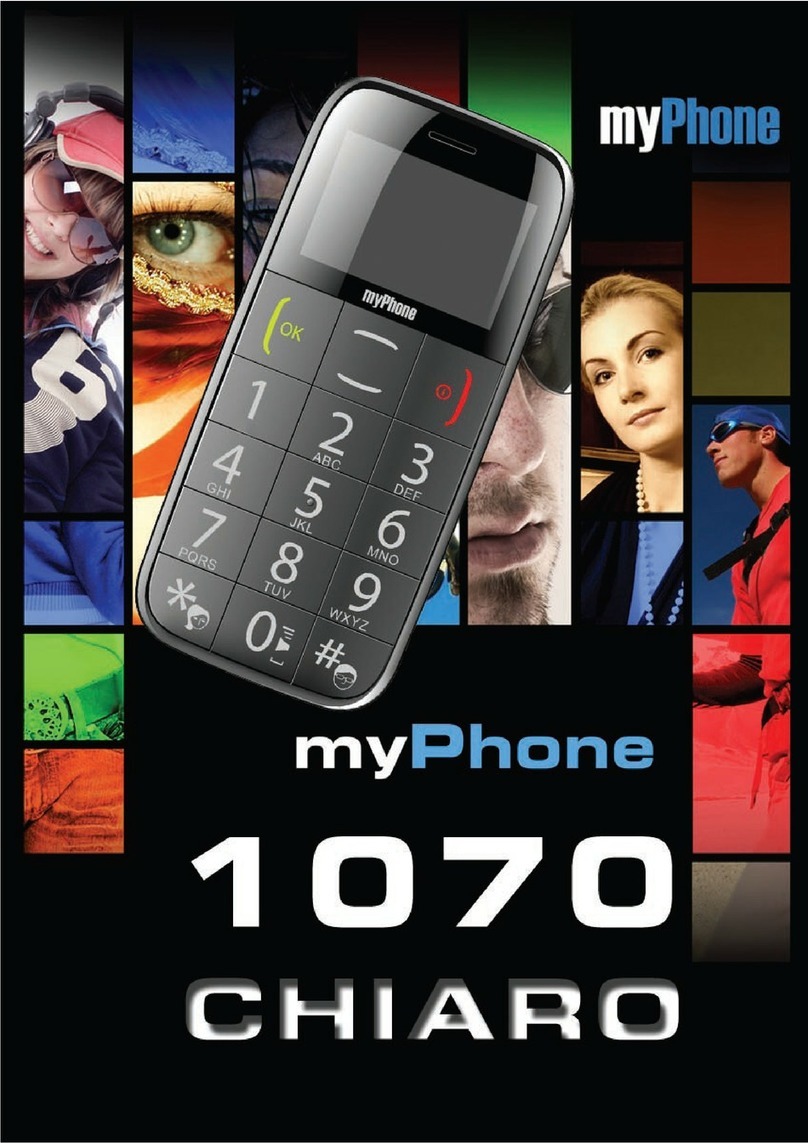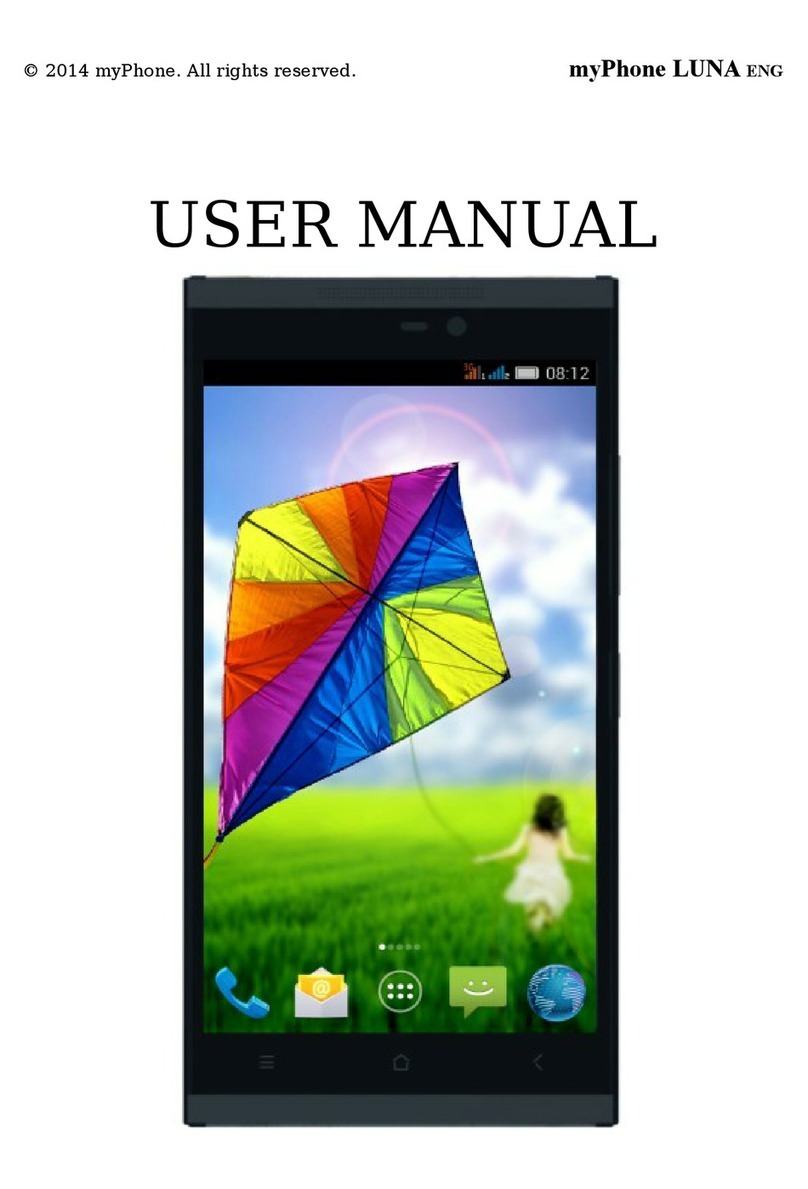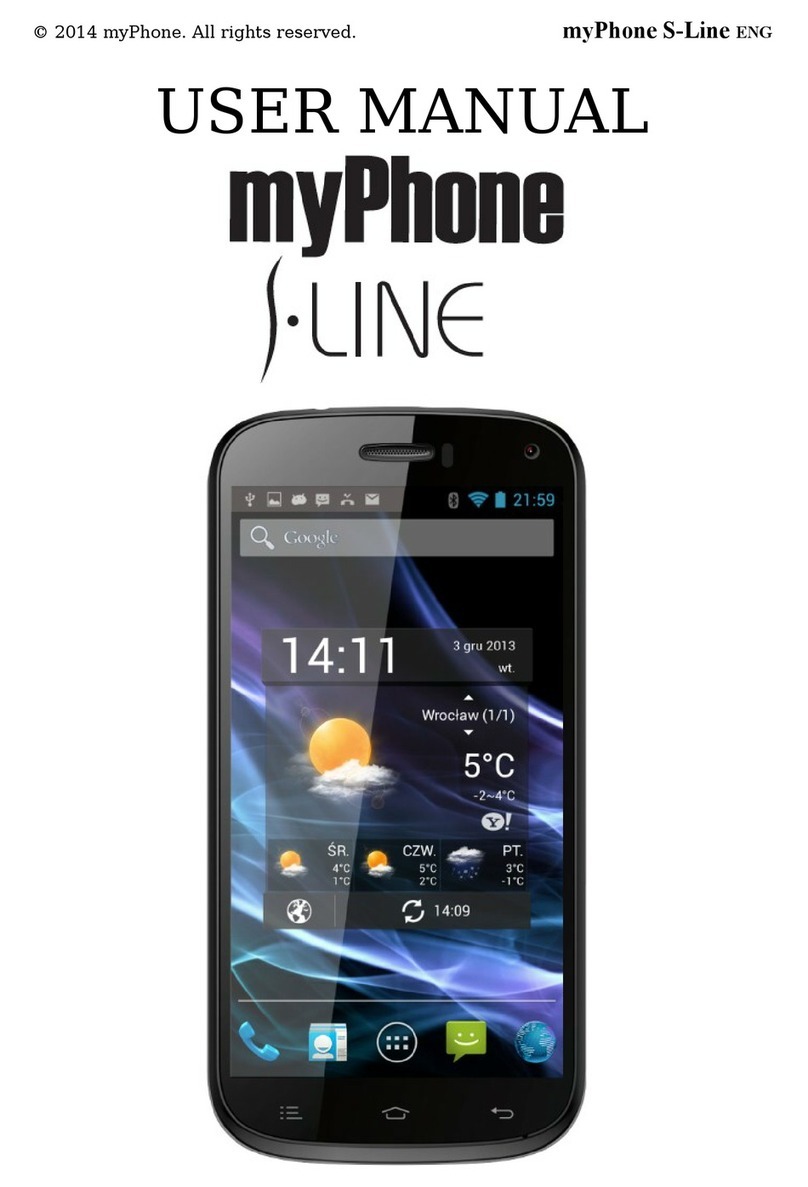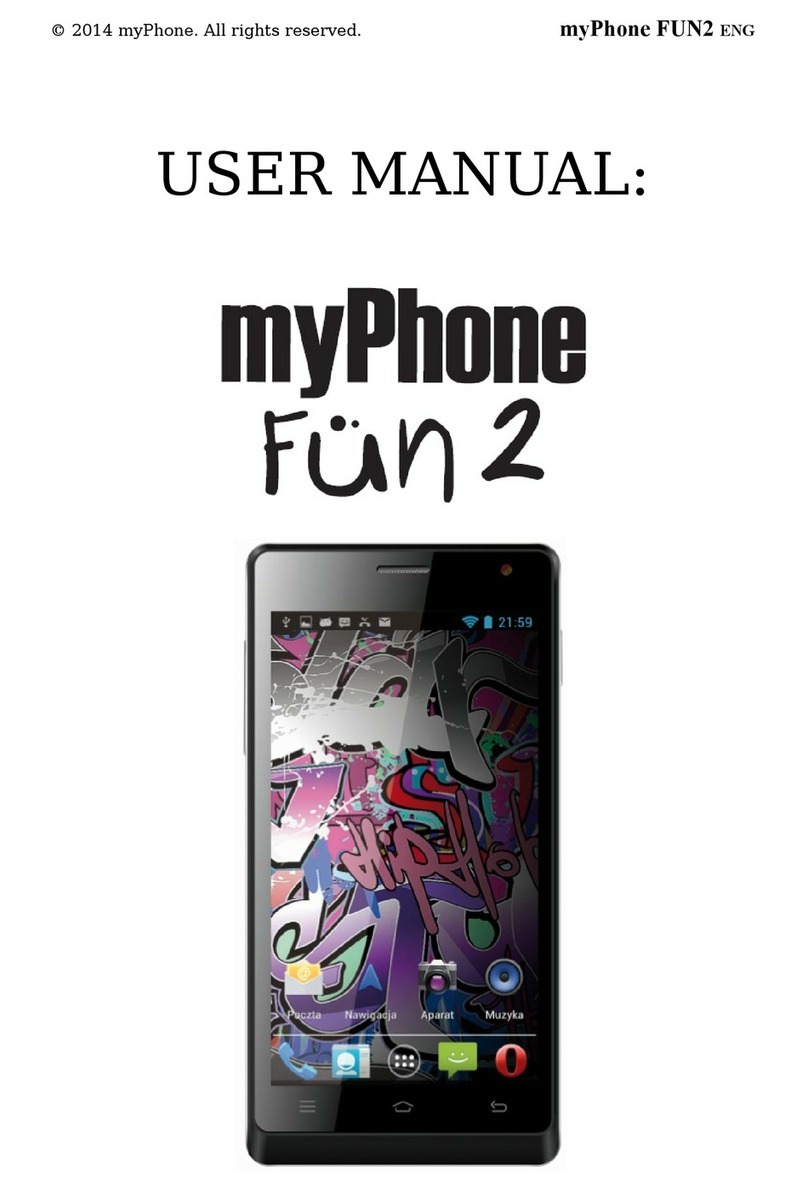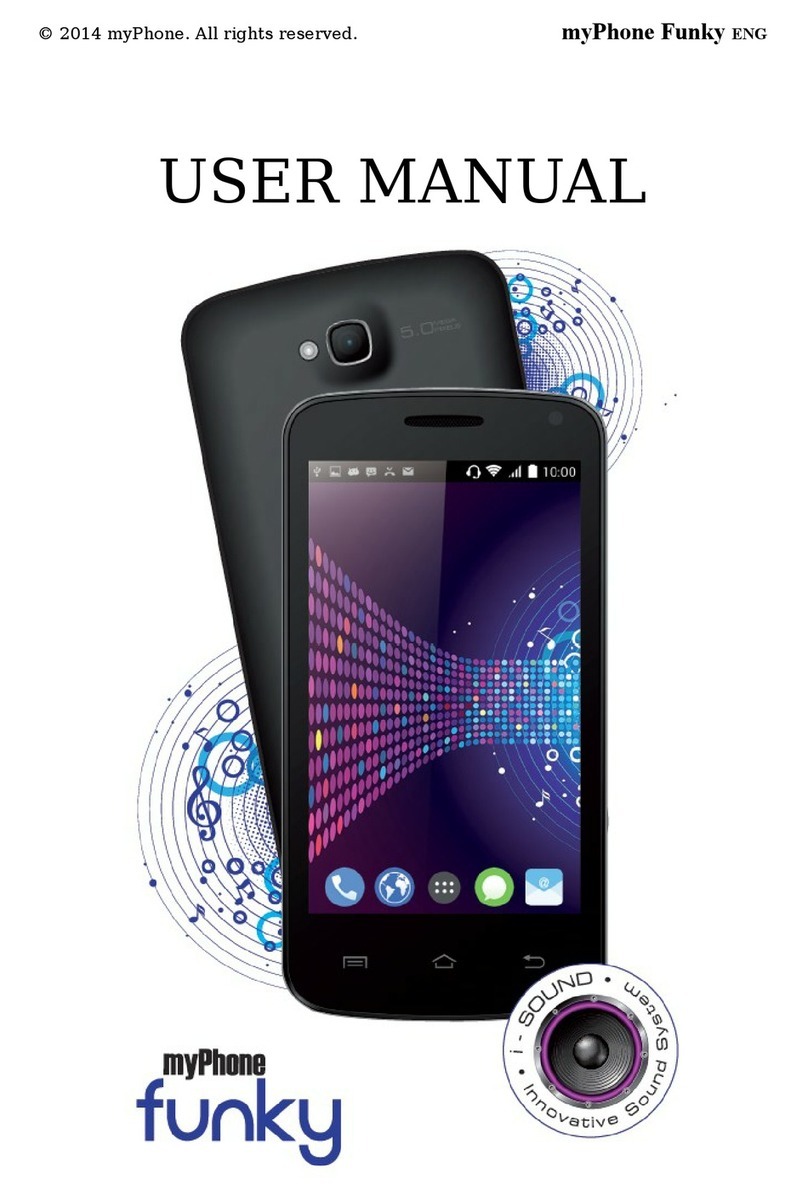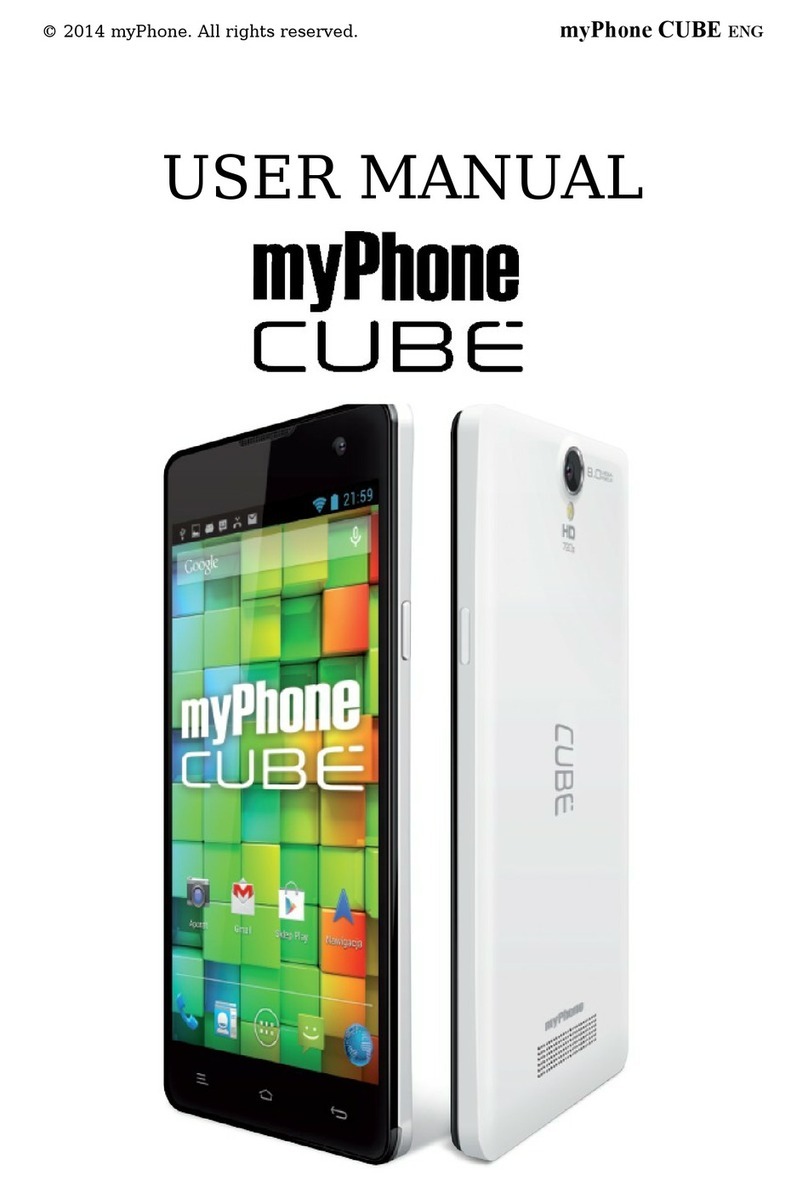© 2015 myPhone. All rights reserved myPhone COMPACT EN
6
Contents
Contents ......................................................................................................................... 6
Contents of the packaging............................................................................................... 8
Technical specifications................................................................................................... 8
1. Before first use.......................................................................................................... 10
SIM card installation...........................................................................................................10
Memory card installation ................................................................................................... 10
Charging the battery .......................................................................................................... 10
2. The appearance of the phone.................................................................................... 11
Buttons ............................................................................................................................... 12
Turning the device on/off .................................................................................................. 13
Connection with a PC ......................................................................................................... 13
Using the touchscreen........................................................................................................ 13
Screen lock ......................................................................................................................... 17
Device desktop screen .......................................................................................................18
Indicator icons.................................................................................................................... 19
Removing items from the desktop..................................................................................... 20
Creating folders.................................................................................................................. 20
3. Entering the text ....................................................................................................... 21
Entering the text –virtual keyboard .................................................................................. 21
4. Access to apps........................................................................................................... 23
Downloading apps.............................................................................................................. 23
Opening and closing apps .................................................................................................. 23
Uninstalling apps................................................................................................................ 23
App management............................................................................................................... 24
5. Settings..................................................................................................................... 24
Wired and wireless networks............................................................................................. 24
Wi-Fi................................................................................................................................24
Bluetooth........................................................................................................................ 24
SIM cards ........................................................................................................................ 24
Data use.......................................................................................................................... 24
More... ............................................................................................................................ 24
Device ................................................................................................................................. 25
Display ............................................................................................................................ 25
Audio profiles ................................................................................................................. 25
Tips and notifications ..................................................................................................... 25
Memory .......................................................................................................................... 25
Battery............................................................................................................................ 25
Applications.................................................................................................................... 25
Personal.............................................................................................................................. 25
Location .......................................................................................................................... 25
Security........................................................................................................................... 26
Accounts ......................................................................................................................... 26
Language, keyboard, voice............................................................................................. 26
Backup and data erase ................................................................................................... 26
On/off schedule.............................................................................................................. 26
System ................................................................................................................................ 26
Date and time................................................................................................................. 26
Access facilitation...........................................................................................................26
Printing ........................................................................................................................... 27
Developer's options........................................................................................................ 27
Phone info ...................................................................................................................... 27
6. Contacts.................................................................................................................... 27
Adding contacts.................................................................................................................. 27
Editing contacts .................................................................................................................. 28
Deleting contacts................................................................................................................ 28
Importing/exporting contacts ............................................................................................ 28