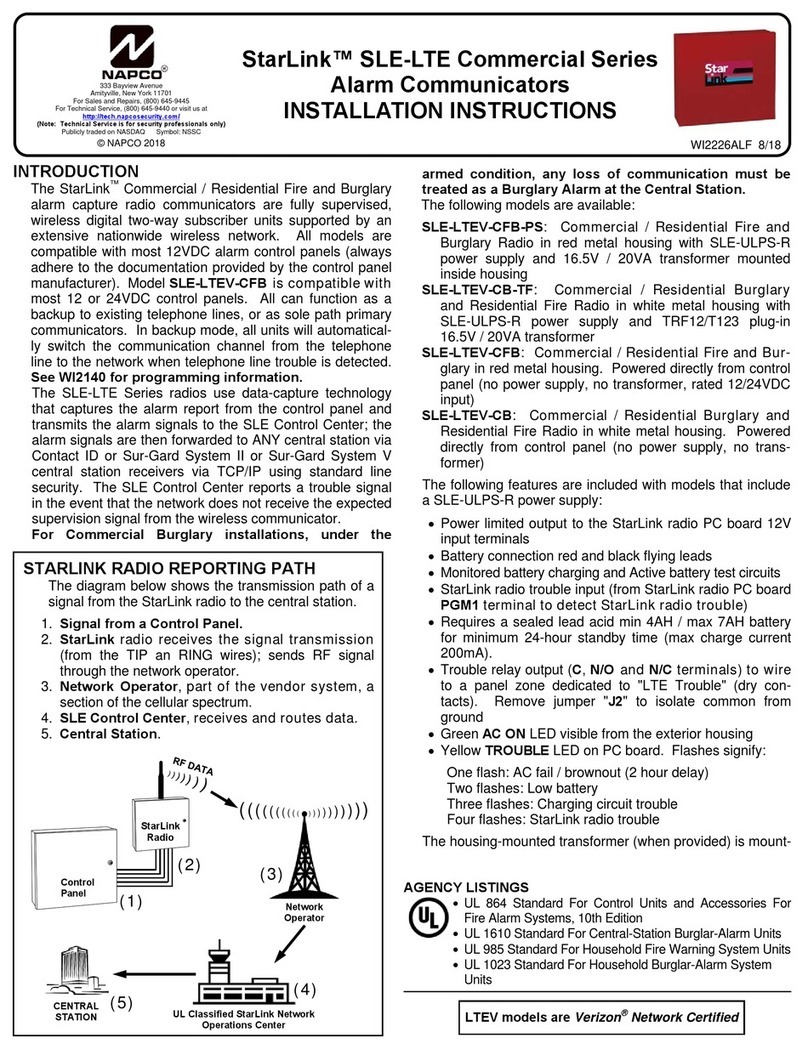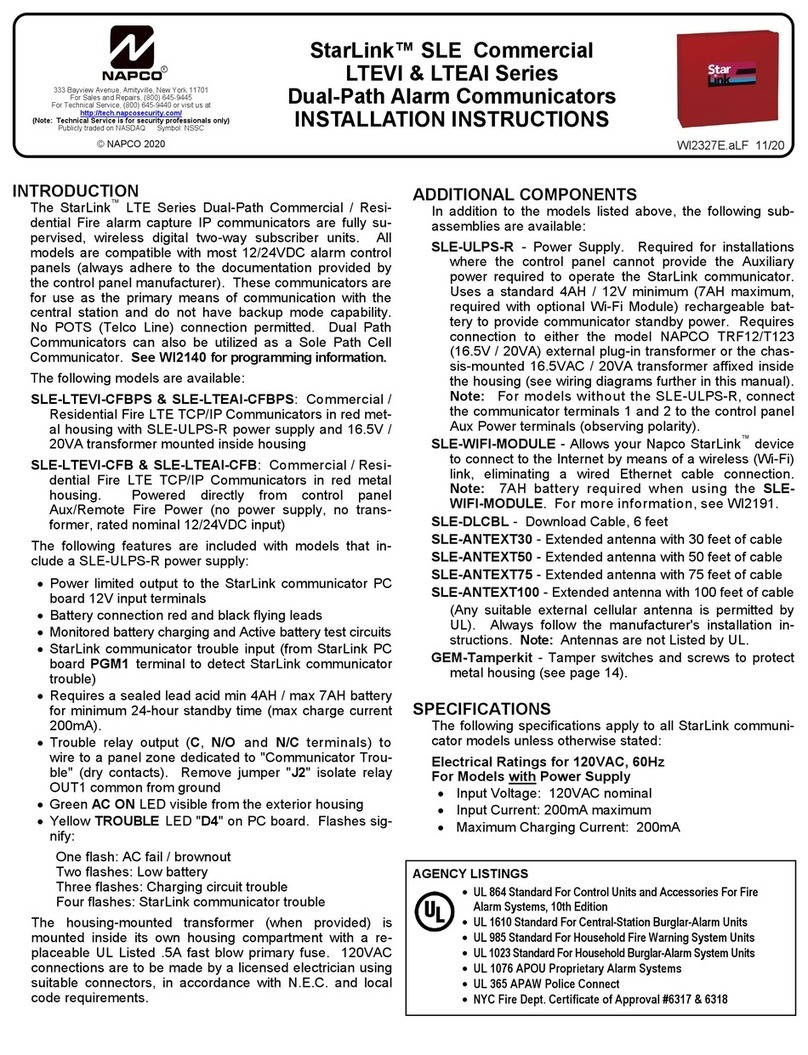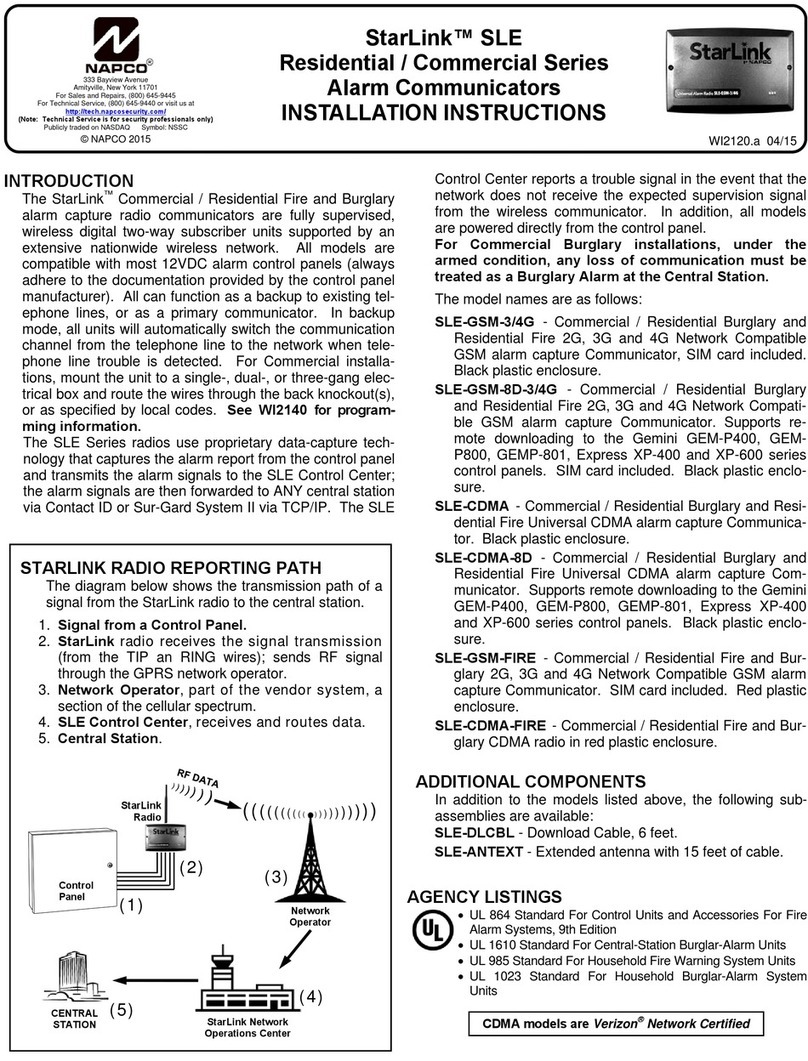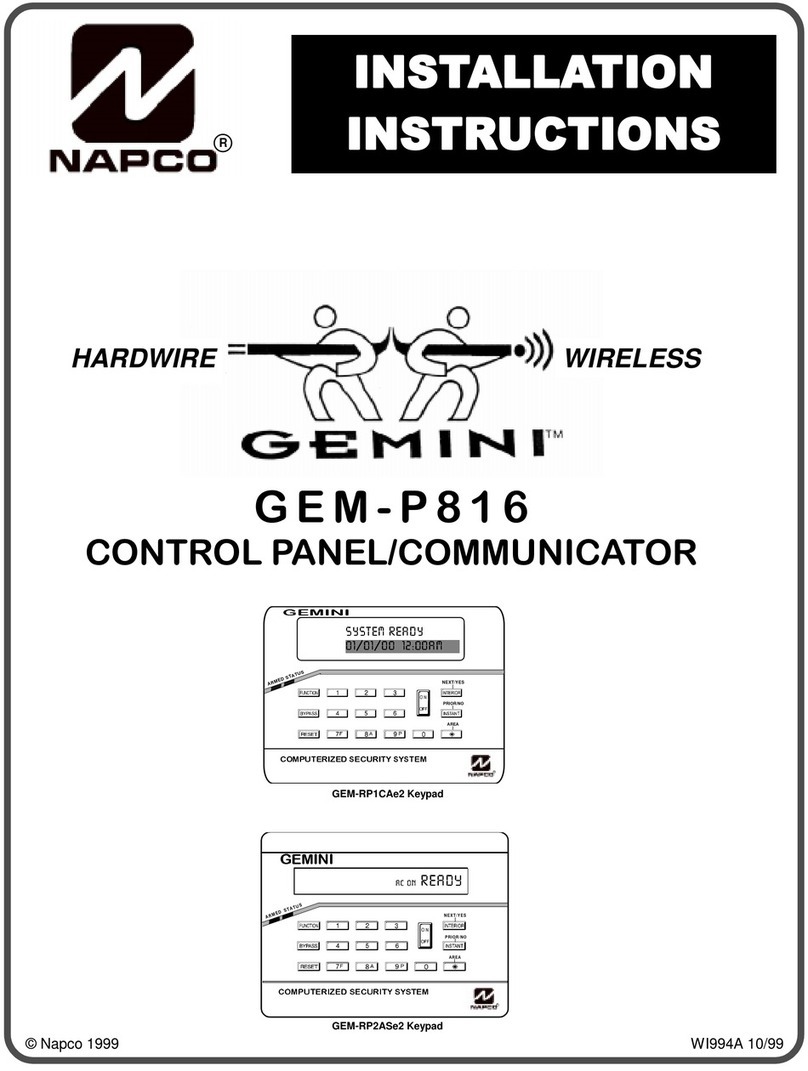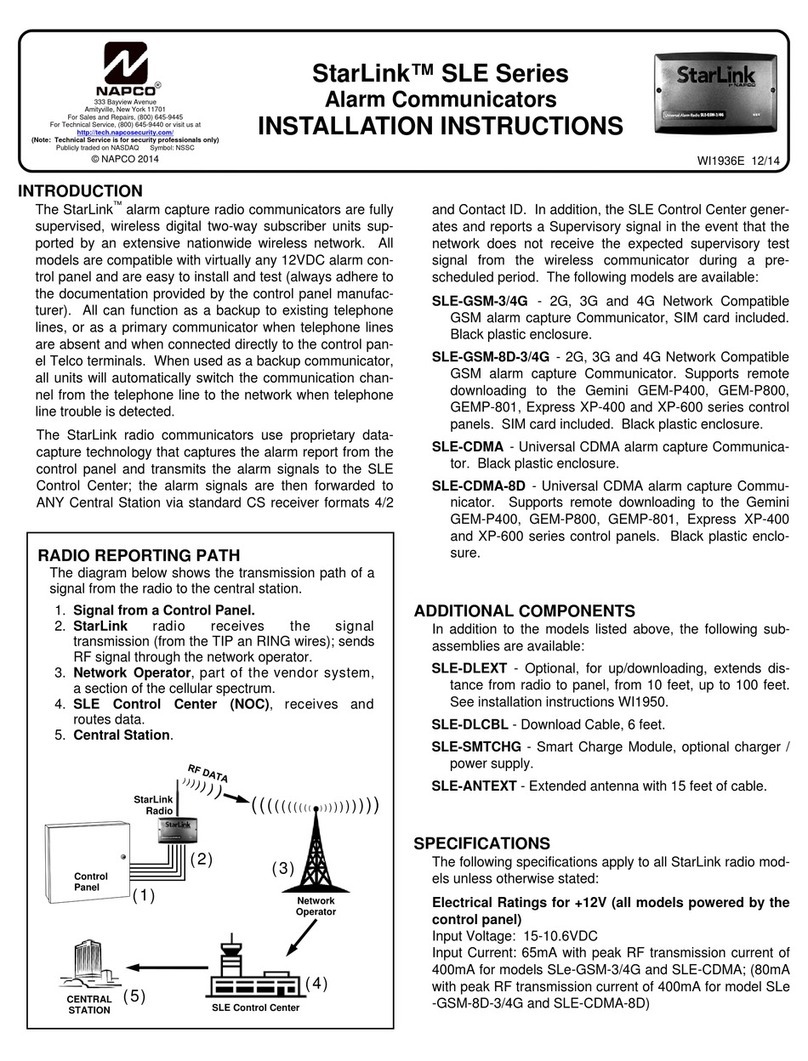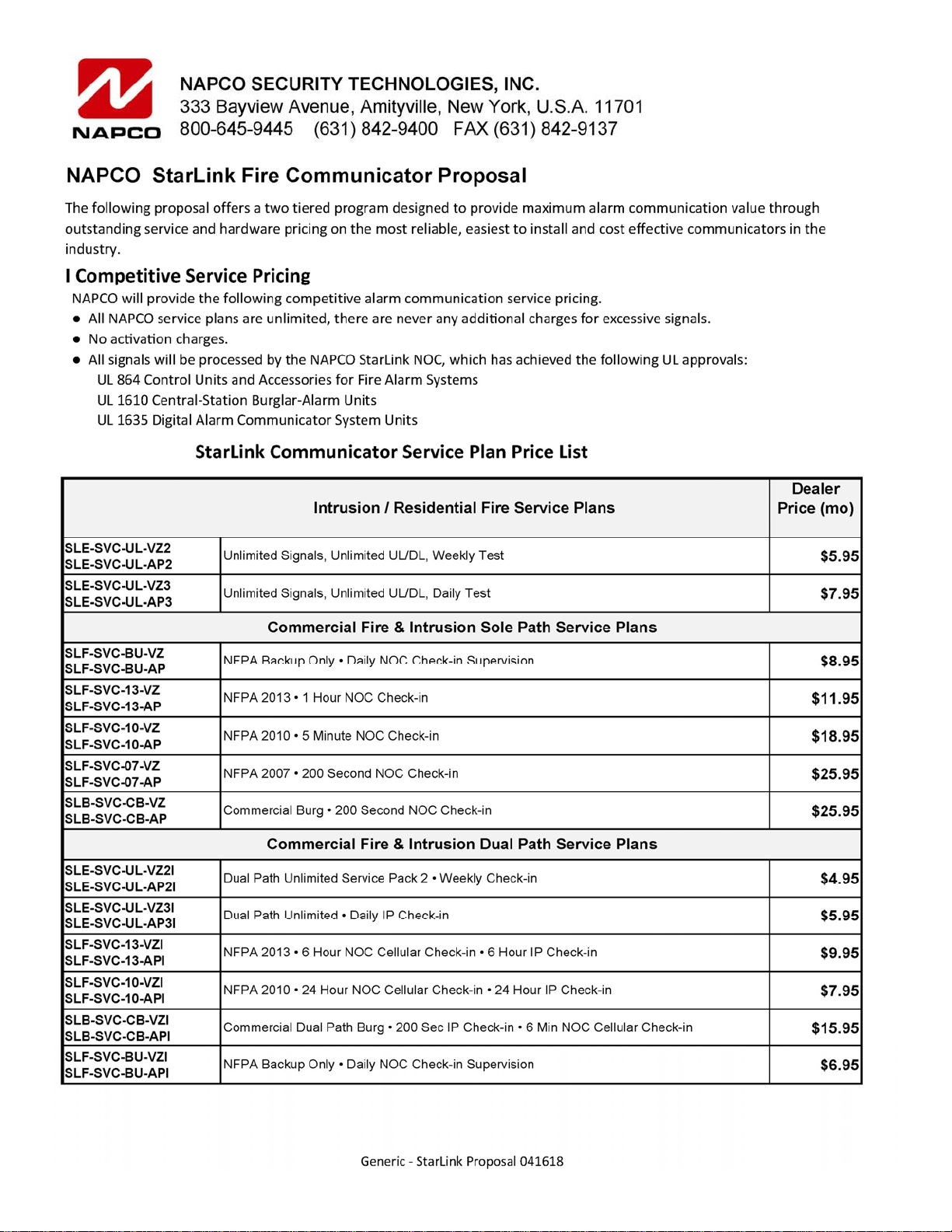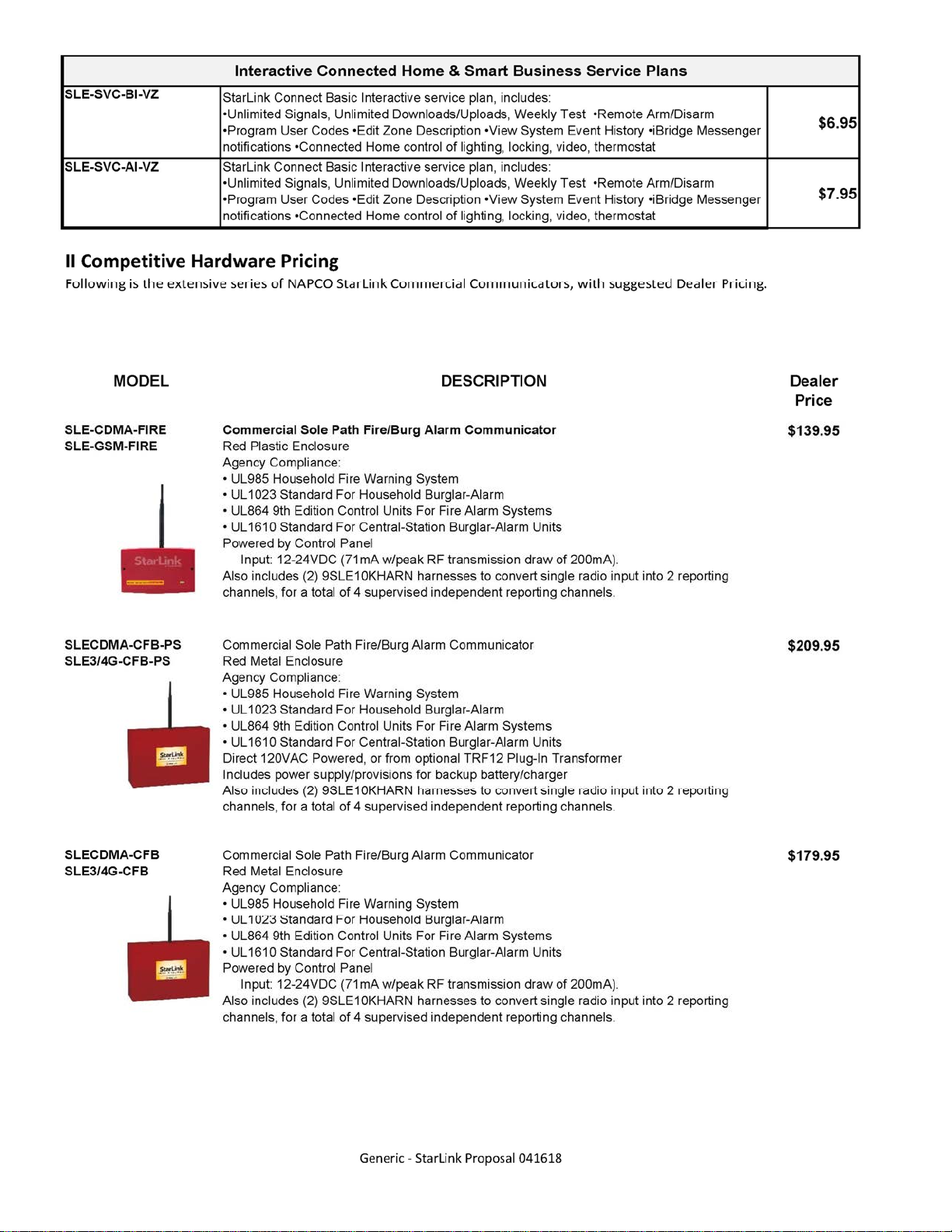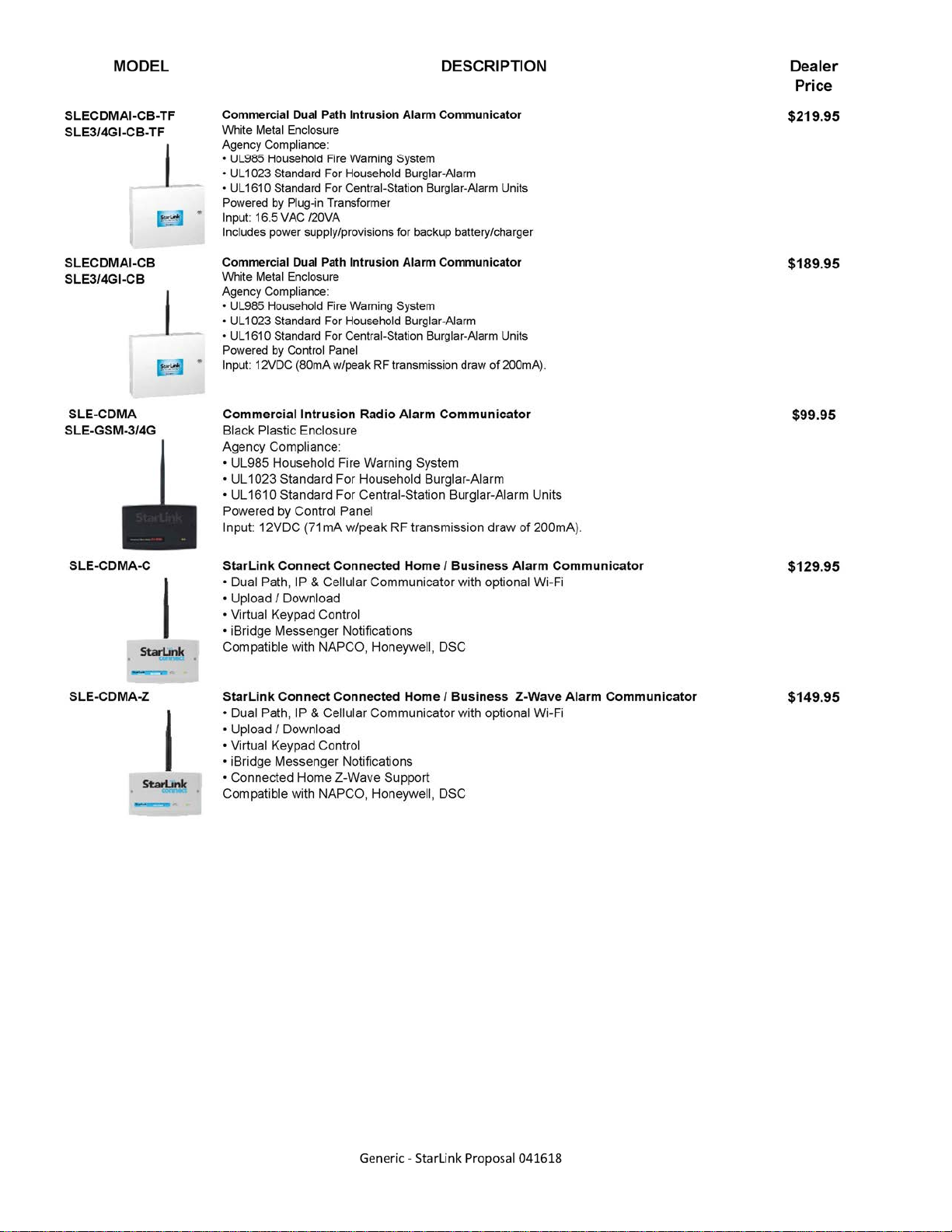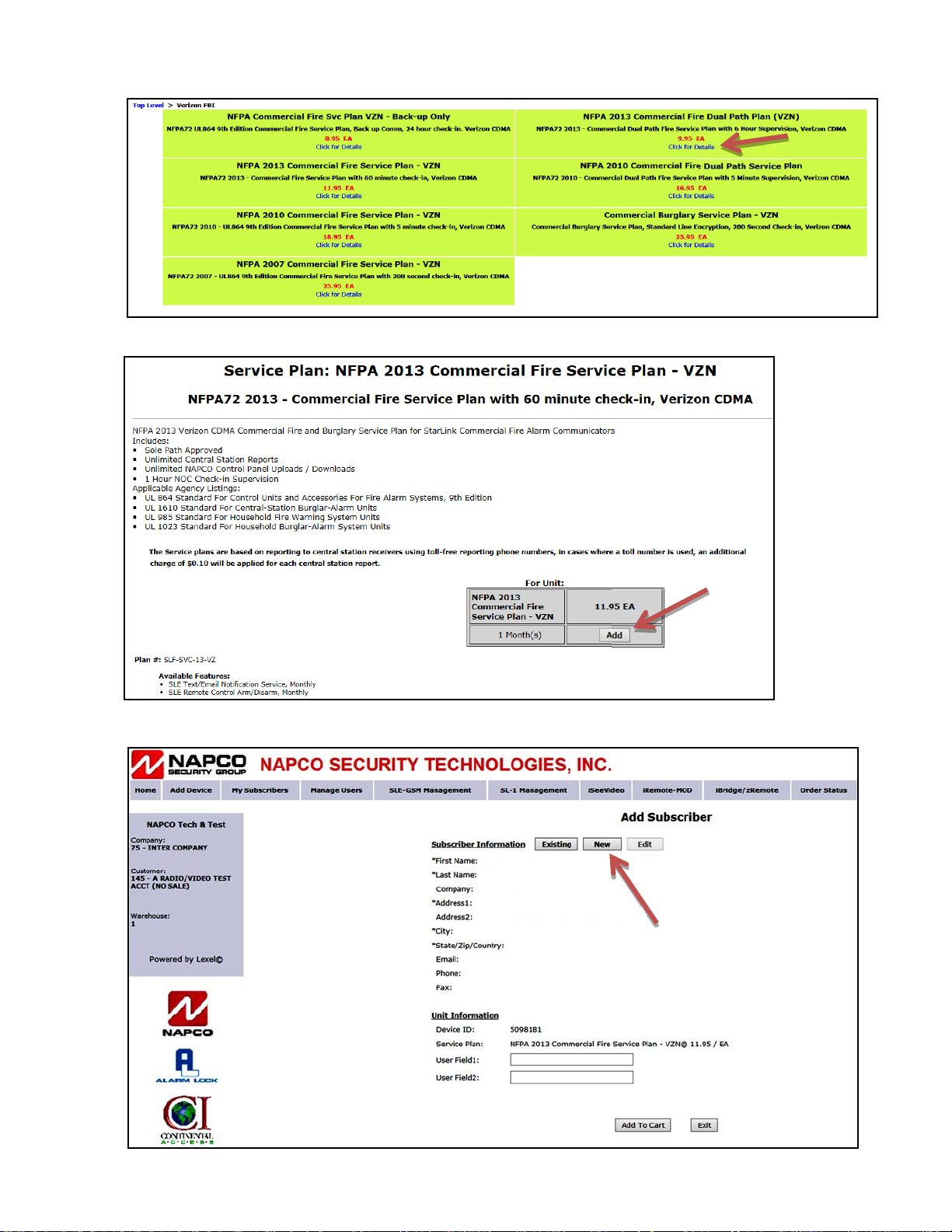NAPCO StarLink Fire: Getting Started Guide 1
Getting Started with NAPCO StarLink Fire Communicators
Welcome to the NAPCO StarLink series of commercial fire alarm communicators, designed to be the most reliable, cost
effective and easiest to install in the industry. The wide selection of StarLink models will ensure you have the correct com-
municator for every commercial fire application. All models meet UL864 10th edition and are NFPA 72 compliant.
This document will guide you through the entire process, from the selection of the correct communicator model for the ap-
plication, service plan selection, device activation, wiring, NOC configuration and AHJ testing of the completed installation.
To access the following information, simply click on the respective link:
Selection of the Communicator Model.
Selection of the Service Plan.
StarLink Service Plan Price List.
StarLink Communicator Price List.
ComNet Communicator Activation, step-by-step.
Quick Start, NOC Configuration and Communicator Wiring for Dial Capture DACT Installations.
Quick Start, NOC Configuration and Communicator Wiring for a Panel Relay Triggered Installation.
AHJ Testing of Communicator: Take the guesswork out of testing the fire alarm communicator, locate the NFPA
revision and installed communicator model for the required step by step AHJ test procedure:
Sole Path NFPA 2010 SLECDMA-CFB-PS & SLE3/4G-CFB-PS AHJ Insp. Guide
Sole Path NFPA 2013 SLECDMA-CFB-PS & SLE3/4G-CFB-PS AHJ Insp. Guide
Sole Path NFPA 2010 SLE-CDMA-FIRE - SLECDMA-CFB & SLE-GSM-FIRE - SLE3/4G-CFB AHJ Insp. Guide
Sole Path NFPA 2013 SLE-CDMA-FIRE - SLECDMA-CFB & SLE-GSM-FIRE - SLE3/4G-CFB AHJ Insp. Guide
Dual Path NFPA 2010 SLECDMAI-CFB-PS & SLE3-4GI-CFB-PS AHJ Insp. Guide
Dual Path NFPA 2013 SLECDMAI-CFB-PS & SLE3-4GI-CFB-PS AHJ Insp. Guide
Dual Path NFPA 2010 SLE-CDMAI-FIRE & SLECDMAI-CFB & GSM AHJ Insp. Guide
Dual Path NFPA 2013 SLE-CDMAI-FIRE & SLECDMAI-CFB & GSM AHJ Insp. Guide
StarLink Extended Antenna Information.
For additional resources, including FAQs, CAD drawings, How-to Videos and Tech Tips, visit the
NAPCO Technical Library at http://tech.napcosecurity.com.
For NAPCO Technical Support, call 1-800-645-9440, Mon-Fri, 8:30 AM to 8:00 PM EST
© NAPCO 2018 WI2311 4/18