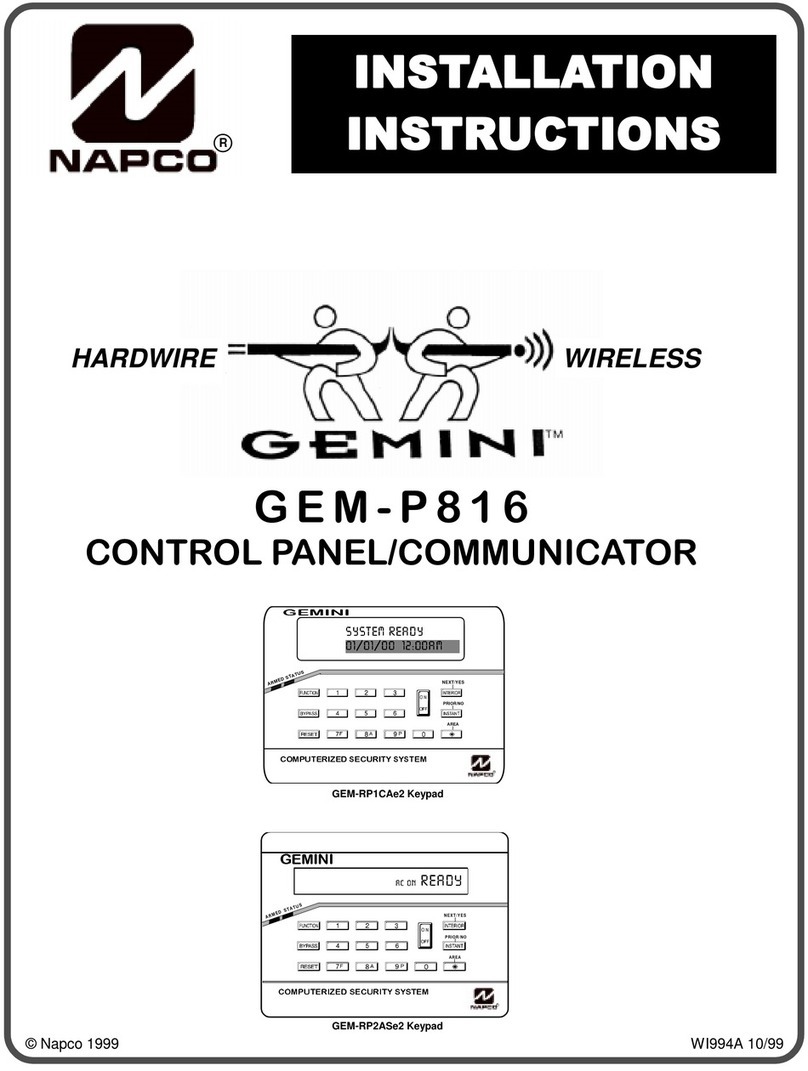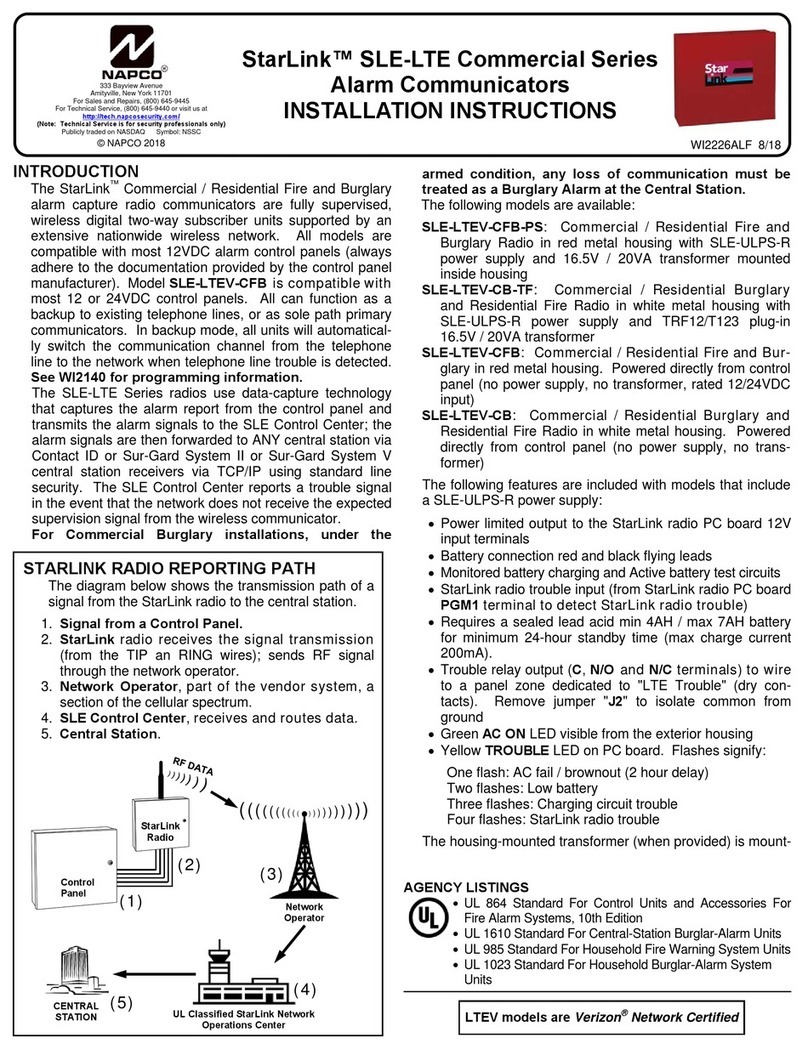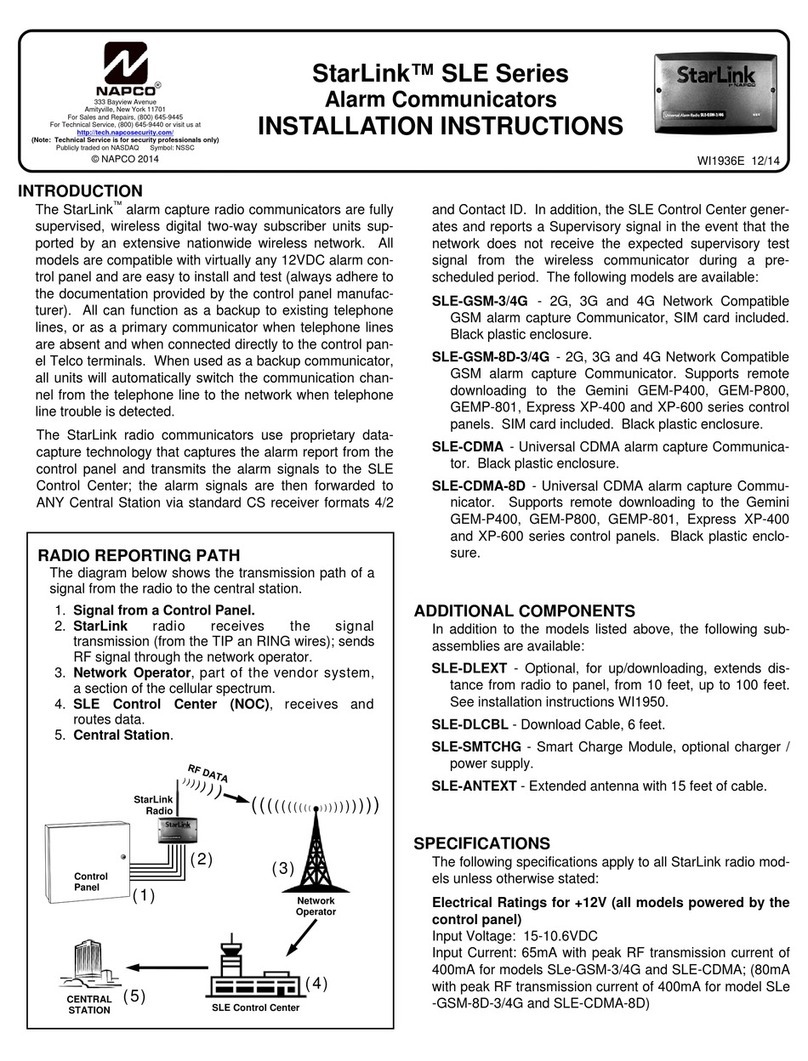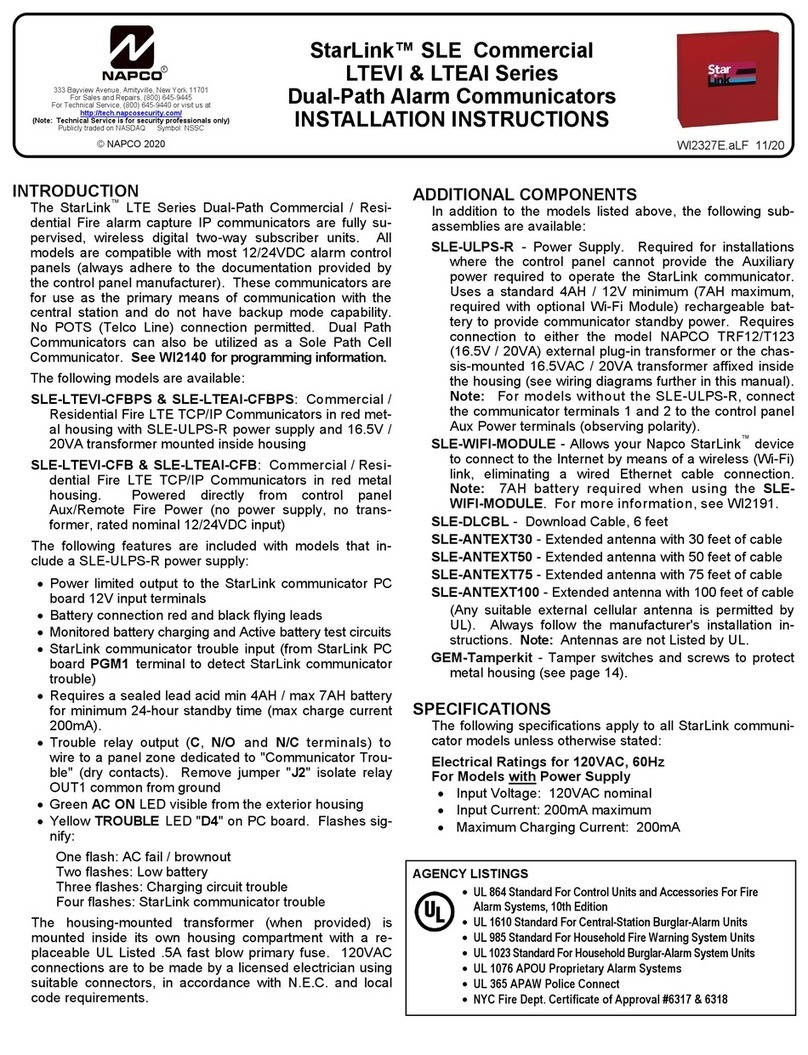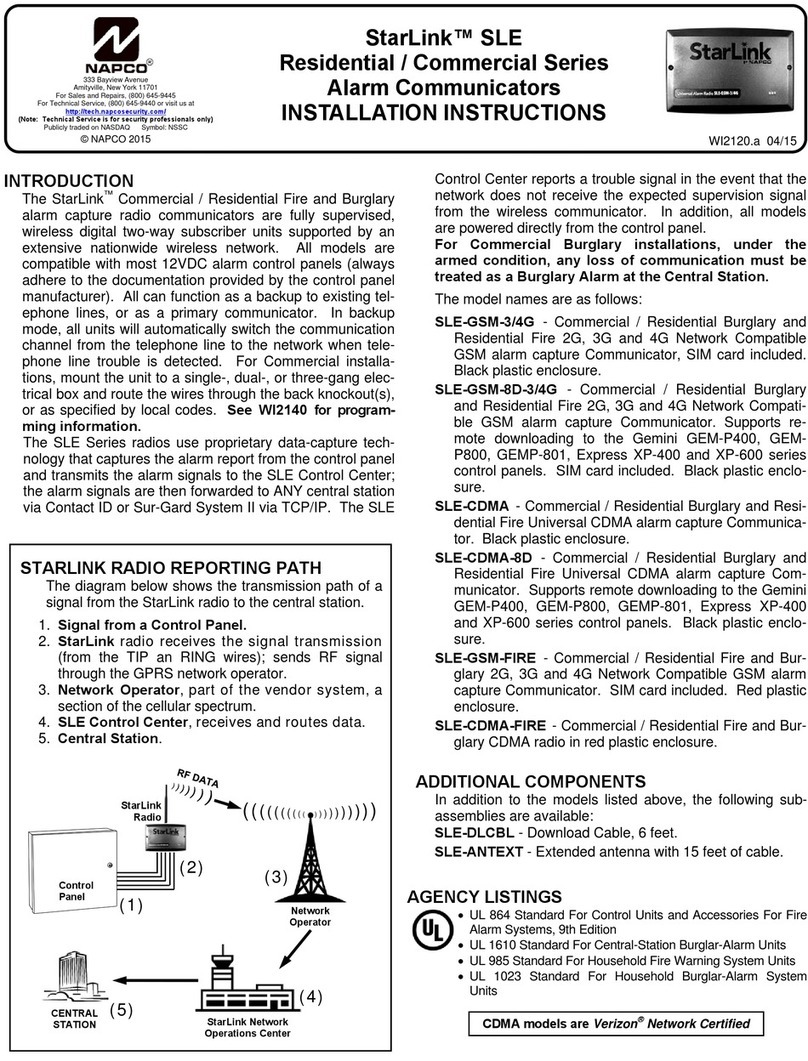downloading not allowed)
7 Blinks: Unit was shut down and has no functionali-
ty; requires a restart (full power down and full power up
sequence) to restore operation
8 Blinks: Telco Line Cut (this is not the DACT inter-
connect to the communicator)
REAR POWER PACK
The power pack has a button, two sockets, and LEDs:
Power Button: The power switch for the power
pack. This Power Button does not need to be used,
and can remain untouched. If this button is pressed by
mistake, the unit will turn on but will automatically turn
off after about 10-15 seconds. If this button is pressed
twice quickly, the LED ("Flashlight") will turn on indefi-
nitely; to turn it off, press the button again twice quickly.
Micro USB Charging Socket: When the battery
pack is low, power off the unit (press the "O" on the side
rocker switch) and insert the 5V/2A charger plug. Typi-
cal charging time is 5-8 hours if the battery is fully de-
pleted and will automatically stop charging when full.
Unit MUST BE OFF to properly charge battery.
Flashlight: A Large LED. See the description of the
power pack Power Button, above.
USB Socket: Do not use.
Battery Life Indicator: See SPECIFICATIONS.
BATTERY PACK CAUTION: Risk of fire and burns; do not
open, bend, crush, drop, damage, heat above 65°C or incin-
erate. If damaged, battery pack may release toxic materials.
Dispose of at a designated facility.
Battery Life
Indicator
(Four (4) LEDs)
Power
Switch
USB Socket
(DO NOT USE)
Power Button
Micro USB
Charging Socket
Flashlight
Power Switch and Rear Power Pack
This device complies with Part 15 of the FCC Rules. Operation is subject to the following two conditions: (1) this device may not cause harmful interference, and (2) this device must accept any inter-
ference received, including interference that may cause undesired operation. Caution: Changes or modifications not expressly approved by manufacturer could void the user's authority to operate the
equipment. All rights reserved. All trademarks, service marks, and product or service names described in this manual are for identification purposes only and may be trademarks or registered trade-
marks of their respective owners. The absence of a name or logo in this document does not constitute a waiver of any and all intellectual property rights that NAPCO Security Technologies, Inc. has
established in any of its product, feature, or service names or logos. Note: All images shown are for illustration purposes only; actual product may vary due to production enhancements.
NAPCO SECURITY Technologies, INC. (NAPCO) warrants its products to be
free from manufacturing defects in materials and workmanship for thirty-six
months following the date of manufacture. NAPCO will, within said period, at its
option, repair or replace any product failing to operate correctly without charge to
the original purchaser or user.
This warranty shall not apply to any equipment, or any part thereof, which has
been repaired by others, improperly installed, improperly used, abused, altered,
damaged, subjected to acts of God, or on which any serial numbers have been
altered, defaced or removed. Seller will not be responsible for any dismantling or
reinstallation charges.
THERE ARE NO WARRANTIES, EXPRESS OR IMPLIED, WHICH EXTEND
BEYOND THE DESCRIPTION ON THE FACE HEREOF. THERE IS NO
EXPRESS OR IMPLIED WARRANTY OF MERCHANTABILITY OR A
WARRANTY OF FITNESS FOR A PARTICULAR PURPOSE. ADDITIONALLY,
THIS WARRANTY IS IN LIEU OF ALL OTHER OBLIGATIONS OR
LIABILITIES ON THE PART OF NAPCO.
Any action for breach of warranty, including but not limited to any implied
warranty of merchantability, must be brought within the six months following the
end of the warranty period. IN NO CASE SHALL NAPCO BE LIABLE TO
ANYONE FOR ANY CONSEQUENTIAL OR INCIDENTAL DAMAGES FOR
BREACH OF THIS OR ANY OTHER WARRANTY, EXPRESS OR IMPLIED,
EVEN IF THE LOSS OR DAMAGE IS CAUSED BY THE SELLER'S OWN
NEGLIGENCE OR FAULT.
In case of defect, contact the security professional who installed and maintains
your security system. In order to exercise the warranty, the product must be
returned by the security professional, shipping costs prepaid and insured to
NAPCO. After repair or replacement, NAPCO assumes the cost of returning
products under warranty. NAPCO shall have no obligation under this warranty,
or otherwise, if the product has been repaired by others, improperly installed,
improperly used, abused, altered, damaged, subjected to accident, nuisance,
flood, fire or acts of God, or on which any serial numbers have been altered,
defaced or removed. NAPCO will not be responsible for any dismantling,
reassembly or reinstallation charges.
This warranty contains the entire warranty. It is the sole warranty and any prior
agreements or representations, whether oral or written, are either merged herein
or are expressly cancelled. NAPCO neither assumes, nor authorizes any other
person purporting to act on its behalf to modify, to change, or to assume for it,
any other warranty or liability concerning its products.
In no event shall NAPCO be liable for an amount in excess of NAPCO's original
selling price of the product, for any loss or damage, whether direct, indirect,
incidental, consequential, or otherwise arising out of any failure of the product.
Seller's warranty, as hereinabove set forth, shall not be enlarged, diminished or
affected by and no obligation or liability shall arise or grow out of Seller's
rendering of technical advice or service in connection with Buyer's order of the
goods furnished hereunder.
NAPCO RECOMMENDS THAT THE ENTIRE SYSTEM BE COMPLETELY
TESTED WEEKLY.
Warning: Despite frequent testing, and due to, but not limited to, any or all of the
following; criminal tampering, electrical or communications disruption, it is
possible for the system to fail to perform as expected. NAPCO does not
represent that the product/system may not be compromised or circumvented; or
that the product or system will prevent any personal injury or property loss by
burglary, robbery, fire or otherwise; nor that the product or system will in all
cases provide adequate warning or protection. A properly installed and
maintained alarm may only reduce risk of burglary, robbery, fire or otherwise but
it is not insurance or a guarantee that these events will not occur.
CONSEQUENTLY, SELLER SHALL HAVE NO LIABILITY FOR ANY
PERSONAL INJURY, PROPERTY DAMAGE, OR OTHER LOSS BASED ON A
CLAIM THE PRODUCT FAILED TO GIVE WARNING. Therefore, the installer
should in turn advise the consumer to take any and all precautions for his or her
safety including, but not limited to, fleeing the premises and calling police or fire
department, in order to mitigate the possibilities of harm and/or damage.
NAPCO is not an insurer of either the property or safety of the user's family or
employees, and limits its liability for any loss or damage including incidental or
consequential damages to NAPCO's original selling price of the product
regardless of the cause of such loss or damage.
Some states do not allow limitations on how long an implied warranty lasts or do
not allow the exclusion or limitation of incidental or consequential damages, or
differentiate in their treatment of limitations of liability for ordinary or gross
negligence, so the above limitations or exclusions may not apply to you. This
Warranty gives you specific legal rights and you may also have other rights
which vary from state to state.
NAPCO L IMIT E D WAR R ANT Y