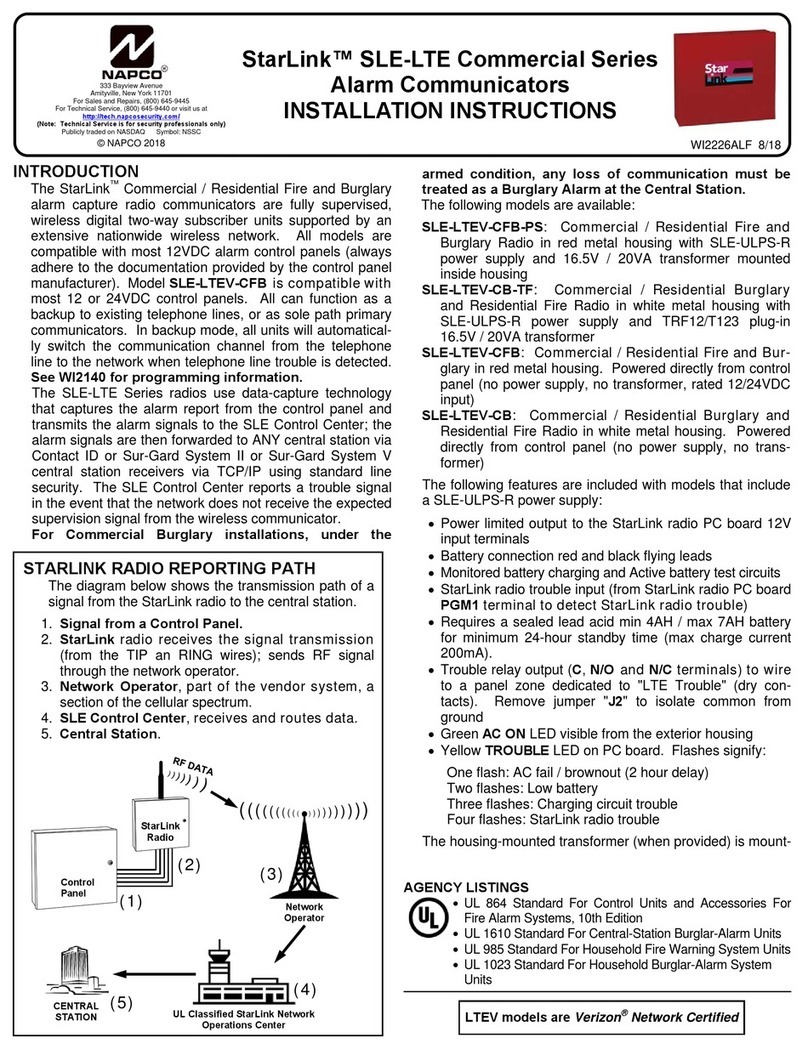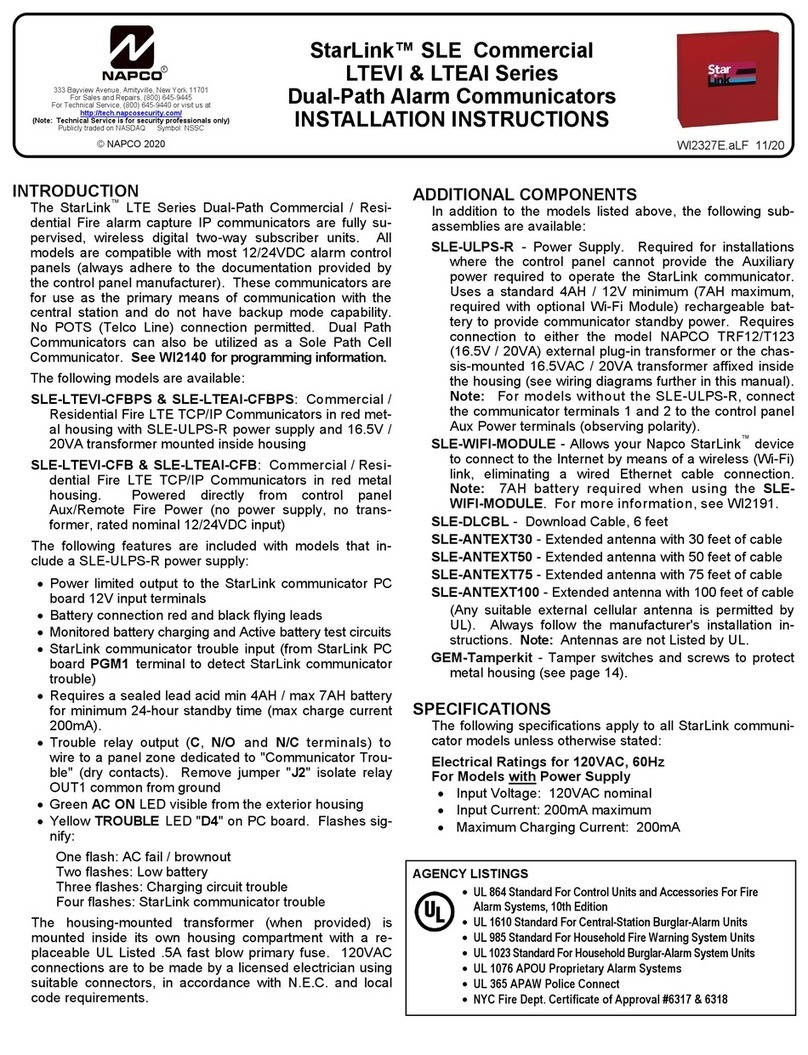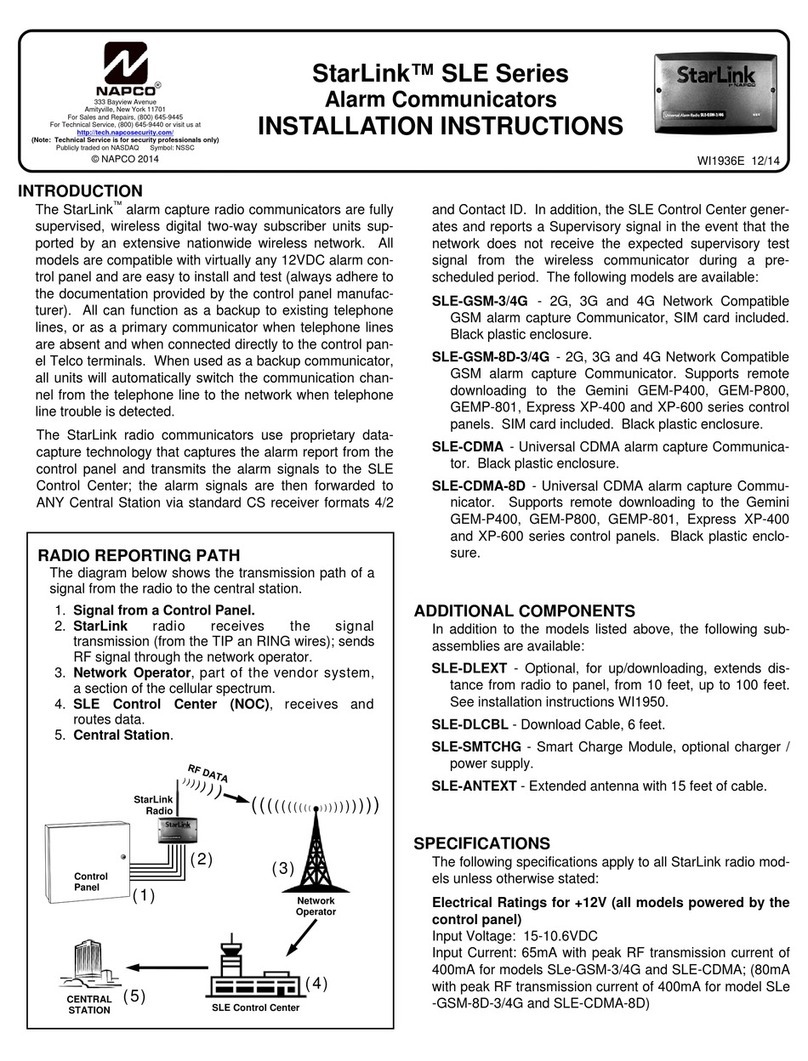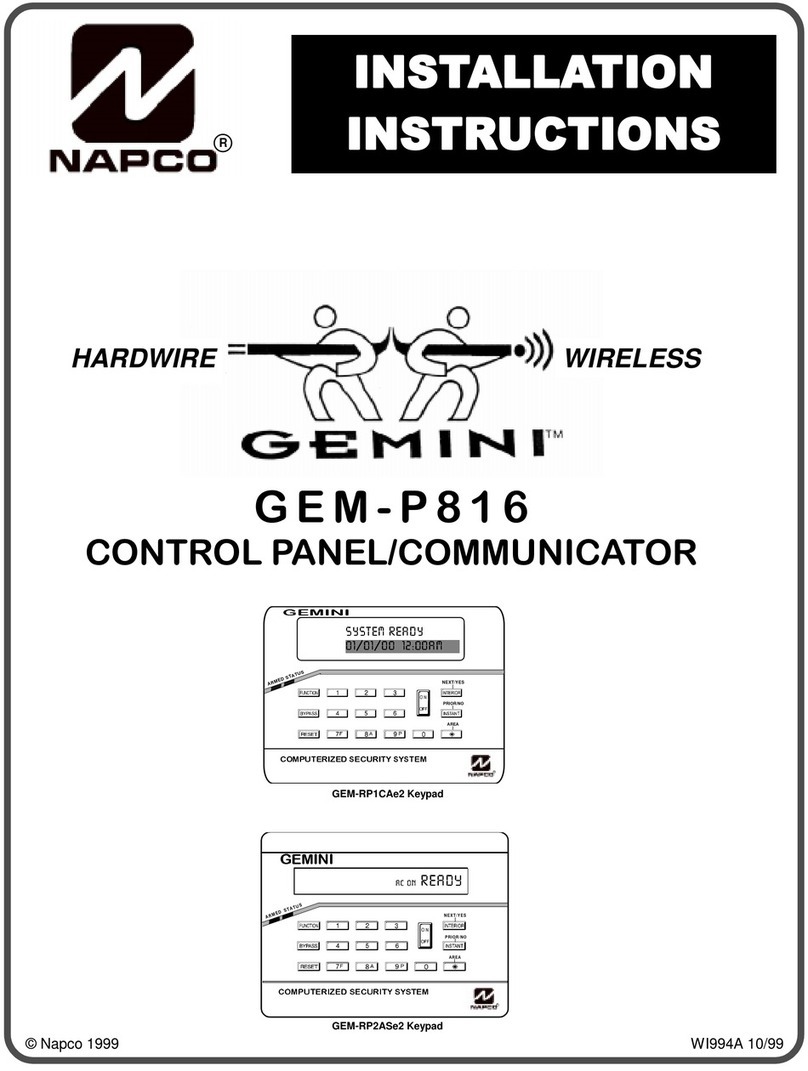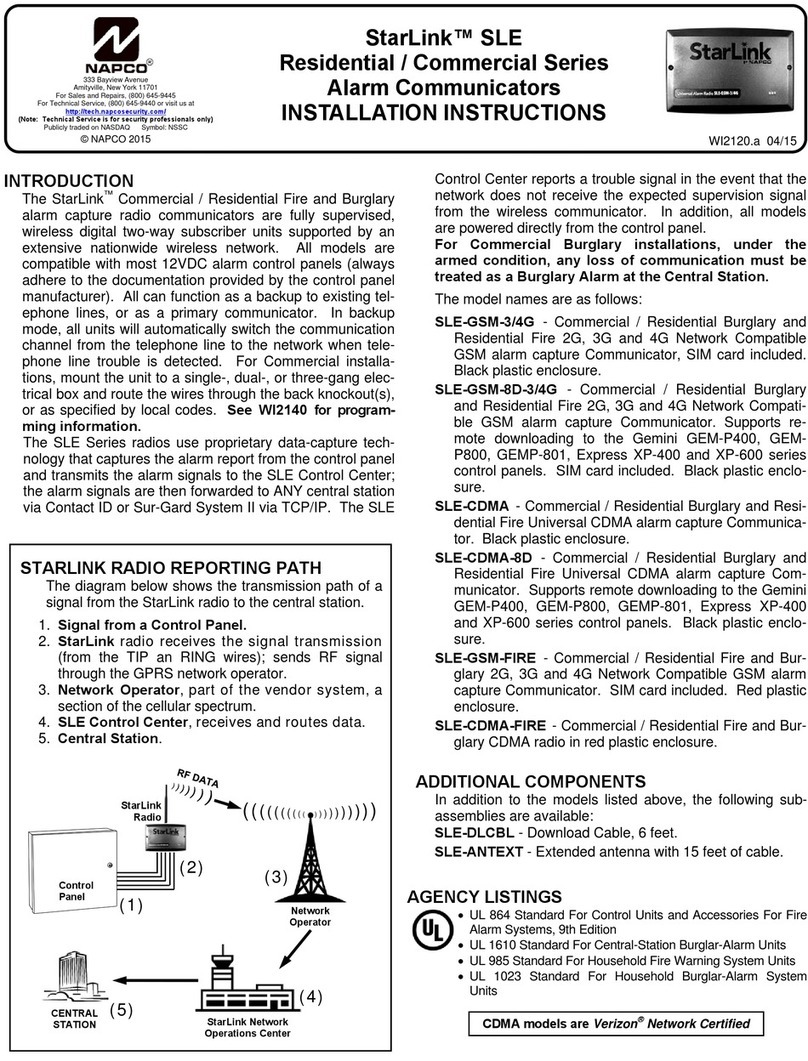Superior Performance
• Universally compatible to support full data of all alarm
panel brands using Contact ID and 4/2 formats
• Requires no additional central station equipment
•Uses GPRS data channel of GSM Network for
affordable, dependable, high-speed alarm
communications supported by an extensive
Nationwide network (SIM card included)
• Supervisory test signals verify StarLink’s ability to
both talk to and hear the network
• Low standby current (<20mA ) maximizes
protection when both AC loss and Telco loss
occurs (common during natural disasters)
• Rugged aluminum enclosure and durable antenna
provides vandal- and RFI-protection
• Maximum FCC-allowable RF output
Easier Installation
• Fast hook-up with as few as 4 wires, no dip
switches to set either.
• No expensive programmers to buy
• StarLink automated operator system and internet
web-site accessible 24-hours a day for signal
verication & account setup
• Add 12 months service at time of radio activation,
call Napco Customer Service 1800-645-9445,
specify “SL-1SVC-1YR” (also used for renewals).
• Intelli-Channel connects directly to bell output or
siren driver output, providing burg/re reporting
on only one wire.
• Signal strength annunciated by SL-1’s LED, on a
scale of 1 to 5
• Low standby current ( <20mA ) allows StarLink to
be powered from existing alarm control panel/
battery
• Ultra-compact, rugged aluminum enclosure
accepts standard 1⁄2” EMT for wiring protection
and standard 3/8” recessed magnetic contact for
tamper-proof protection
Specifications
Electrical
Input Voltage: 12.5VDC ± 15%
Maximum Current: 2 AMPS (for less than 1 second)
Standby Current: 20mA
Physical Dimensions: 7.56” H x 3.1” W x 1.4” D
(+4”H for antenna)
Mounting: #6 Screw Holes (4)
Input Connector: 5mm Screw Terminal
Output Connector: Flexible rubber antenna, 3.8”L
(note: not as shown)
Environmental
Temperature: -30˚C - 55˚C (-22˚F - 131˚F)
Humidity: 95% Non-Condensing
Ordering Information:
SL-1-FD-T StarLink Full Data Wireless
Alarm Communicator with telephone line
monitoring.
SL-1SVC-1YR One year reporting service
for radio, icnlduign online maintenance at
www. NapcoStarLink.net (call customer
services at 1-800-645-9445 to order
service.)
SL-1-FD-T/12 StarLink Full Data Wireless
Alarm Communicator with telephone
line monitoring, also includes 12-months
reporting service and online maintenance
on www.NapcoStarLink.net
SL-1FD Similar to SL-1FD-T, but without telephone line
monitoring capability. (Note: Full alarm data is always
communicated wirelessly on GMS network.)
WI1740 Installation Instructions for SL-1FD Series Alarm
Communicators.
1-800-645-9445 •www.napcosecurity.com
333 Bayview Avenue, Amityville, New York 11701 USA
© NAPCO, StarLink is a trademark of NAPCO. A576 6/08
New! StarLink Full Data, primary or backup wireless alarm
communicator, with Telephone Line Connection & Monitoring:
Easy installation with any control panel brand communicating with
contact ID or 4/2