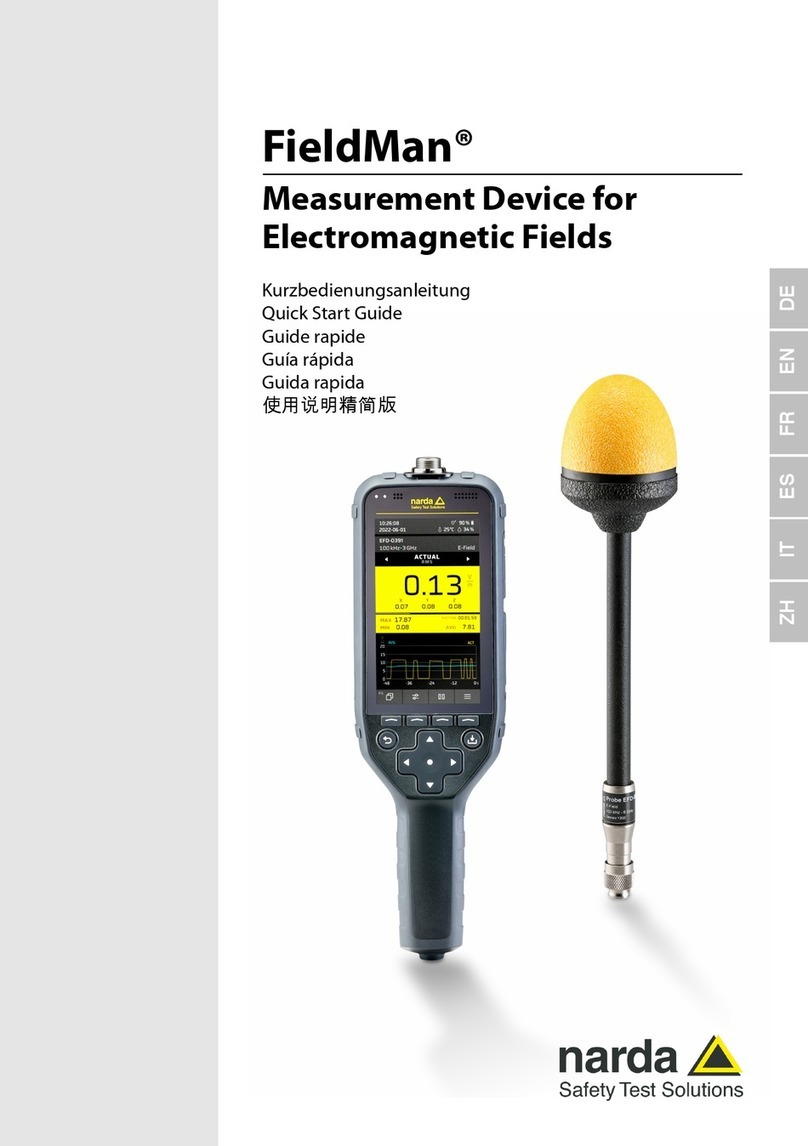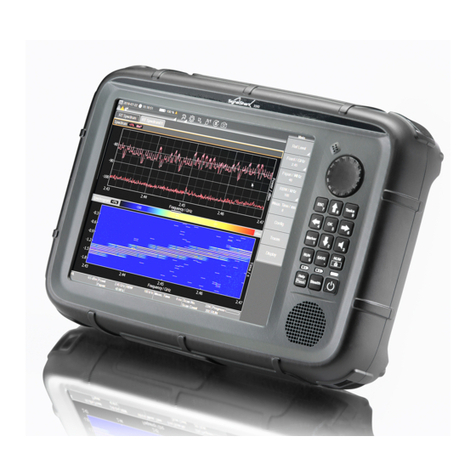II Note and symbols
NOTE:
If the instrument is used in any other way than as described in this Users Manual, it may become unsafe
Before using this product, the related documentation must be read with great care and fully understood to
familiarize with all the safety prescriptions.
To ensure the correct use and the maximum safety level, the User shall know all the instructions and
recommendations contained in this document.
This product is a Safety Class III and Installation Category II instrument according to IEC classification
and has been designed to meet the requirements of EN61010-1 (Safety Requirements for Electrical
Equipment for Measurement, Control and Laboratory Use).
This product has a Pollution Degree II normally only non-conductive pollution occurs. Occasionally,
however, a temporary conductivity caused by condensation must be expected.
The information contained in this document is subject to change without notice.
KEY TO THE ELECTRIC AND SAFETY SYMBOLS:
You now own a high-quality instrument that will give you many years of reliable service.
Nevertheless, even this product will eventually become obsolete. When that time
comes, please remember that electronic equipment must be disposed of in accordance
with local regulations. This product conforms to the WEEE Directive of the European
Union (2002/96/EC) and belongs to Category 9 (Monitoring and Control Instruments).
You can return the instrument to us free of charge for proper environment friendly
disposal. You can obtain further information from your local NARDA Sales Partner or
by visiting our website at www.narda-sts.it .
Warning, danger of electric shock
Earth
Read carefully the Operating Manual and its
instructions, pay attention to the safety symbols.
Unit Earth Connection
Earth Protection
Equipotential
KEY TO THE SYMBOLS USED IN THIS DOCUMENT:
DANGER The DANGER sign draws attention to a potential risk to a person’s
safety. All the precautions must be fully understood and applied before
proceeding.
WARNING The WARNING sign draws attention to a potential risk of damage to the
apparatus or loss of data. All the precautions must be fully understood
and applied before proceeding.
CAUTION The CAUTION sign draws attention against unsafe practices for the
apparatus functionality.
NOTE: The NOTE draw attention to important information.