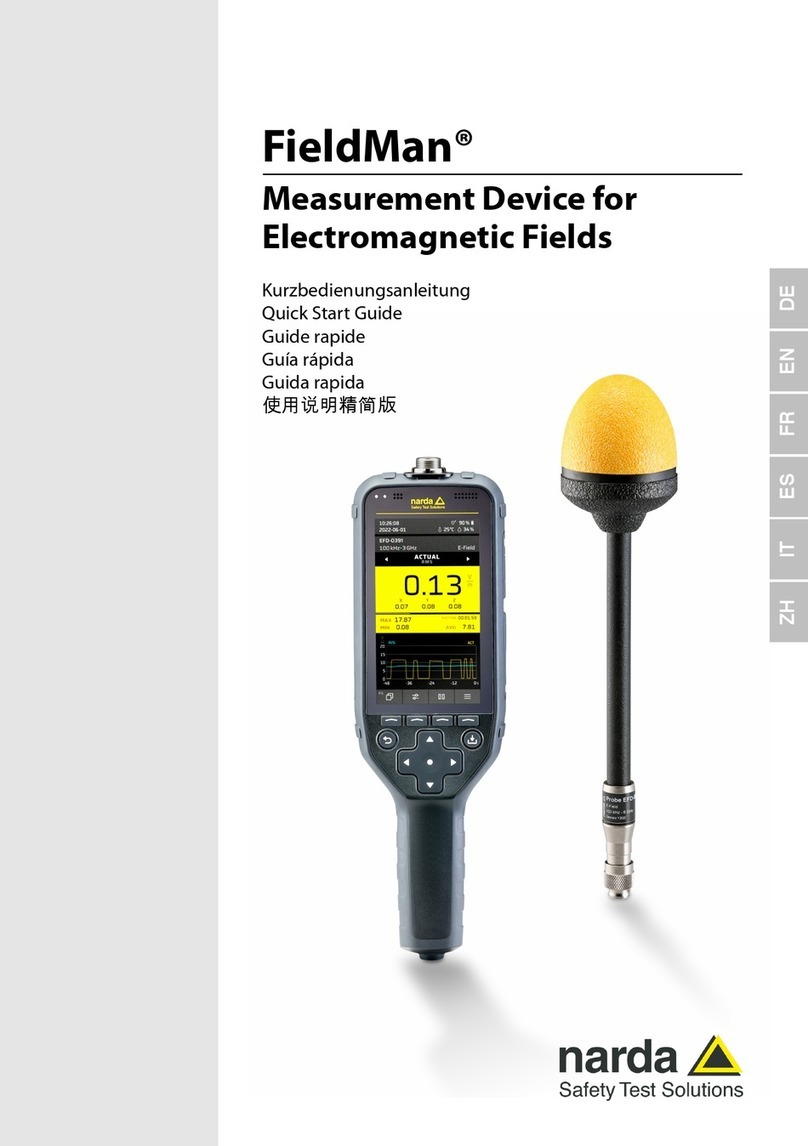9.5.3 Using noise suppression (Noise Threshold) . . . 9-25
9.6 Selecting the result type . . . . . . . . . . . . . . . . . . 9-27
9.7 Selecting the averaging parameters . . . . . . . . . 9-28
9.8 Selecting the UMTS demodulation algorithm
(FAST/SENSITIVE) . . . . . . . . . . . . . . . . . . . . . . 9-30
9.9 Setting the extrapolation factor (Extr. Fact.) . . . 9-31
9.10 Evaluating and interpreting
measurement results. . . . . . . . . . . . . . . . . . . . . 9-33
9.10.1 Individual results . . . . . . . . . . . . . . . . . . . . . . . . 9-33
9.10.2 Overall result (Total) . . . . . . . . . . . . . . . . . . . . . 9-34
9.10.3 Partial results for specific radio cells
(Scrambling Codes). . . . . . . . . . . . . . . . . . . . . . 9-34
9.10.4 Analog measurement result (Analog) . . . . . . . . 9-34
10 “Time Analysis” mode . . . . . . . . . . . . . . . . . . . . . . . . . . 10-1
10.1 Operating mode function . . . . . . . . . . . . . . . . . . 10-1
10.2 Selecting the operating mode . . . . . . . . . . . . . . 10-1
10.3 Selecting display options. . . . . . . . . . . . . . . . . . 10-4
10.3.1 Value display . . . . . . . . . . . . . . . . . . . . . . . . . . . 10-4
10.3.2 Graph display . . . . . . . . . . . . . . . . . . . . . . . . . . 10-6
10.3.3 Mixed display. . . . . . . . . . . . . . . . . . . . . . . . . . . 10-9
10.4 Selecting the Center Frequency (Fcent) . . . . . 10-10
10.5 Selecting the Detector Type
(RMS value, peak value) . . . . . . . . . . . . . . . . . 10-11
10.6 Selecting the Resolution Bandwidth (RBW) . . 10-12
10.7 Setting the measurement range . . . . . . . . . . . 10-13
10.7.1 Setting the measurement range manually. . . . 10-13
10.7.2 Search for the best measurement range. . . . . 10-14
10.7.3 Using noise suppression (Noise Threshold) . . 10-15
10.8 Selecting the Result Type . . . . . . . . . . . . . . . . 10-17
10.9 Selecting the Averaging Time . . . . . . . . . . . . . 10-18
10.10 Evaluating the results . . . . . . . . . . . . . . . . . . . 10-19