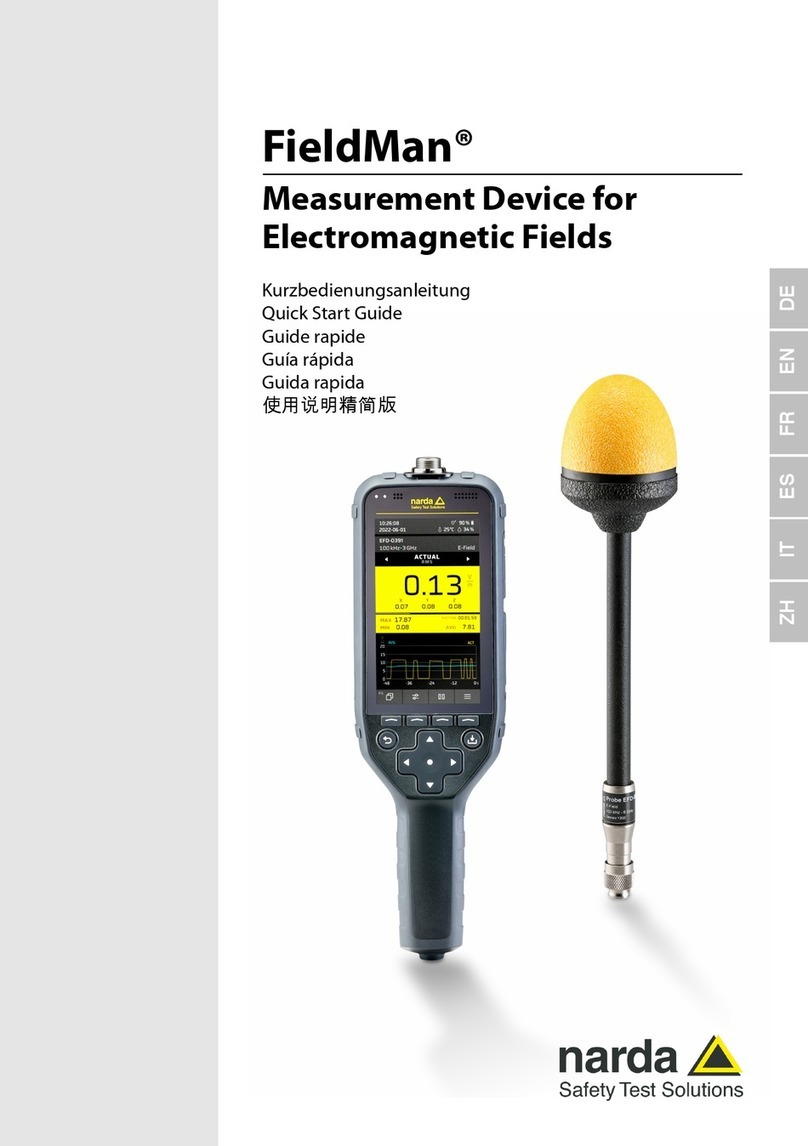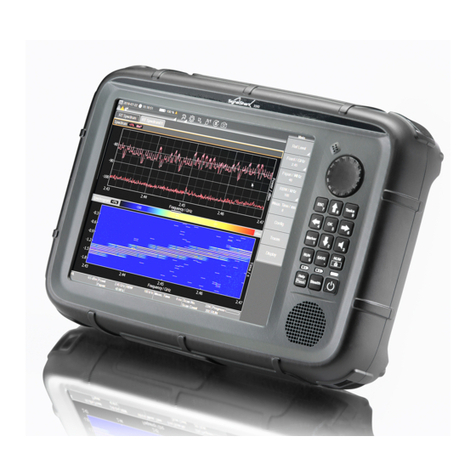6.1.7 Saving data . . . . . . . . . . . . . . . . . . . . . . . . . . . . . 6-8
6.2 Exposure STD mode (Shaped Time Domain). . . 6-9
6.2.1 Activating STD mode. . . . . . . . . . . . . . . . . . . . . . 6-9
6.2.2 Selecting the measurement range . . . . . . . . . . . 6-9
6.2.3 Selecting the display mode . . . . . . . . . . . . . . . . 6-10
6.2.4 Frequency range . . . . . . . . . . . . . . . . . . . . . . . . 6-10
6.2.5 Evaluating the results . . . . . . . . . . . . . . . . . . . . 6-10
6.2.6 Saving data . . . . . . . . . . . . . . . . . . . . . . . . . . . . 6-12
6.3 Spectrum FFT mode . . . . . . . . . . . . . . . . . . . . . 6-13
6.3.1 Activating Spectrum FFT mode . . . . . . . . . . . . . 6-13
6.3.2 Selecting the measurement range . . . . . . . . . . 6-14
6.3.3 Selecting the measurement mode
(detection mode) . . . . . . . . . . . . . . . . . . . . . . . . 6-15
6.3.4 Selecting the display mode . . . . . . . . . . . . . . . . 6-15
6.3.5 Selecting the frequency range. . . . . . . . . . . . . . 6-16
6.3.6 Starting and stopping a measurement. . . . . . . . 6-17
6.3.7 Evaluating measurement results . . . . . . . . . . . . 6-17
6.3.7.1 Zooming in on the frequency axis . . . . . . . . . . . 6-20
6.3.7.2 Zooming in on the measured value axis . . . . . . 6-21
6.3.7.3 Marker . . . . . . . . . . . . . . . . . . . . . . . . . . . . . . . . 6-22
6.3.7.4 Normalized display . . . . . . . . . . . . . . . . . . . . . . 6-24
6.3.8 Saving data . . . . . . . . . . . . . . . . . . . . . . . . . . . . 6-25
6.3.9 Possible problems . . . . . . . . . . . . . . . . . . . . . . . 6-25
6.4 Harmonic analysis mode . . . . . . . . . . . . . . . . . . 6-26
6.4.1 Activating Harmonic Analysis mode . . . . . . . . . 6-26
6.4.2 Selecting the measurement range . . . . . . . . . . 6-27
6.4.3 Selecting the measurement mode
(detection mode) . . . . . . . . . . . . . . . . . . . . . . . . 6-28
6.4.4 Selecting the display mode . . . . . . . . . . . . . . . . 6-28
6.4.5 Selecting the fundamental frequency . . . . . . . . 6-29
6.4.6 Starting and stopping a measurement. . . . . . . . 6-30