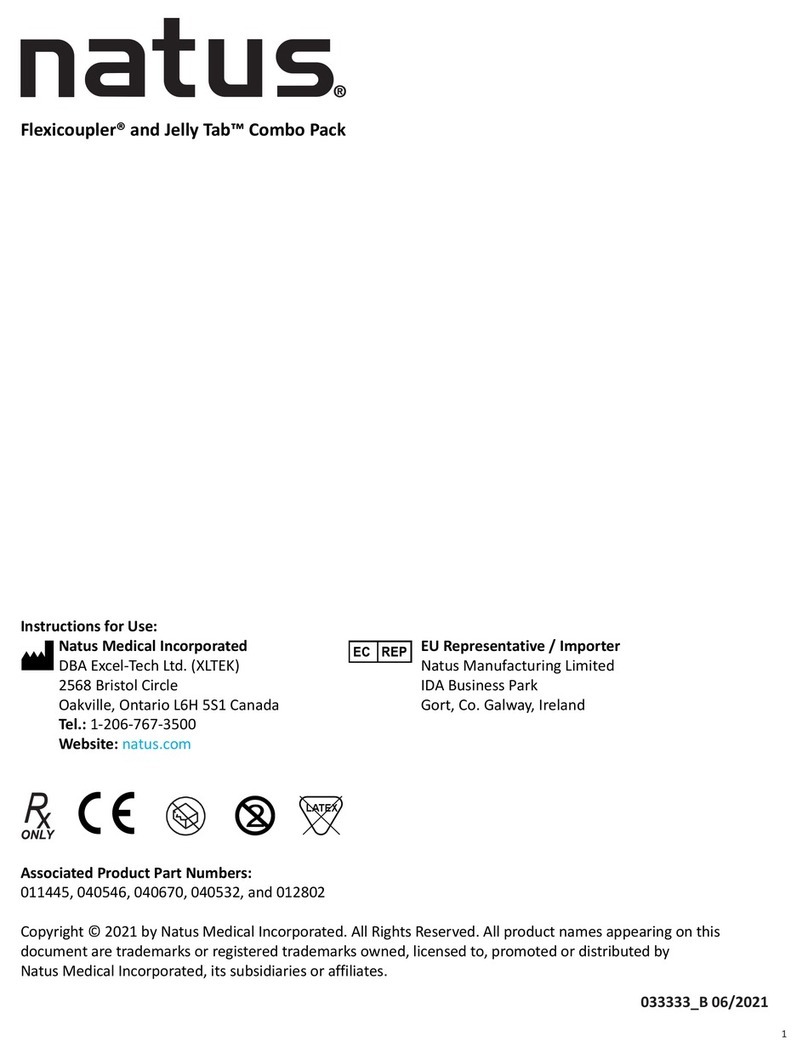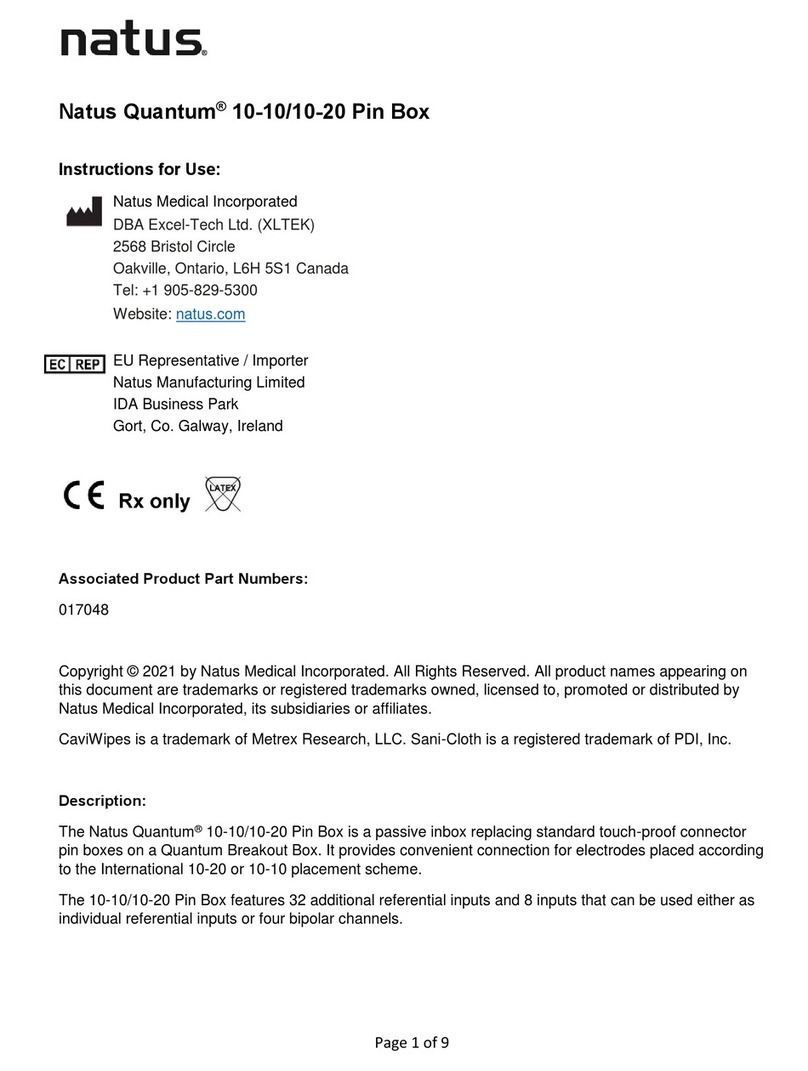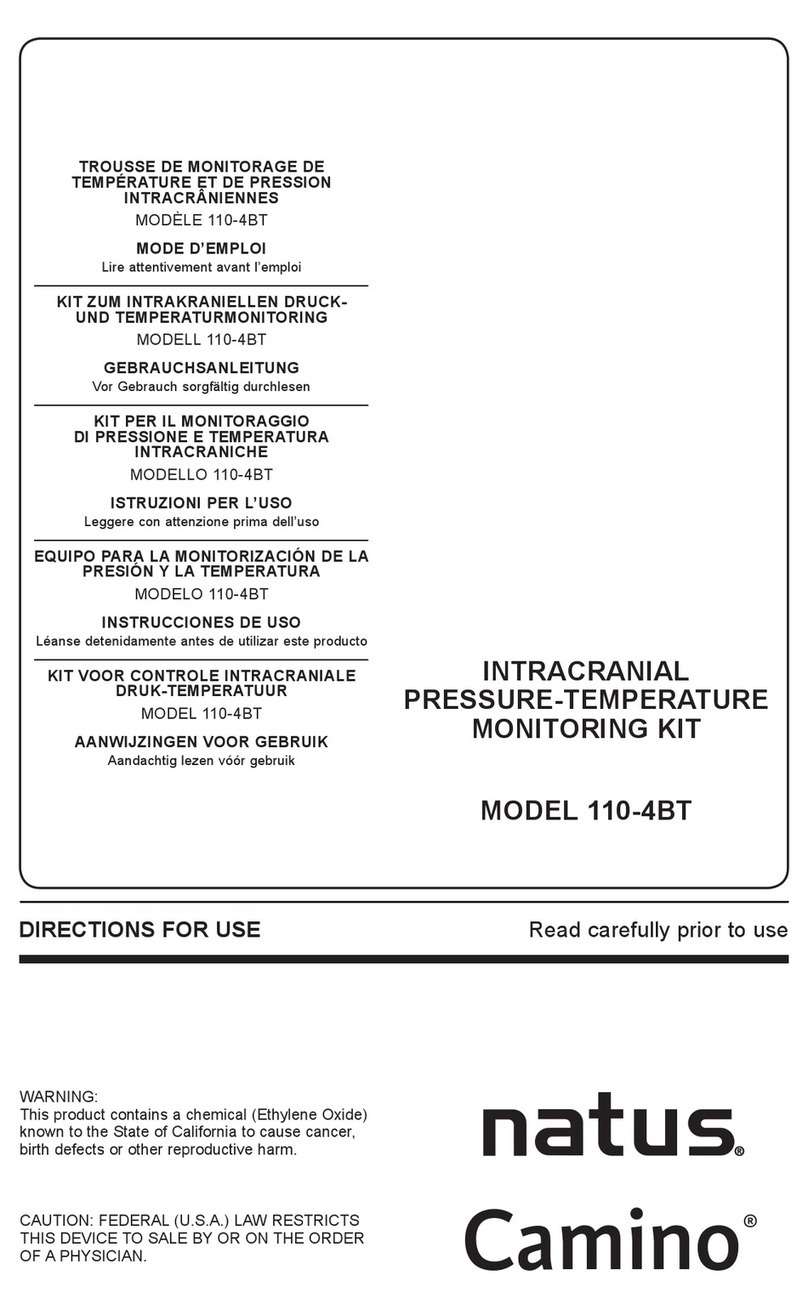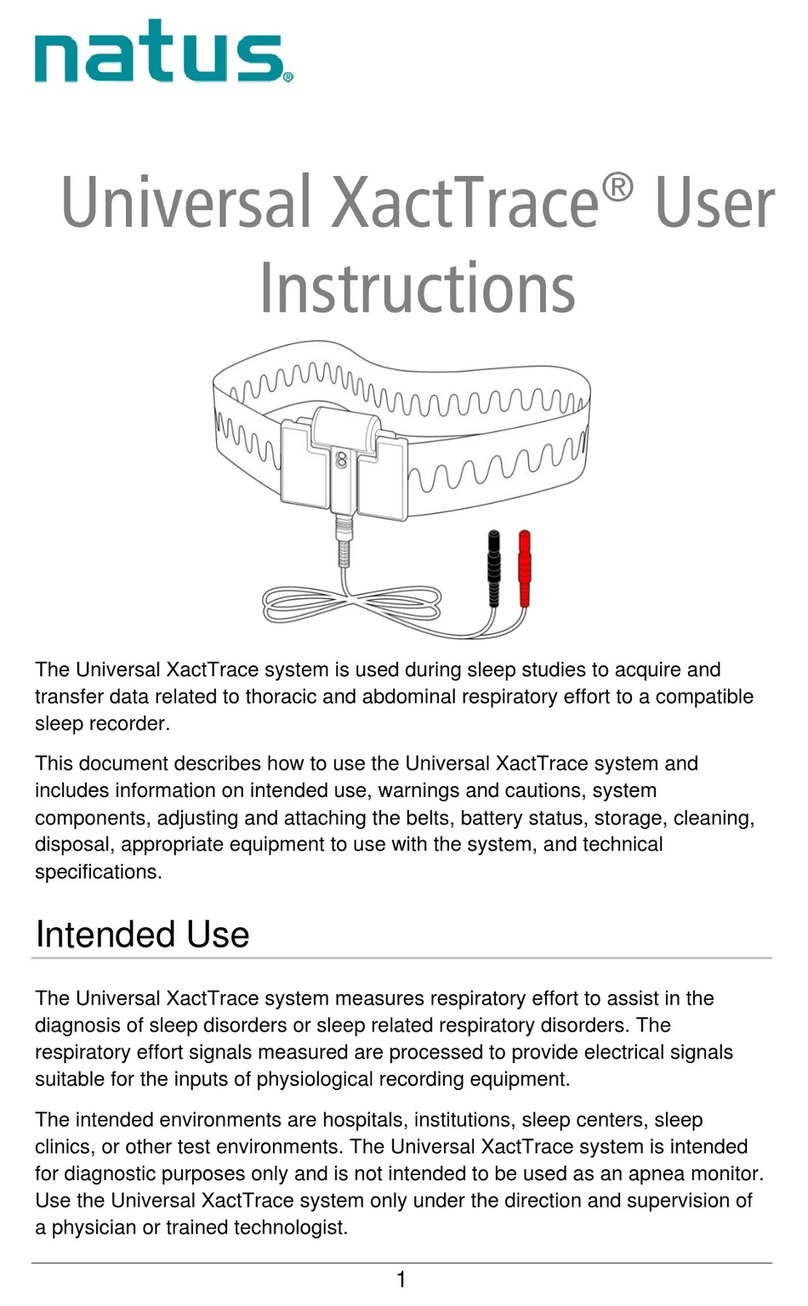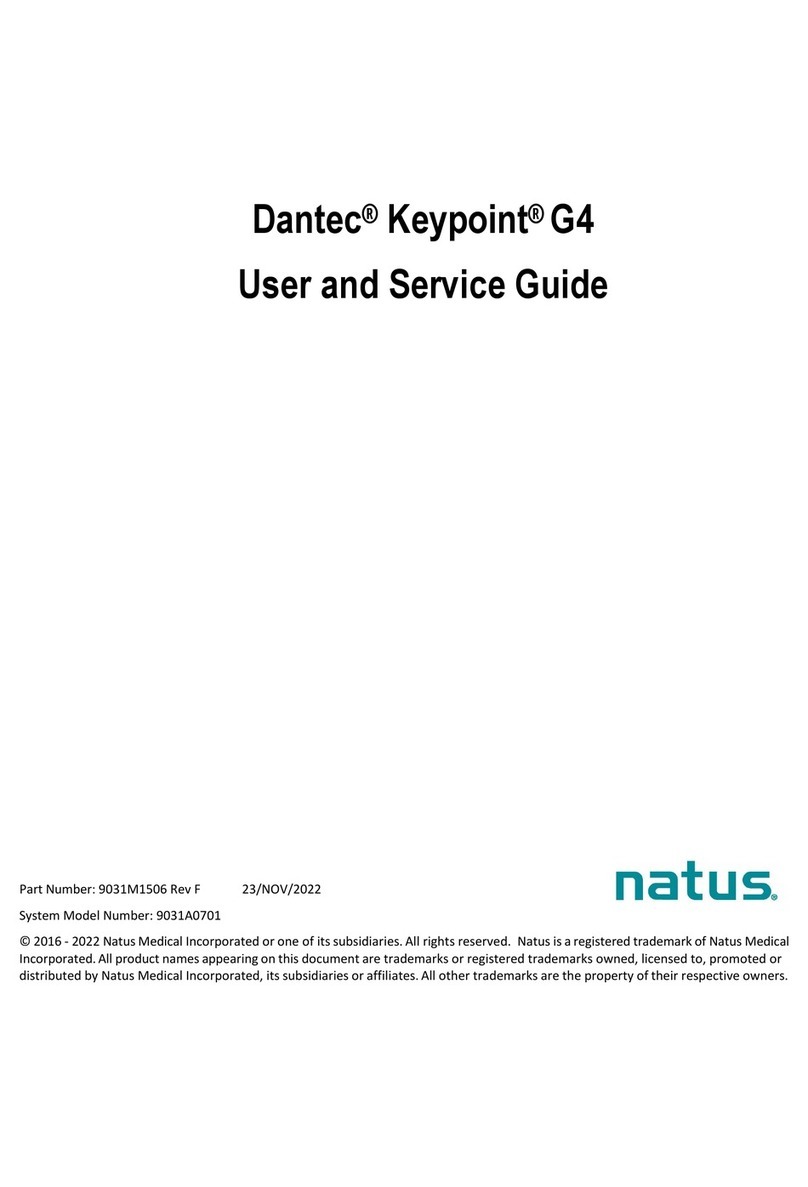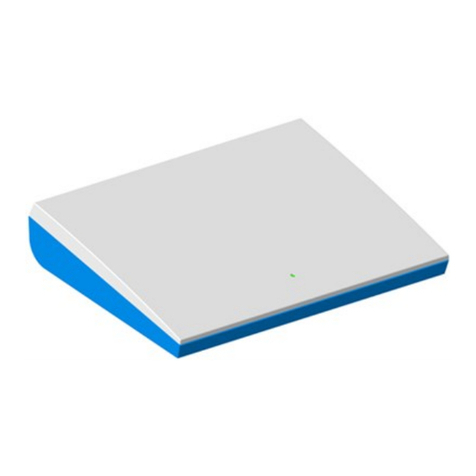10
3SYSTEM HARDWARE...................................................................................................................26
UltraPro S100 Base .................................................................................................................................................. 26
UltraPro S100 System Connections.......................................................................................................................... 26
Cable Connections - Generation #3 ......................................................................................................................... 27
Right side panel -Generation #3 .............................................................................................................................. 28
Left side panel -Generation #3................................................................................................................................. 28
Rear panel - Generation #3...................................................................................................................................... 29
Control Panel Functions - Generation #3 ................................................................................................................. 30
Power On/Standby indicators.................................................................................................................................. 31
Software functions................................................................................................................................................... 31
Display keys.............................................................................................................................................................. 31
Stimulus ................................................................................................................................................................... 32
Stimulus intensity..................................................................................................................................................... 32
Run selectors............................................................................................................................................................ 33
Audio Volume .......................................................................................................................................................... 33
Delete and Move...................................................................................................................................................... 34
Test Selection........................................................................................................................................................... 34
Cable Connections - Generation #1 ......................................................................................................................... 35
Right side panel Generation #1................................................................................................................................ 36
Rear panel - Generation #1...................................................................................................................................... 37
Cable Connections - Generation #2 ......................................................................................................................... 38
Right side panel -Generation #2 .............................................................................................................................. 39
Rear panel - Generation #2...................................................................................................................................... 40
Control Panel Functions - Generation #1 and #2 ..................................................................................................... 41
Power On/Standby indicators.................................................................................................................................. 42
Screen navigation /software functions .................................................................................................................... 42
Display keys.............................................................................................................................................................. 42
Stimulus ................................................................................................................................................................... 43
Stimulus Intensity / Duration / RepetitionRate ....................................................................................................... 43
Audio / Volume / Cursor Mode / Trace / Marker / Trigger...................................................................................... 44
UltraPro S100 Amplifier Module - 3 and 4 Channels................................................................................................ 45
Natus Stimulus Probe............................................................................................................................................... 47
RS10 Comfort Probe Polarity................................................................................................................................... 48
Footswitch with 3 Pedals (Option) ........................................................................................................................... 48
Isolations Transformer............................................................................................................................................. 49
Isolation Transformer Classification ........................................................................................................................ 50
Additional UltraPro S100 Accessories ...................................................................................................................... 51