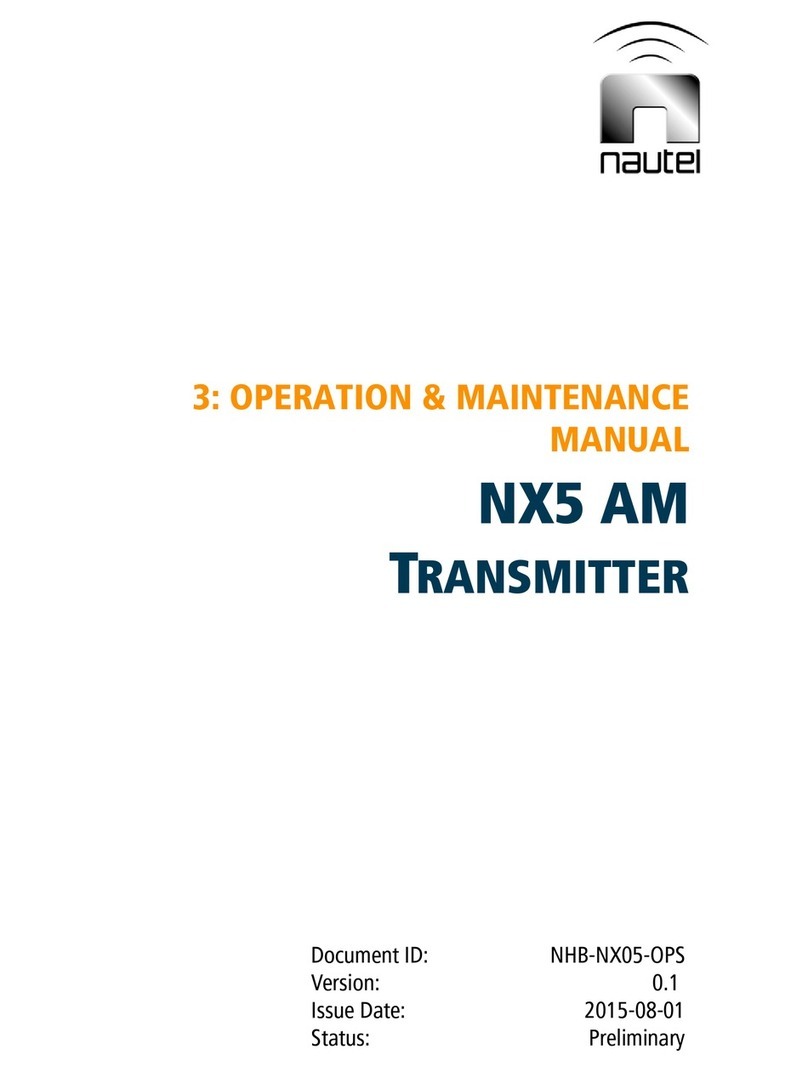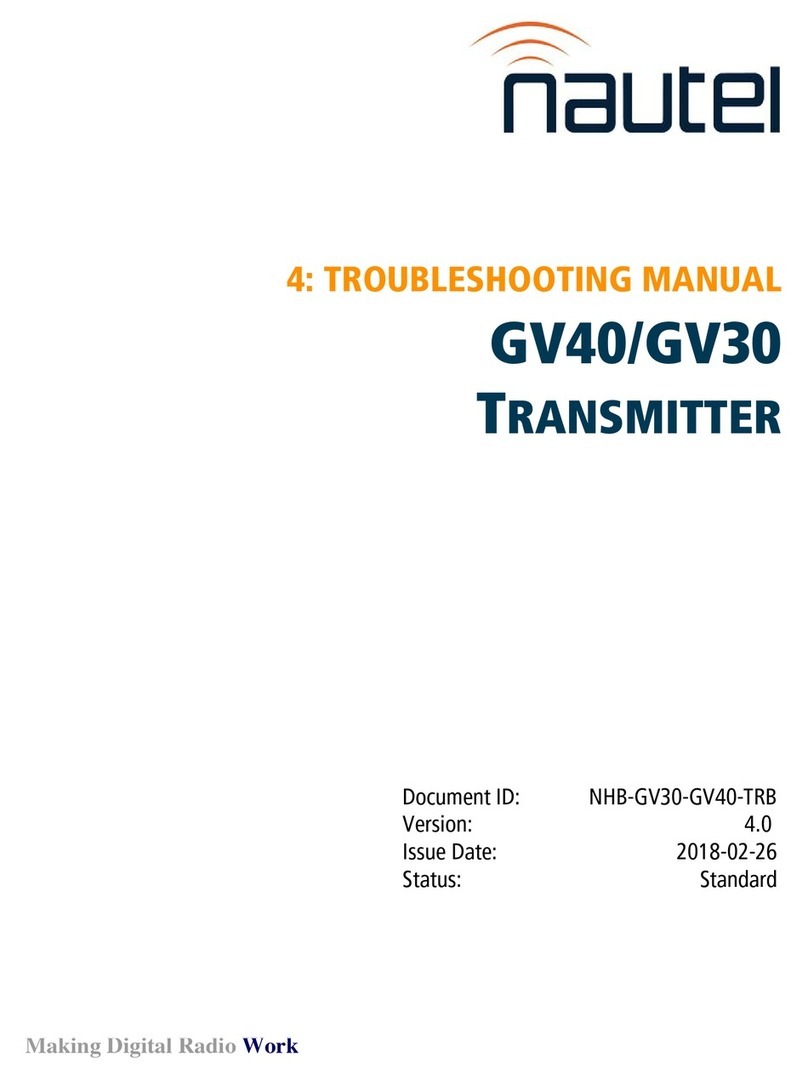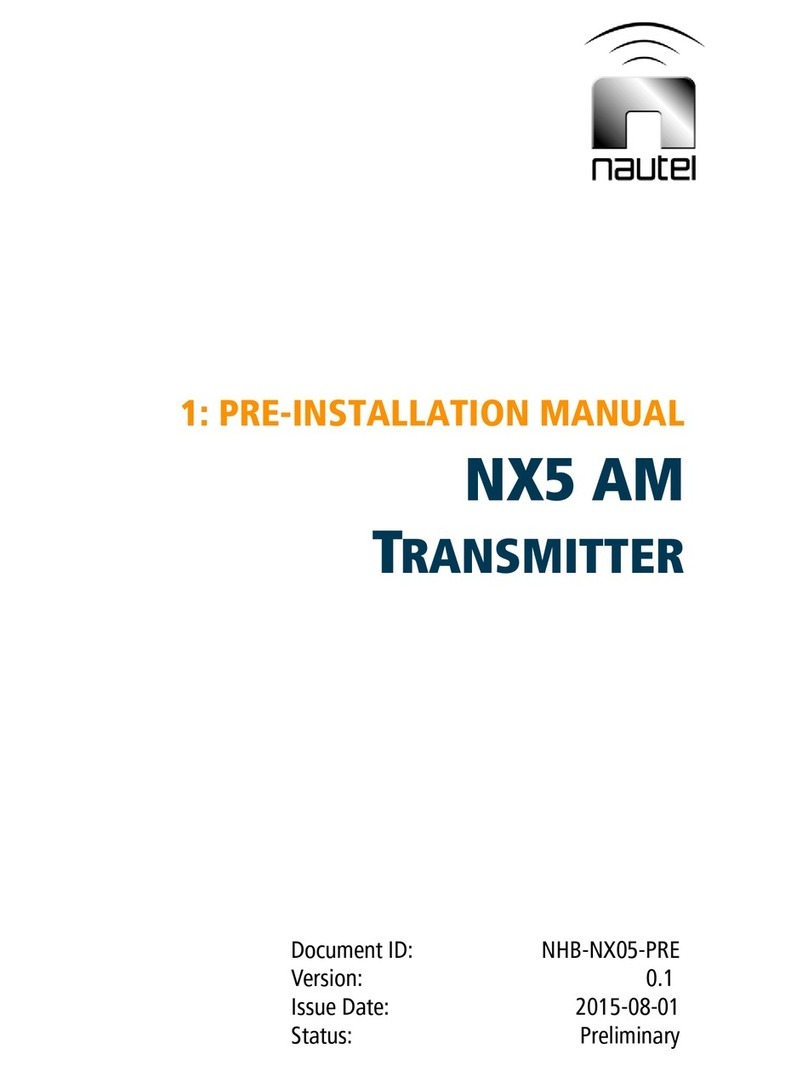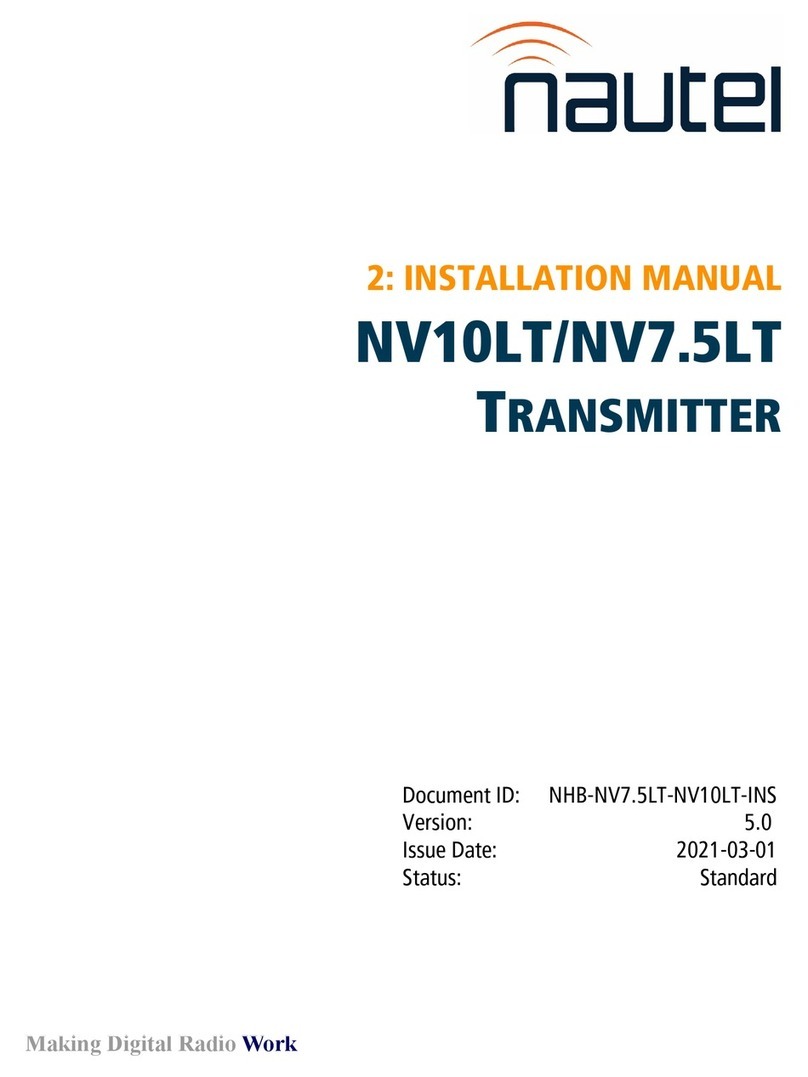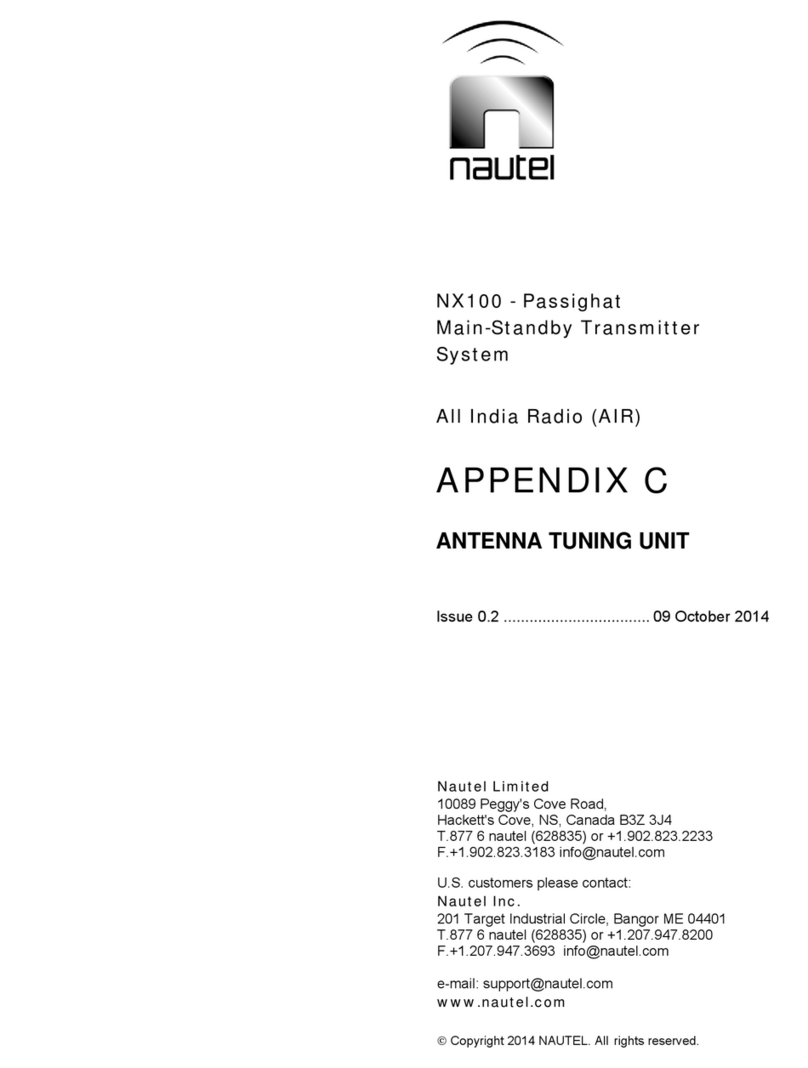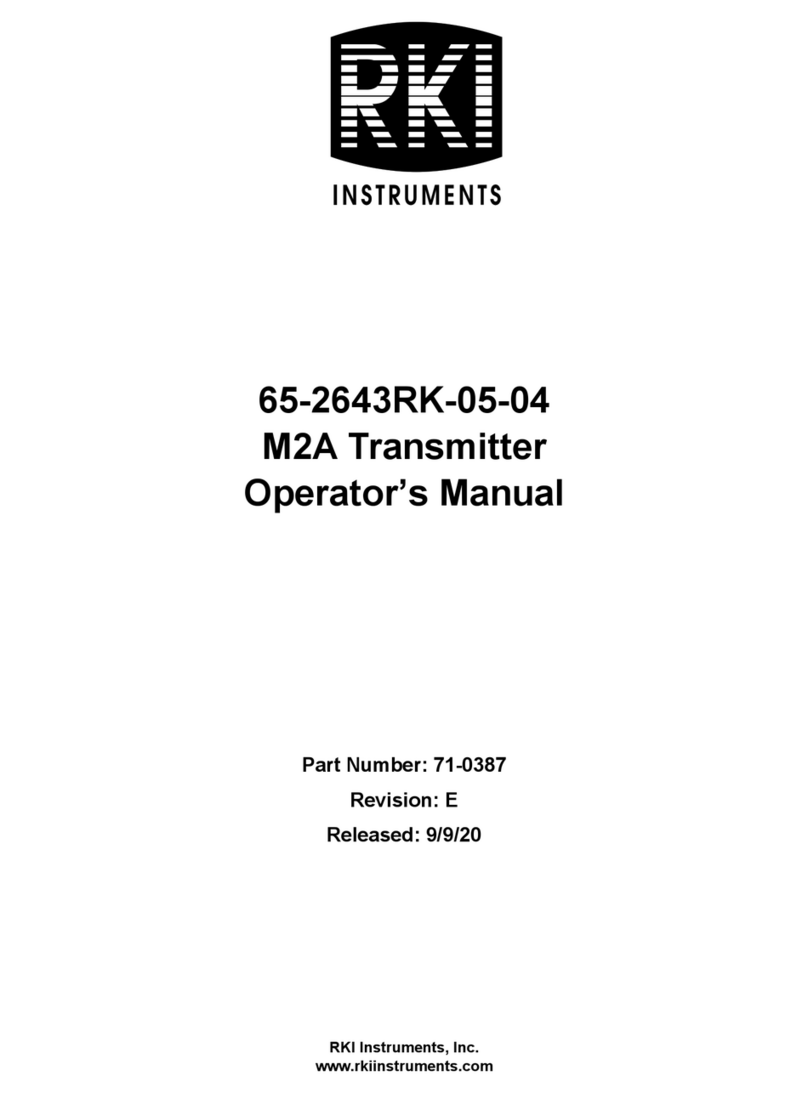XR12 Operations and Maintenance Manual
Issue 3.1 2013-03-14 Page ix
XR12 Installation Manual, XR12-INST. The Installation Manual provides instructions and
reference information needed when installing an XR12 transmitter.
XR12 Operating and Maintenance Manual, XR12-OPS-MAINT. The Operating and
Maintenance Manual provides instructions for operating, maintaining and troubleshooting
an XR12 transmitter. It also provides reference information needed when performing diagnostic
procedures.
XR12 Troubleshooting Manual, XR12-TROUBLE. The Troubleshooting Manual provides
detailed technical information about the XR12 transmitter, including electrical schematics and
mechanical drawings.
Nautel website / Online resources
The Nautel website provides useful resources to keep you up to date on your XR12.
Nautel User Group (NUG)
The website includes a special section that customers can log into in order to access the Nautel
customer newsletter, product manuals, frequently asked questions (FAQ), information sheets, and
information about field upgrades. Registration is available online and is required.
Documentation: online and printed
The website’s NUG section provides online access to all the documentation for your XR12.
Documentation is provided in Acrobat (PDF) format. You can use the documentation online or
print the sections that you need.
When using online documents:
• Click on blue text (hyperlinks) to jump to a related section, or to get additional information
(e.g., view a term’s definition).
• To search a document to find keywords, use Find in Acrobat Reader’s Edit menu.
• To quickly find a specific section, click the section in the PDF file’s Bookmarks list.
When using printed documents:
• To find keywords, go to the Index section at the end of the manual.
• To find a specific term, go to the List of Terms section near the end of the manual.