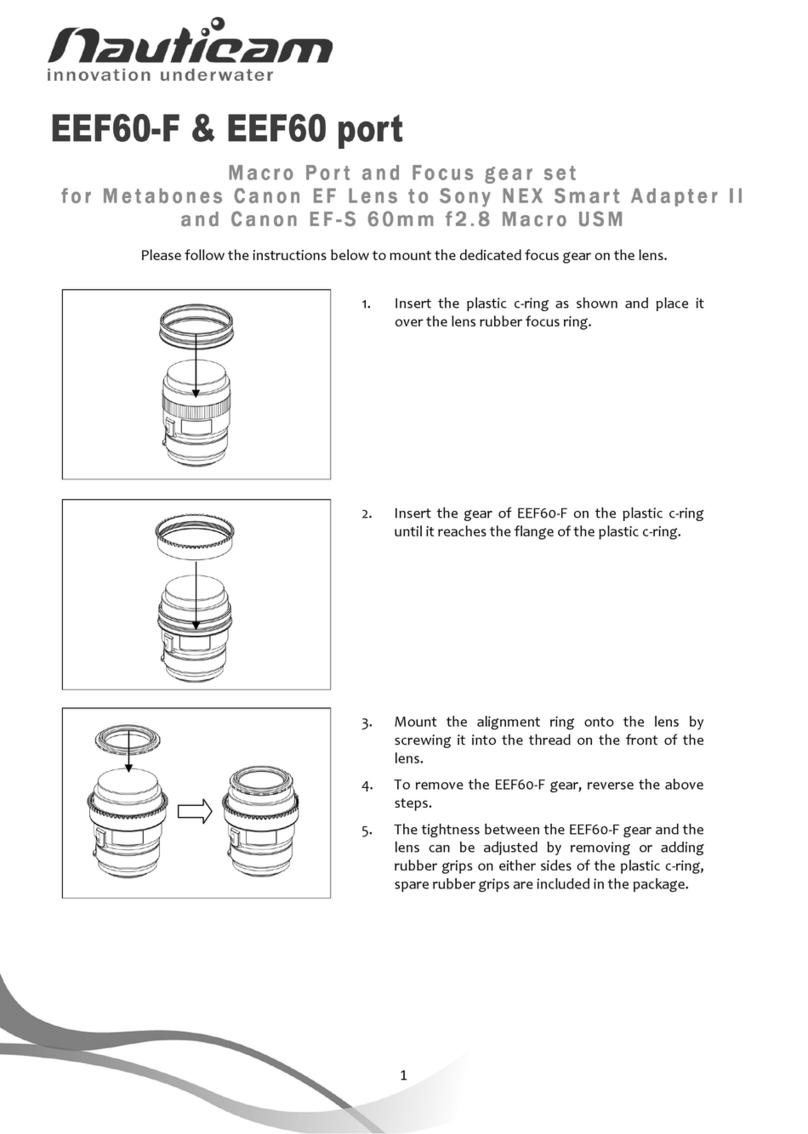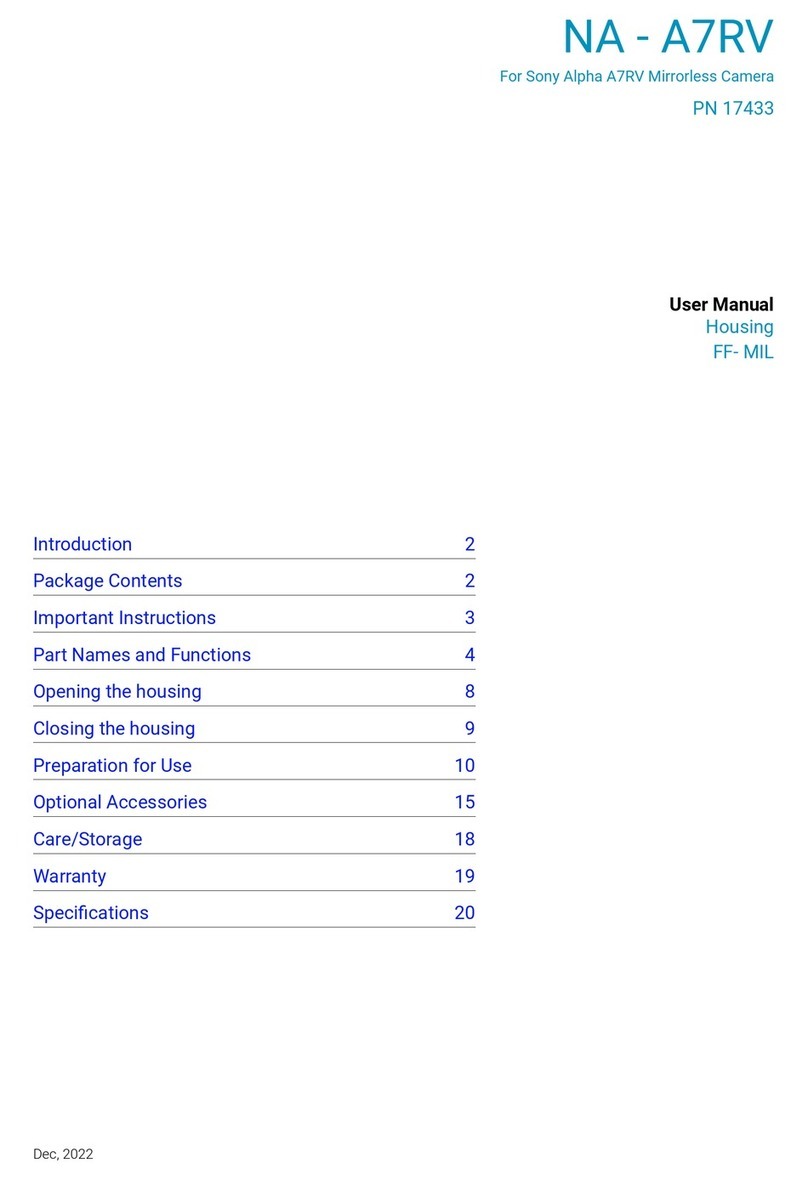Nauticam 83222 User manual
Other Nauticam Camera Accessories manuals
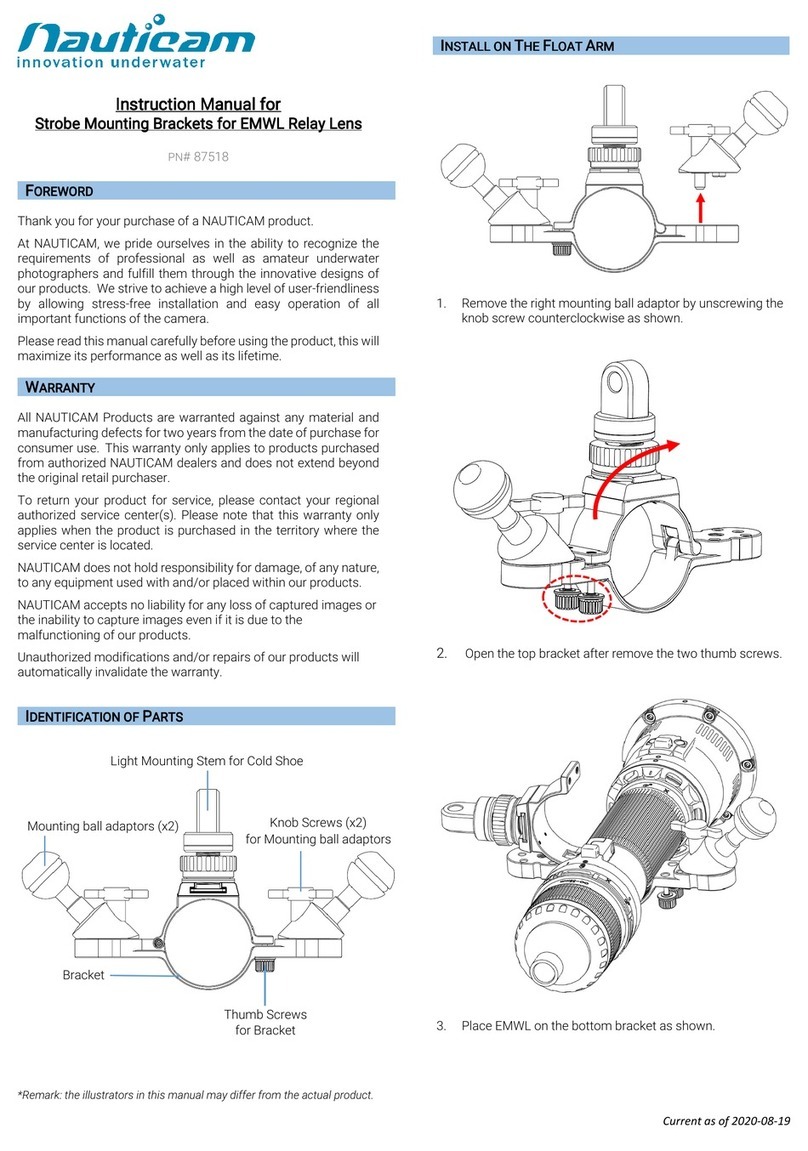
Nauticam
Nauticam 87518 User manual

Nauticam
Nauticam 18809 User manual
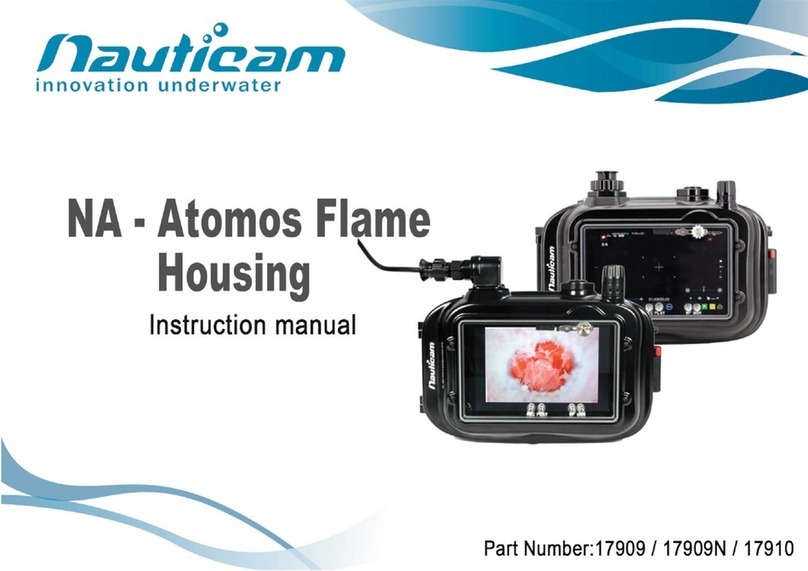
Nauticam
Nauticam 17909 User manual
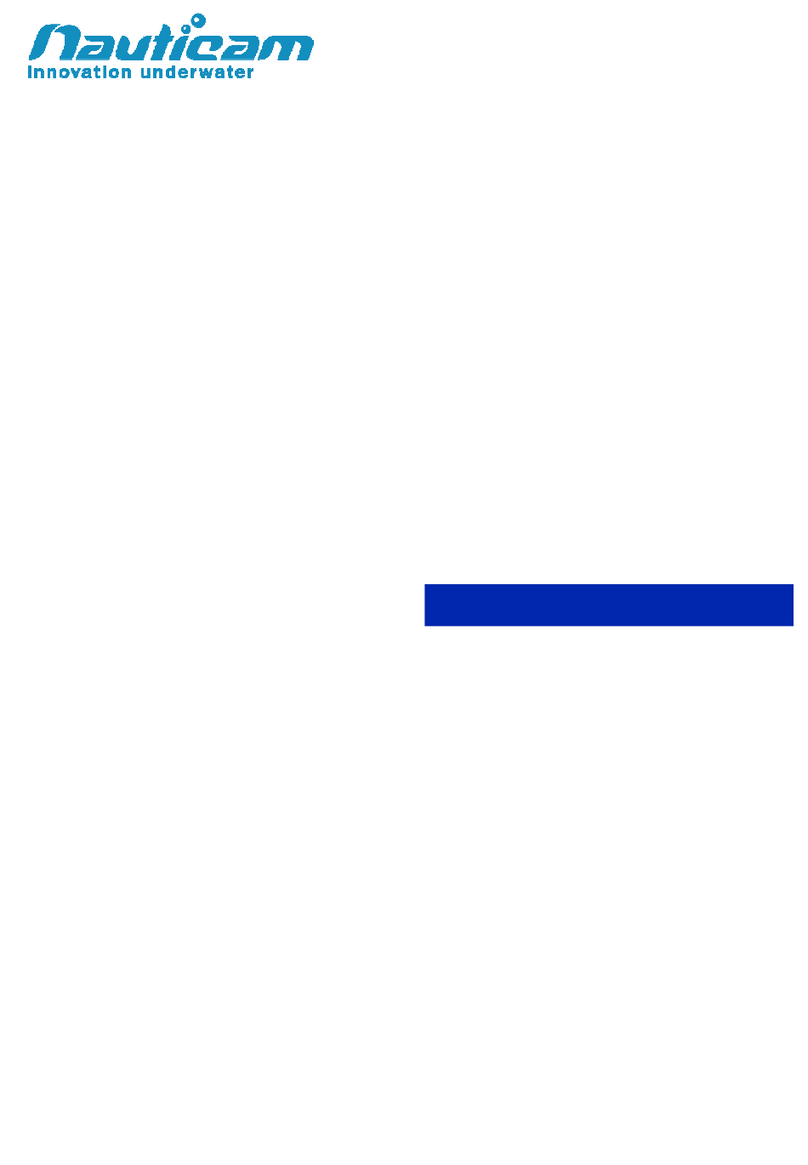
Nauticam
Nauticam CR1530-Z User manual

Nauticam
Nauticam NA-A6300 User manual
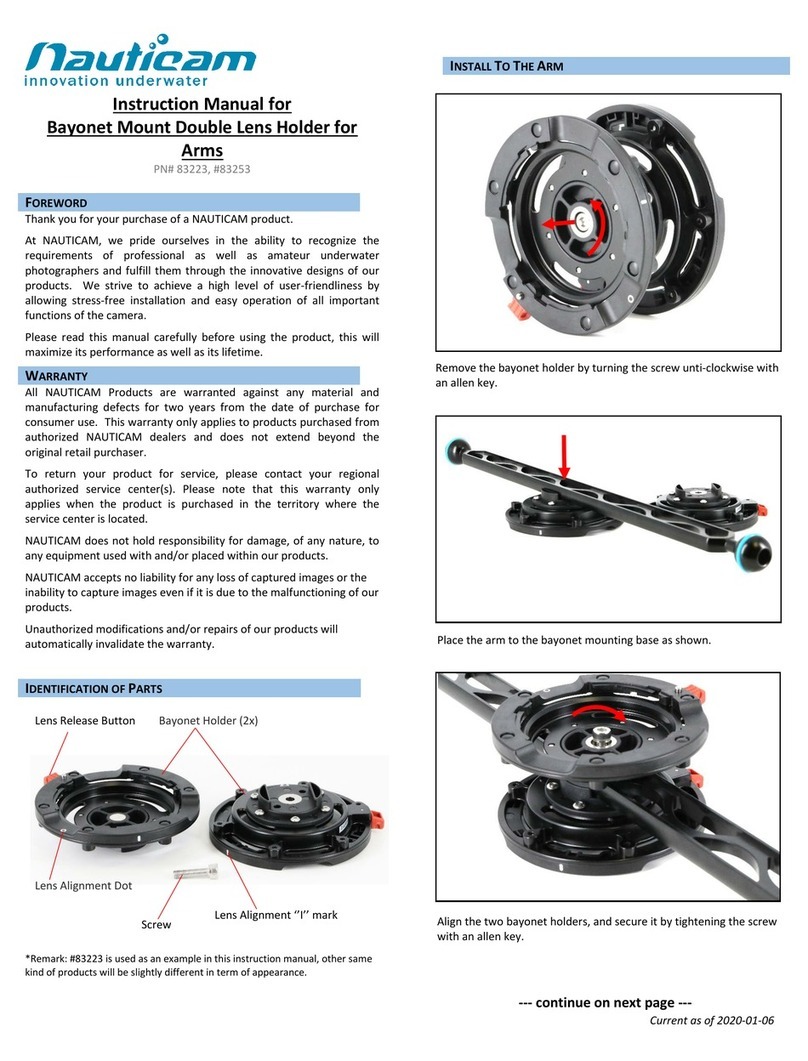
Nauticam
Nauticam 83223 User manual

Nauticam
Nauticam NA-A6400 User manual
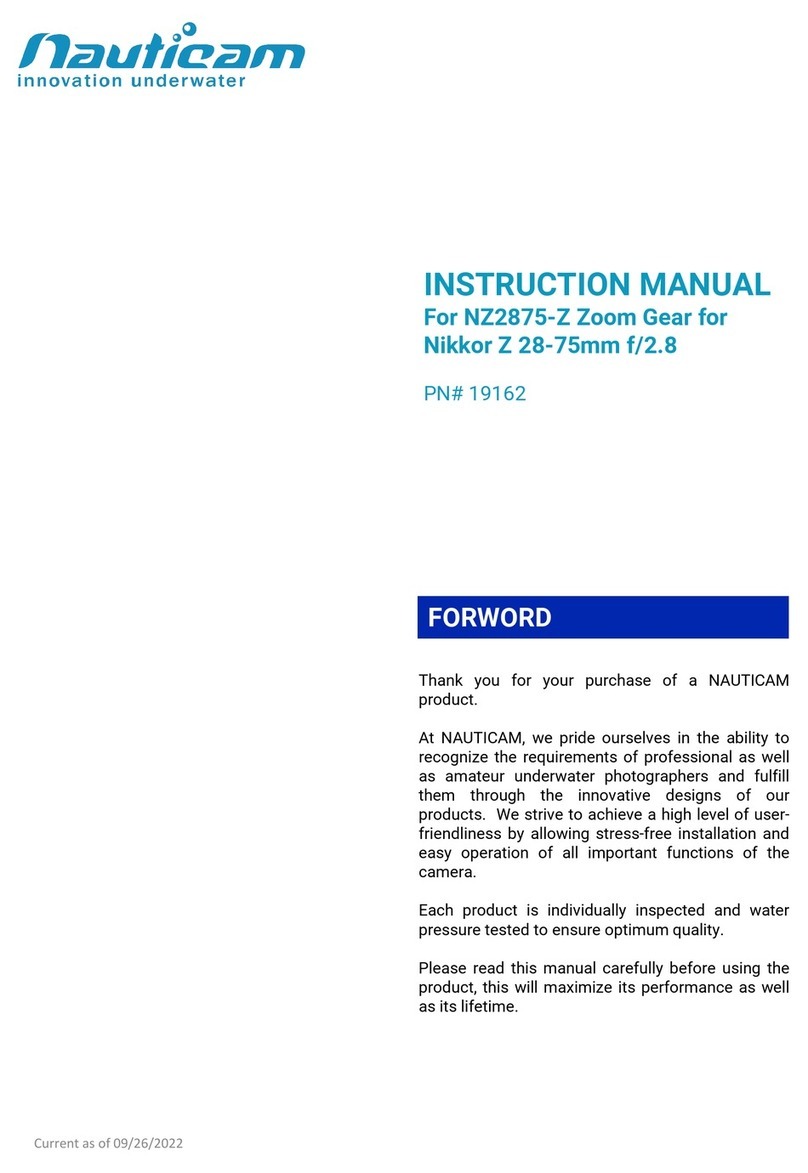
Nauticam
Nauticam NZ2875-Z Zoom Gear User manual
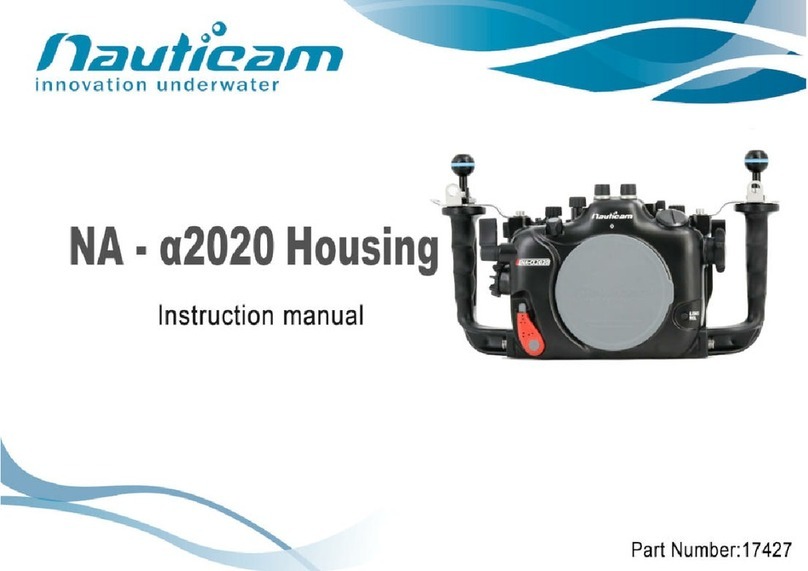
Nauticam
Nauticam NA-A2020 User manual

Nauticam
Nauticam NA-Ninja V User manual

Nauticam
Nauticam M67 User manual

Nauticam
Nauticam NA-D700 User manual

Nauticam
Nauticam NA-RX100III User manual

Nauticam
Nauticam PL1635-Z User manual

Nauticam
Nauticam 87513 User manual

Nauticam
Nauticam NA-A7RIII User manual
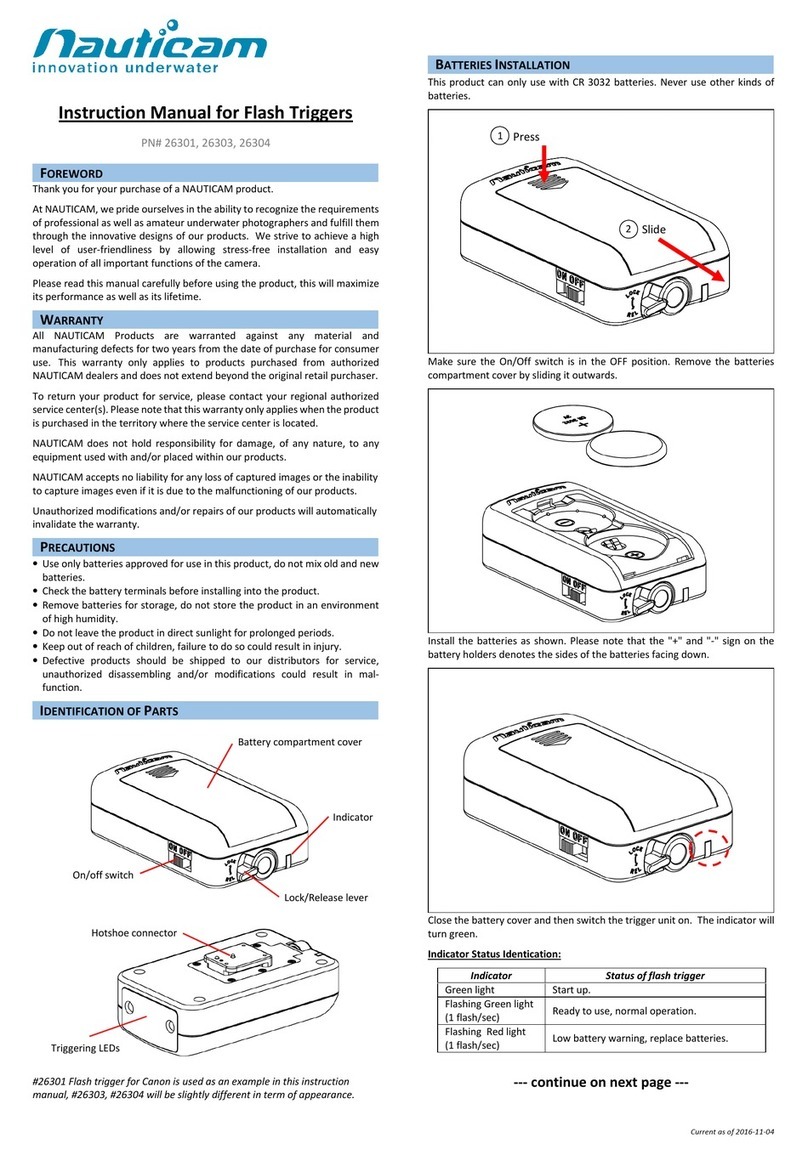
Nauticam
Nauticam 26301 User manual

Nauticam
Nauticam 25101 User manual

Nauticam
Nauticam 26308 User manual

Nauticam
Nauticam NA - Z7II User manual
Popular Camera Accessories manuals by other brands

Viltrox
Viltrox EF-NEX Mount instructions

Calumet
Calumet 7100 Series CK7114 operating instructions

Ropox
Ropox 4Single Series User manual and installation instructions

Cambo
Cambo Wide DS Digital Series Main operating instructions

Samsung
Samsung SHG-120 Specification sheet

Ryobi
Ryobi BPL-1820 Owner's operating manual