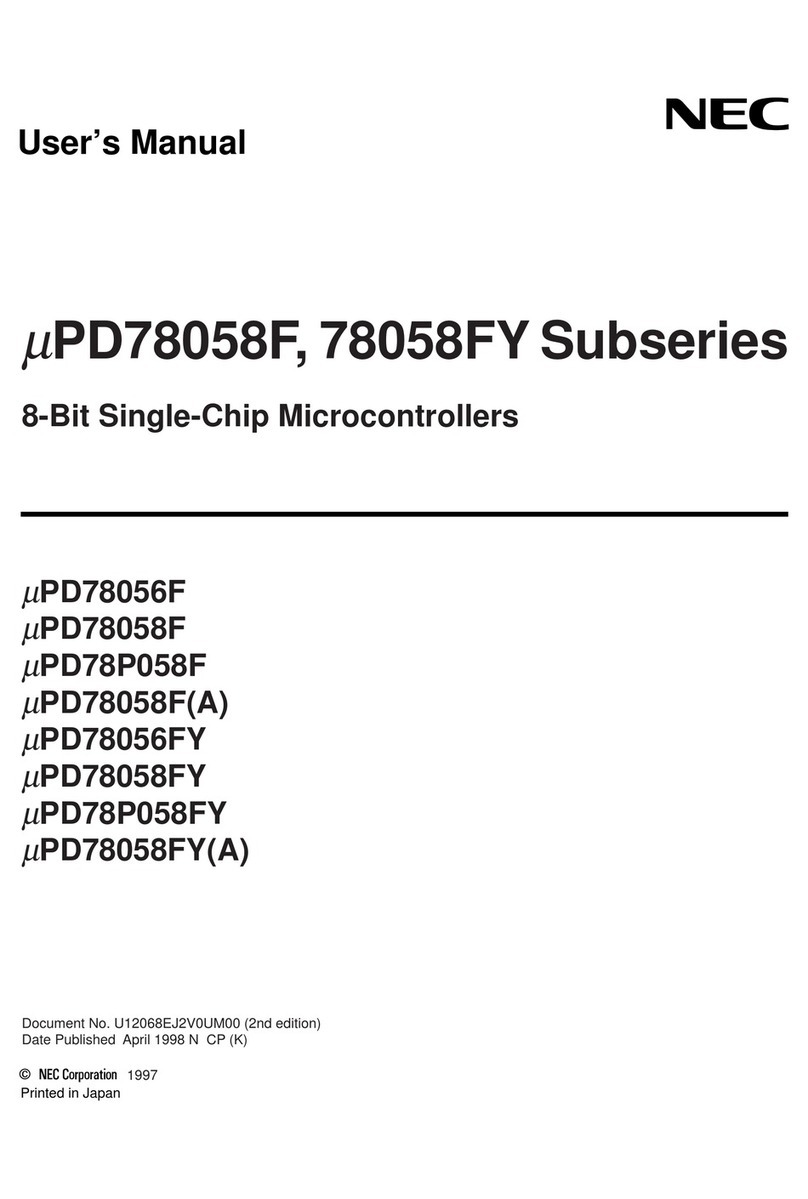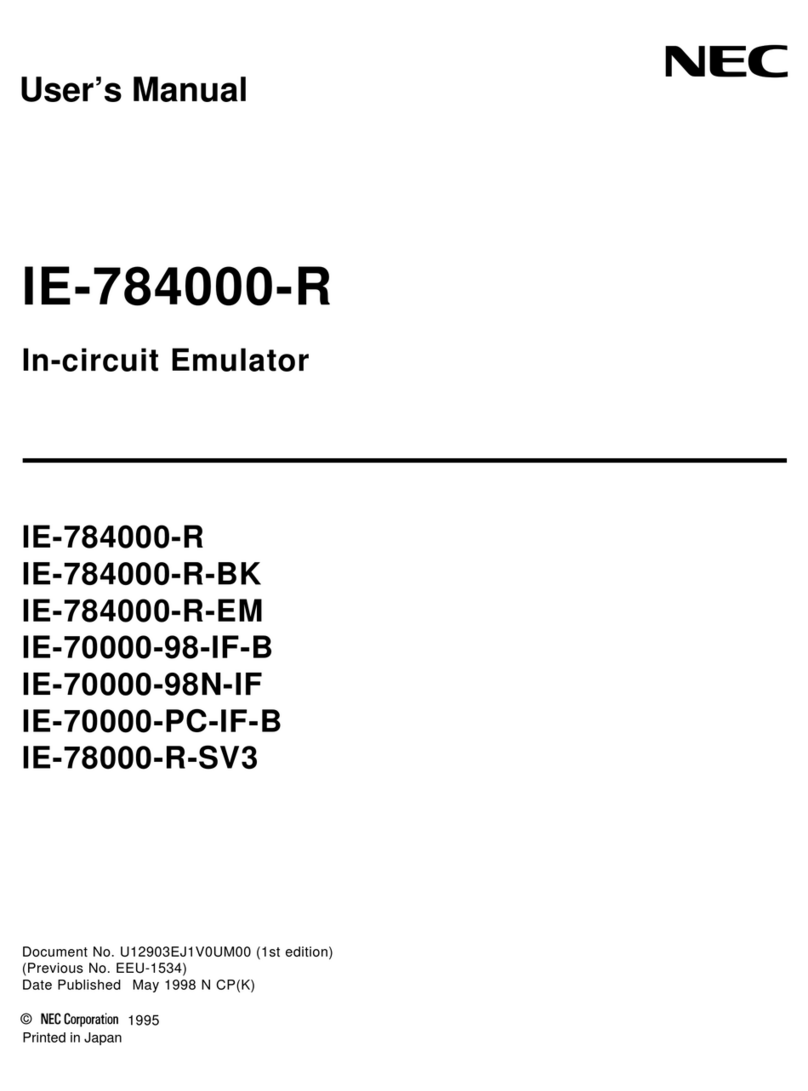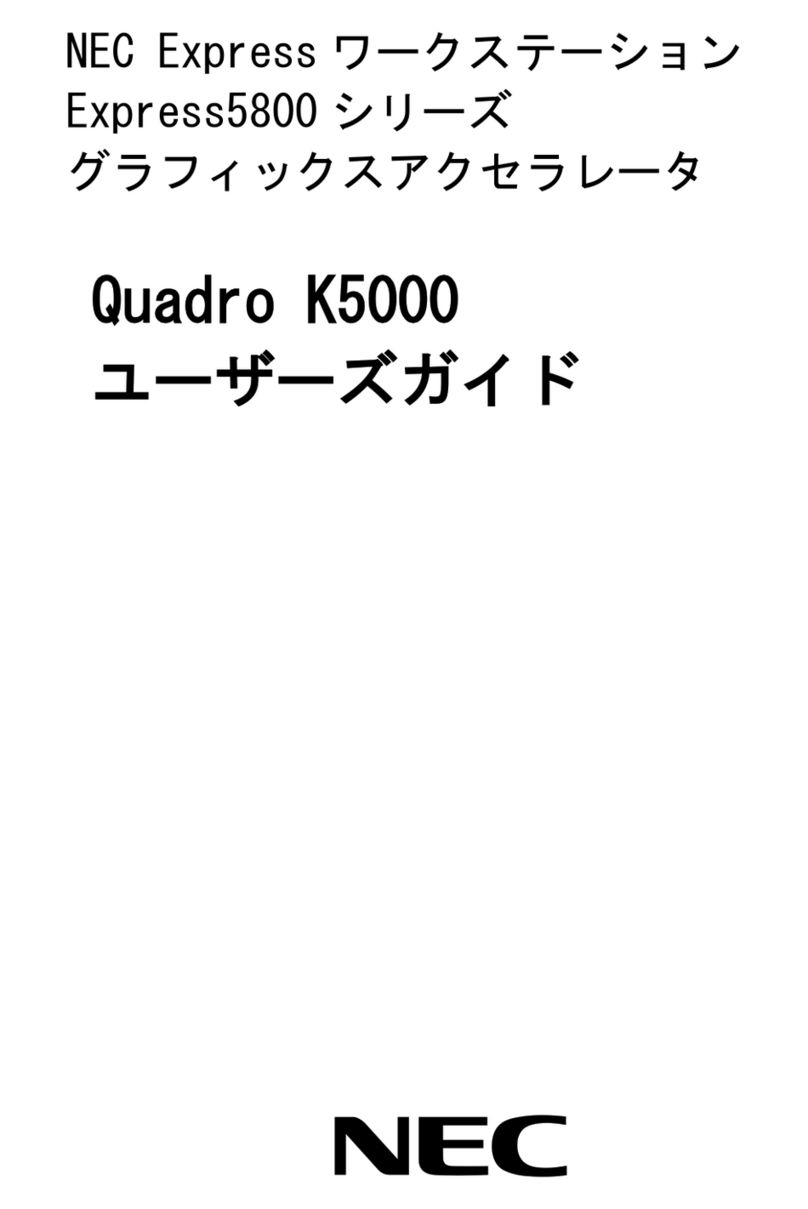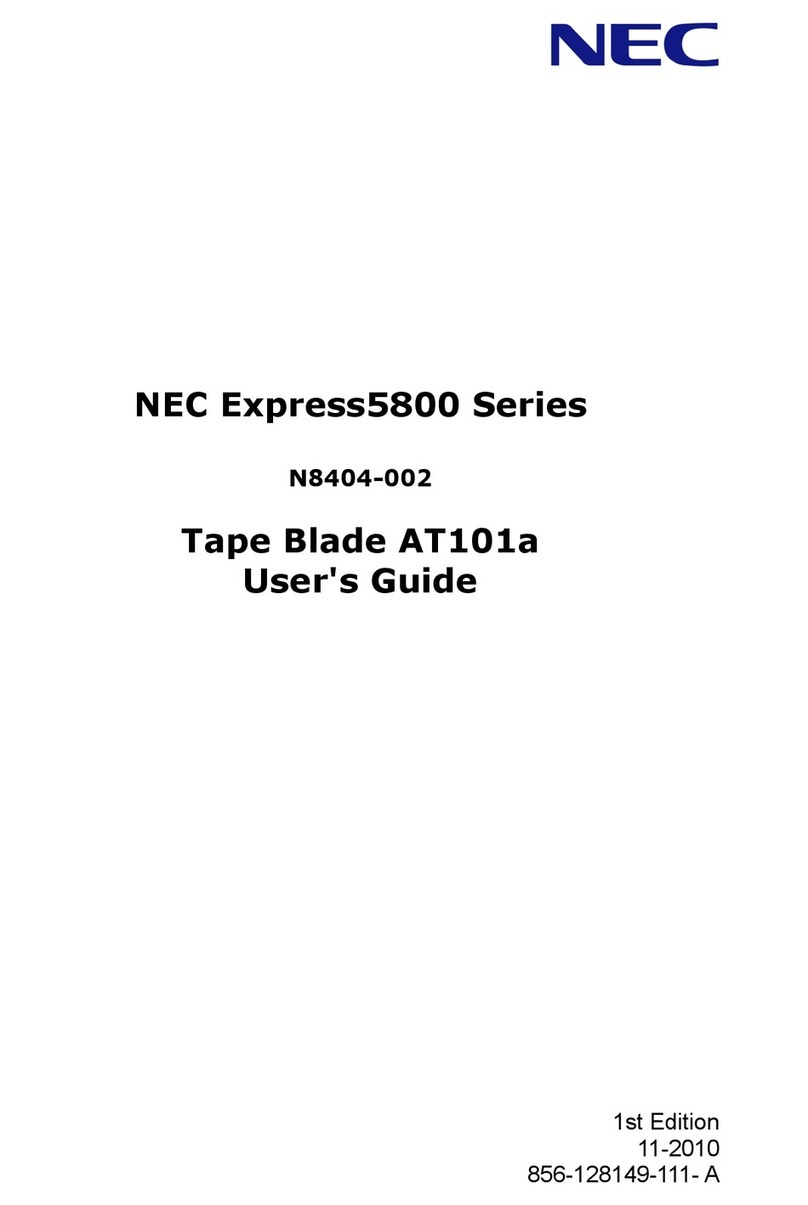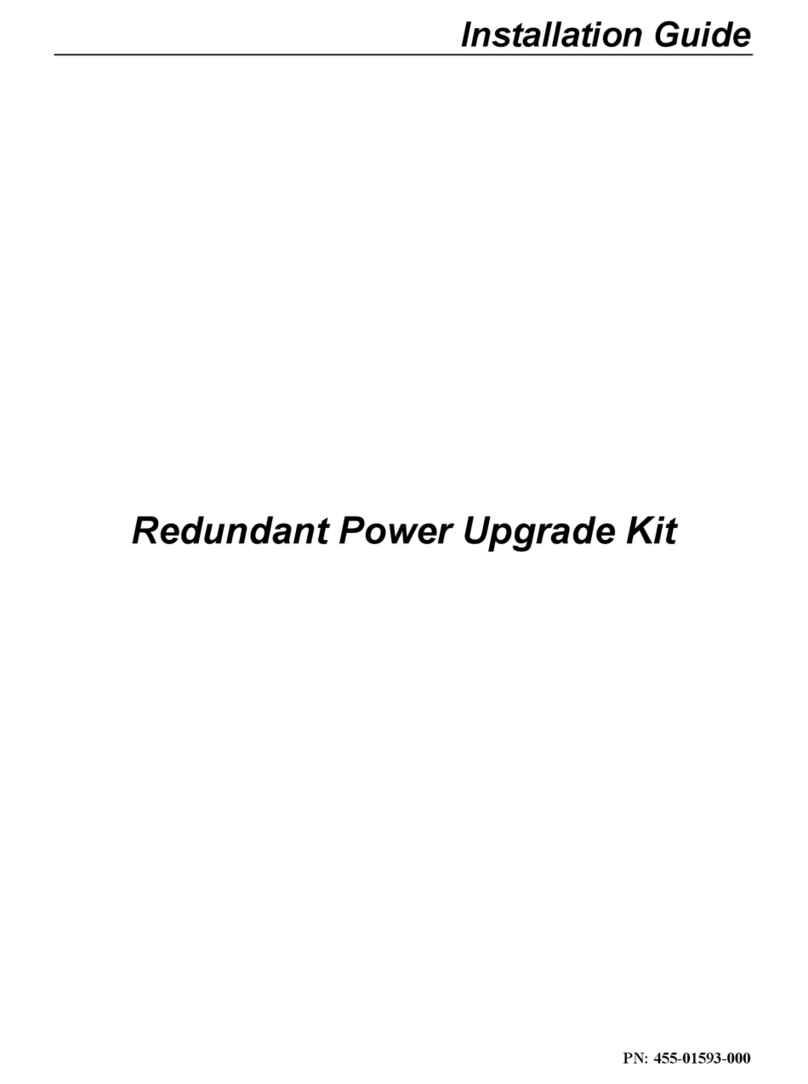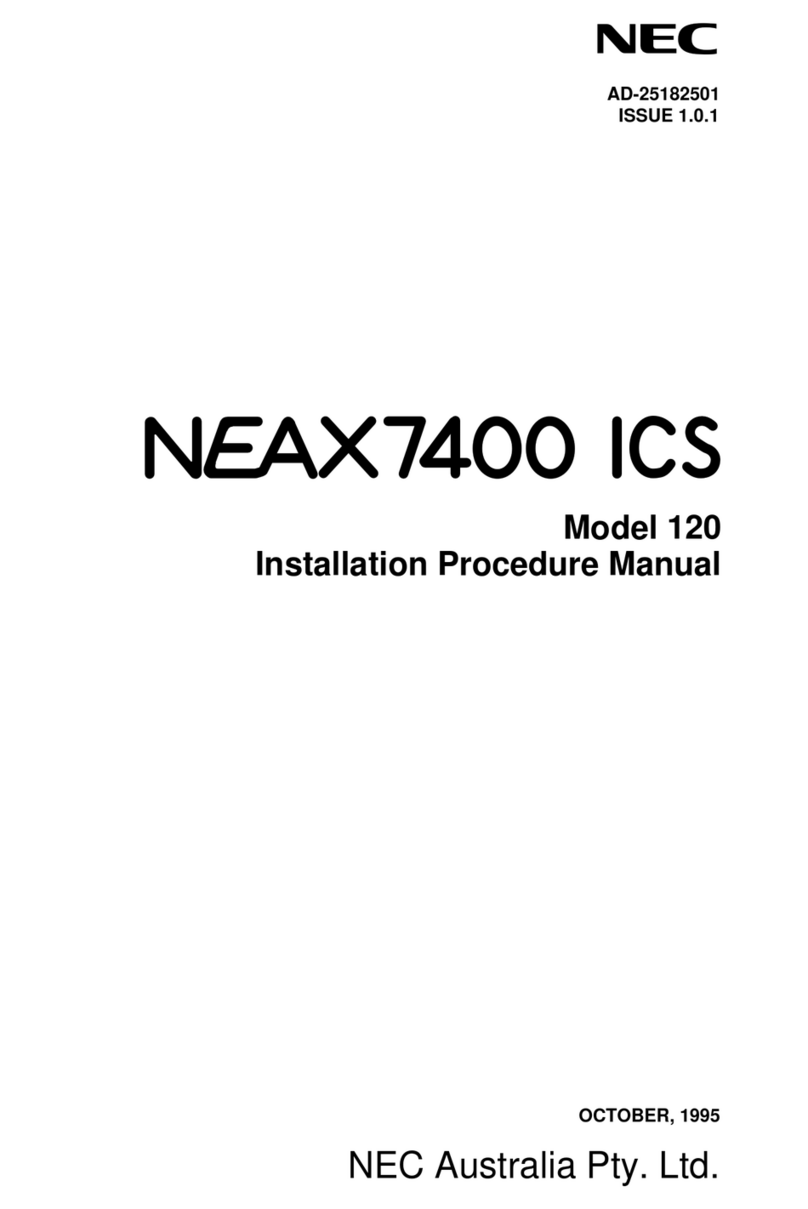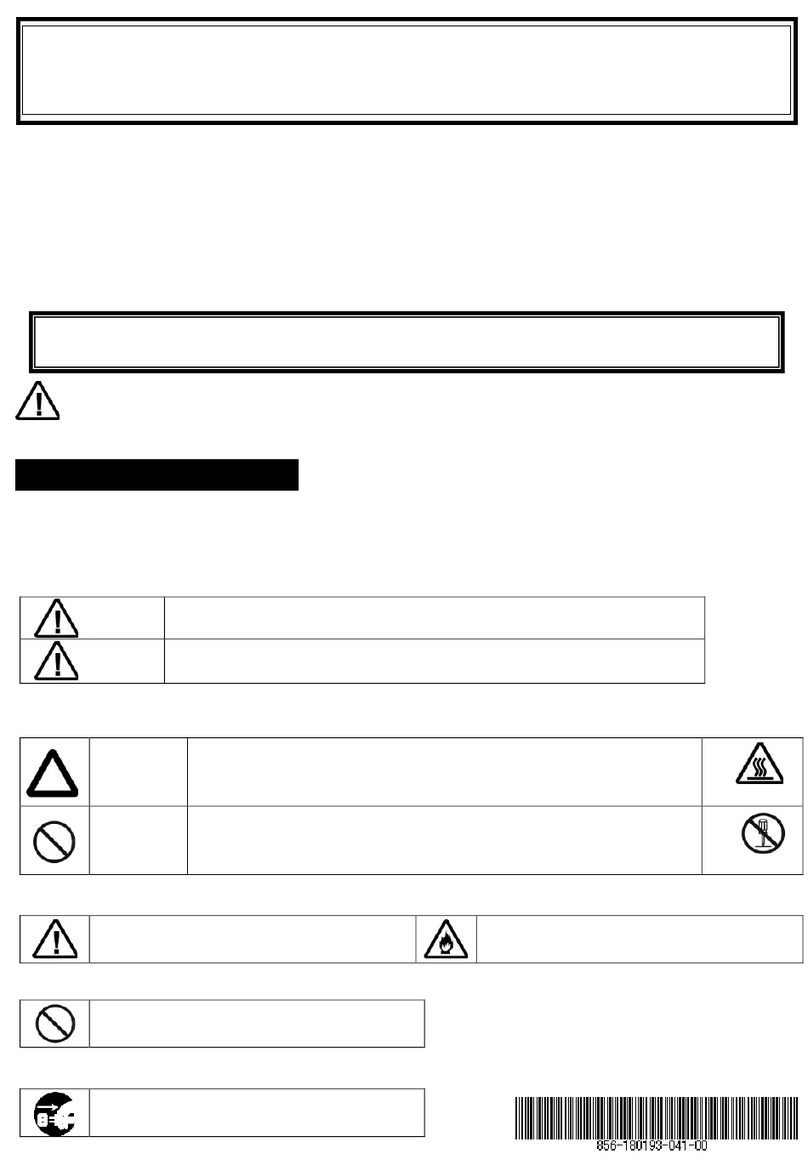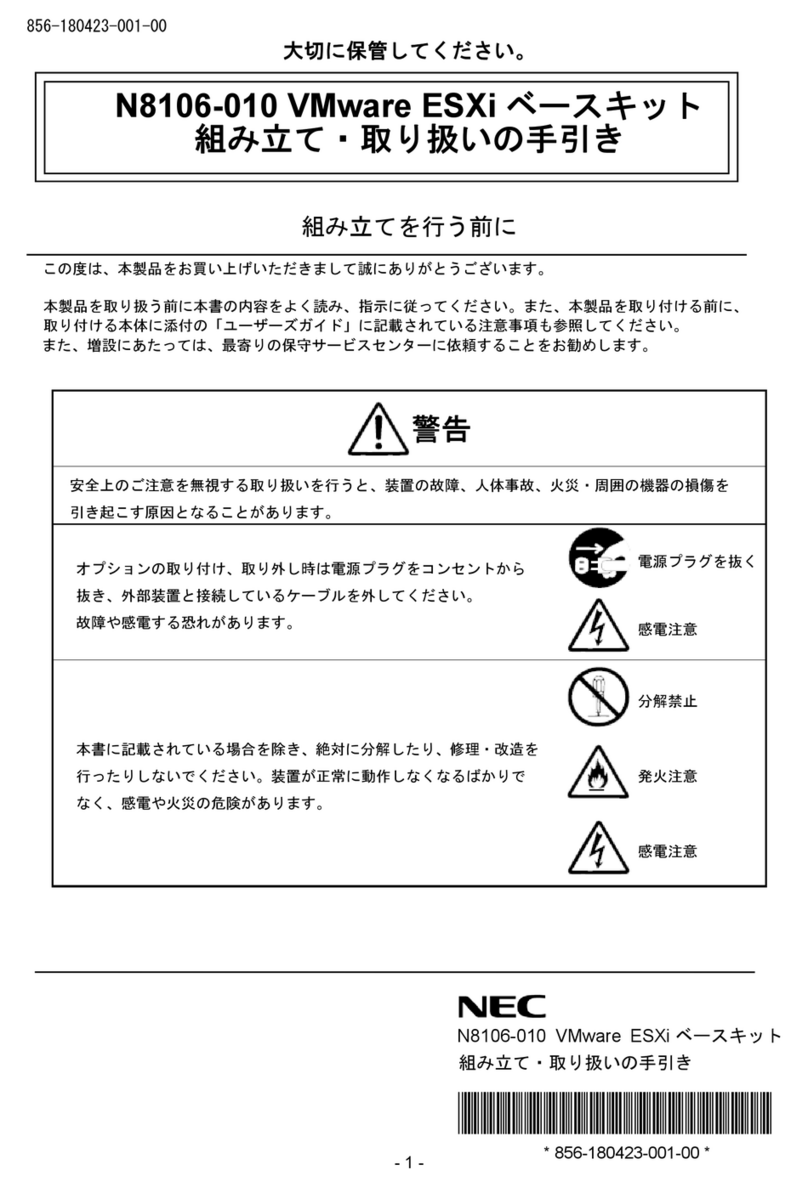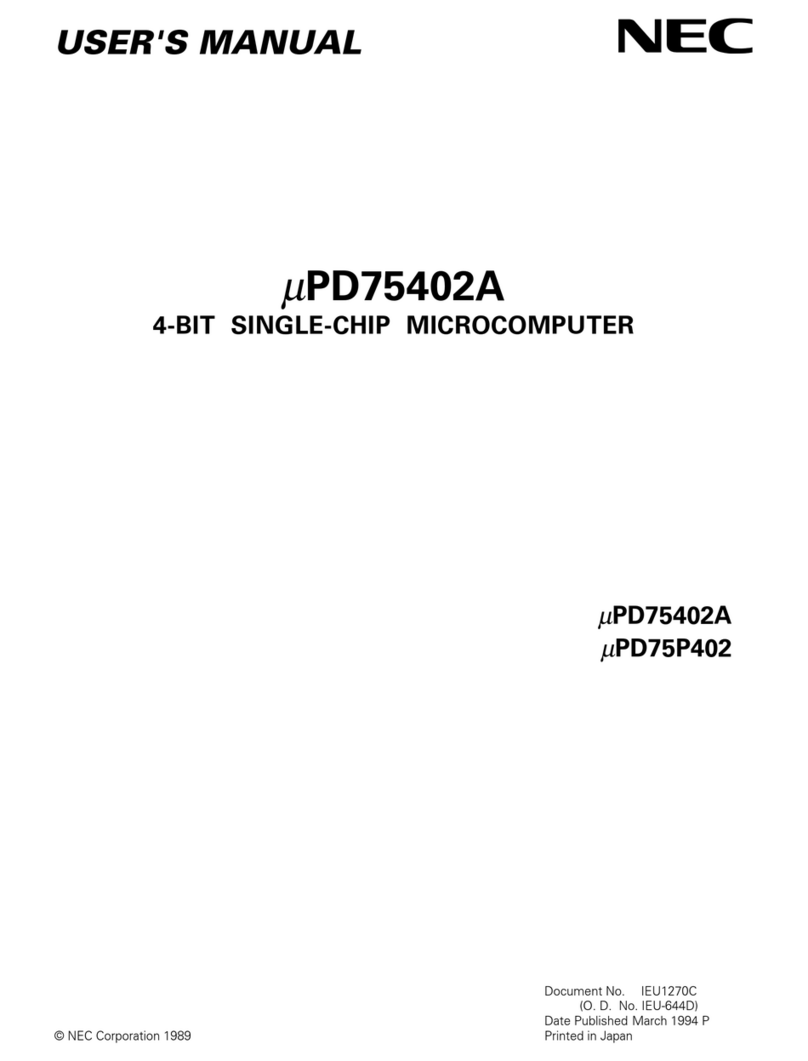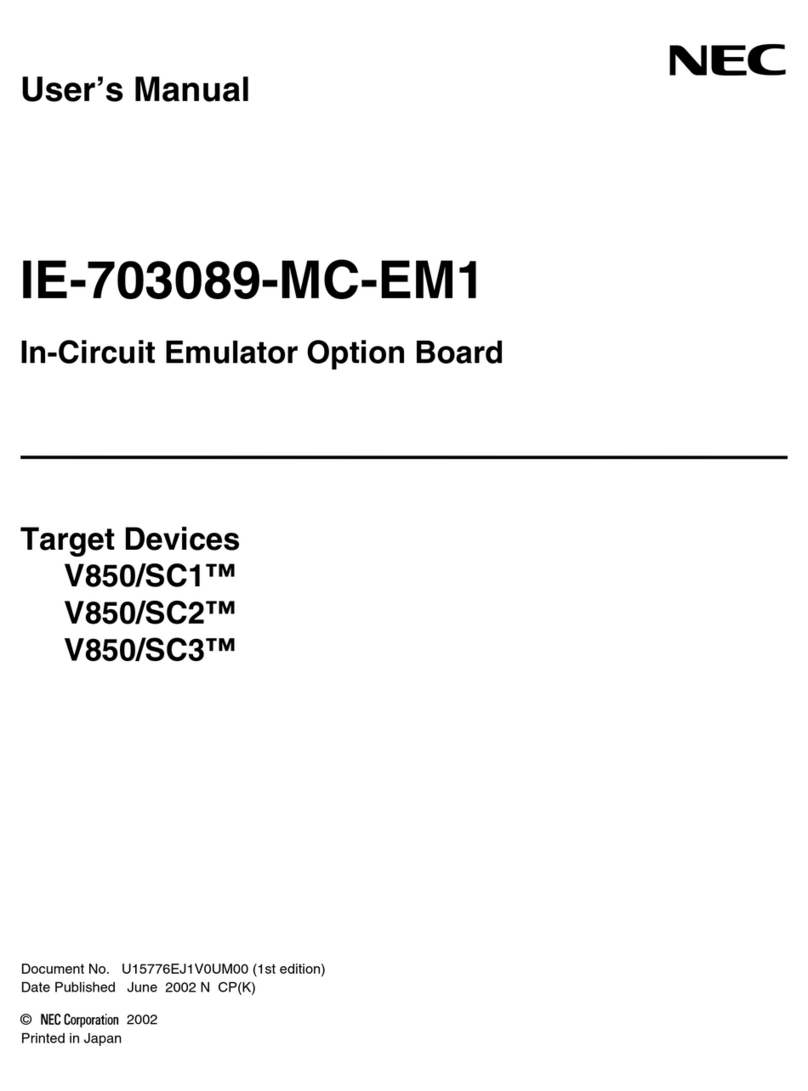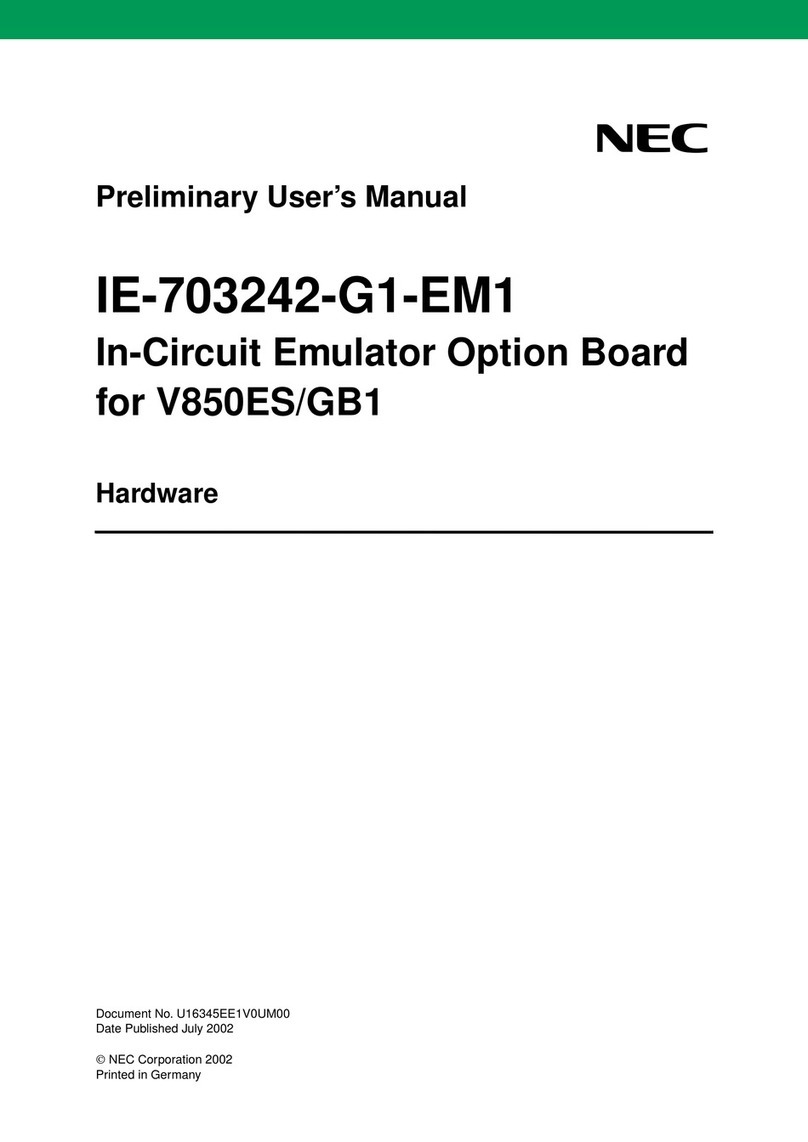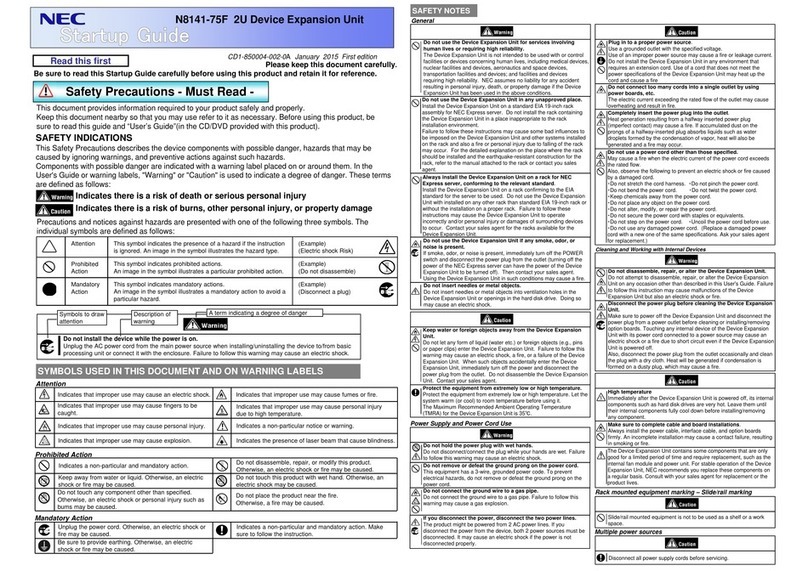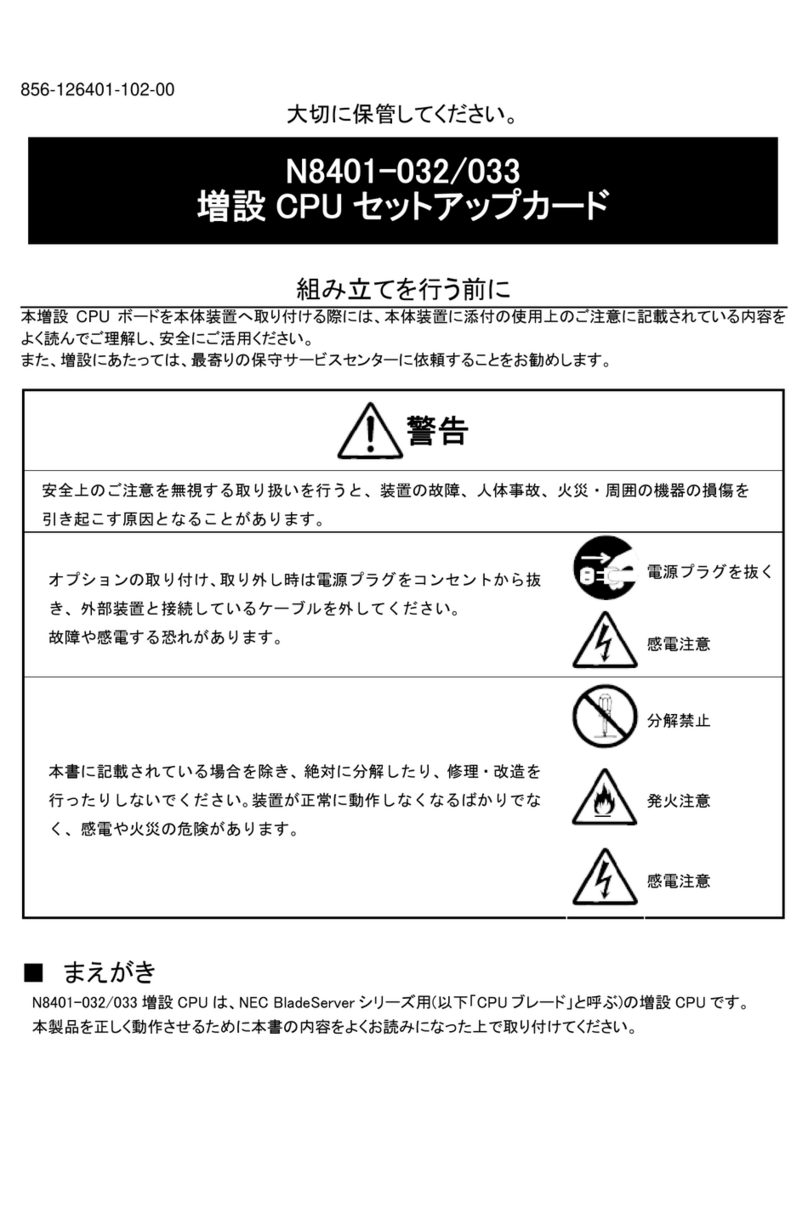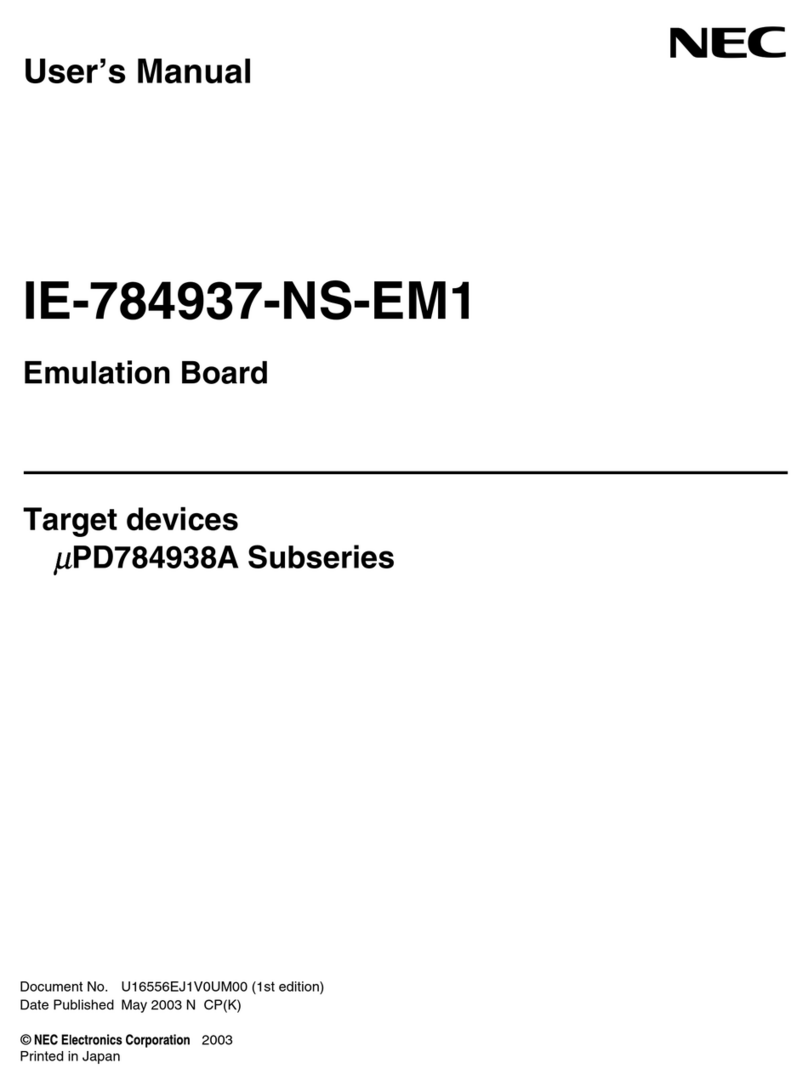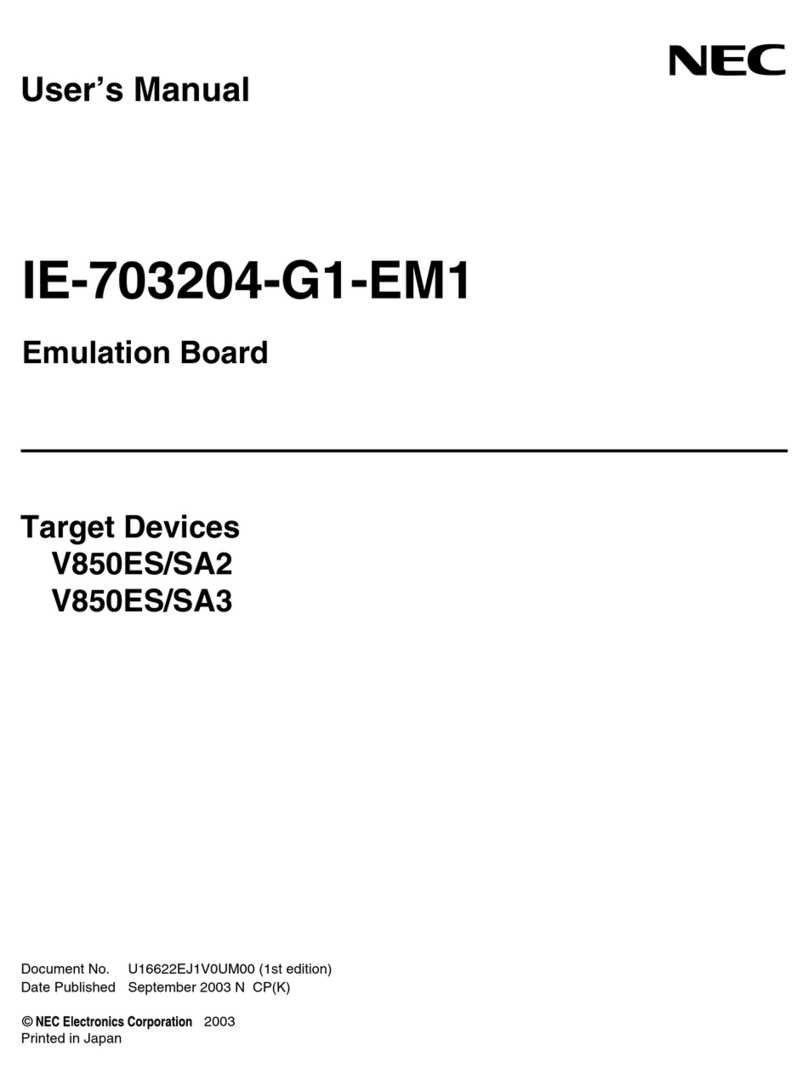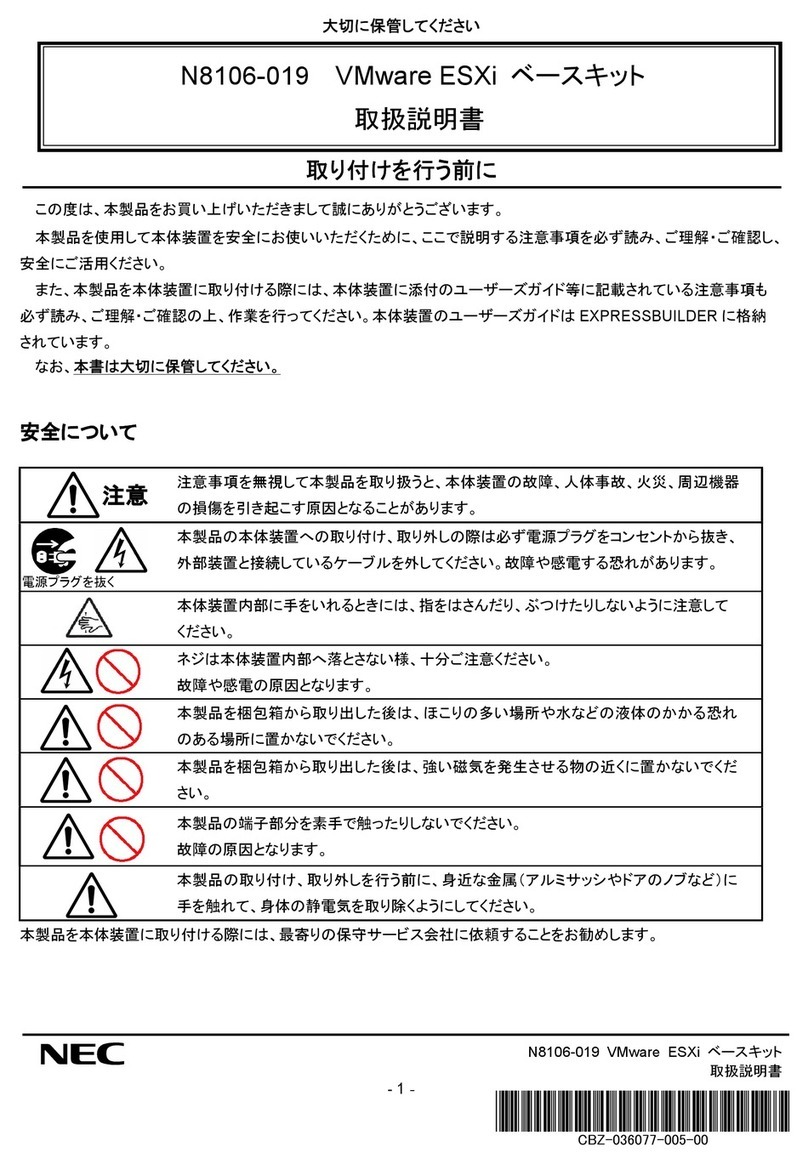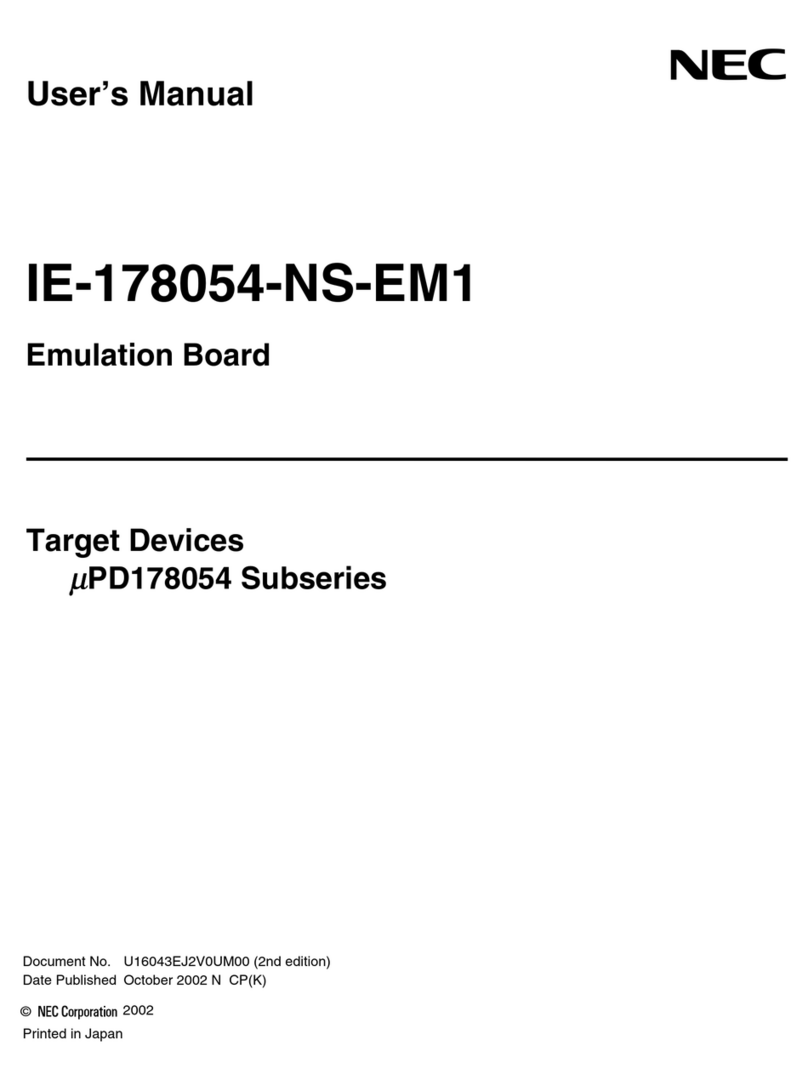4
ྲྀࡾᢅ࠸ୖࡢࡈὀព 㹼⨨ࢆṇࡋࡃືసࡉࡏࡿࡓࡵ㹼
No
tes on Use - for correct operation of the Product-
ஜȕȩȃǷȥȐȃǯǢȃȗȦȋȃȈǛဇƢǔƱƖƴදƠ
ƜǕǒƷදǛᙻƠƯŴஜȕȩȃǷȥȐȃǯǢȃȗȦȋȃȈǛဇƠƨئӳŴင(ȇȸǿǍƦ
Ʒ˂Ʒᘺፗ)ƕᄊْƞǕǔƓƦǕƕƋǓLJƢƷư࣏ƣƓܣǓƘƩƞƍŵ
ஜȕȩȃǷȥȐȃǯǢȃȗȦȋȃȈƸ Express5800ǷȪȸǺƷ RAIDdzȳȈȭȸȩƴዓ
ƢǔƨNJƷᙌԼưƢŵ˂ƷႸႎưƸဇƠƳƍưƘƩƞƍŵ
ஜȕȩȃǷȥȐȃǯǢȃȗȦȋȃȈƸٻ٭ȇȪDZȸȈƳᩓ܇ᘺፗưƢŵஜȕȩȃǷȥȐȃ
ǯǢȃȗȦȋȃȈǛӕǓৢƏЭƴŴஜ˳ᘺፗƷޓȕȬȸȠᢿЎƳƲƴᚑǕƯ៲˳Ʒ᩺ᩓ
ൢǛᡜƕƠƯƘƩƞƍŵஜȕȩȃǷȥȐȃǯǢȃȗȦȋȃȈƷӕǓৢƍƸᇢƷᢿЎǛ
ƪŴᘙ᩿ƷᢿԼǍdzȍǯǿƱዓƢǔᢿЎƴƸᚑǕƳƍǑƏƴƠƯƘƩƞƍŵLJƨŴஜȕ
ȩȃǷȥȐȃǯǢȃȗȦȋȃȈǛᓳƱƠƨǓŴƿƭƚƨǓƠƳƍưƘƩƞƍŵ
ஜȕȩȃǷȥȐȃǯǢȃȗȦȋȃȈƴዓӧᏡƳஜ˳ᘺፗŴRAID dzȳȈȭȸȩƴƭƍƯ
ƸŴƓᝰƍ൭NJƷᝤ٥ࡃƴƓբƍӳǘƤƘƩƞƍŵ
ஜȕȩȃǷȥȐȃǯǢȃȗȦȋȃȈƕϋᔺƞǕƨஜ˳ᘺፗƷƦƹưƸŴઃ࠘ᩓᛅǍ
ȝDZȃȈșȫƷᩓเǛ OFF ƴƠƯƘƩƞƍŵᩓඬƴǑǔᛚѣ˺ƷҾ׆ƱƳǓLJƢŵ
Note the following when you use the
Flash Backup Unit. If you ignore the notes, your assets
(including important data and/or other devices) may be damaged.
The Flash Backup Unit is the Product for connecting to the RAID Controller at the
Express5800 series.You can not use for the other purpose.
The Flash Backup Unit
is an extremely sensitive electronic device. First make your body
contact with metallic frame of the server to discharge static electricity from your body
before handling the Flash Backup Unit. Do not drop the Flash Backup Unit
the Flash Backup Unit hit against other objects.
For the supported system, RAID Controller, ask your sales representative.
Please turn off a power supply of a cellular phone near the mainframe by which th
Backup Unit is had built-in.A radio wave causes a malfunction.
ஜƴƭƍƯ
ஜƸŴWindows ƳƲƷǪȚȬȸȆǣȳǰǷǹȆȠǍǭȸȜȸȉŴȞǦǹƱƍƬƨɟᑍႎƳλЈ
щᘺፗƳƲƷؕஜႎƳӕǓৢƍƴƭƍƯҗЎƳჷᜤǛƬƨȦȸǶǛݣᝋƱƠƯᚡ᠍ƞǕƯƍLJ
Ƣŵ
The guide is intended for persons who are familiar with operating systems including Windows and
fundamental operations of general
-purpose I/O devices including the keyboard and mouse.
Ჶ
ஜƷɶƴƸܤμƴ᧙ǘǔදᚡӭƷ˂ƴഏƷᲭᆔƷᚡӭǛဇƠƯƍLJƢŵƦǕƧǕƷᚡӭƸ
ഏƷǑƏƳԛǛNjƭNjƷƱƠƯܭ፯ƞǕƯƍLJƢŵ
The following conventions are used throughout this User's Guide. For safety symbols, see
"SAFETY INDICATIONS" provided earlier.
ᘺፗǛӕǓৢƏɥưŴܣǒƳƚǕƹƍƚƳƍƜƱǍŴཎƴදƢǂ
ƖໜǛᅆƠLJƢŵ
observed or points to be noted when operating the
ᘺፗǛӕǓৢƏɥưŴᄩᛐǛƠƯƓƘ࣏ᙲƕƋǔໜǛᅆƠLJƢŵ
Items to be checked when operating the
product
ჷƬƯƓƘƱࢫƴᇌƭإǍМƳƜƱǛᅆƠLJƢŵ
Information useful or conveni
ent for you
ࢹ࣮ࢱࡢಖ⟶ࡘ࠸࡚
ǪȚȬȸǿƷદ˺ȟǹŴᘔએǍภࡇ٭҄ሁƴǑǔᘺፗƷᨦƴǑƬƯȇȸǿƕڂǘǕǔӧᏡࣱƕƋ
ǓLJƢŵɢɟƴͳƑƯŴཋྸȇȐǤǹƴ܍ƞǕƯƍǔٻЏƳȇȸǿƸŴܭႎƴȐȃǯǢȃȗǛ
ᘍƬƯƘƩƞƍŵ
The device failure due to shock
or thermal changes, as well as
operator's misconduct, may cause
loss of data. To avoid
loss of data, NEC recommends that you should make a back-up copy of
regular basis.
㍺㏦ࡘ࠸࡚
ஜȕȩȃǷȥȐȃǯǢȃȗȦȋȃȈǛᡛƢǔᨥƸŴஜ˳ᘺፗƔǒӕǓЈƠŴஜȕȩȃǷȥȐȃǯ
ǢȃȗȦȋȃȈƱƢǂƯƷช˄ԼǛទλƷѼረƴλǕƯƘƩƞƍŵ
Flash Backup Unit, remove the Flash Backup Unit
from the server and put it in the
shipping carton along with accessories.
ಖᏲ⏝㒊ရࡘ࠸࡚
Parts
ஜȕȩȃǷȥȐȃǯǢȃȗȦȋȃȈƷܣဇᢿԼƷஊ᧓ƸŴᙌᡯƪЏǓࢸᲯ࠰ưƢŵ
Flash Backup Unit are available within five years from EOL.
nsfer to Third Party
ஜȕȩȃǷȥȐȃǯǢȃȗȦȋȃȈǛᇹɤᎍƴᜯบᲢLJƨƸ٥ҲᲣƢǔƴƸŴ࣏ƣஜǛԃljμ
ƯƷช˄ԼǛƋǘƤƯᜯบᲢLJƨƸ٥ҲᲣƠƯƘƩƞƍŵ
Make sure to provide this manual along with the
Flash Backup Unit to a third party.
ᜯบƢǔᘺፗϋƴ᠍ƞǕƯƍǔཋྸȇȐǤǹƴ܍ƞǕƯƍǔٻЏƳ
ȇȸǿ(ƑƹܲإǍ˖ಅƷኺྸإƳƲ)ƕᇹɤᎍǁƢǔƜƱ
ƷƍǑƏƴƓܲಮƷᝧ˓ƴƓƍƯᄩܱƴϼЎƠƯƘƩƞƍŵ
ǍLinuxƳƲƷǪȚȬȸȆǣȳǰǷǹȆȠƷžǴȟረǛᆰƴƢ
ǔſદ˺ǍǪȚȬȸȆǣȳǰǷǹȆȠƷžȕǩȸȞȃȈſdzȞȳȉưƸ
ᙸƨႸƸෞӊƞǕƨǑƏƴᙸƑLJƢƕŴܱᨥƷȇȸǿƸཋྸȇȐǤǹƴ
ƖᡂLJǕƨLJLJƷཞƴƋǓLJƢŵܦμƴෞӊƞǕƯƍƳƍȇȸǿƸŴ
ཎഷƳǽȕȈǦǧǢƴǑǓࣄΨƞǕŴʖƤƵဇᡦƴ᠃ဇƞǕǔƓƦǕ
ƕƋǓLJƢŵ
ƜƷǑƏƳȈȩȖȫǛׅᢤƢǔƨNJƴࠊᝤƷෞӊဇǽȕȈǦǧǢ(ஊΝ
LJƨƸǵȸȓǹ(ஊΝ)ǛМဇƠŴᄩܱƴȇȸǿǛϼЎƢǔƜƱǛࢍƘƓѰ
NJƠLJƢŵȇȸǿƷෞӊƴƭƍƯƷᛇኬƸŴƓᝰƍ൭NJƷᝤ٥ࡃLJƨƸ
ܣǵȸȓǹ˟ᅈƴƓբƍӳǘƤƘƩƞƍŵ
ƳƓŴȇȸǿƷϼЎǛƠƳƍLJLJŴᜯบᲢLJƨƸ٥ҲᲣƠŴٻЏƳȇȸ
ǿƕƞǕƨئӳŴƦƷᝧ˓ƸƍƔƶLJƢŵ
About data on the Physical Device
Be sure to take appropriate measures not to leak important data (e.g.,
customers' information or companies' management information) on the
removed Physical Device to any third parties.
Data seems to be erased when you empty "Recycle Bin" of Windows or
execute the "format" command of the operating system. However, the
ac
tual data remains written on the Physical Device. Data not erased
may be restored by special software and used for
It is strongly recommended that the software or service (both available at
stores) for data erasure should be
used in order to avoid the trouble
explained above. For details on data erasure, ask your sales
NEC assumes no liability for data leakage if the product is transferred to
third party without erasing the data.
ǽȕȈǦǧǢƴ᧙ƠƯƸŴᜯบƠƨƸɟЏƷᙐᙌཋǛஊƠƳƍưƘƩƞƍŵLJƨŴǤȳǹȈȸ
ȫƠƨᘺፗƔǒЪᨊƠƨࢸŴᜯบƠƯƘƩƞƍŵ
To transfer or sell any software application that comes with the
product to a third party, the
requirements must be satisfied:
All provided software applications must be transferred and no backup copies
must be retained.
Software applications must be uninstalled before
transferring the product.
ᗫᲠࡘ࠸࡚
isposal
ஜȕȩȃǷȥȐȃǯǢȃȗȦȋȃȈƷࡑూƴƭƍƯƸŴӲᐯ˳ƷࡑూȫȸȫƴࢼƬƯЎКࡑూƠ
ƯɦƞƍŵᛇƠƘƸŴӲᐯ˳ƴƓբƍӳǘƤɦƞƍŵ
Backup Unit according to all national laws and regulations.
ཋྸȇȐǤǹǍȐȃǯǢȃȗȇȸǿǫȸȈȪȃǸŴȕȭȃȔȸȇǣǹǯŴ
ƦƷ˂ƖᡂLjӧᏡƳȡȇǣǢ(ᲽᲾᲧᲩᲽᲾᲧ᳑ƳƲ)ƴ܍ƞǕ
ƯƍǔȇȸǿƸŴᇹɤᎍƴǑƬƯࣄΨǍϐဃŴϐМဇƞǕƳƍǑƏƓܲ
ಮƷᝧ˓ƴƓƍƯᄩܱƴϼЎƠƯƔǒࡑూƠƯƘƩƞƍŵʴƷȗȩǤ
ȐǷȸǍ˖ಅƷೞ݅إǛᜱƢǔƨNJƴҗЎƳᣐƕ࣏ᙲưƢŵ
It is the user's responsibility to completely erase or
modify all the
data
stored in storage device such as Physical Device, backup data cartridge,
floppy disk, or any other media (CD
-R/CD-RW) so that the data
ѼረƷɶ៲ƴƭƍƯ
ѼረƷɶƴƸஜȕȩȃǷȥȐȃǯǢȃȗȦȋȃȈˌٳƴᑥŷƳช˄ԼƕӷƞǕƯƍLJƢŵನ
ԼᘙǛӋༀƠŴμƯƷช˄ԼƕƬƯƍǔƜƱǛᄩᛐƠƯƘƩƞƍŵɢɟŴឱǓƳƍNjƷǍͻƠ
ƯƍǔNjƷƕƋƬƨئӳƴƸŴஜȕȩȃǷȥȐȃǯǢȃȗȦȋȃȈǛƝទλƞǕƨᝤ٥ࡃƴƝᡲዂ
ƘƩƞƍŵ
The carton contains various accessories, as well as the
Flash Backup Unit
itself. See the packing
list to make
sure that you have everything and that individual compo
nents are not damaged. If you
find any
component missing or damaged, contact your sales agent.