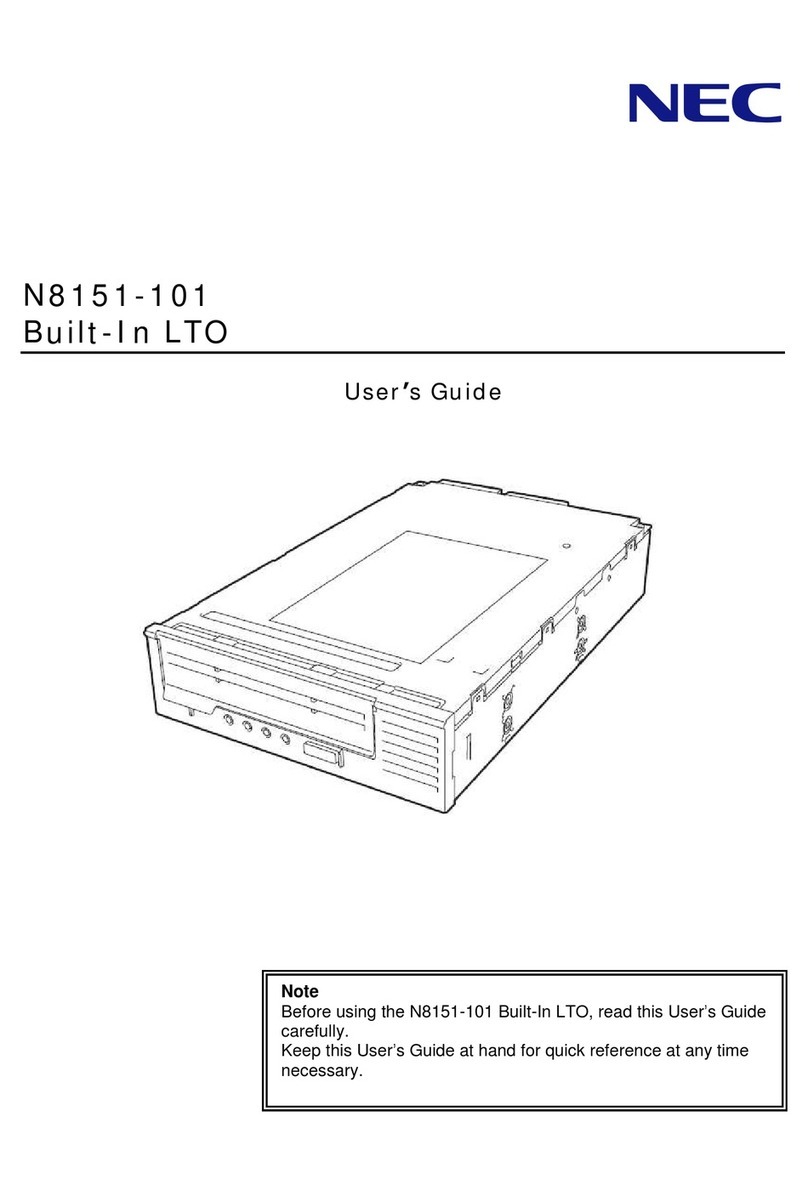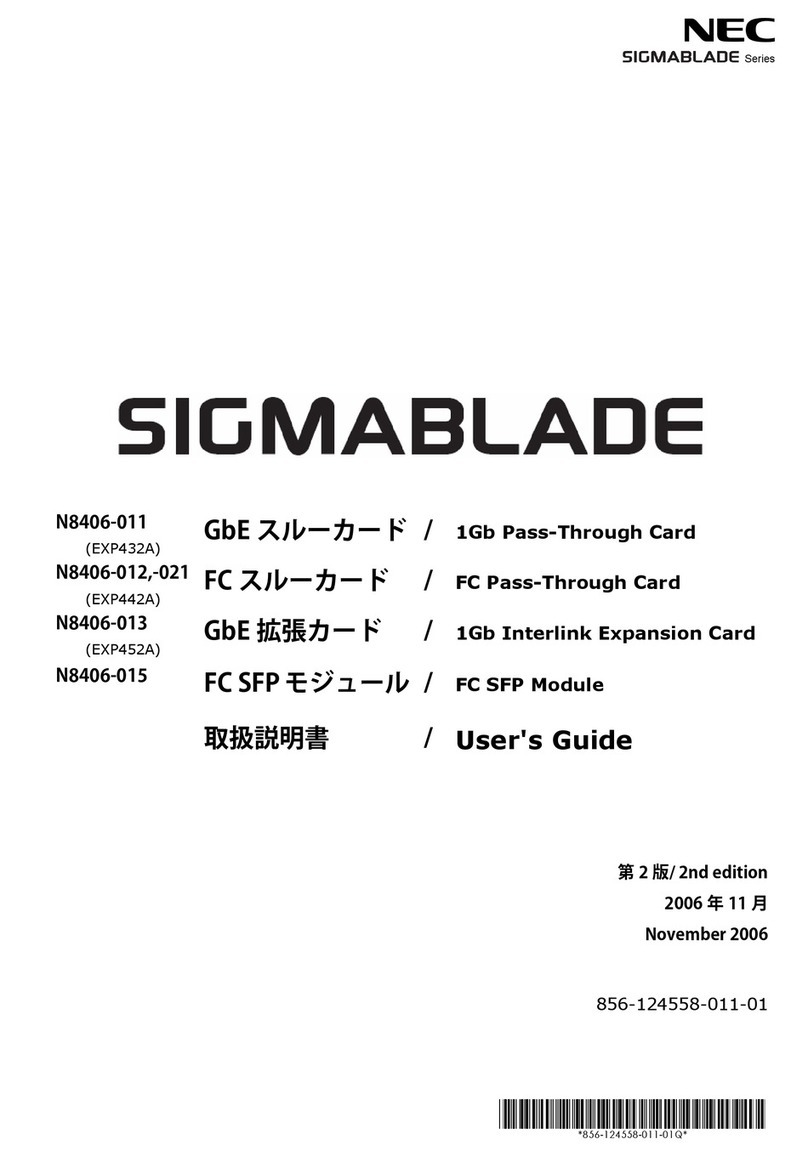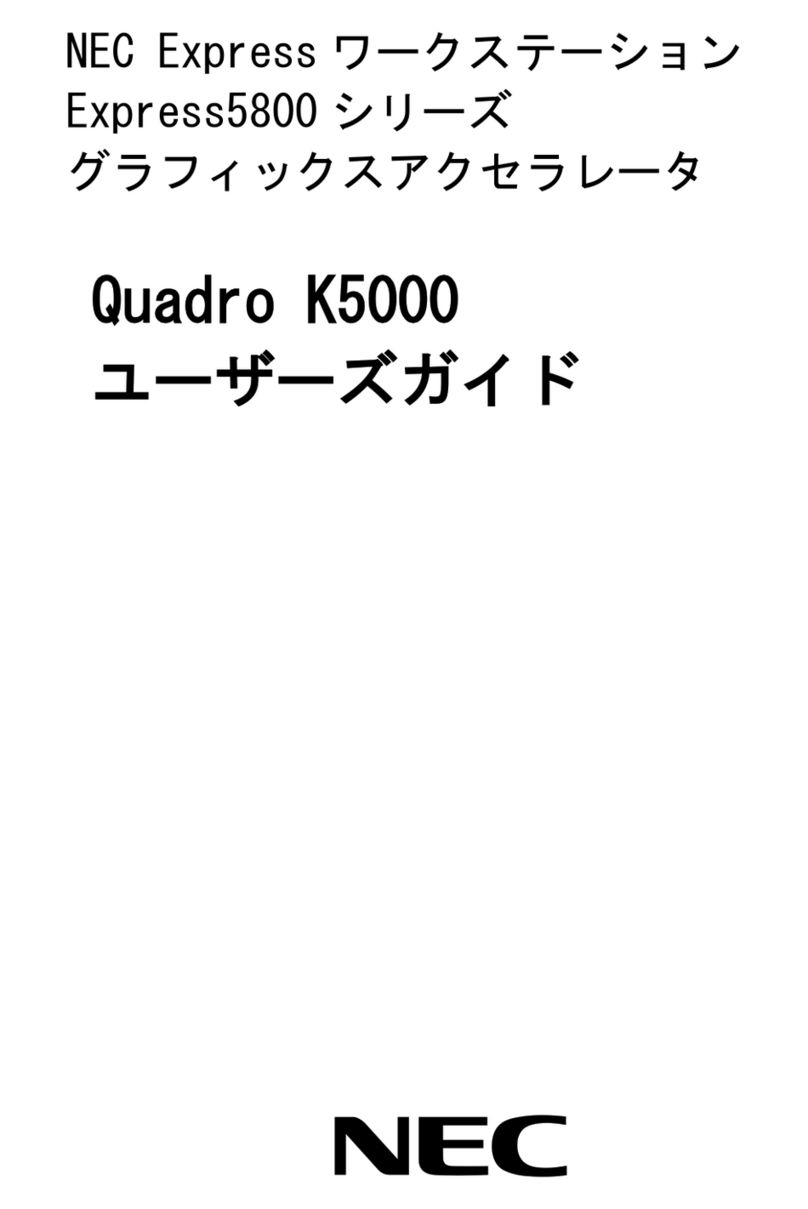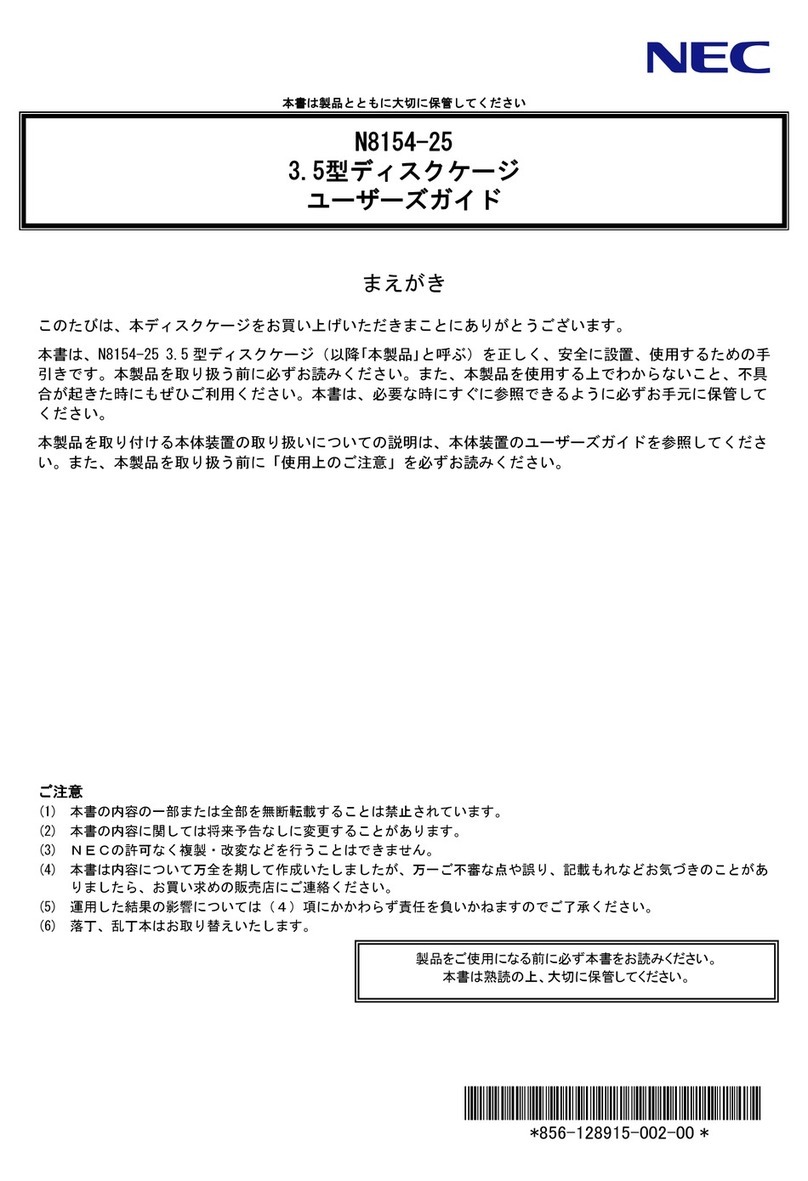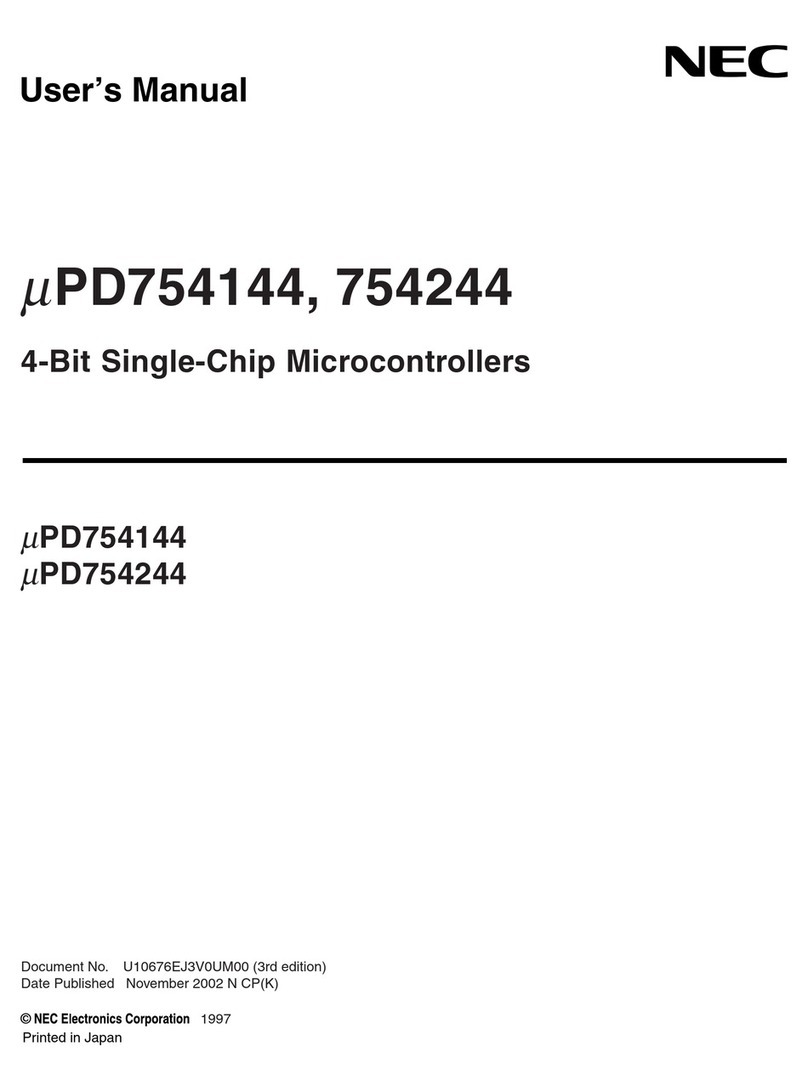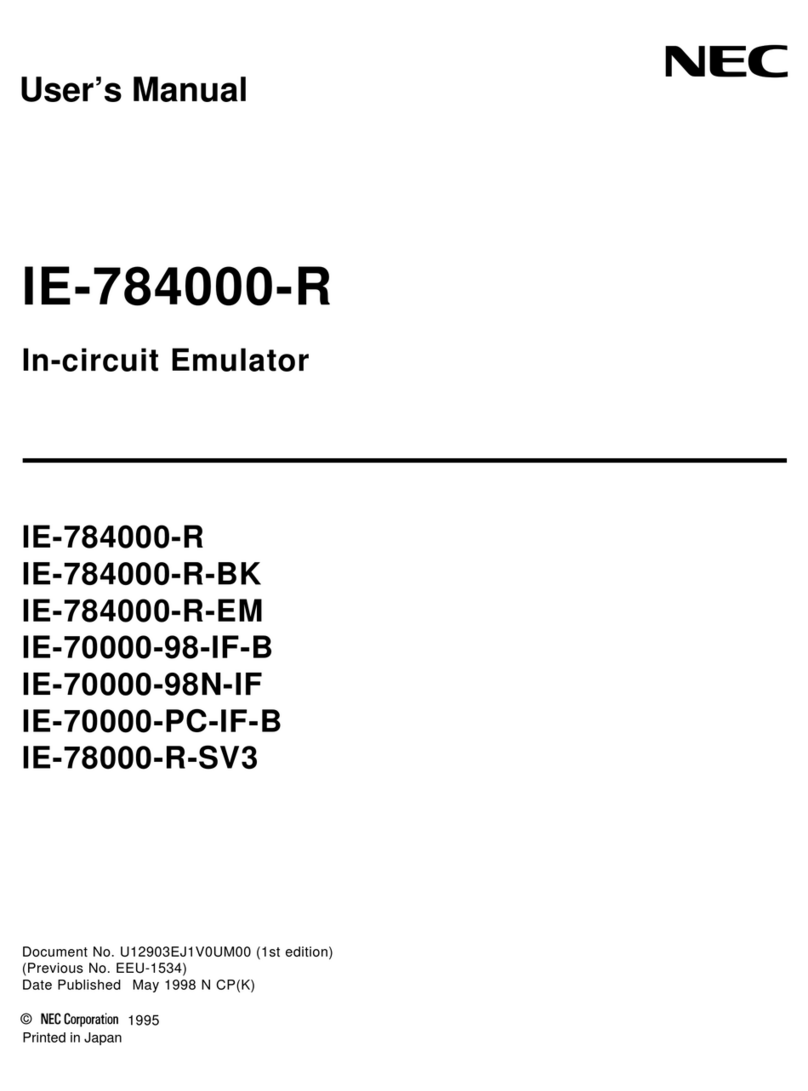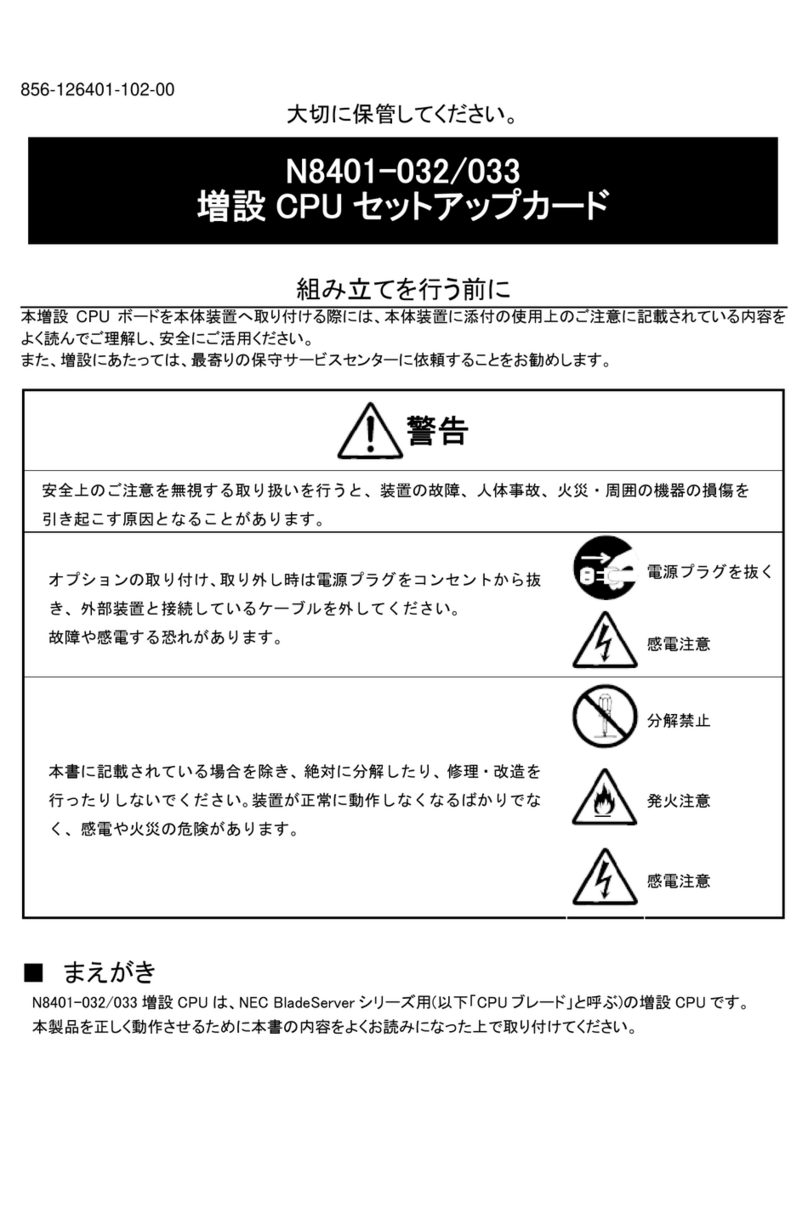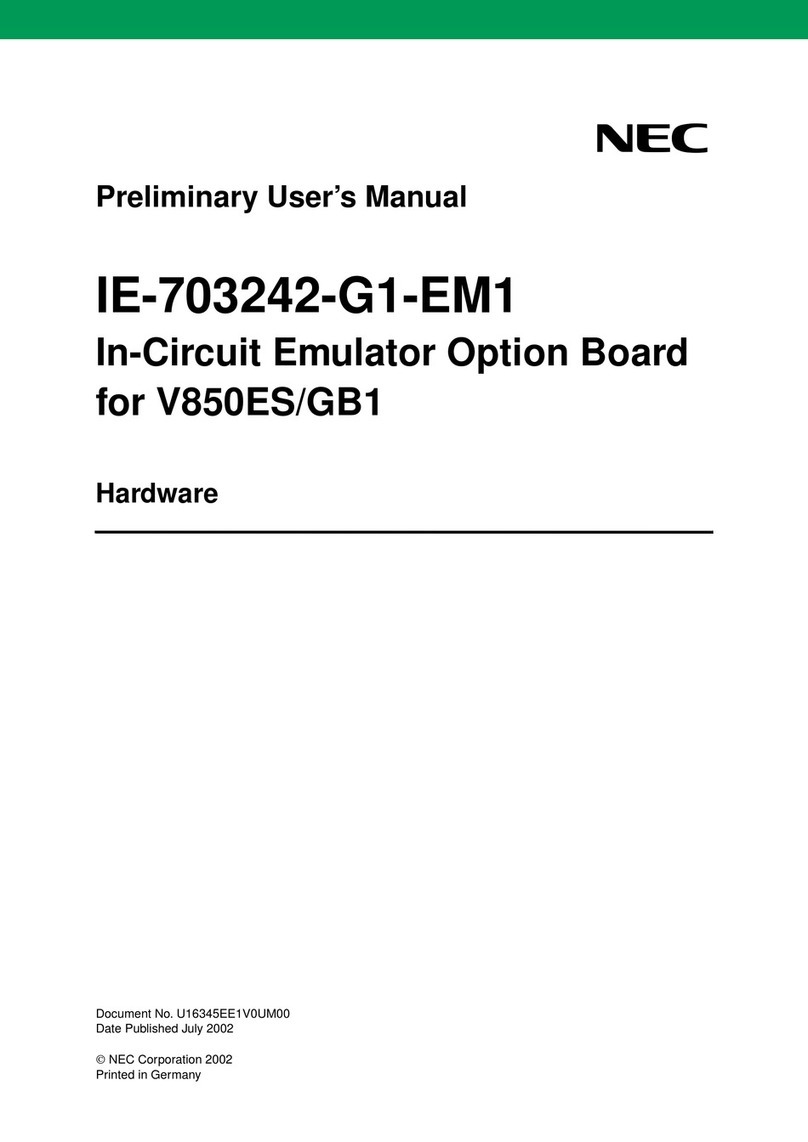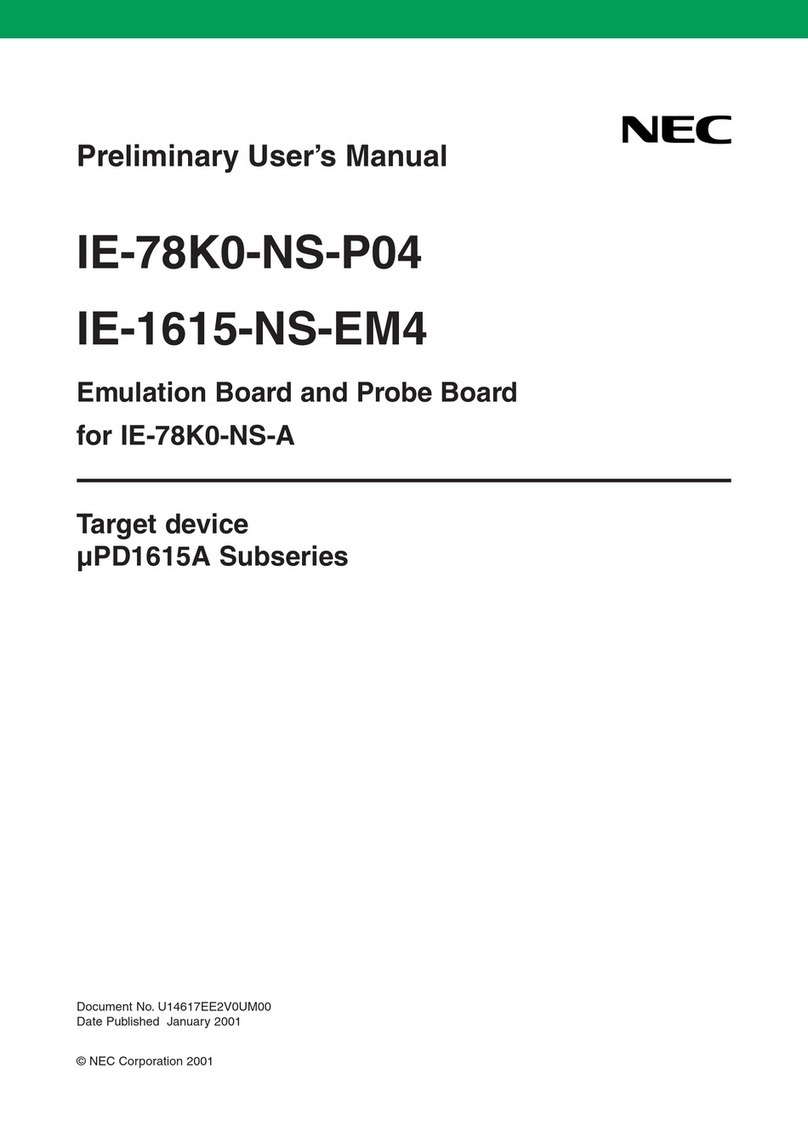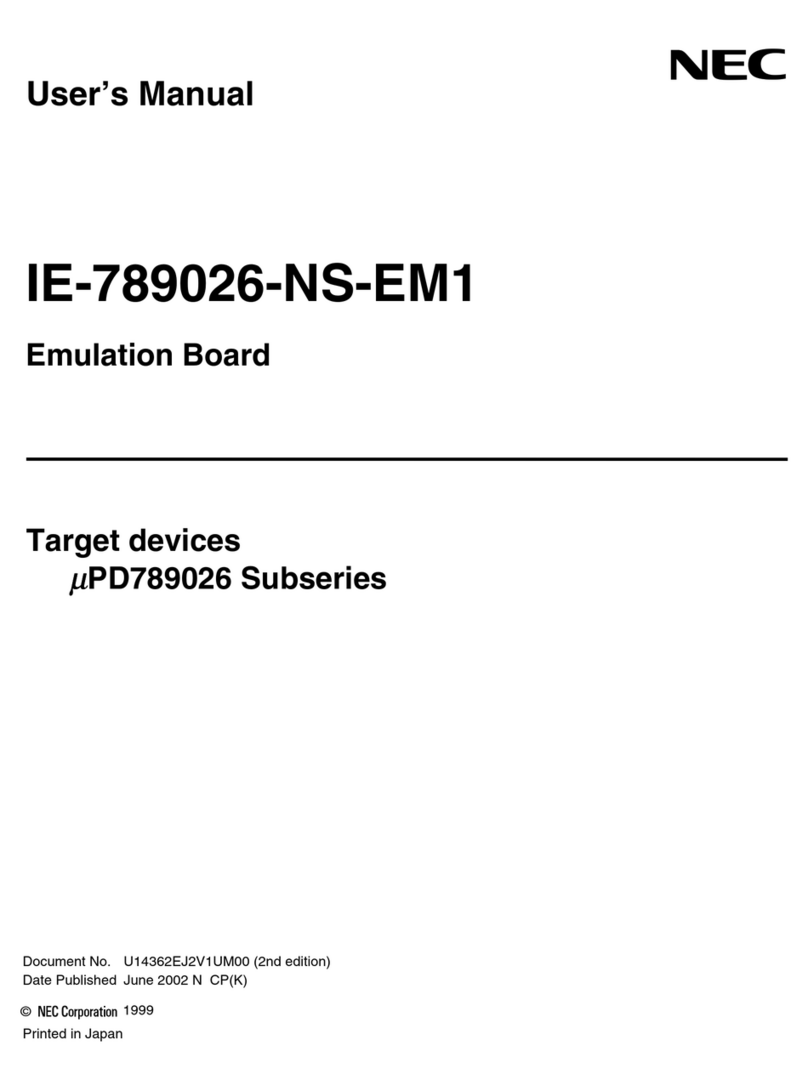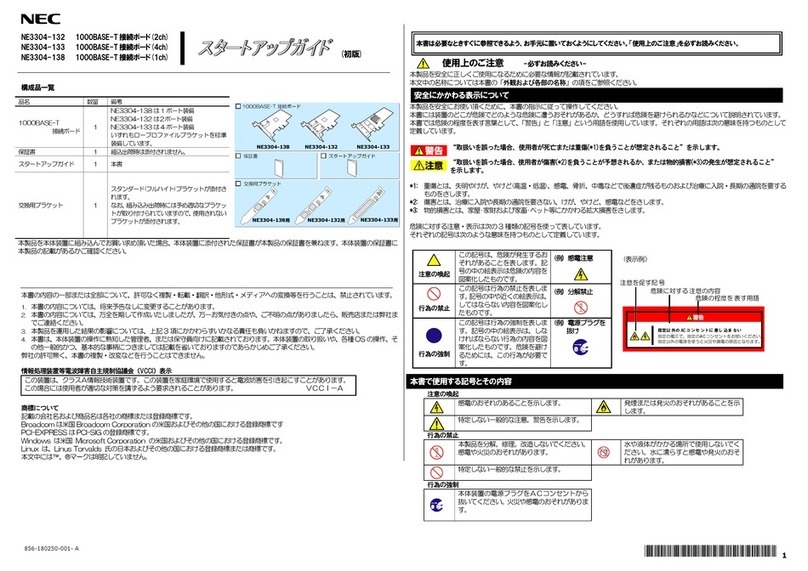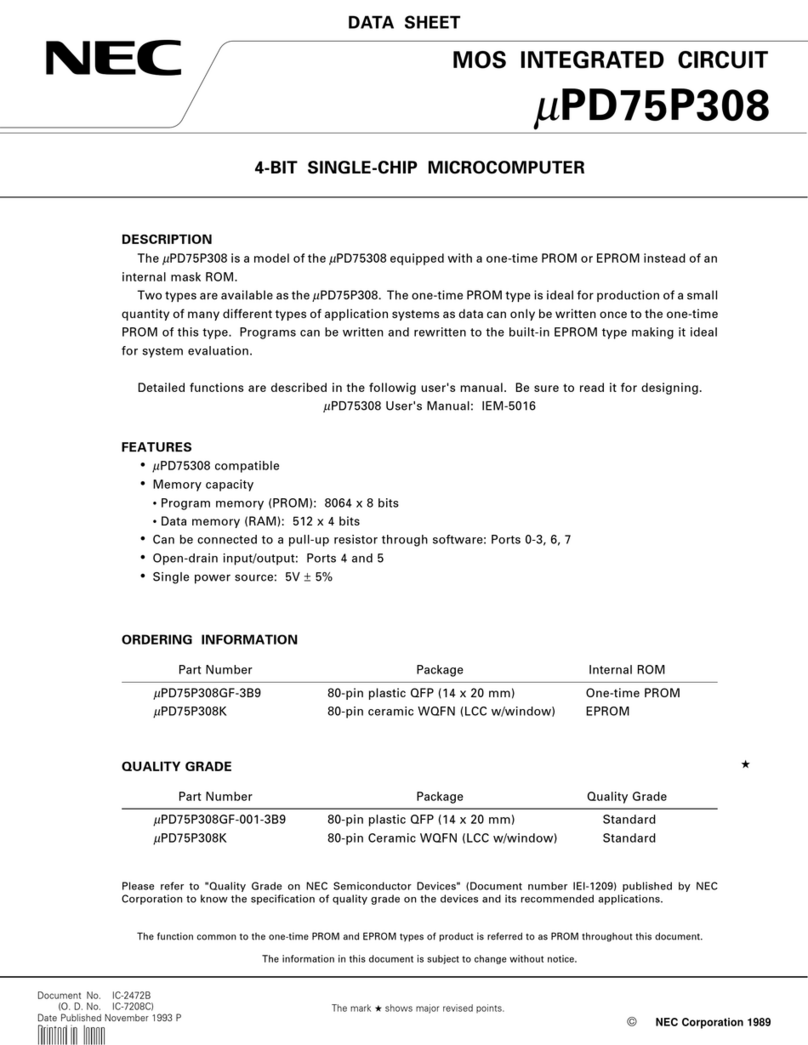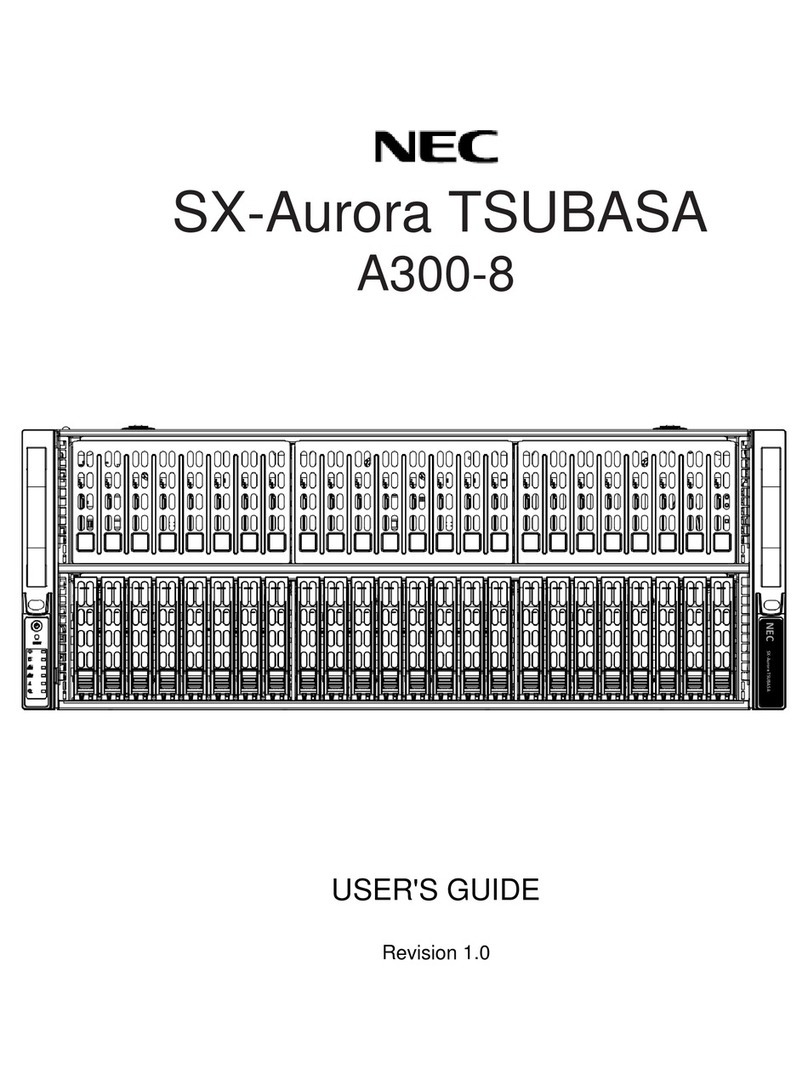Do not touch any component other than specified.
Otherwise, an electric shock or personal injury such as
bums may be caused.
N8141-75F 2U Device Expansion Unit
Read this first CD1-850004-002-0AJanuary 2015 First edition
Be sure to read this Startup Guide carefully before using this product and retain it for reference.
Please keep this document carefully.
Safety Precautions - Must Read -
This document provides information required to your product safely and properly.
Keep this document nearby so that you may use refer to it as necessary. Before using this product, be
sure to read this guide and “User’s Guide”(in the CD/DVD provided with this product).
SAFETY INDICATIONS
This Safety Precautions describes the device components with possible danger, hazards that may be
caused by ignoring warnings, and preventive actions against such hazards.
Components with possible danger are indicated with a warning label placed on or around them. In the
User's Guide or warning labels, "Warning" or "Caution" is used to indicate a degree of danger. These terms
are defined as follows:
Indicates there is a risk of death or serious personal injury
Indicates there is a risk of burns, other personal injury, or property damage
Attention This symbol indicates the presence of a hazard if the instruction
is ignored. An image in the symbol illustrates the hazard type. (Example)
(Electric shock Risk)
Prohibited
Action This symbol indicates prohibited actions.
An image in the symbol illustrates a particular prohibited action. (Example)
(Do not disassemble)
Mandatory
Action This symbol indicates mandatory actions.
An image in the symbol illustrates a mandatory action to avoid a
particular hazard.
(Example)
(Disconnect a plug)
Do not install the device while the power is on.
Unplug the AC power cord from the main power source when installing/uninstalling the device to/from basic
processing unit or connect it with the enclosure. Failure to follow this warning may cause an electric shock.
Symbols to draw
attention A term indicating a degree of danger
Description of
warning
Attention
Indicates that improper use may cause personal injury
due to high temperature.
Indicates that improper use may cause personal injury. Indicates a non-particular notice or warning.
Indicates that improper use may cause fingers to be
caught.
Indicates that improper use may cause fumes or fire.Indicates that improper use may cause an electric shock.
Prohibited Action Do not disassemble, repair, or modify this product.
Otherwise, an electric shock or fire may be caused.
Indicates a non-particular and mandatory action.
Mandatory Action Indicates a non-particular and mandatory action. Make
sure to follow the instruction.
Unplug the power cord. Otherwise, an electric shock or
fire may be caused.
SYMBOLS USED IN THIS DOCUMENT AND ON WARNING LABELS
Precautions and notices against hazards are presented with one of the following three symbols. The
individual symbols are defined as follows:
Indicates that improper use may cause explosion.
Be sure to provide earthing. Otherwise, an electric
shock or fire may be caused.
Keep away from water or liquid. Otherwise, an electric
shock or fire may be caused. Do not touch this product with wet hand. Otherwise, an
electric shock may be caused.
SAFETY NOTES
General
Do not use the Device Expansion Unit for services involving
human lives or requiring high reliability.
The Device Expansion Unit is not intended to be used with or control
facilities or devices concerning human lives, including medical devices,
nuclear facilities and devices, aeronautics and space devices,
transportation facilities and devices; and facilities and devices
requiring high reliability. NEC assumes no liability for any accident
resulting in personal injury, death, or property damage if the Device
Expansion Unit has been used in the above conditions.
Do not use the Device Expansion Unit in any unapproved place.
Install the Device Expansion Unit on a standard EIA 19-inch rack
assembly for NEC Express server. Do not install the rack containing
the Device Expansion Unit in a place inappropriate to the rack
installation environment.
Failure to follow these instructions may cause some bad influences to
be imposed on the Device Expansion Unit and other systems installed
on the rack and also a fire or personal injury due to falling of the rack
may occur. For the detailed explanation on the place where the rack
should be installed and the earthquake-resistant construction for the
rack, refer to the manual attached to the rack or contact you sales
agent.
Keep water or foreign objects away from the Device Expansion
Unit.
Do not let any form of liquid (water etc.) or foreign objects (e.g., pins
or paper clips) enter the Device Expansion Unit. Failure to follow this
warning may cause an electric shock, a fire, or a failure of the Device
Expansion Unit. When such objects accidentally enter the Device
Expansion Unit, immediately turn off the power and disconnect the
power plug from the outlet. Do not disassemble the Device Expansion
Unit. Contact your sales agent.
Power Supply and Power Cord Use
Do not hold the power plug with wet hands.
Do not disconnect/connect the plug while your hands are wet. Failure
to follow this warning may cause an electric shock.
Do not remove or defeat the ground prong on the power cord.
This equipment has a 3-wire, grounded power code. To prevent
electrical hazards, do not remove or defeat the ground prong on the
power cord.
Do not connect the ground wire to a gas pipe.
Do not connect the ground wire to a gas pipe. Failure to follow this
warning may cause a gas explosion.
Plug in to a proper power source.
Use a grounded outlet with the specified voltage.
Use of an improper power source may cause a fire or leakage current.
Do not install the Device Expansion Unit in any environment that
requires an extension cord. Use of a cord that does not meet the
power specifications of the Device Expansion Unit may heat up the
cord and cause a fire
Do not connect too many cords into a single outlet by using
power boards, etc.
The electric current exceeding the rated flow of the outlet may cause
overheating and result in fire.
Always install the Device Expansion Unit on a rack for NEC
Express server, conforming to the relevant standard.
Install the Device Expansion Unit on a rack confirming to the EIA
standard for the server to be used. Do not use the Device Expansion
Unit with installed on any other rack than standard EIA 19-inch rack or
without the installation on a proper rack. Failure to follow these
instructions may cause the Device Expansion Unit to operate
incorrectly and/or personal injury or damages of surrounding devices
to occur. Contact your sales agent for the racks available for the
Device Expansion Unit.
Do not use the Device Expansion Unit if any smoke, odor, or
noise is present.
If smoke, odor, or noise is present, immediately turn off the POWER
switch and disconnect the power plug from the outlet (turning off the
power of the NEC Express server can have the power of the Device
Expansion Unit to be turned off). Then contact your sales agent.
Using the Device Expansion Unit in such conditions may cause a fire.
Do not insert needles or metal objects.
Do not insert needles or metal objects into ventilation holes in the
Device Expansion Unit or openings in the hard disk drive. Doing so
may cause an electric shock.
Protect the equipment from extremely low or high temperature.
Protect the equipment from extremely low or high temperature. Let the
system warm (or cool) to room temperature before using it.
The Maximum Recommended Ambient Operating Temperature
(TMRA) for the Device Expansion Unit is 35℃.
Completely insert the power plug into the outlet.
Heat generation resulting from a halfway inserted power plug
(imperfect contact) may cause a fire. If accumulated dust on the
prongs of a halfway-inserted plug absorbs liquids such as water
droplets formed by the condensation of vapor, heat will also be
generated and a fire may occur.
Do not use a power cord other than those specified.
May cause a fire when the electric current of the power cord exceeds
the rated flow.
Also, observe the following to prevent an electric shock or fire caused
by a damaged cord.
・Do not stretch the cord harness. ・Do not pinch the power cord.
・Do not bend the power cord. ・Do not twist the power cord.
・Keep chemicals away from the power cord.
・Do not place any object on the power cord.
・Do not alter, modify, or repair the power cord.
・Do not secure the power cord with staples or equivalents.
・Do not step on the power cord. ・Uncoil the power cord before use.
・Do not use any damaged power cord. (Replace a damaged power
cord with a new one of the same specifications. Ask your sales agent
for replacement.)
If you disconnect the power, disconnect the two power lines.
The product might be powered from 2 AC power lines. If you
disconnect the power from the device, both 2 power sources must be
disconnected. It may cause an electric shock if the power is not
disconnected properly.
Do not disassemble, repair, or alter the Device Expansion Unit.
Do not attempt to disassemble, repair, or alter the Device Expansion
Unit on any occasion other than described in this User's Guide. Failure
to follow this instruction may cause malfunctions of the Device
Expansion Unit but also an electric shock or fire.
Disconnect the power plug before cleaning the Device Expansion
Unit.
Make sure to power off the Device Expansion Unit and disconnect the
power plug from a power outlet before cleaning or installing/removing
option boards. Touching any internal device of the Device Expansion
Unit with its power cord connected to a power source may cause an
electric shock or a fire due to short circuit even if the Device Expansion
Unit is powered off.
Also, disconnect the power plug from the outlet occasionally and clean
the plug with a dry cloth. Heat will be generated if condensation is
formed on a dusty plug, which may cause a fire.
Cleaning and Working with Internal Devices
High temperature
Immediately after the Device Expansion Unit is powered off, its internal
components such as hard disk drives are very hot. Leave them until
their internal components fully cool down before installing/removing
any component.
Make sure to complete cable and board installations.
Always install the power cable, interface cable, and option boards
firmly. An incomplete installation may cause a contact failure, resulting
in smoking or fire.
The Device Expansion Unit contains some components that are only
good for a limited period of time and require replacement, such as the
internal fan module and power unit. For stable operation of the Device
Expansion Unit, NEC recommends you replace these components on
a regular basis. Consult with your sales agent for replacement or the
product lives.
Indicates the presence of laser beam that cause blindness.
Do not place the product near the fire.
Otherwise, a fire may be caused.
Slide/rail mounted equipment is not to be used as a shelf or a work
space.
Rack mounted equipment marking – Slide/rail marking
Disconnect all power supply cords before servicing.
Multiple power sources