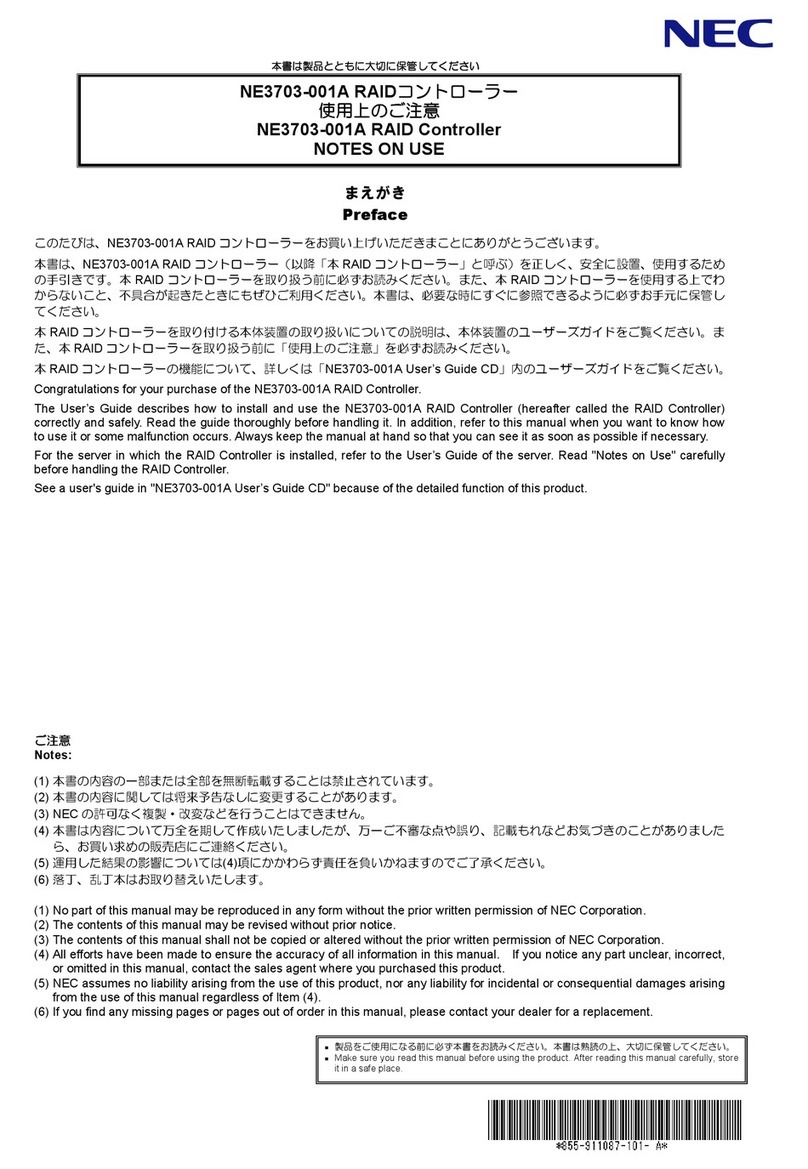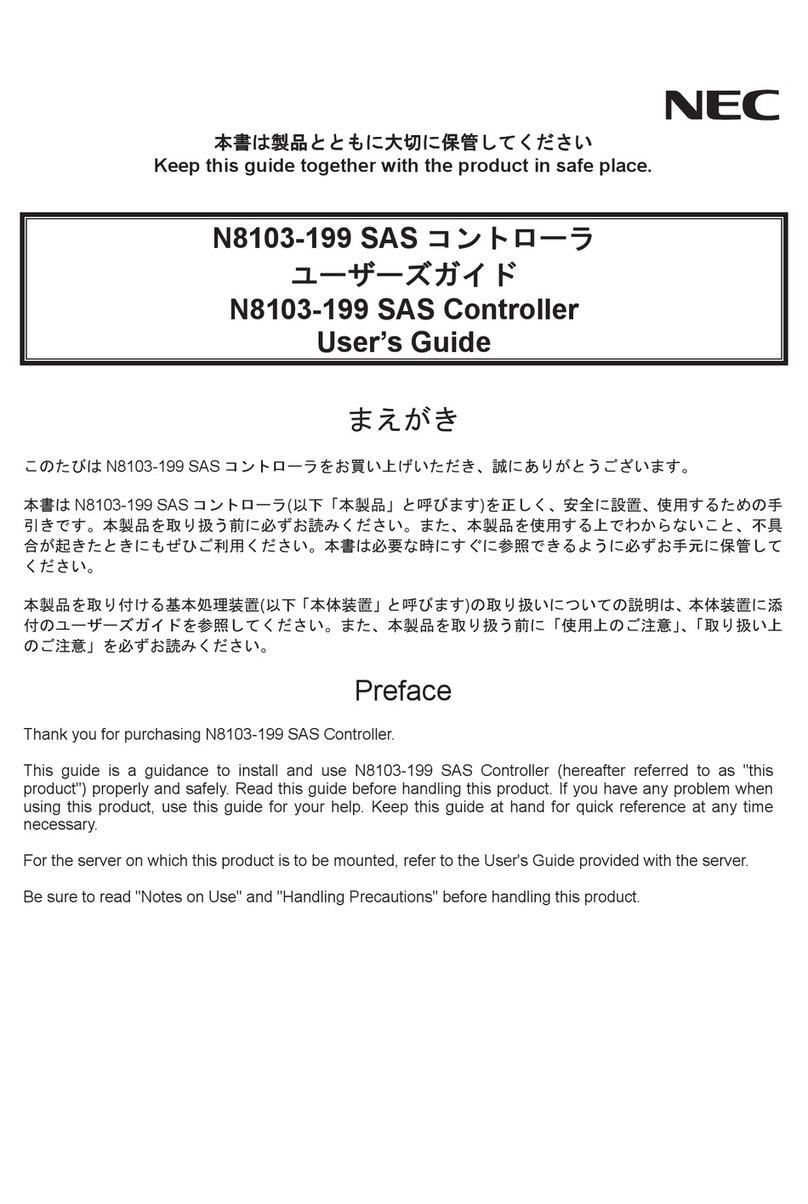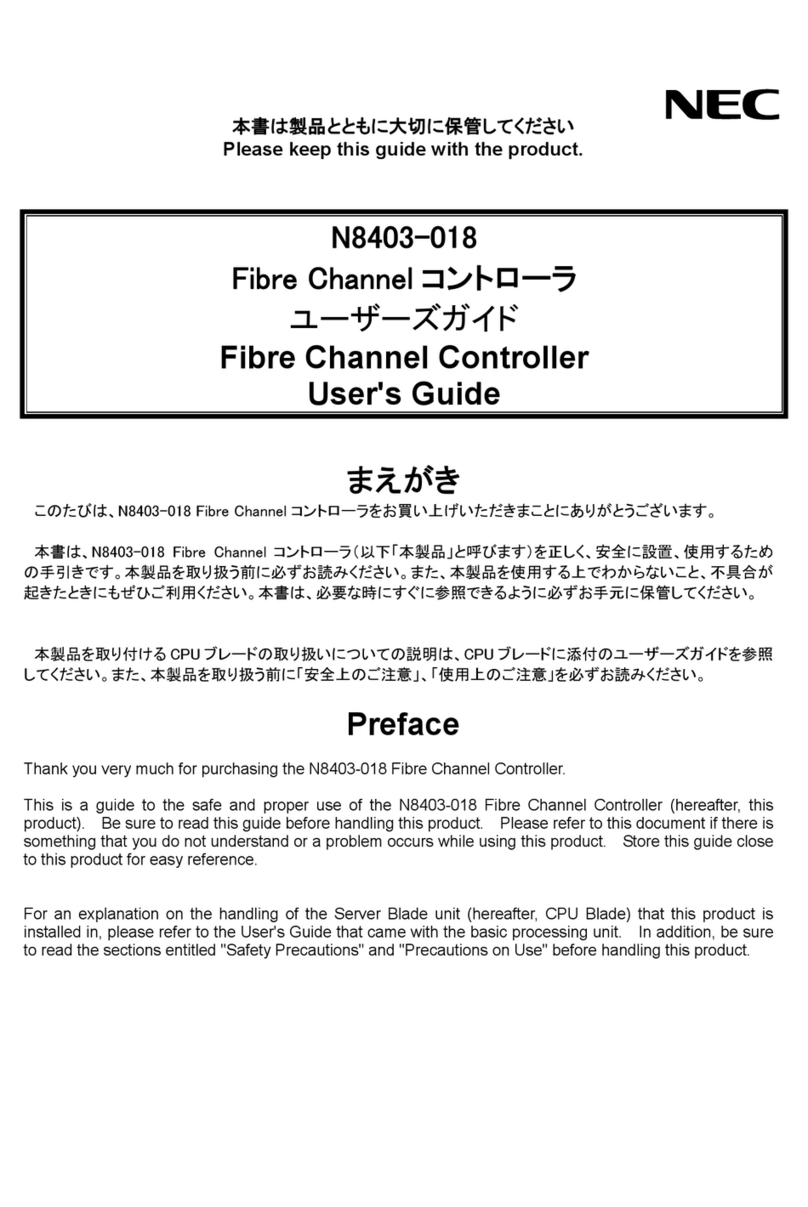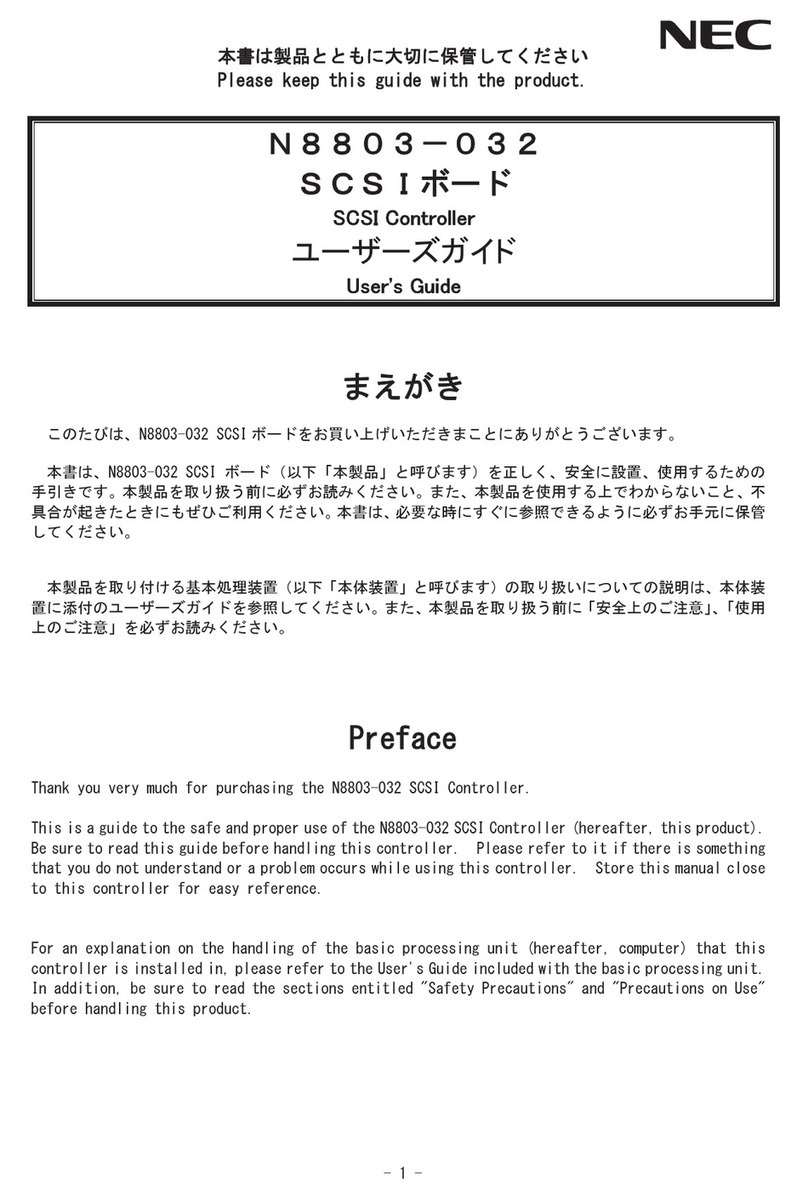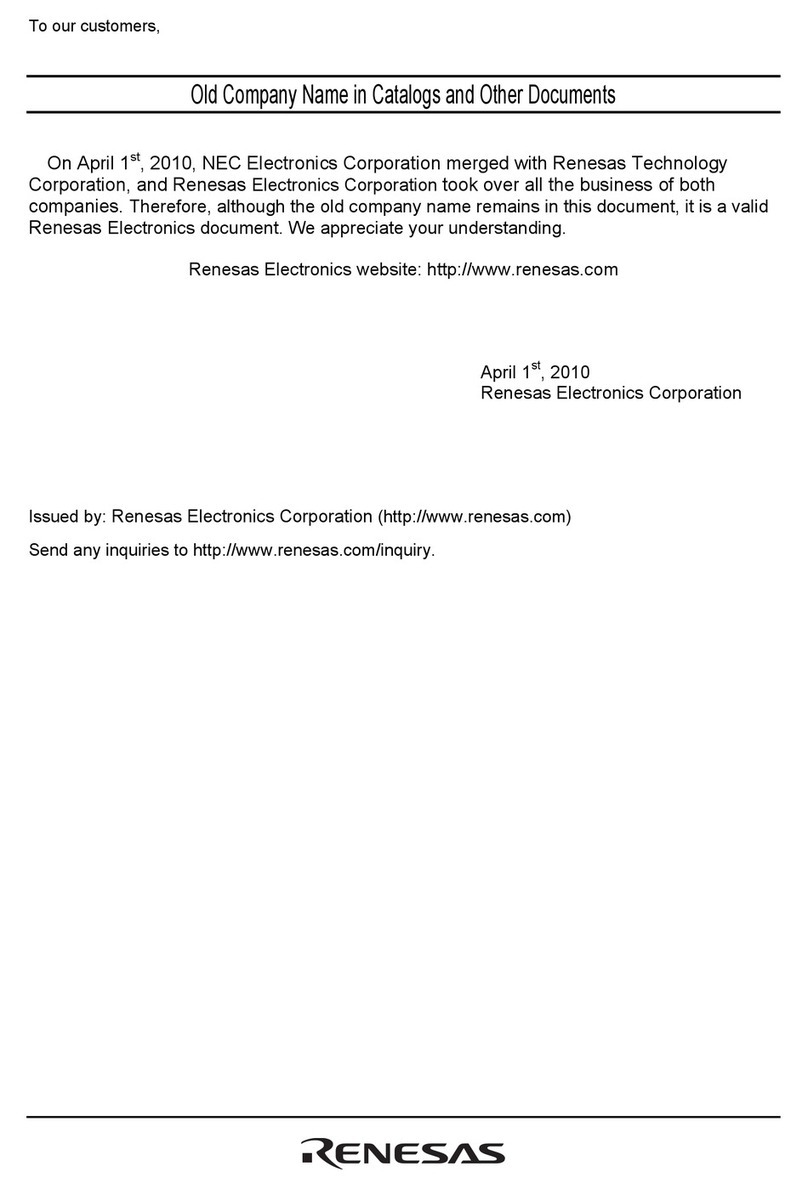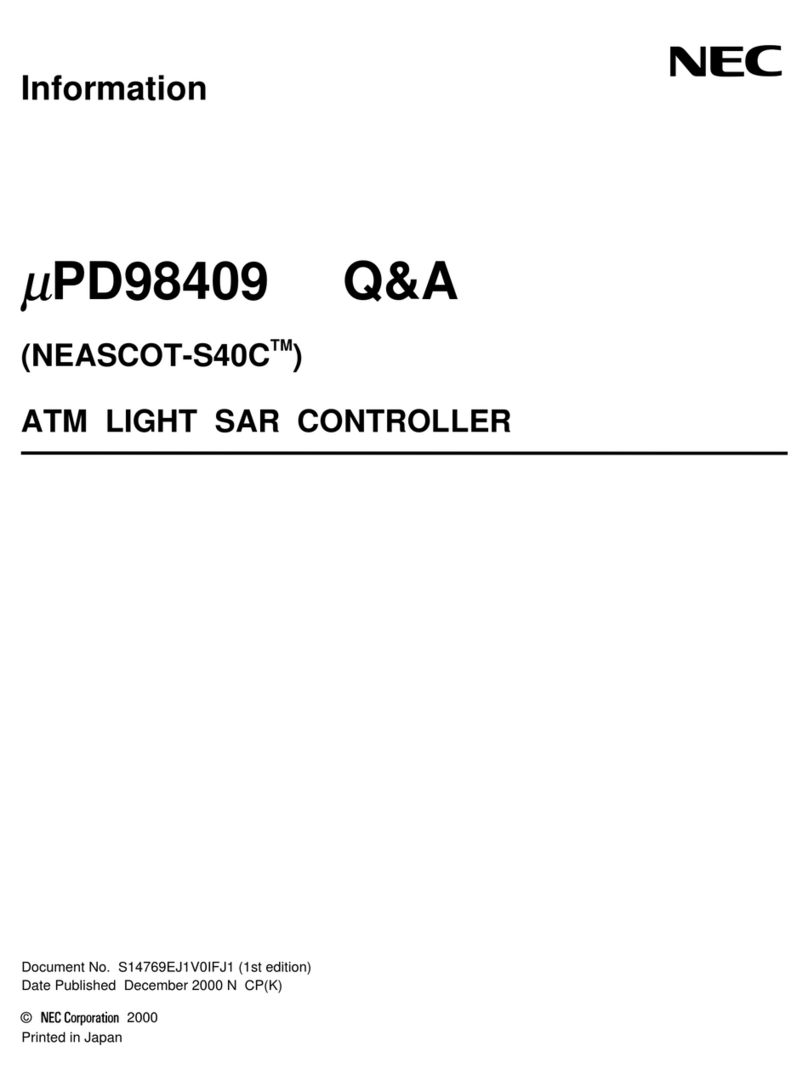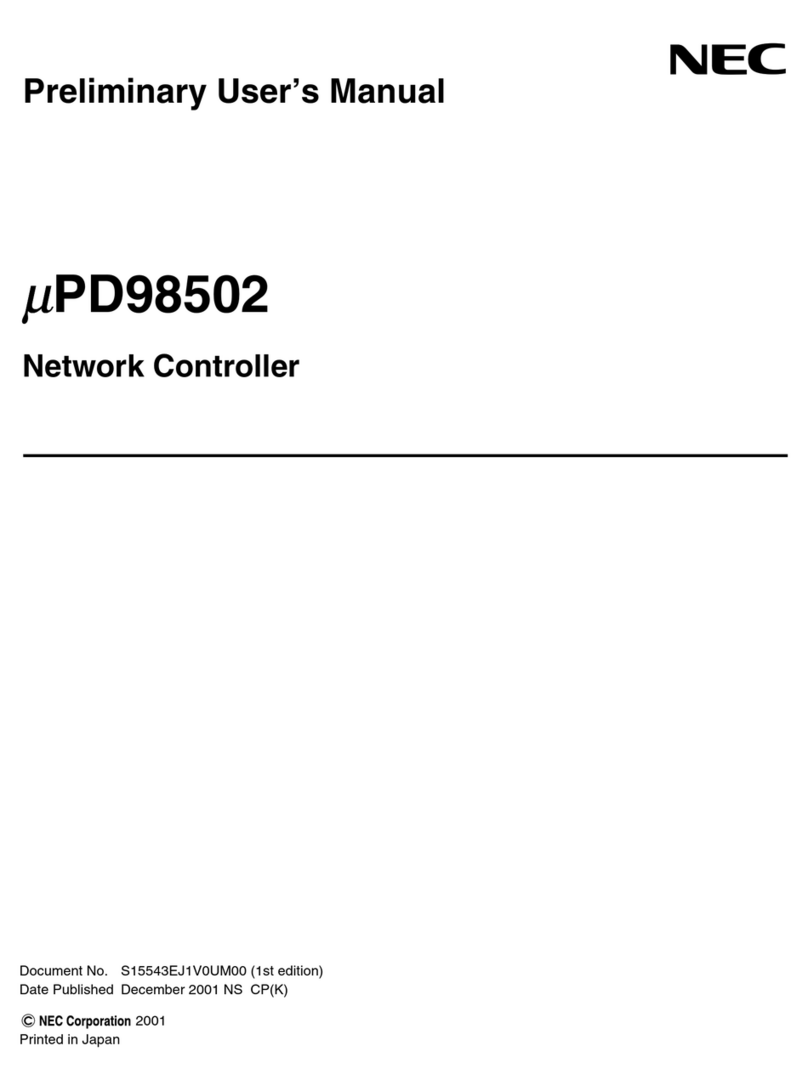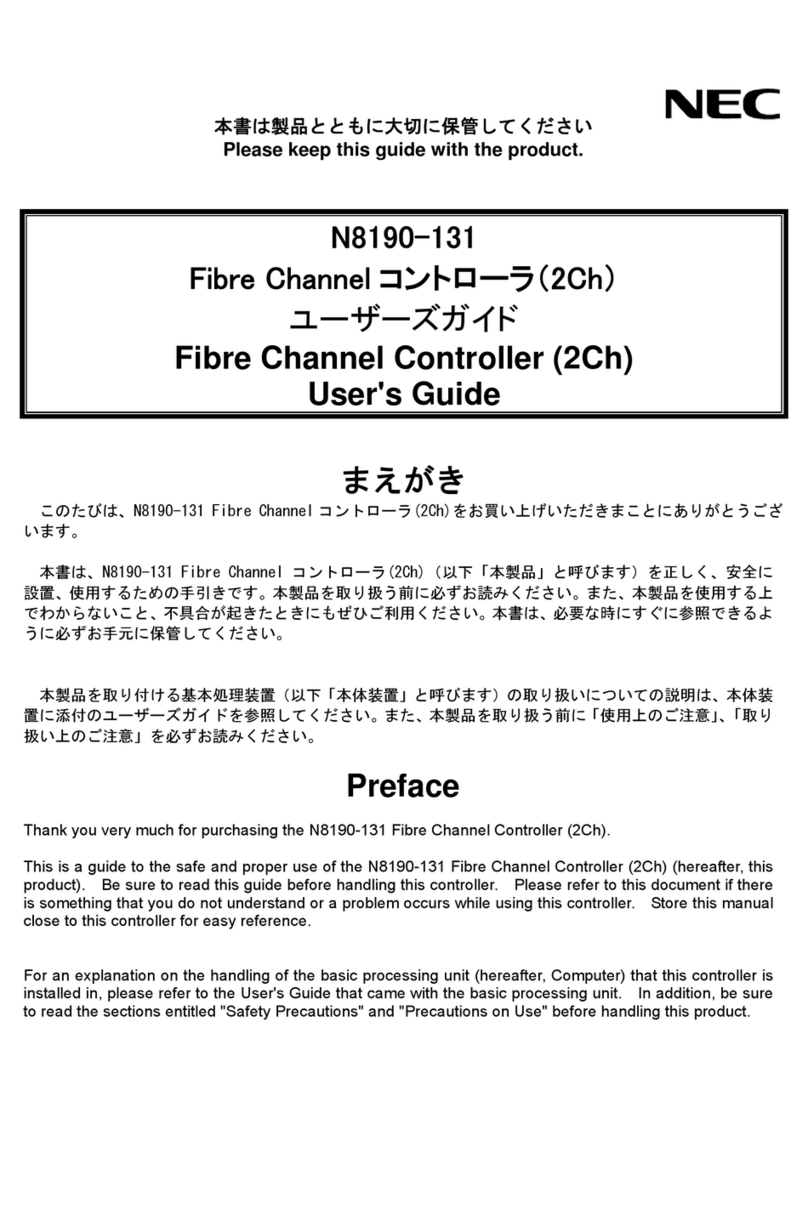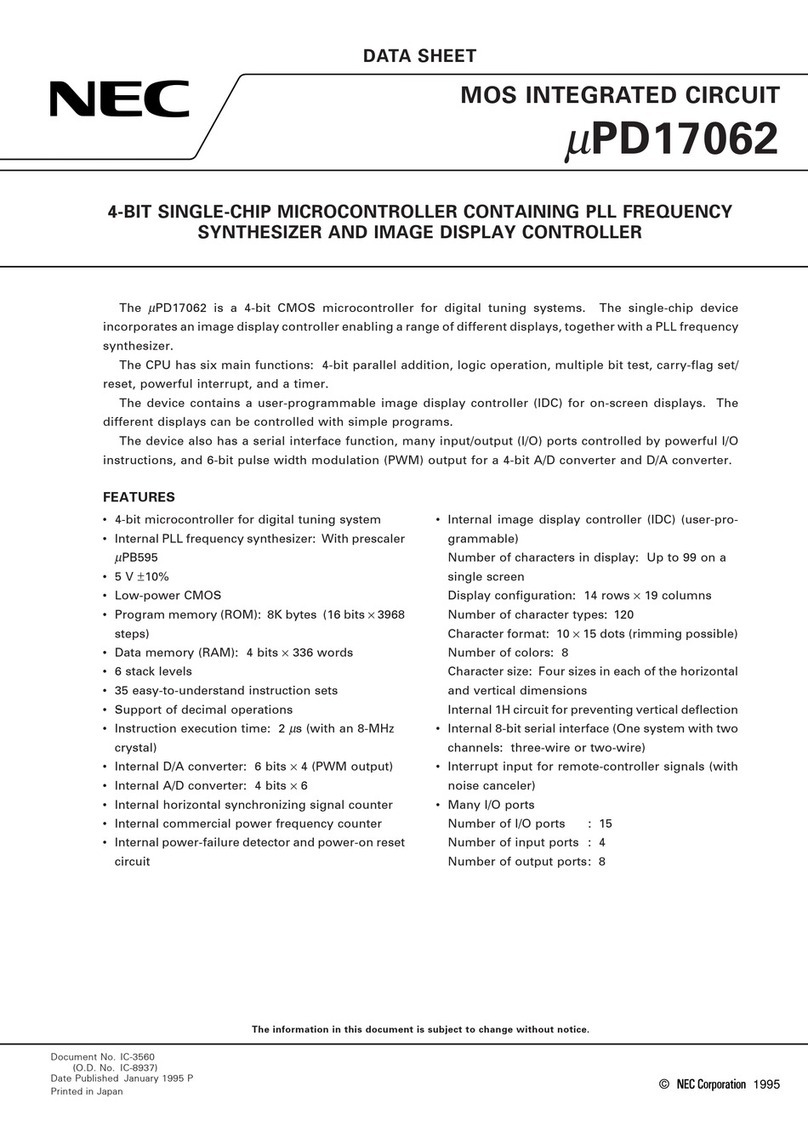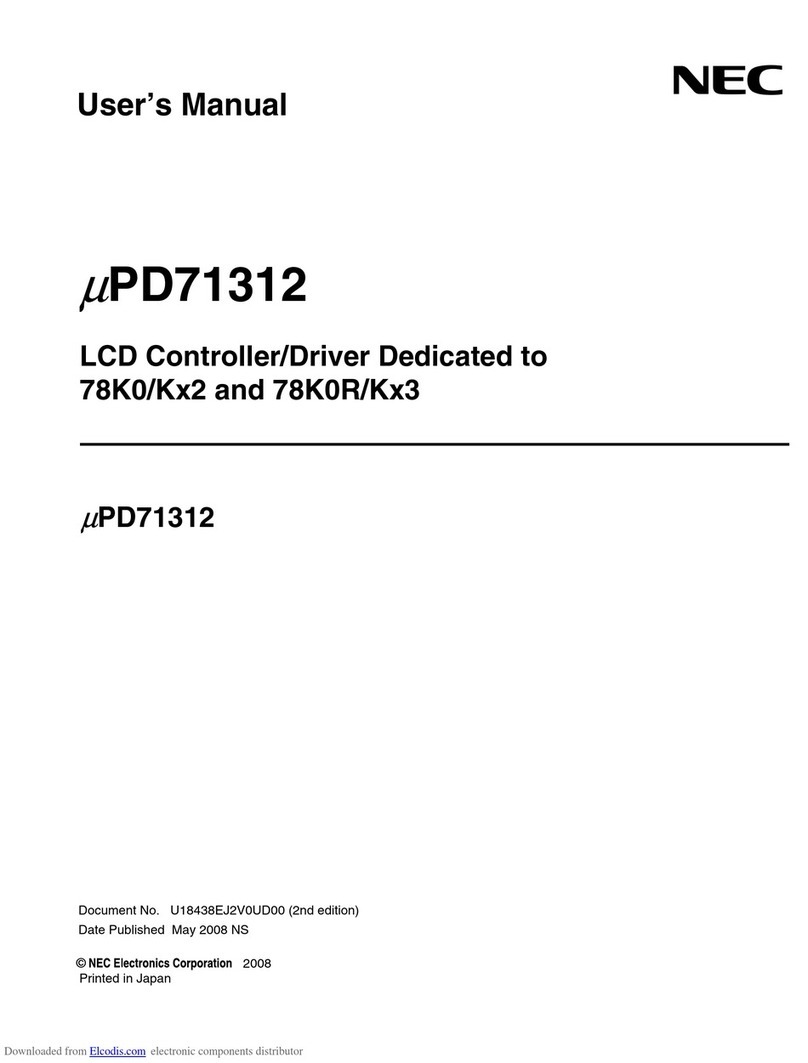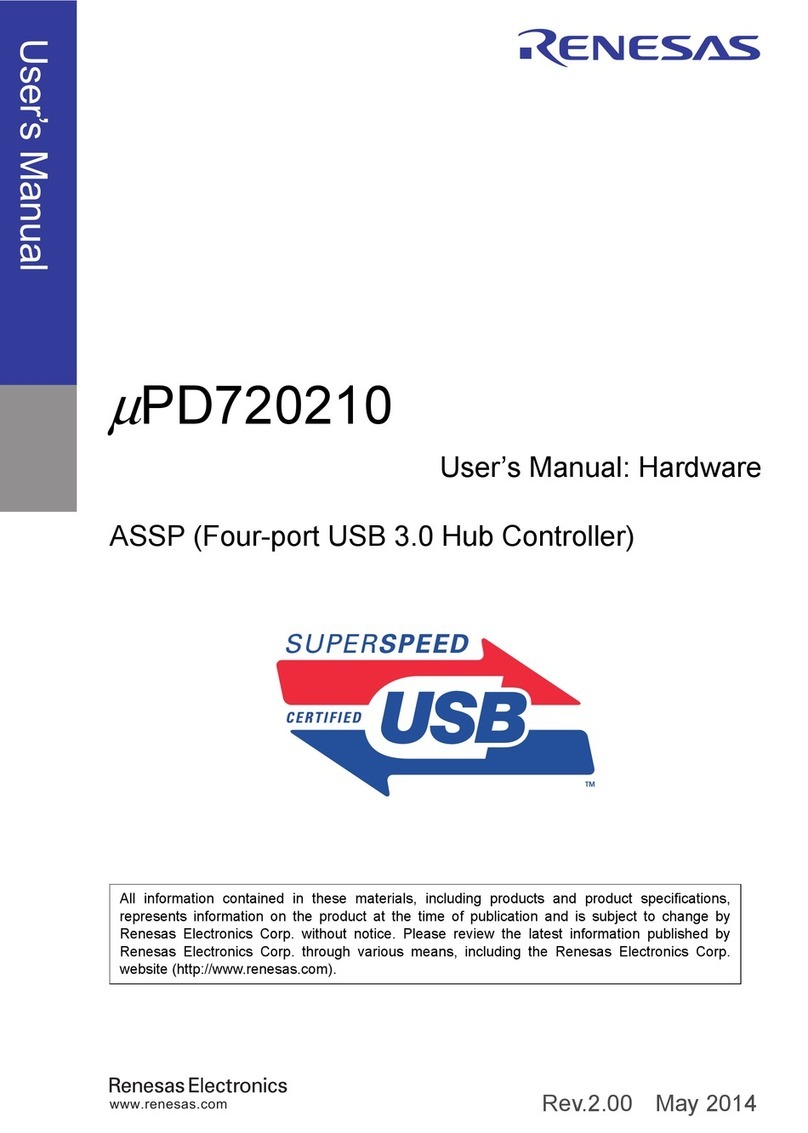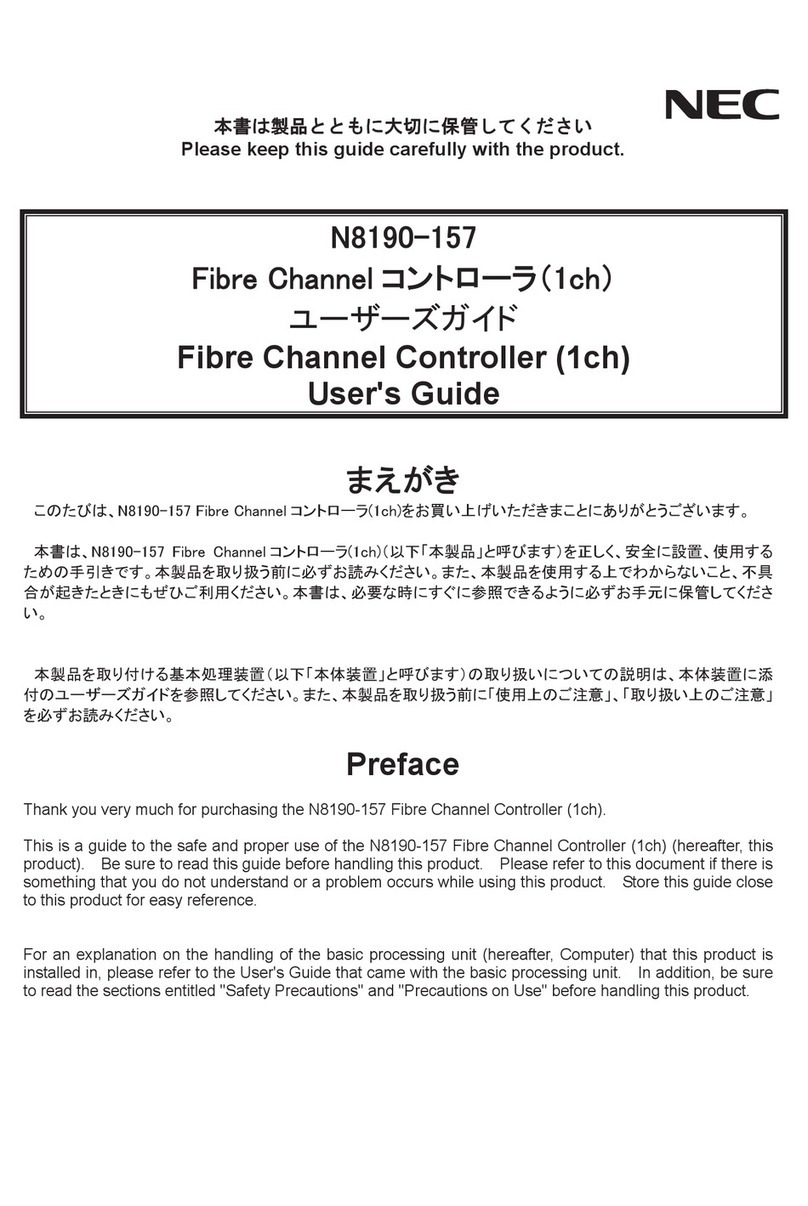- 8 -
Avoid installation in extreme temperature conditions.
Immediately after the server is powered off, its internal components such as hard
disks are very hot. Leave the server until its internal components fully cool
down before installing/removing any component.
Connect firmly.
Please connect the product to the computer firmly. A loose connection can cause
a contact failure and can lead to smoke or fire.
Insert the power plug into the outlet as far as it goes.
Heat generation resulting from a halfway inserted power plug/cable (imperfect
contact) may cause a fire. Heat will also be generated if condensation is formed
on dusty blades of the halfway inserted plug, increasing the possibility of fire.
Do not use any unauthorized interface cable.
Use only the interface cable that comes with your server. Use of an unauthorized
interface cable may cause a fire when the electric current exceeds the rated flow.
Also, observe the following to prevent an electric shock or fire caused by a
damaged cord.
¾Do not use any damaged cable. (Replace a damaged cable with a new one of the
same specifications. Ask your sales agent for replacement.)
¾Do not step the cable.
¾Do not place any object on the cable.
¾Do not alter, modify, or repair the cable.
When disconnecting a cable, hold the connector, and pull it out straight.
Use only the Fibre Channel cable authorized by NEC and connects it to the proper connector.
Ignoring these instructions may cause a short circuit, resulting in a fire, electric shock,
or malfunction.
Do not use a cellular phone or pager around this product.
Turn off the cellular phone or pager. Radio interference may cause malfunctions of this
product.
Do not use or store this product in corrosive environment.
Avoid the usage or storage of this product in an environment which may be exposed to
corrosive gases, such as those including but not limited to: sulfur dioxide, hydrogen
sulfide, nitrogen dioxide, chlorine, ammonia and/or ozone.
Avoid installing this product in a dusty environment or one that may be exposed to corrosive
materials such as sodium chloride and/or sulfur.
Avoid installing this product in an environment which may have excessive metal flakes or
conductive particles in the air.
Such environments may cause corrosion or short circuits within this product, resulting
in not only damage to this product, but may even lead to be a fire hazard.
If there are any concerns regarding the environment at the planned site of installation
or storage, please contact your sales agent.
CAUTION