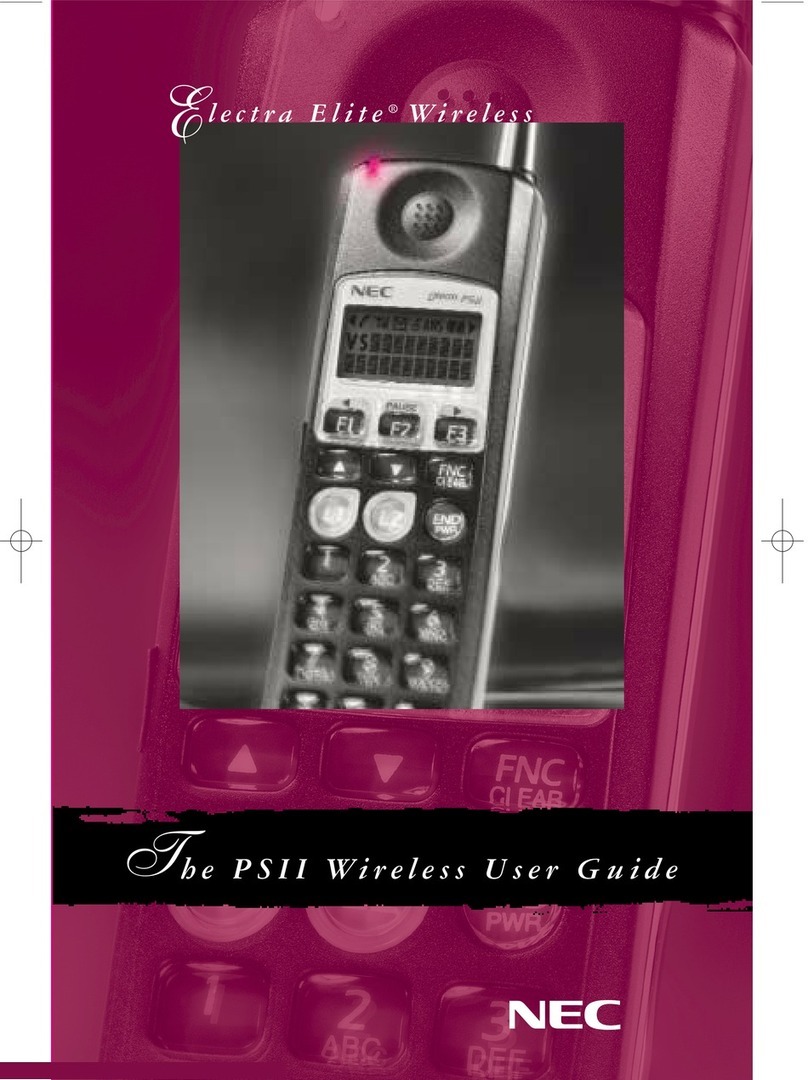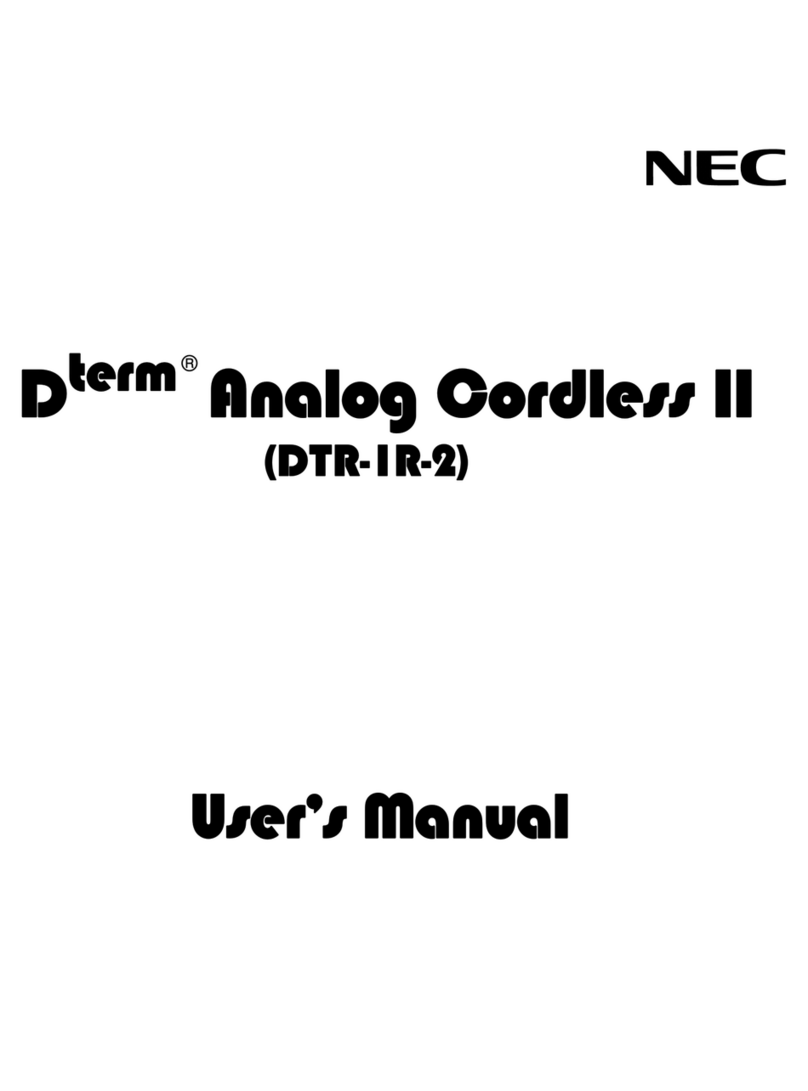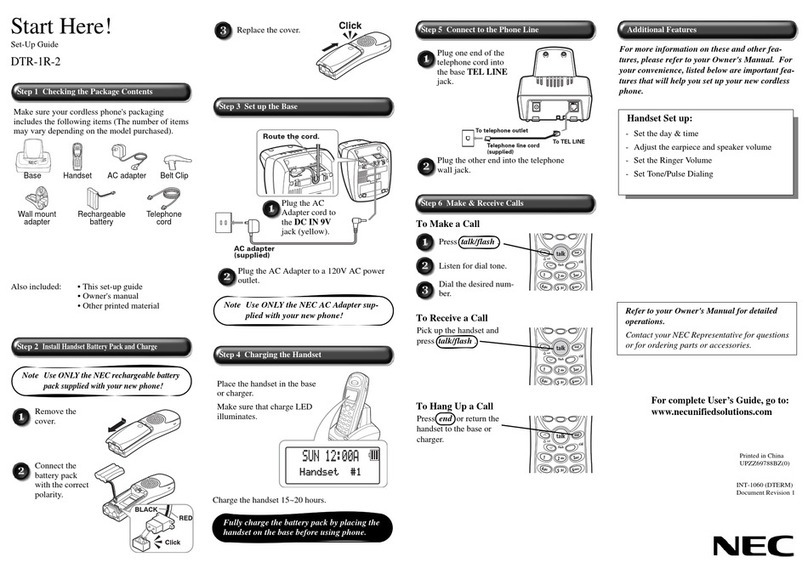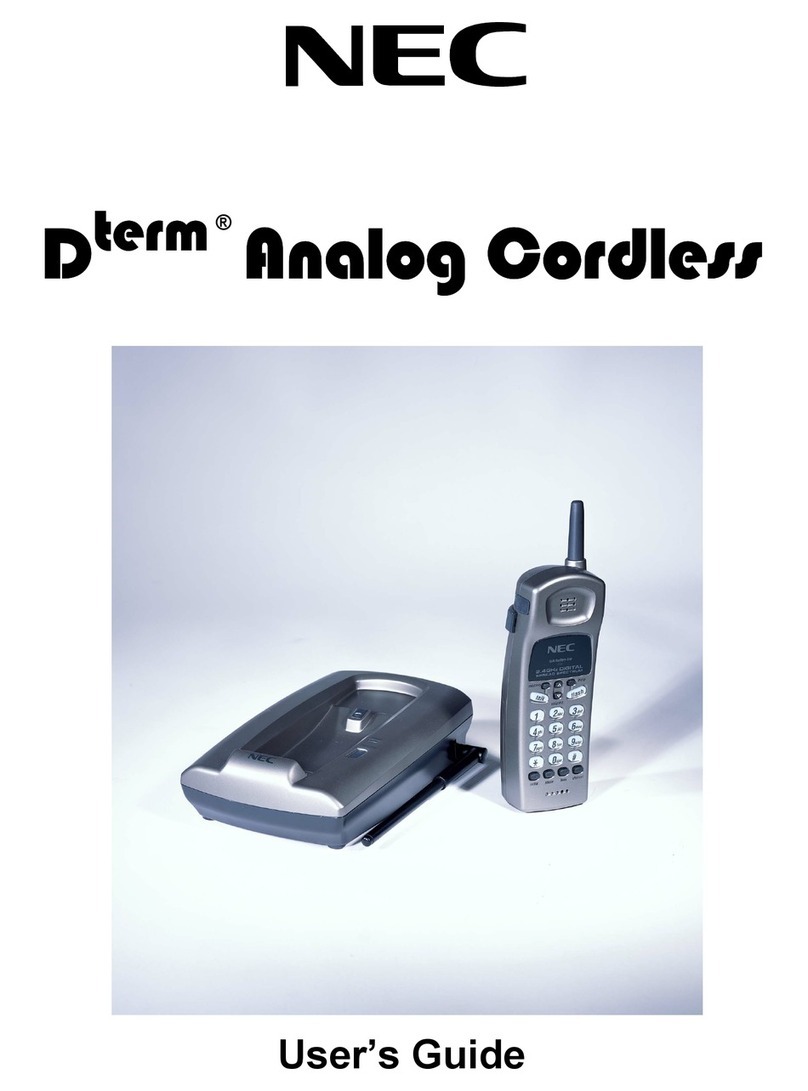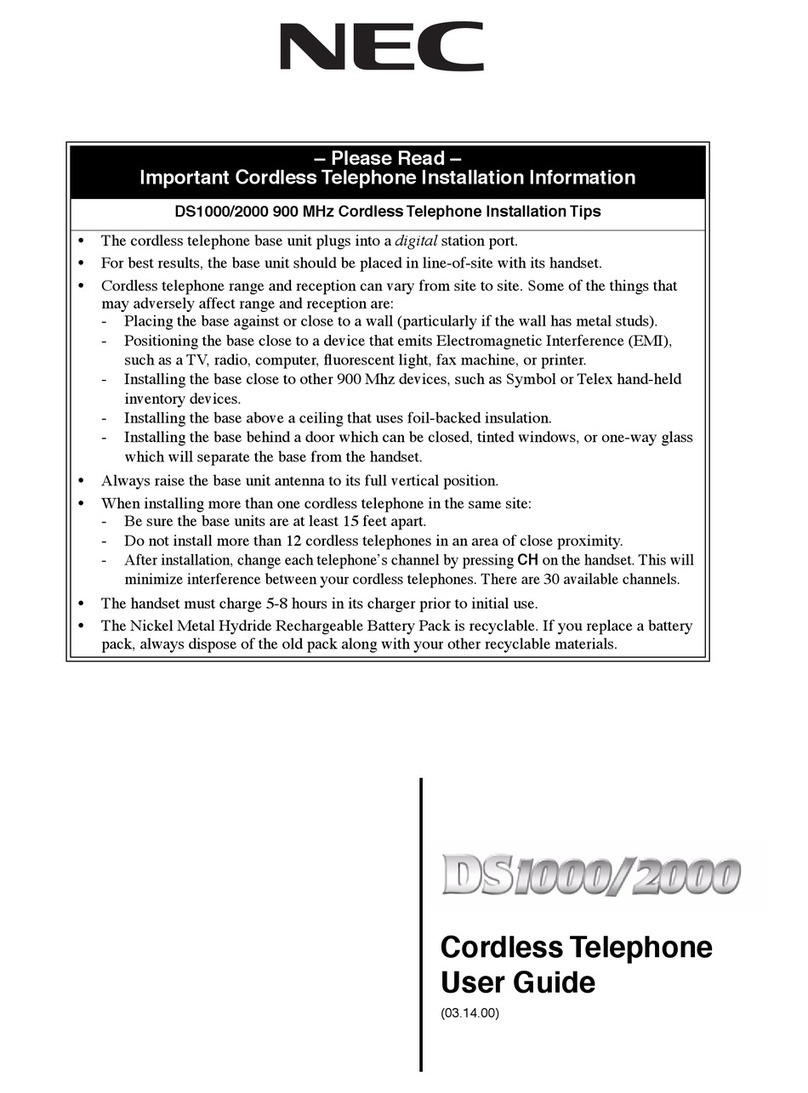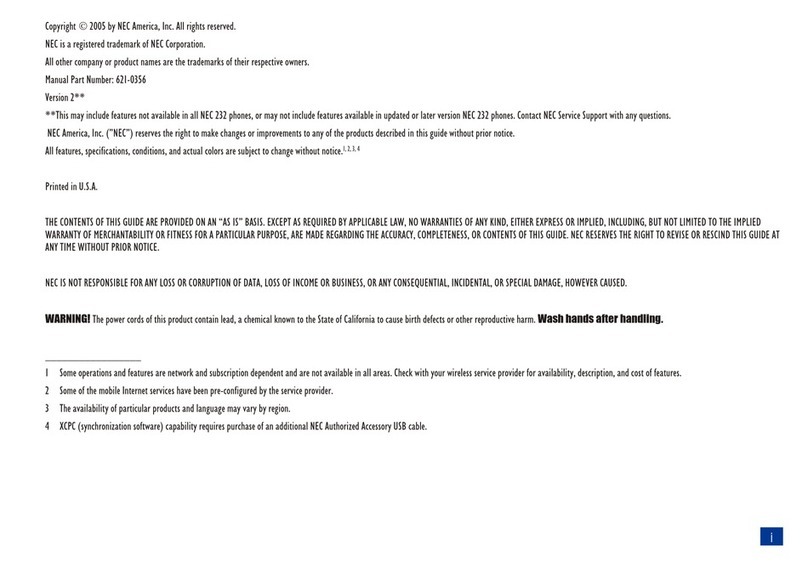6
Place the power cord so that it does not create a trip hazard or where it could become chafed
and create a fire or electrical hazard.
Making and Receiving Calls
To make or receive a call, you need to install one of the supplied headsets. (Refer to Headset
Installation on page 13.)
Figure 2 Connecting the Telephone Cord to the AP(R)-R Unit
At the start, wear the headset.
Handset On Base Handset Off Base
To answer a
call Pick up the handset (AutoTalk) to test or pick
up the handset and press TALK/FLASH.Press any number key, Q/TONE,or # (Any key
Answer), or press TALK/FLASH.
To make a
call
1. Pick up the handset.
2. Press TALK/FLASH.
3. Listen for the dial tone.
4. Dial the number.
- OR -
Pick up the handset.
Dial the number, then press TALK/
FLASH.
1. Press TALK/FLASH.
2. Listen for the dial tone.
3. Dial the number.
- OR -
Dial the number and then press TALK/
FLASH.
To hang up Press END, or return the handset to the base (AutoStandby).
To enter a
pause within
the dialing
sequence
When you dial the number, press RDL/P.
Pappears in the display which represents a pause.
Refer to the Dterm Headset Cordless Owner’s Guide for the AutoTalk Option section to turn the AutoTalk feature
On if desired. Any key answer can be used only when AutoTalk is set to On.
Telephone Line Cord
(supplied)
AP(R)-R Unit
To TEL LINE