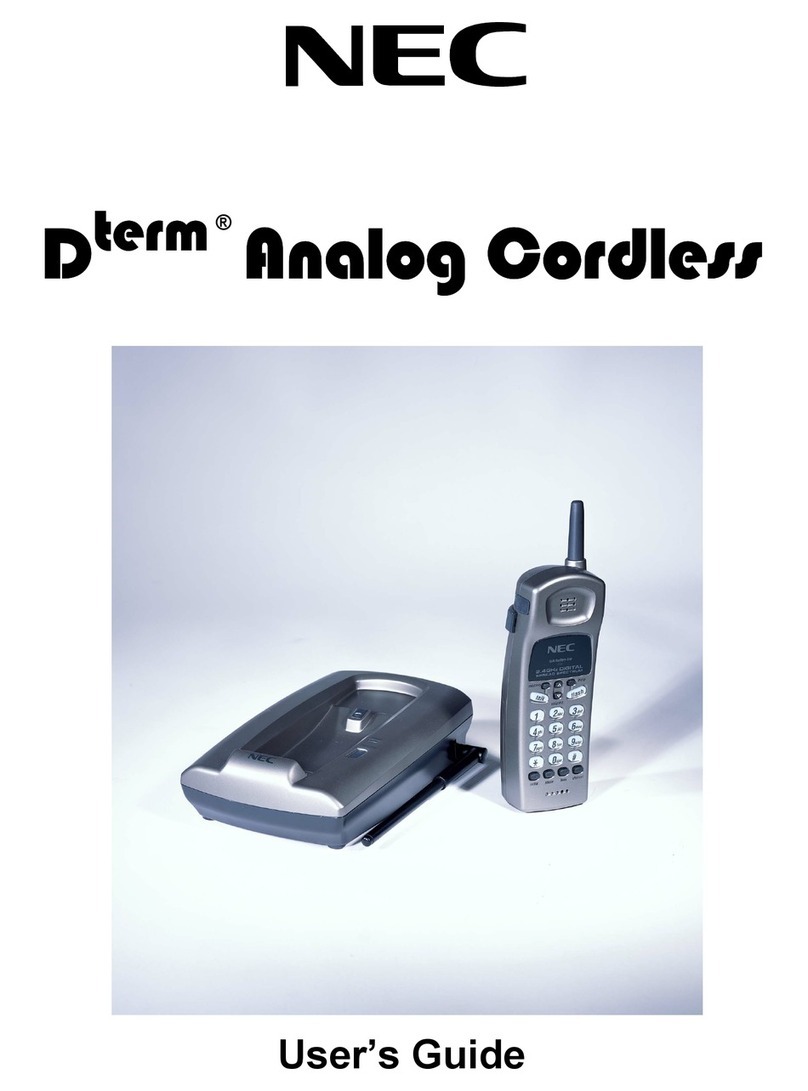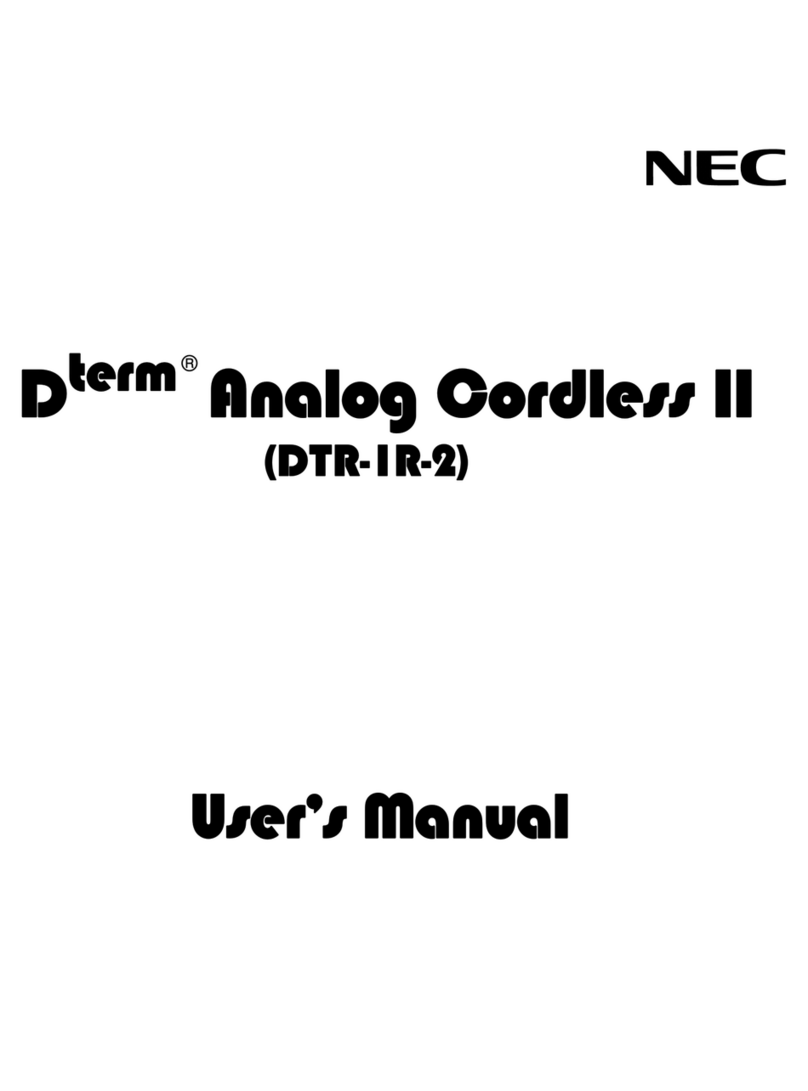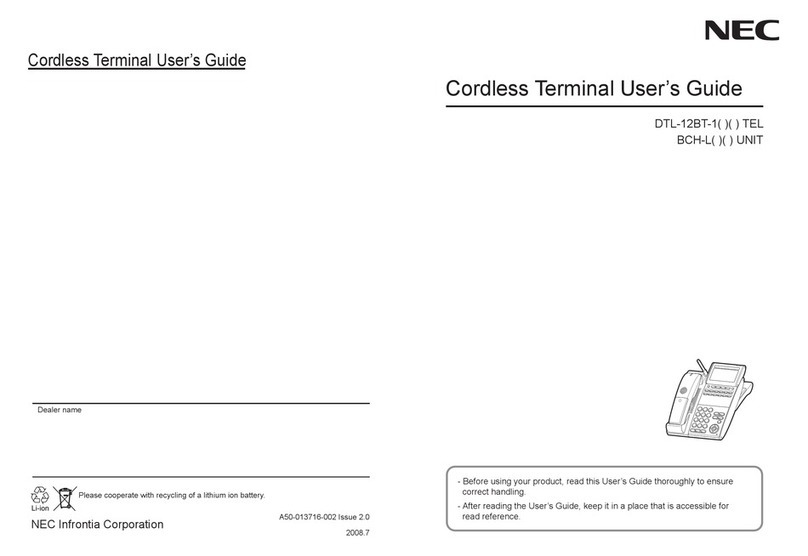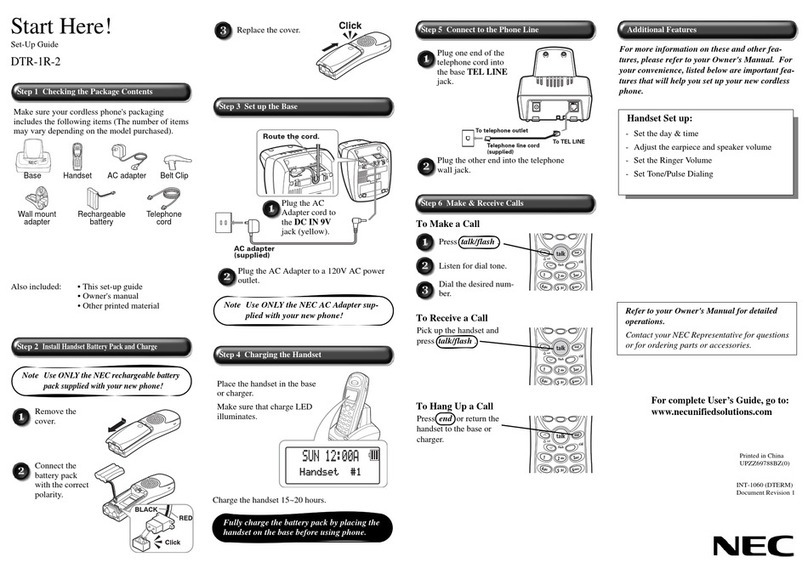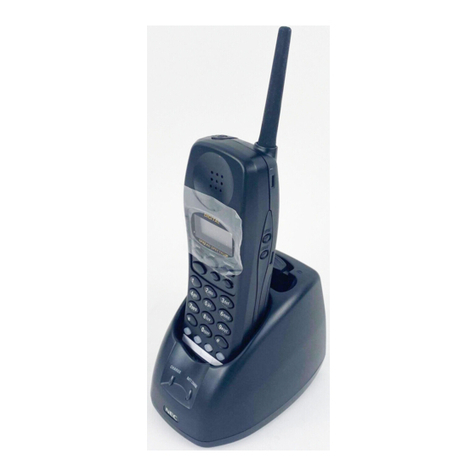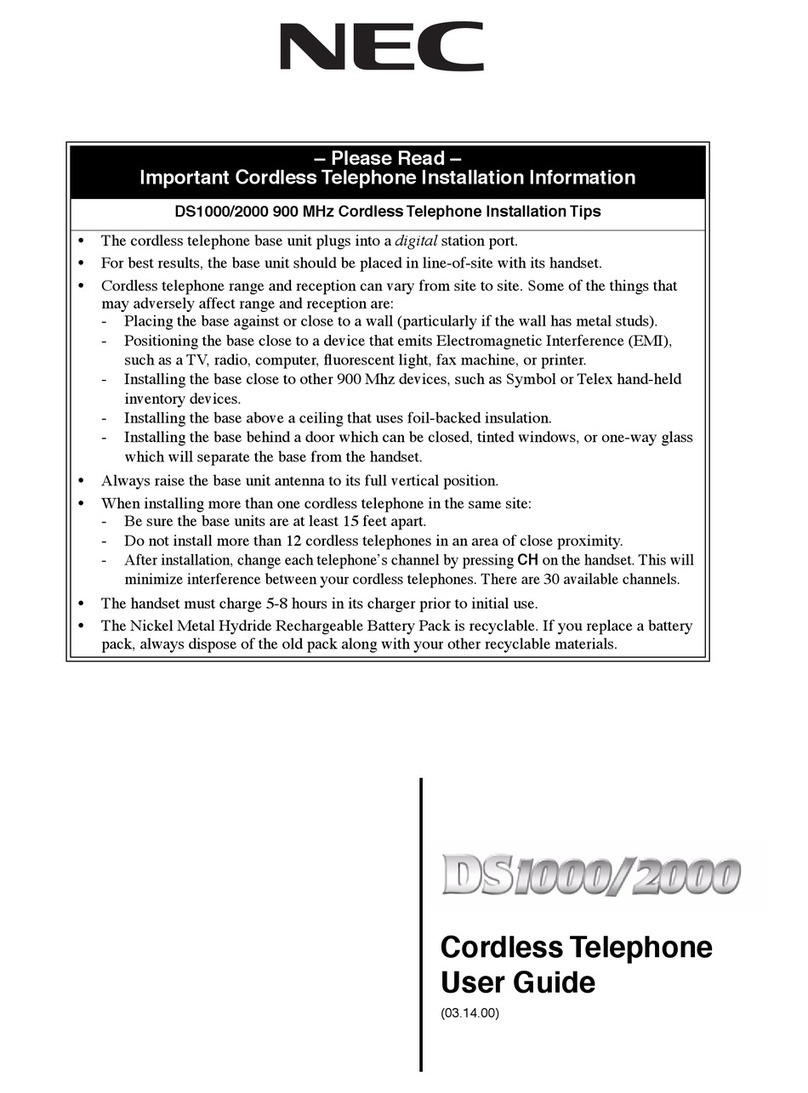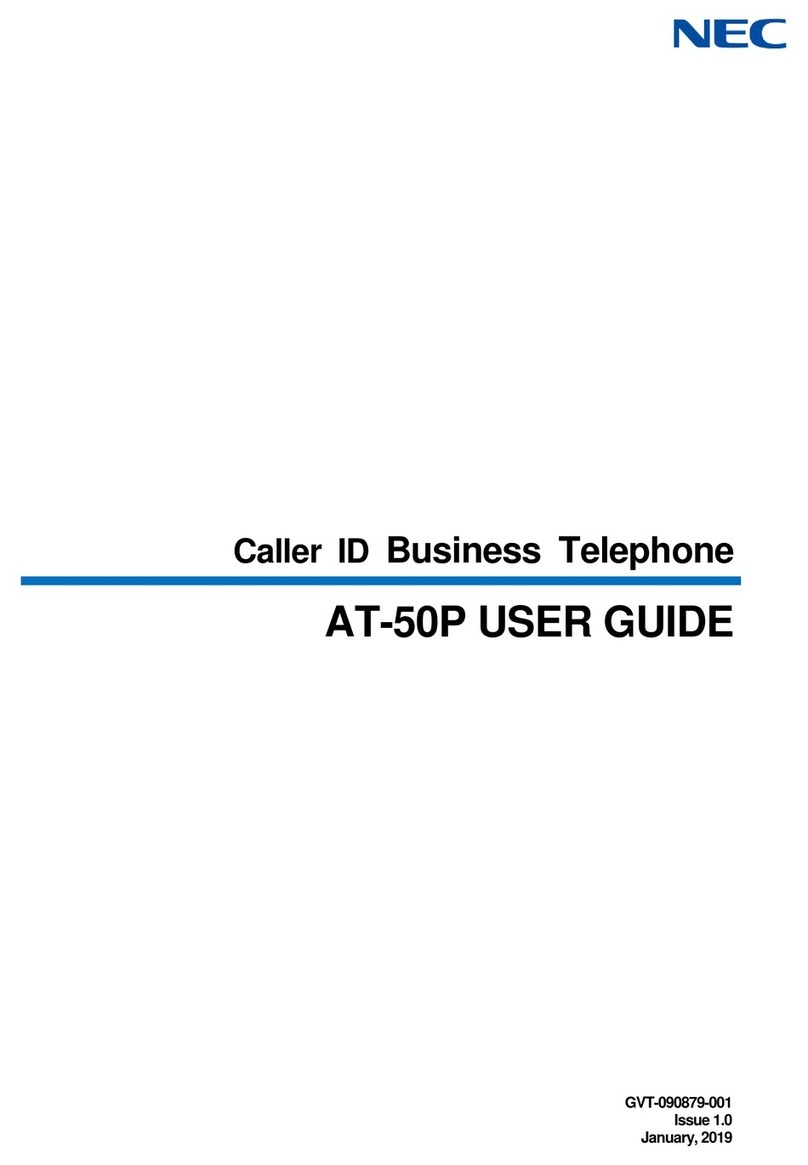When you need to hold a call
1. Press HOLD Key.
If you want to retrieve the held caller
1. Press TALK Key twice.
Switch between Desk Phone and Cordless
To transfer a call to another party
1. Press the TRANS Key during a call.
2. Dial a number of the required party.
3. Press the TRANS Key or TALK Key to send the
call through.
Or
Wait for answer, announce the caller and press
TRANS or TALK to send the call through.
Display shows “DISCONNECT”.
The Base Unit is not connected to the phone system.
.
Display shows “Out of Range”.
The Handset cannot connect to the Base Unit. An
error tone will be emitted and the message is shown
for 5 seconds, then Handset goes to standby mode.
.
Display shows “DESK TEL”.
The DESK phone is selected.
.
During ringing, press and hold the volume down key
to mute the ringing.
.
Display shows “Searching”.
The Handset is searching Base Station. If TALK Key
is pressed and cannot connect to the Base Unit the
display shows “Out of Range”.
.
At the Base Unit
The Key on the Base Unit will light to show which status is selected.
- Press Cordless icon Key on Base Unit to switch from Desk Phone to Cordless.
- Press Handset icon Key on Base Unit to switch from Cordless to Desk Phone.
At the Cordless
For this operation, “Base Key Option”must be selected (refer to DTL-8R-1 Owner’s Manual)
- Press and hold F7 Key on Cordless to switch from Desk Phone to Cordless.
- Press and hold F8 Key on Cordless to switch from Cordless to Desk Phone. (Display shows DESK TEL).
To make a call in HandsFree mode
1. Press the Hands Free (SPK Icon) Key.
If you want to cancel Speaker mode
1. Press the TALK Key (the SPK Icon will be turned
off on the display).
(Note: If you press the SPK Icon Key during hands
free mode the call is disconnected.)
There are 3 types of setting: talk mode, speaker
mode and headset mode
Press Volume UP or Volume DOWN Key during
each mode to change the setting from Level 1 to
Level 6.
Ringer volume can be changed by pressing the
Volume UP Key in standby mode,
Press the Volume UP Key again to select the next
setting as shown below;
-> Vibrator -> Volume Low -> Volume High
Setting On
Press Volume DOWN Key for 2 seconds in standby
mode.
Ringer Mute icon will be displayed.
Setting Off
Press Volume DOWN Key for 2 seconds.
1. Press MUTE/menu Key in standby mode to
display the menu list.
2. Scroll the menu by pressing the Volume UP or
DOWN keys. Select “Change Ringer Type”and
press MUTE/menu Key.
3. There are 6 tone types available, scroll the types
by pressing the Volume UP or DOWN Keys and
press MUTE/menu Key to select. Then Handset
emits confirmation tone and ringer type is selected.
When you need to add one party
1. Press CONF Key.
2. Dial a number which you want to add to the call.
3. After a called party answers press the CONF Key
twice, all parties will be connected.
When you need to mute the Microphone
1. Press MUTE/menu Key (the Microphone mute
icon will be displayed).
If you want to cancel Microphone mute
1. Press MUTE/menu Key (the Microphone mute
icon will be turned off on the display).