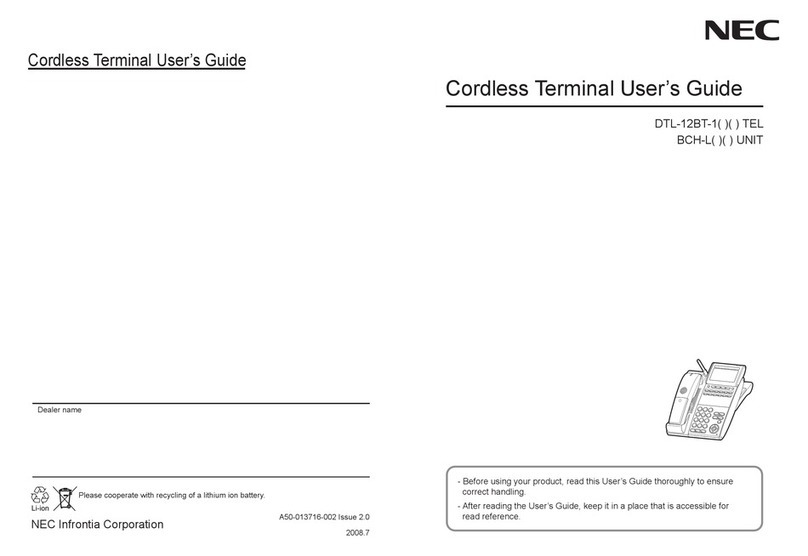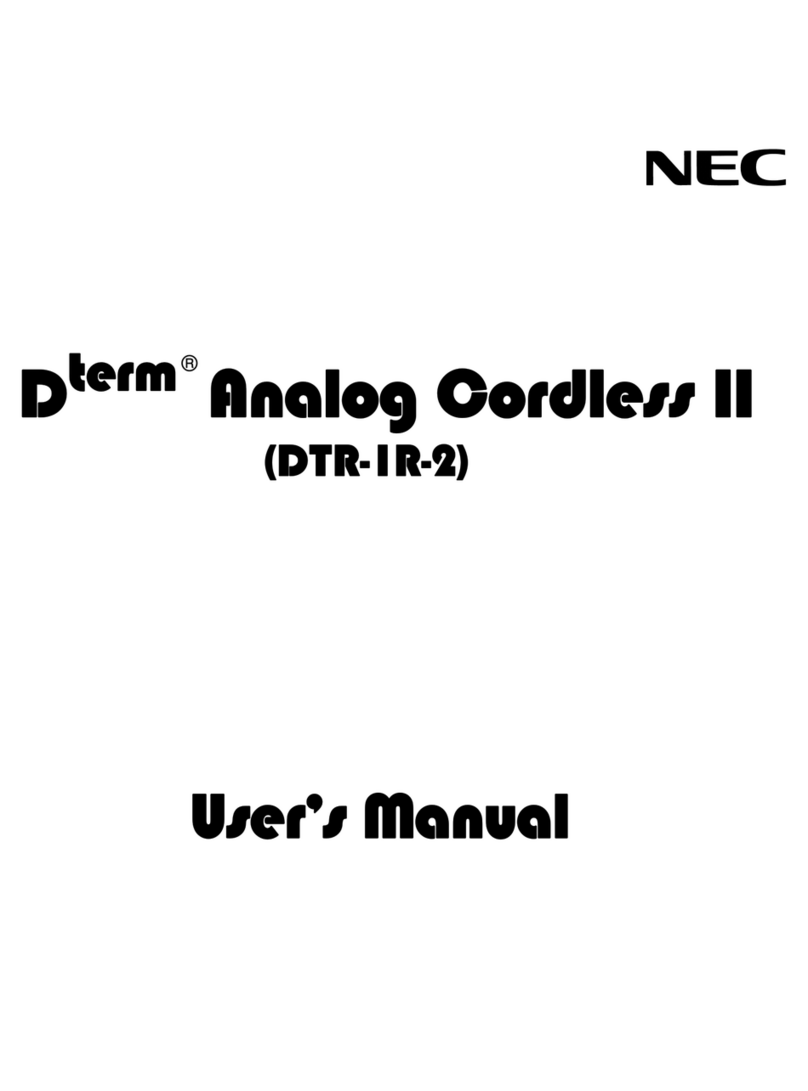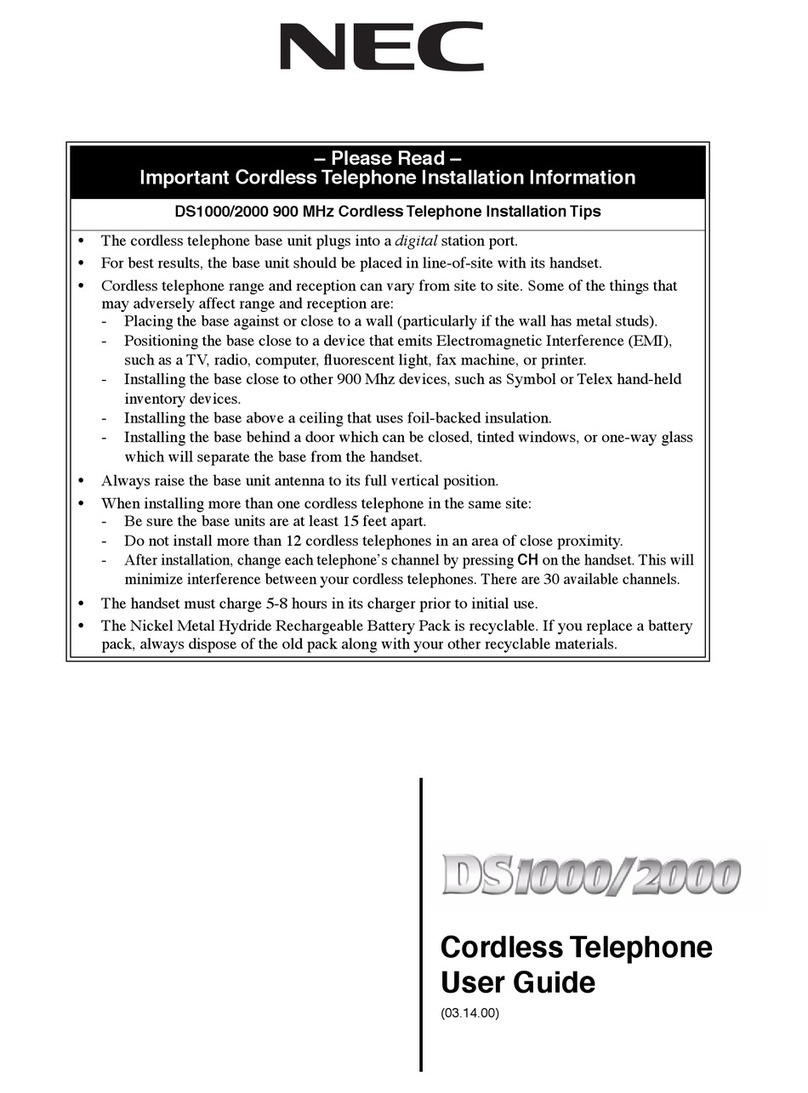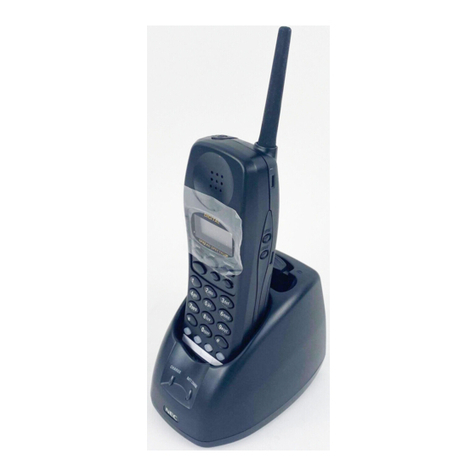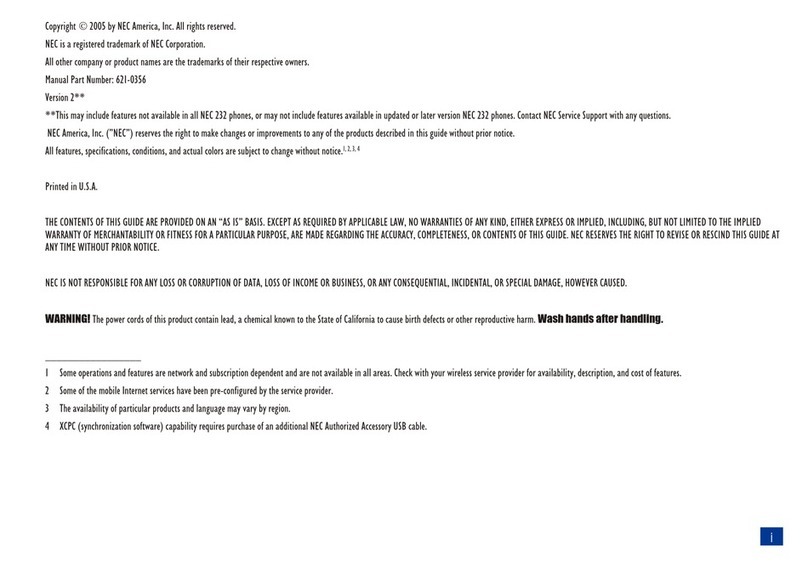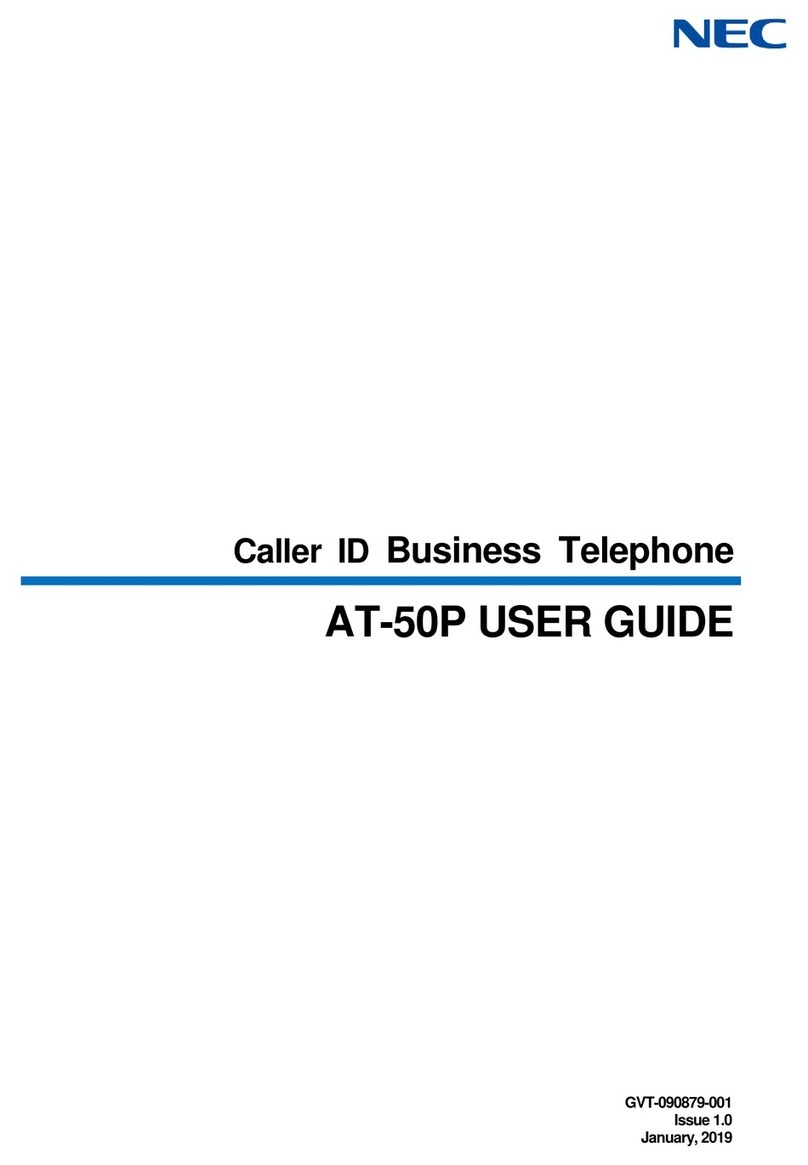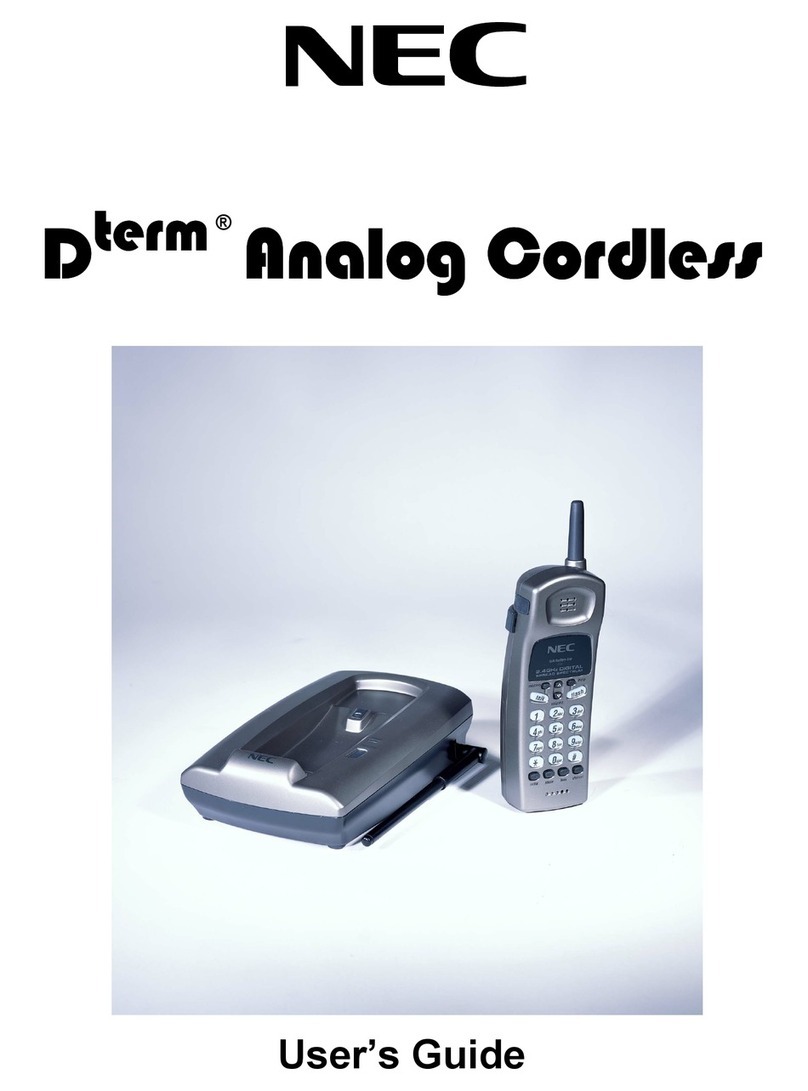Start Here!
Set-Up Guide
DTR-1R-2
Make sure your cordless phone's packaging
includes the following items (The number of items
may vary depending on the model purchased).
Charge the handset 15~20 hours.
To Make a Call
To Receive a Call
To Hang Up a Call
For more information on these and other fea-
tures, please refer to your Owner's Manual. For
your convenience, listed below are important fea-
tures that will help you set up your new cordless
phone.
Remove the
cover.
Connect the
battery pack
with the correct
polarity.
Step 1 Checking the Package Contents
Base Handset AC adapter Belt Clip
Rechargeable
battery Telephone
cord
Also included: • This set-up guide
• Owner's manual
• Other printed material
Wall mount
adapter
NEC
Step 2
Install Handset Battery Pack and Charge
Note
Use ONLY the NEC rechargeable battery
pack supplied with your new phone!
Replace the cover.
Step 3 Set up the Base
Plug the AC Adapter to a 120V AC power
outlet.
Plug the AC
Adapter cord to
the DC IN 9V
jack (yellow).
Note Use ONLY the NEC AC Adapter sup-
plied with your new phone!
Step 4 Charging the Handset
*CPFUGV
Place the handset in the base
or charger.
Make sure that charge LED
illuminates.
Fully charge the battery pack by placing the
handset on the base before using phone.
Press talk/flash .
Listen for dial tone.
Dial the desired num-
ber.
Pick up the handset and
press talk/flash .
Press end or return the
handset to the base or
charger.
Step 5 Connect to the Phone Line
Plug the other end into the telephone
wall jack.
Plug one end of the
telephone cord into
the base TEL LINE
jack.
Step 6 Make & Receive Calls
Refer to your Owner's Manual for detailed
operations.
Contact your NEC Representative for questions
or for ordering parts or accessories.
Additional Features
Handset Set up:
- Set the day & time
- Adjust the earpiece and speaker volume
- Set the Ringer Volume
- Set Tone/Pulse Dialing
INT-1060 (DTERM)
Document Revision 1
Printed in China
UPZZ69788BZ(0)
For complete User’s Guide, go to:
www.necunifiedsolutions.com