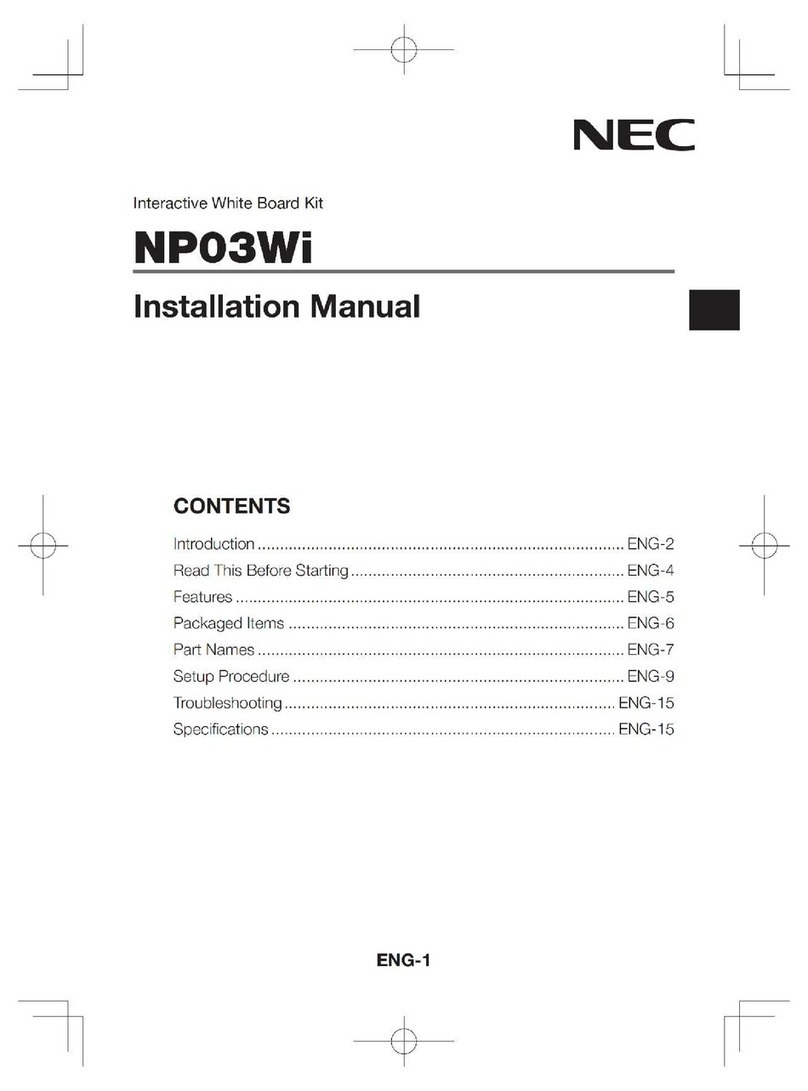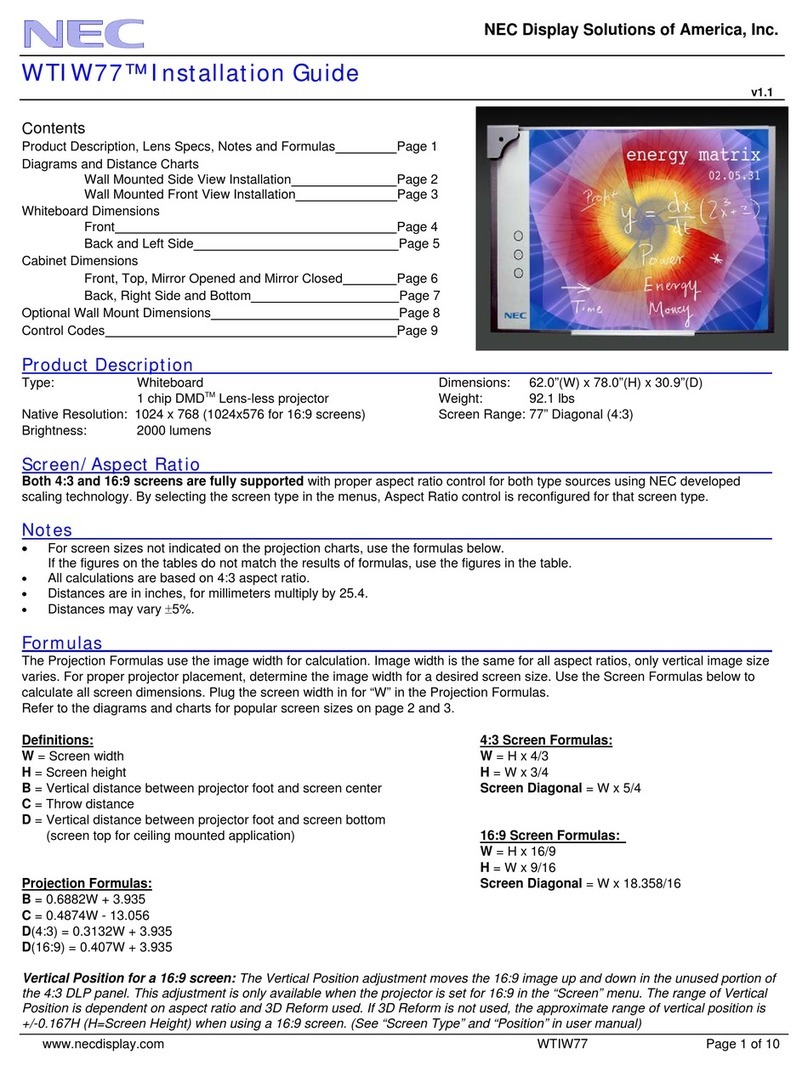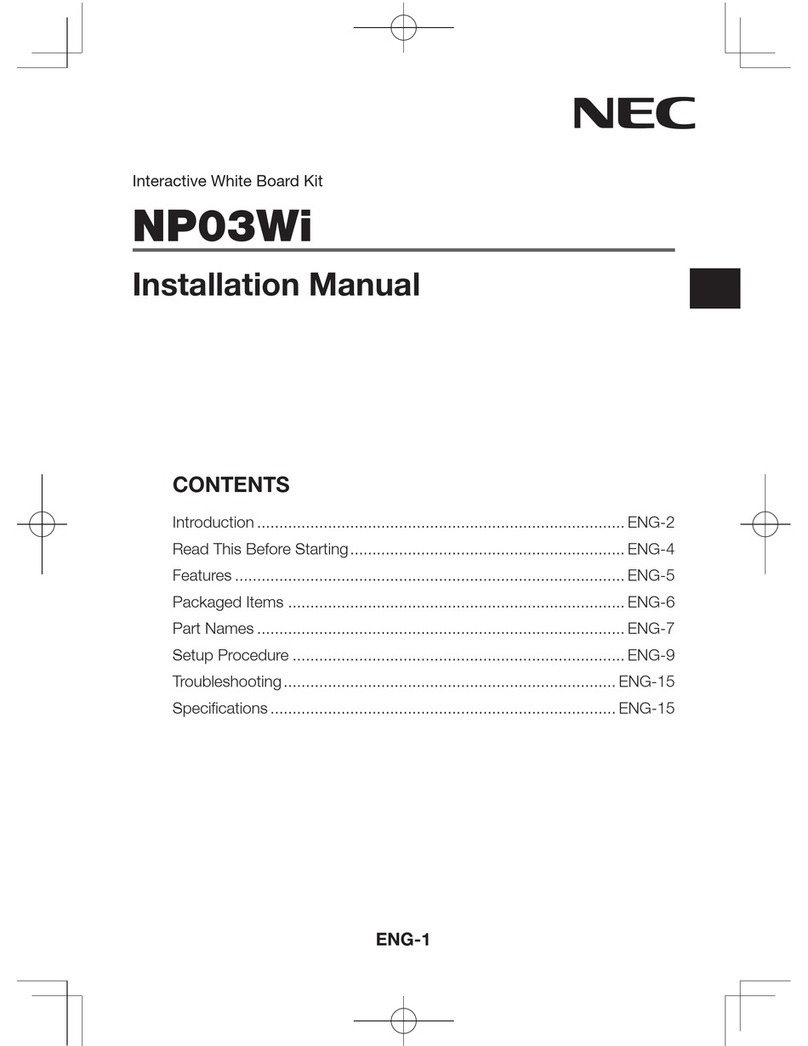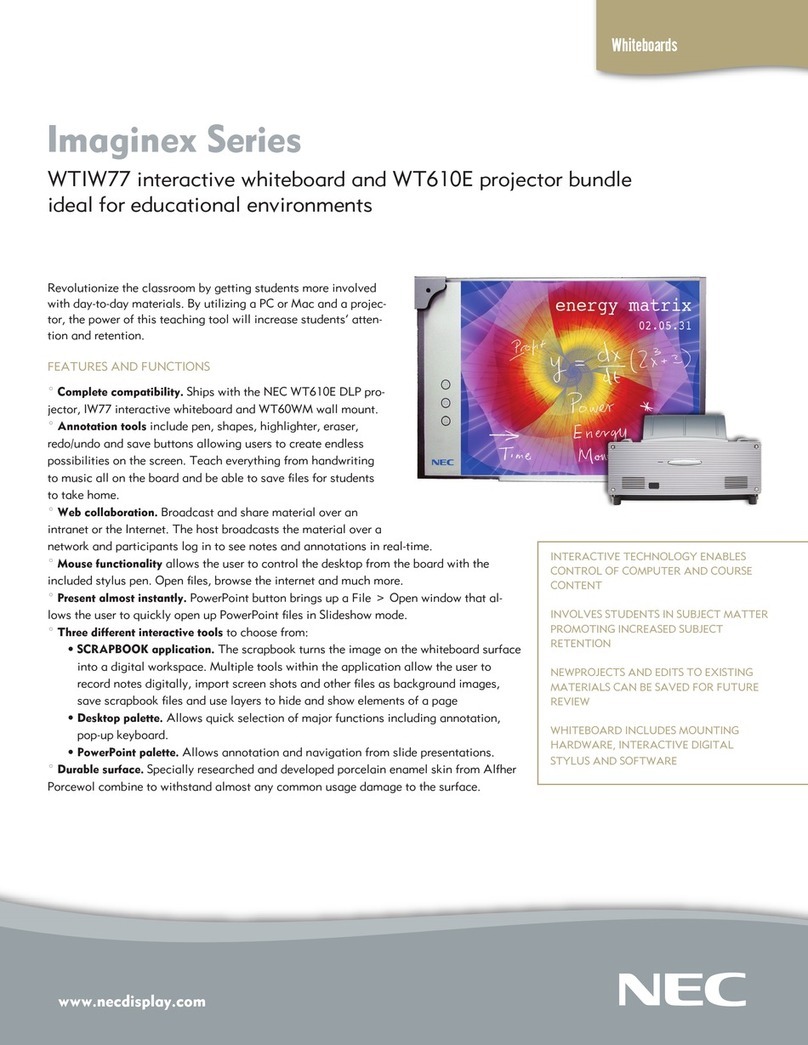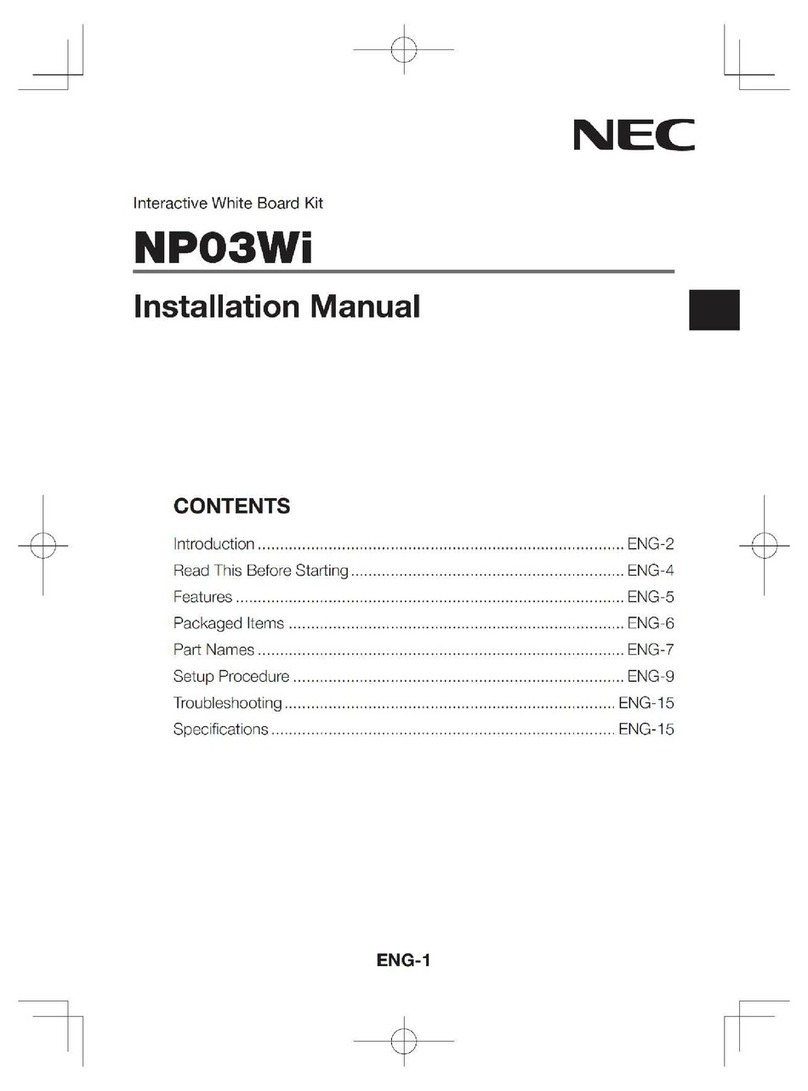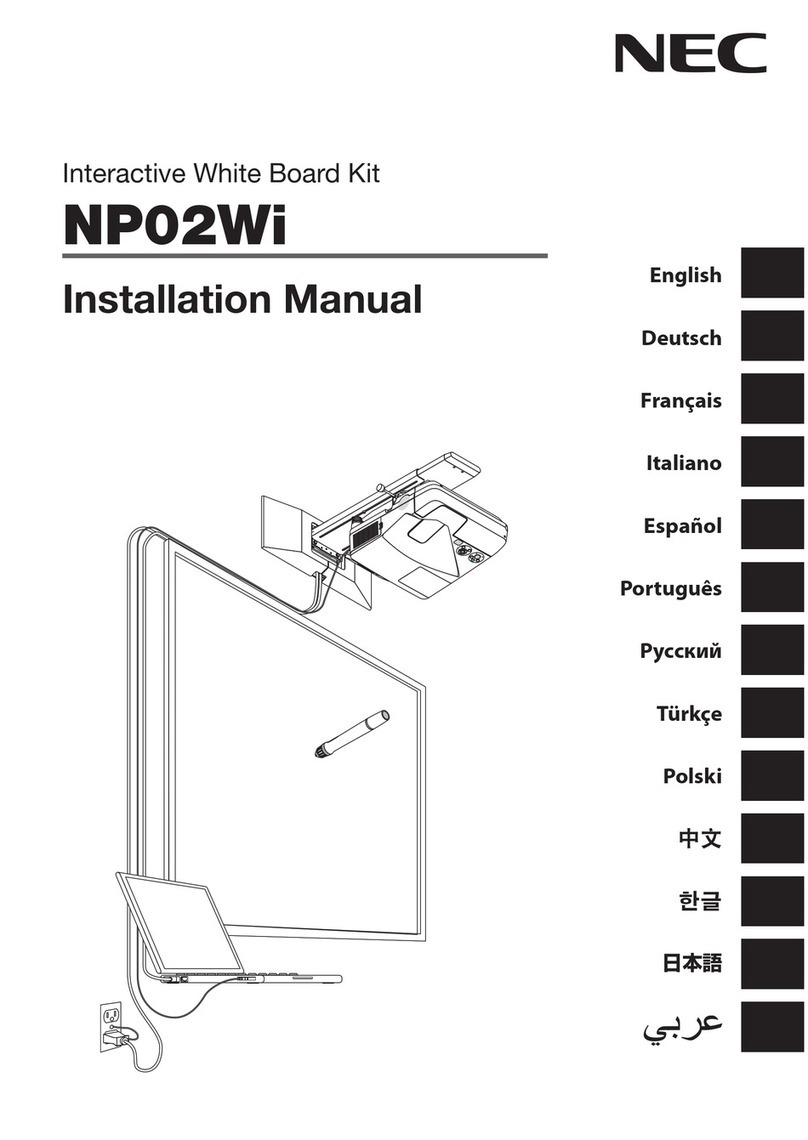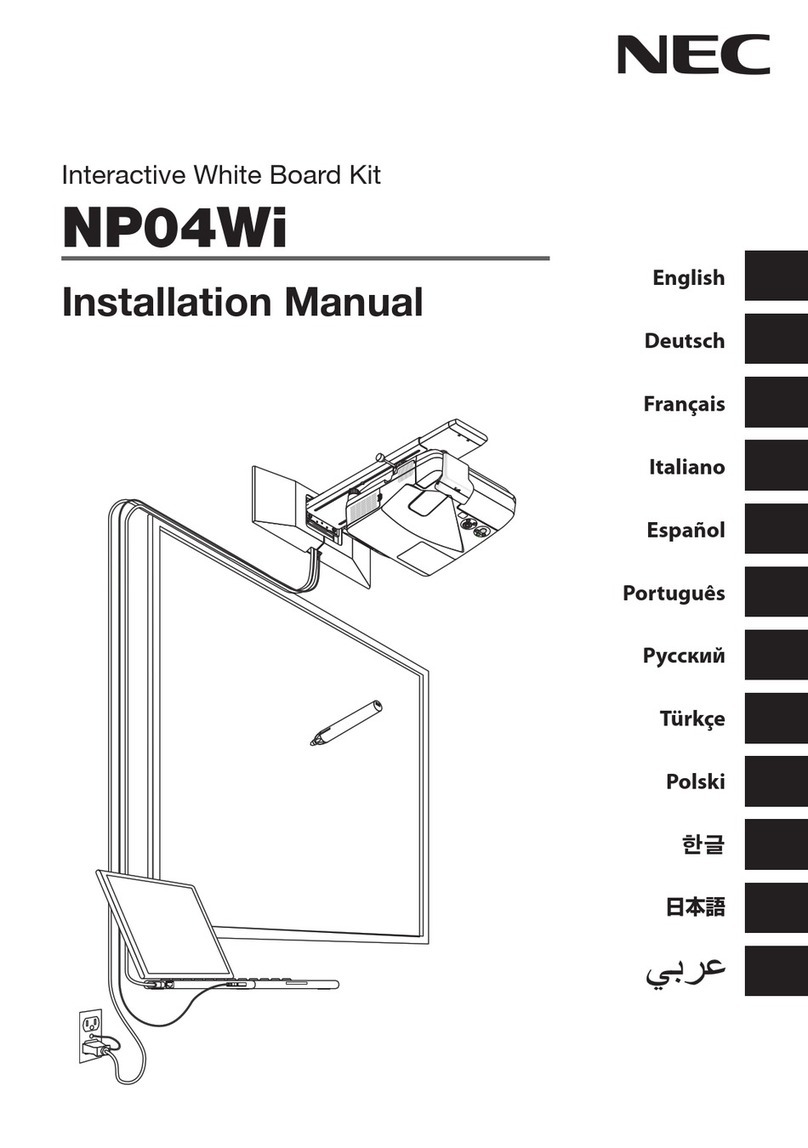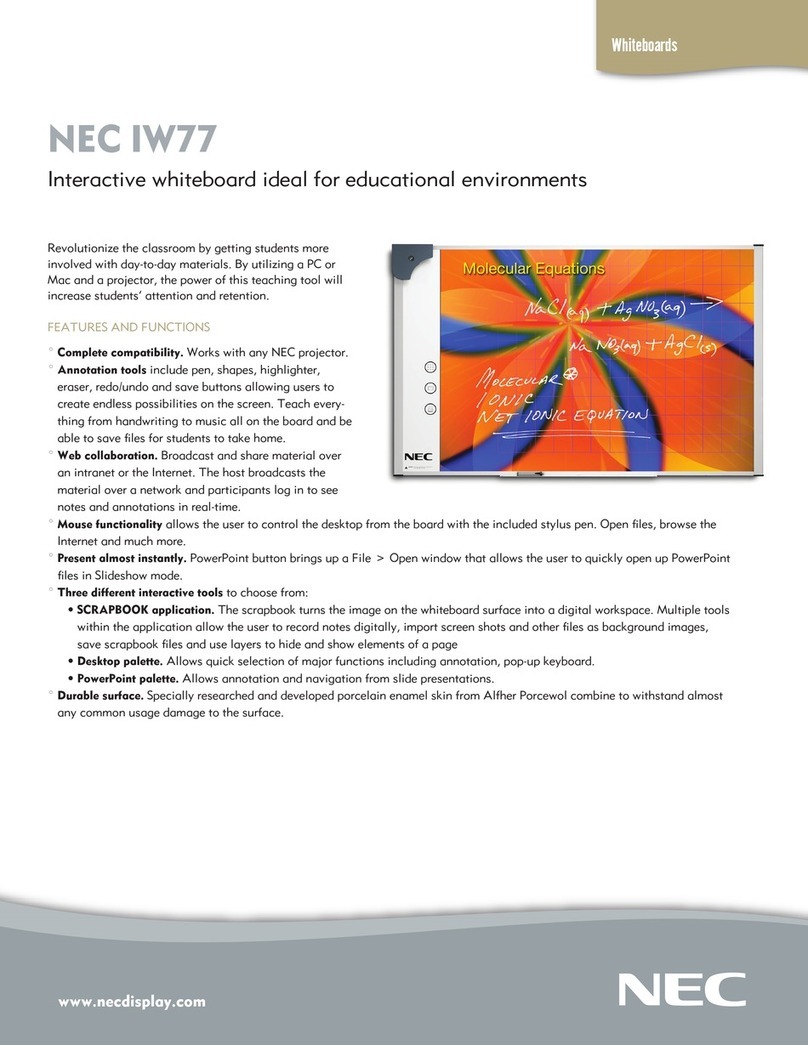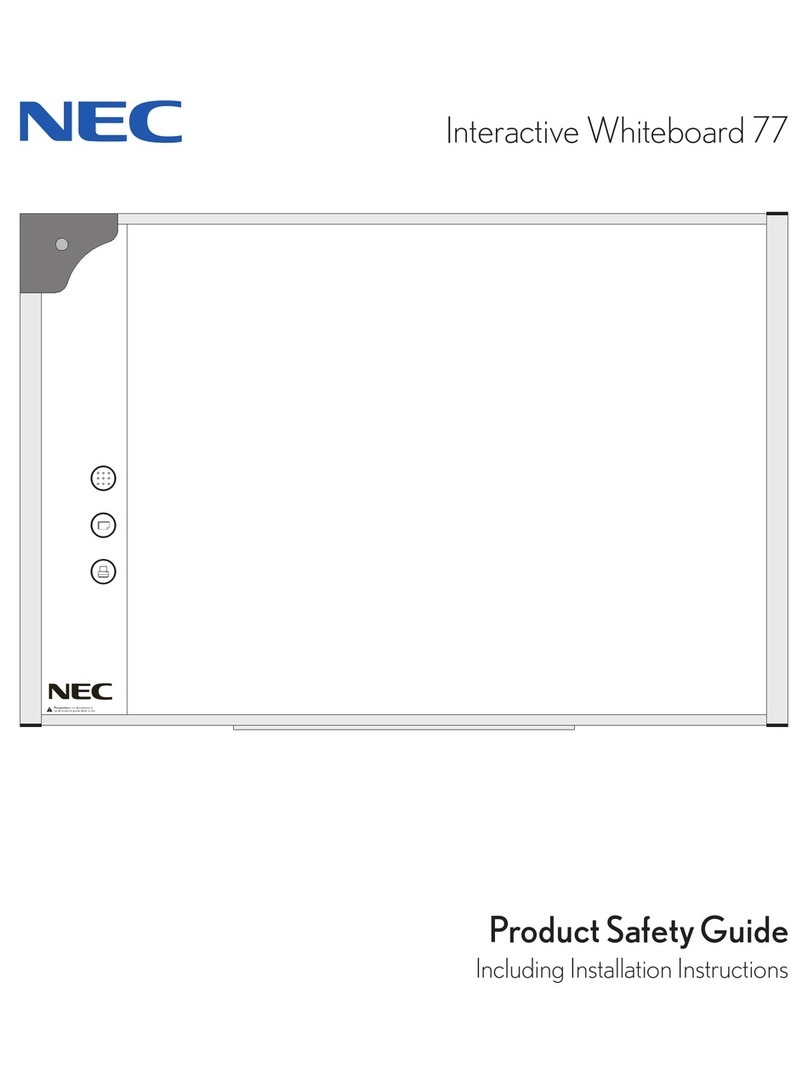NEC IW77 User manual
Other NEC Interactive Whiteboard manuals
Popular Interactive Whiteboard manuals by other brands

Dukane
Dukane ITP84 user guide

Bretford
Bretford EDUIMS Assembly instructions and user guide

Panasonic
Panasonic Panaboard UB-5315 operating instructions

Plus
Plus M-11S Brochure & specs

TRIUMPH BOARD
TRIUMPH BOARD ULTRA SLIM user manual

Returnstar Interactive Tech
Returnstar Interactive Tech IQBoard DVT V7.0 user manual