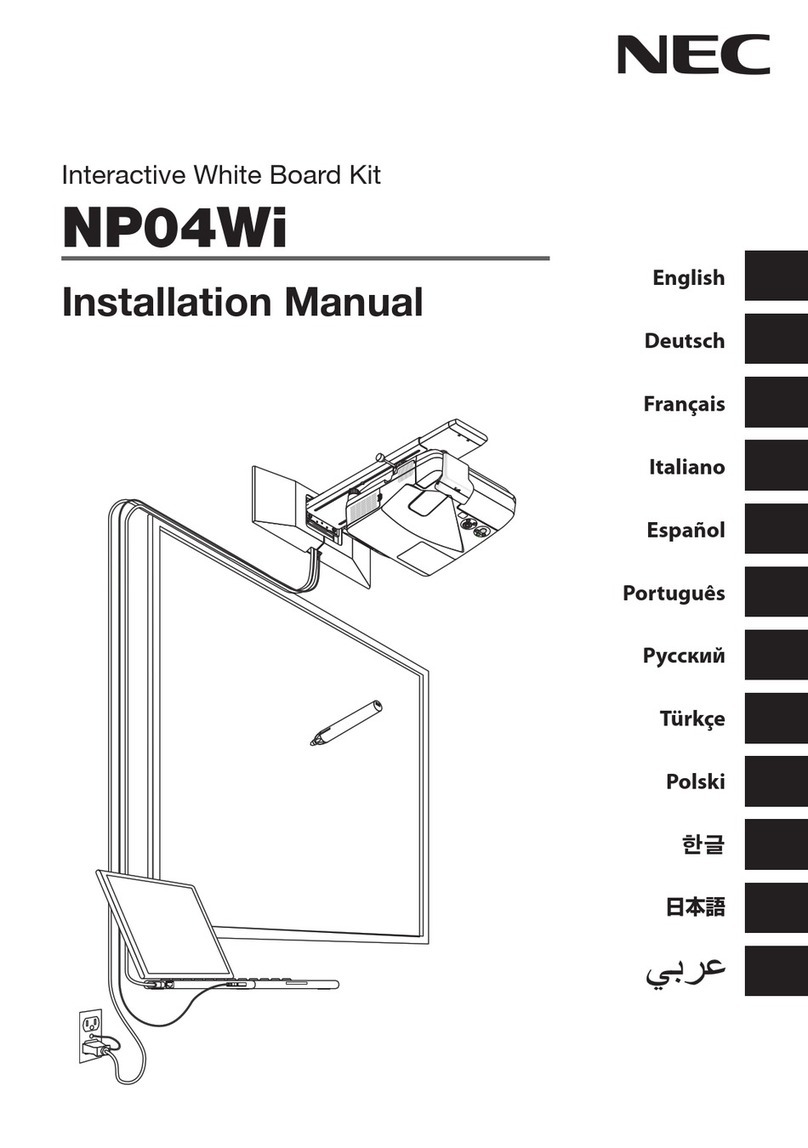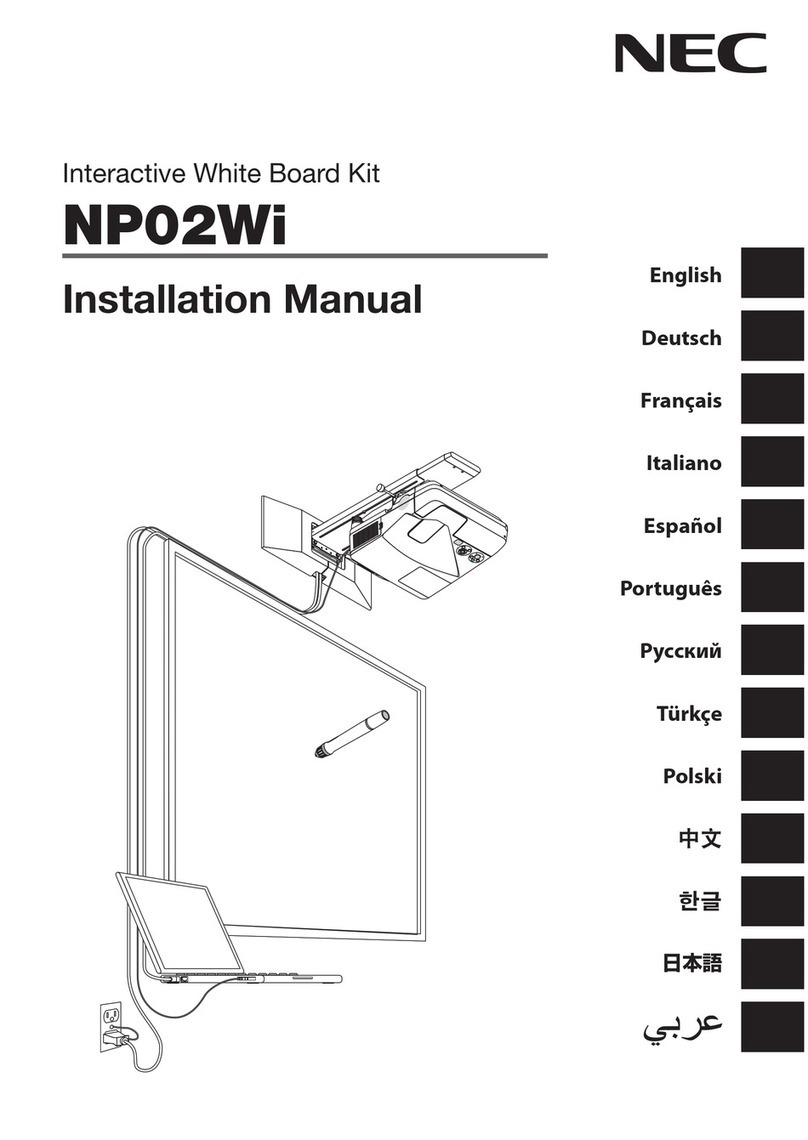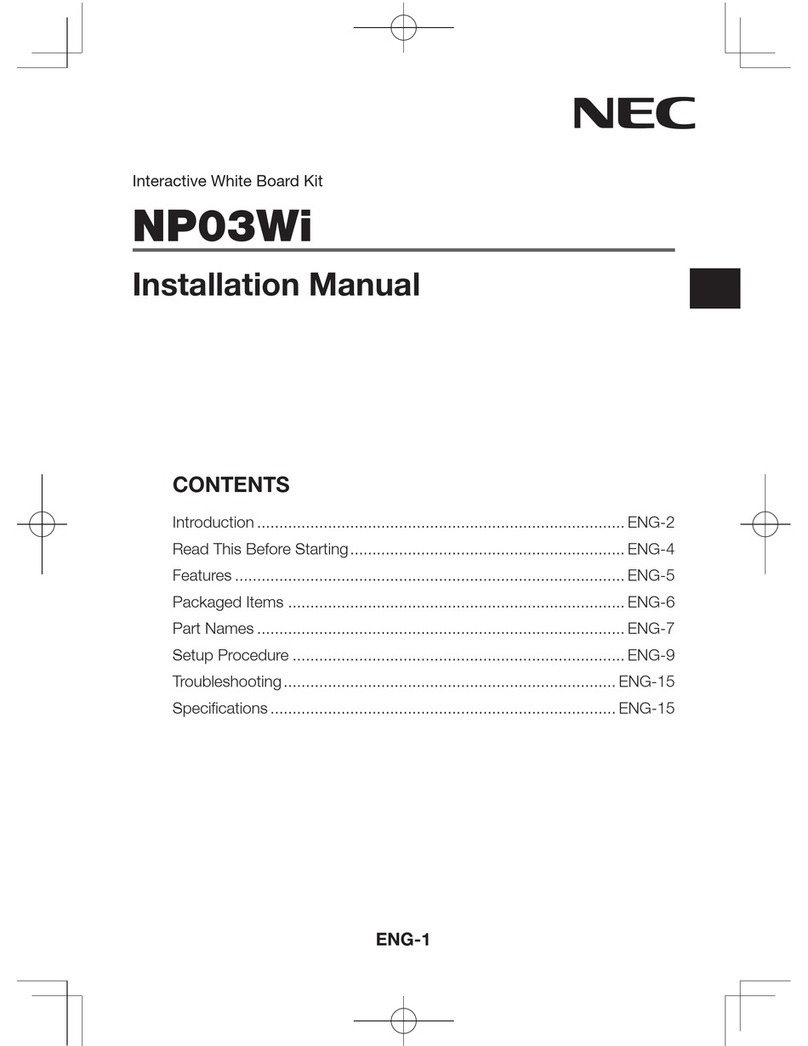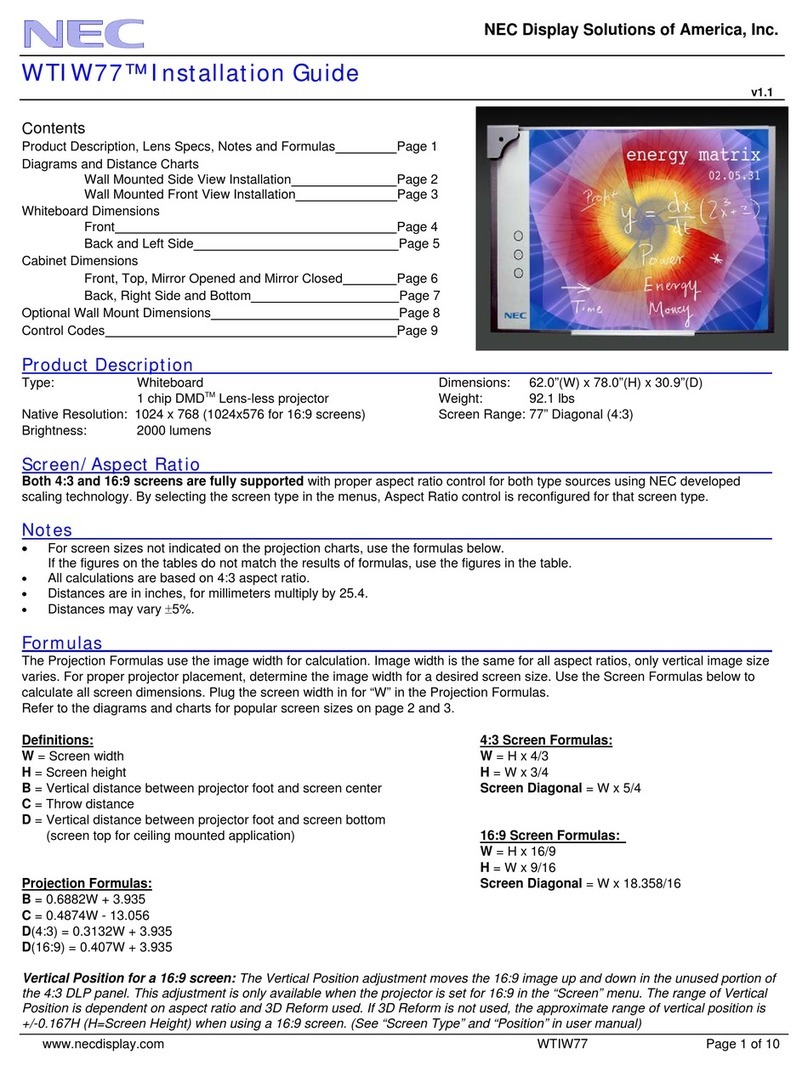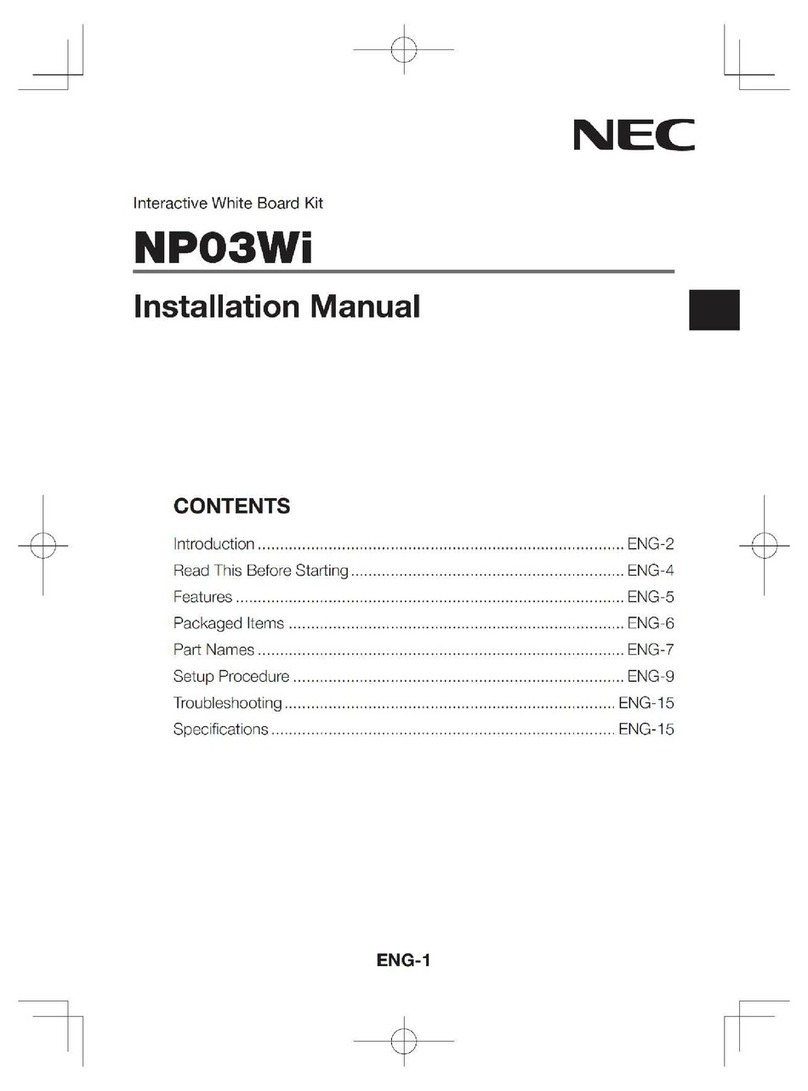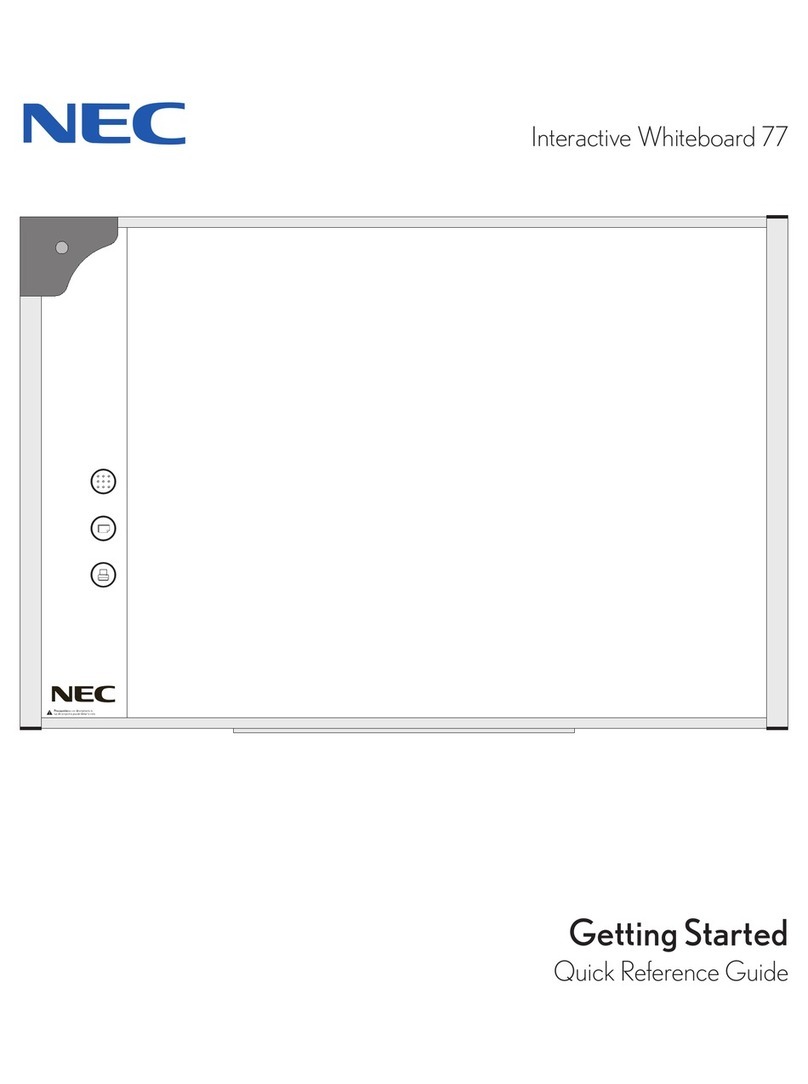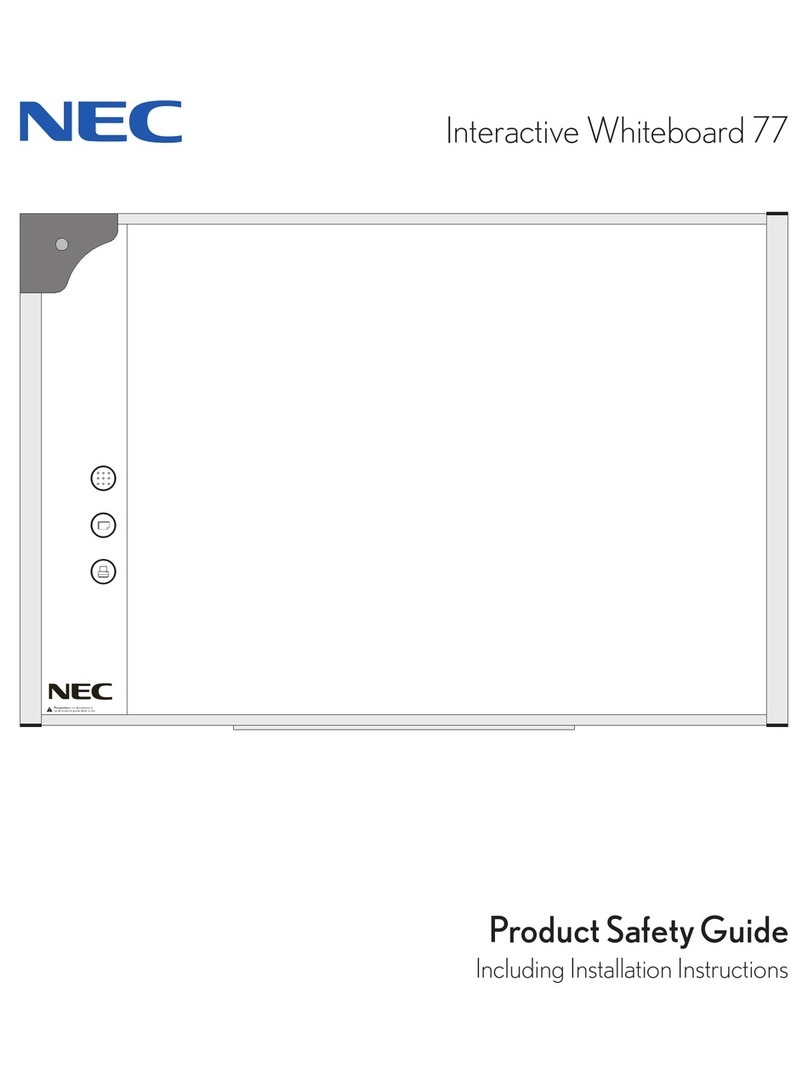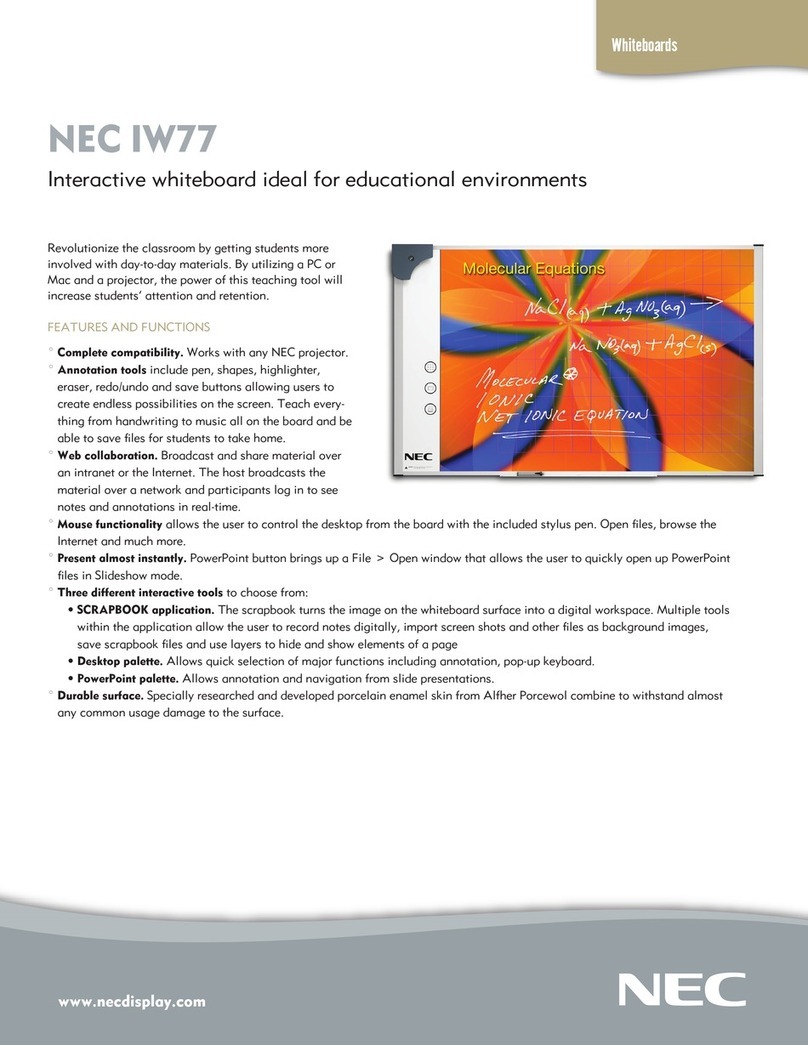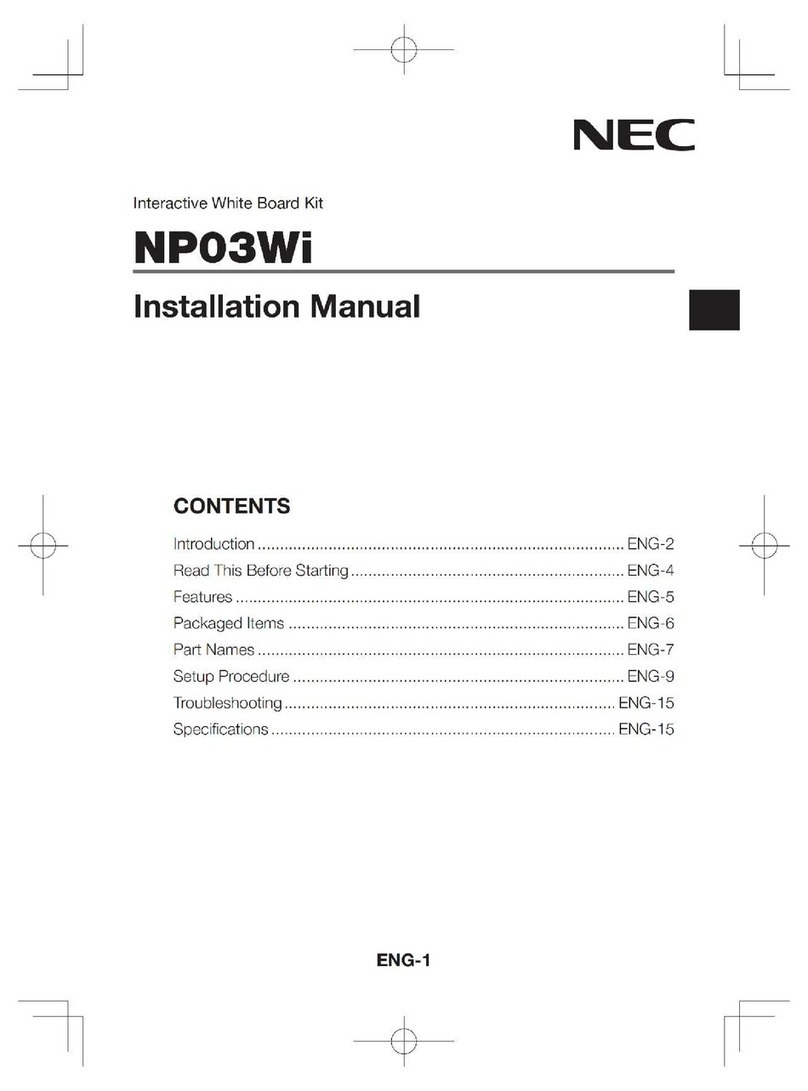48”
(1219mm)
NEC Display Solutions
500 Park Boulevard, Suite 1100
Itasca, IL 60143
866-NEC-INFO
DLP and the DLP logo are registered trademarks of Texas Instruments. All
other brand or product names are trademarks or registered trademarks of
their respective holders. Product specifications subject to change. 8/07 ver. 1.
©2007 NEC Display Solutions of America, Inc. All rights reserved.
74”
(1848mm)
46.2”*
(1174mm)
61.6”*
(1565mm)
* WRITING SURFACE DIMENSIONS
OPTICAL
Display Technology
Resolution
Native
Maximum
Light Output (lumens)
Contrast Ratio
Lamp Type
Lamp Life (up to)
Screen Size (diagonal)
Projection Distance
Projection Angle
Keystone Correction
SIGNAL COMPATIBILITY/CONNECTIVITY
Scan Rate
Supported Video Standards
SD/HD Video Signal Compatibility
PC Signal Compatibility
Macintosh Compatibility
Input/Output Terminals
RGB 1 (analog)
RGB2 (analog)
Video 1
Video 2
Audio
Audio Out
Monitor Out
Audio
External Control
Sync Compatibility
Networking
ELECTRICAL
Power Req.
Input Current
Power Consumption
MECHANICAL
Installation Orientation
Dimensions (WxDxH)
Net Weight
Fan Noise
Regulations
ENVIRONMENTAL
Operational Temp
Humidity
Storage
WARRANTY
ACCESSORIES
Order Code
WT61LP
NWL-100A
WTPL-01
Single chip 12 degree DMD
XGA 1024 x 768
UXGA 1600 x 1200
2000 normal / 1500 eco
3500:1
275W DC
2000 hours normal / 4000 hours eco
40-100 in.
2.5 – 25.9 in. / 64 – 659mm
55º
±5° Horizontal and –5° Vertical
Horizontal 15 - 100 kHz (non-interlaced) /
Vertical 50 - 120 Hz
NTSC, NTSC4.43, PAL, PAL-60, PAL-M, PAL-N,
SECAM
1080i, 720p, 576p,576i, 480p, 480i
VGA, SVGA, XGA, SXGA, SXGA+, UXGA
Yes
15 pin
DVI-I with HDCP
Composite
S-Video
1 set RCA, 2 stereo mini
Variable audio out
Yes
1W x 2
RS232, LAN (AMX/Crestron compatibility), remote in
Separate Sync / Composite Sync / Sync on G
Wired LAN using integrated RJ45, 802.11b/g wireless
with optional card
100-120VAC/200-240VAC, 50/60Hz
3.9A (100V), 1.7A (240V)
Eco-Mode 300W, Normal 370W, 0.6W Standby, 8.0W
Idle Mode
Floor/Front, Floor/Rear, Ceiling/Front, Ceiling/Rear
14.96x12.32x12.32 in. / 380x313x313mm, mirror open (not
including protrusions)
14.1 lb. / 6.4 kg
<37 dB normal / 32 dB eco
USA UL 1950 FCC Class B, Canada CSA950 (C-UL),
NOM
41° - 95°F / 5° - 35°C
20-80% non-condensing
14° - 122°F / -10° - 50°C
Owners receive a 2-year limited parts and labor
warranty. RepairCare™ is provided during the first
year of coverage for registered owners. RepairCare
provides the original owner with 3-business day repair
and return of the projector. When used under normal
operating conditions, the lamp is covered for 90 days
or 500 hours, whichever comes first.
Description
Replacement lamp
802.11b/g wireless LAN PC card
Extends term of limited parts and labor warranty to
three years
Specifications for WT610E
Additional accessories are available, including screens, carts, mount accessories and replacement cables.
Visit www.necdisplay.com for details.
Display Aspect Ratio
Inputs
Computer Interface
Screen Size
Diagonal
W x H
Positional Accuracy
MECHANICAL
Overall Dimensions (W x H x D)
Weight
Net
Gross
ENVIRONMENTAL
Operating Temperature
Humidity
BUNDLED SOFTWARE*
MINIMUM SYSTEM REQUIREMENTS
Windows
Macintosh
WARRANTY
IN THE BOX
ACCESSORIES
IWSTYLUS
4:3
Infrared and ultrasonic
USB 2.0
77 in. / 1956mm
61.6 x 46.2 in. / 1565 x 1174mm
+/- 1.5mm
74x48x2in./1848x1219x50.8mm
63 lbs.
77 lbs.
16 - 32°C
40 - 70%
Interactive software provid-
ing organization for gathering,
preparing, presenting and sharing
computer content. Handwriting
recognition provided via Microsoft
Office software
Pentium IV, 512MB RAM, 20 MB
available HD space; Windows XP,
2000, 2003, Vista, and Tablet PC
Mac OS X 10.4 and higher
Available USB port
Two-year limited warranty on
hardware and software
Interactive whiteboard, interactive
stylus pen and battery, NEC Inter-
act software CD-ROM, mounting
bracket and hardware, Quick
Reference Guide and Install Guide
Replacement stylus
Specifications for IW77
* Macintosh software available for download at www.necdisplay.com