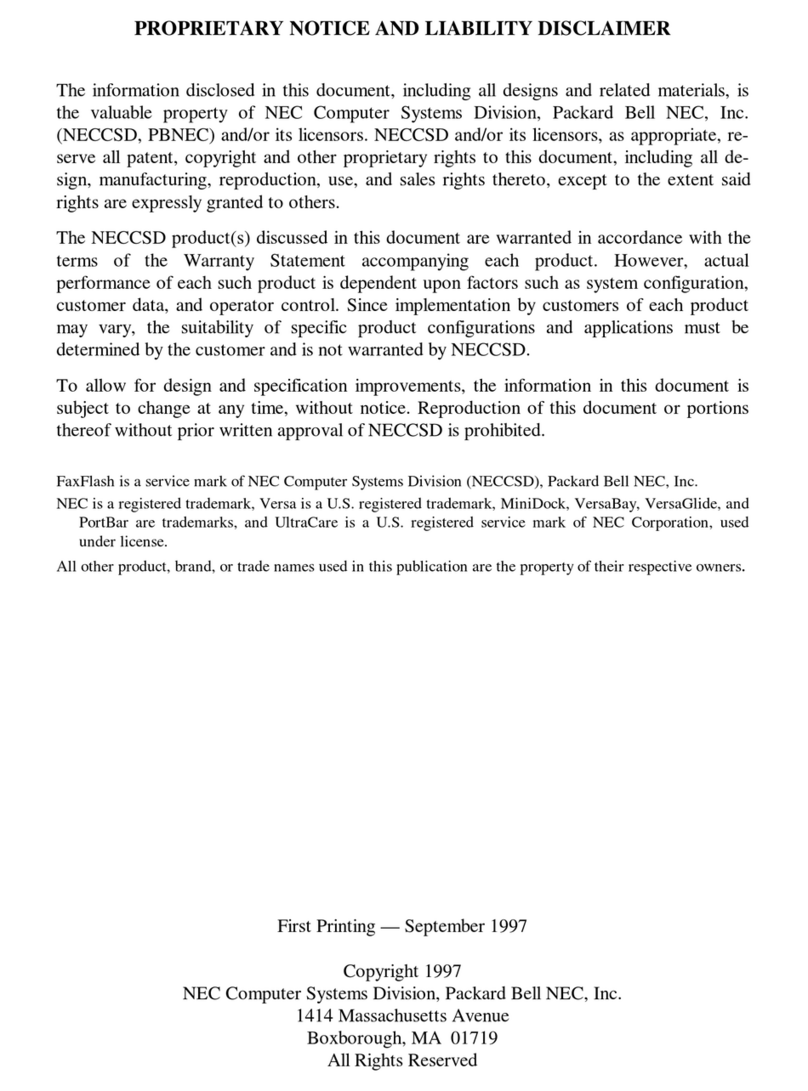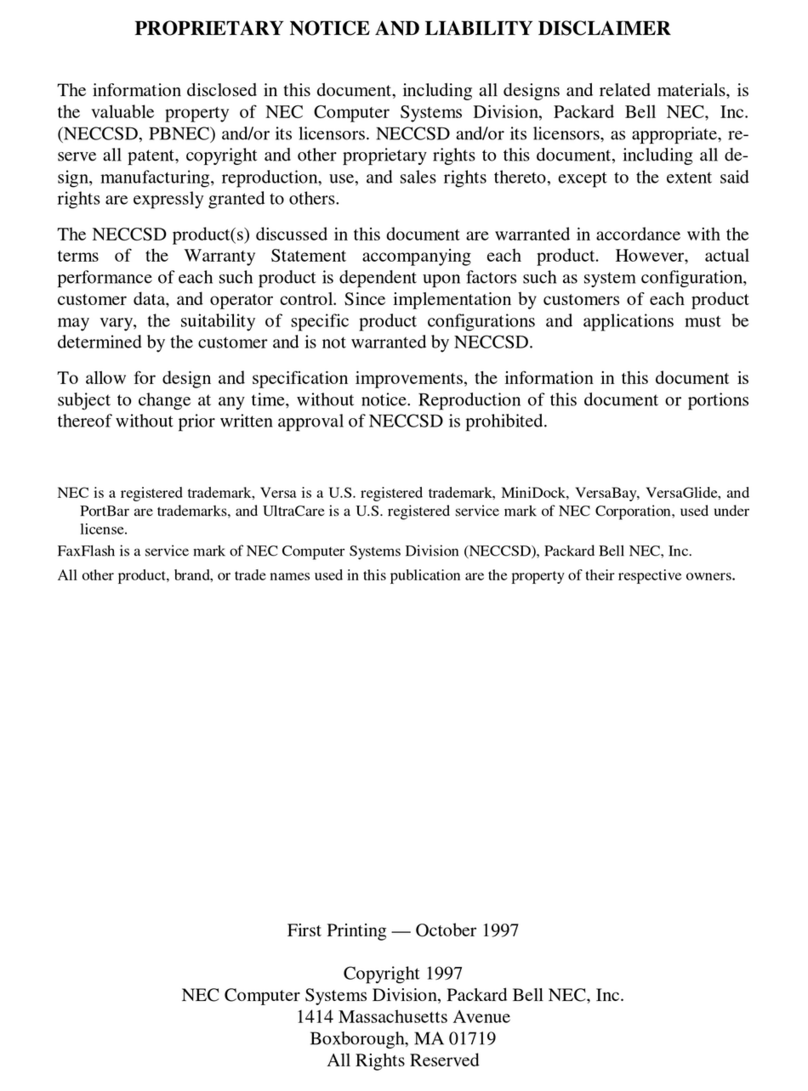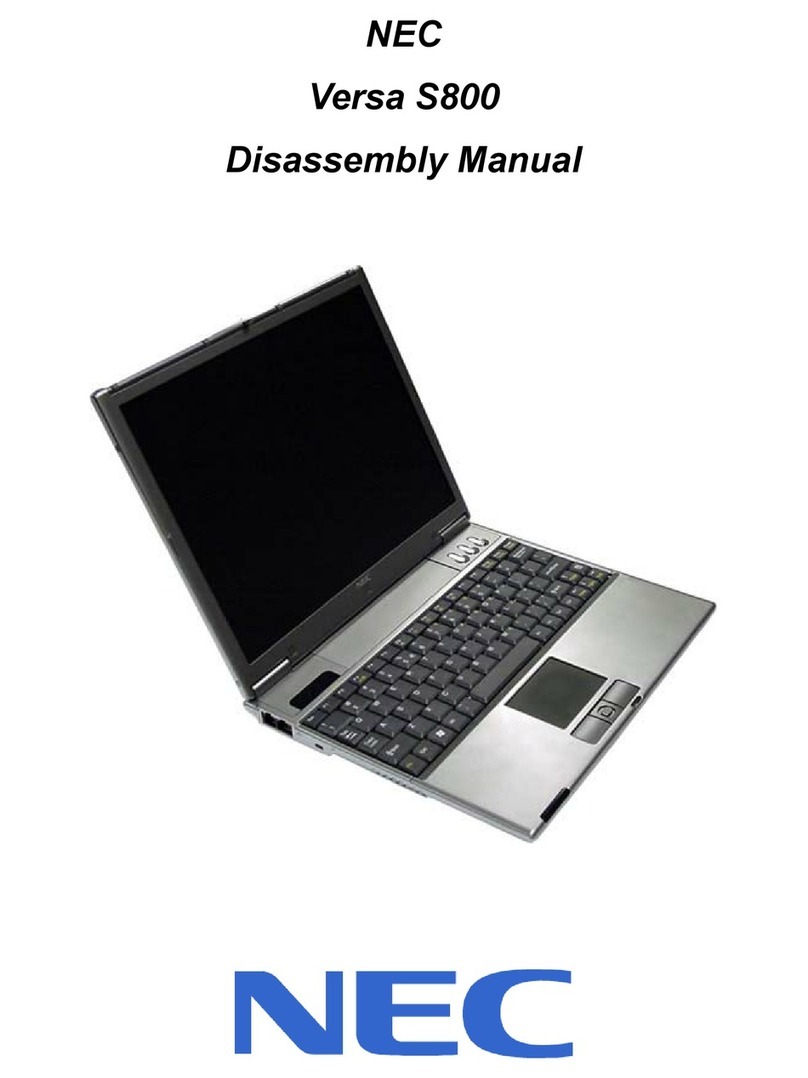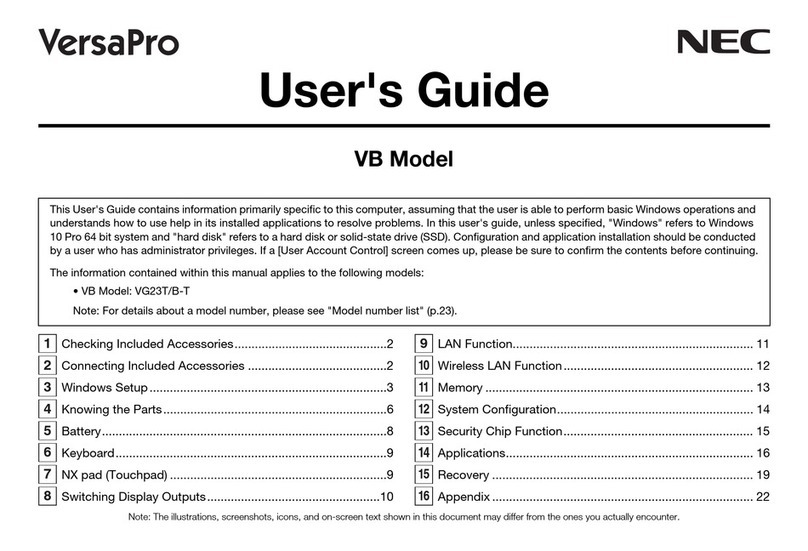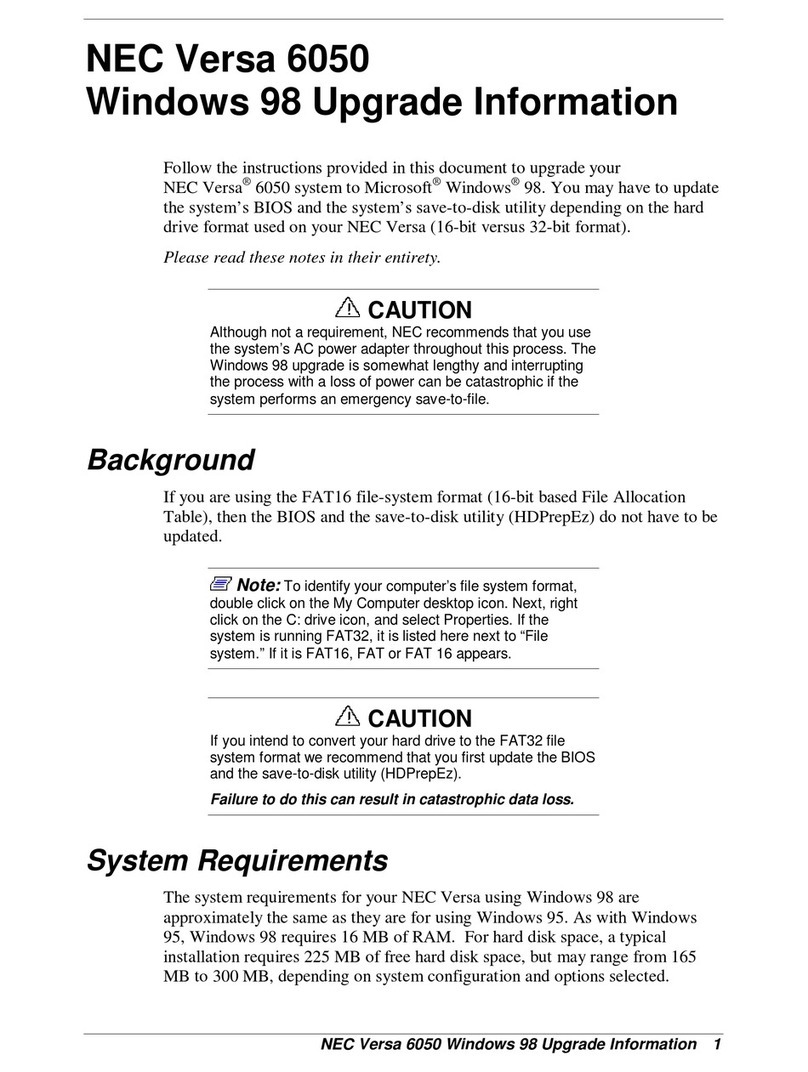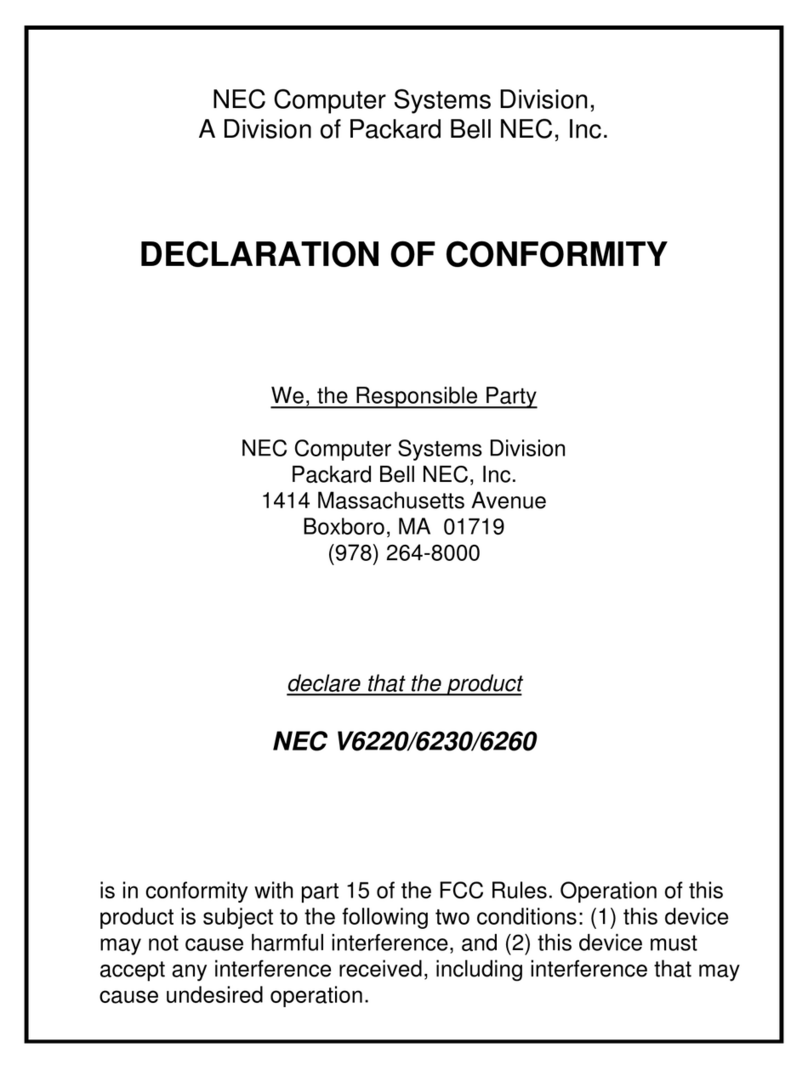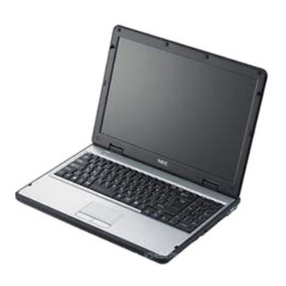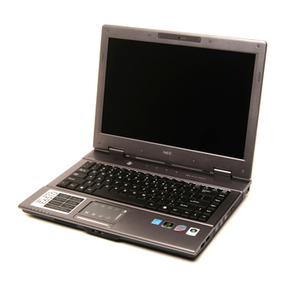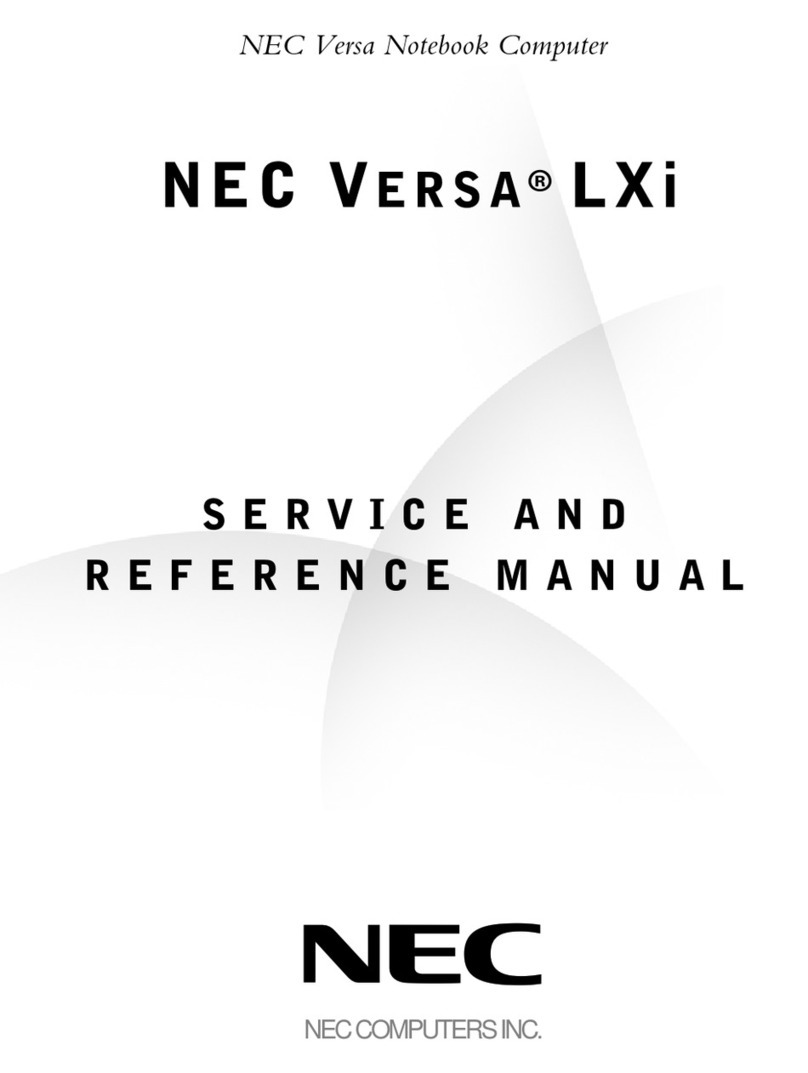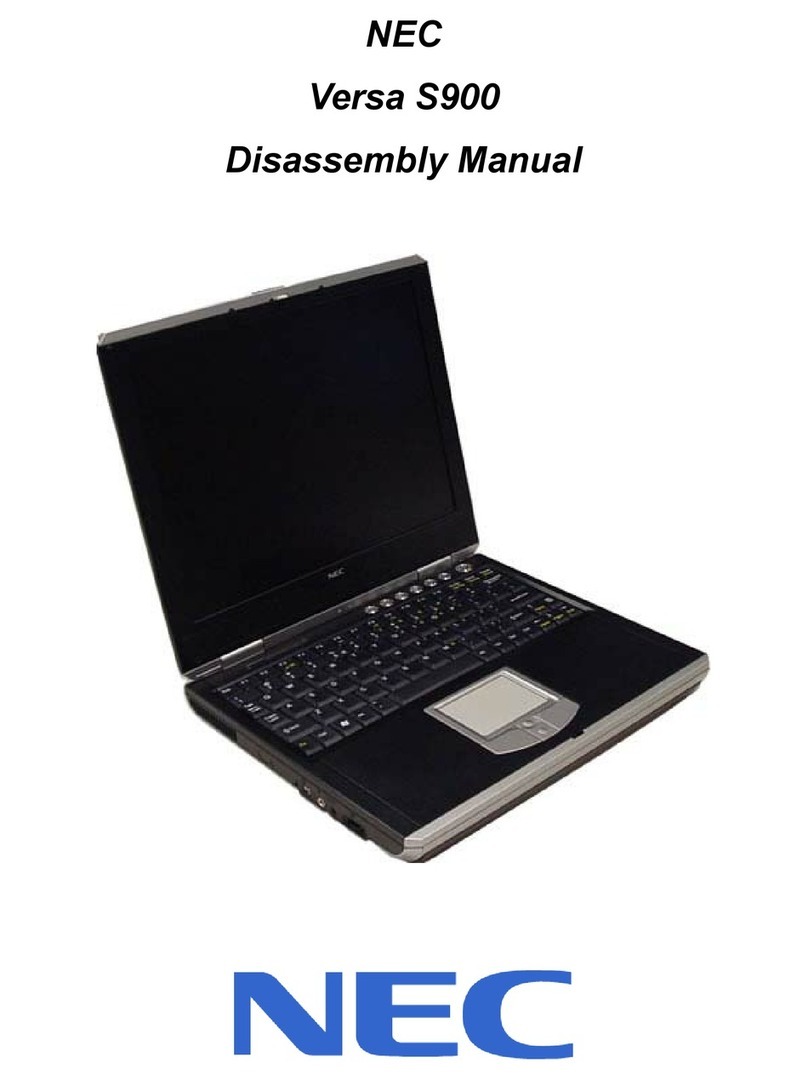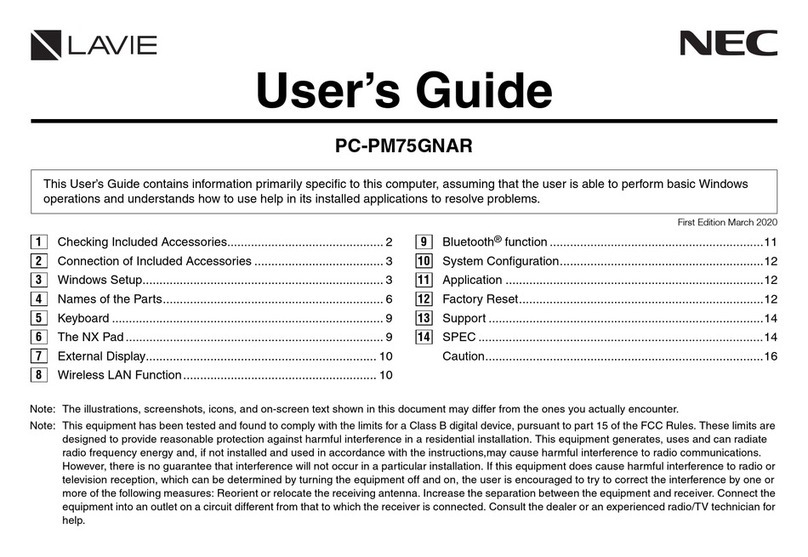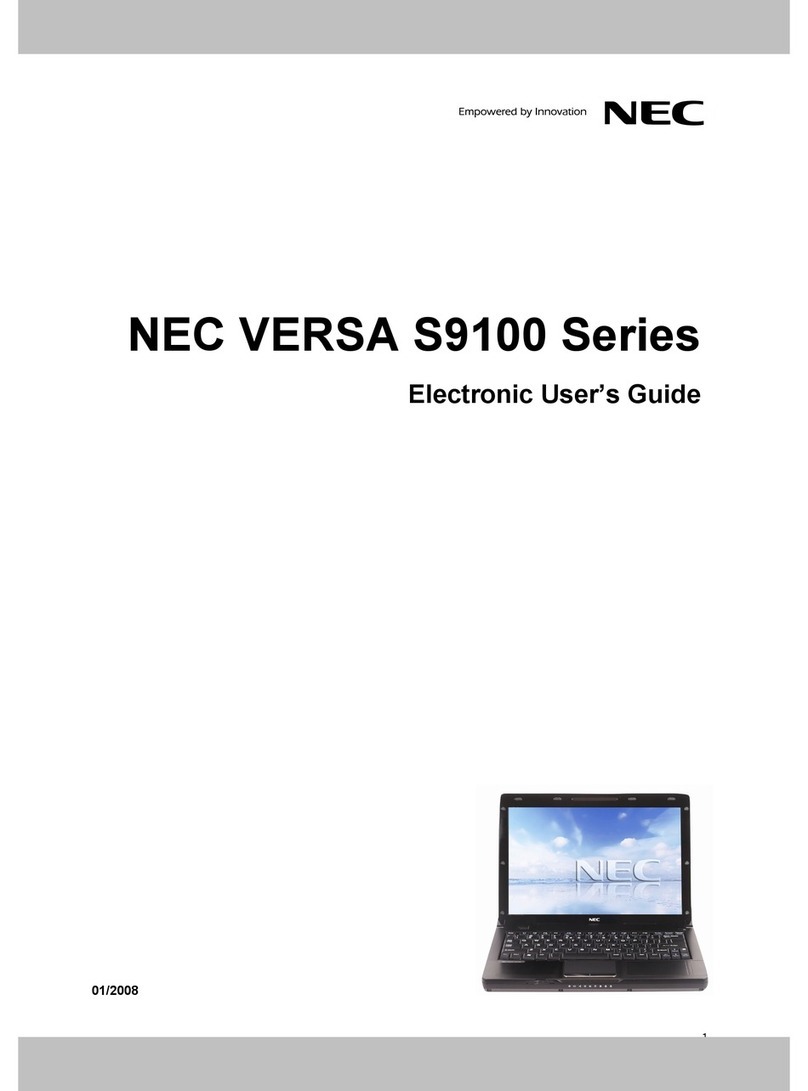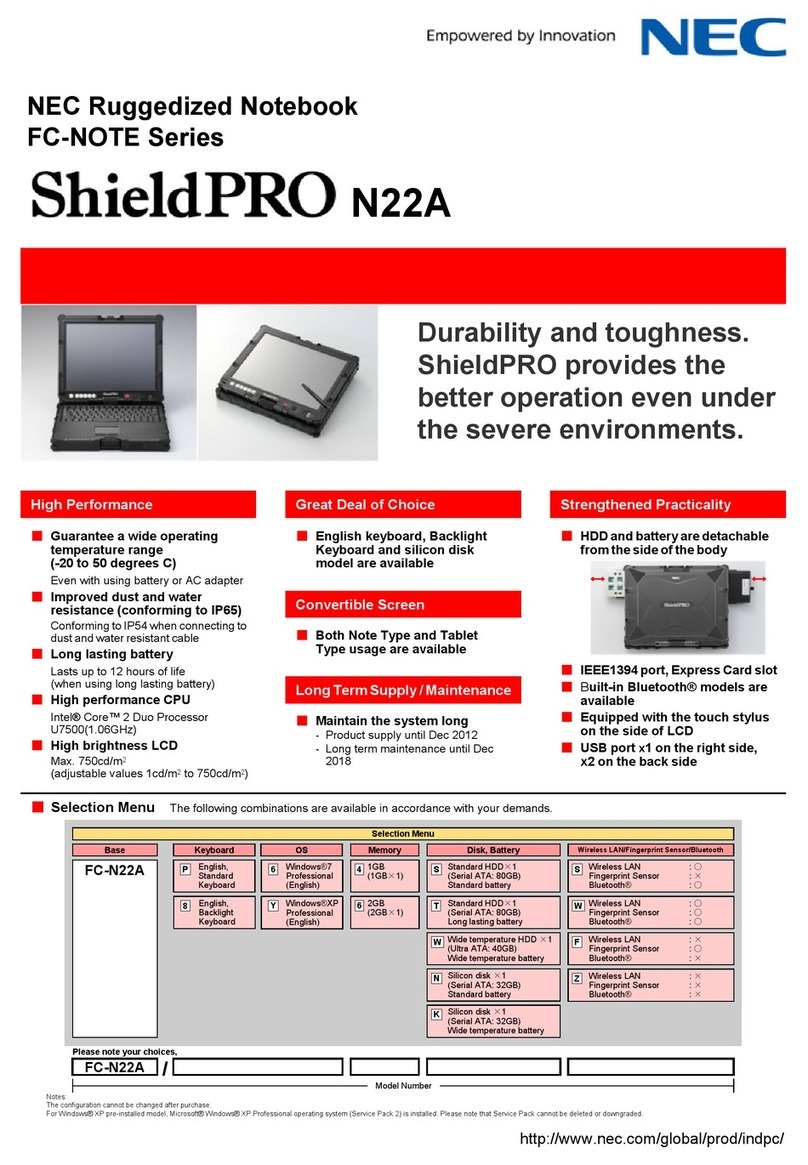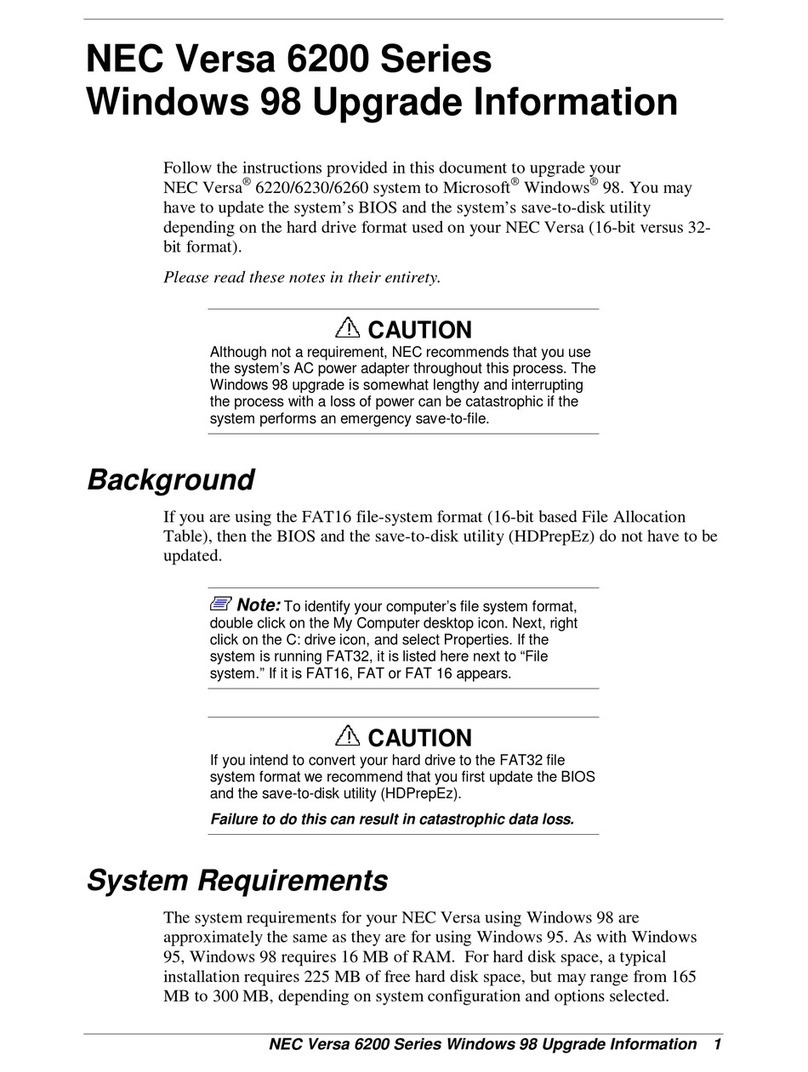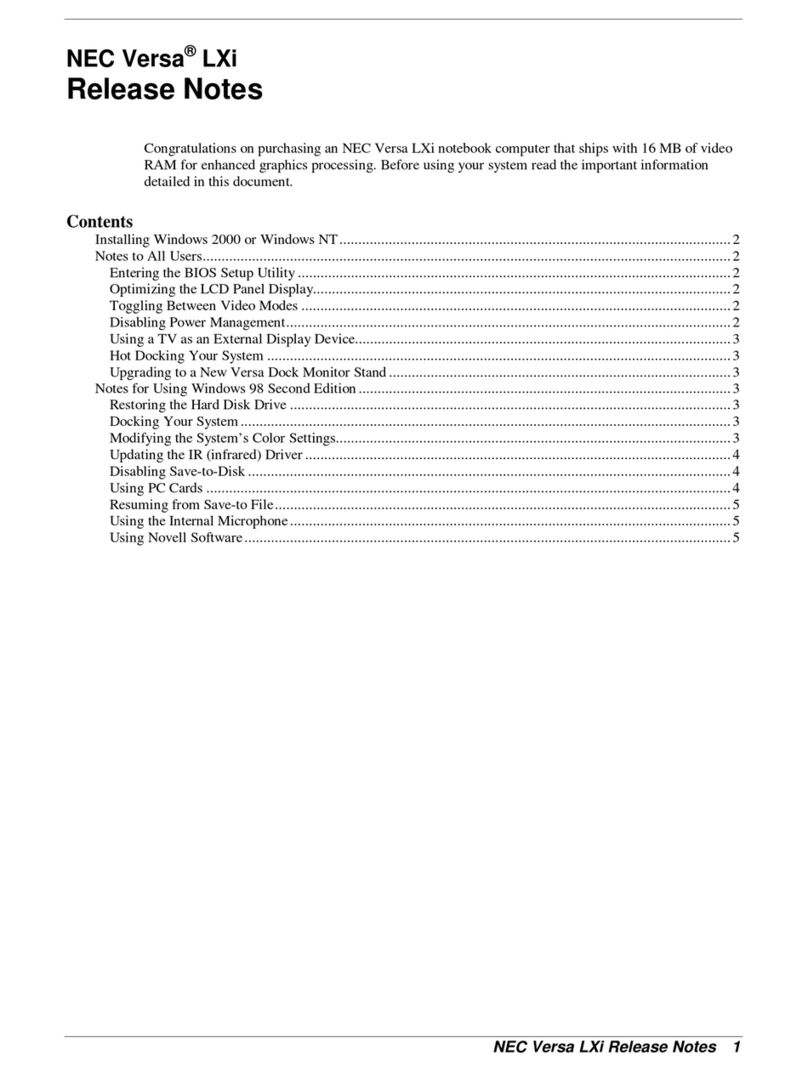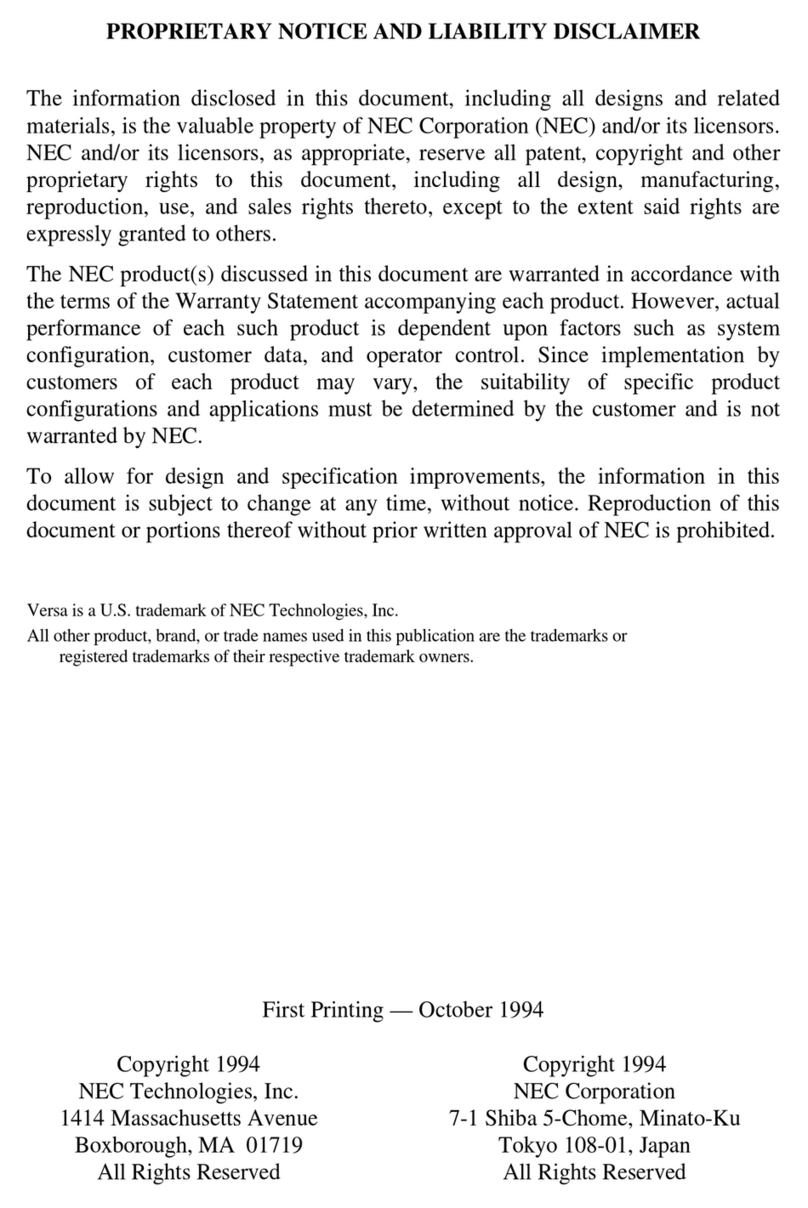Contents v
Boot Menu .....................................................................................3-11
Exit Menu ......................................................................................3-11
4 Using Your NEC Versa Note
LCD Panel................................................................................................... 4-2
Keyboard..................................................................................................... 4-2
NEC VersaGlide.......................................................................................... 4-5
Making VersaGlide Adjustments ........................................................... 4-6
VersaGlide Tips..................................................................................... 4-7
Integrated Drives.......................................................................................... 4-7
20X or 24X CD-ROM Reader................................................................ 4-8
CD Loading........................................................................................... 4-8
CD Care................................................................................................ 4-9
Changing the Auto Play Setting............................................................. 4-9
56K Internal Modem...................................................................................4-10
Connecting the Internal Modem............................................................4-11
PC Cards ....................................................................................................4-12
Type II Cards........................................................................................4-12
Type II Extended Cards........................................................................4-12
Type III Cards ......................................................................................4-12
Communication Cards....................................................................4-12
PC Card Modems ...........................................................................4-13
Storage Cards.................................................................................4-13
Interface Cards...............................................................................4-13
Other Cards....................................................................................4-13
PC Card Slots.......................................................................................4-14
Inserting a PC Card........................................................................4-14
Removing a Card............................................................................4-15
IR Port..................................................................................................4-16
USB Port..............................................................................................4-17
Enabling and Disabling Devices..................................................................4-18
Increasing System Storage and Memory......................................................4-19
Hard Disk Drive...................................................................................4-19
Memory Module Installation.................................................................4-19
Connecting Options ....................................................................................4-22
External Monitor ..................................................................................4-23
Printer ..................................................................................................4-23
Parallel Devices..............................................................................4-24
Serial Devices ................................................................................4-24
External Keyboard/Mouse/Keypad........................................................4-25
External Audio Options ........................................................................4-26