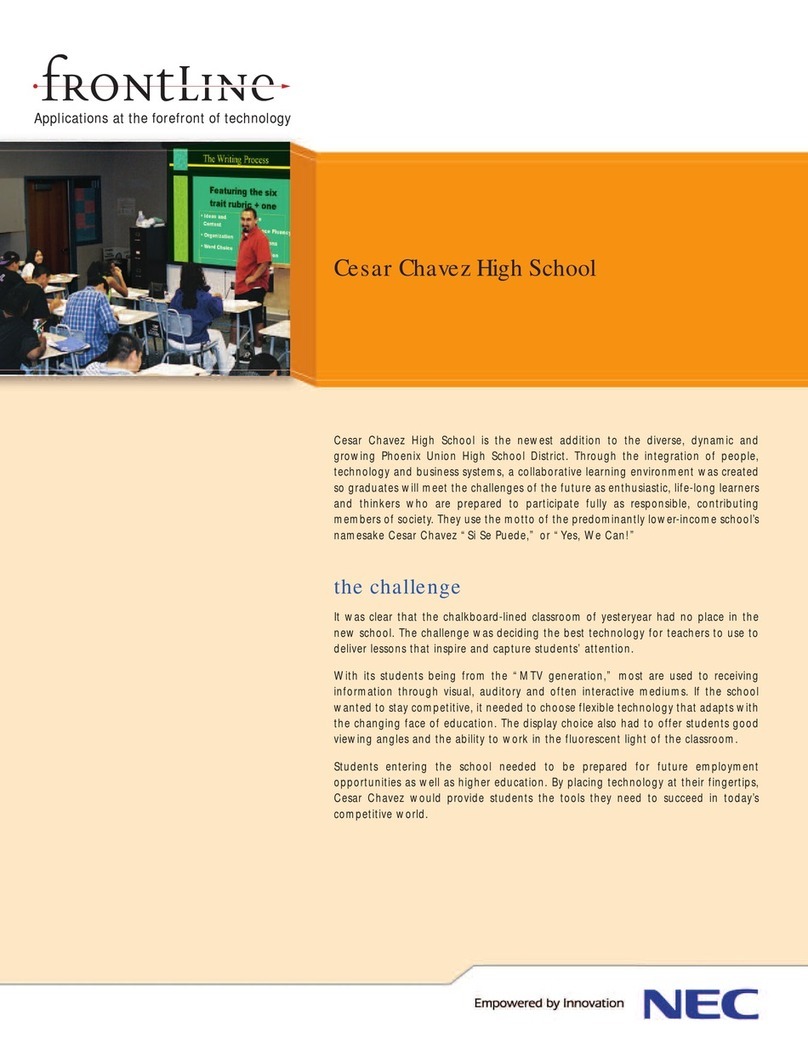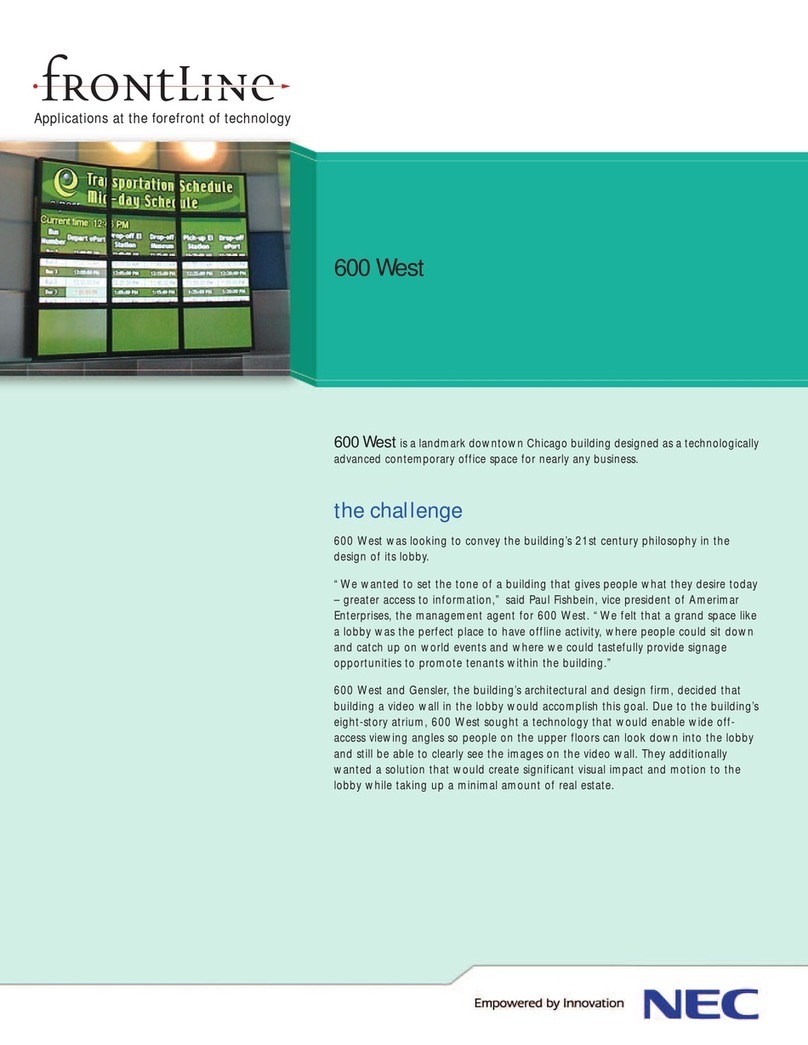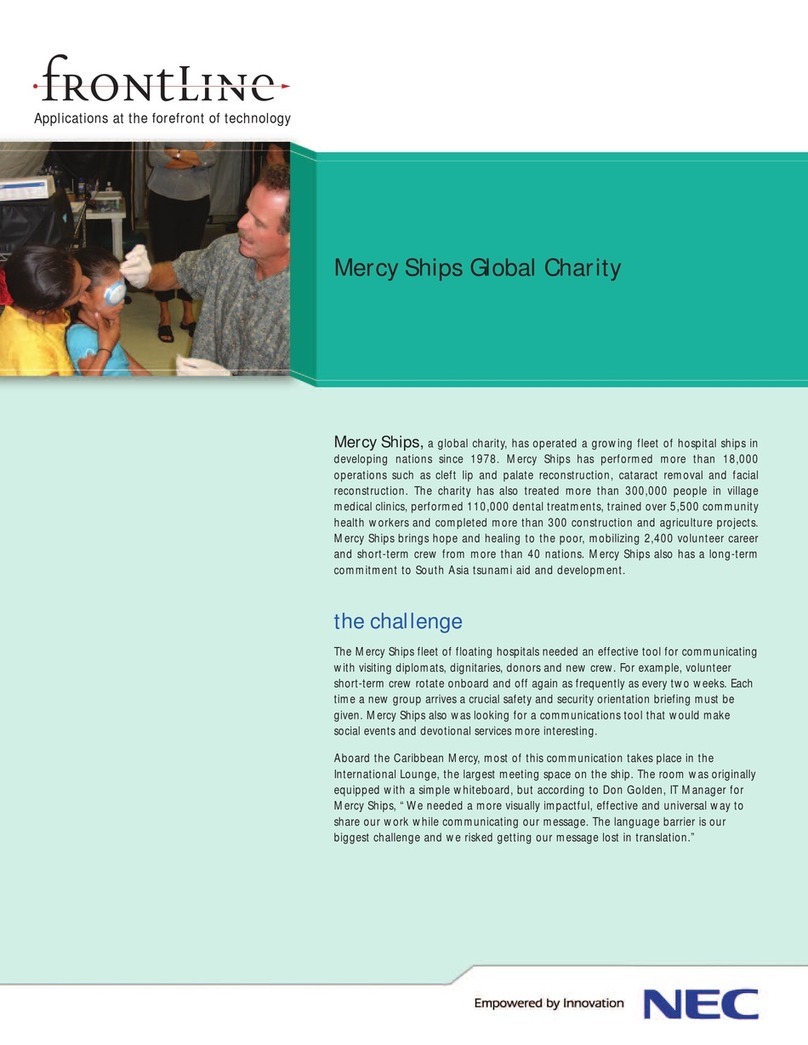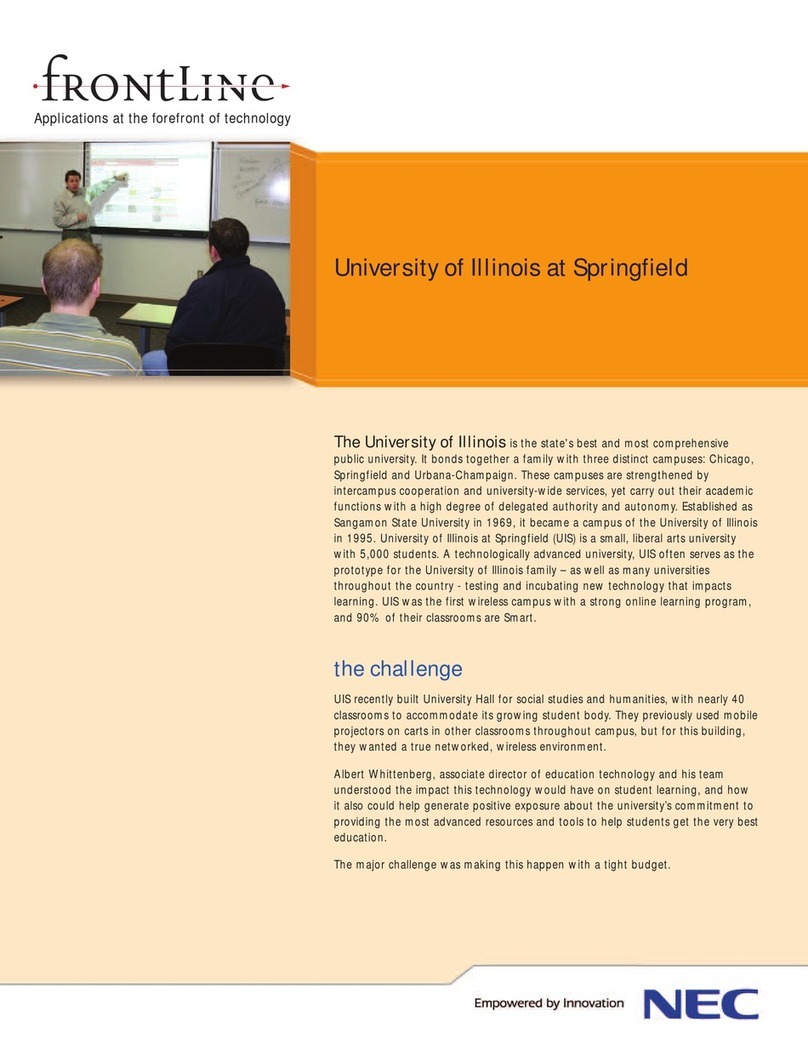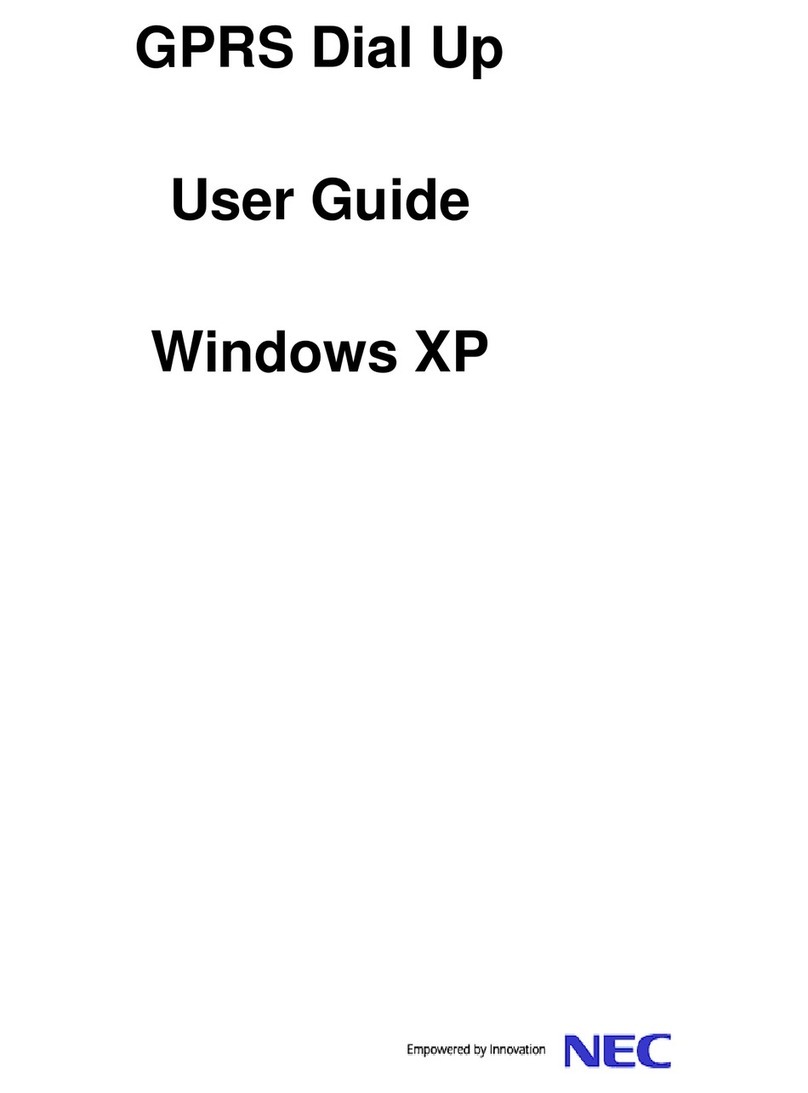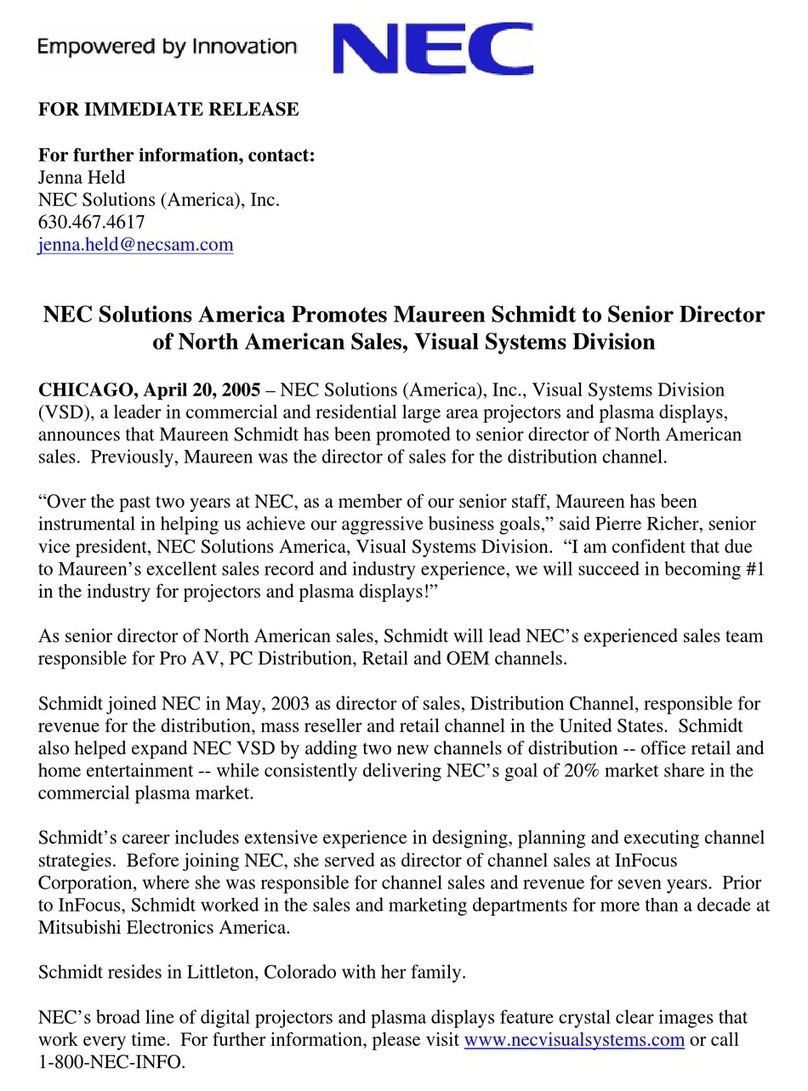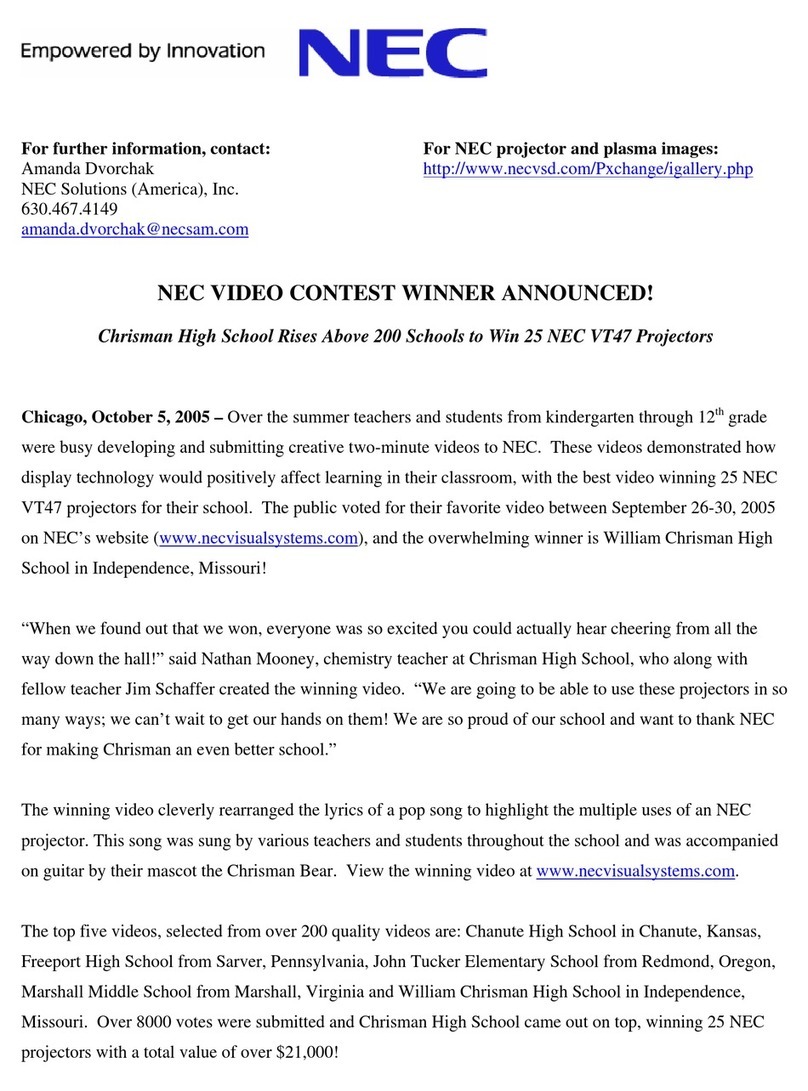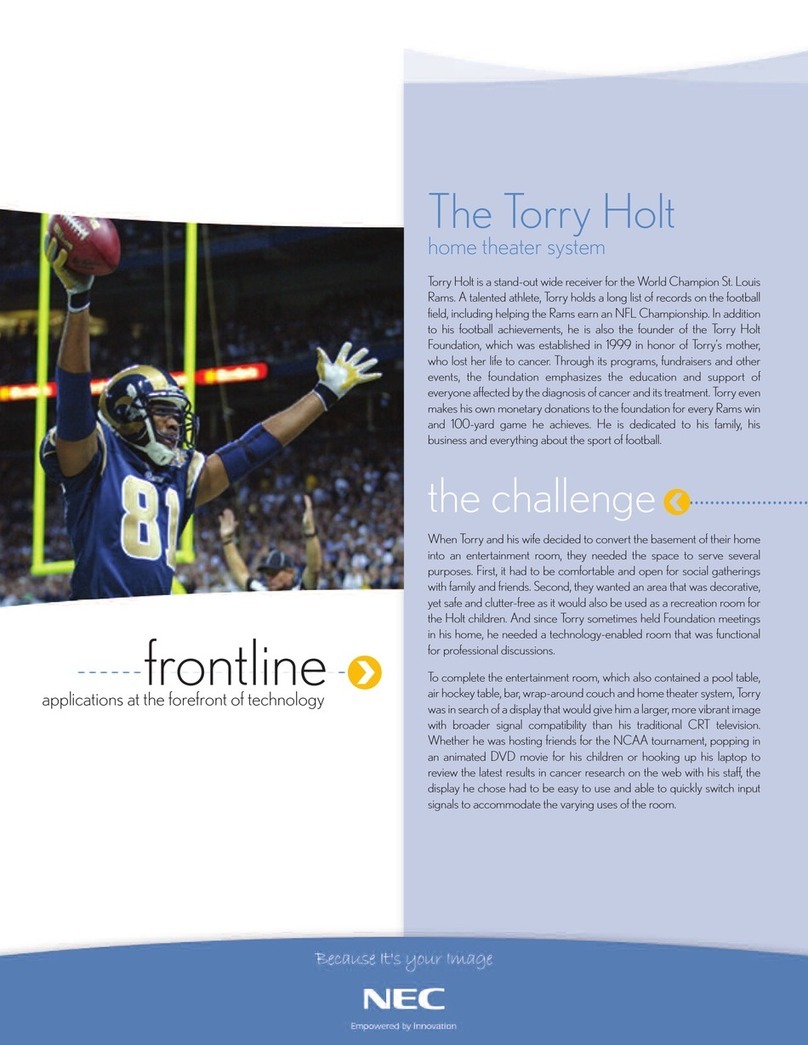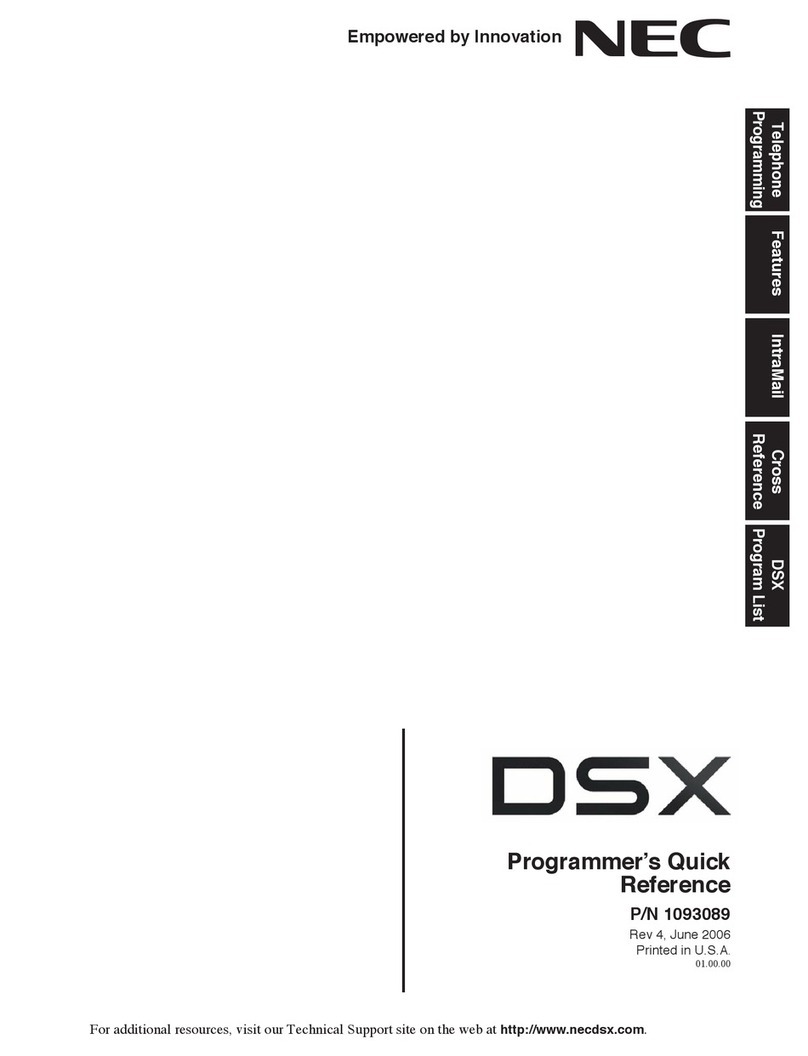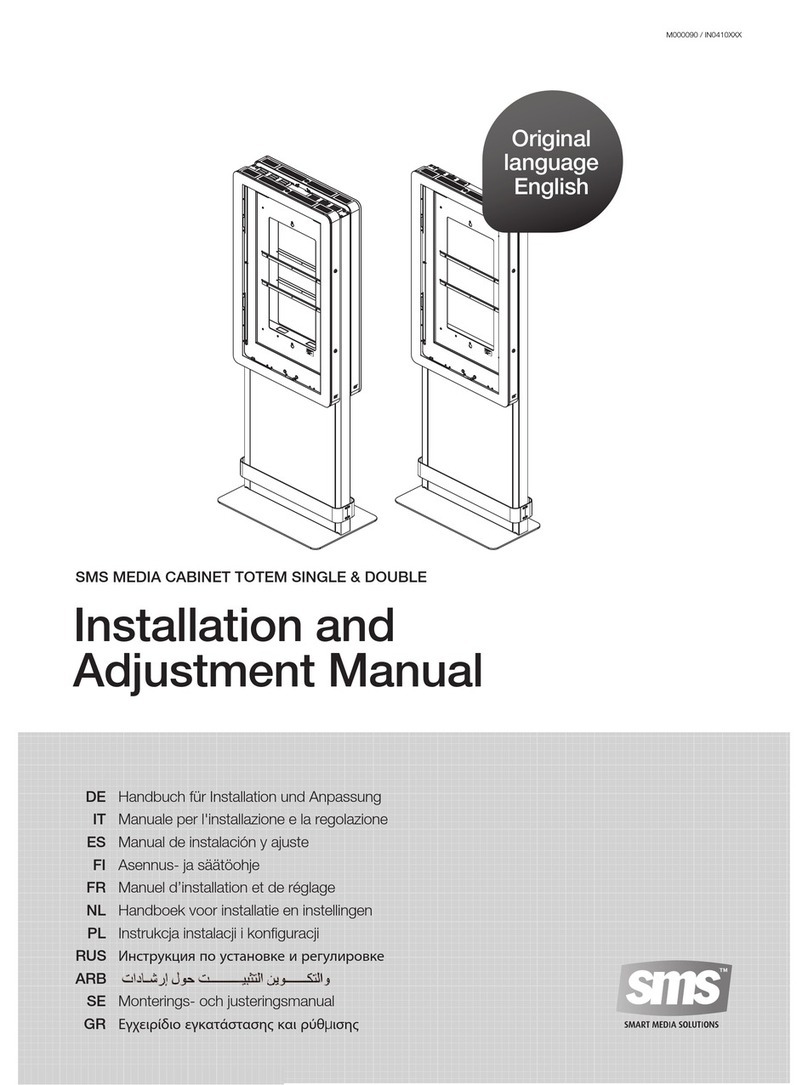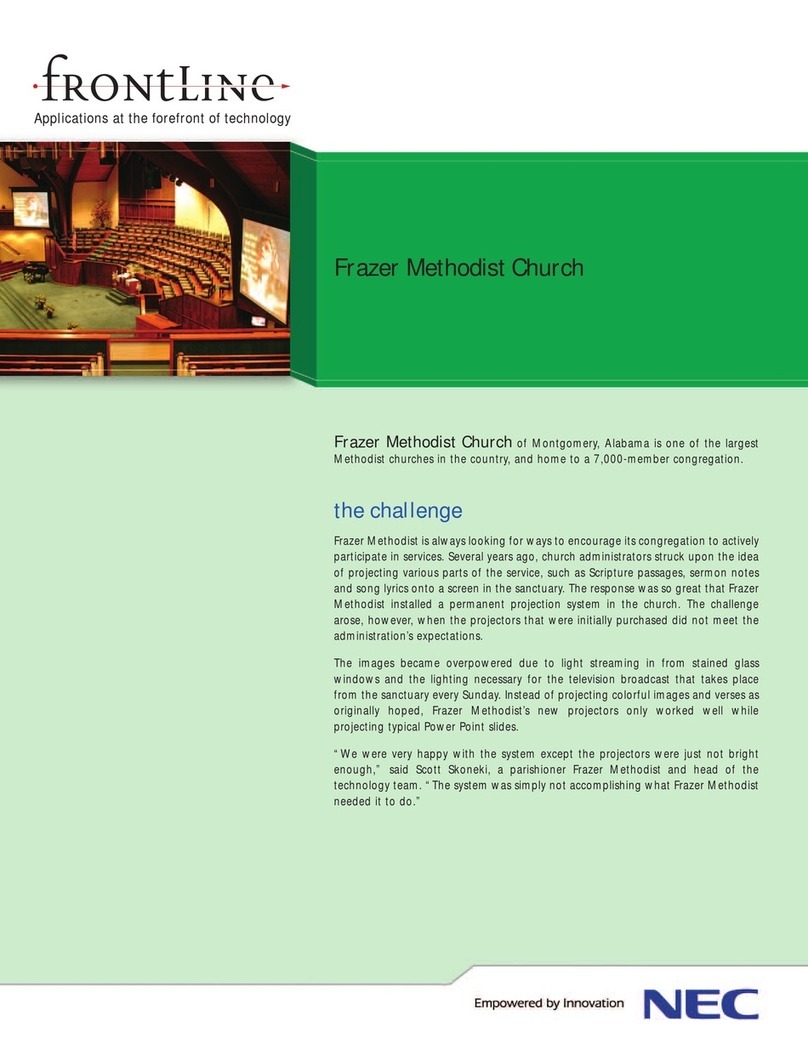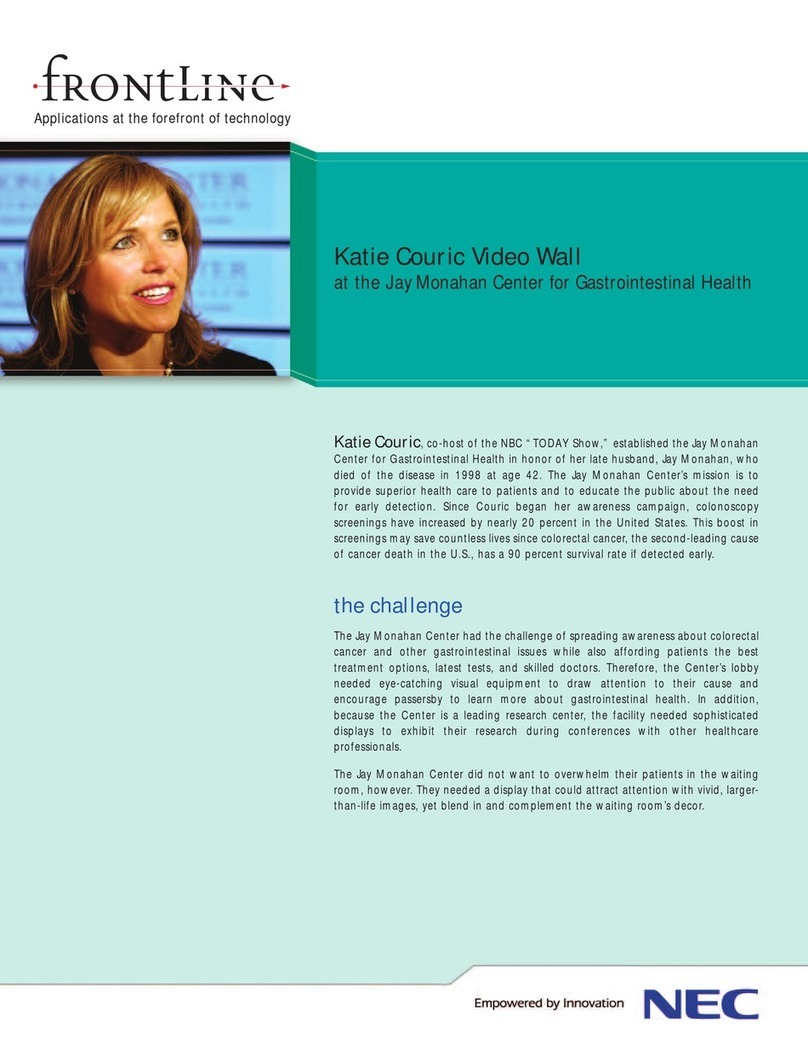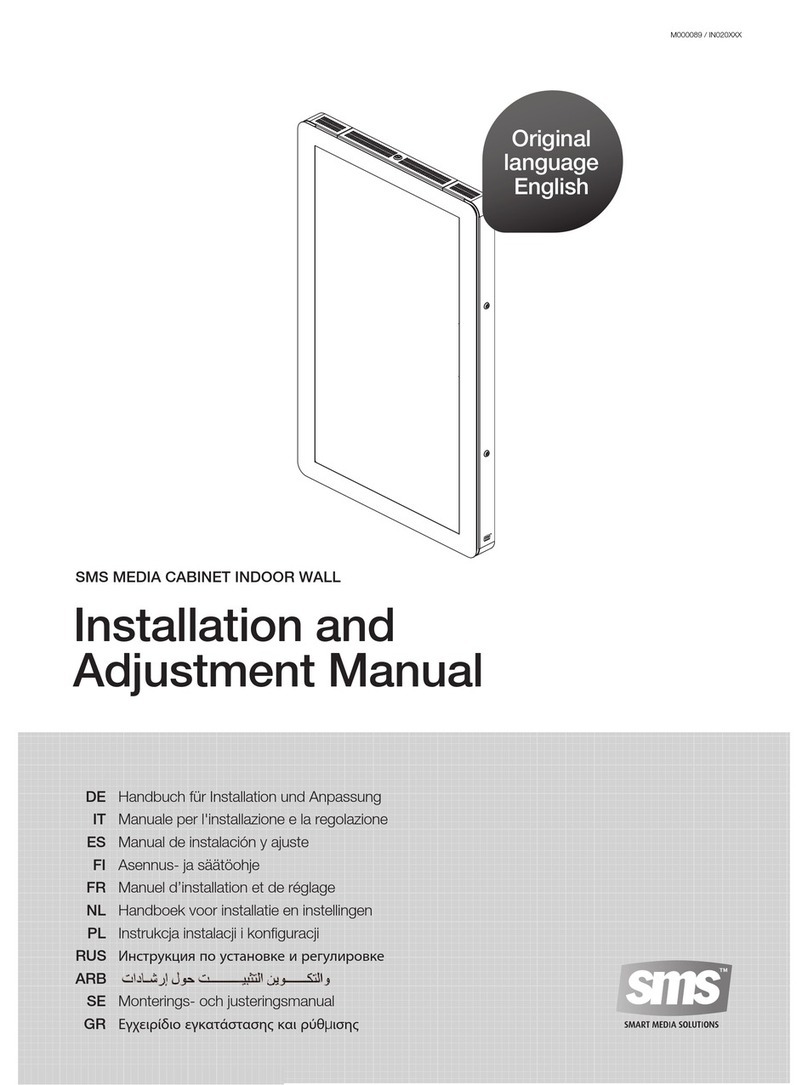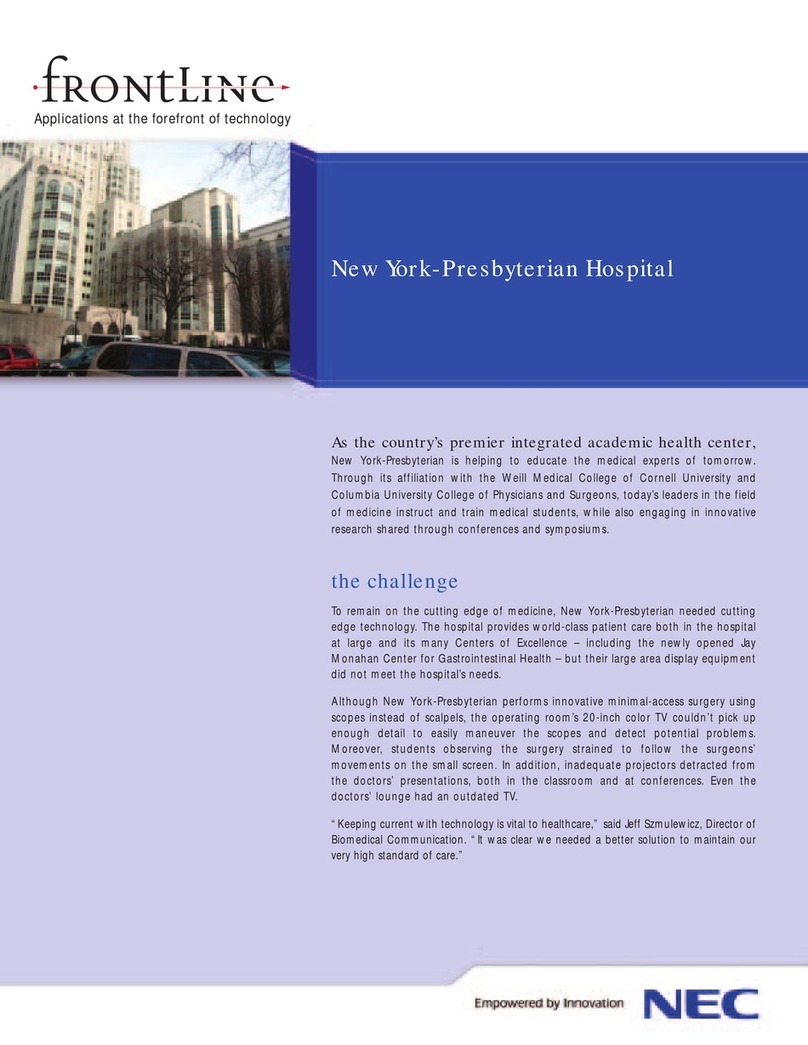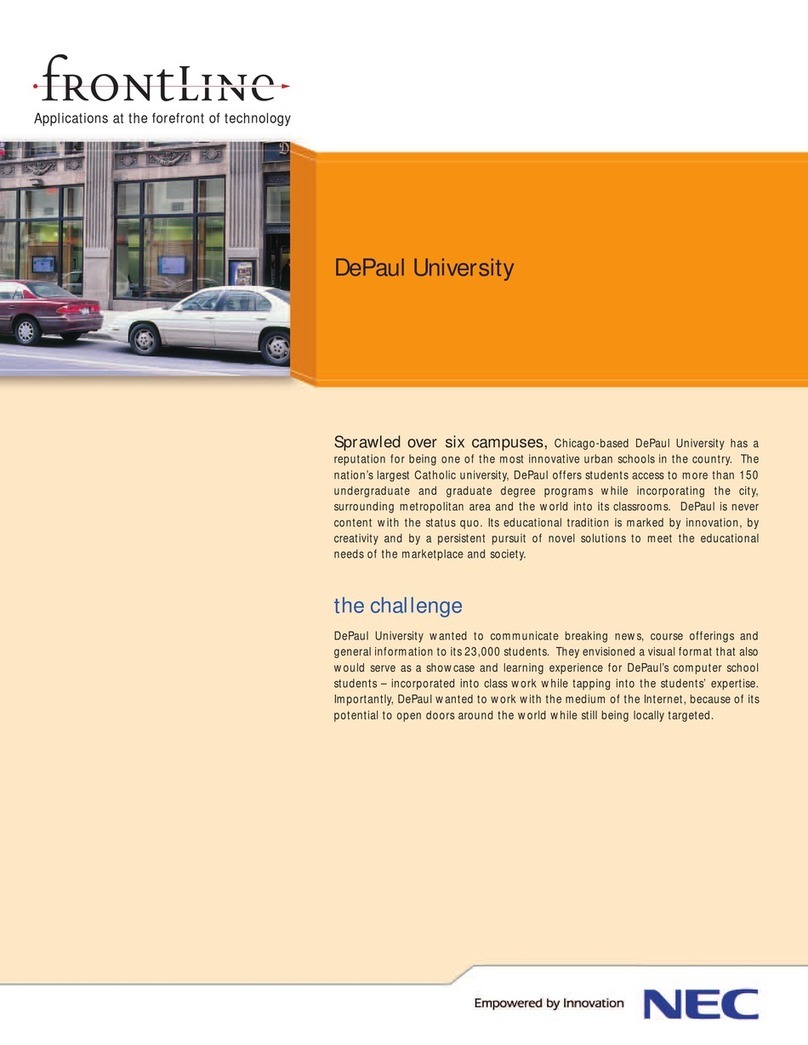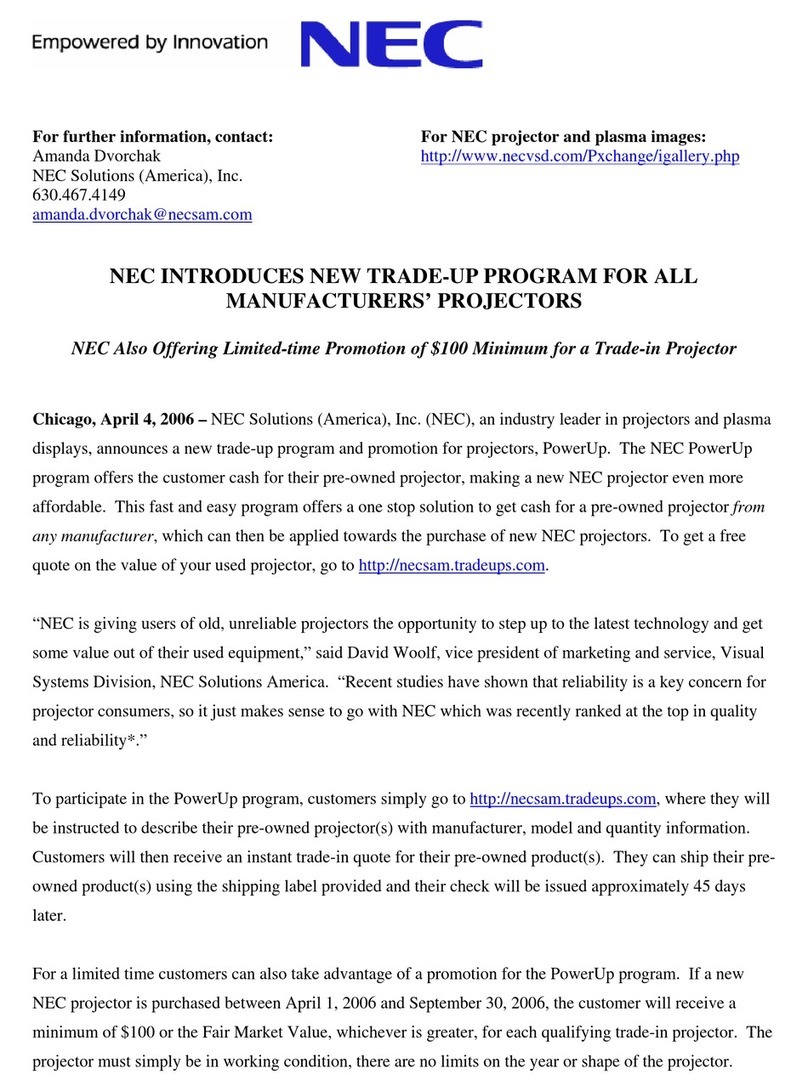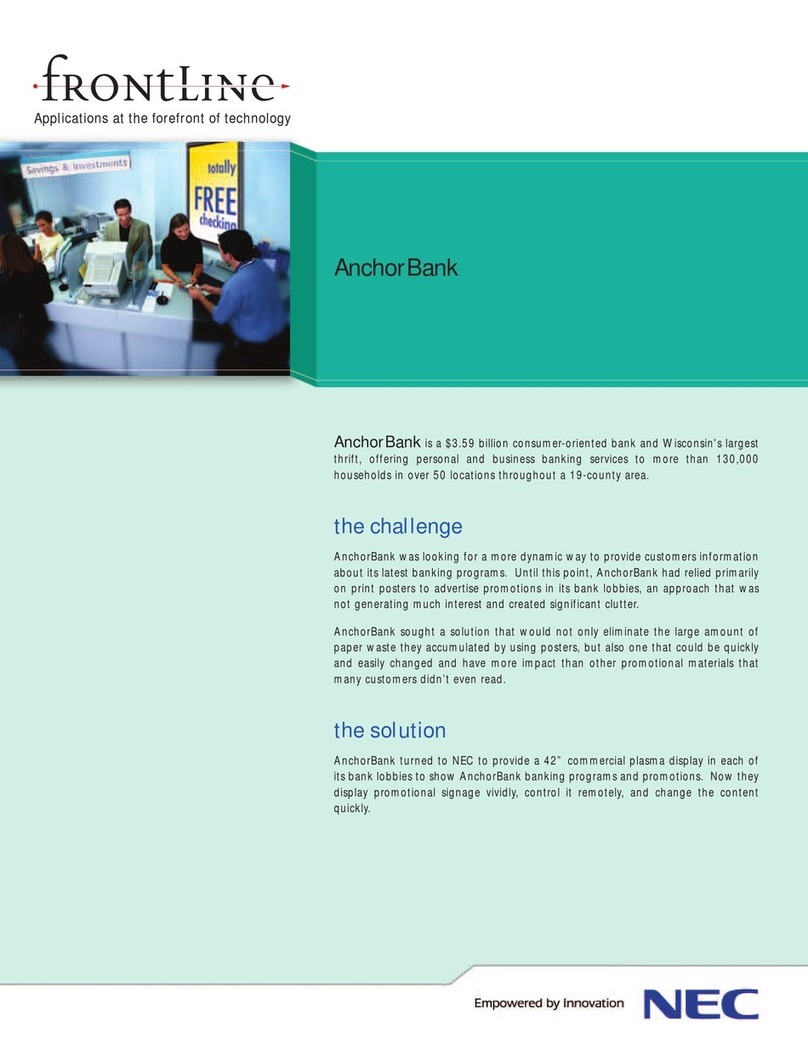NEC is a registered trademark of NEC Corporation.
All other trademarks are the property of their
respective owners.
All specifications subject to change without notice.
NEC Solutions (America), Inc.
Visual Systems Division
1250 Arlington Heights Rd., Suite 400
Itasca, IL 60143-1248
“Traders are under
constant pressure to
make instant transaction
decisions...We wanted
to make their jobs
easier by using a
display system that
could operate in
real-time. ”
the solution
After evaluating different brands and technology for the display systems, the
Montreal Exchange selected three 42-inch NEC plasmas for their trading floor. The
NEC plasma displays’ 16:9 wide screen format allows the Exchange to display nearly
ten times as much data in the same amount of wall space. The plasma displays also
are thin enough to be stationed directly in the trading pit, and light enough to
mount on its perimeter walls.
With over 20 traders simultaneously engaging in transactions in a single 8 by 12 foot
base, the plasma display panels save a considerable amount of space and can easily
be viewed from wide angles. In addition, the low heat emission of plasma
technology enables this application to be used in the tight constraints of a trading
pit. The near perfect color and image quality required by the Exchange also is
achievable through NEC’s exclusive capsulated color filter technology, which renders
contrast and brightness comparable to a CRT-based monitor and eliminates the
problem of color distortion created from UV discharge, resulting in realistic color
representation. The advanced panel design of the monitors also allows for smoother
and more life-like graphics and video images.
The plasma display panels work by consolidating information extracted by Exchange
operators and transmitting the information to the trading pits. This allows a single
operator to remotely control the information shown on all three display panels,
including market data and graphs. By networking the plasma displays, the Exchange
provides live information in real time, allowing traders to proactively respond to
market fluctuations. In addition, the Exchange can now feature live television
broadcasts to ensure traders are kept informed of breaking world news.
the benefits
Now, with a single board, traders minimize the time that they previously spent
filtering information from 20 computer screens. The wide viewing angles of the
plasma screens provide traders with the flexibility to move anywhere in the pit and
still clearly read market graphs and data.
“We were impressed with the added flexibility and productivity that the plasma
displays provide us,” said Bourbonniere, “Operators controlling the plasma displays
can clearly read the displays and manipulate information accordingly. This saves
our traders valuable time and energy.”
As traders have to make calculated decisions quickly, it is important that
information is readily available to them. With innovative NEC plasma displays,
traders at the Montreal Exchange save time so they can focus on what matters
most – making sound investments.
NEC 010553