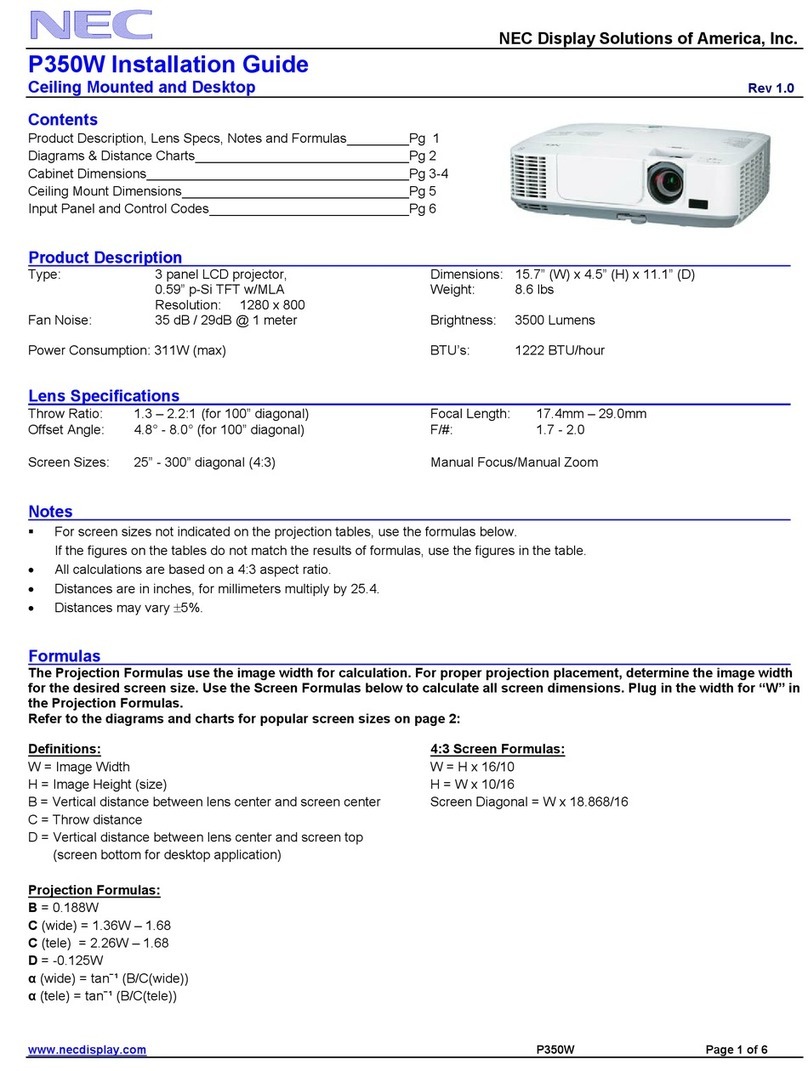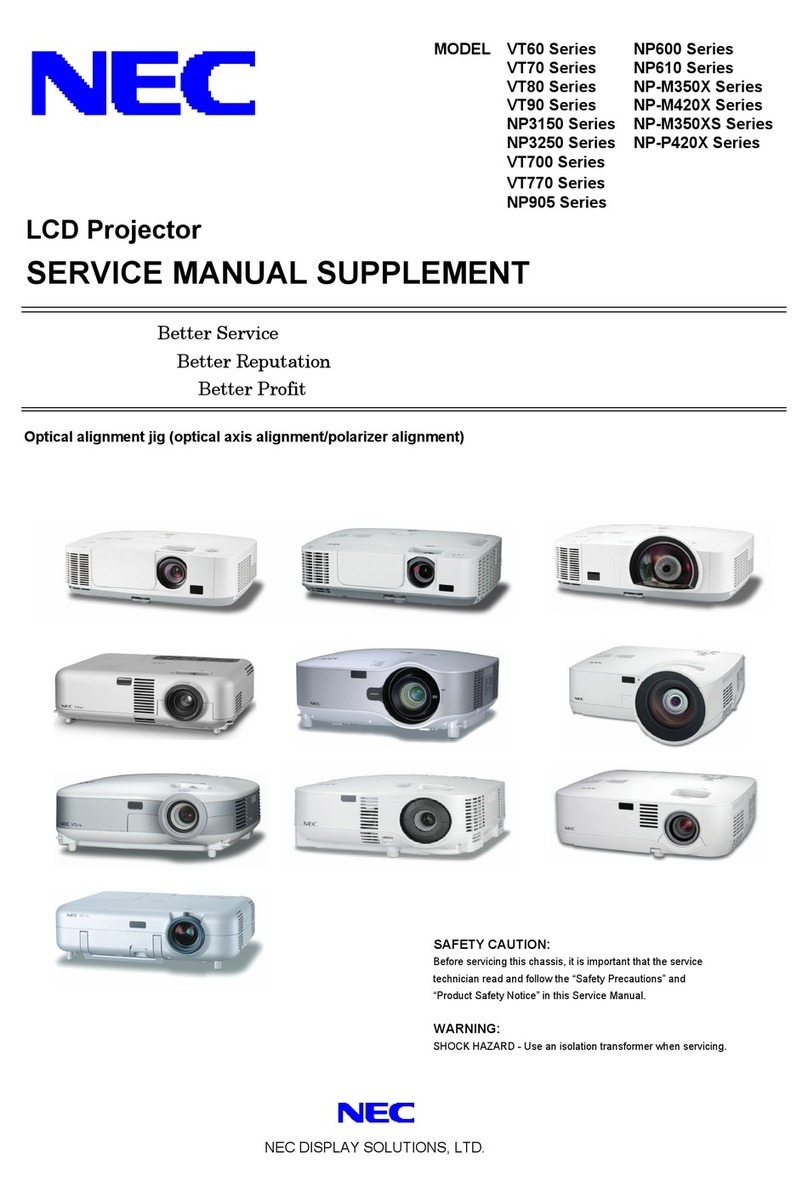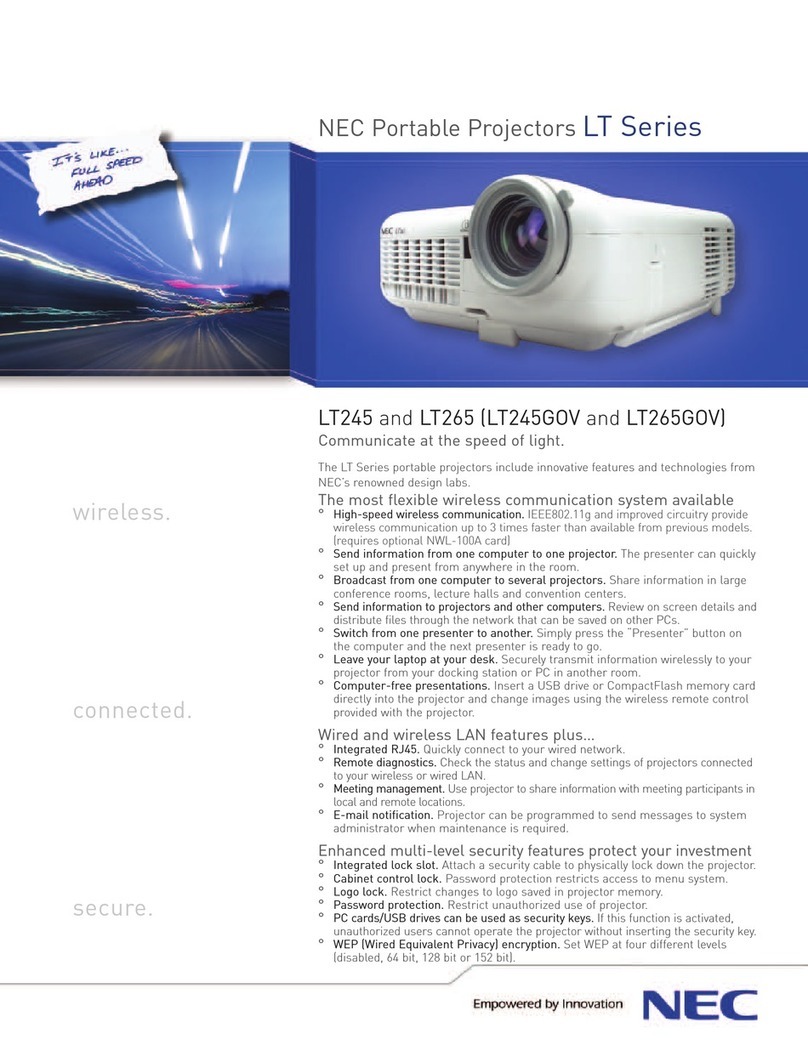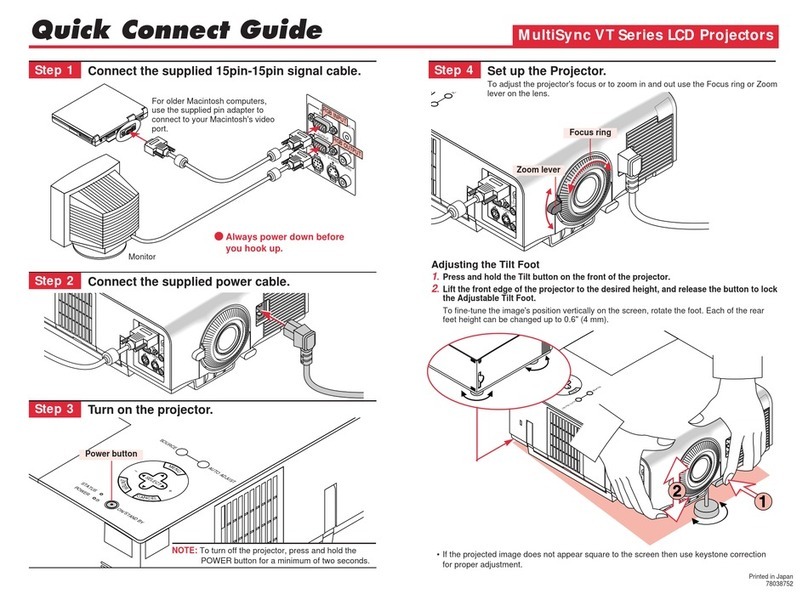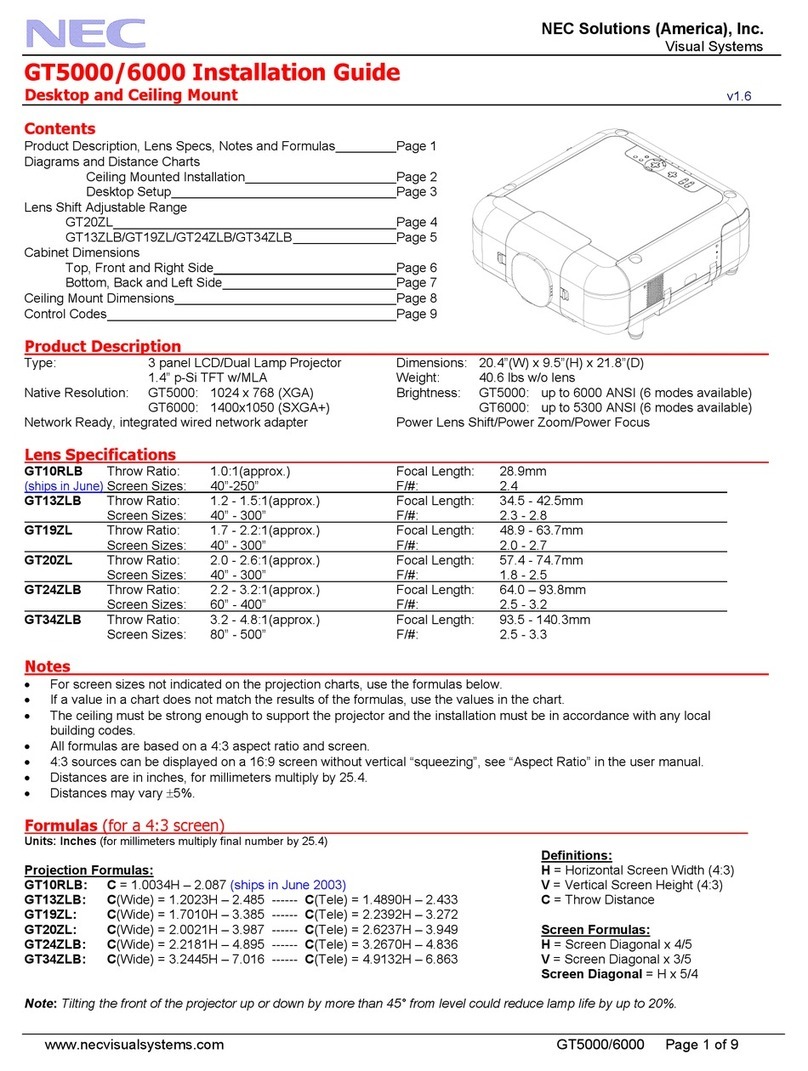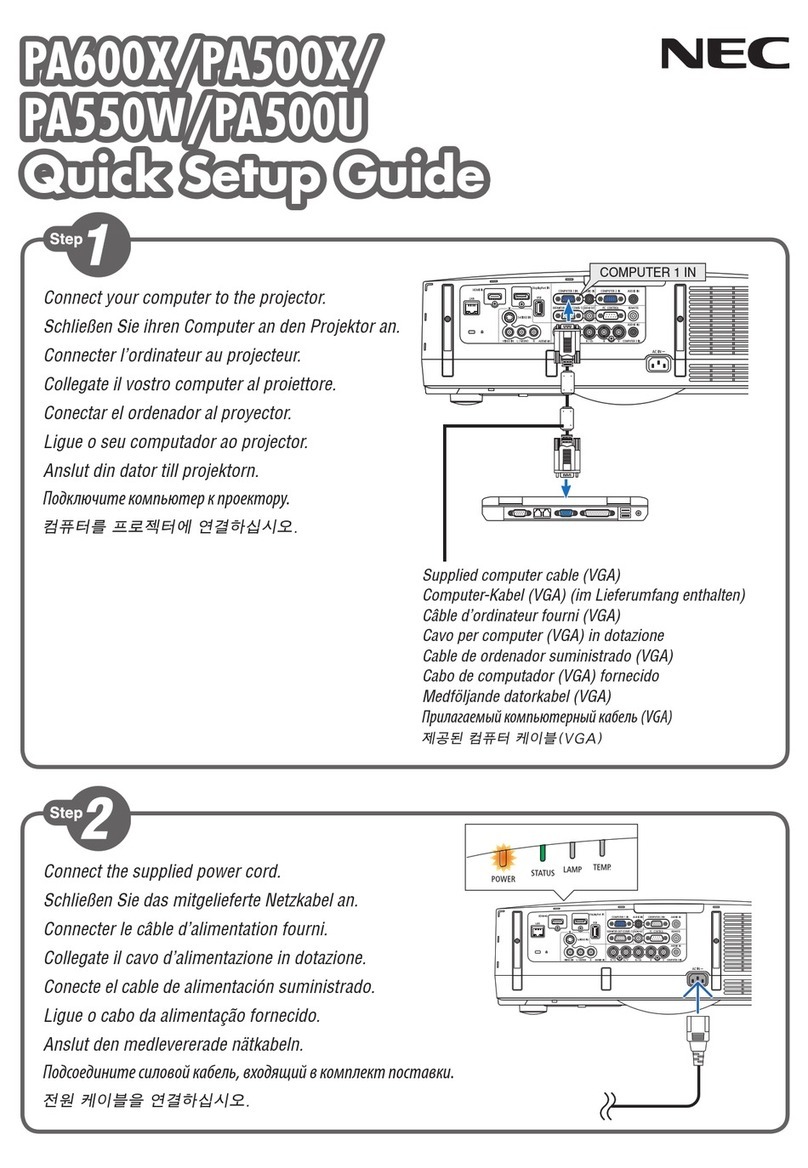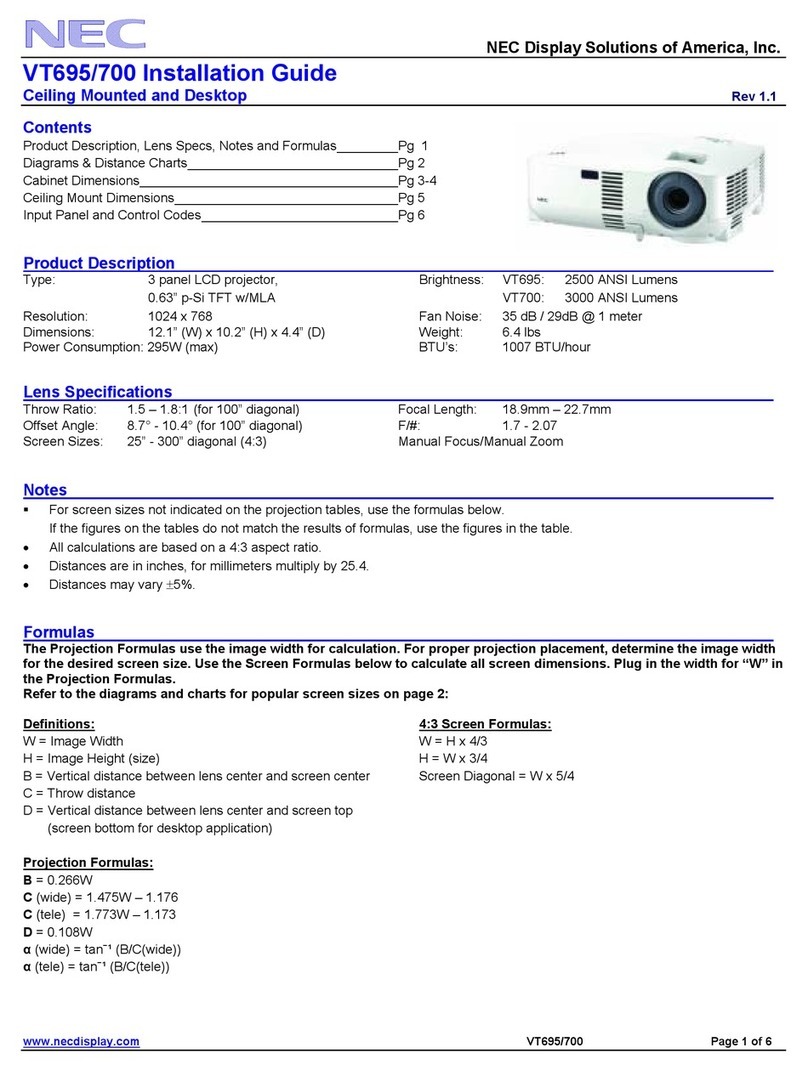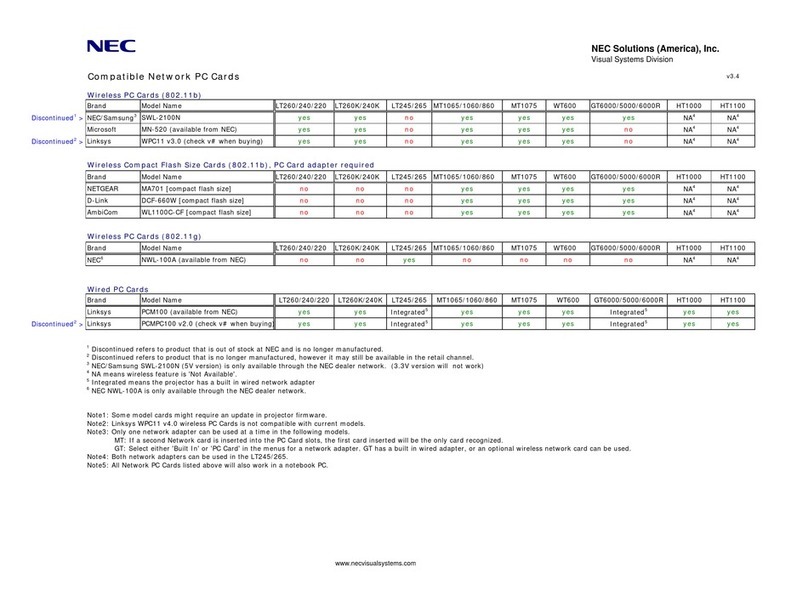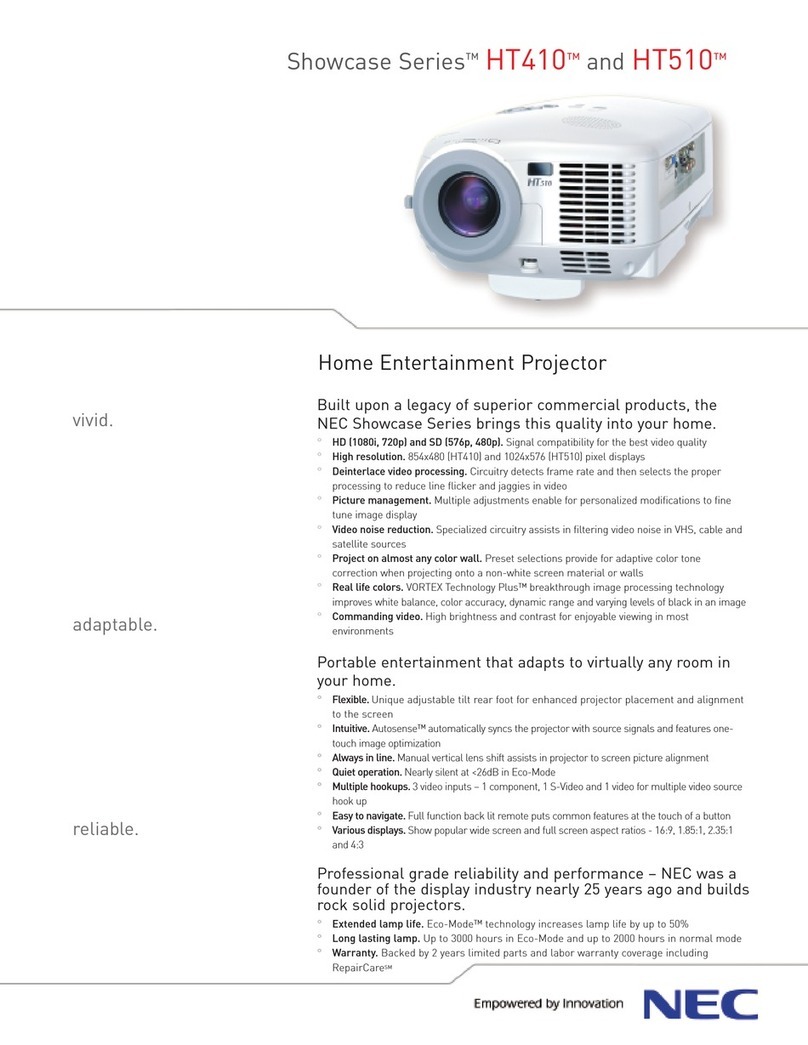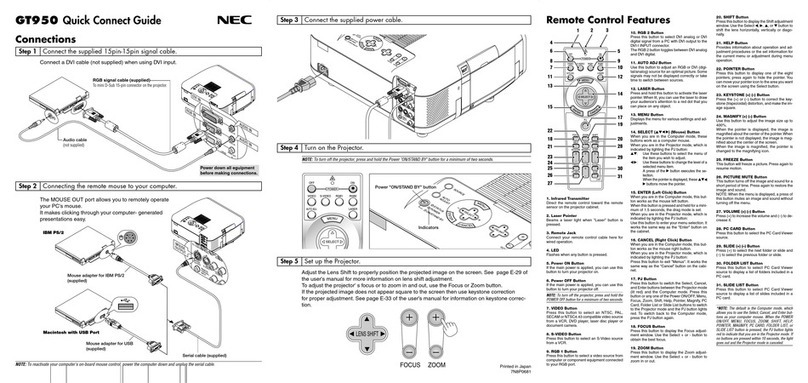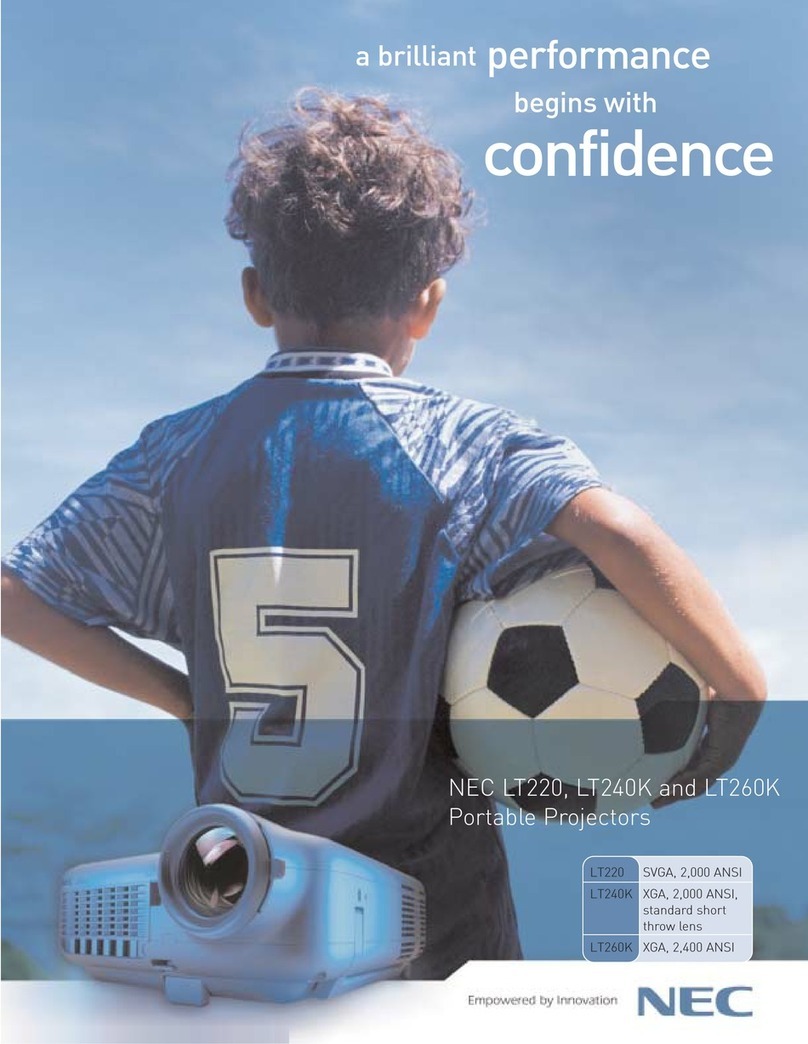© NEC Display Solutions, Ltd. 2007
Ver. 2 07/07
Printed in China
Connect the projector.
Schließen Sie den Projektor an.
Connecter le projecteur.
Connettere il proiettore.
Conecte el proyector.
Anslut projektorn.
.
Connect the supplied power cable (A).
Press the main power switch (B).
Schließen Sie das mitgelieferte Netzkabel (A) an.
Drücken Sie auf den Netzschalter (B).
Connecter le câble d'alimentation fourni (A).
Appuyer sur l'interrupteur d'alimentation principal (B).
Connettere il cavo di alimentazione fornito (A).
Premere l'interruttore principale di alimentazione (B).
Conecte el cable de alimentación incluido (A).
Pulse el interruptor de alimentación principal (B).
Anslut den medföljande strömsladden (A).
Tryck på huvudströmbrytaren (B).
(A).
(B).
B
A
Pull out the lens cap.
Nehmen Sie den Objektivschutz ab.
Retirer le capuchon de l'objectif.
Estrarre il cappuccio dell'obiettivo.
Saque la tapa del objetivo.
Dra ut linsskyddet.
.
Turn on the projector.
Schalten Sie den Projektor ein.
Allumer le projecteur.
VGA
(
)
Accendere il proiettore.
Encienda el proyector.
Sätt på projektorn.
.
Select a source.
Wählen Sie eine alquelle aus.
Sélectionner une source.
tto optimize
omatically.
Sign
Selezione di una fonte.
Seleccione una fuente.
Välja en källa.
.
Note: Press Auto Adjus
the image aut