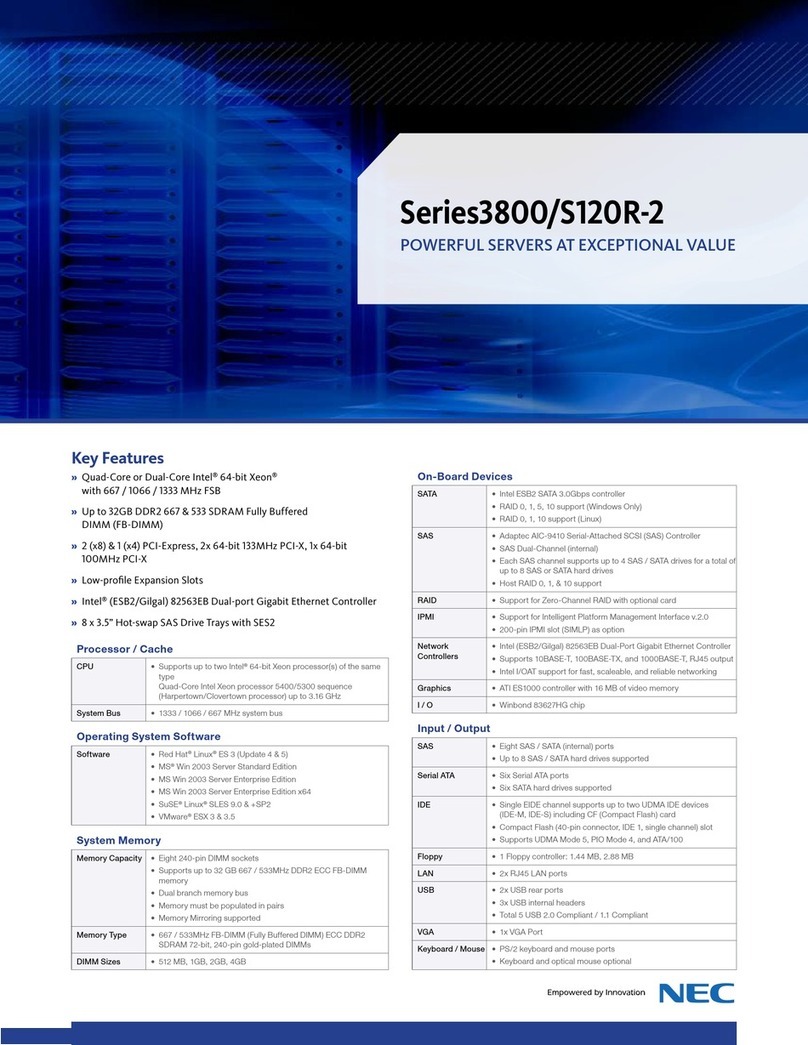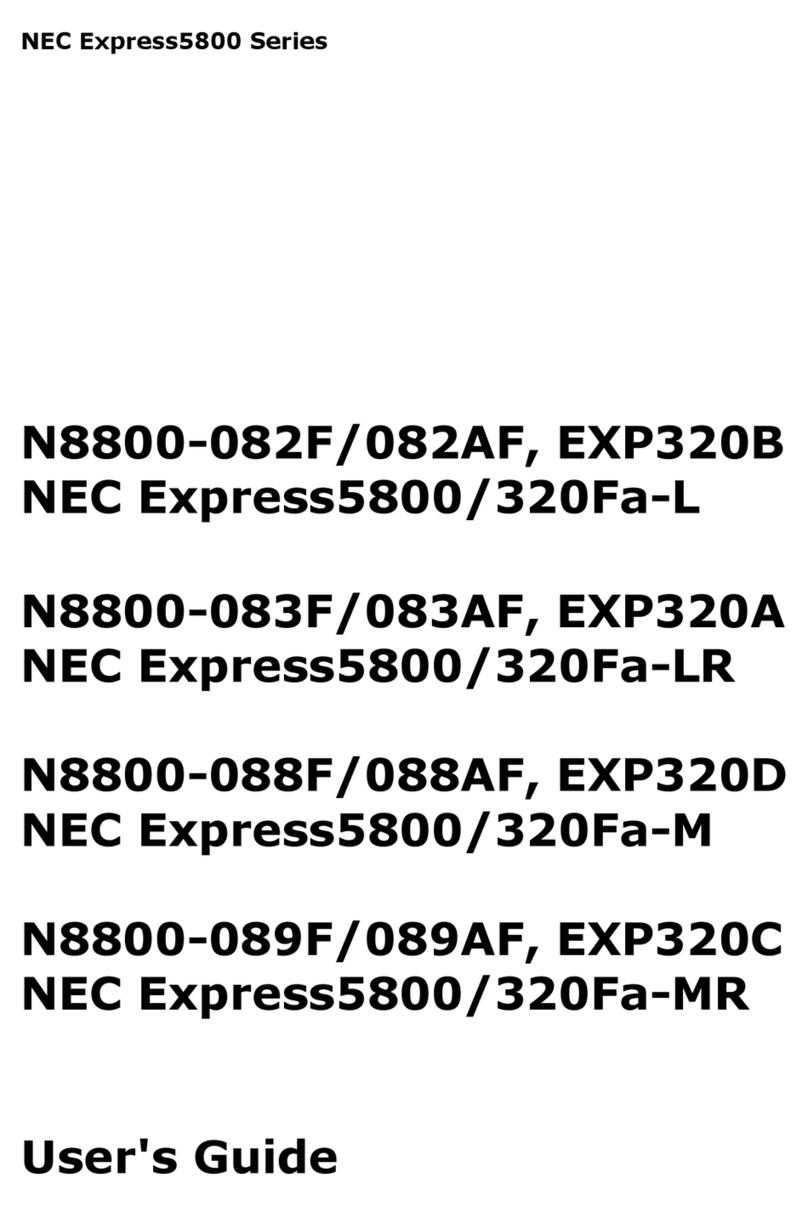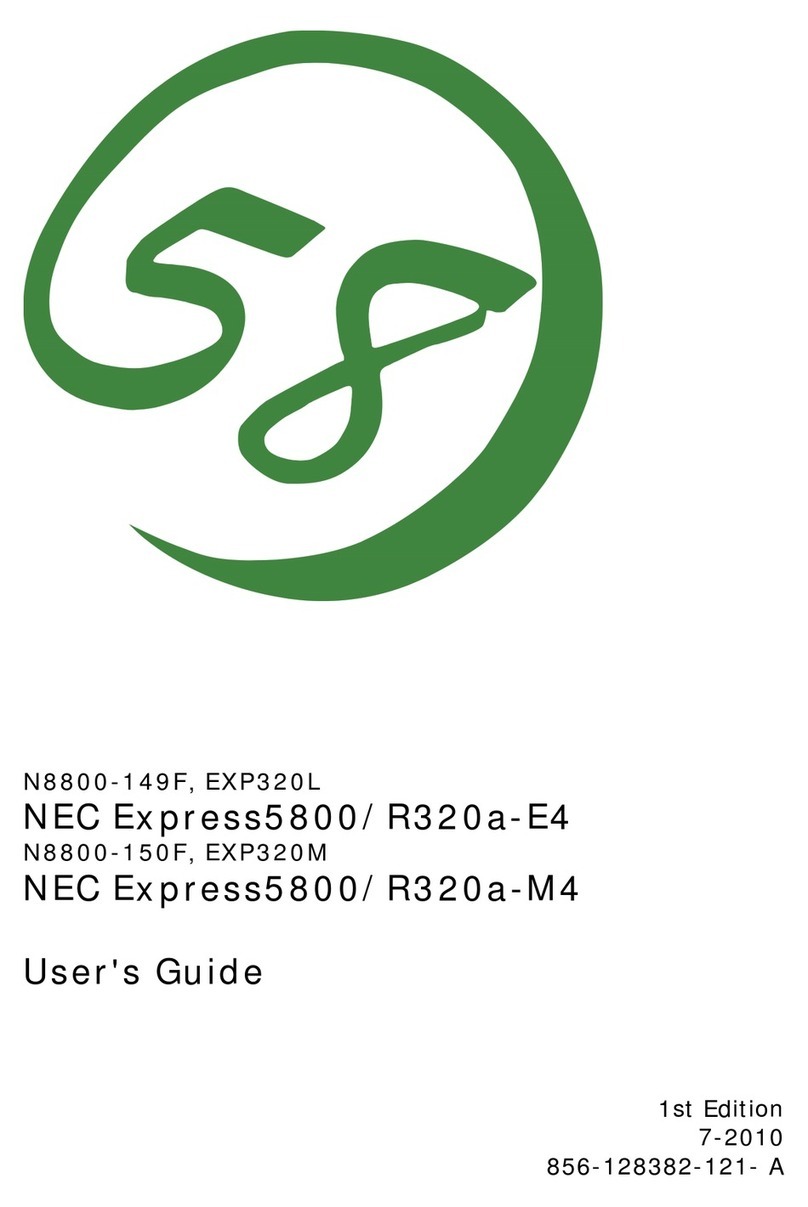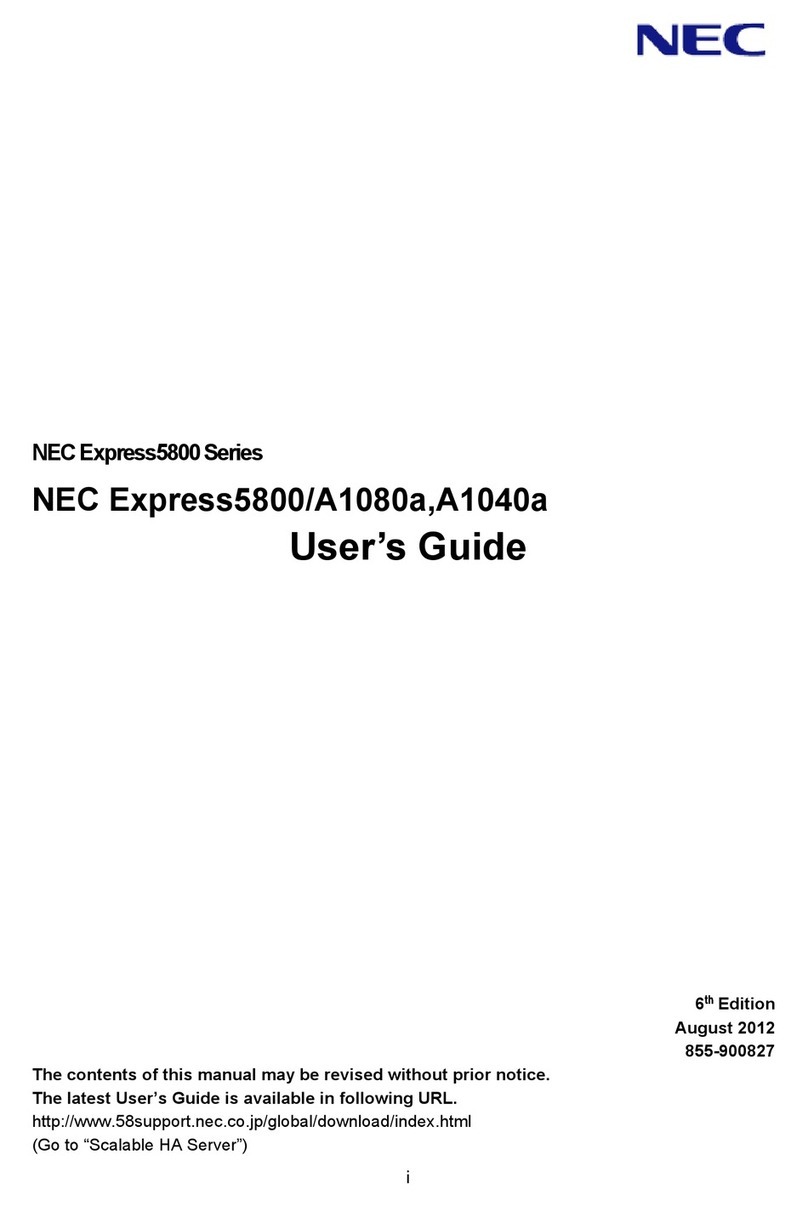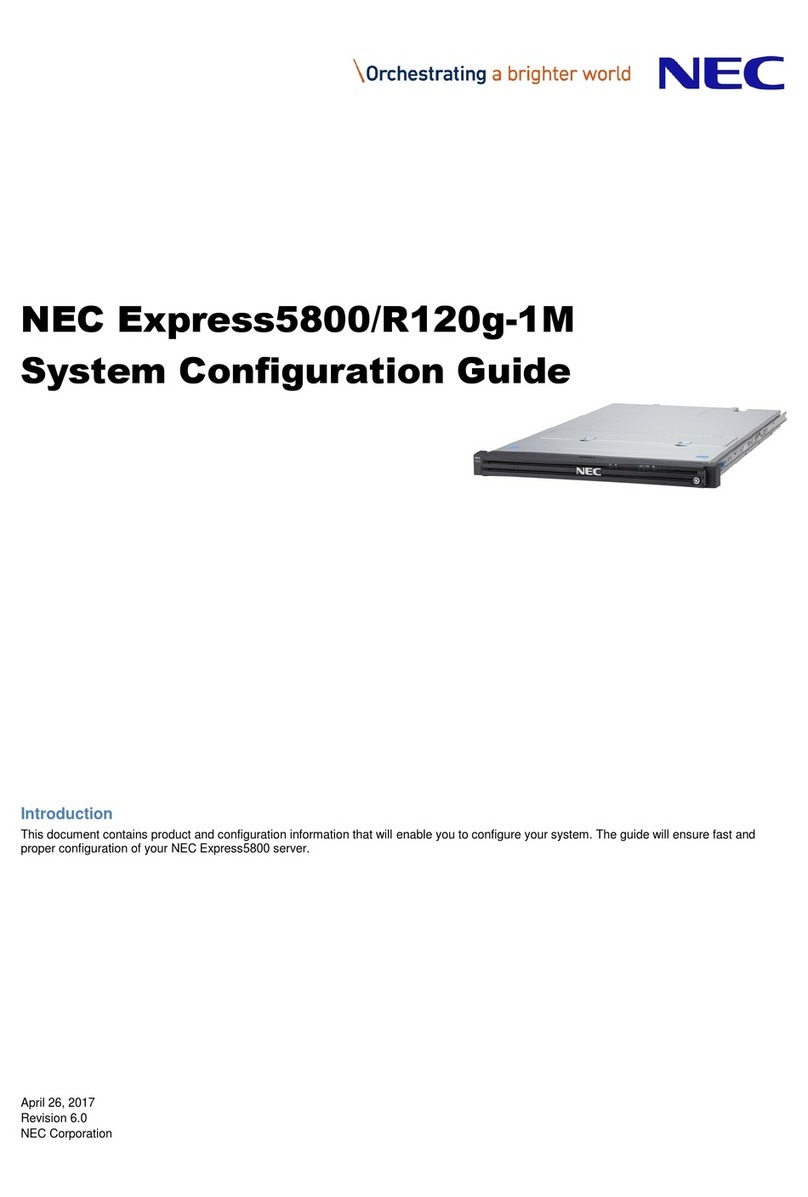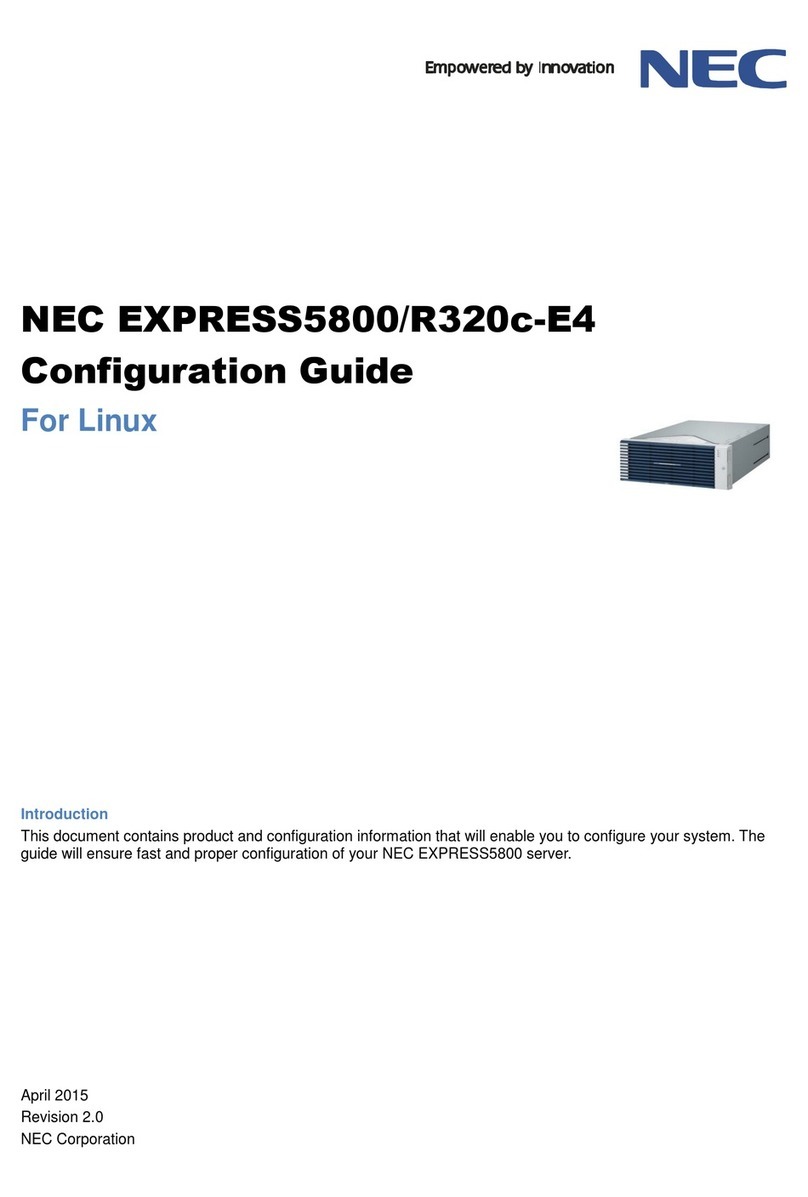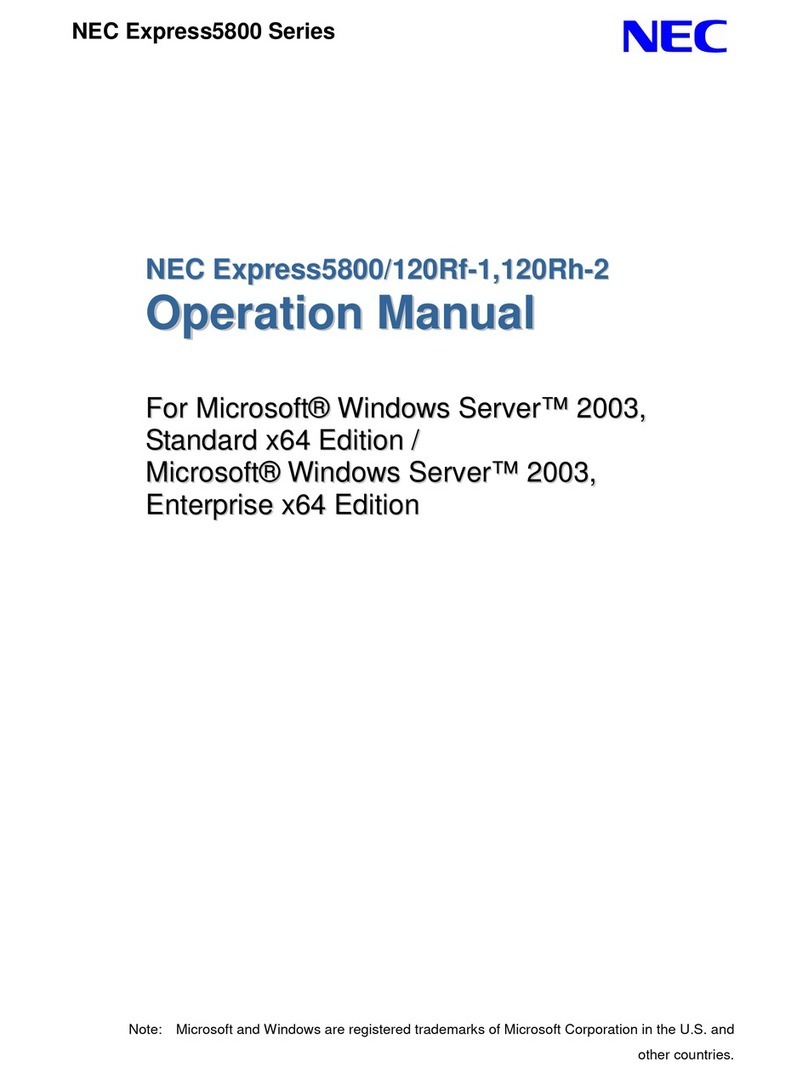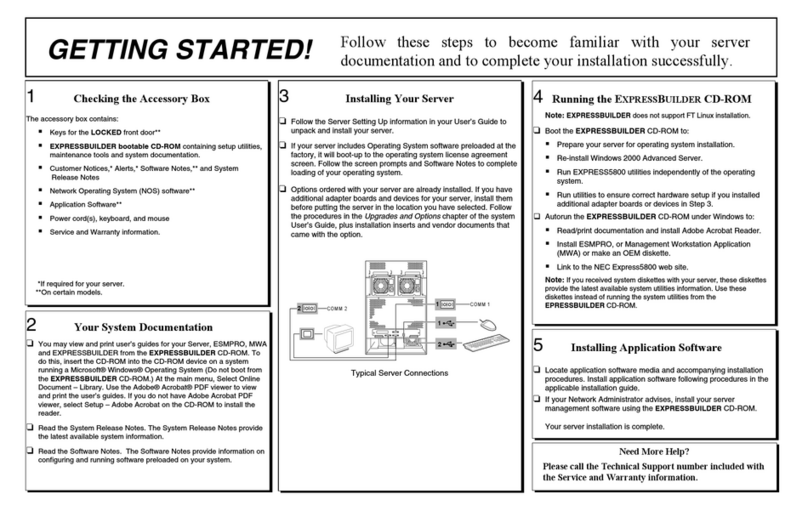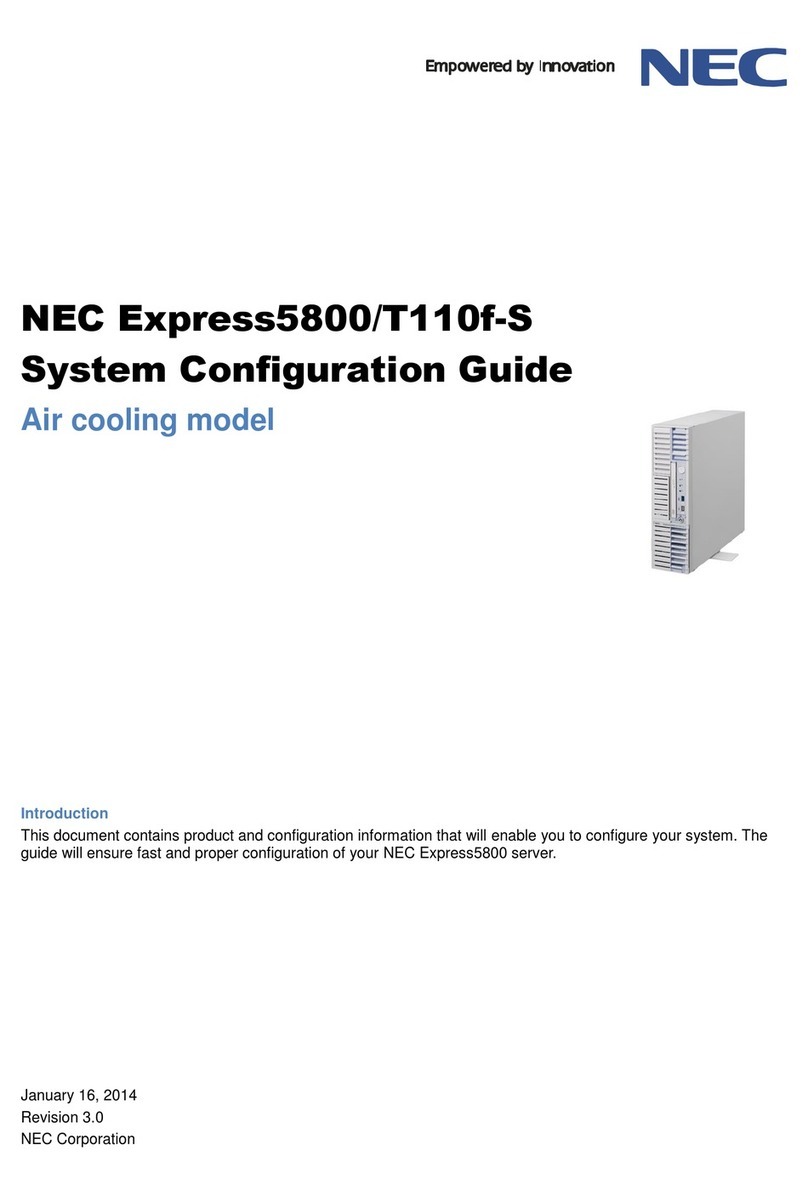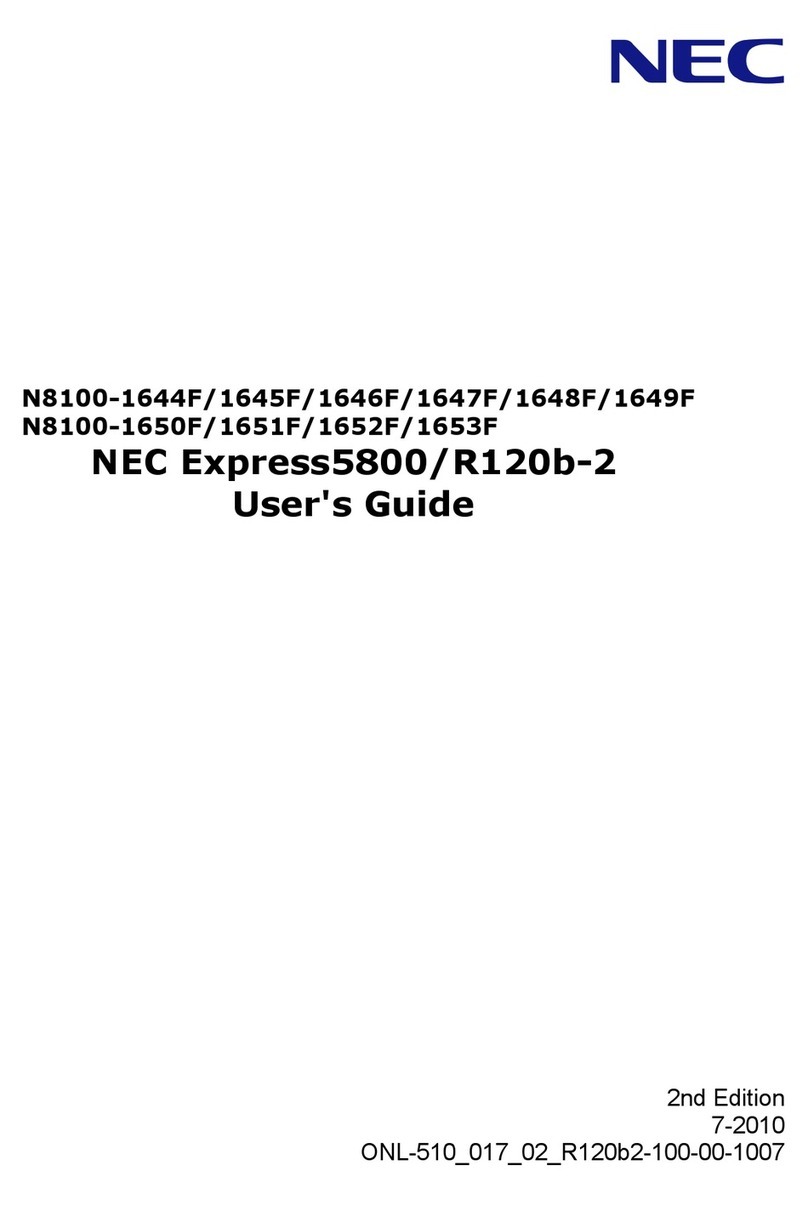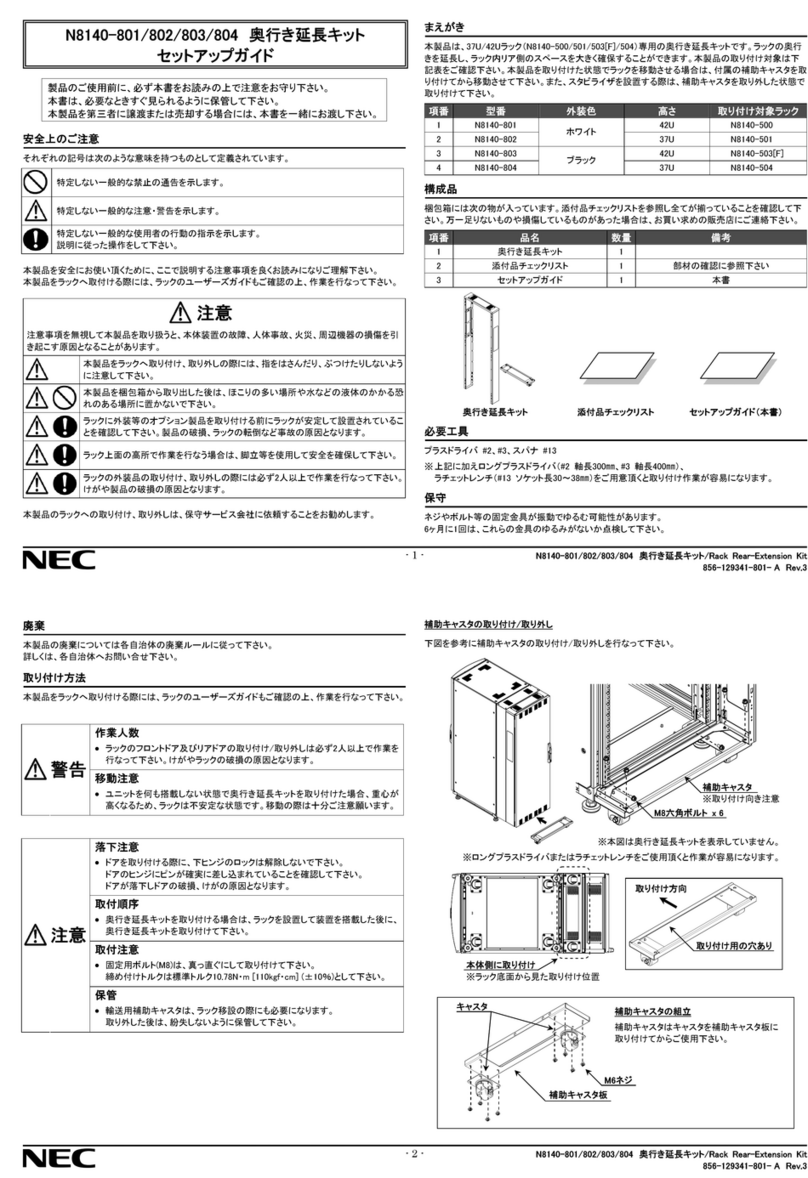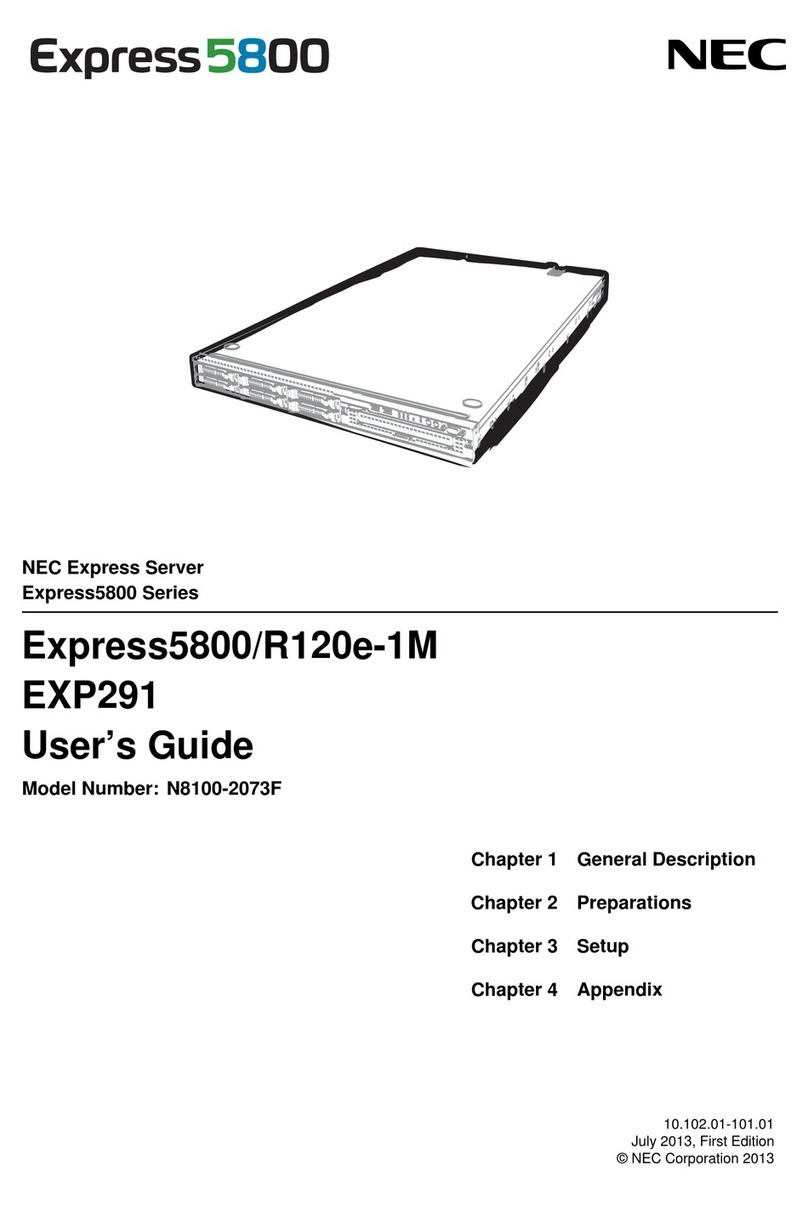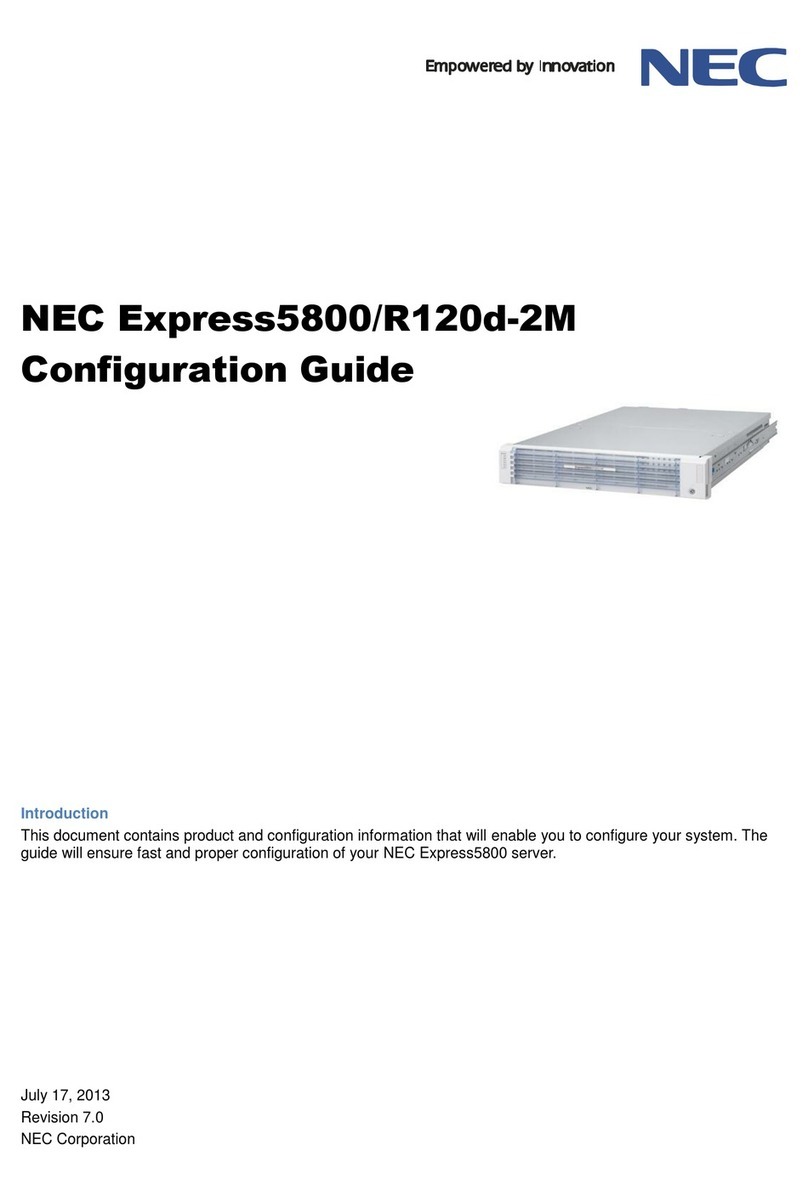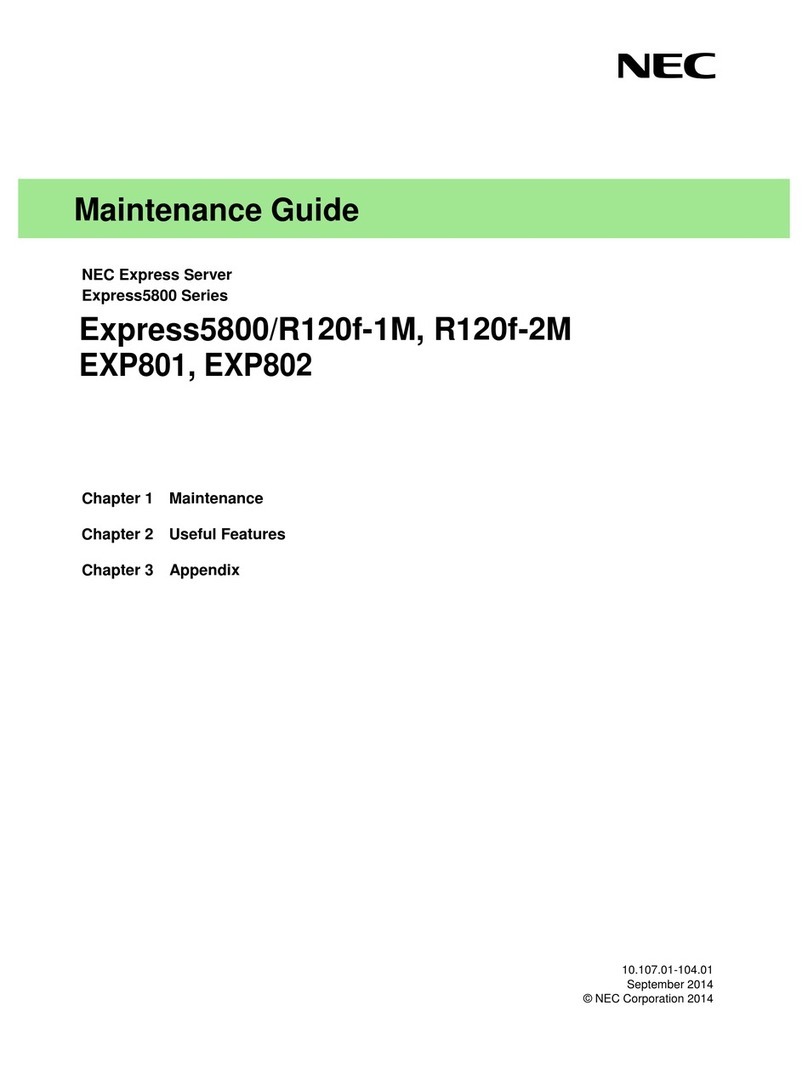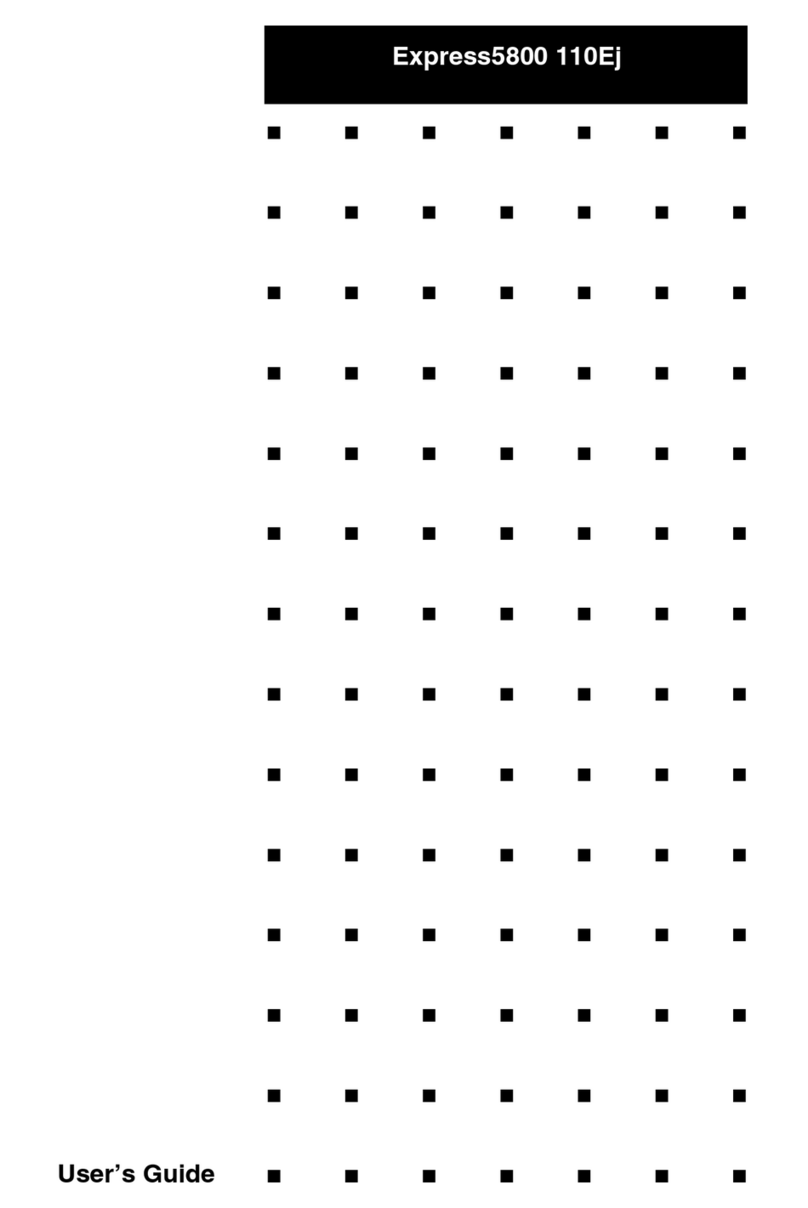Contents
Express5800/R320c-E4, R320c-M4 Maintenance Guide (VMware)
4. Maintenance of Express5800/ft series............................................................................................................24
4.1 ftsmaint Command...............................................................................................................................24
4.1.1 Component information...........................................................................................................24
4.1.2 Start/stop the component ........................................................................................................24
4.1.3 MTBF clear..............................................................................................................................25
4.1.4 Diagnostics..............................................................................................................................25
4.1.5 Dump collection.......................................................................................................................25
4.2 Device Path Enumeration....................................................................................................................26
4.3 ftsmaint Examples................................................................................................................................29
4.3.1 Displaying System Status........................................................................................................29
4.3.2 Displaying the Status of a Single System Component ............................................................31
4.3.3 Bringing System Components Down and Up..........................................................................32
4.3.4 Stopping and Starting the Internal Disk Controller...................................................................33
4.3.5 Diagnostics..............................................................................................................................33
4.3.6 Dump collection.......................................................................................................................34
4.4 Disabling Auto Reinstallation of CPU Module......................................................................................35
4.4.1 Disabling auto reinstallation of CPU module...........................................................................35
4.4.2 Scheduling for auto reinstallation of CPU module...................................................................36
5. Checking the Duplicating Operation of Modules.............................................................................................37
5.1 Evaluate Startup and Stop of PCI Modules..........................................................................................37
5.2 Evaluate Start and Stop of CPU Modules ............................................................................................40
6. Error Messages ..............................................................................................................................................42
6.1 Error Messages by LED Indication.......................................................................................................43
6.2 POST Error Message...........................................................................................................................49
7. Collecting Failure Information.........................................................................................................................56
7.1 Collection of Collect Logs ....................................................................................................................56
7.2 Collection of System Information .........................................................................................................57
7.3 Collecting Memory Dump.....................................................................................................................58
8. Troubleshooting..............................................................................................................................................60
8.1 Upon Power On to the End of POST ...................................................................................................61
8.2 Problems with NEC EXPRESSBUILDER ............................................................................................62
8.3 Upon Installing OS...............................................................................................................................63
8.4 When OS is Started .............................................................................................................................64
8.5 When Failure Occurs...........................................................................................................................66
8.6 Problems with Internal Devices and Other Hardware..........................................................................67
8.7 When OS is in Operation.....................................................................................................................68
8.8 When EXPRESSBUILDER is Started on Windows..............................................................................69
8.9 Problems with Bundled Software.........................................................................................................70
8.10 Problems with Optical Disk Drive and Flash FDD .............................................................................75
9. System Recovery............................................................................................................................................77
10. Resetting and Clearing the Server...............................................................................................................78
10.1 Software Reset..................................................................................................................................78
10.2 Forced Shutdown ..............................................................................................................................78
10.3 Clearing BIOS Settings (CMOS Memory)..........................................................................................79
11. System Diagnostics......................................................................................................................................83
11.1 Test Items..........................................................................................................................................83
11.2 Startup and Exit of System Diagnostics.............................................................................................83
12. Offline Tools..................................................................................................................................................86
12.1 Starting Offline Tools..........................................................................................................................86
12.2 Functions of Offline Tools ..................................................................................................................87