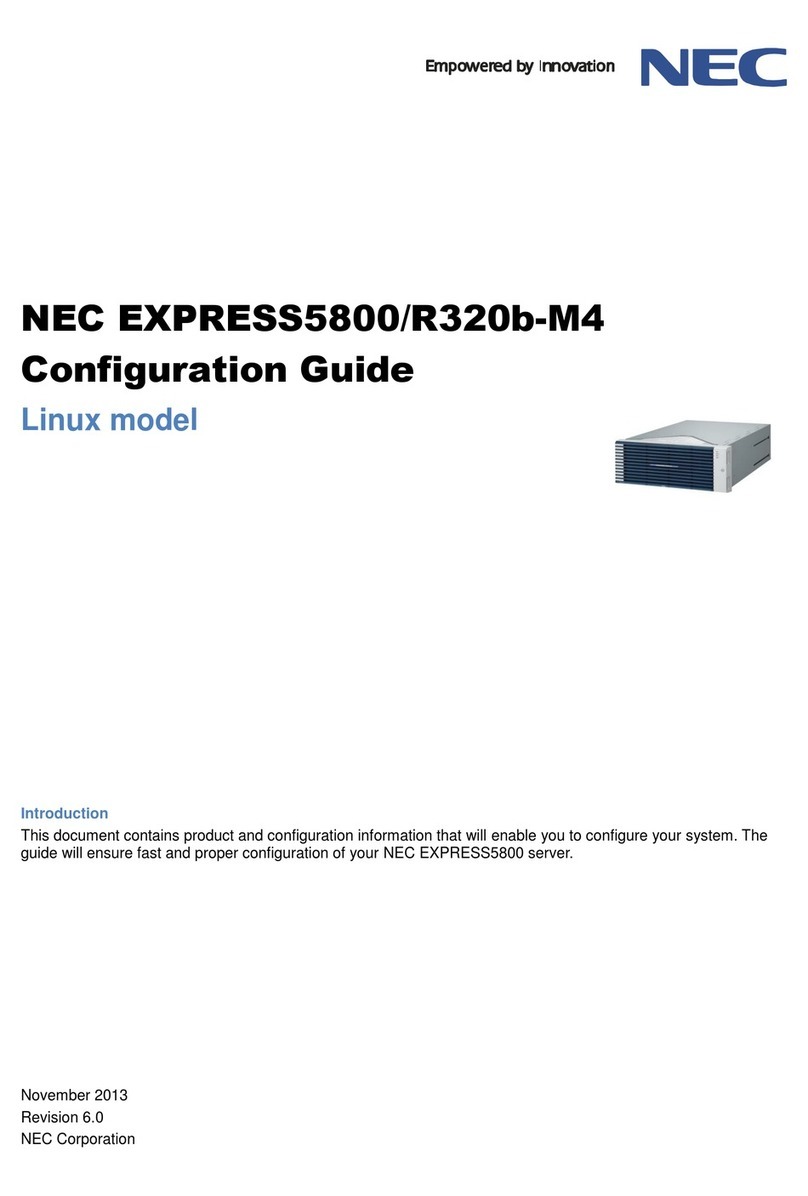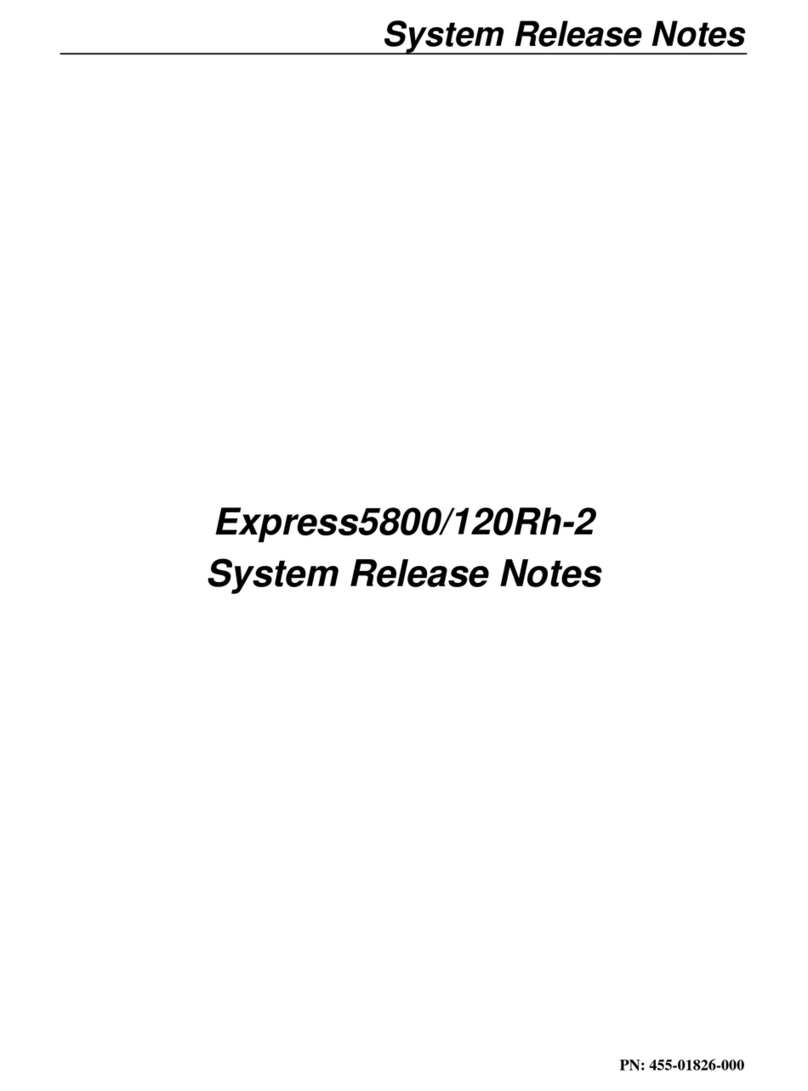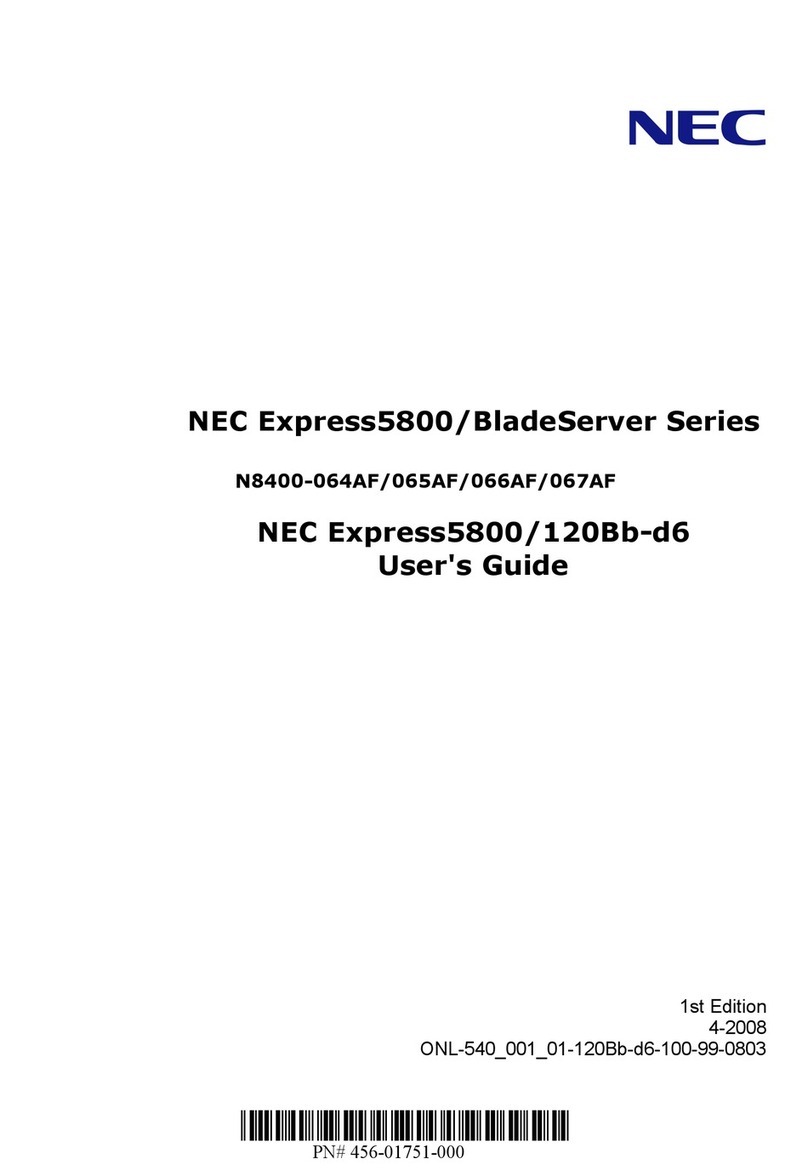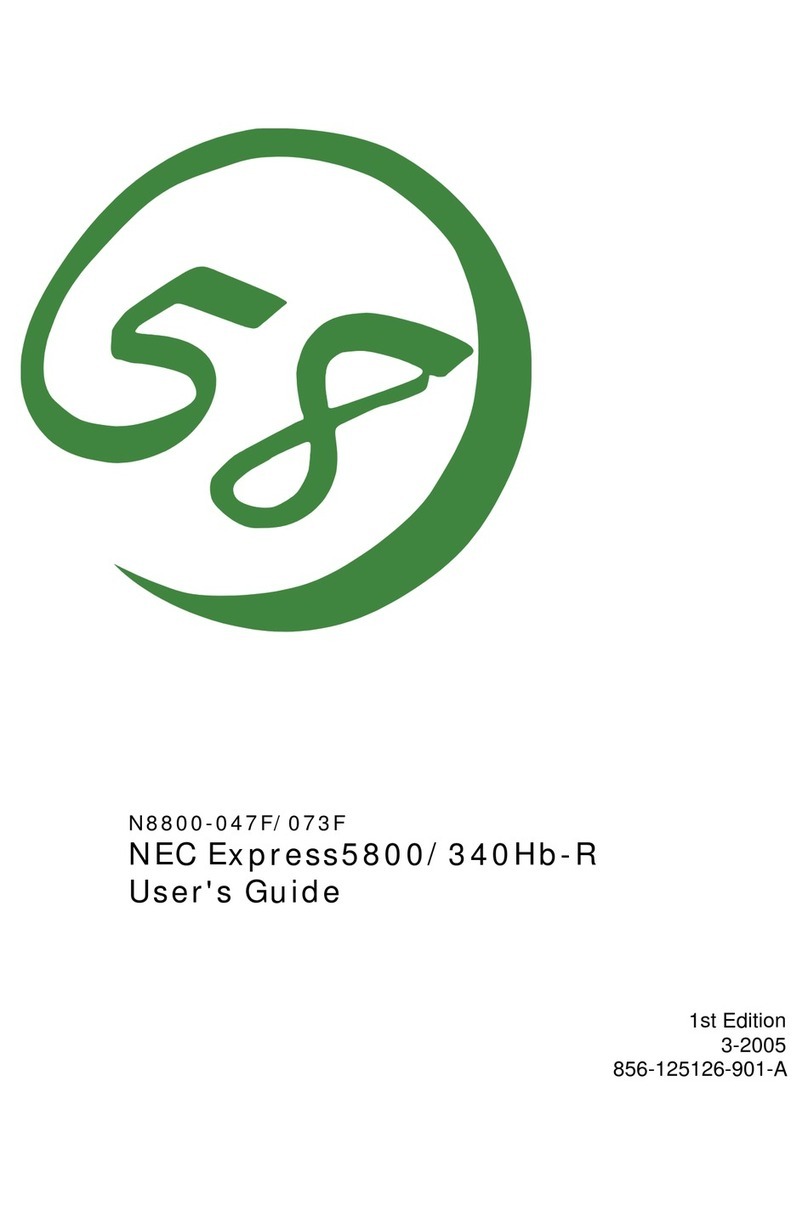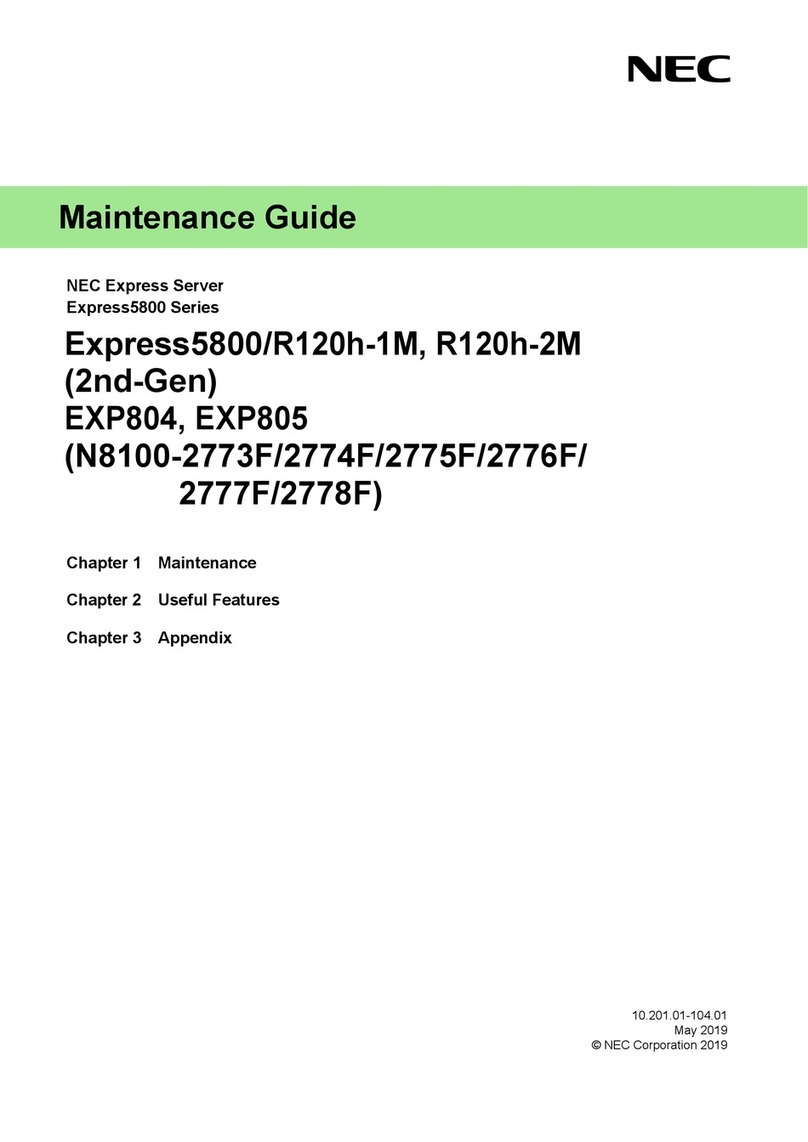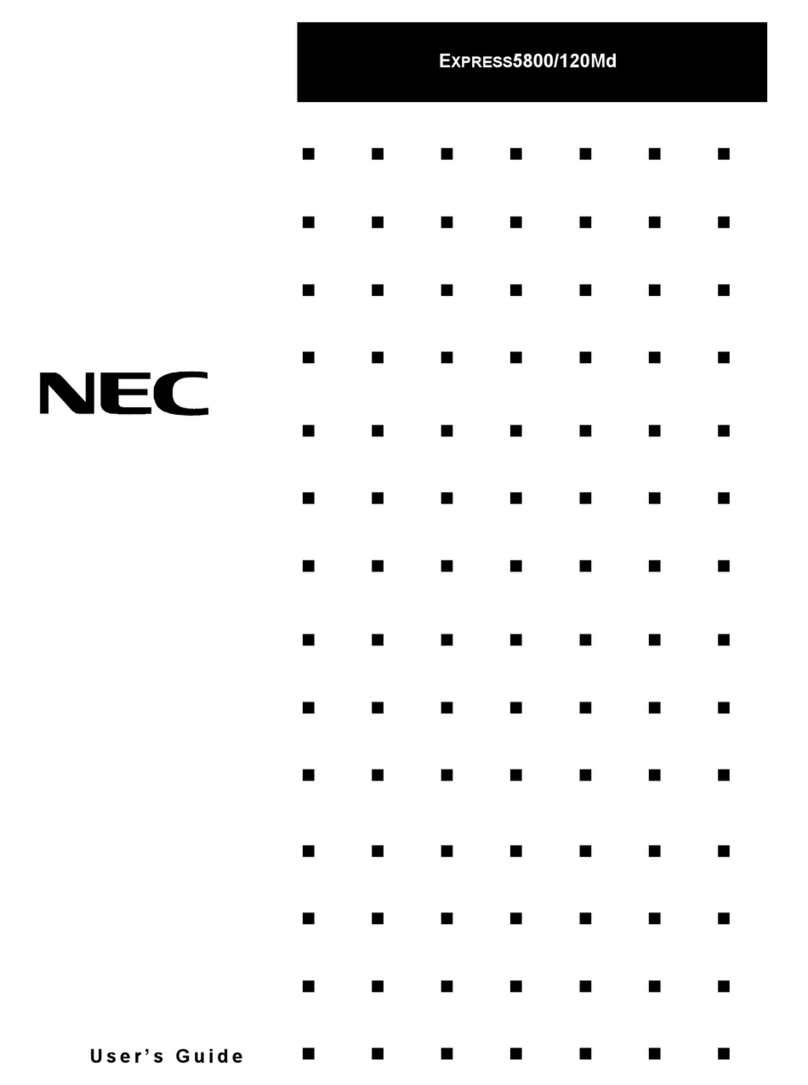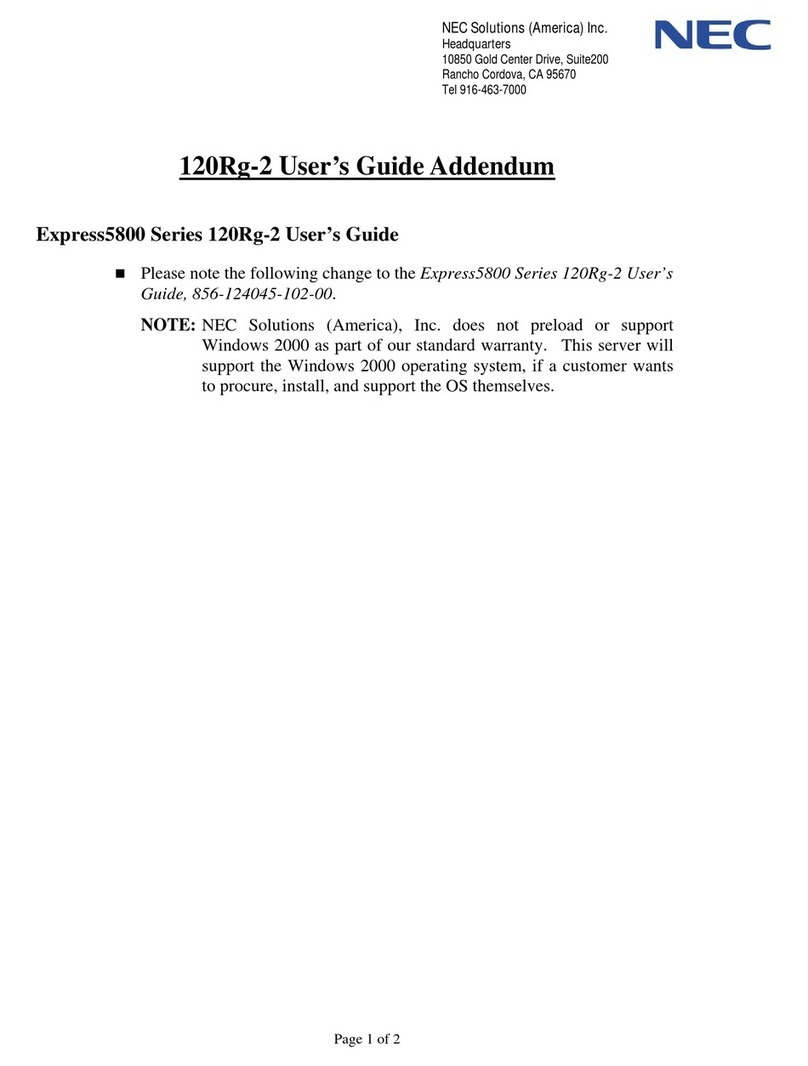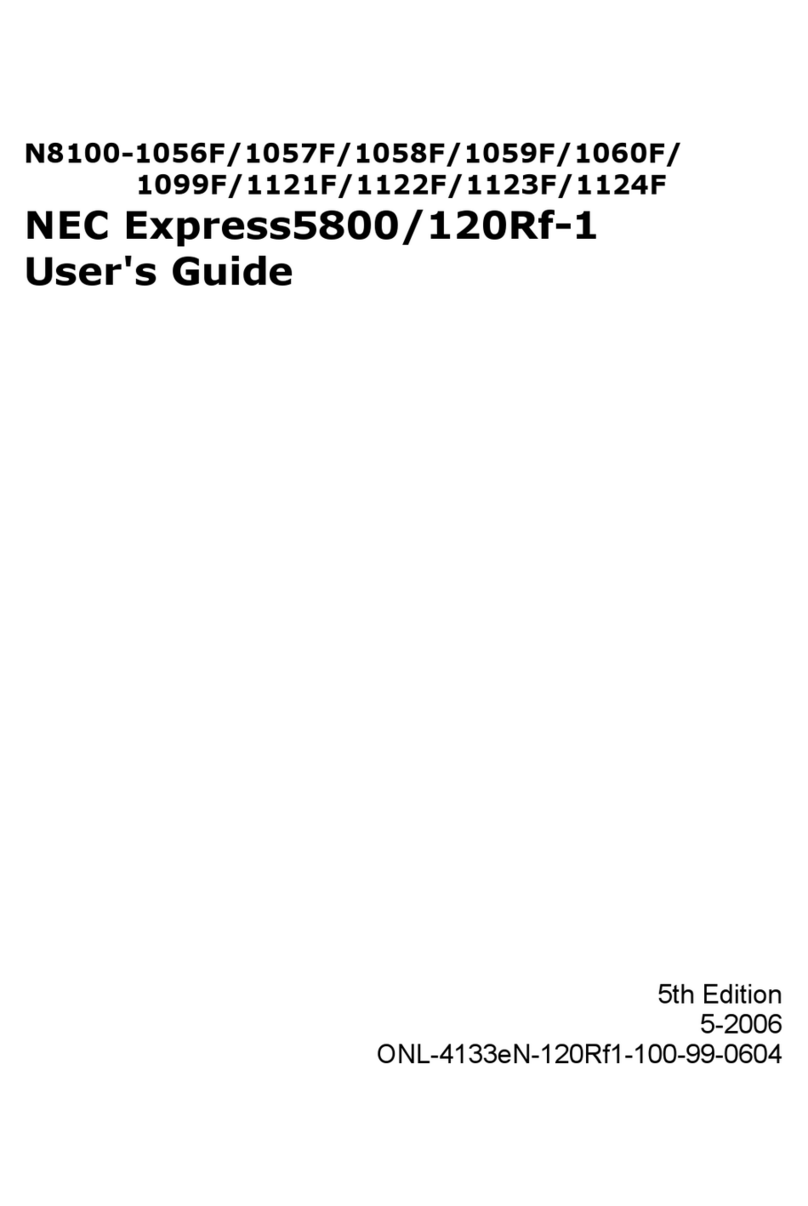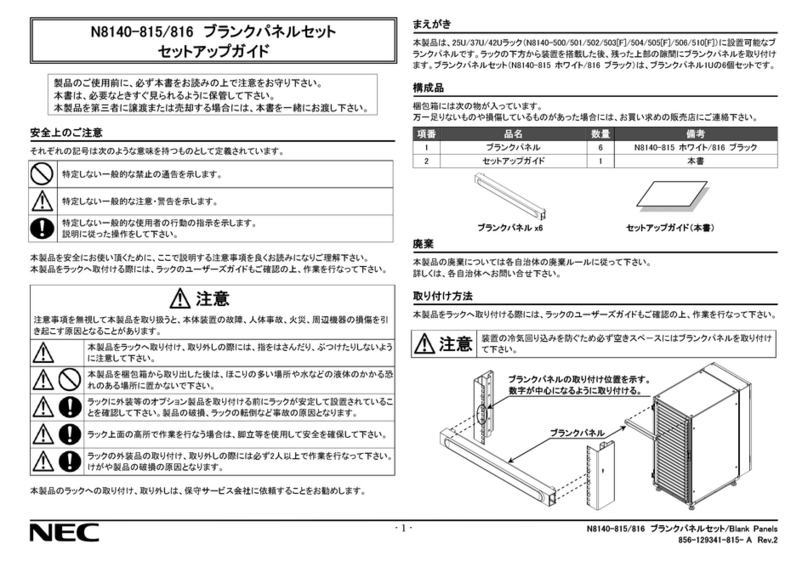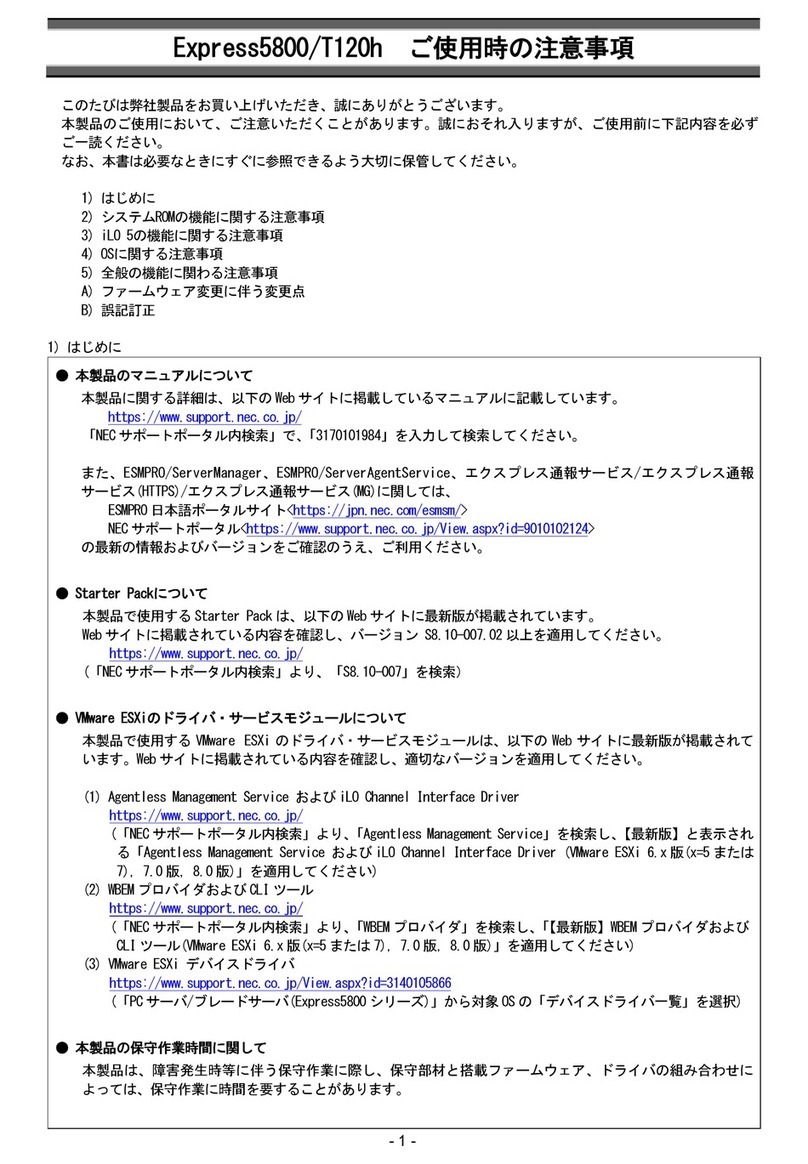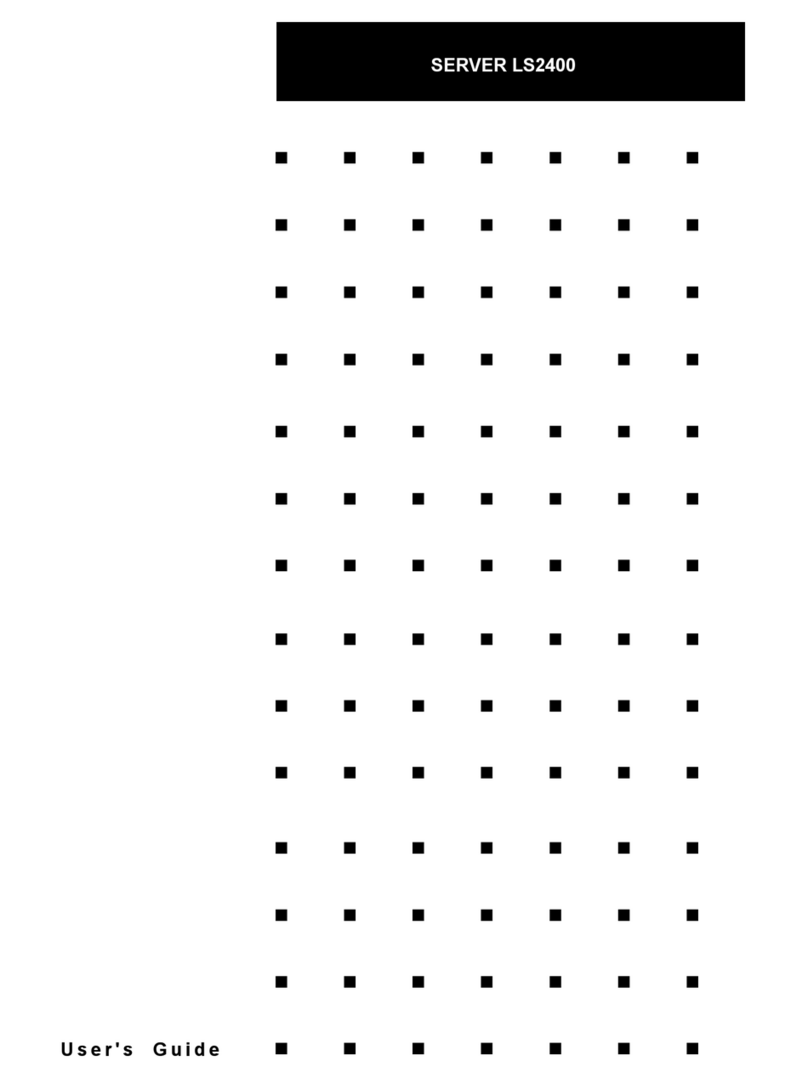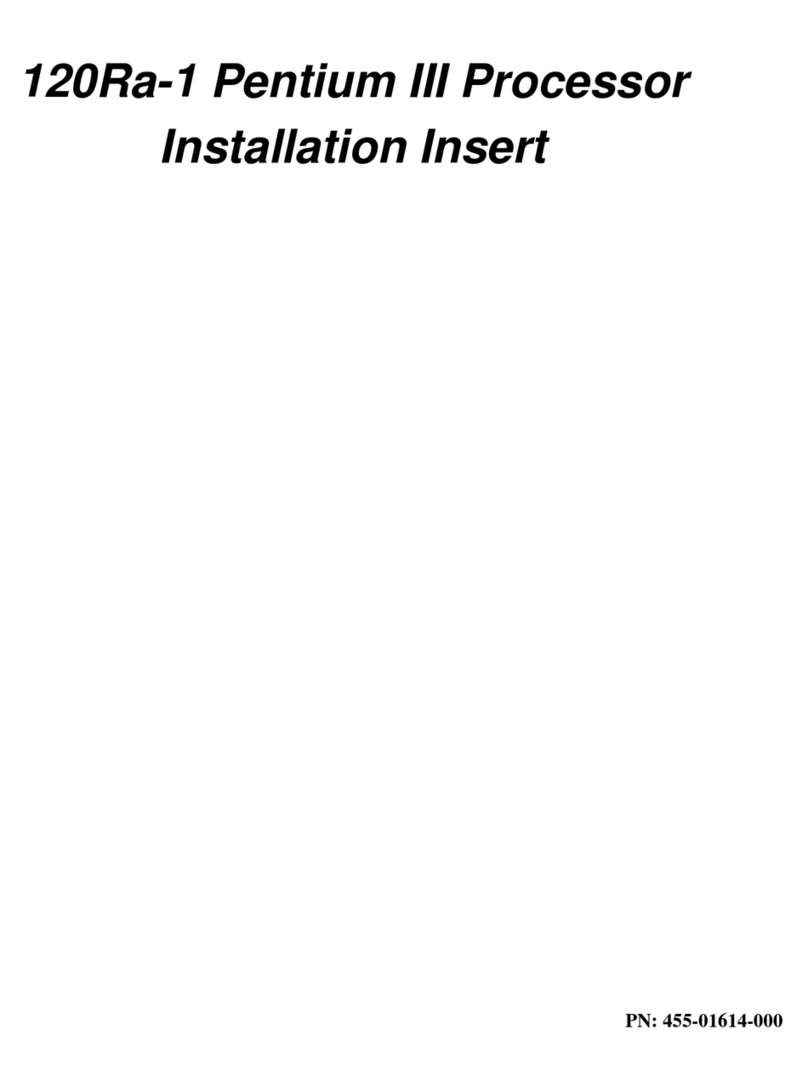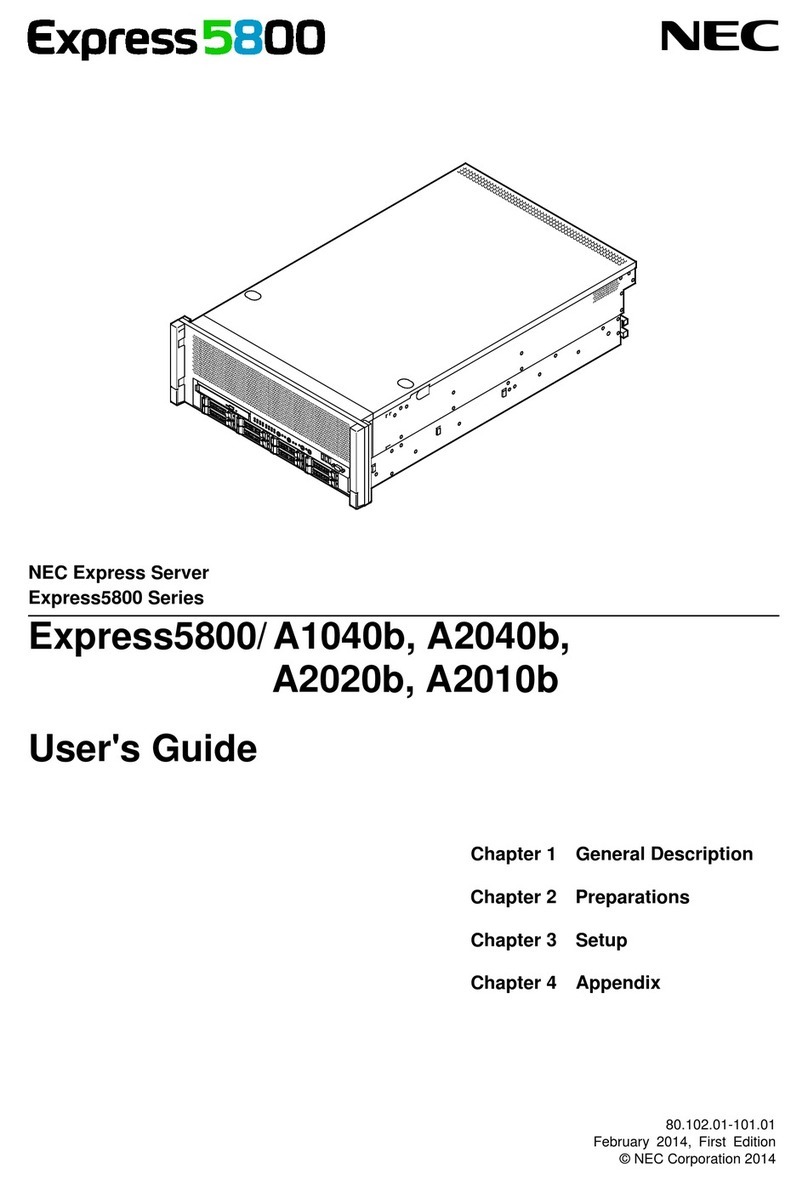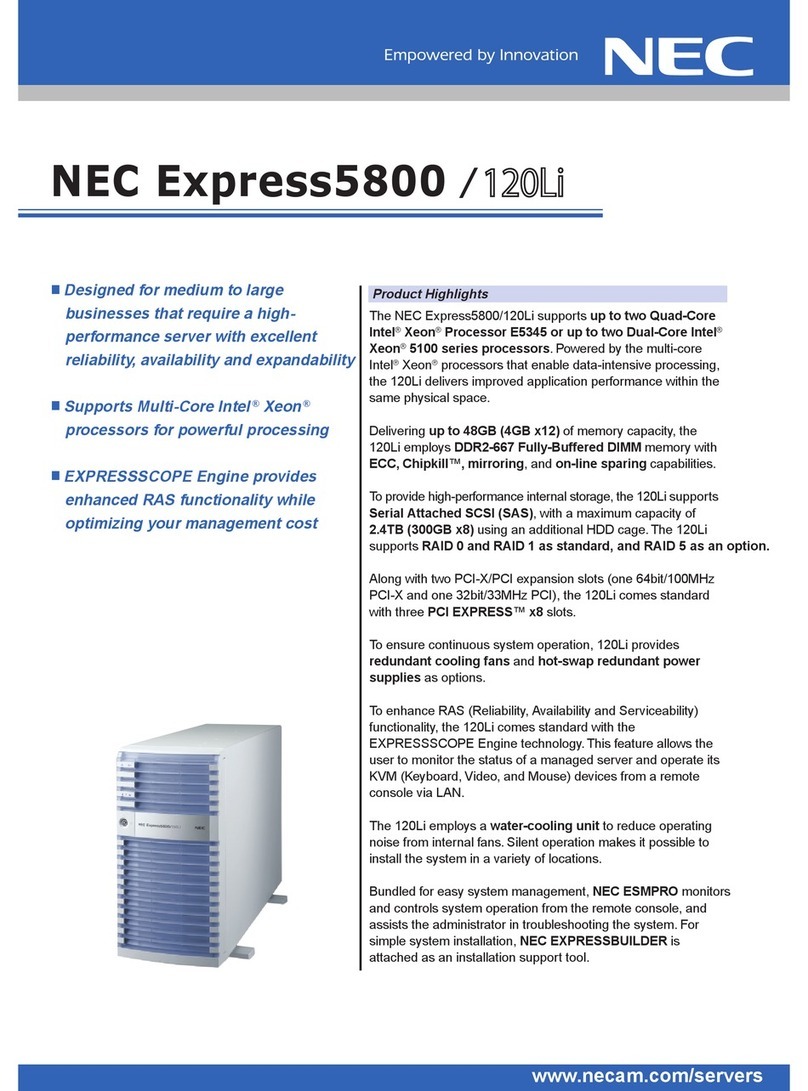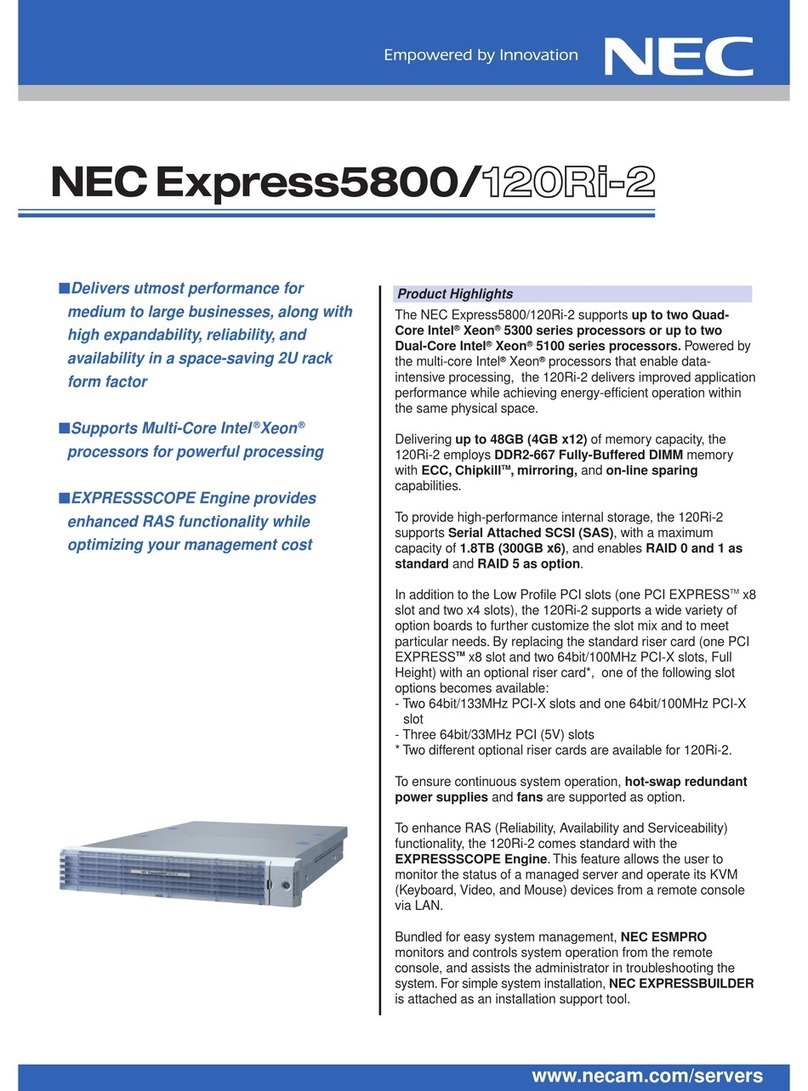Contents
Express5800/R320c-E4, R320c-M4 Maintenance Guide (Linux)
4.5
BIOS Update..................................................................................................................................34
4.5.1 Available status ..................................................................................................................34
4.5.2 Procedure in NEC ESMPRO Manager ................................................................................35
4.5.3 Procedure in ft Server Utility ...............................................................................................37
4.6
BMC Firmware Update ...................................................................................................................39
4.6.1 Available status ..................................................................................................................39
4.6.2 Procedure in ft Server Utility ...............................................................................................40
5.
Checking the Duplicating Operation of Modules .........................................................................................42
5.1
Evaluate Startup and Stop of PCI Modules ......................................................................................42
5.2
Confirm Start and Stop of CPU Modules..........................................................................................46
6.
Error Messages ........................................................................................................................................49
6.1
Error Messages by LED Indication ..................................................................................................50
6.2
POST Error Message .....................................................................................................................56
7.
Collecting Failure Information....................................................................................................................63
7.1
Collecting Failure Information Occurred on Server ...........................................................................63
7.2
Information Collection Tool actlog....................................................................................................64
7.3
Collecting Memory Dump................................................................................................................64
8.
Troubleshooting ........................................................................................................................................66
8.1
Problem of Powering on to POST completion ..................................................................................67
8.2
Problem of Starting EXPRESSBUILDER.........................................................................................68
8.3
Problem of Installing OS .................................................................................................................69
8.4
Problem of Starting OS ...................................................................................................................70
8.5
Problem of Internal Devices and Other Hardware ............................................................................72
8.6
Problem of OS Operation................................................................................................................73
8.7
Problem of Starting EXPRESSBUILDER on Windows .....................................................................74
8.8
Problem of Bundled Software..........................................................................................................75
8.9
Problem of Optical Disk Drive and Flash FDD..................................................................................80
9.
System Recovery......................................................................................................................................81
10.
Resetting the Server and Clearing BIOS Settings ....................................................................................82
10.1
Soft Reset....................................................................................................................................82
10.2
Forced Shutdown.........................................................................................................................82
10.3
Clearing BIOS Settings (CMOS Memory)......................................................................................83
11.
System Diagnostics ................................................................................................................................87
11.1
Test Items ....................................................................................................................................87
11.2
Startup and Exit of System Diagnostics.........................................................................................87
12.
Offline Tools ...........................................................................................................................................90
12.1
Starting Offline Tools ....................................................................................................................90
12.2
Features of Offline Tools...............................................................................................................91
Chapter 2 Configuring and Upgrading the System........................................................................................92
1.
Disk Operations ........................................................................................................................................93
1.1
Available Disk Configuration............................................................................................................93
1.2
Replacing Failed Hard Disk Drives ..................................................................................................95
1.2.1 How to Locate Failed Disks.................................................................................................95
1.2.2 Restoring the redundant configuration.................................................................................96
2.
Duplex LAN Configuration.......................................................................................................................100
2.1
Overview......................................................................................................................................100
2.2
Rules of Duplex Configuration on This Server................................................................................101
2.3
Cautions on Network Configuration ...............................................................................................101
2.4
Dual Configuration Setup..............................................................................................................102
2.5
Deleting dual LAN configuration ....................................................................................................104
2.6
Using Shared Directory with Samba ..............................................................................................104