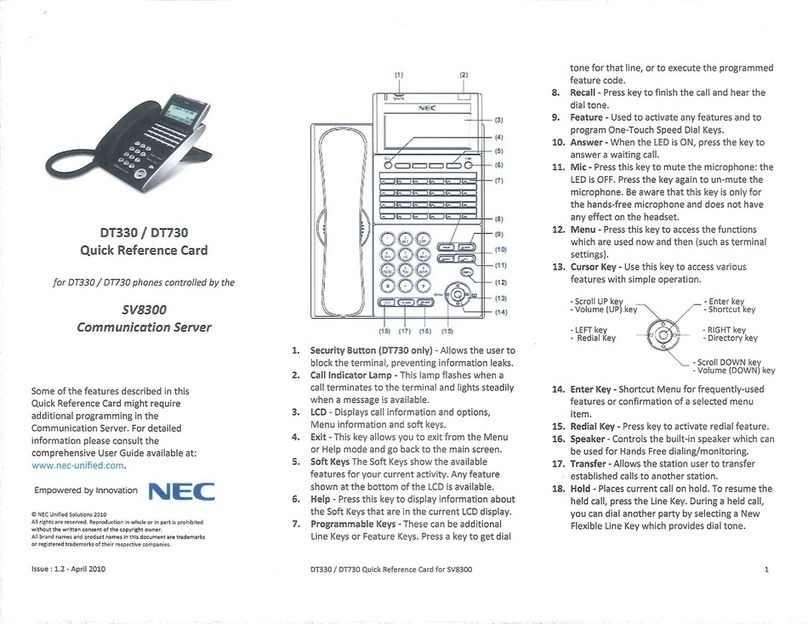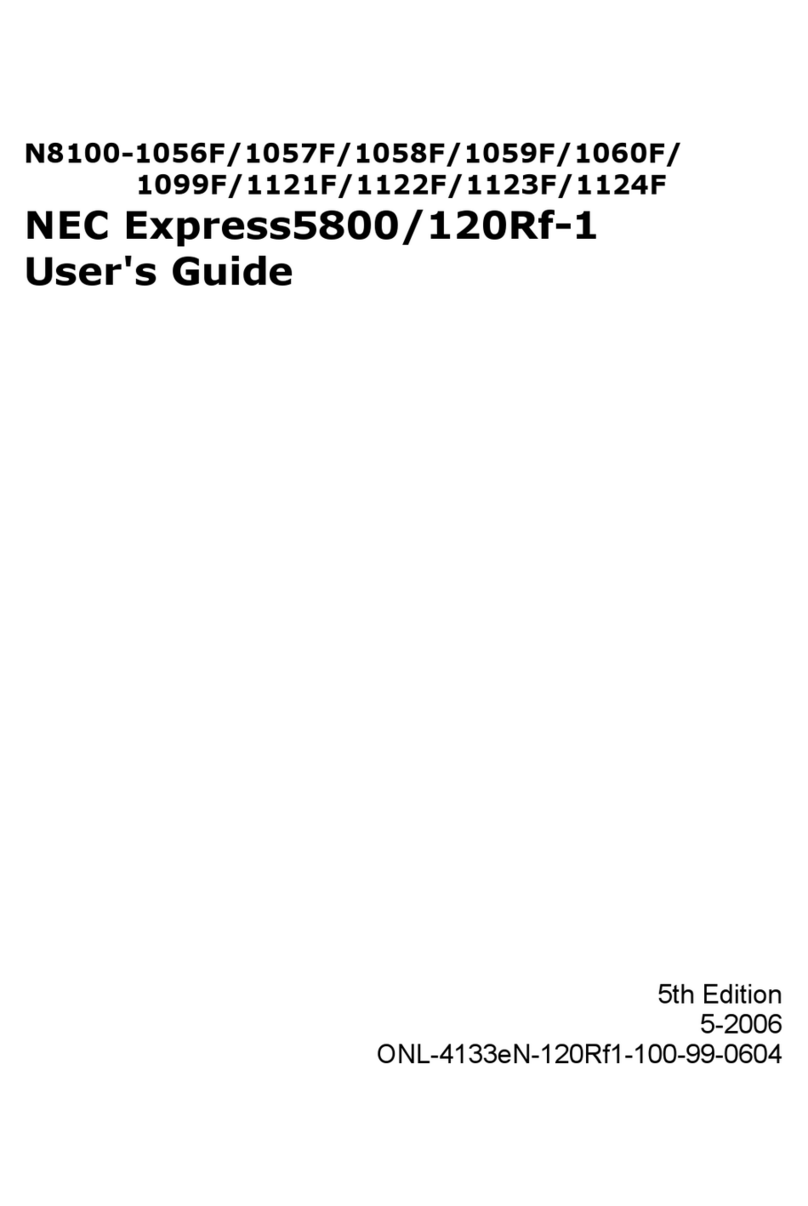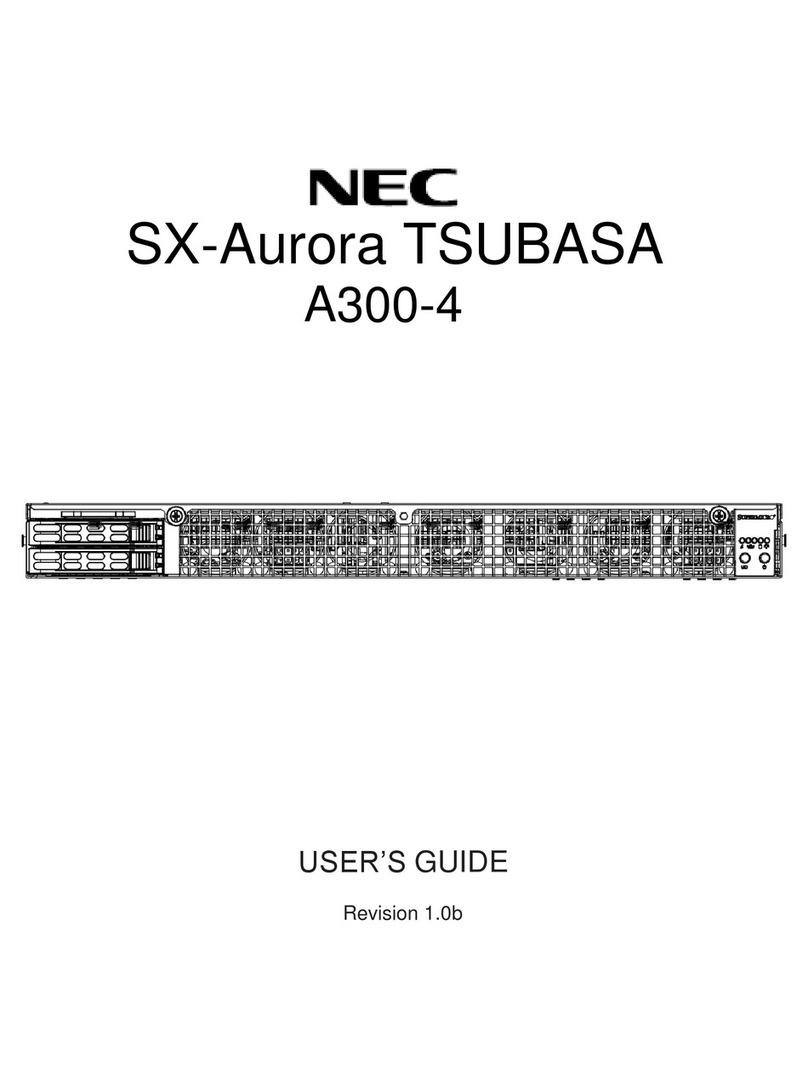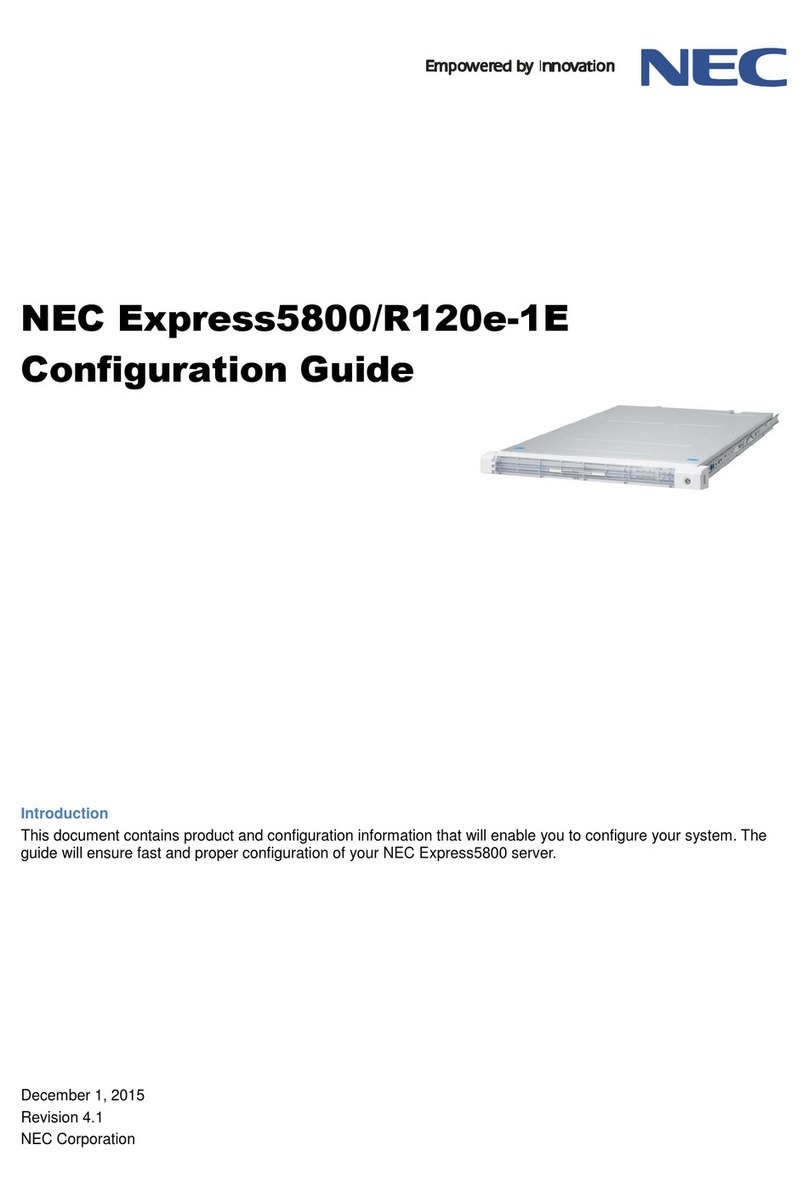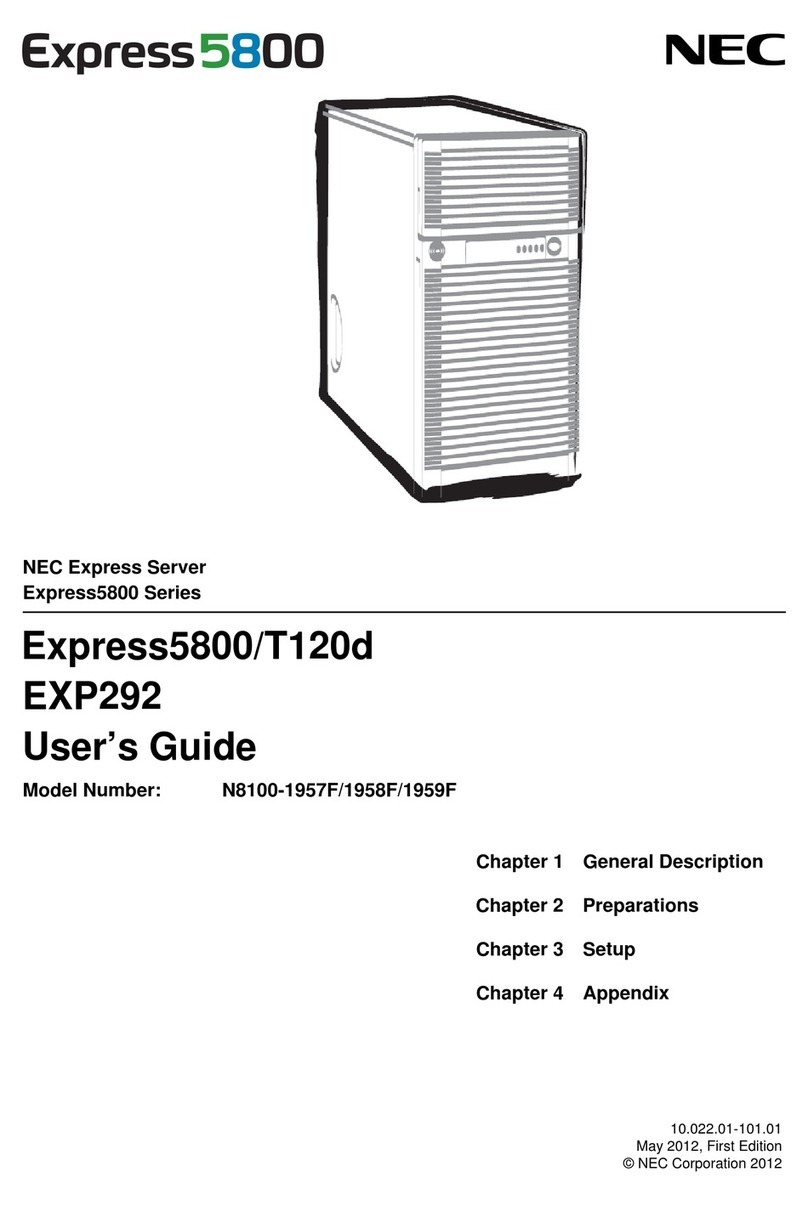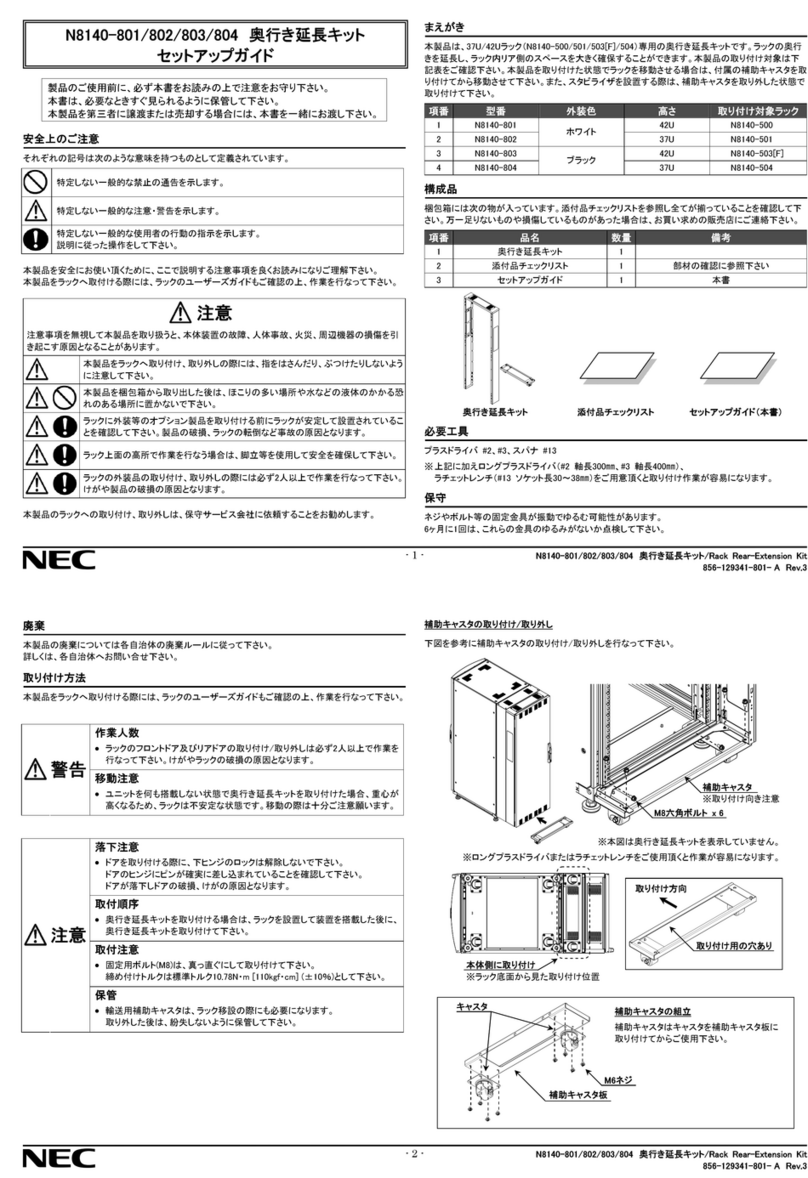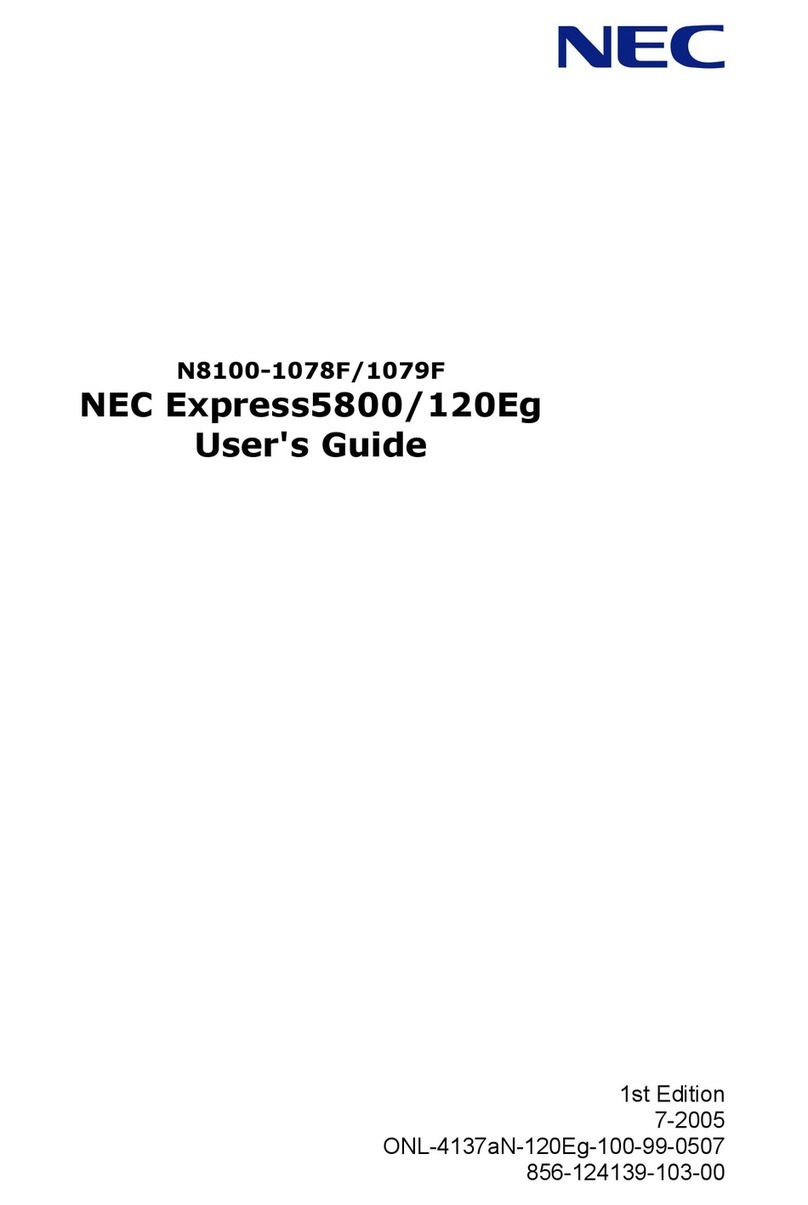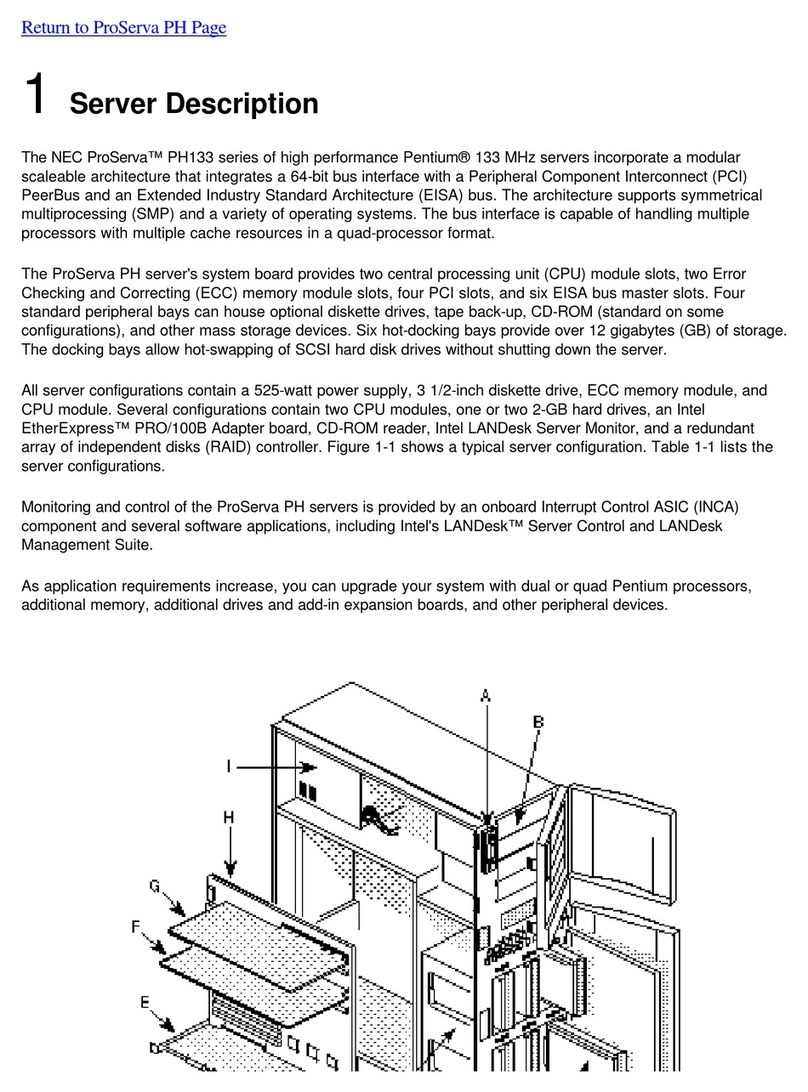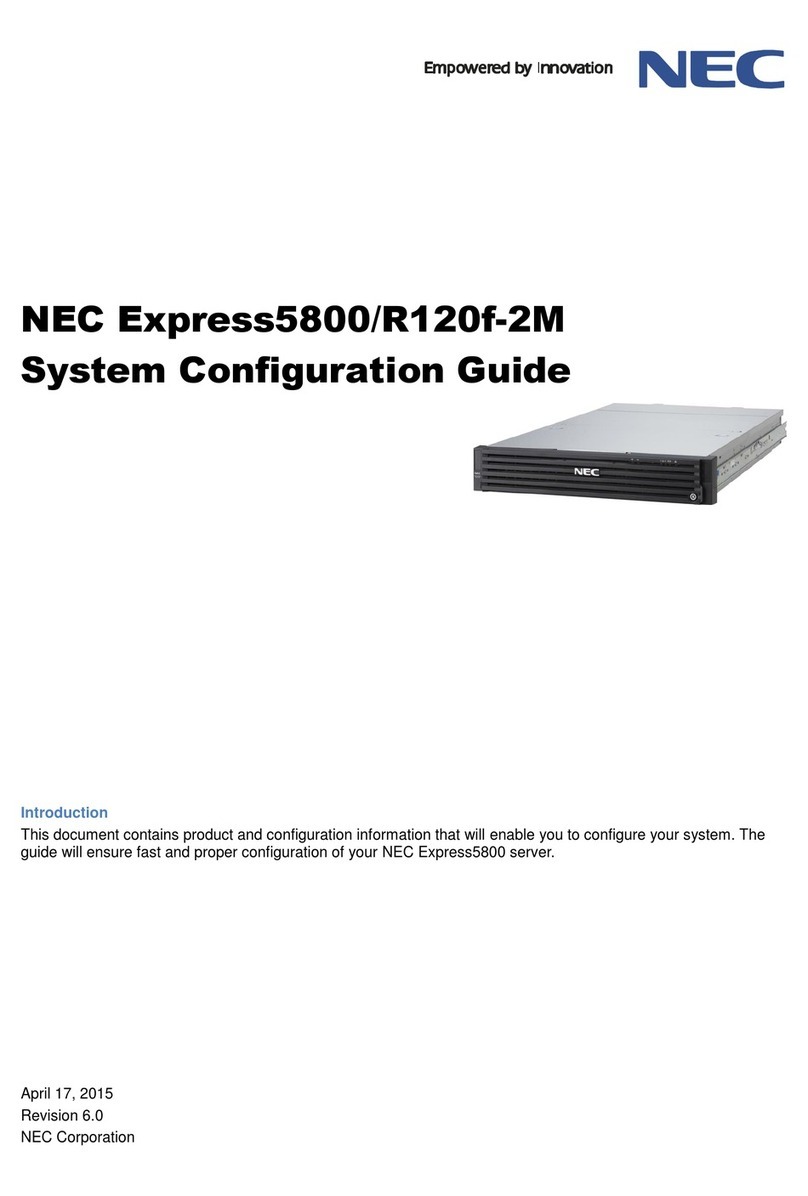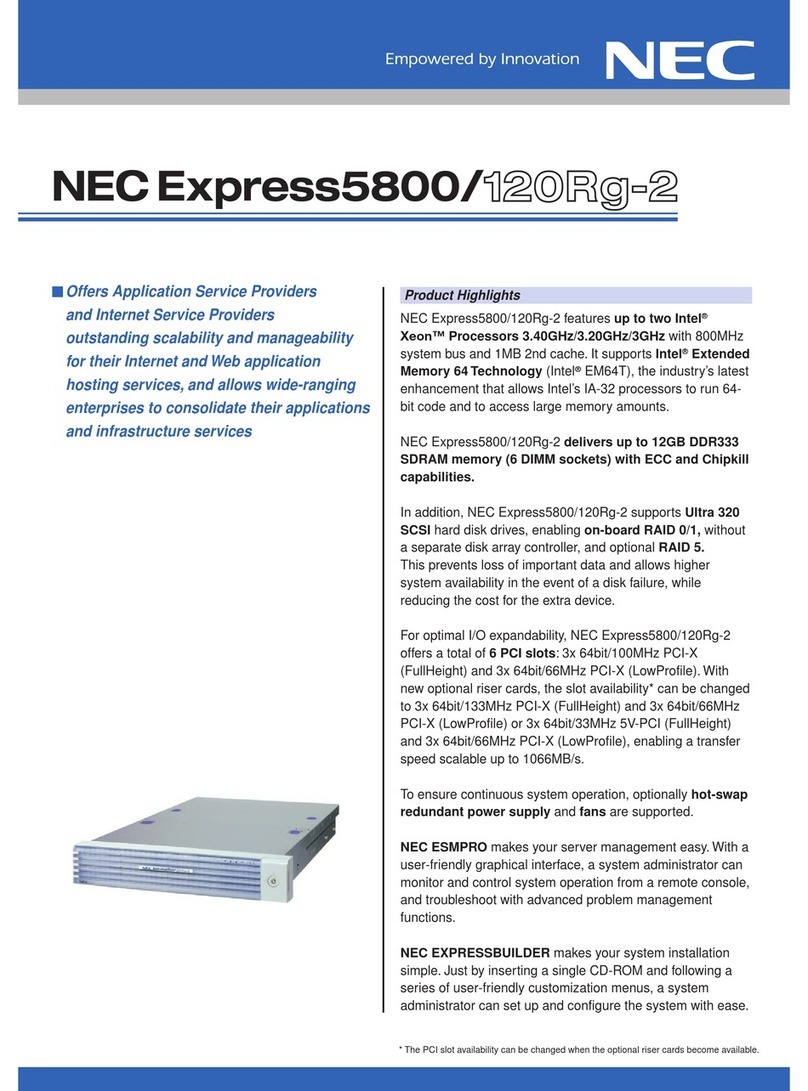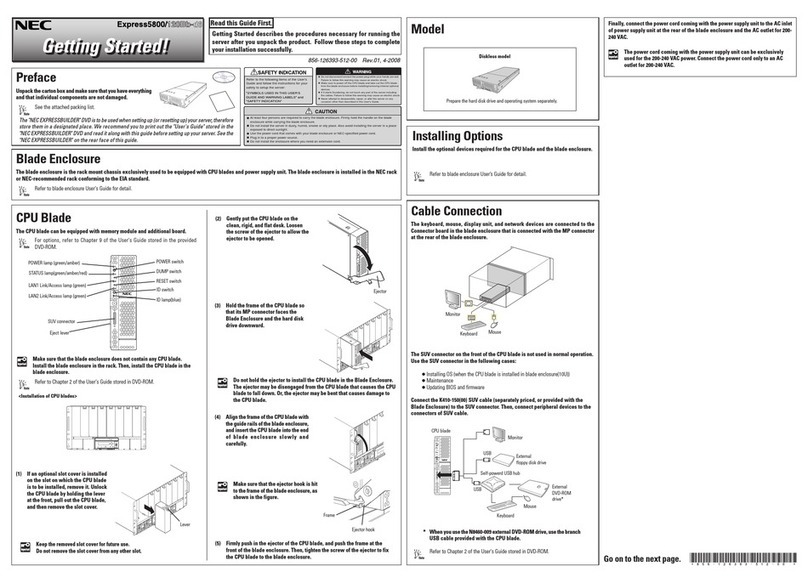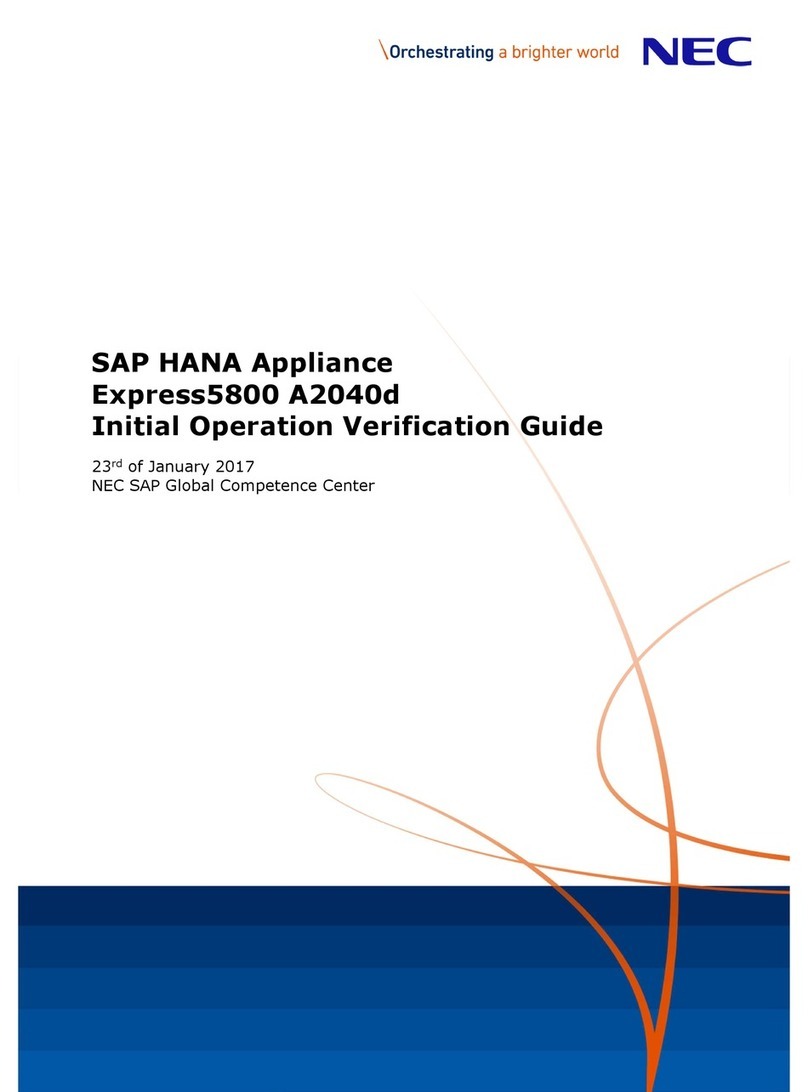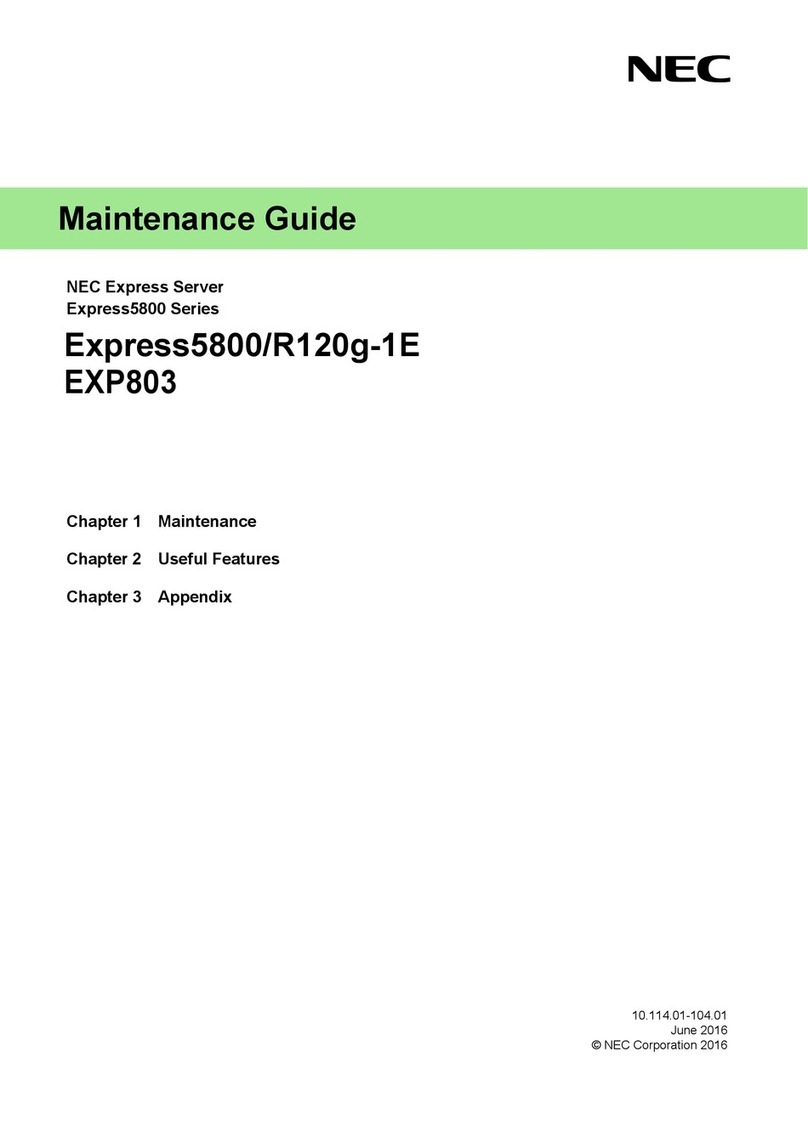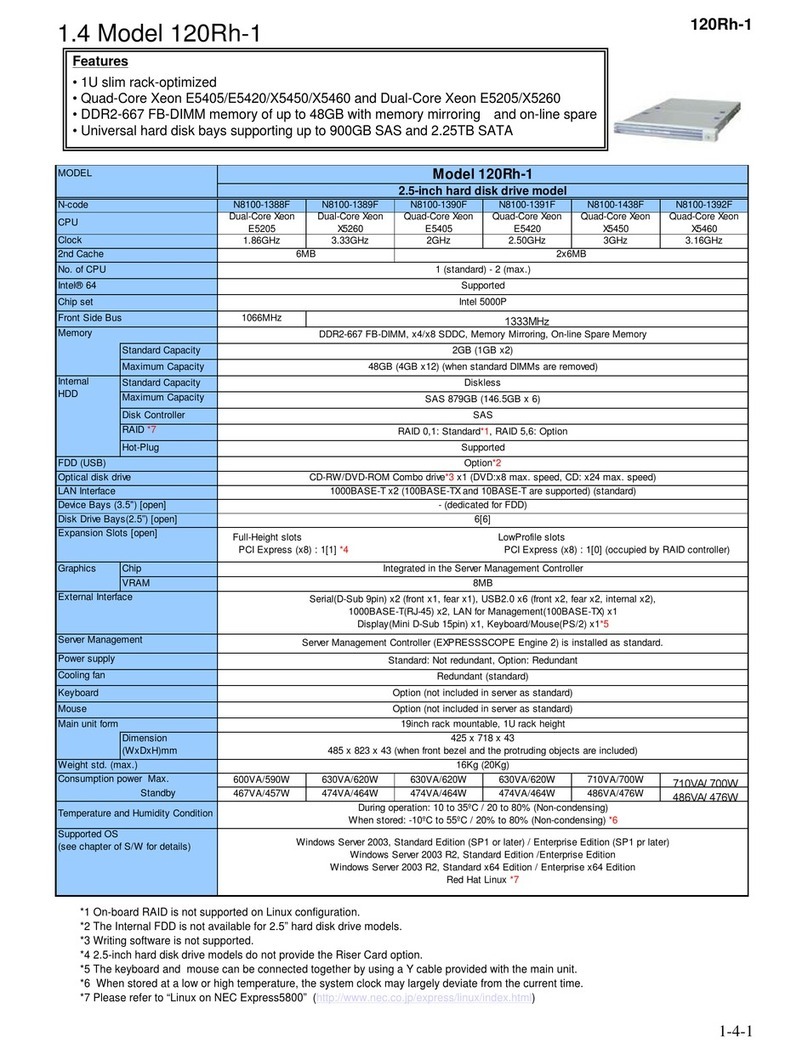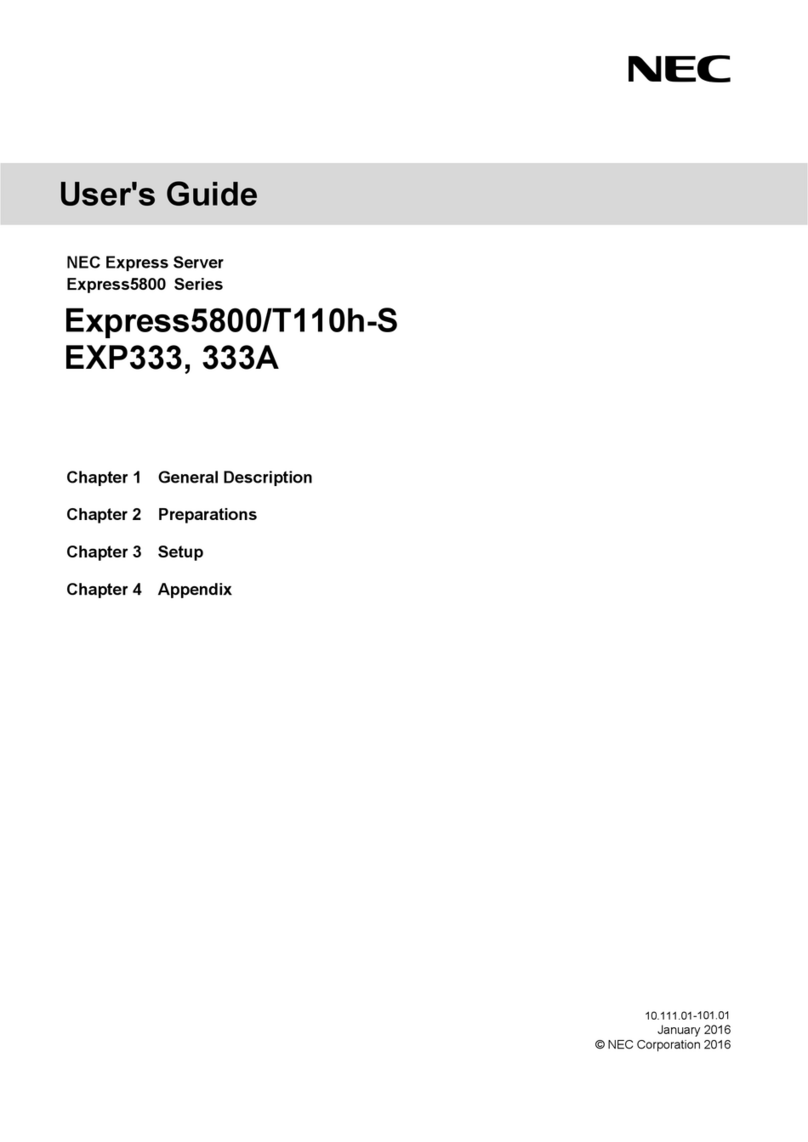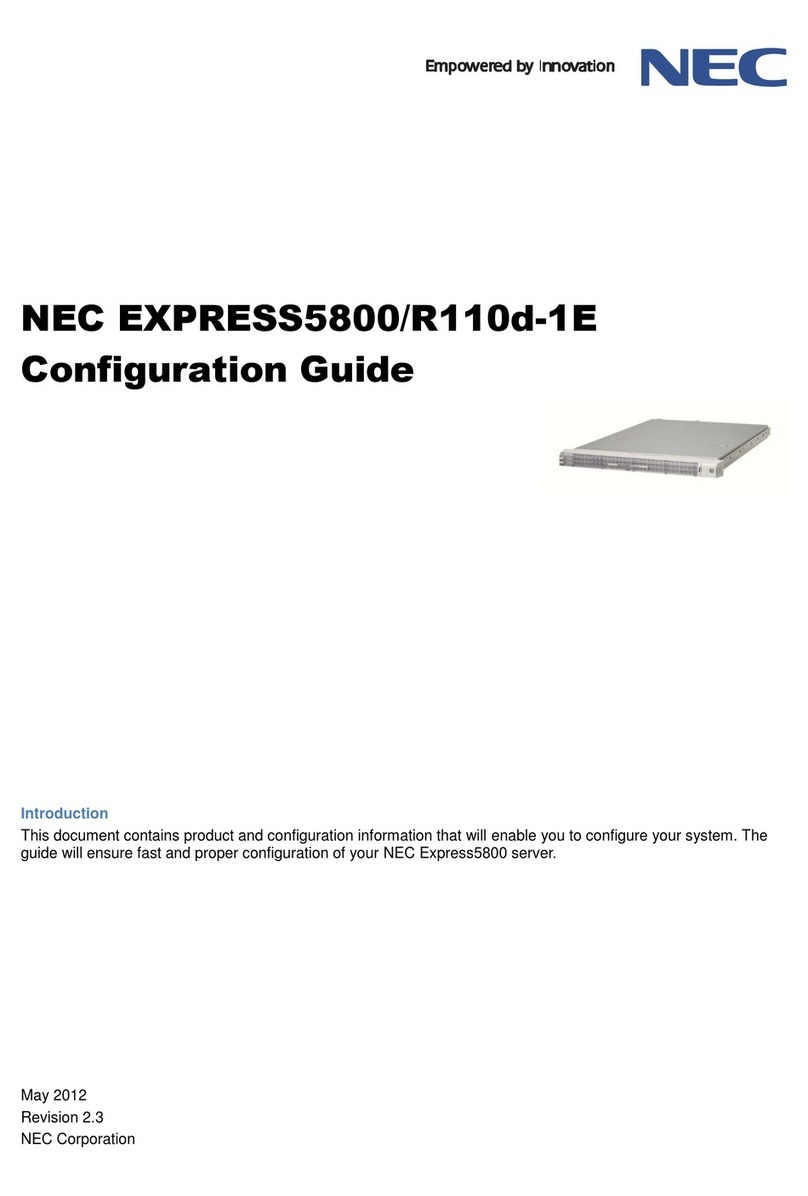Contents
Express5800/T120e Maintenance Guide
4
5.7 Problem of Using Internal Devices and Other Hardware ..................................................................36
5.8 Problem of OS Operation..................................................................................................................37
5.9 Problem of Starting EXPRESSBUILDER on Windows......................................................................39
5.10 Problem of Bundled Software...........................................................................................................39
5.11 Problem of Optical Disk Drive...........................................................................................................40
5.12 Problem of Powering Off...................................................................................................................40
6. Windows System Recovery .........................................................................................................................41
6.1 Recovery of Windows Server 2012...................................................................................................41
6.2 Recovery of Windows Server 2008 R2 and Windows Server 2008.....................................................41
7. Resetting and Clearing the Server...............................................................................................................42
7.1 Software Reset .................................................................................................................................42
7.2 BMC Reset .......................................................................................................................................42
7.3 Forced Shutdown..............................................................................................................................43
7.4 Clearing BIOS Settings (CMOS Memory).........................................................................................44
8. System Diagnostics......................................................................................................................................47
8.1 Tests .................................................................................................................................................47
8.2 Usage of System Diagnostics...........................................................................................................47
9. Offline Tools .................................................................................................................................................50
9.1 Starting Offline Tools.........................................................................................................................50
9.2 Features of Offline Tools...................................................................................................................51
9.3 Console-less feature.........................................................................................................................52
9.3.1 How to remotely control......................................................................................................52
9.3.2 Preparation.........................................................................................................................52
Chapter 2 Useful Features .....................................................................................................................................53
1. System BIOS ...............................................................................................................................................54
1.1 Starting SETUP.................................................................................................................................54
1.2 Parameters.......................................................................................................................................54
1.2.1 Main....................................................................................................................................55
1.2.2 Advanced............................................................................................................................56
1.2.3 Security...............................................................................................................................71
1.2.4 Server.................................................................................................................................76
1.2.5 Boot....................................................................................................................................81
1.2.6 Save & Exit.........................................................................................................................83
2. Flash FDD....................................................................................................................................................84
2.1 Notes on Using Flash FDD...............................................................................................................84
2.1.1 Compensation for recorded data ........................................................................................84
2.1.2 Handling Flash FDD ...........................................................................................................84
2.1.3 Use on EXPRESSBUILDER...............................................................................................84
3. Power Control Feature.................................................................................................................................85
3.1 Supported OS...................................................................................................................................85
3.2 Notes on Using Windows Server 2008 .............................................................................................85
4. RAID System Configuration.........................................................................................................................86
4.1 Running LSI Software RAID Configuration Utility .............................................................................86
4.1.1 Exiting LSI Software RAID Configuration Utility..................................................................87
4.2 Menu Tree.........................................................................................................................................88
4.3 Using LSI Software RAID Configuration Utility..................................................................................90
4.3.1 Creating and adding a configuration...................................................................................90
4.3.2 Executing rebuilding manually............................................................................................95
4.3.3 Setting a hot spare..............................................................................................................96
4.3.4 Executing Consistency Check ............................................................................................98
4.3.5 Other features.....................................................................................................................99
4.4 LSI Software RAID Configuration Utility and Universal RAID Utility................................................100
4.5 WebBIOS and Universal RAID Utility..............................................................................................102