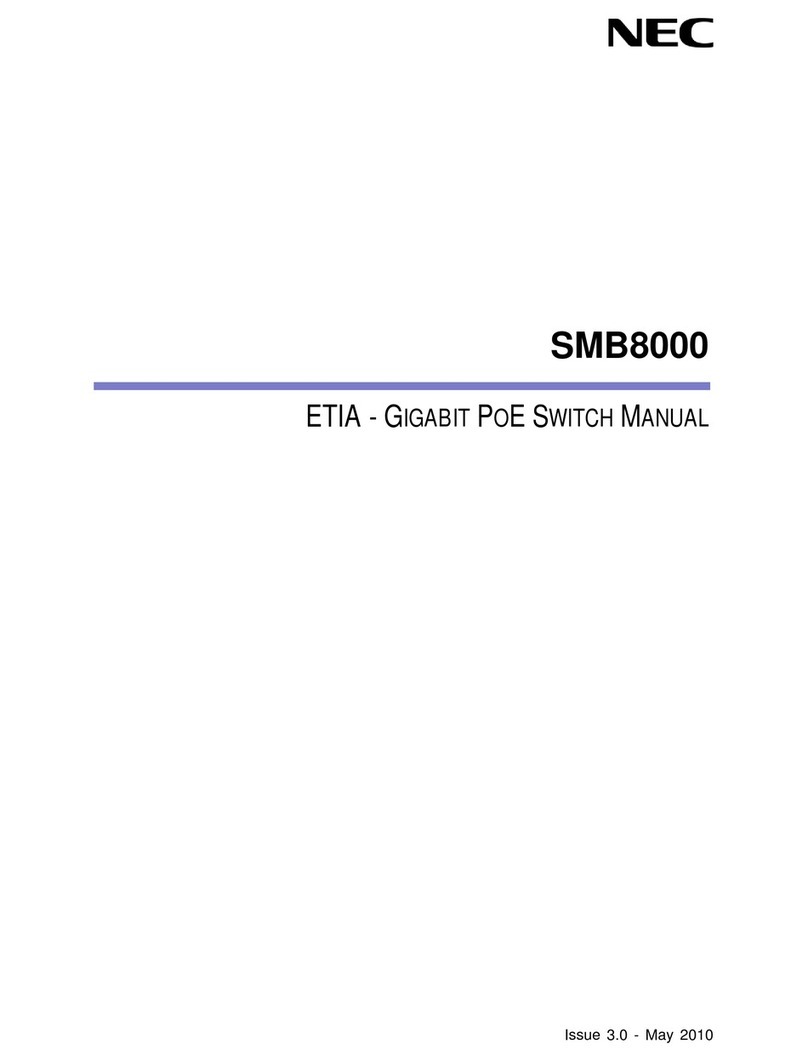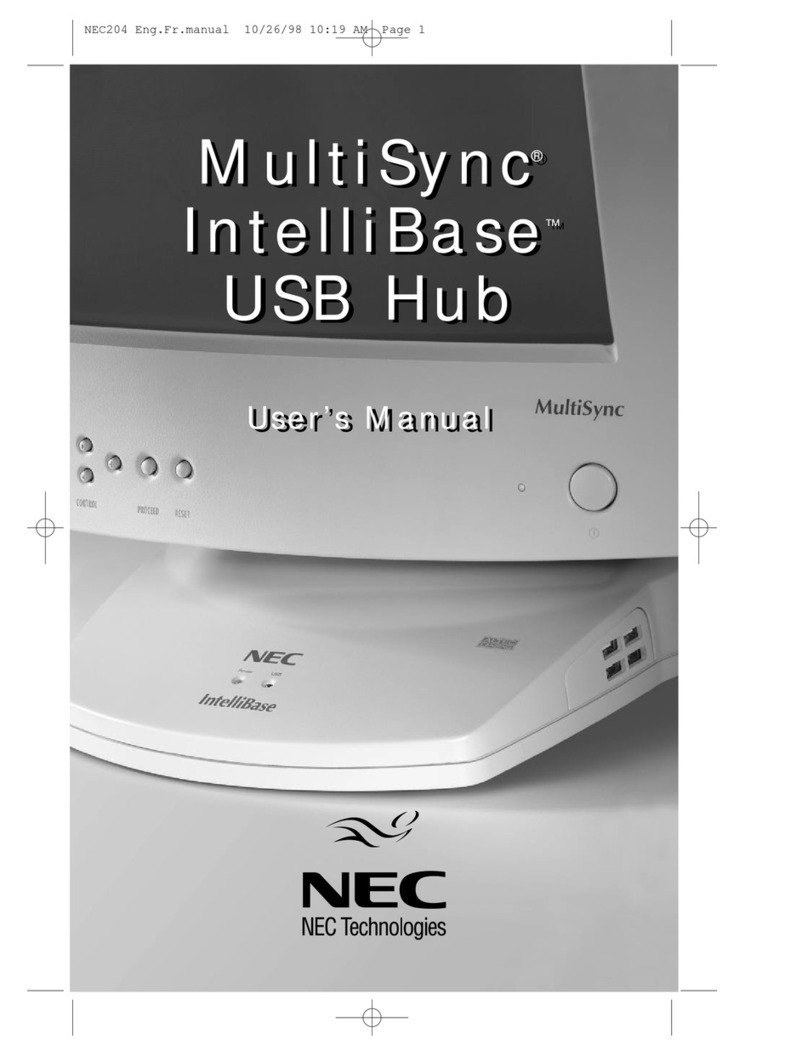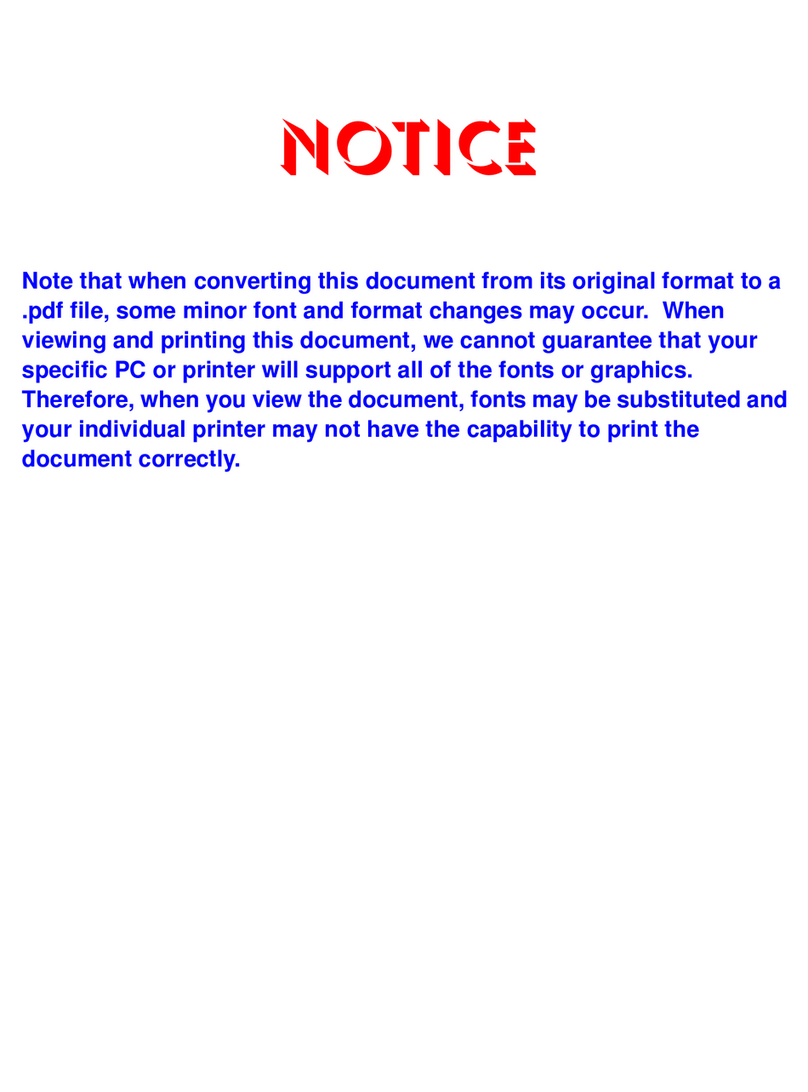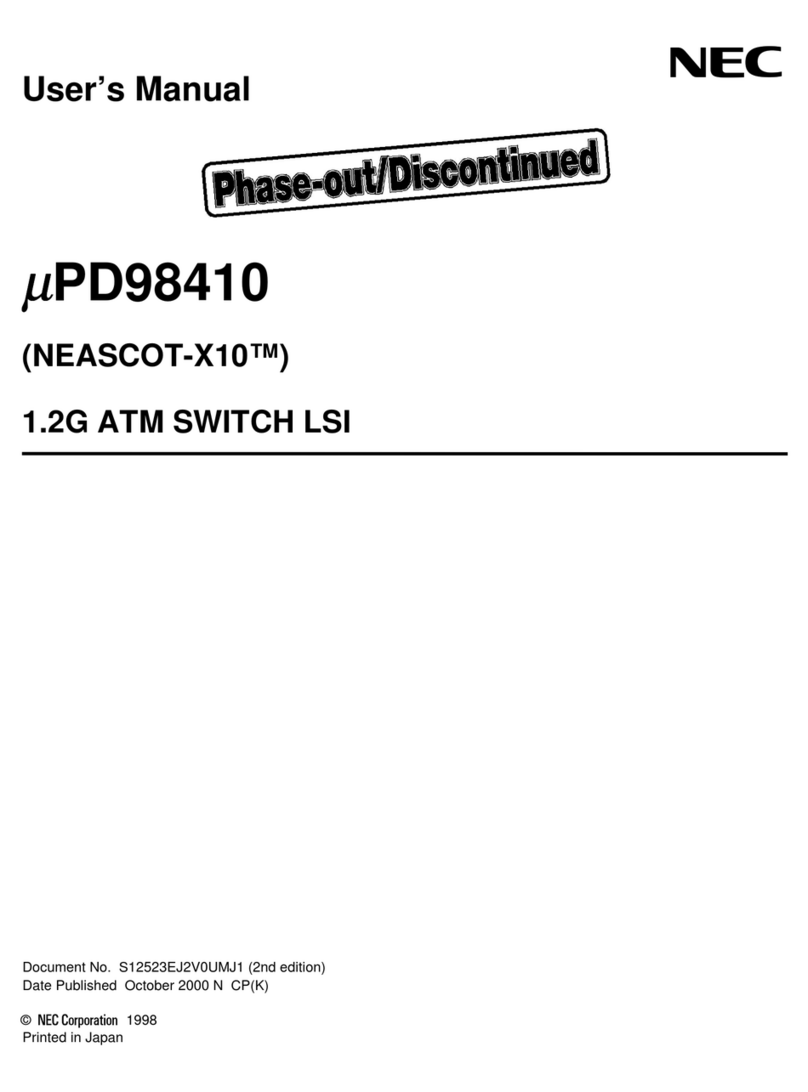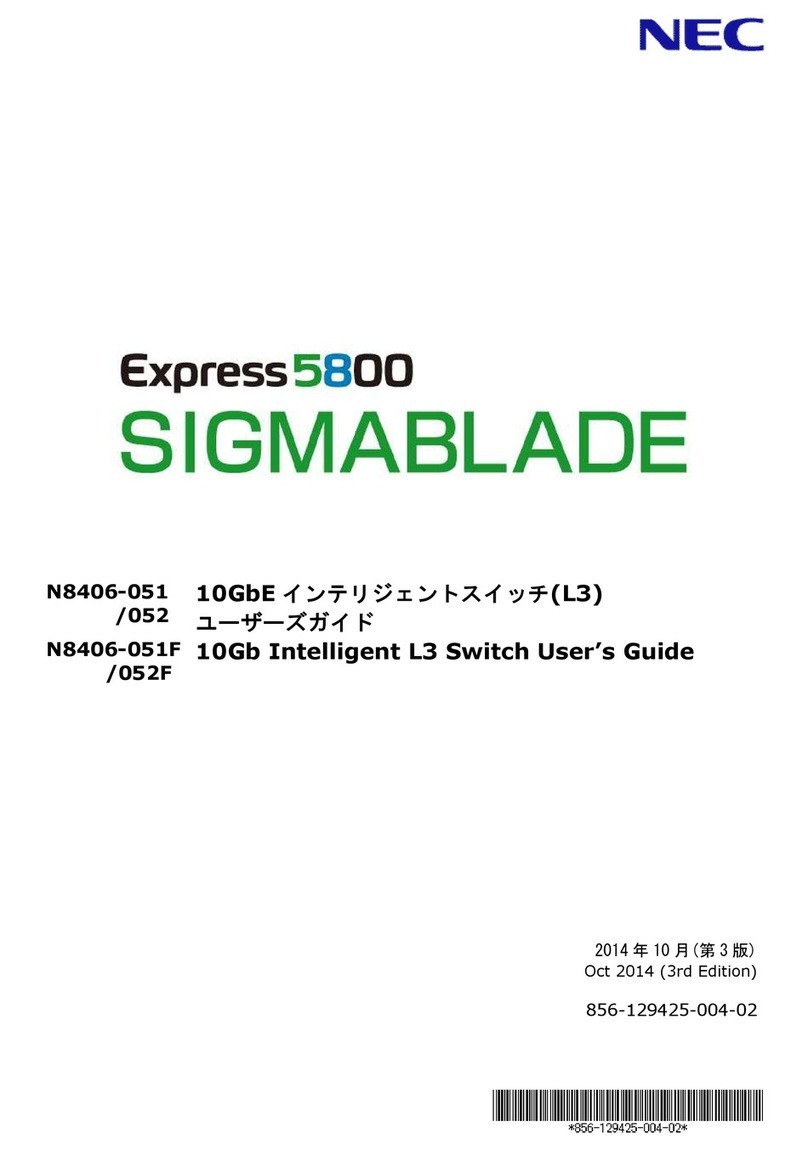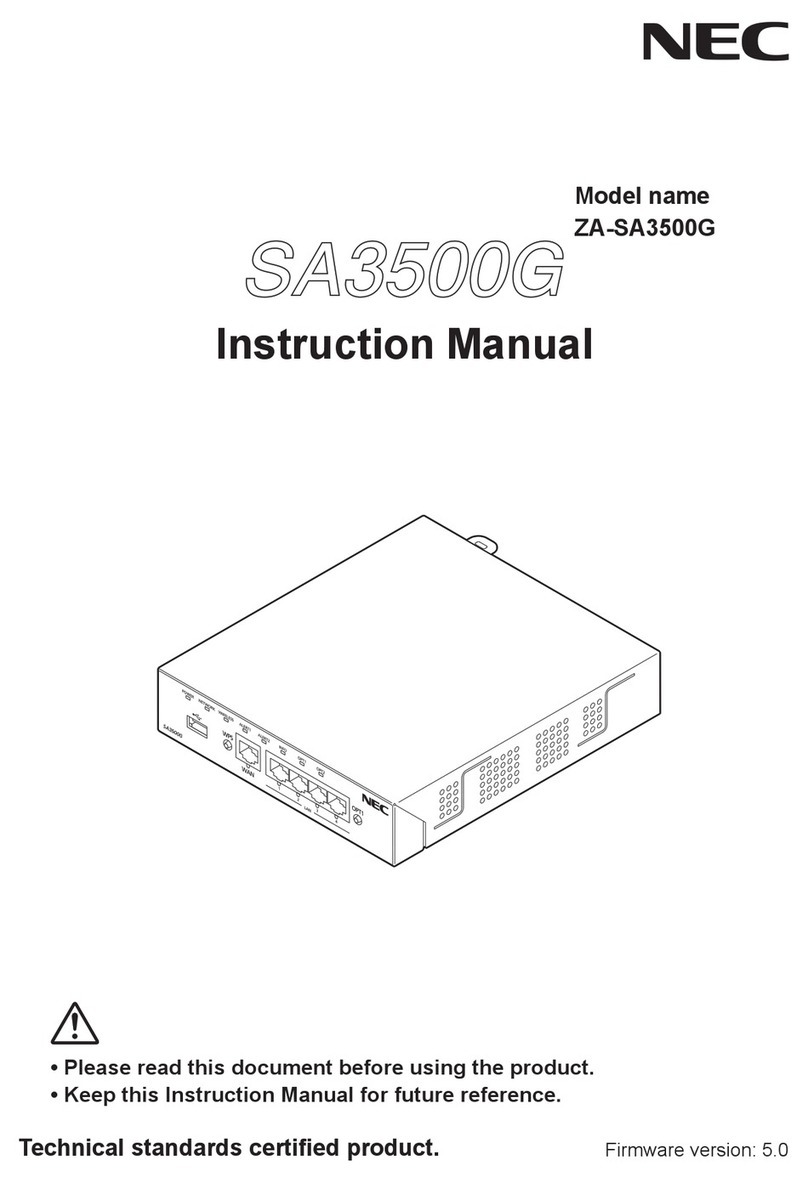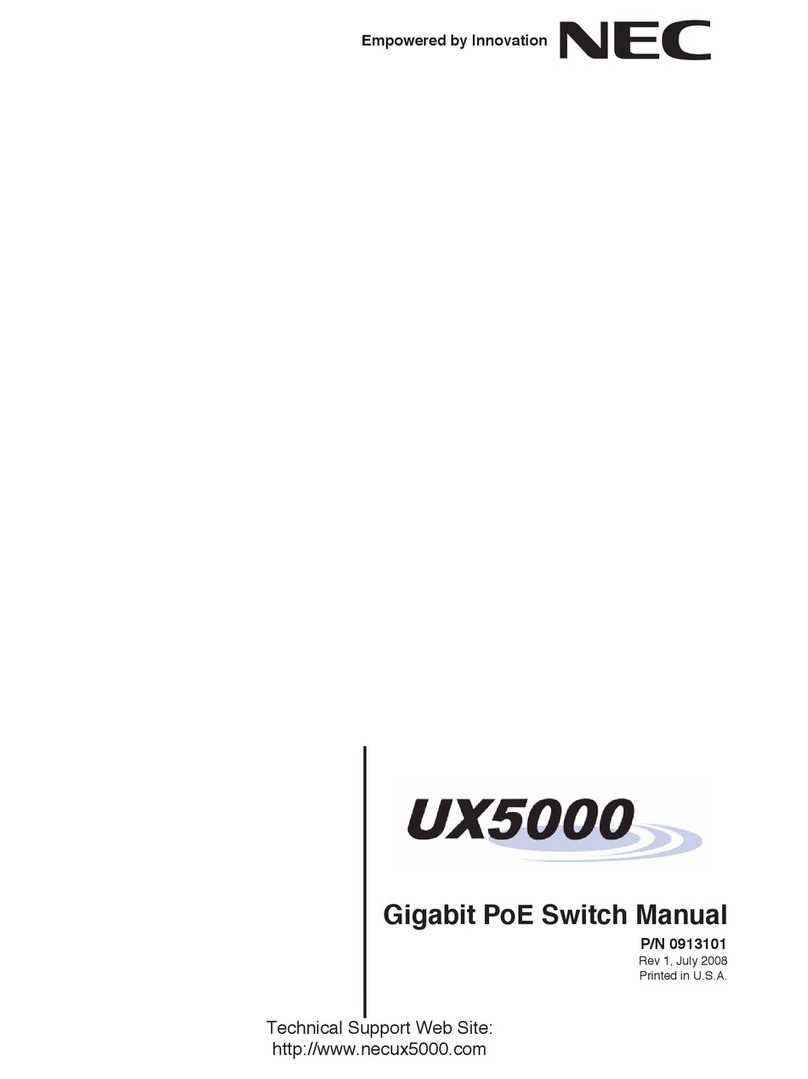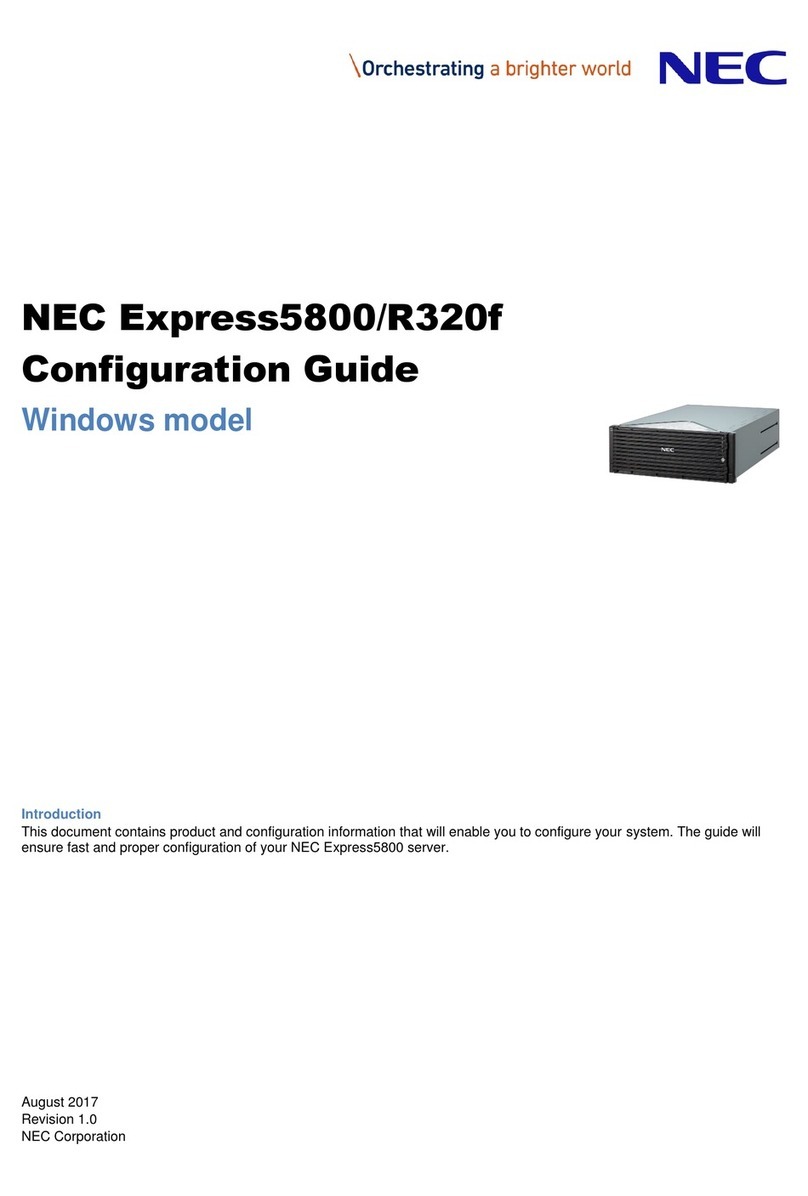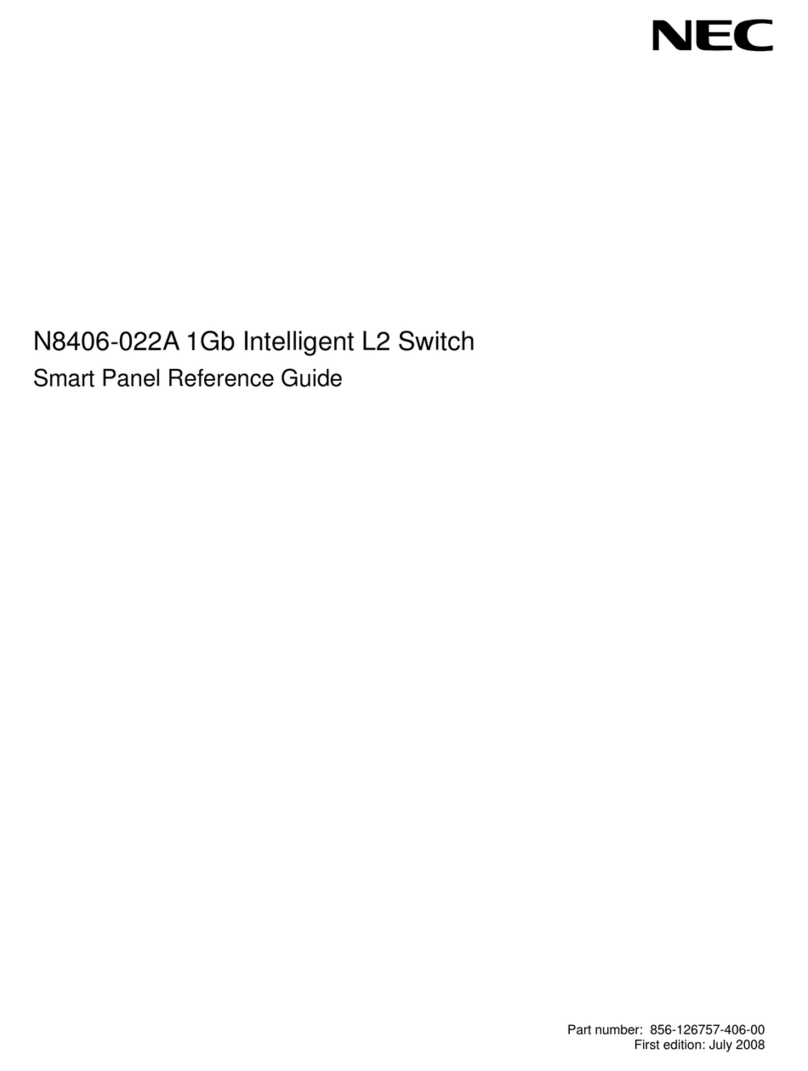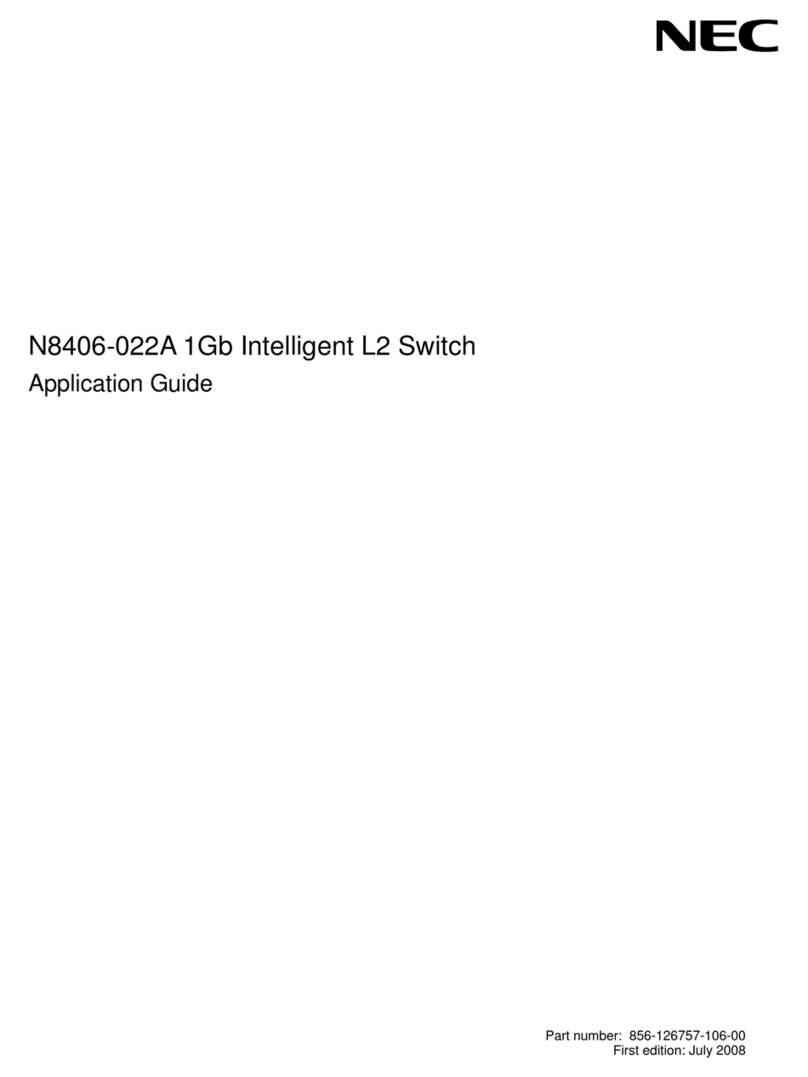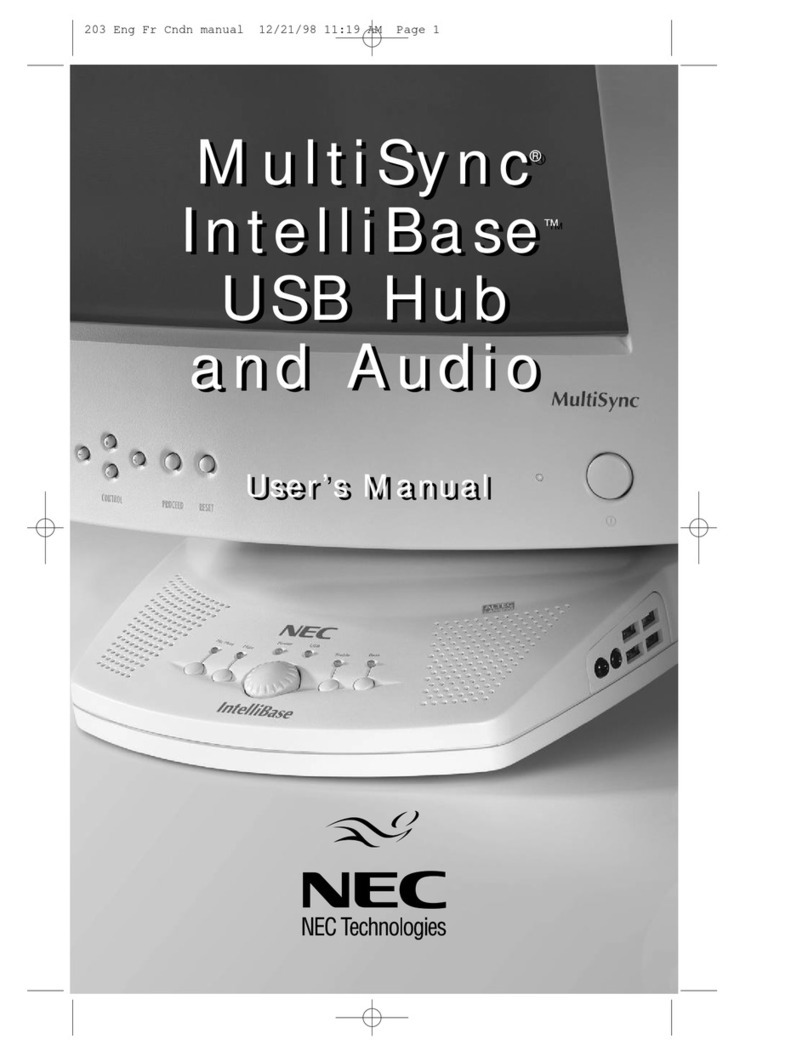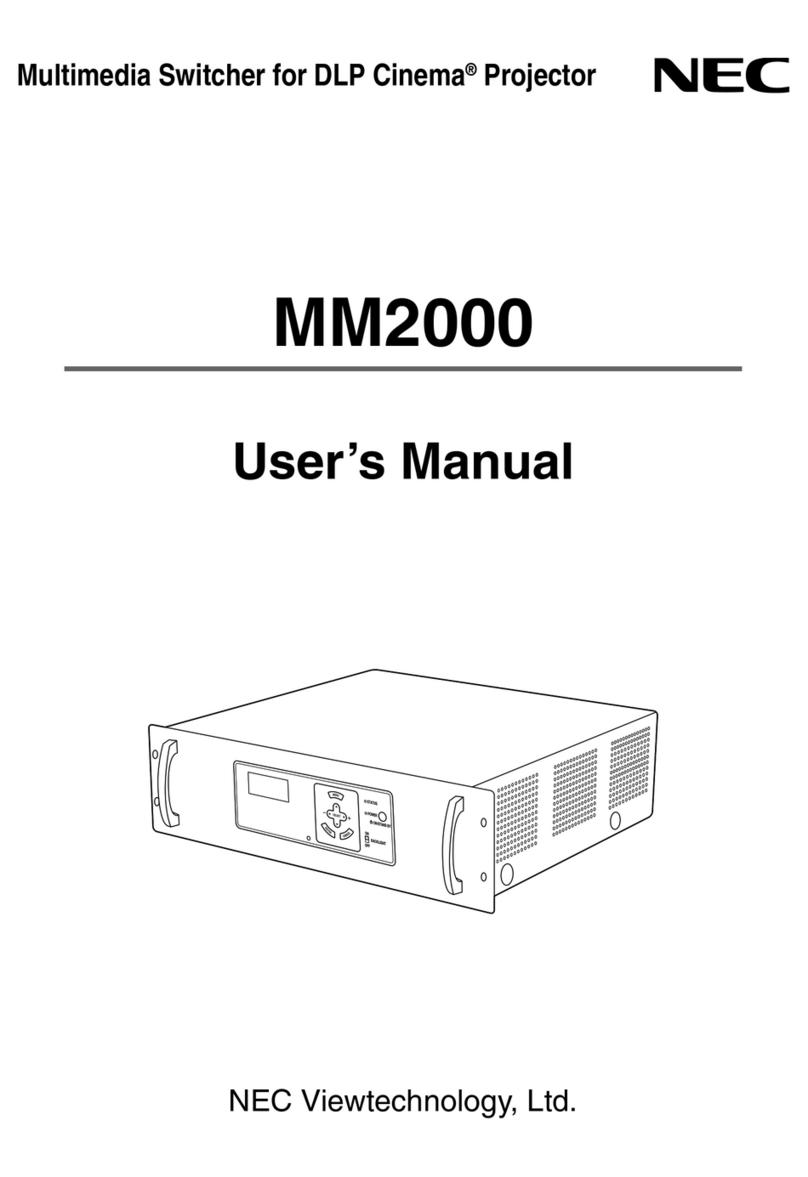日本語版
Japanese Edition
See page 40 for English version.
使用上のご注意 〜必ずお読みください〜 .............................................................................................i
安全に関わる表示について..................................................................................................................................i
本書および警告ラベルで使用する記号............................................................................................................iii
安全上のご注意...................................................................................................................................................iv
本文中の記号について .....................................................................................................................................xvi
警告ラベルについて ........................................................................................................................................xvii
取り扱い上のご注意 〜装置を正しく動作させるために〜....................................................................xviii
はじめに ...................................................................................................................................................................xx
付属品の確認...........................................................................................................................................................xxi
第三者への譲渡について.....................................................................................................................................xxiii
装置の廃棄について.............................................................................................................................................xxiii
本書を紛失してしまったら.................................................................................................................................xxiii
1 セットアップ...............................................................................................................................1
サーバスイッチユニットの特徴..............................................................................................................................1
各部の名称とはたらき..............................................................................................................................................2
装置前面(コンソールパネル側).....................................................................................................................2
装置背面(リアパネル側).................................................................................................................................3
設置.............................................................................................................................................................................5
ラックの設置........................................................................................................................................................5
ケーブル接続............................................................................................................................................................10
〜サーバを 8台まで接続する場合〜...............................................................................................................11
〜9台以上のサーバを接続する場合〜............................................................................................................13
N8191-05 との接続について .............................................................................................................................15
UPS との接続について ...........................................................................................................................................16
USB キーボードとの接続について......................................................................................................................16
RedHat Linux 7.2 でのマウスの設定......................................................................................................................19
2 基本的な操作.............................................................................................................................20
サーバの切り替え方................................................................................................................................................20
セレクトスイッチによる選択(ノーマルモード).......................................................................................20
キーボードによる選択(ホットキーモード)...............................................................................................21
サーバ名称の表示/非表示....................................................................................................................................28
3運用・保守....................................................................................................................................29
日常の保守 ...............................................................................................................................................................29
クリーニング......................................................................................................................................................29
障害時の対処............................................................................................................................................................30
トラブルシューティング...................................................................................................................................30
移動と保管 ...............................................................................................................................................................35
ユーザーサポート....................................................................................................................................................36
保証について......................................................................................................................................................36
修理に出される前に ..........................................................................................................................................36
保守サービス会社に連絡するときは...............................................................................................................37
補修用部品について ..........................................................................................................................................37
保守サービスについて ......................................................................................................................................37
情報サービスについて ......................................................................................................................................38
4仕様...............................................................................................................................................39