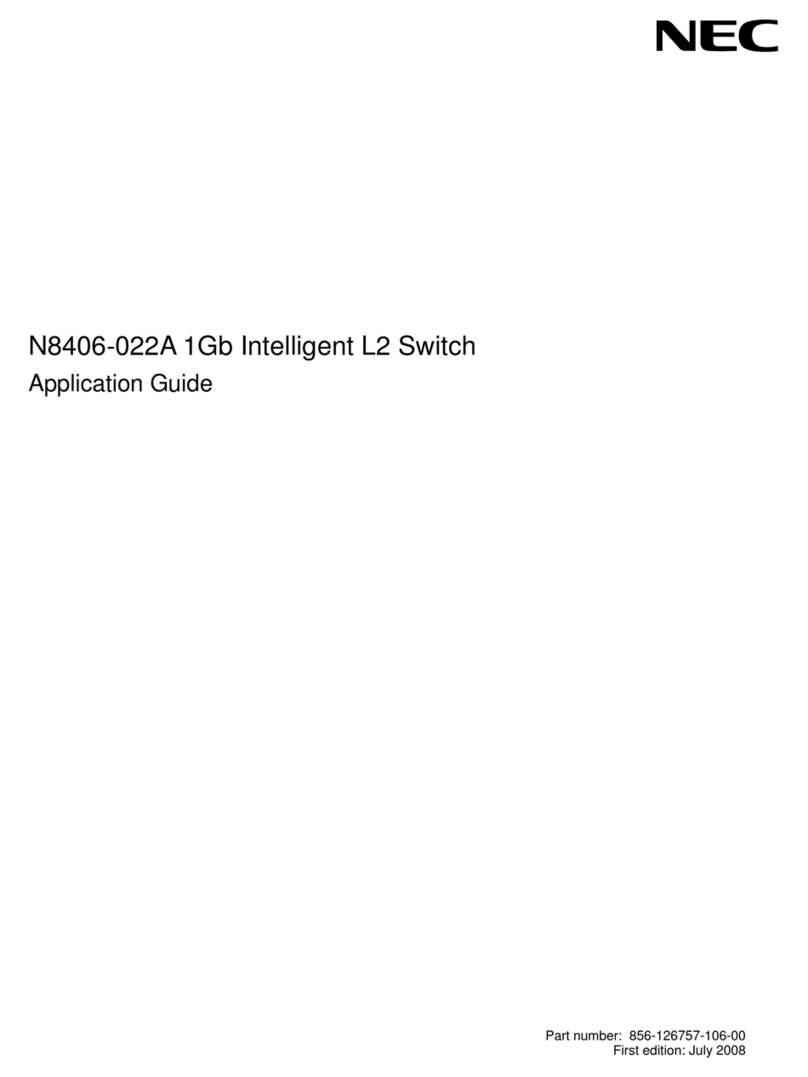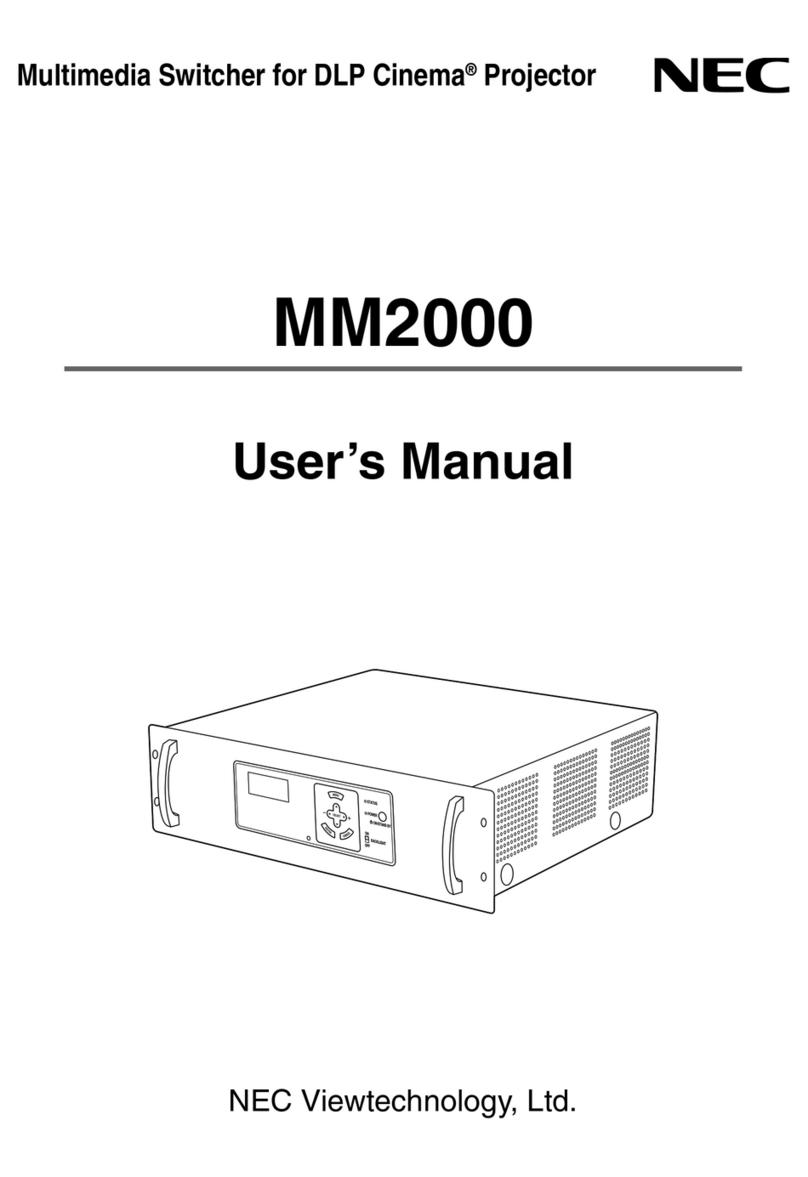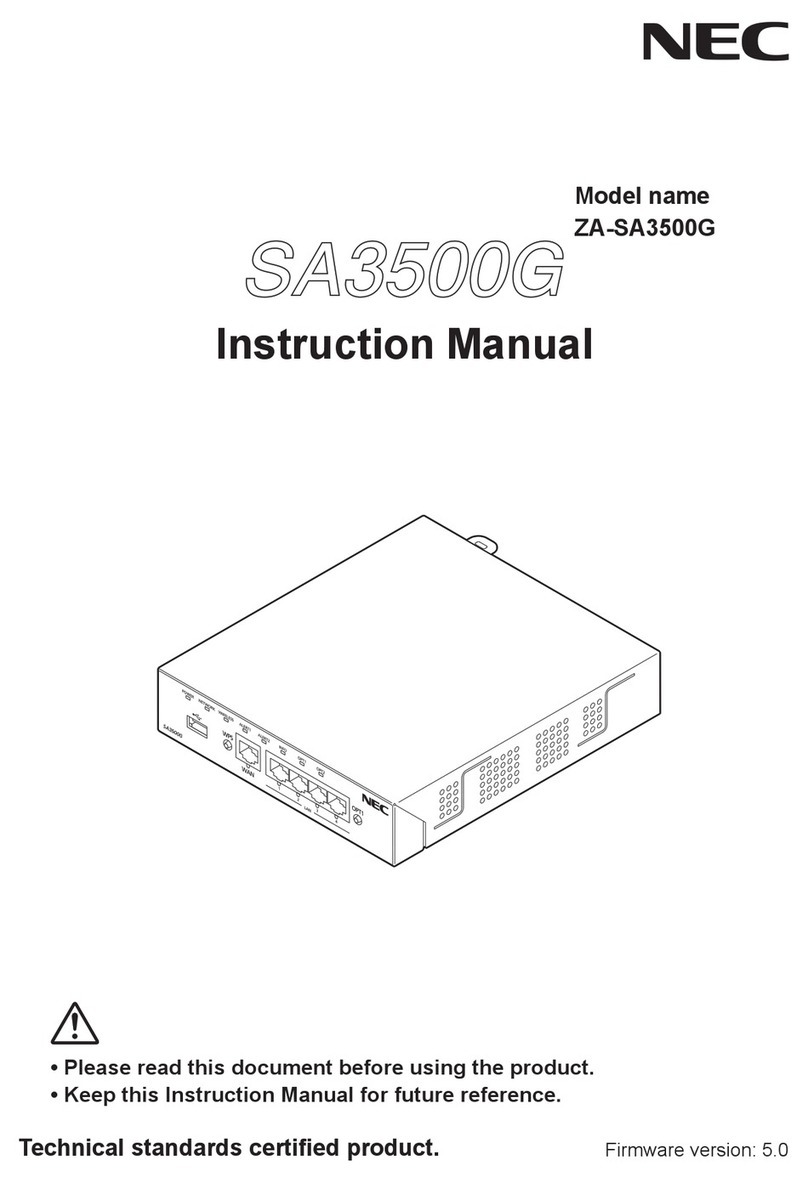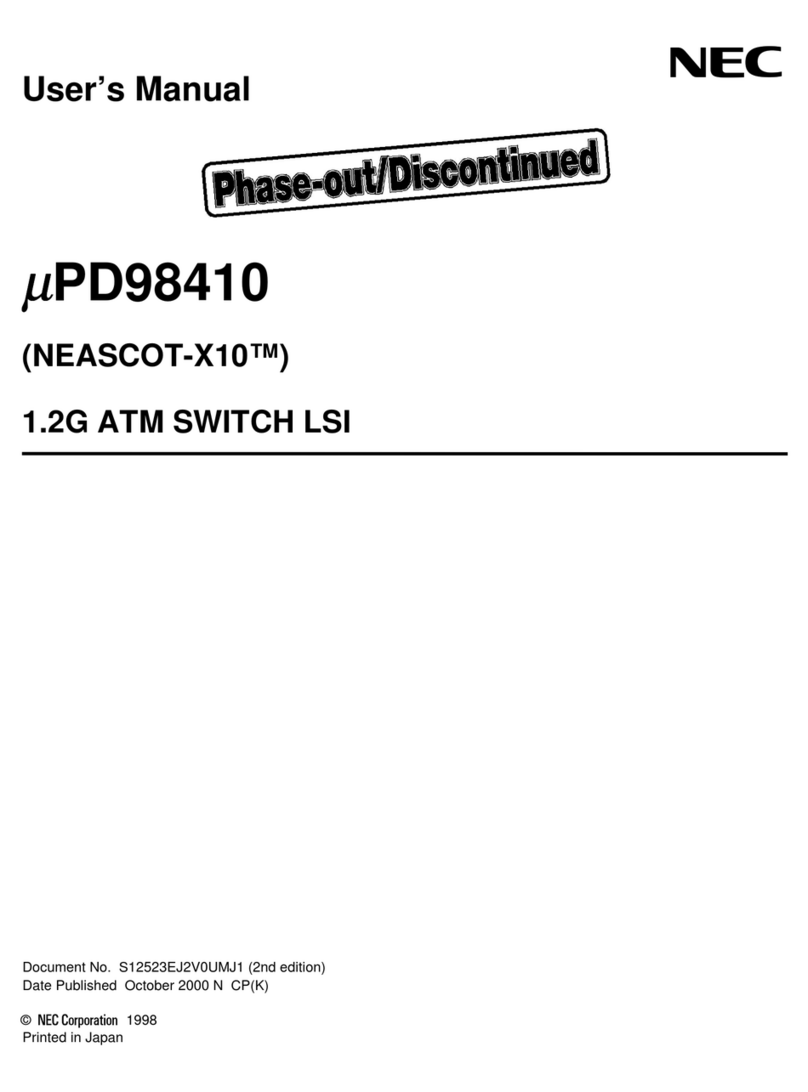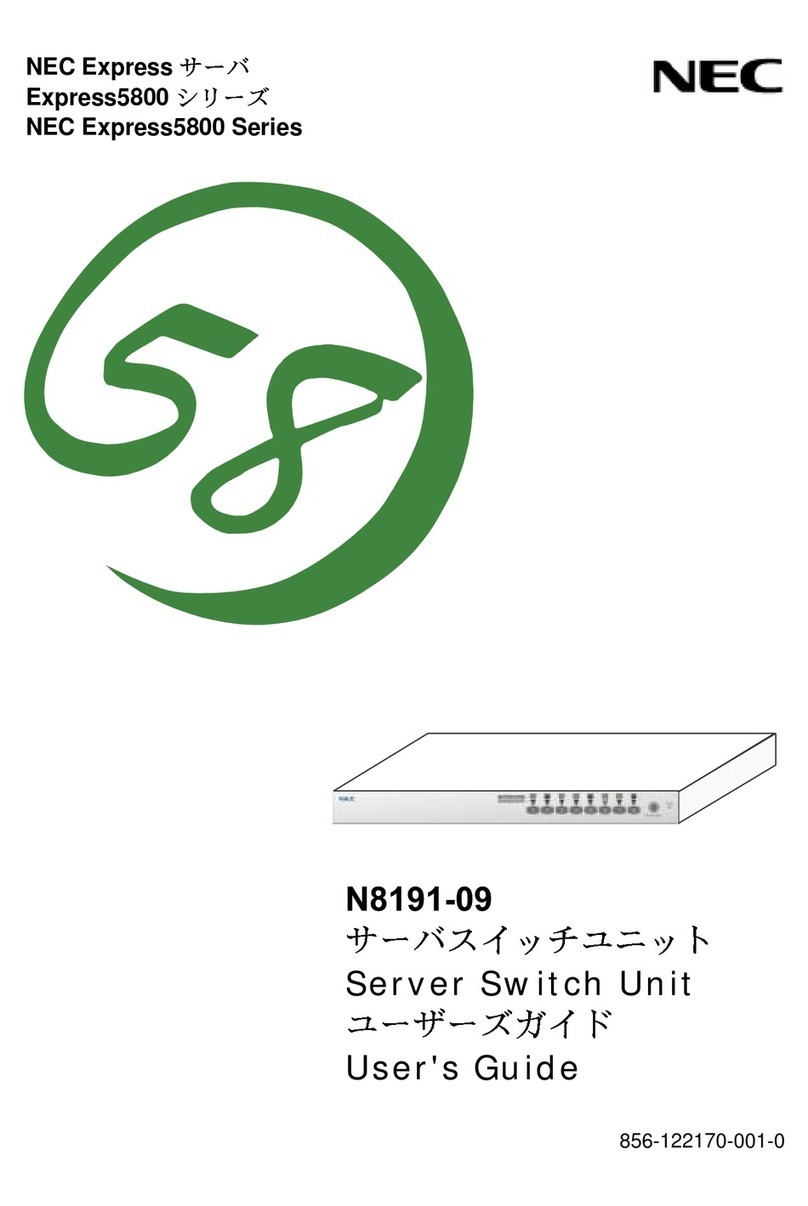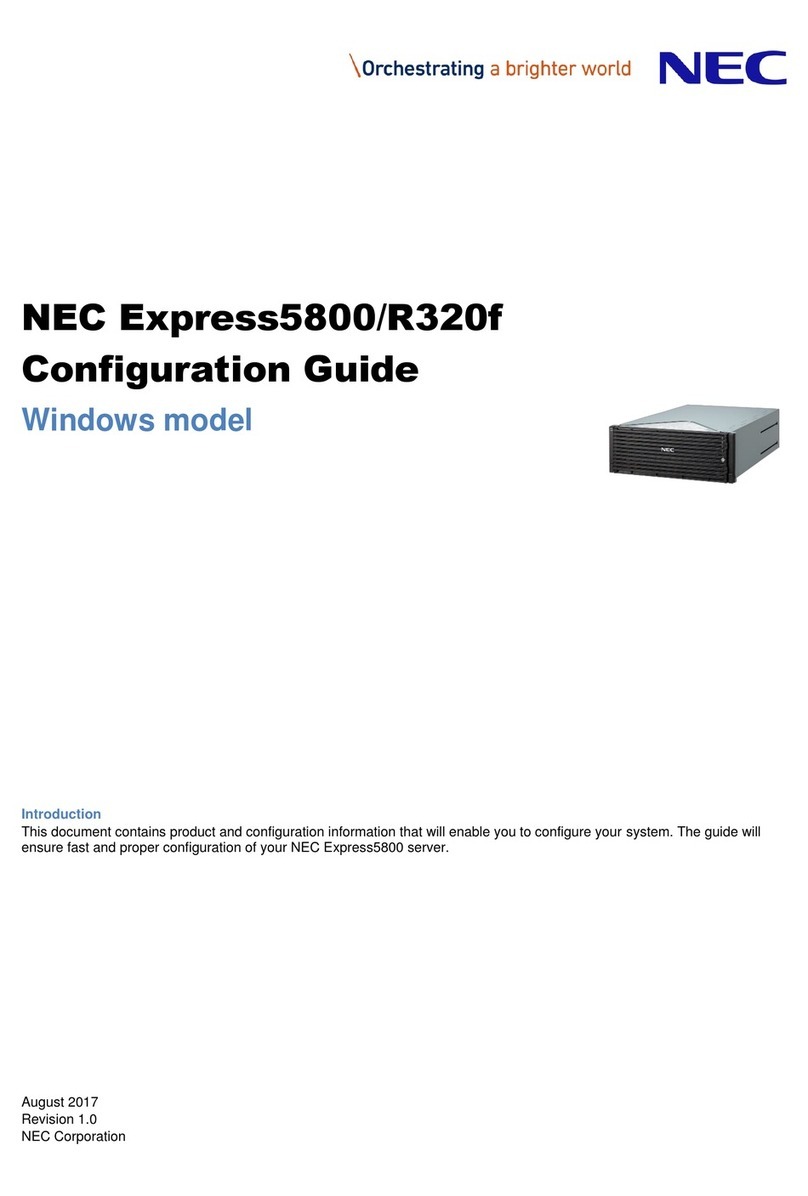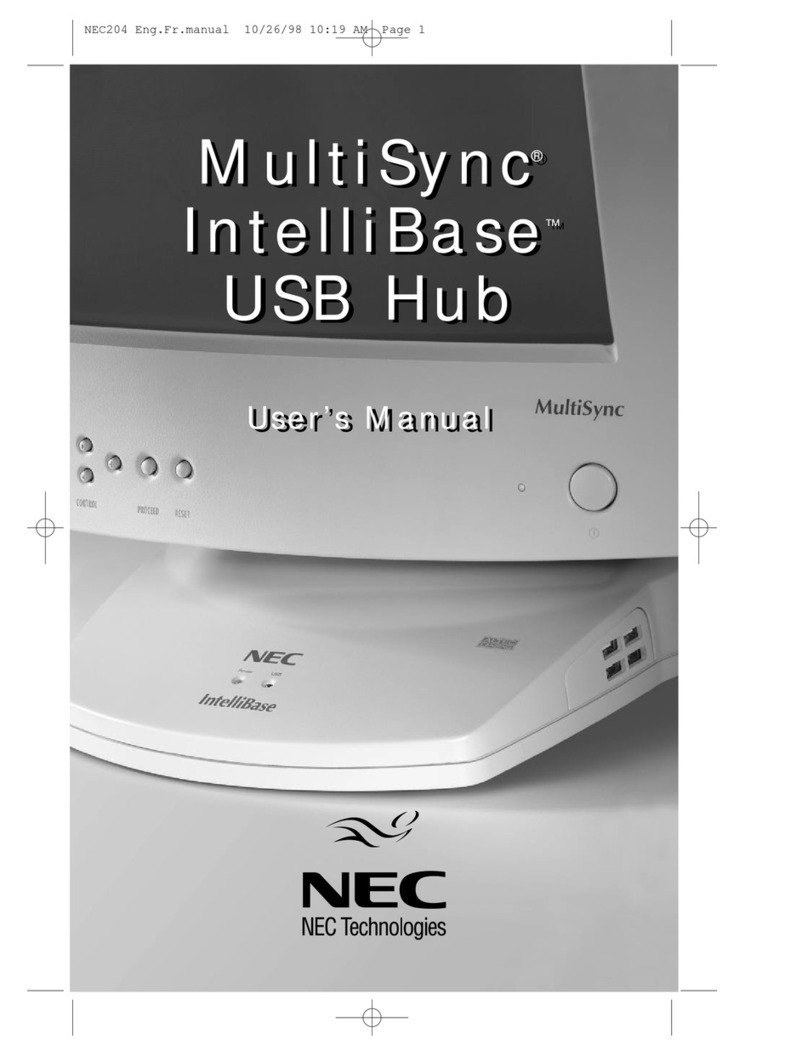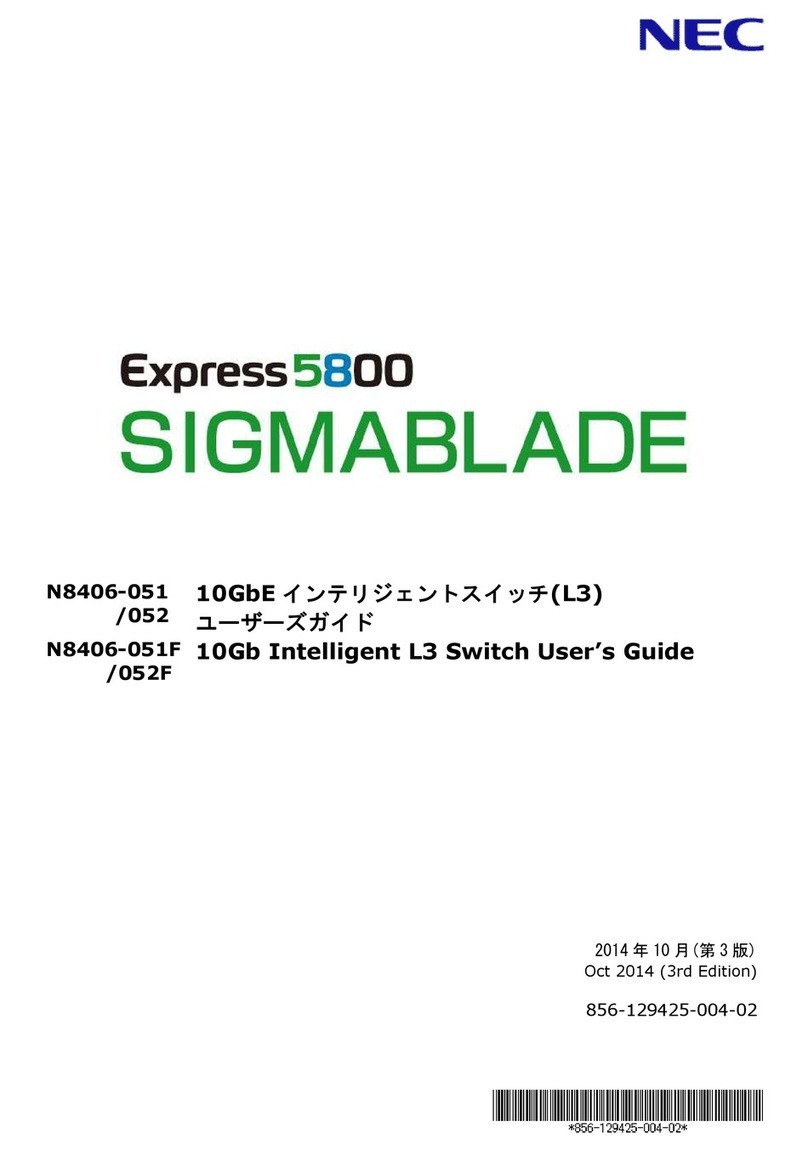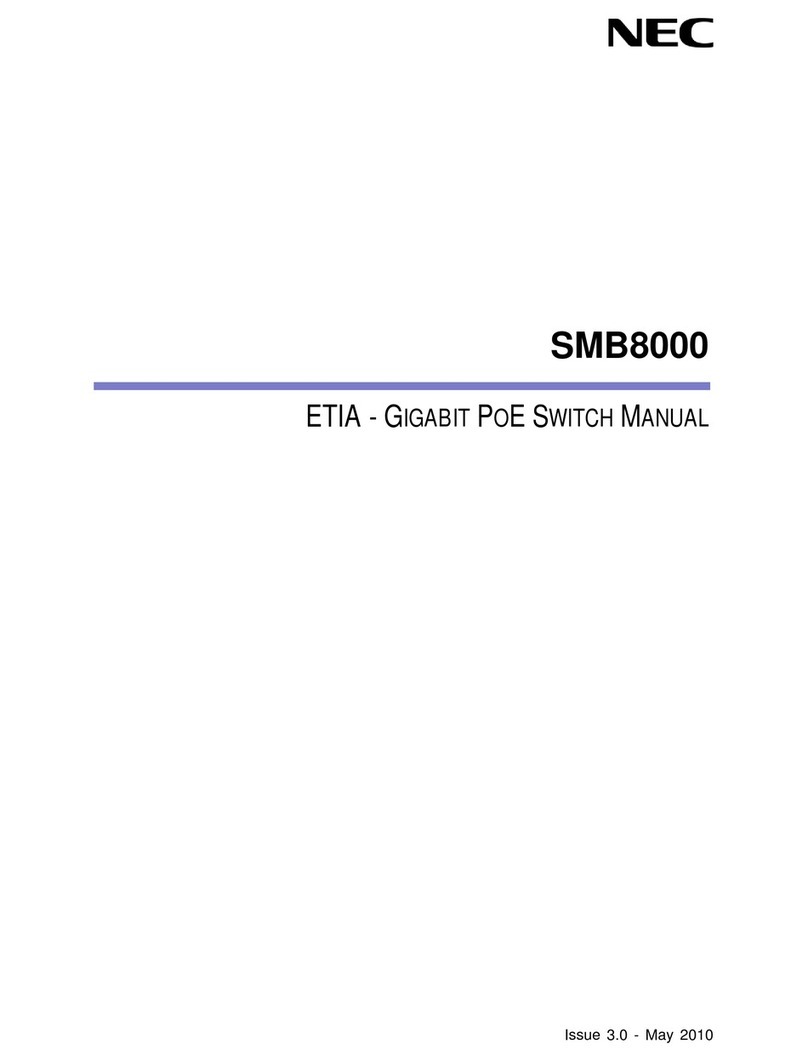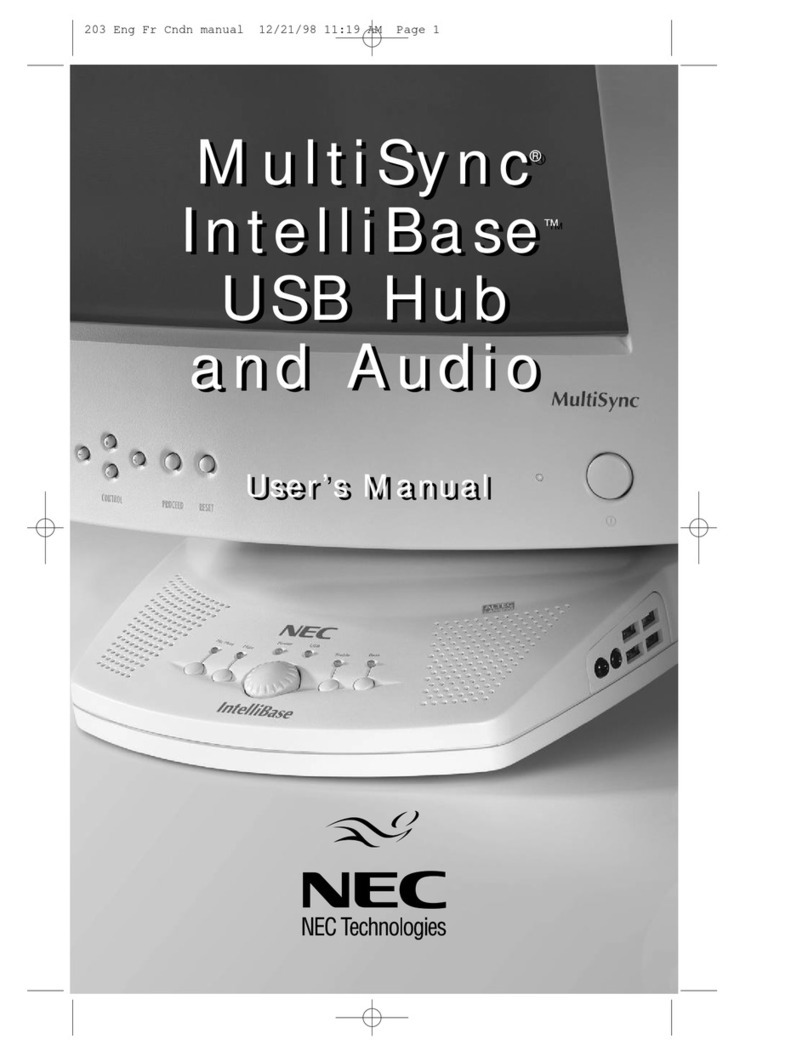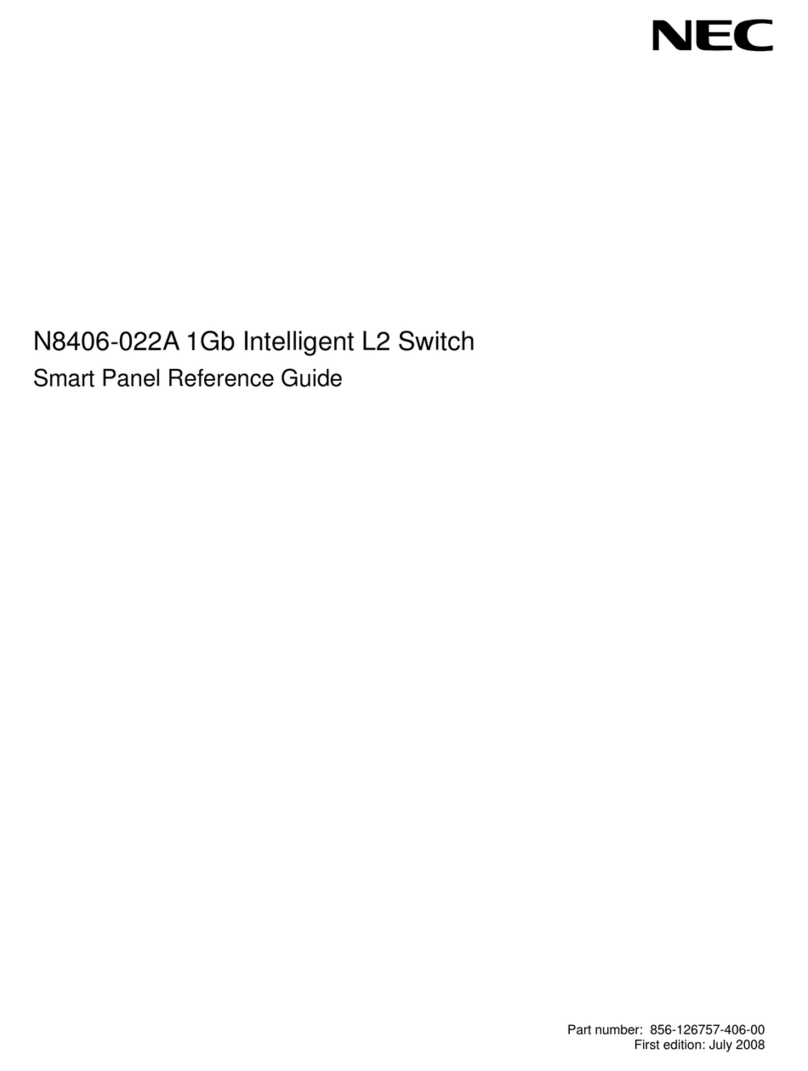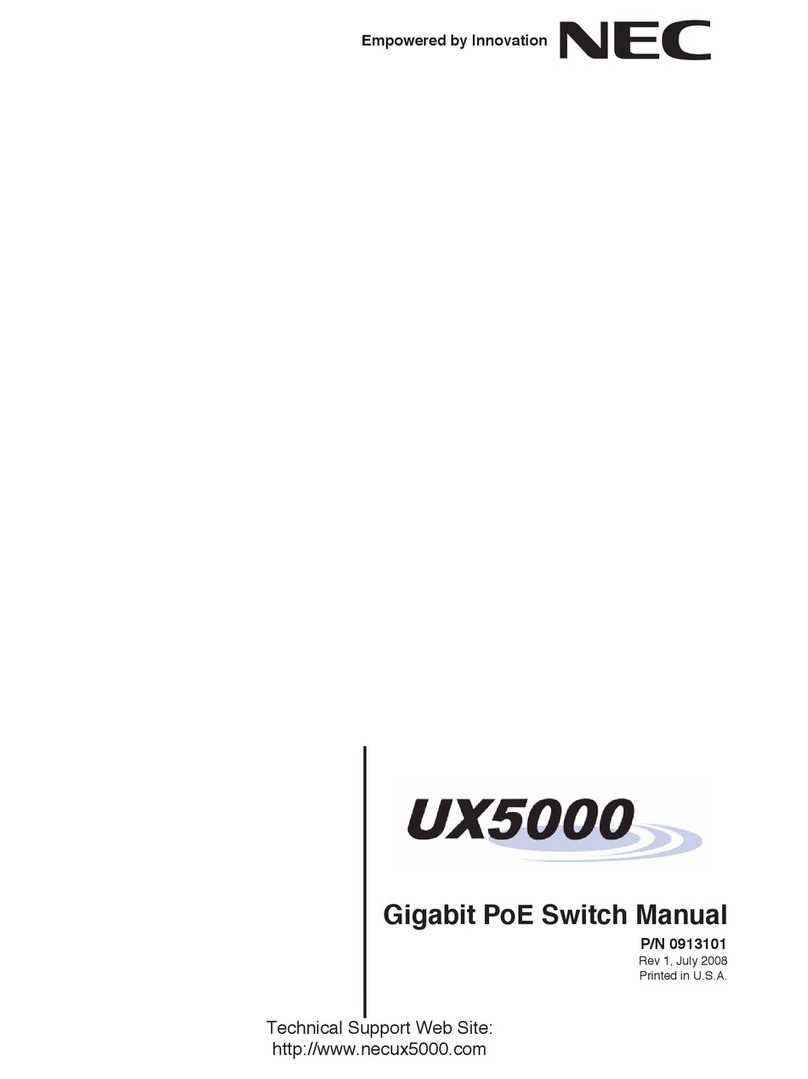ii Table of Contents
___________________________________________________________________________________
___________________________________________________________________________________
Issue 1.0 SMB8000
1.2 Installation and Safety Precautions ........................................................3-1
1.3 Installing the CD-ETIA Blade in the Chassis .......................................... 3-2
Section 2 SV8100 and SV8300 System Programming ..............................3-2
Chapter 4 CD-ETIA Blade Configuration
Section 1 Configuring the CD-ETIA Blade .................................................4-1
Section 2 Configuring the PC ......................................................................4-1
Chapter 5 Gigabit PoE Switch Web Manager
Section 1 Logging in to Gigabit PoE Switch (CD-ETIA Blade) .................5-1
Section 2 Home Menu ..................................................................................5-2
Section 3 Port Link Status ...........................................................................5-4
Section 4 Port Configuration .......................................................................5-5
Section 5 PoE Settings ................................................................................5-7
Section 6 Port Mirroring Configuration ......................................................5-9
Section 7 Port PVID ....................................................................................5-11
Section 8 VLAN Configuration ..................................................................5-12
Section 9 Firmware Download ..................................................................5-14
Section 10 Session Management ................................................................5-16
Section 11 Initialization ................................................................................5-18