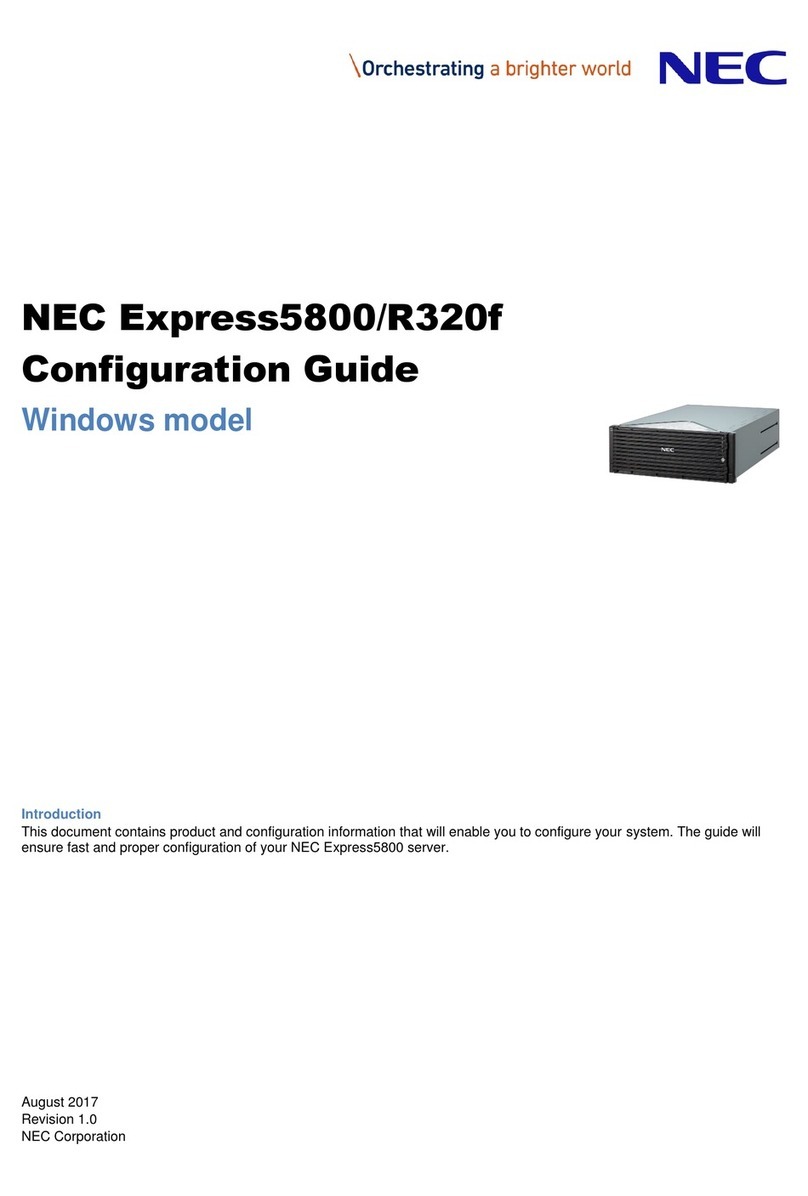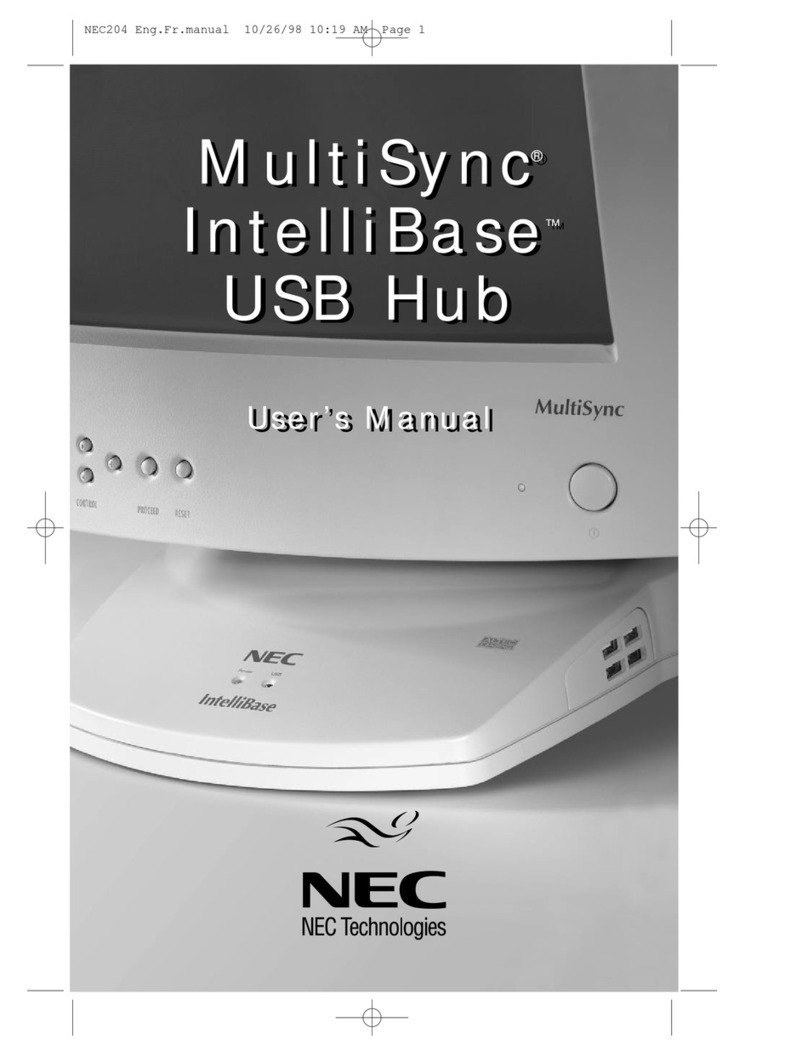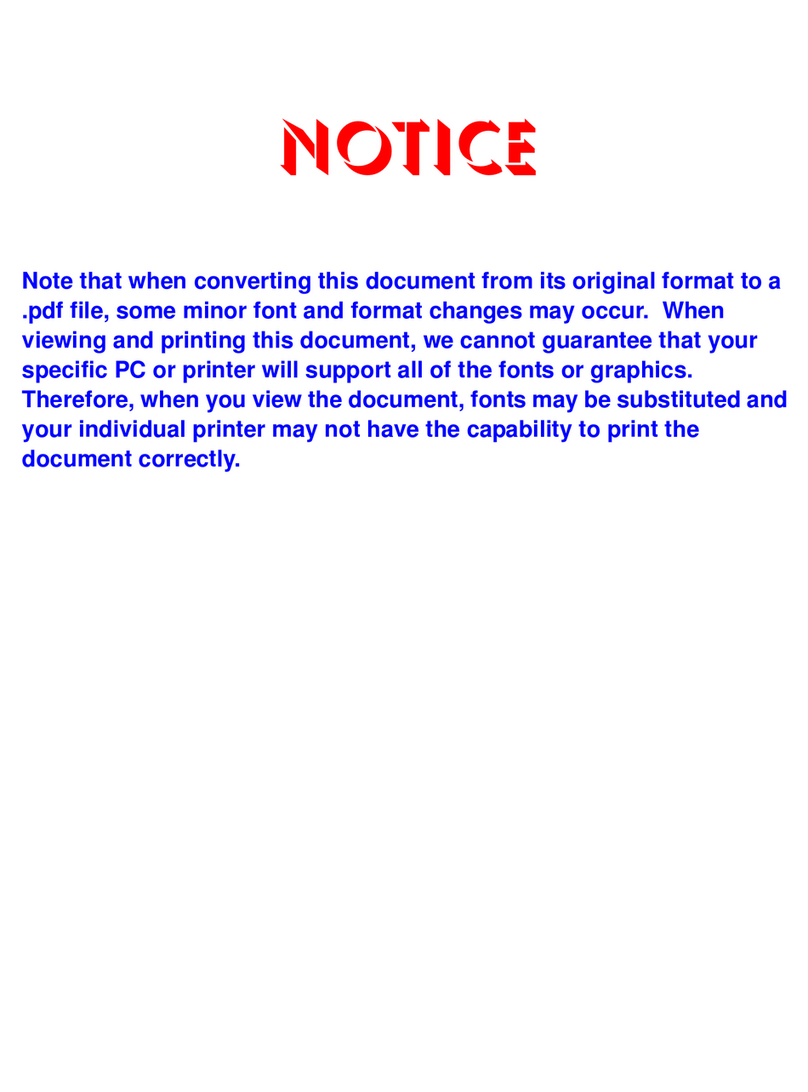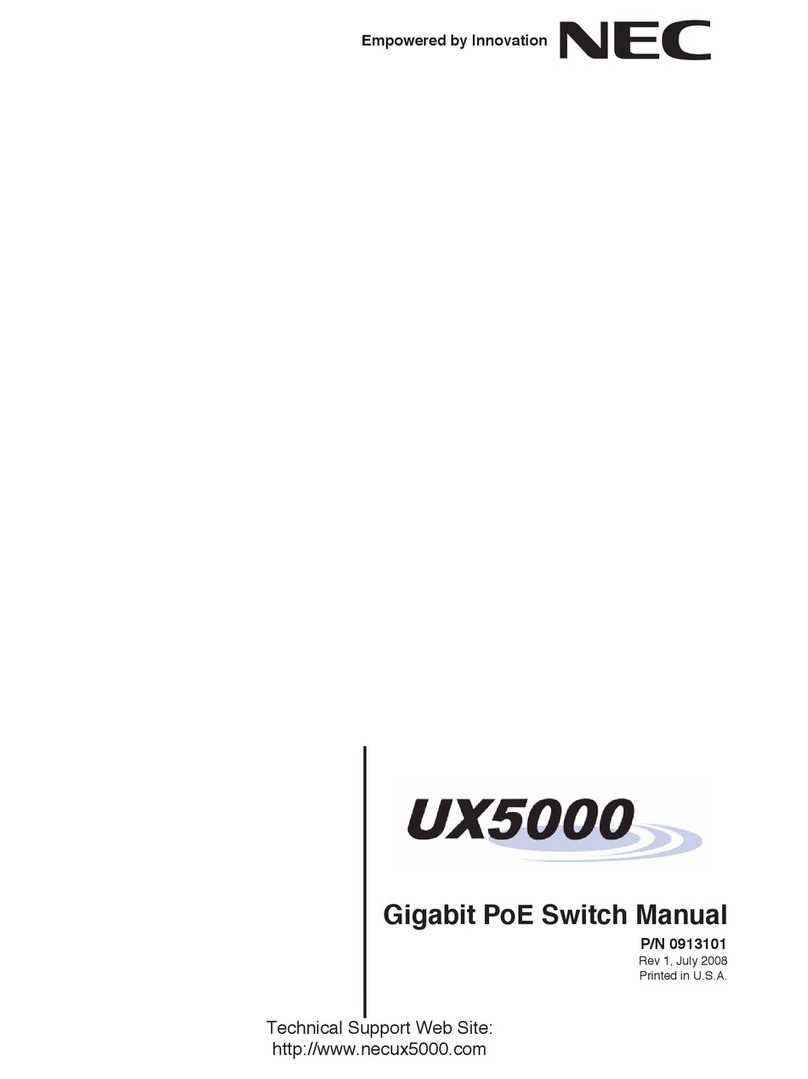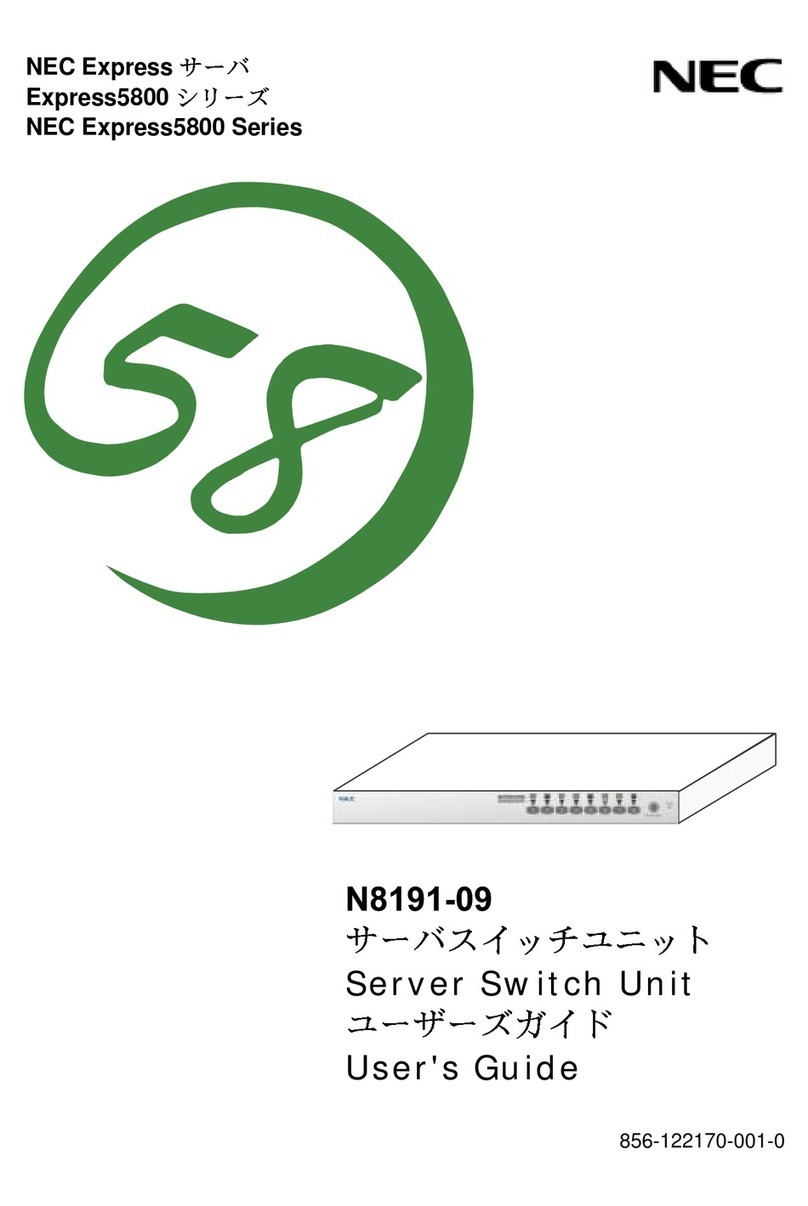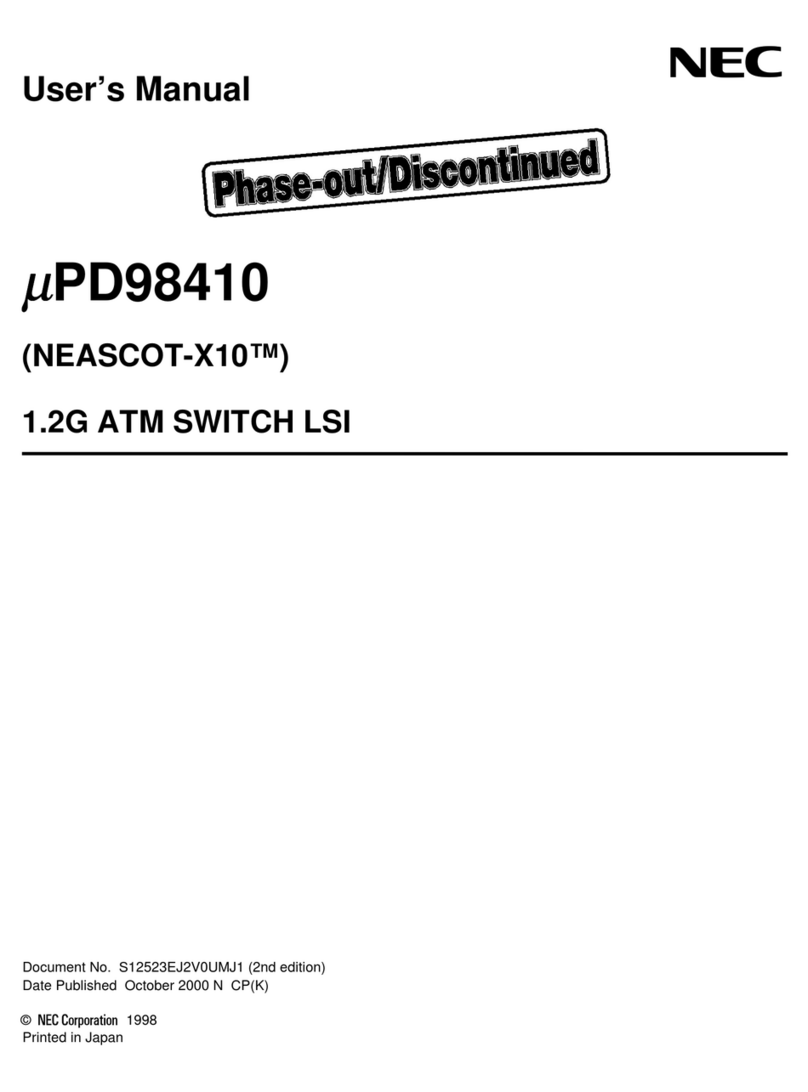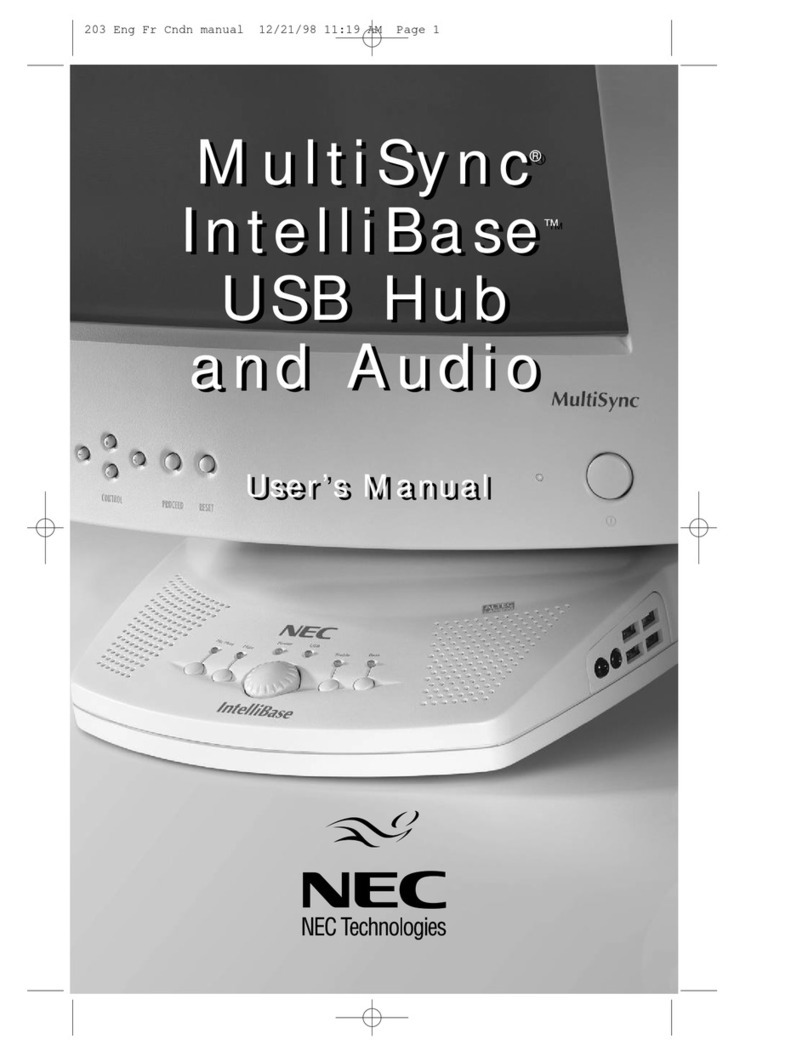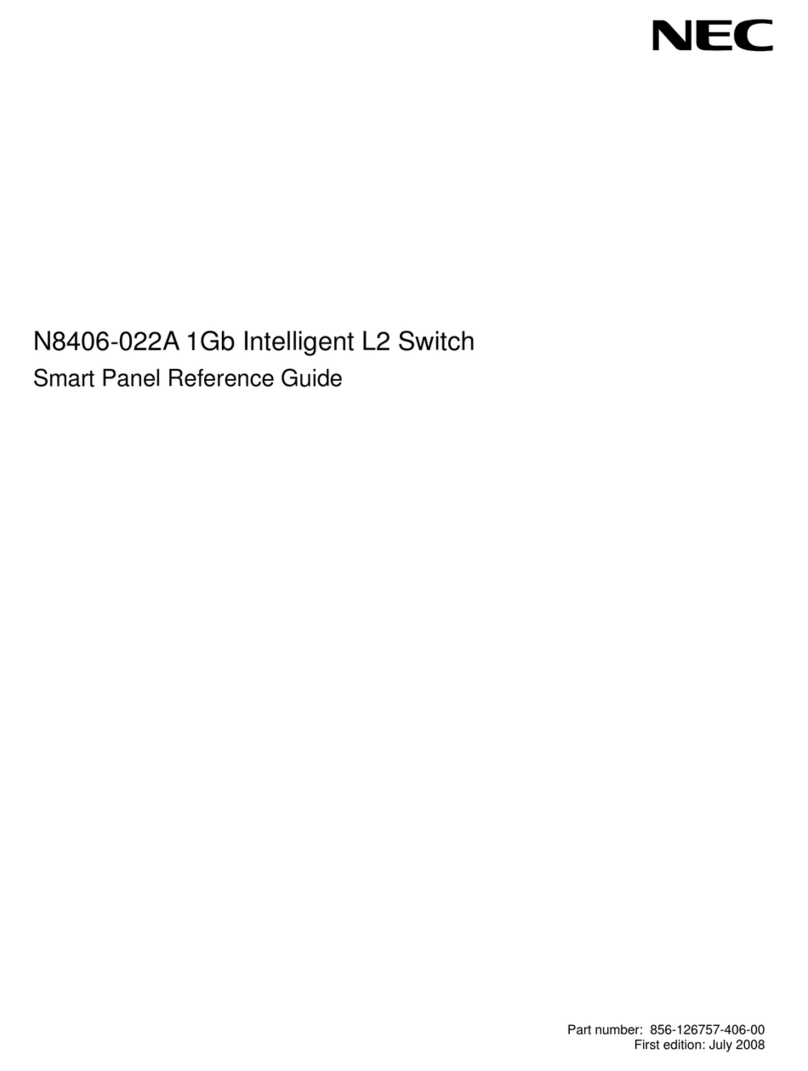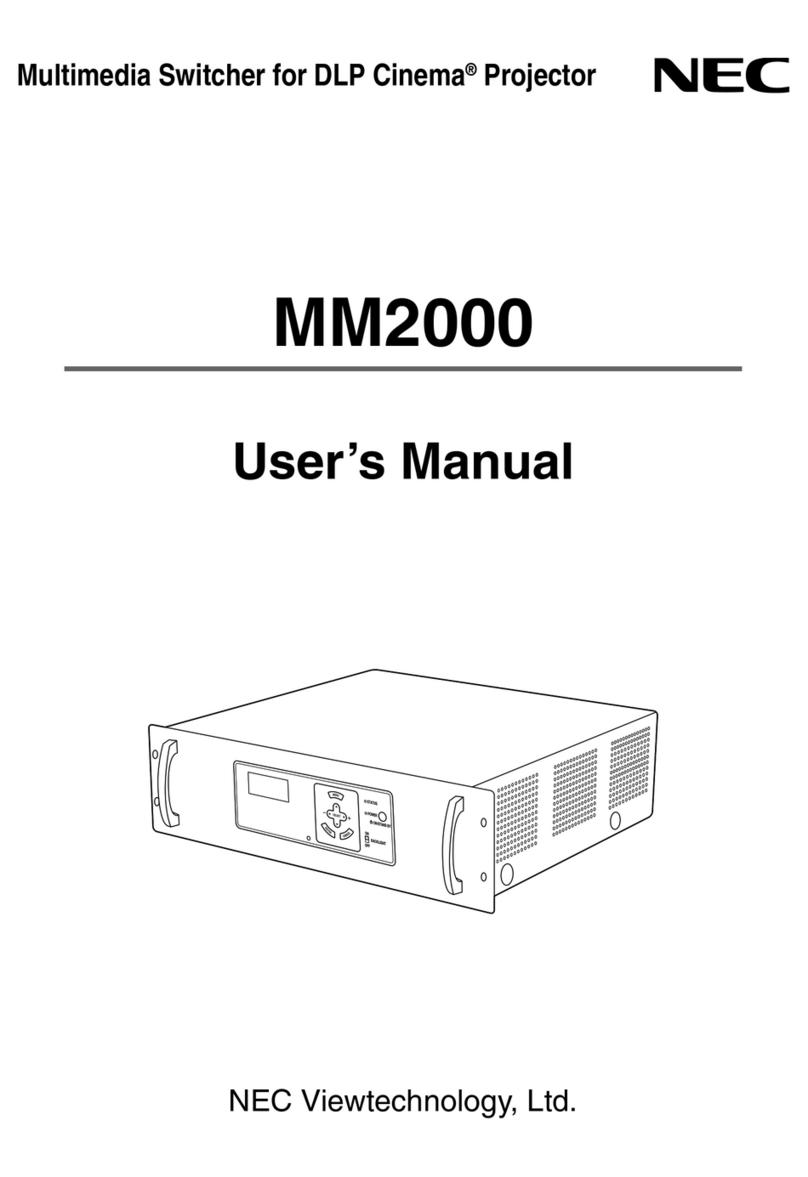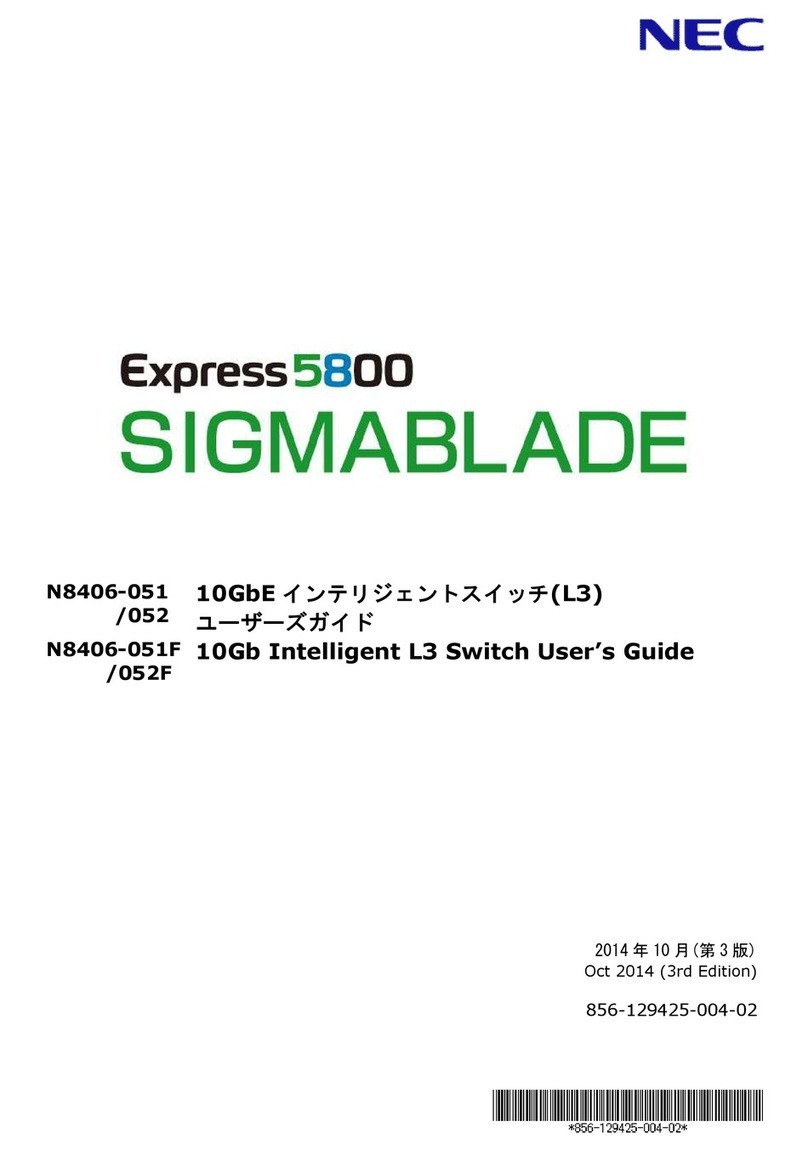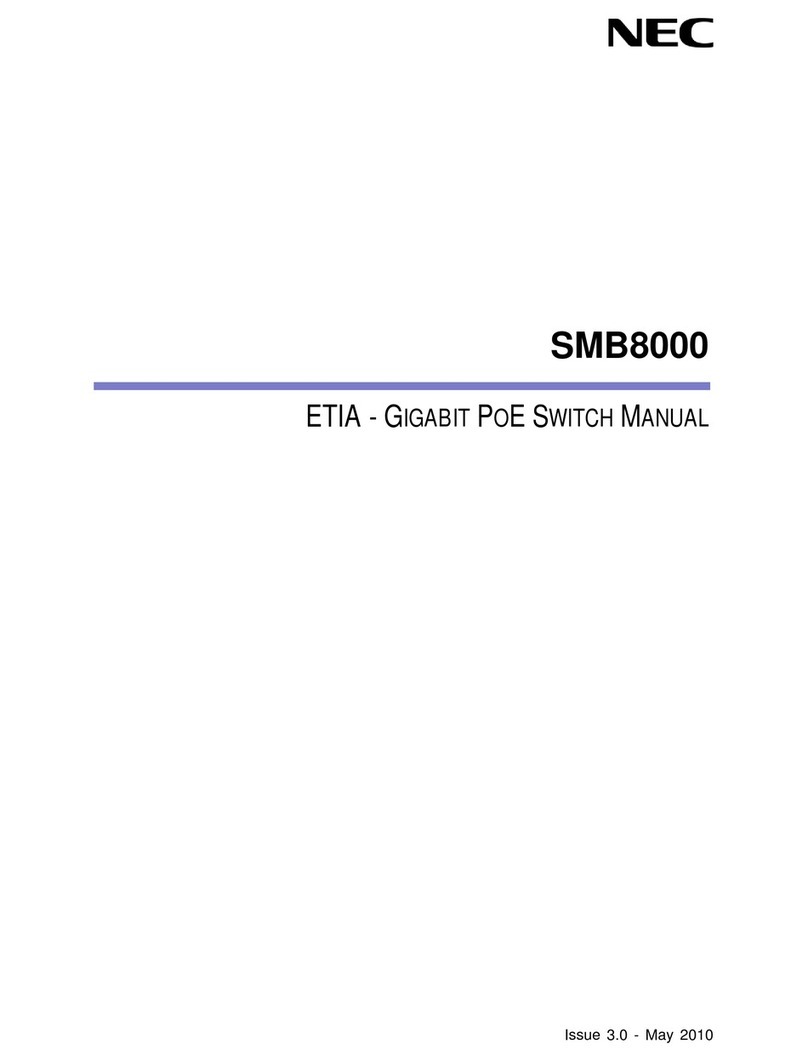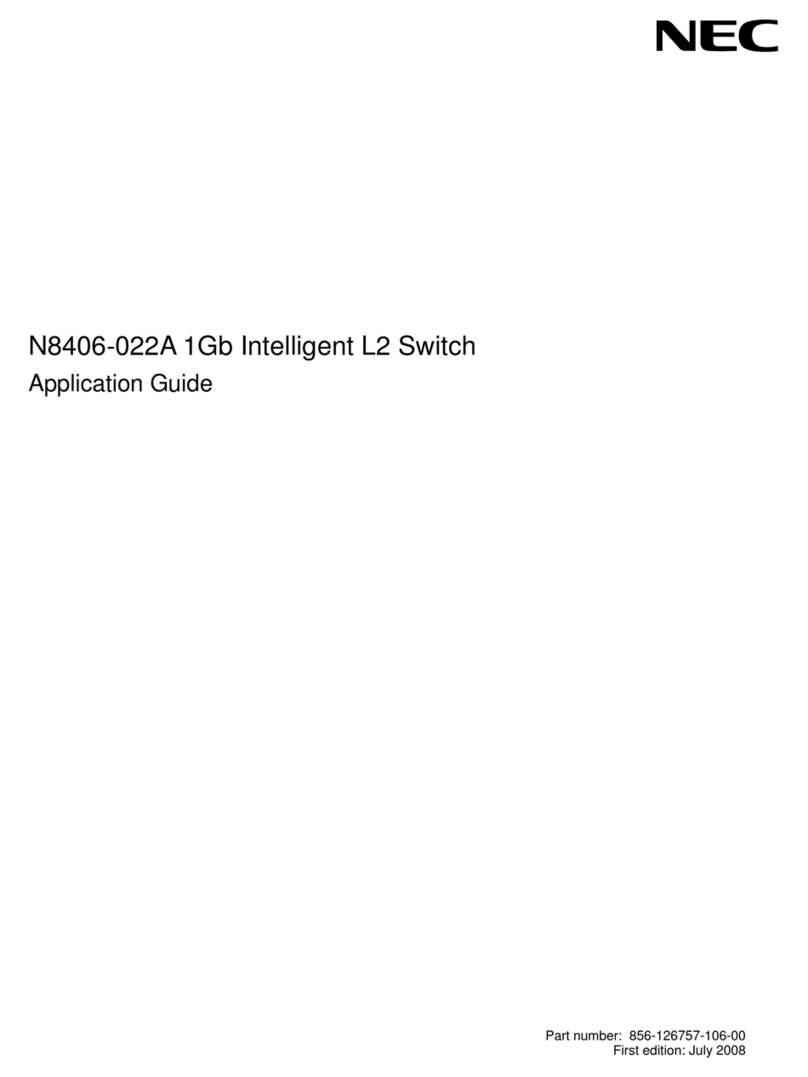7 of 47
LicenseforMaintenanceUpgrade
Function
Maintenanceversionupgradeautomaticallyupdatesthroughthe
Internetwhenthereisanimportantchangeinthesoftwareofthis
product.
"Importantupdate"meansthatNECPlatforms,Ltd.(Hereinafter
referredas"ourcompany")willprovidethesoftwareversion
upgradetoprovidefunctionsofthisproduct(forexample,toimprove
securityproblems,etc.)whenitisdeterminedtoberequired.When
thereisanimportantupdate,thecustomerwillbeinformedthrough
"Important Notice" from the distributor.
If the maintenance version upgrade function starts to operate during
communication,thisproductrestarts,sothecommunicationthat
wasconnectedwillbedisconnected.Inaddition,formeteredbilling
contracts,communicationcostmaybeincurredduetosoftware
downloadsandspeedlimitmayoccurduetopackettransmission
excess.Communicationcostsincurredwillbechargedtothe
customer.
Inthisfunction,amongtheinformationrelatedtothisproduct,we
notifytheserverthatweoperatefortheminimumrequiredequipment
informationandnetworkinformationinorderforthisfunctionto
operate.Thisinformationisusedonlyfortheimplementationofthis
function and the improvement and enhancement of this product
andfunction.Moreover,wewillproperlymanagethisinformation
inaccordancewithourcompany’shandlingprocedures.Whenwe
usethisfunctionincooperationwithathirdparty,wewillproperly
manage it similar to our handling procedure.
Thisfunctionisinitiallyenabled.Ifthelicensecannotbeacquired,
refertothe"LicenseforMaintenanceUpgradeFunction"of"the
FunctionManual"todisablethefunction.However,ifthisfunctionis
disabled,updateisnotdoneautomaticallyeveniftherearecritical
softwareupdatesthataddresssecurityissues.Whencontinuously
usingthesoftwarebeforeitisimproved,thereisdangerof
unauthorizedaccessfromamaliciousthirdparty.