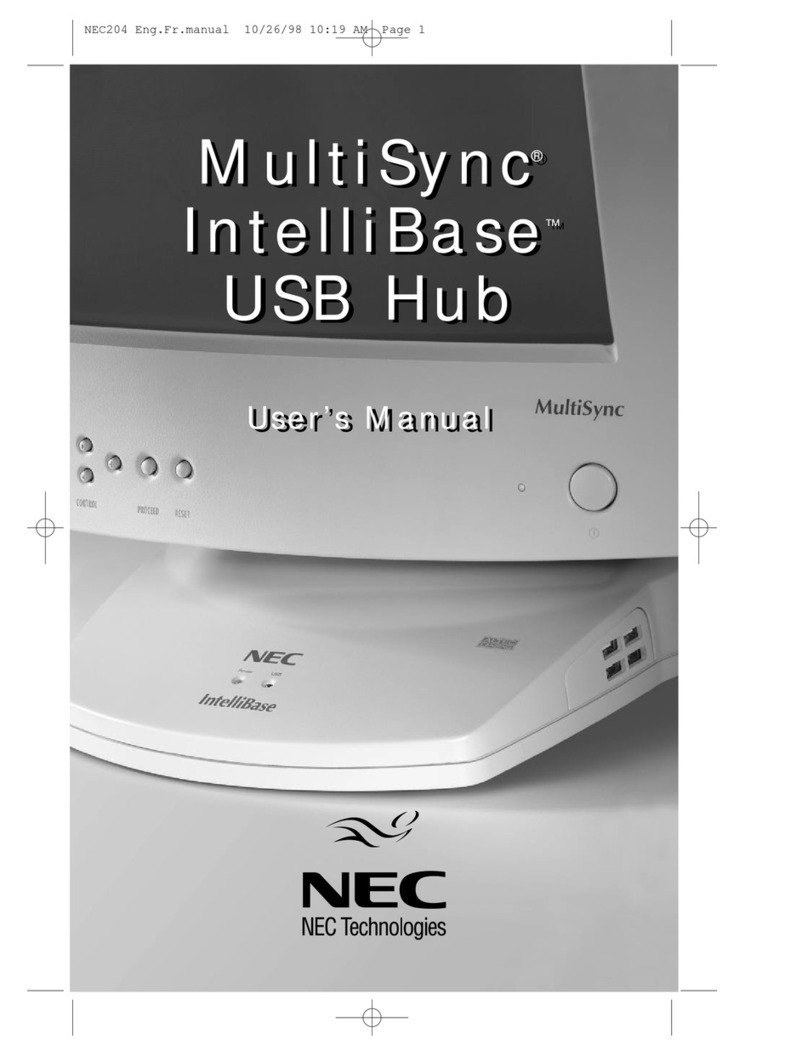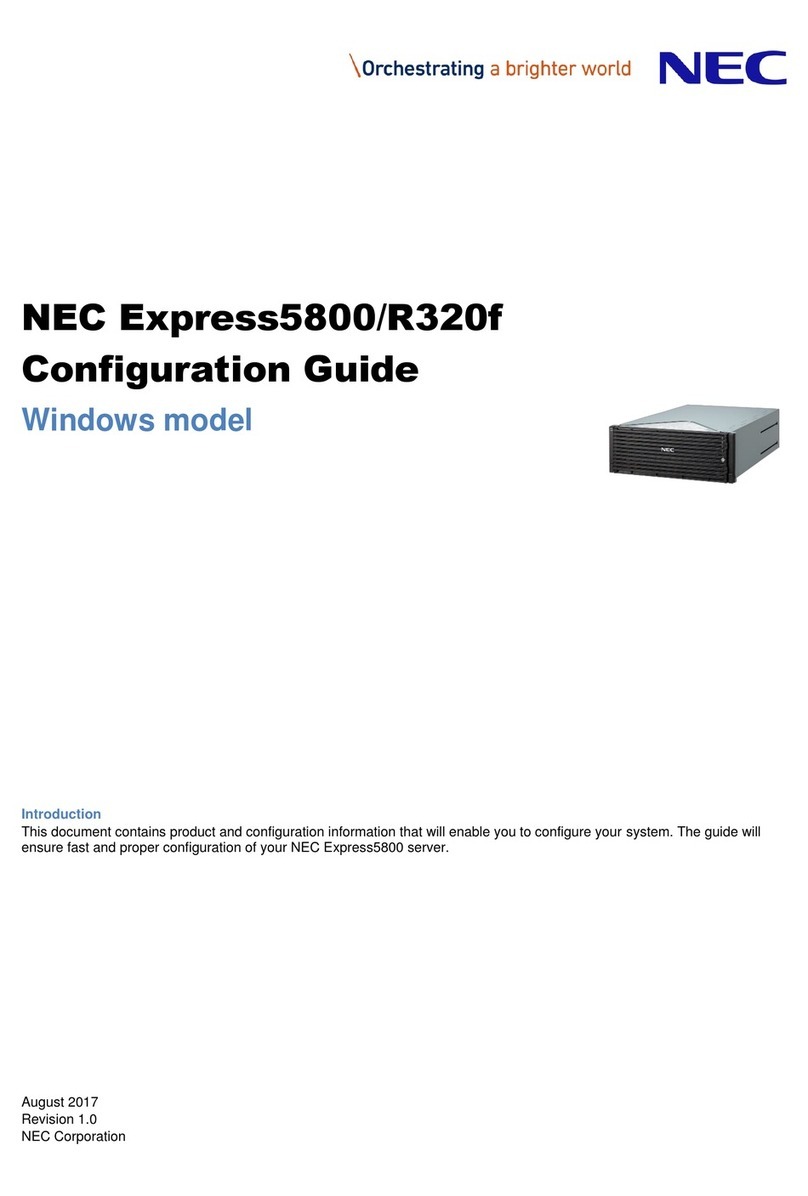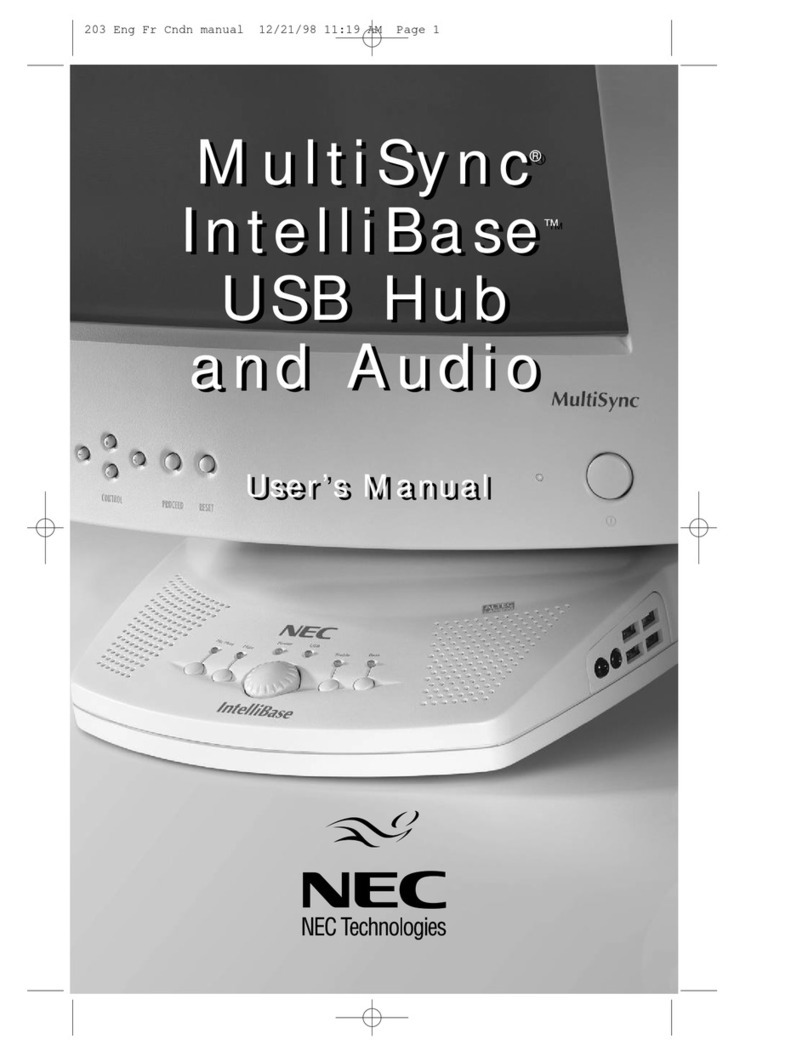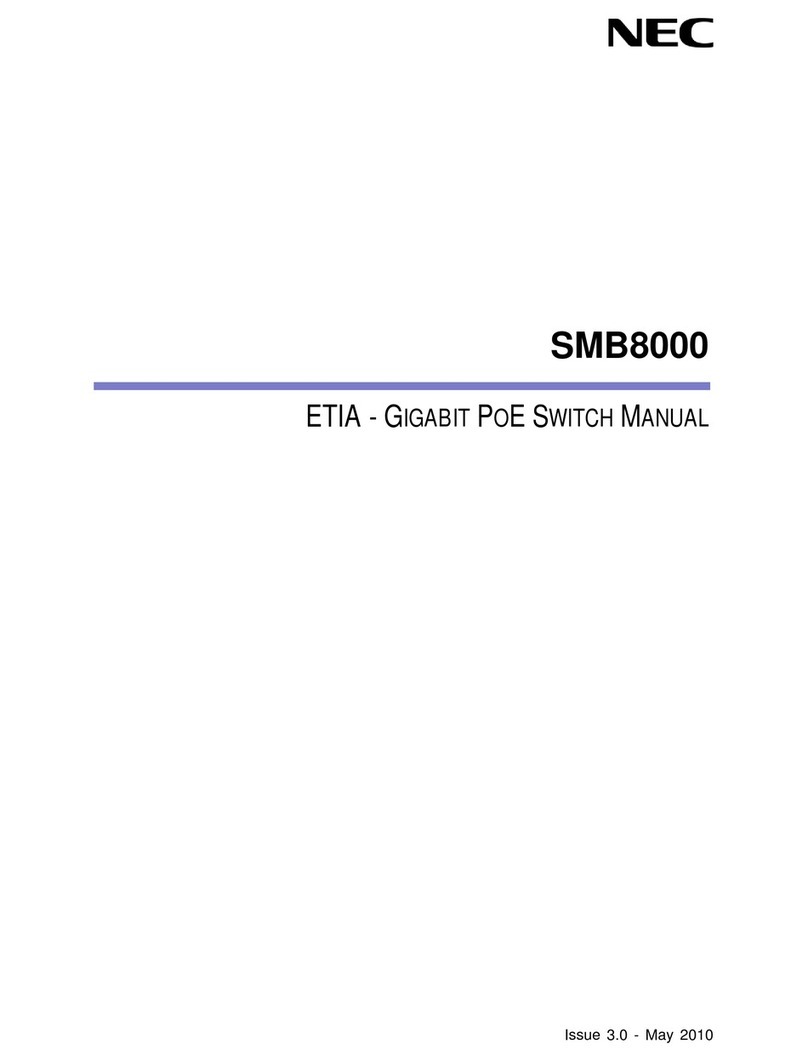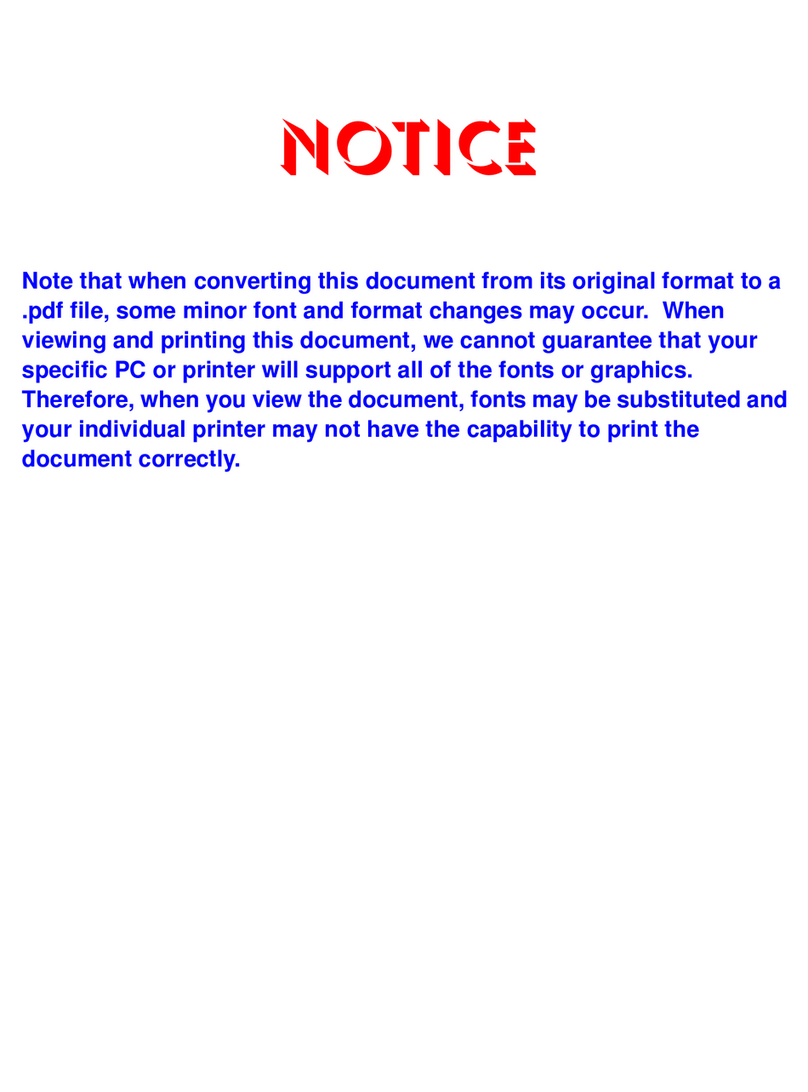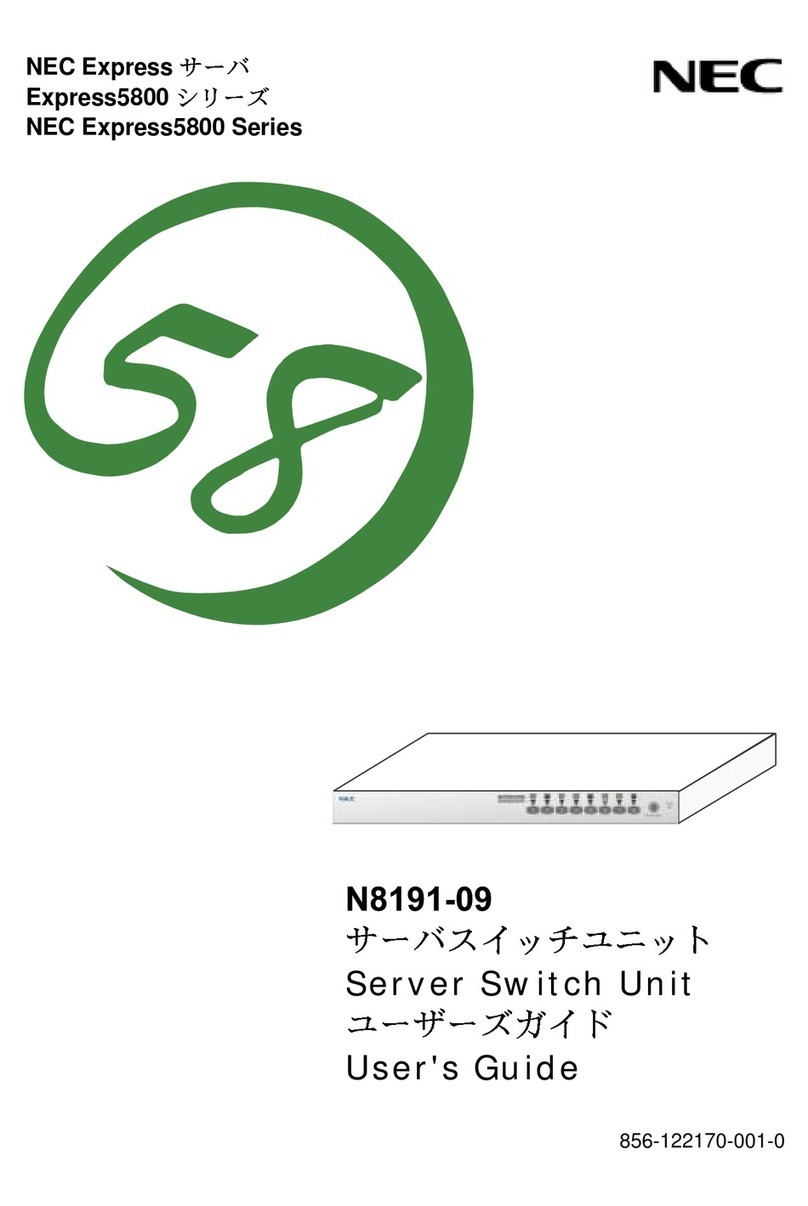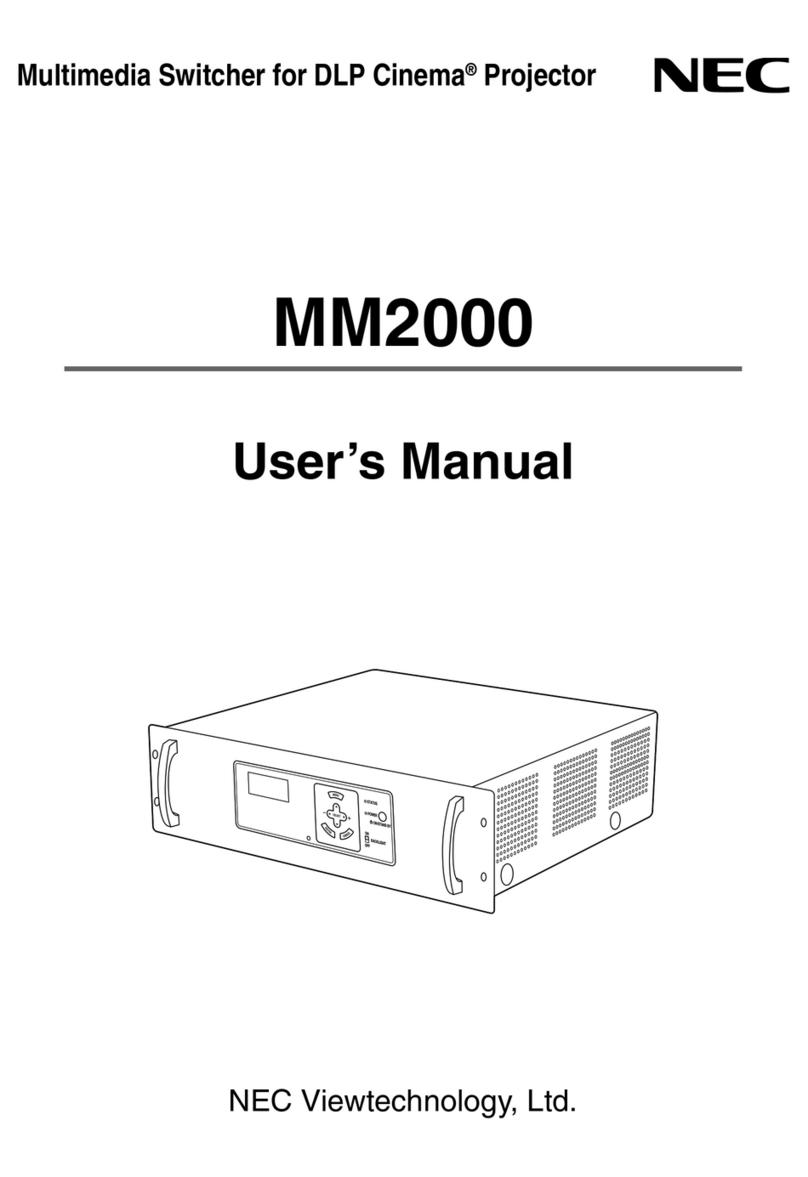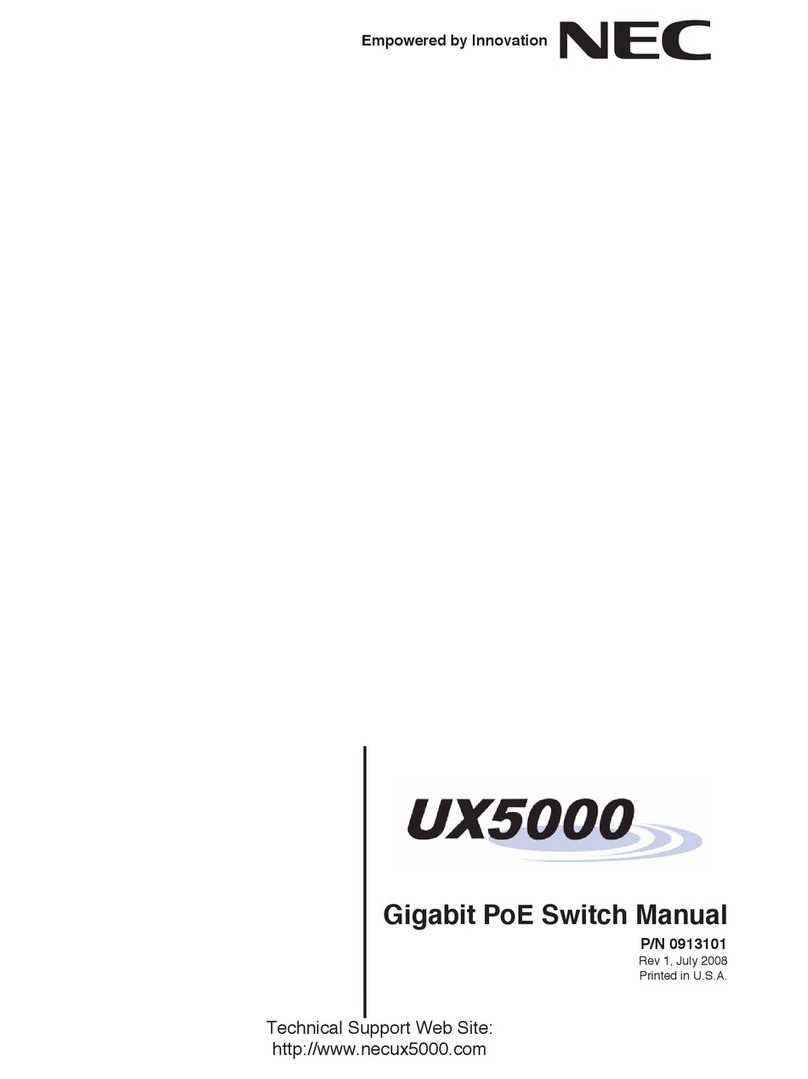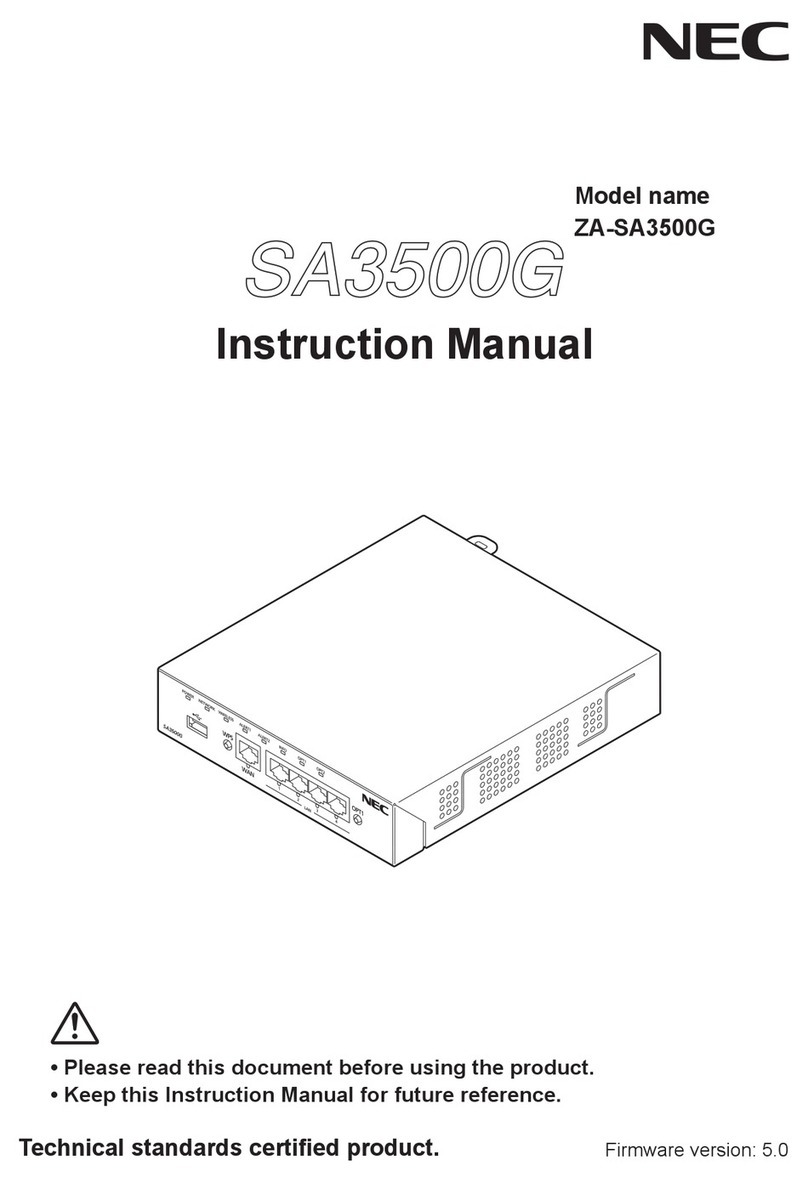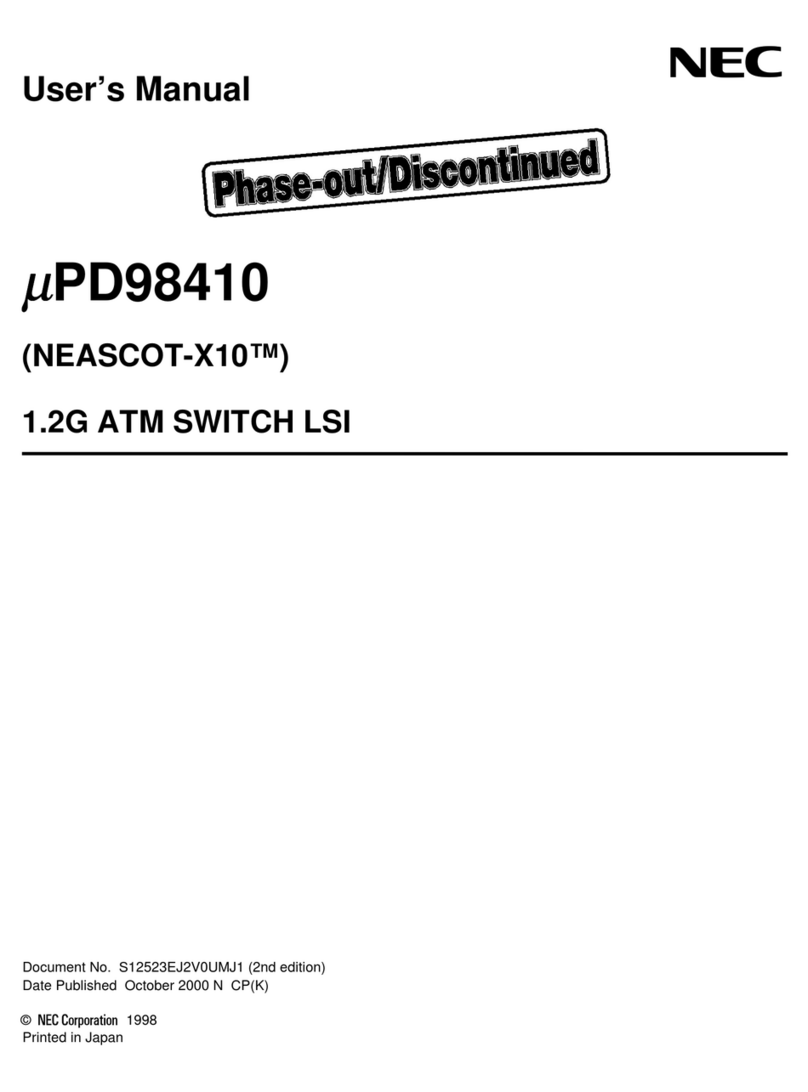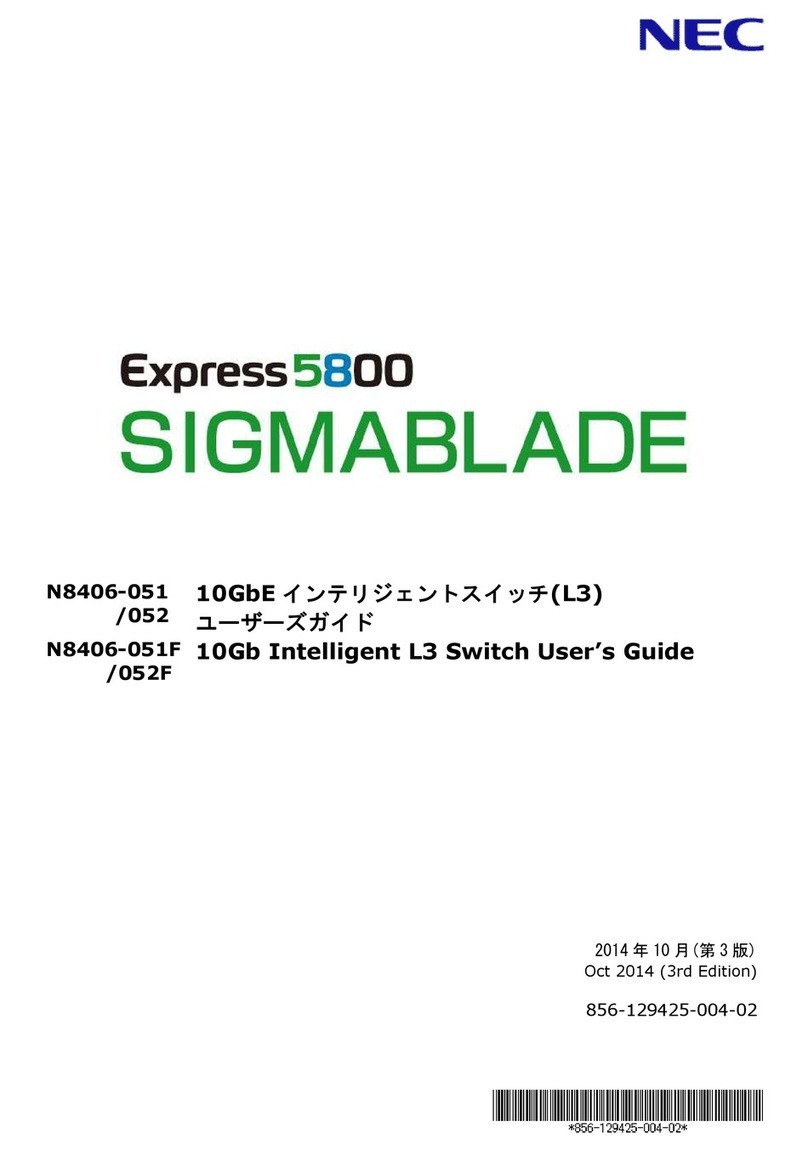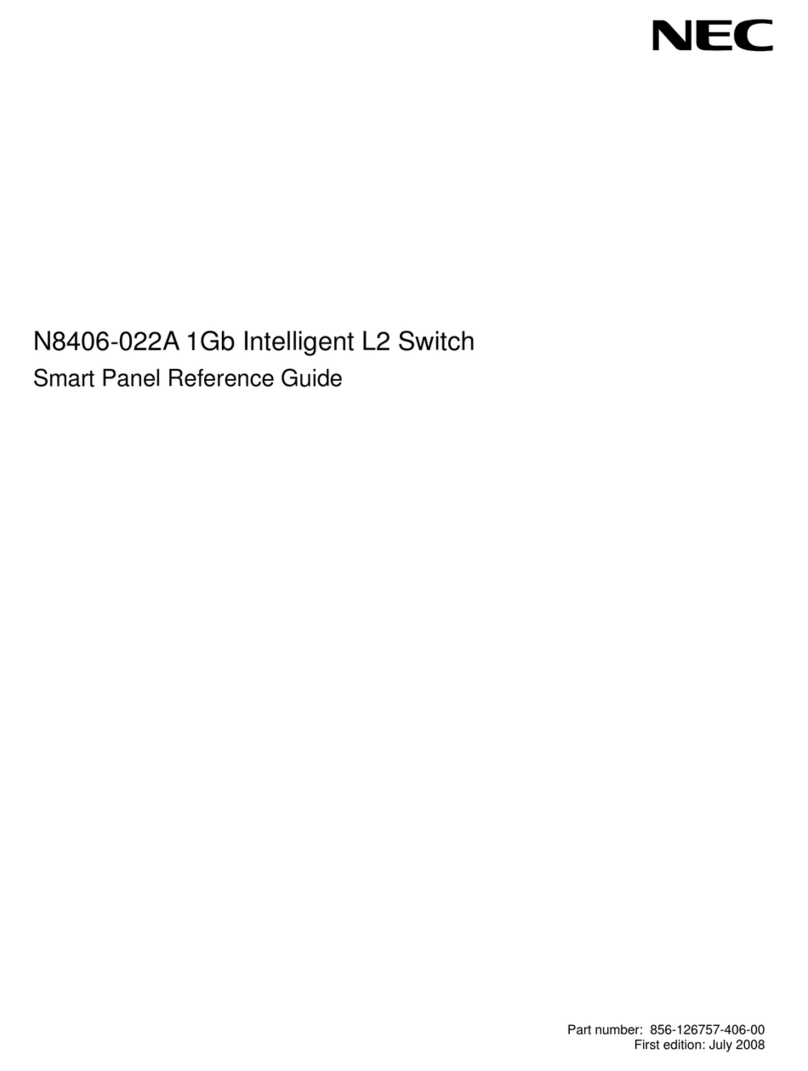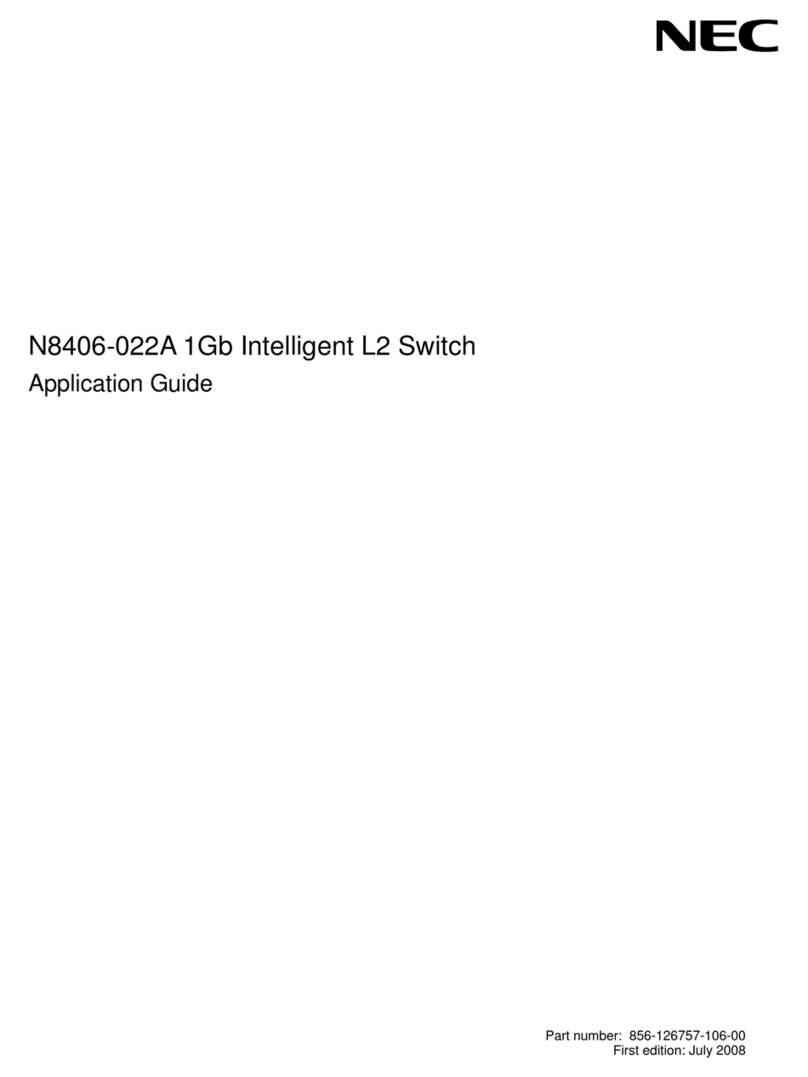本書は製品とともに大切に保管してください
Keep this manual together with the product in safe place.
NE3707-061
InfiniBand スイッチ(36port,FDR)ユーザーズガイド
InfiniBand Switch (36port, FDR) User's Guide
まえがき
このたびは、NE3707-061InfiniBand スイッチ(36port,FDR)をお買い上げいただきまことにありがとうございます。
本書は、NE3707-061InfiniBand スイッチ(36port,FDR)(以下「本製品」と呼びます)を正しく、安全に設置、使用す
るための手引きです。本製品を使用する上でわからないこと、不具合が起きたときにもぜひご利用ください。
注意
製品のご使用前に、必ず本書をお読みの上で注意をお守り下さい。
本書は、必要な時にすぐ見られるように保管して下さい。
重要
本製品は、接近制限区域に設置してください。保守は、保守員の方が行ってください。
注)接近制限区域:次のいずれにも該当する場所
-保守員またはその場所が接近制限されている理由ととるべき事前措置について説明を受けたものだけが
接近できる場所
-工具又は錠前、鍵、その他の保安手段を用いて接近可能な場所であり、その場所の責任者がそこへの接
近を管理している場所。
保守員:作業中にさらされる危険と、保守員自身、又は第三者に加わる危険を最小限にする方法を知るのに
必要な適切な技術訓練と経験を積んでいる者。
Preface
Thank you for purchasing our NE3707-061 InfiniBand Switch (36port, FDR).
This manual is a guidance to install and use NE3707-061 InfiniBand Switch (36port, FDR) (hereafter referred
to as "this product") properly and safely. If you have any problem when using this product, use this manual
for your help.
Important
This product should be intended for installation in a Restricted Access Location. This product should be
installed, replaced, and/or serviced only by Service Persons.
- Restricted Access Location
location for equipment where both of the following apply:
−access can only be gained by Service Persons or by Users who have been instructed about the
reasons for the restrictions applied to the location and about any precautions that shall be taken.
−access is through the use of a tool or lock and key, or other means of security, and is controlled by the
authority responsible for the location
- Service Person
person having appropriate technical training and experience necessary to be aware of hazards to which
that person may be exposed in performing a task and of measures to minimize the risks to that person or
other persons.
Read this manual carefully before using the unit. Keep this manual nearby as a handy reference and refer
to the "CAUTION" and "WARNING" statements whenever necessary.