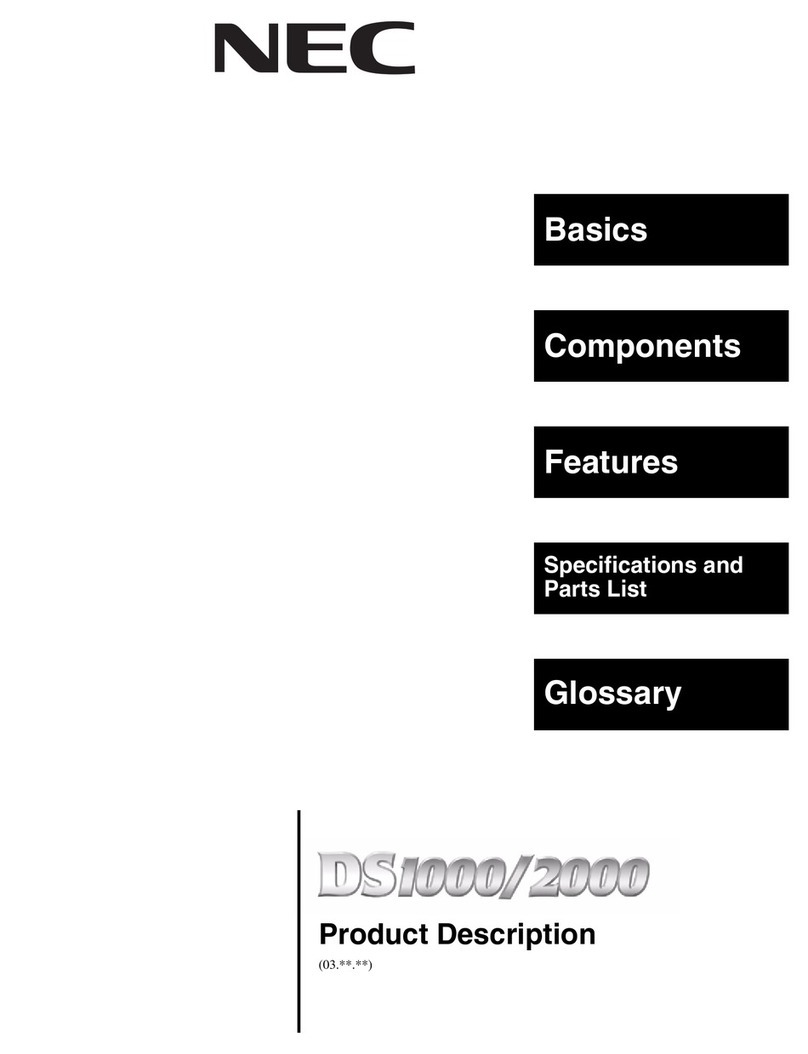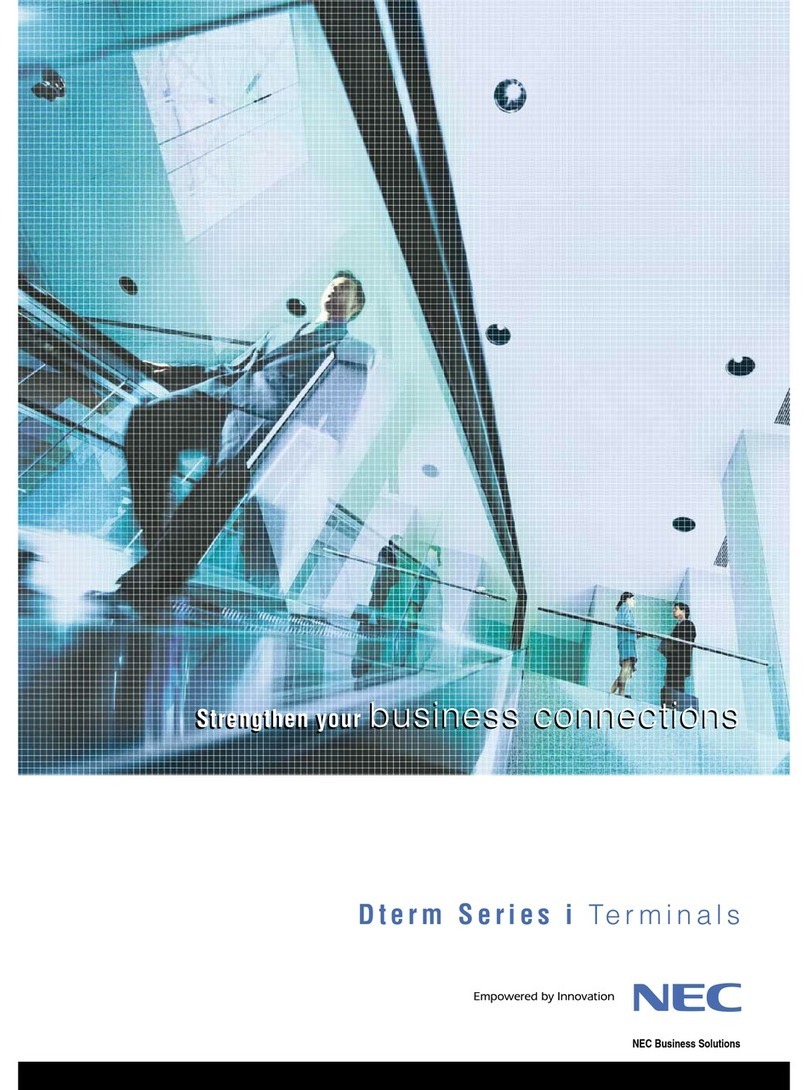NEC SL1100 User manual
Other NEC Telephone manuals
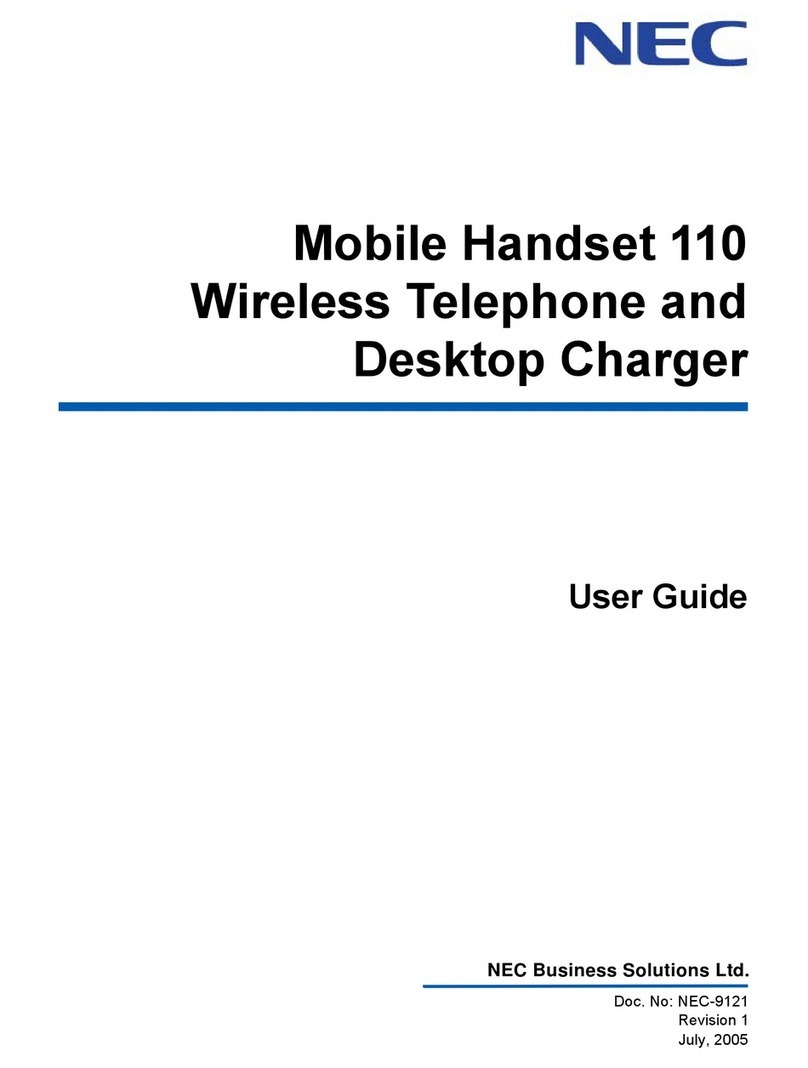
NEC
NEC Mobile Handset 110 User manual
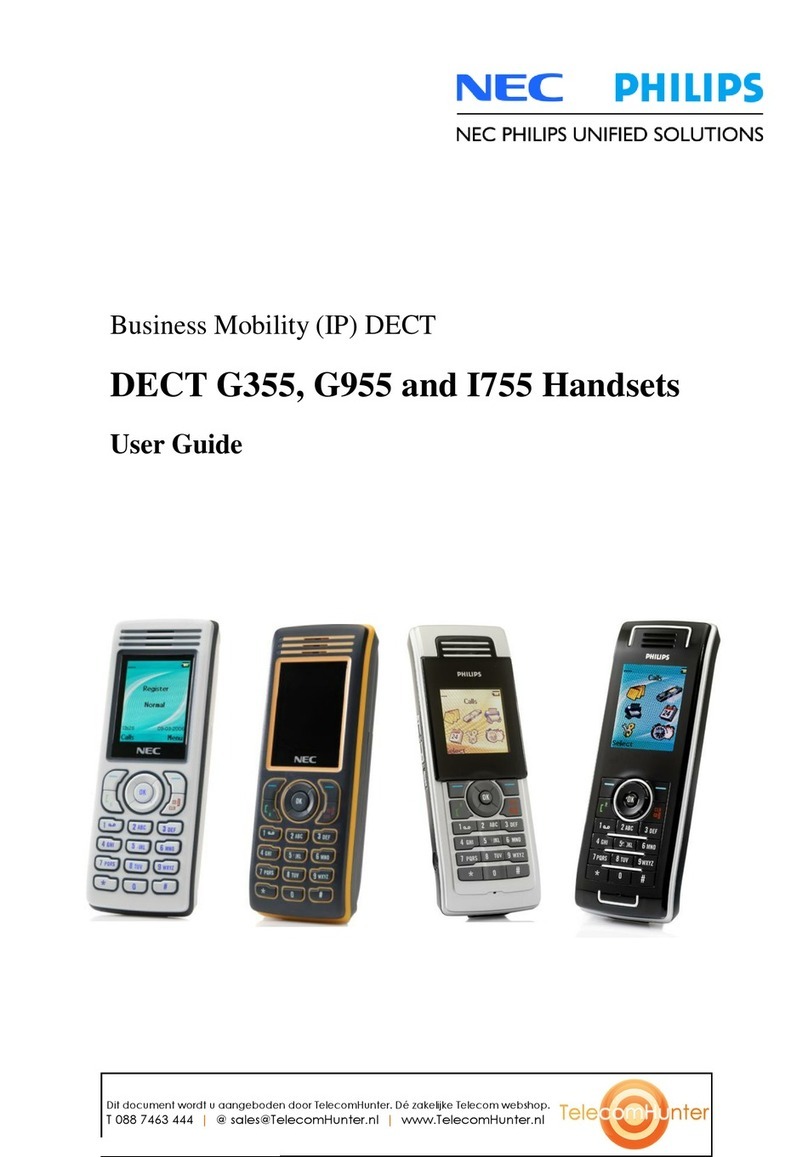
NEC
NEC G355 User manual
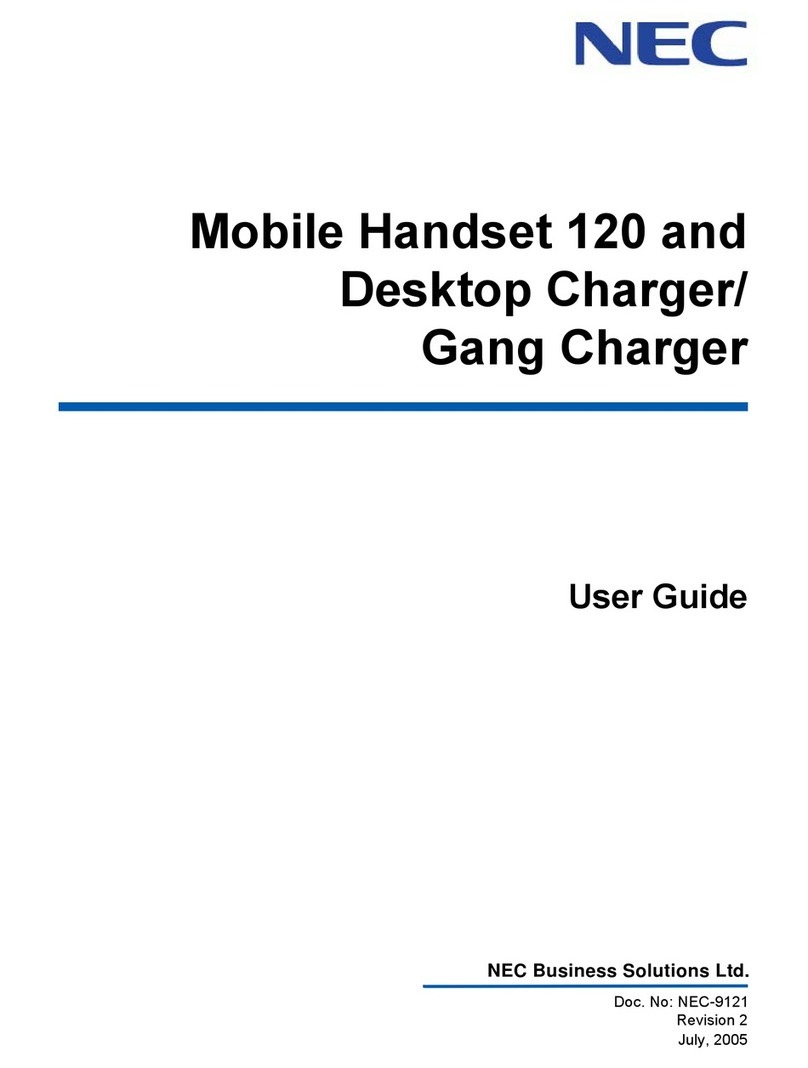
NEC
NEC AccuSync 120 User manual
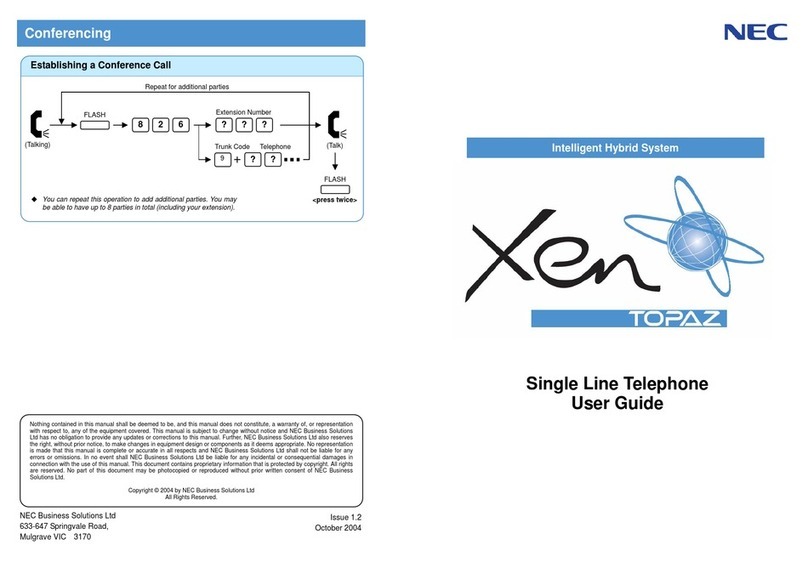
NEC
NEC XN120 Vision User manual

NEC
NEC i-Series Alphanumeric Display Owner's manual
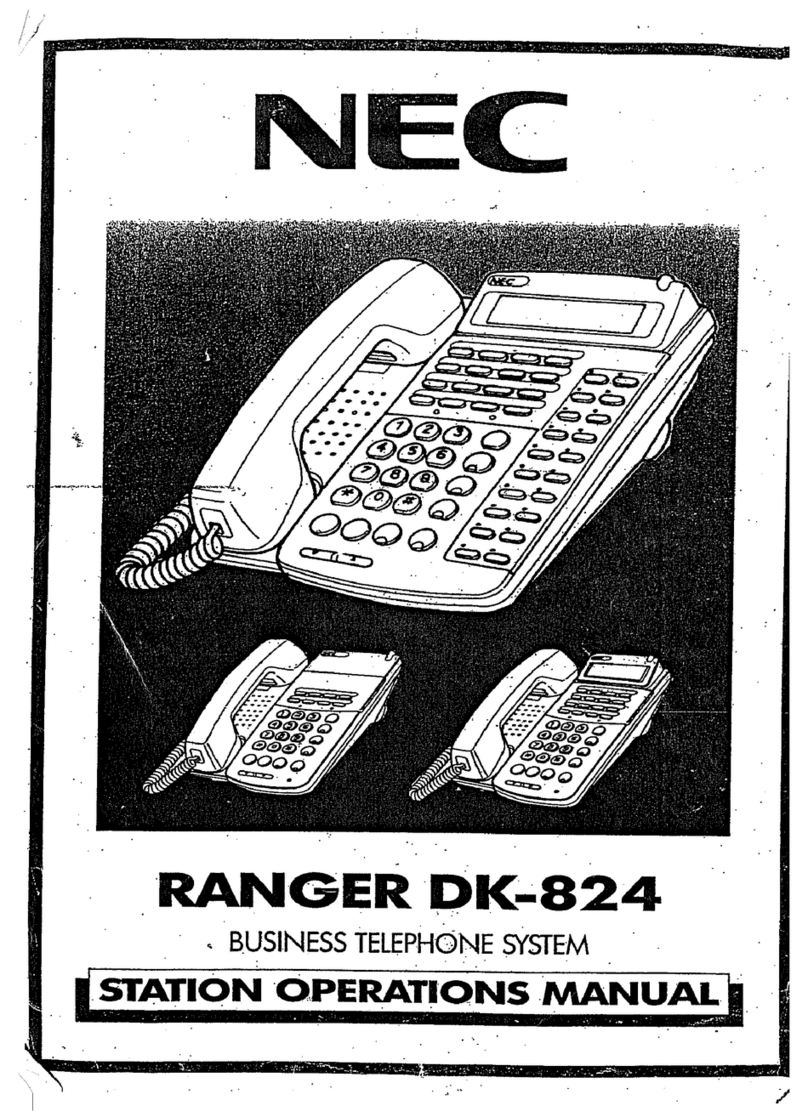
NEC
NEC Ranger DK-824 User manual
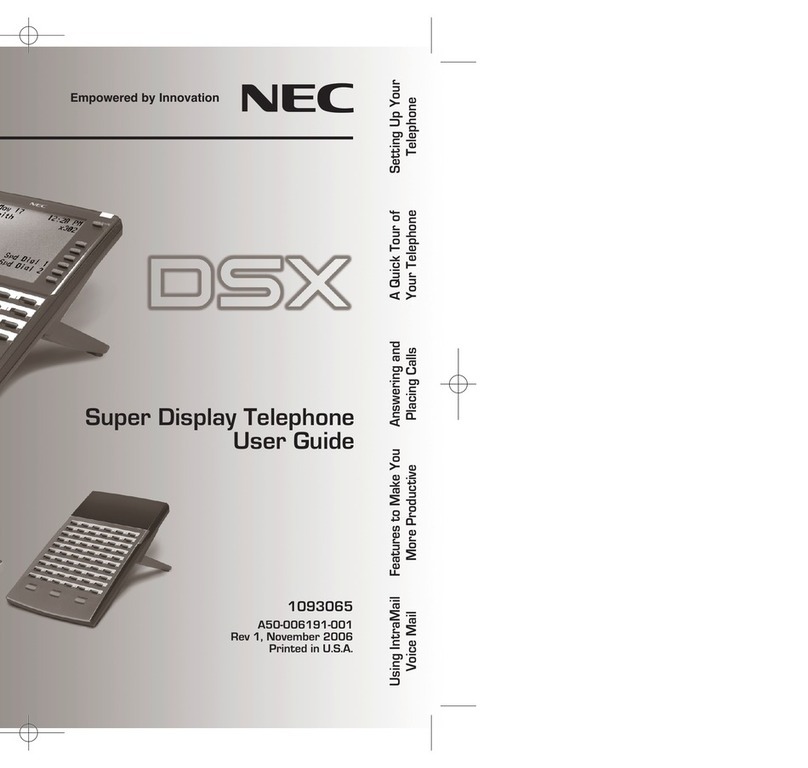
NEC
NEC DSX User manual

NEC
NEC Univerge SV8100 User manual

NEC
NEC Univerge SV9100 User manual

NEC
NEC Aspire User manual
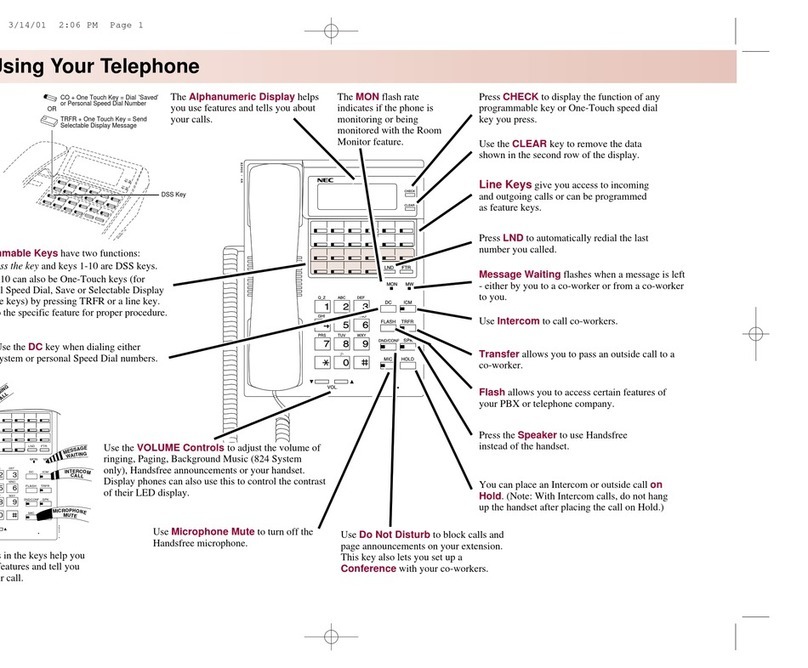
NEC
NEC Portrait 308 User manual

NEC
NEC DSX User manual

NEC
NEC Baseline Pro CLI User manual

NEC
NEC Univerge SV9100 Instruction Manual
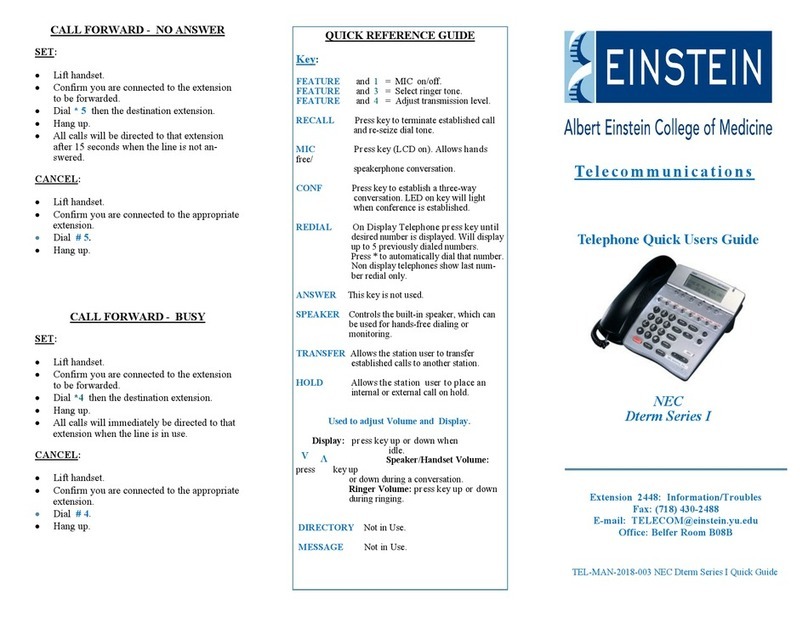
NEC
NEC Dterm I Series Instruction manual

NEC
NEC DT930 Series Instruction manual

NEC
NEC Xen Topaz User manual
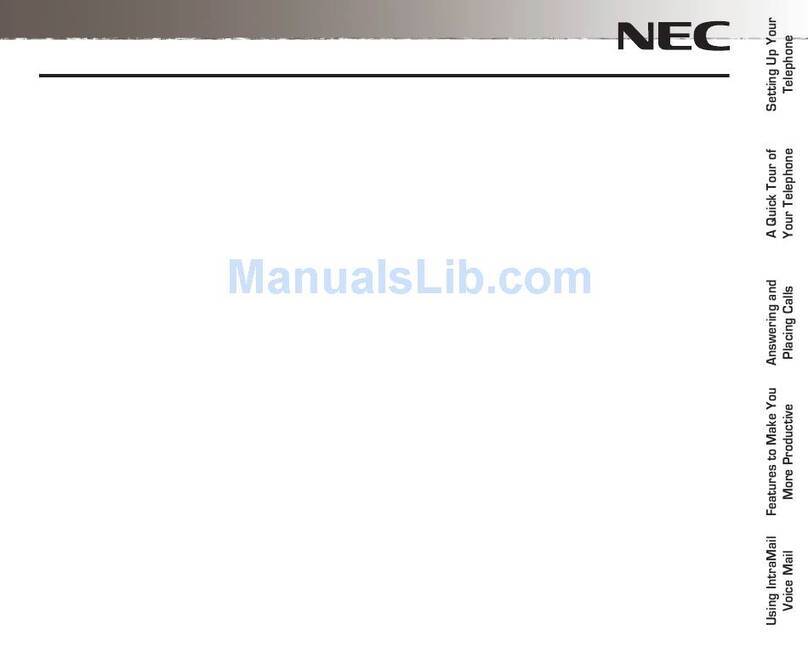
NEC
NEC DSX User manual
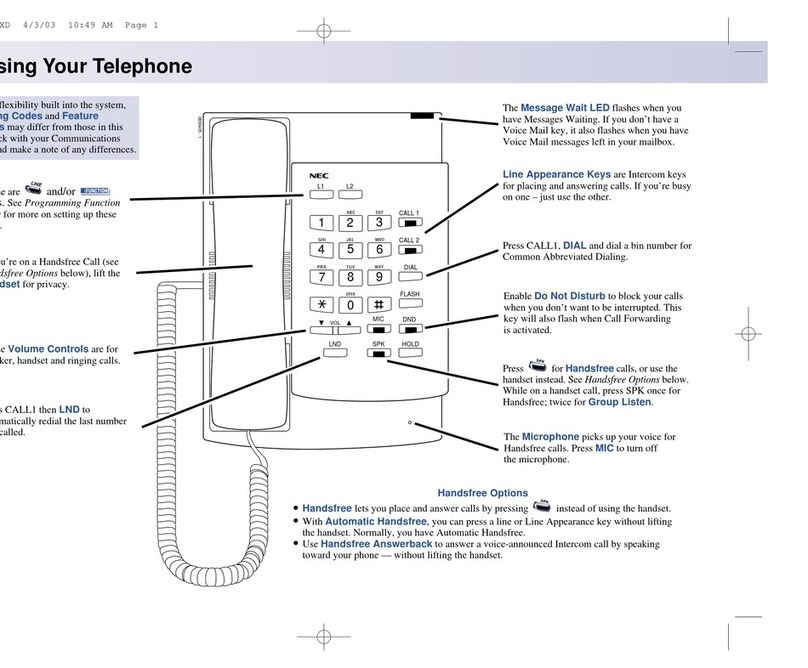
NEC
NEC Aspire User manual
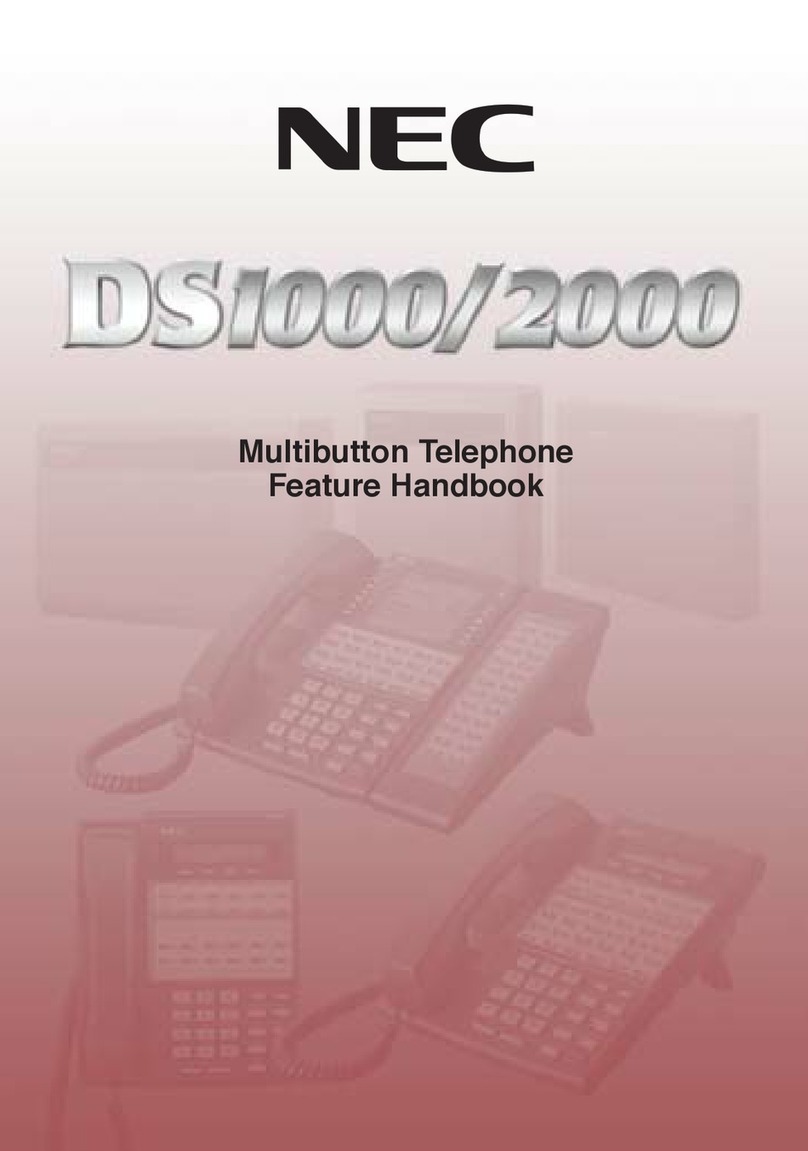
NEC
NEC DS1000 Owner's manual