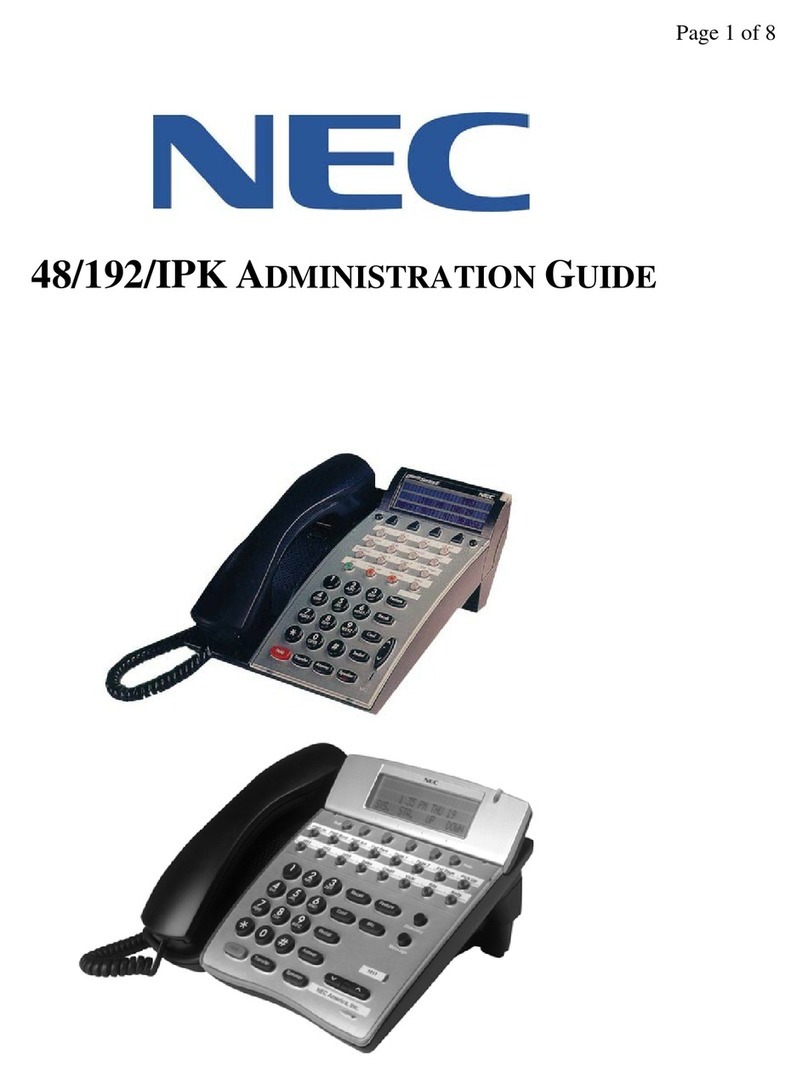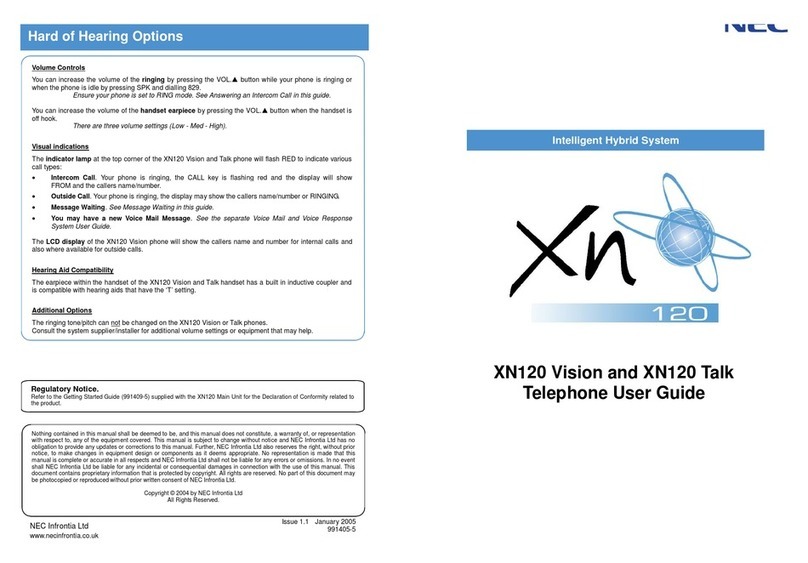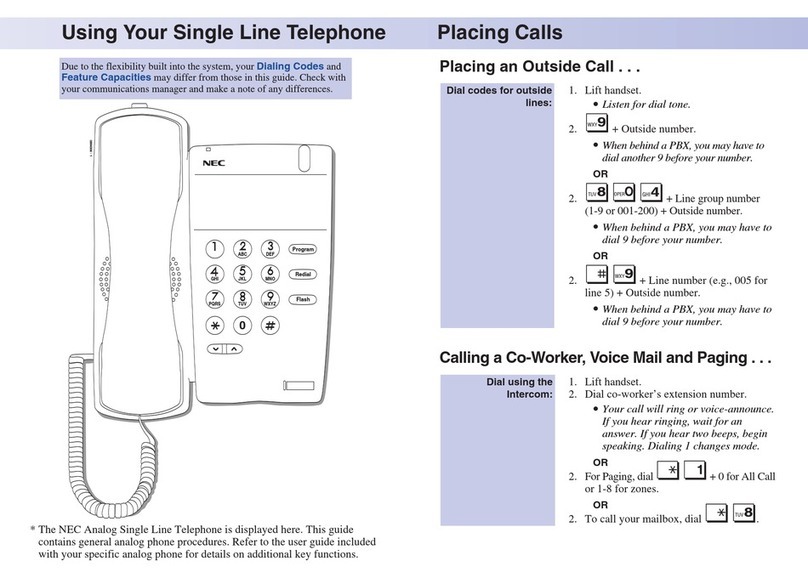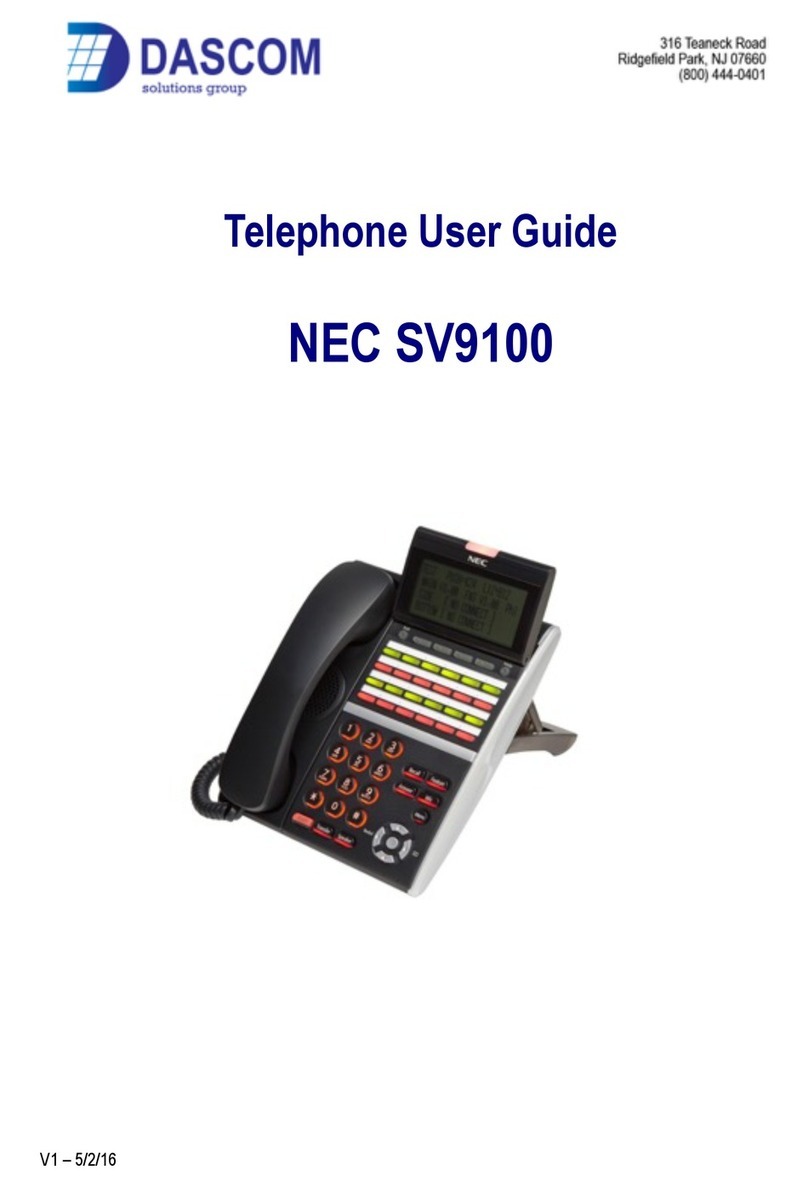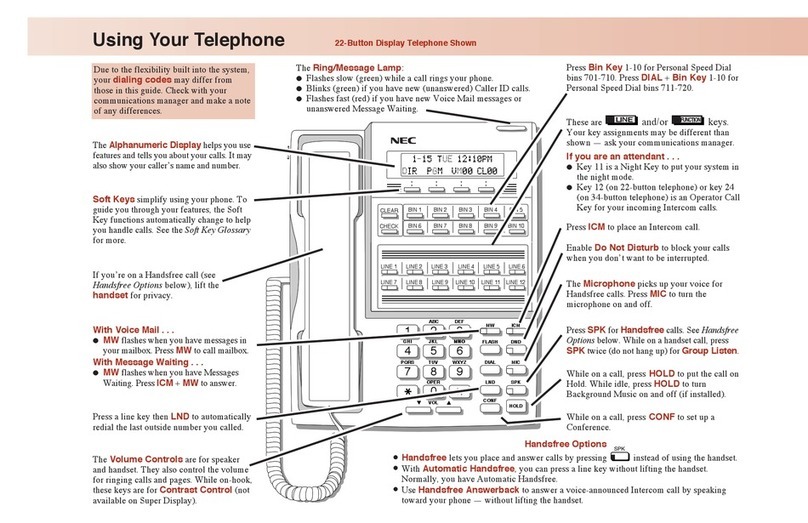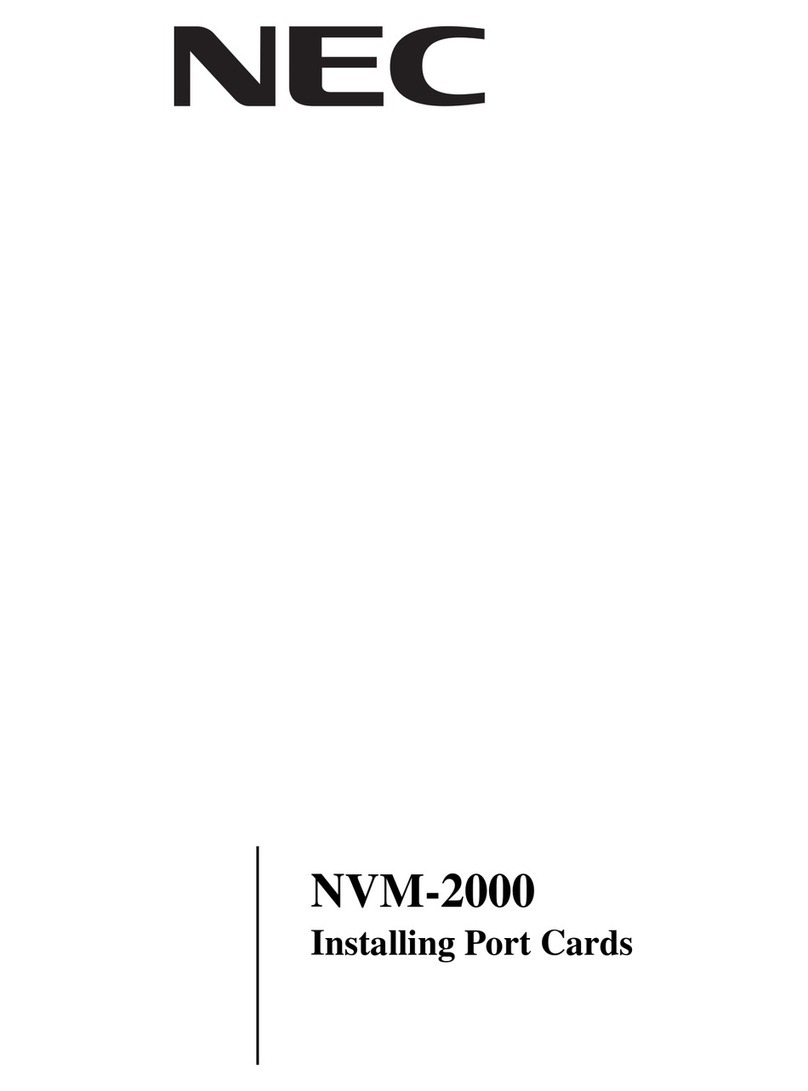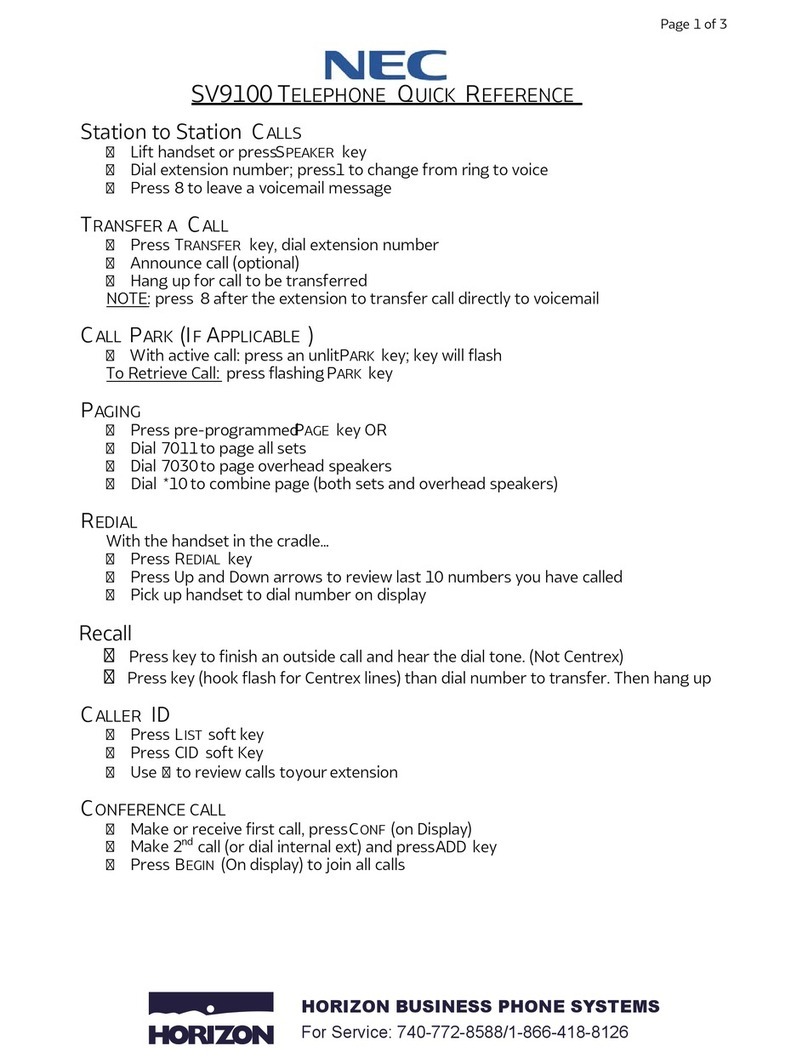Transferring a Call
• Press the Transfer key during a call
• Dial the destination telephone, hang up or wait for answer.
Conference Calls
• While on a call, press the CONF softkey
• Dial the desired number and after the call is answered, press the ADD softkey
• To begin conference, press the BEGIN softkey
Call History
To view information about Outgoing Calls and Incoming Calls on your telephone.
• Press the LIST softkey
• Press the REDIAL softkey to view outgoing calls or the CID softkey to view incoming
calls
6. Programmable Keys - These can be additional Line Keys or Feature Keys. Press a
key to get dial tone for that line, or to execute the programmed feature code.
7. Recall - Press key to finish the call and hear the dial tone.
8. Feature - Used to activate any features and to program One-Touch Speed Dial
Keys.
9. Answer - When the LED is ON, press the key to answer a waiting call.
10. Mic - Press this key to mute the microphone: the LED is OFF. Press the key again
to un-mute the microphone. Be aware that this key is only for the hands-free
microphone and does not have any eect on the headset.
11. Menu - Press this key to access the functions which are used now and then (such
as terminal settings).
12. Cursor Key - Use this key to access various features with simple operation.
13. Enter Key - Confirmation of a selected menu item.
14. Redial Key - Press key to activate the redial feature.
15. Speaker - Controls the built-in speaker which can be used for Hands Free
dialling/monitoring.
16. Transfer - Allows the station user to transfer established calls to another station.
17. Hold - Places current call on hold. To resume the held call, press the Line Key.
During a held call, you can dial another party by selecting a New Flexible Line Key
which provides a dial tone.