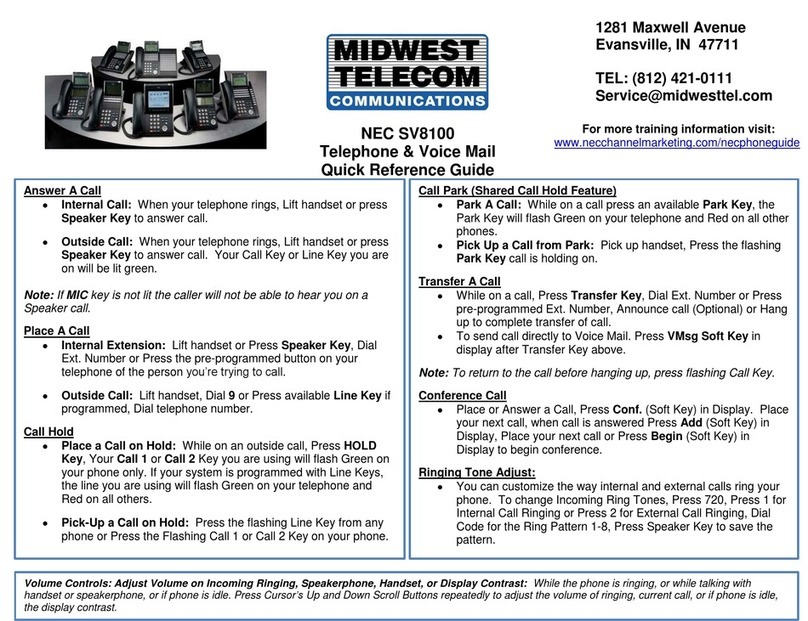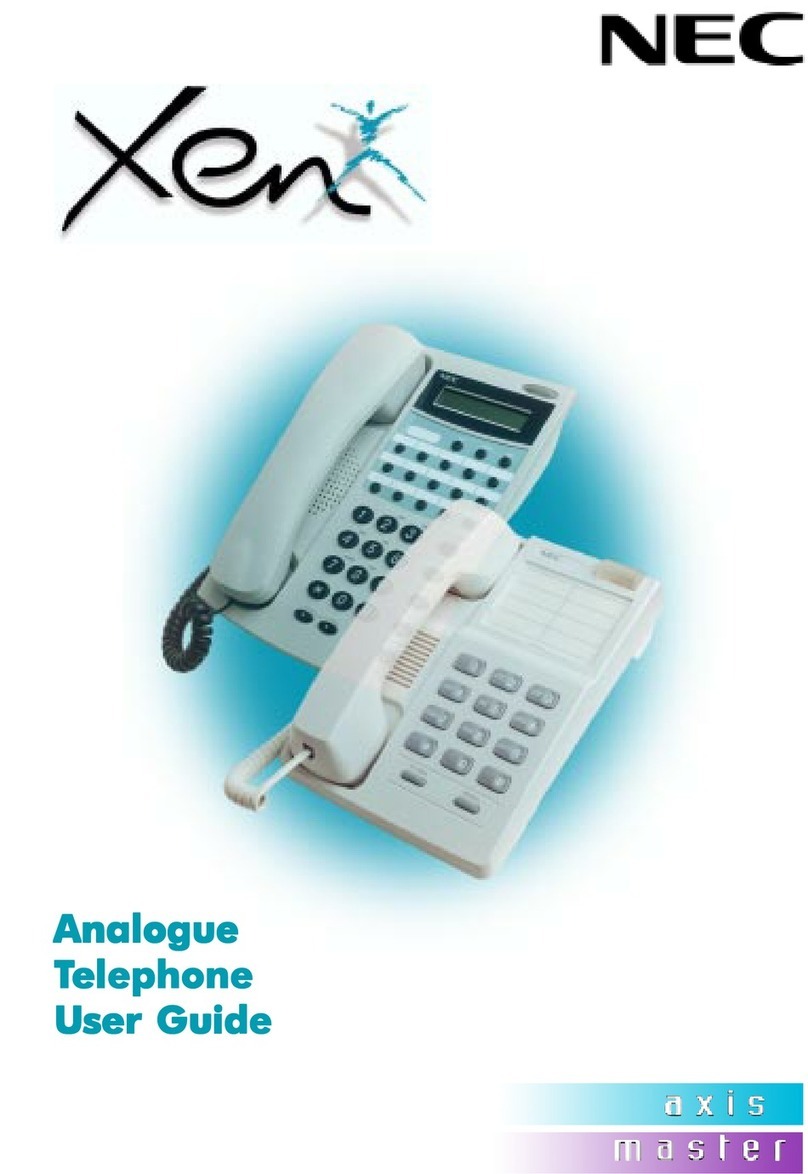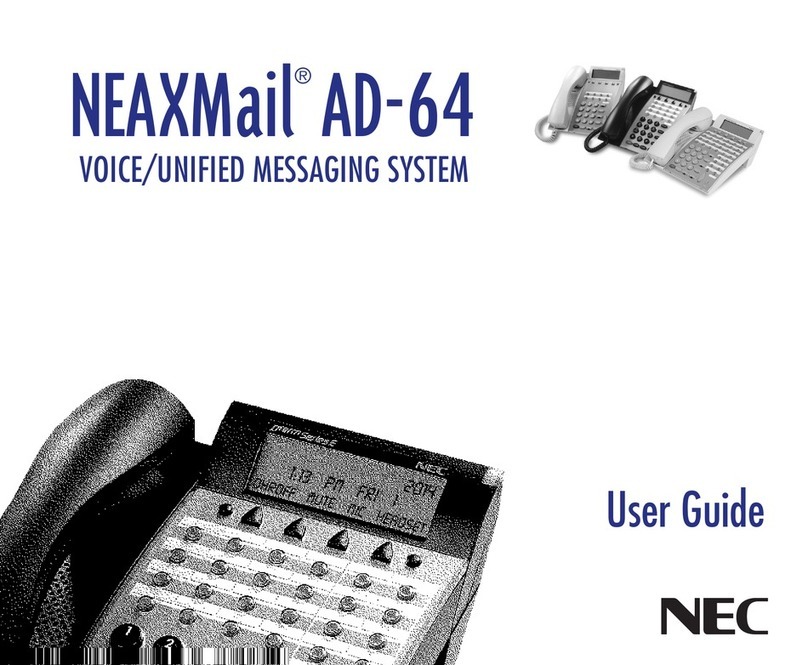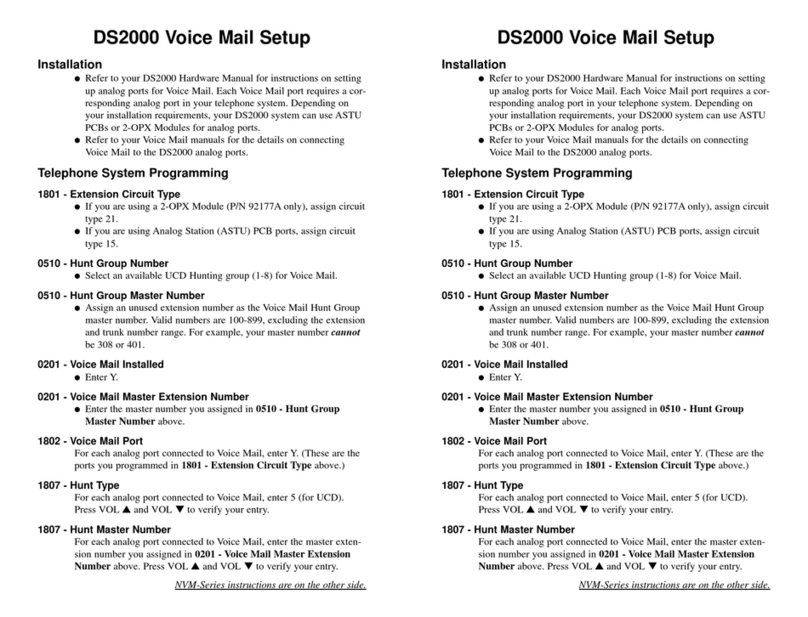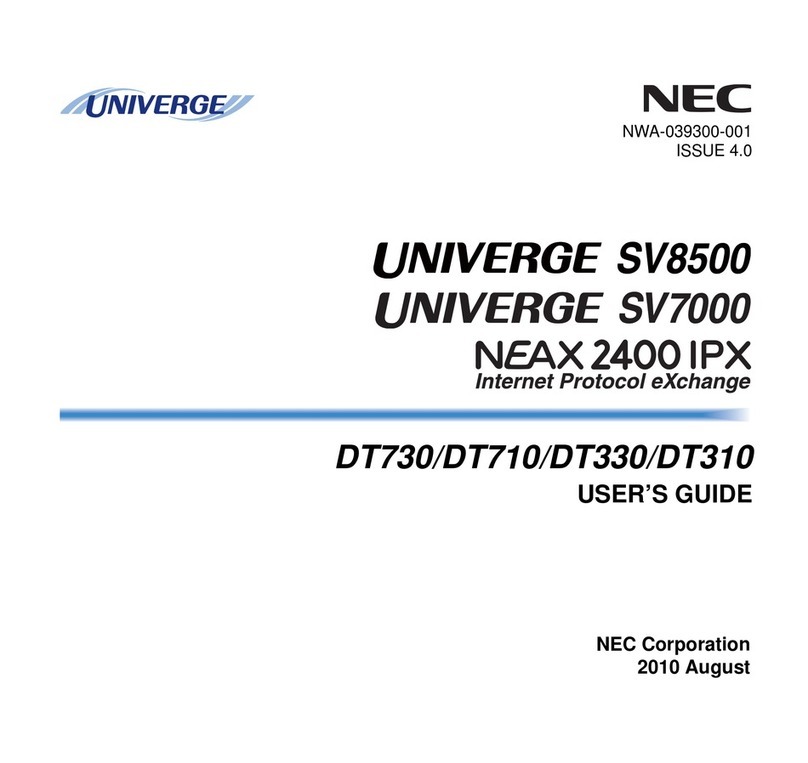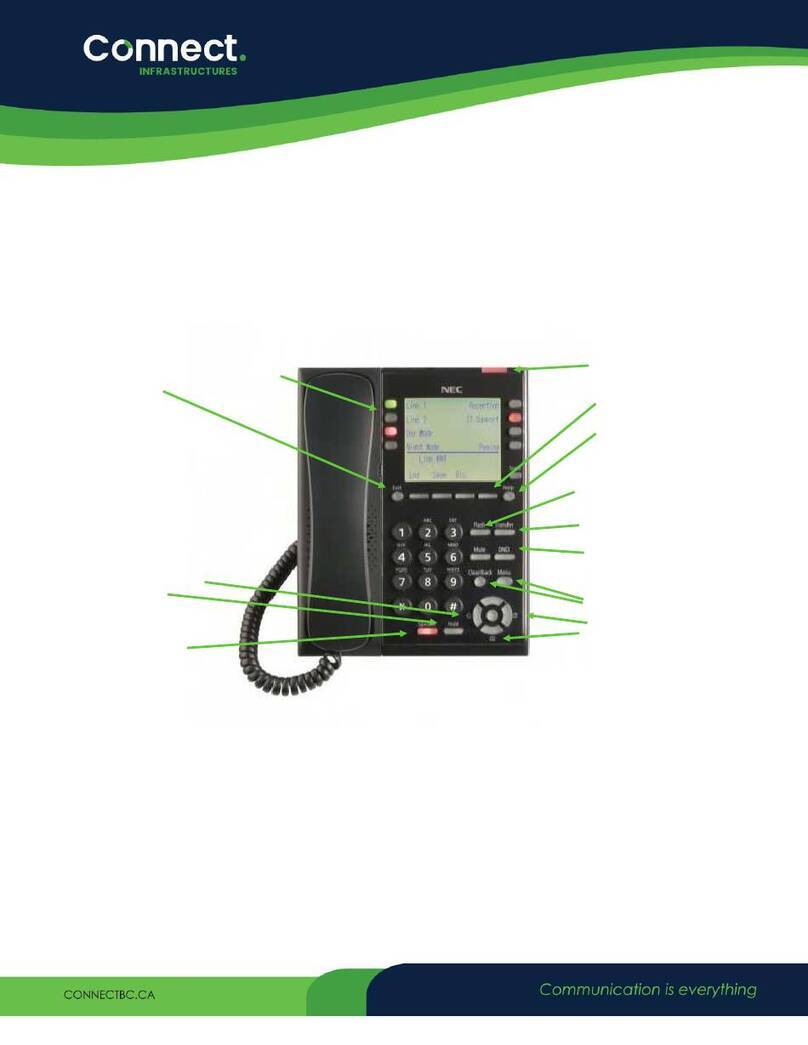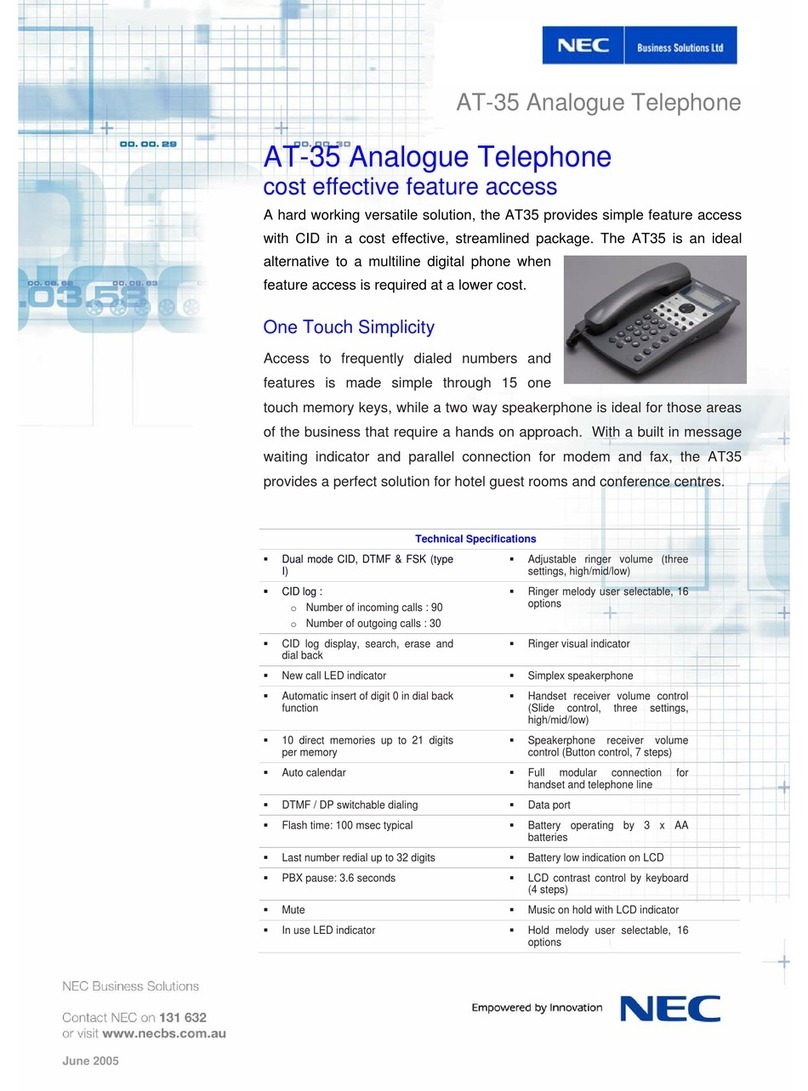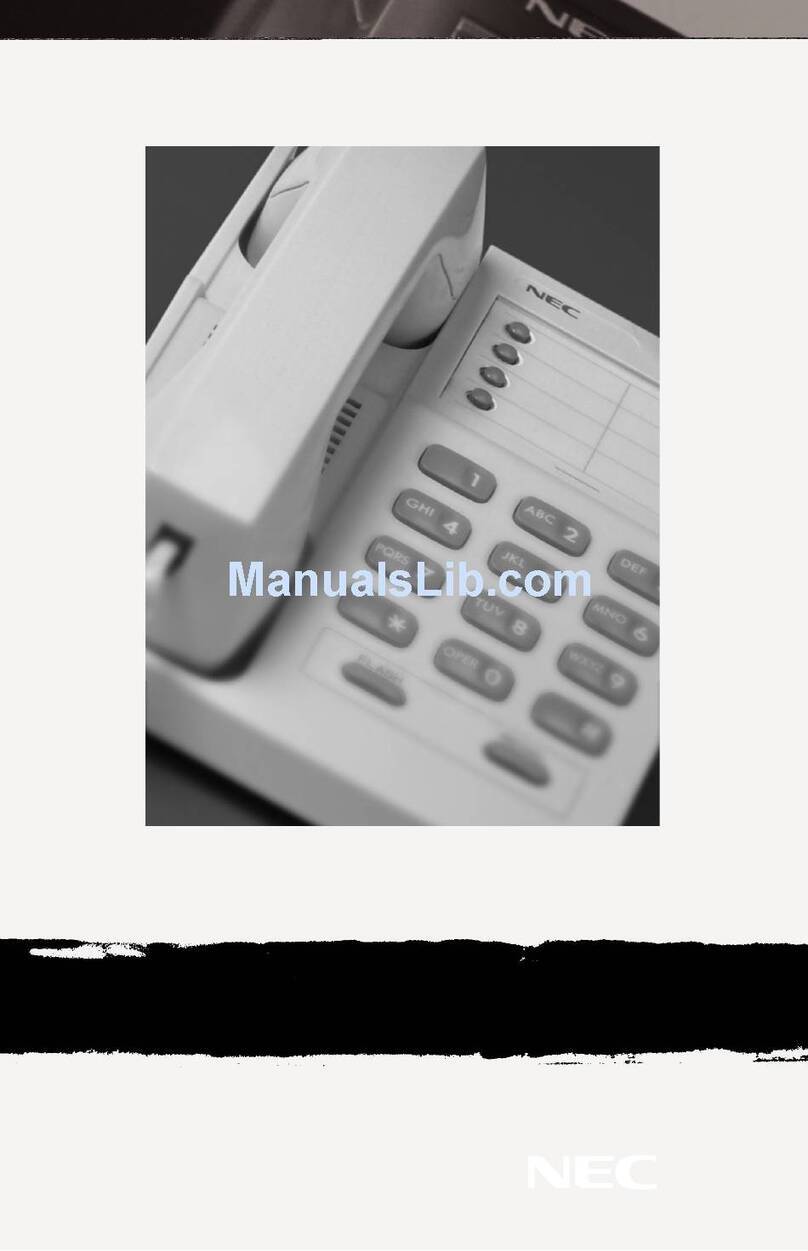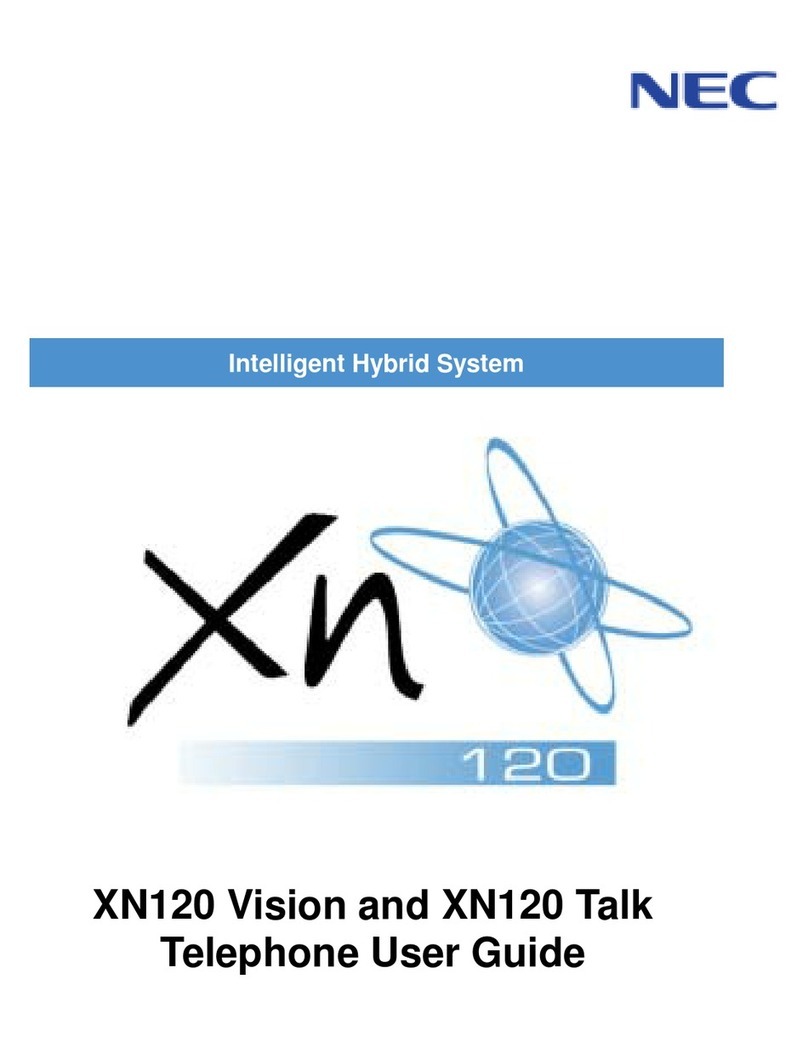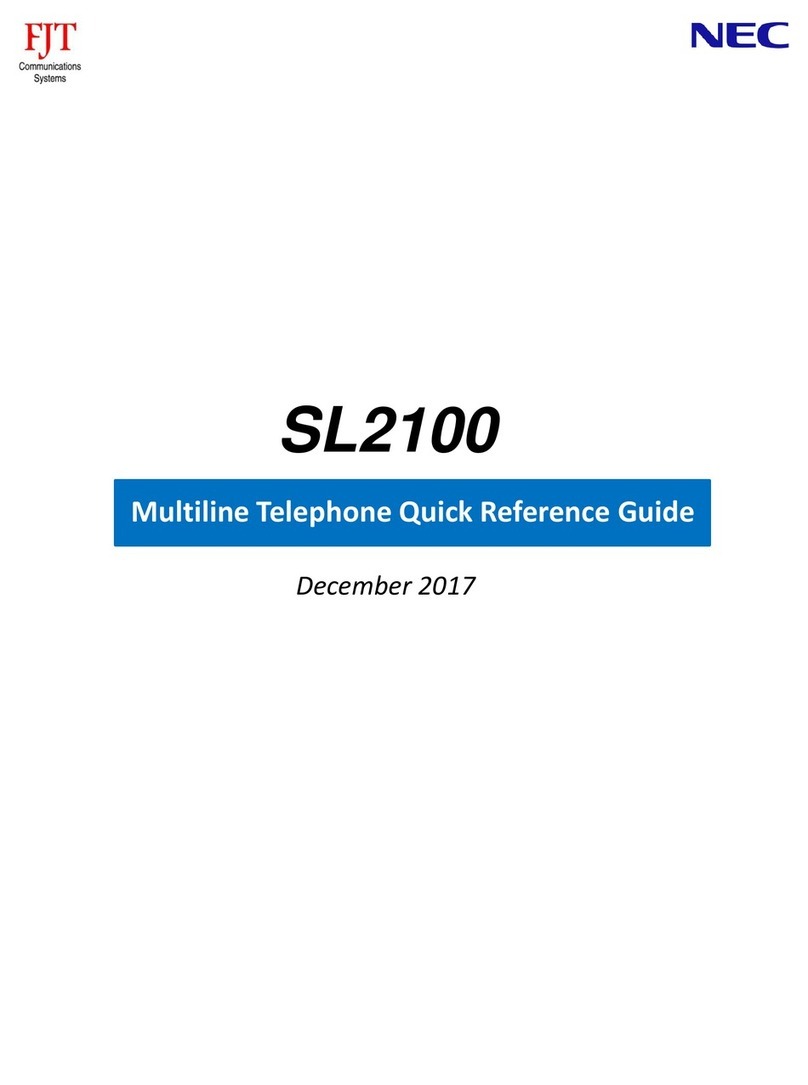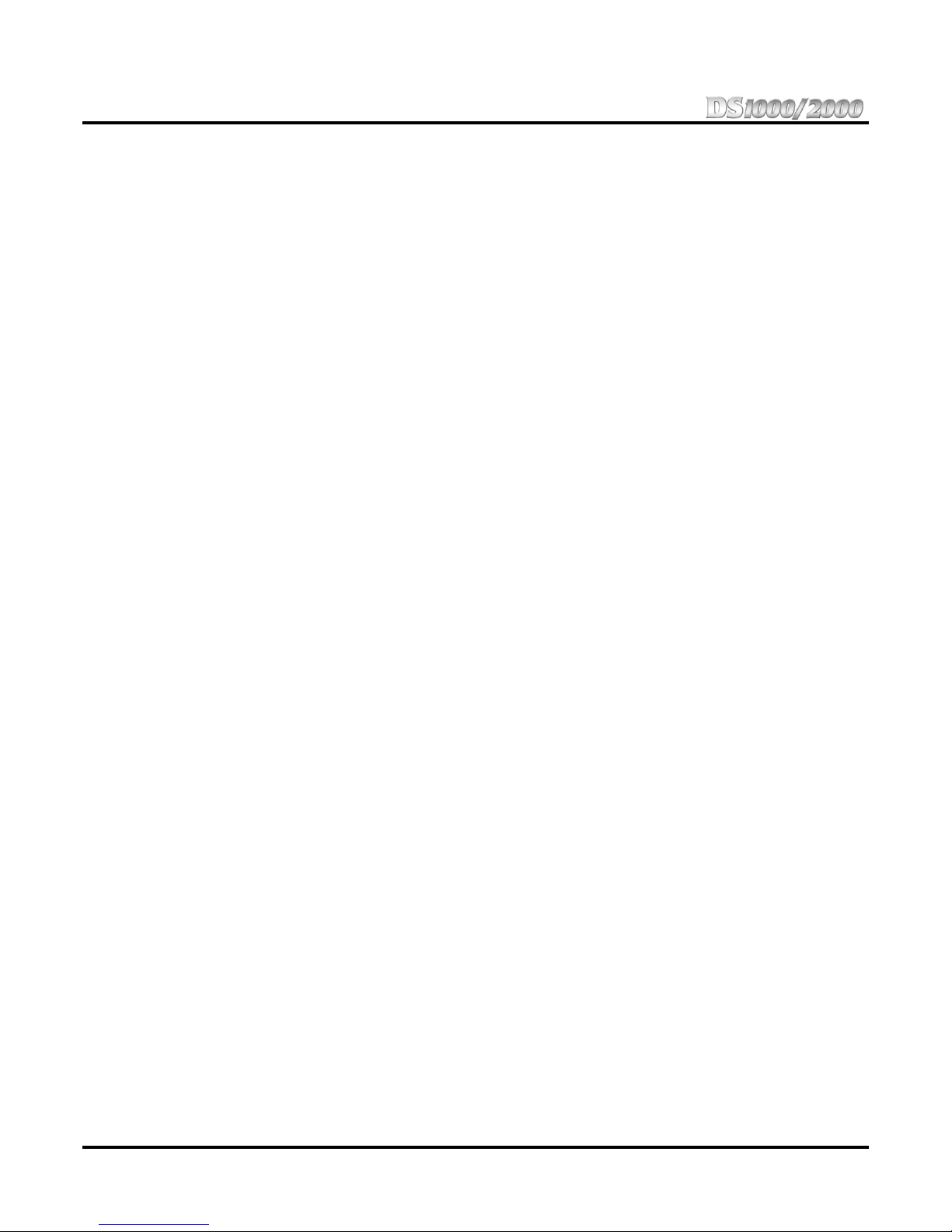Table of Contents
DS1000/2000 Product Description
Table of Contents
◆
iii
Call Coverage Keys . . . . . . . . . . . . . . . . . . . . . . . . . . . . . . . . . . . . . . . . . . . 34
Call Forwarding . . . . . . . . . . . . . . . . . . . . . . . . . . . . . . . . . . . . . . . . . . . . . . 35
Call Forwarding Chaining. . . . . . . . . . . . . . . . . . . . . . . . . . . . . . . . 35
Call Forwarding Cancel . . . . . . . . . . . . . . . . . . . . . . . . . . . . . . . . . 35
Call Forwarding Key. . . . . . . . . . . . . . . . . . . . . . . . . . . . . . . . . . . . 35
Call Forwarding Off Premise. . . . . . . . . . . . . . . . . . . . . . . . . . . . . . . . . . . . 36
Call Timer. . . . . . . . . . . . . . . . . . . . . . . . . . . . . . . . . . . . . . . . . . . . . . . . . . . 37
Call Waiting / Camp-On. . . . . . . . . . . . . . . . . . . . . . . . . . . . . . . . . . . . . . . . 38
Callback . . . . . . . . . . . . . . . . . . . . . . . . . . . . . . . . . . . . . . . . . . . . . . . . . . . . 38
Caller ID. . . . . . . . . . . . . . . . . . . . . . . . . . . . . . . . . . . . . . . . . . . . . . . . . . . . 39
Single and Multiple Message Format Compatibility . . . . . . . . . . . 39
Caller ID Logging . . . . . . . . . . . . . . . . . . . . . . . . . . . . . . . . . . . . . . 39
Caller ID on the SMDR Report. . . . . . . . . . . . . . . . . . . . . . . . . . . . 39
Caller ID Integration with Voice Mail . . . . . . . . . . . . . . . . . . . . . . 40
Second Call Caller ID (Extension Level Call Waiting Caller ID) . 40
Third Party Caller ID Check . . . . . . . . . . . . . . . . . . . . . . . . . . . . . . 40
Caller ID Display Separator . . . . . . . . . . . . . . . . . . . . . . . . . . . . . . 40
Caller ID Alert Lamp . . . . . . . . . . . . . . . . . . . . . . . . . . . . . . . . . . . 40
Caller ID Notes . . . . . . . . . . . . . . . . . . . . . . . . . . . . . . . . . . . . . . . . 40
Central Office Calls, Answering . . . . . . . . . . . . . . . . . . . . . . . . . . . . . . . . . 41
Answering Priority . . . . . . . . . . . . . . . . . . . . . . . . . . . . . . . . . . . . . 41
Overflow . . . . . . . . . . . . . . . . . . . . . . . . . . . . . . . . . . . . . . . . . . . . . 41
Central Office Calls, Placing . . . . . . . . . . . . . . . . . . . . . . . . . . . . . . . . . . . . 42
Check Key . . . . . . . . . . . . . . . . . . . . . . . . . . . . . . . . . . . . . . . . . . . . . . . . . . 43
Class of Service . . . . . . . . . . . . . . . . . . . . . . . . . . . . . . . . . . . . . . . . . . . . . . 43
Conference . . . . . . . . . . . . . . . . . . . . . . . . . . . . . . . . . . . . . . . . . . . . . . . . . . 48
Delayed Ringing. . . . . . . . . . . . . . . . . . . . . . . . . . . . . . . . . . . . . . . . . . . . . . 48
Dial Number Preview. . . . . . . . . . . . . . . . . . . . . . . . . . . . . . . . . . . . . . . . . . 49
Dial Tone Detection . . . . . . . . . . . . . . . . . . . . . . . . . . . . . . . . . . . . . . . . . . . 49
Direct Inward Dialing. . . . . . . . . . . . . . . . . . . . . . . . . . . . . . . . . . . . . . . . . . 50
Direct Inward Line . . . . . . . . . . . . . . . . . . . . . . . . . . . . . . . . . . . . . . . . . . . . 51
Overflow for Direct Inward Lines. . . . . . . . . . . . . . . . . . . . . . . . . . 51
Direct Station Selection (DSS). . . . . . . . . . . . . . . . . . . . . . . . . . . . . . . . . . . 52
Direct Station Selection (DSS) Console. . . . . . . . . . . . . . . . . . . . . . . . . . . . 52
Direct Trunk Access. . . . . . . . . . . . . . . . . . . . . . . . . . . . . . . . . . . . . . . . . . . 55
Directed Call Pickup . . . . . . . . . . . . . . . . . . . . . . . . . . . . . . . . . . . . . . . . . . 55
Directory Dialing . . . . . . . . . . . . . . . . . . . . . . . . . . . . . . . . . . . . . . . . . . . . . 56
Distinctive Ringing. . . . . . . . . . . . . . . . . . . . . . . . . . . . . . . . . . . . . . . . . . . . 56
Do Not Disturb. . . . . . . . . . . . . . . . . . . . . . . . . . . . . . . . . . . . . . . . . . . . . . . 57
Do Not Disturb BLF for Hotline and Call Coverage Keys. . . . . . . 58
Do Not Disturb Override . . . . . . . . . . . . . . . . . . . . . . . . . . . . . . . . . . . . . . . 59
Door Box . . . . . . . . . . . . . . . . . . . . . . . . . . . . . . . . . . . . . . . . . . . . . . . . . . . 59
Door Box Call Coverage. . . . . . . . . . . . . . . . . . . . . . . . . . . . . . . . . 60
Expanded Database . . . . . . . . . . . . . . . . . . . . . . . . . . . . . . . . . . . . . . . . . . . 60
Extended Ringing. . . . . . . . . . . . . . . . . . . . . . . . . . . . . . . . . . . . . . . . . . . . . 60
Extension Hunting . . . . . . . . . . . . . . . . . . . . . . . . . . . . . . . . . . . . . . . . . . . . 61
Circular Hunting . . . . . . . . . . . . . . . . . . . . . . . . . . . . . . . . . . . . . . . 61
Terminal Hunting . . . . . . . . . . . . . . . . . . . . . . . . . . . . . . . . . . . . . . 61